TowerIQ SureCall GuardianA User manual

Document 1.19.0000707 Rev 1
11/21
GuardianA™
Class A Public Safety BDA
For First Responders
Long Island City, NY, 11101
https://toweriq.nyc
© 2021 TowerIQ, Inc.

FCC NOTICE
The TowerIQ Guardian A signal booster is Class A booster. Under Section 90.219(d)(5) of the Commission’s rules, all Part 90 Class A signal
booster installations must be registered with the FCC.
NOTE: This equipment has been tested and found to comply with the limits for a Class A digital device, pursuant to part 15 of the FCC Rules.
These limits are designed to provide reasonable protection against harmful interference in a commercial environment. This equipment generates,
uses and can radiate radio frequency energy and, if not installed and used in accordance with the instructions, may cause harmful interference to
radio communications. Operation of this equipment in a residential area is likely to cause harmful interference in which the user will be required to
correct the interference at his own expense.
Filing Registrations. To register a Part 90 Class A signal booster, go to the Part 90 Signal Booster Registration and Discovery page at www.fcc.
gov/signal-boosters/registration. Enter an FCC Registration Number (FRN) and Password in the upper-right corner of the screen. Then click on
“LOGIN.”
On the Signal Booster Information page, enter either (1) latitude and longitude (in decimal degrees) of the booster location and click on the “Get
Address Info” button; or (2) the booster, city, and state, and click on the “Get Lat/Long button. The registration tool will provide a map of the booster
location to verify the location is correct. Next, check the box(es) for the frequencies within the operating range of the signal booster and enter at
least one call sign associated with the booster. Then enter the filer’s Company Information (Company Name, Company Attention, Address, Email
registration, enter Signature Information (Title, Name), and click “Submit.” The system will generate a confirmation, including a booster ID number,
which you may print for your records. Each booster must be submitted separately. Using the links in the upper-right corner of the Signal Booster
Confirmation page, you can “Add a Booster,” “View Your Boosters” or “Log out.”
Accessing Registrations. Each registration will be available to the public on the same day it is filed with the Commission. Registrations may be
accessed at: www.fcc.gov/signal-boosters/registration. Click on “View All Boosters” from the Part 90 Signal Booster Registration and Discovery
page. The registrations can be searched and sorted by booster ID number, name of the filer, city, county, state, zip code, latitude/longitude, or call
sign.
For further information please contact the FCC Licensing Support Hotline at (877) 480-3201 or submit an online help request at https://esupport.
fcc.gov/onlinerequest.htm. Support hours are Monday thru Friday, 8:00–6:00 p.m. Eastern Time, except for Federal holidays.
Applicant's name: TowerIQ, Inc.
Address: 13723 Riverport Drive
C/O Potter Electric Signal Company
Saint Louis, MO 63043
Contact person: michaelm@pottersignal.com; Call: 314-683-2218
FCC Contact information is https://signalboosters.fcc.gov/signal-boosters/ Federal Communications Commission
45 L Street NE Washington, DC 20554
Phone: 1-888-225-5322
TTY: 1-888-835-5322

GUARDIANA • 1.19.0000707 REV 1 • 11/21
3
Table of Contents
Chapter 1: Introduction & Overview....................................................................................................................... 4
1.1 Product Overview......................................................................................................................................... 4
1.2 Package Contents........................................................................................................................................ 4
1.3 Additional Items Needed .............................................................................................................................. 4
1.4 Key Features & Benefits ............................................................................................................................... 4
1.5 Optional Accessories.................................................................................................................................... 5
1.6 How it Works ............................................................................................................................................... 6
1.7 A Word About Safety.................................................................................................................................... 6
Chapter 2: BDA Interface & Connections .............................................................................................................. 7
2.1 GuardianA BDA Interface Overview .............................................................................................................. 7
2.2 RF Interfaces (A6 & A1) ................................................................................................................................ 8
2.3 Power Interface for 110VAC or UPS Output (A5) ........................................................................................... 8
2.4 DC24-30V Interface (A9)............................................................................................................................... 9
2.5 Alarm1 I/O Interface (A3) ............................................................................................................................ 10
2.6 RF Module Summary Alarms Trigger Criteria ............................................................................................... 11
2.7 VSWR Alarm Trigger Criteria ....................................................................................................................... 12
2.8 Load Restrictions ....................................................................................................................................... 12
2.9 Ethernet Interface (A4)................................................................................................................................ 13
2.10 USB Interface (A7).................................................................................................................................... 13
2.11 Alarm LEDs (A8) ...................................................................................................................................... 13
Chapter 3: Planning the Installation..................................................................................................................... 14
3.1 Installation Overview................................................................................................................................... 14
3.2 Exterior Antenna Overview.......................................................................................................................... 14
3.3 Interior Antenna Overview........................................................................................................................... 15
3.4 Antenna Separation.................................................................................................................................... 16
3.5 BDA Location ............................................................................................................................................ 16
3.6 Accessories ............................................................................................................................................... 16
3.7 Need Help?................................................................................................................................................ 17
Chapter 4: Installation ......................................................................................................................................... 18
4.1 Soft Installation .......................................................................................................................................... 18
4.2 Exterior Antenna ........................................................................................................................................ 18
4.3 Interior Antennas........................................................................................................................................ 19
4.4 Mounting the BDA...................................................................................................................................... 20
Chapter 5: Configuration & Testing...................................................................................................................... 20
5.1 Powering on the BDA................................................................................................................................. 20
5.2 DIP Switch Configuration............................................................................................................................ 21
Chapter 6: Testing And Troubleshooting.............................................................................................................. 23
6.1 Band LED Conditions ................................................................................................................................. 23
6.2 LED Conditions.......................................................................................................................................... 23
6.3 Testing & Troubleshooting........................................................................................................................... 23
Chapter 7: Sentry Configuration & Monitoring..................................................................................................... 24
7.1 Sentry Software Introduction ...................................................................................................................... 24
7.2 Software Installation ................................................................................................................................... 24
7.3 Hardware Installation.................................................................................................................................. 24
7.4 User Registration ....................................................................................................................................... 25
7.5 Device Registration .................................................................................................................................... 26
7.6 Device Configuration .................................................................................................................................. 26
7.7 Sentry Operation........................................................................................................................................ 28
Chapter 8: Specifications .................................................................................................................................... 31
Chapter 9: Safety And Compliance ..................................................................................................................... 32
9.1 FCC Compliance ....................................................................................................................................... 32
Chapter 10: Warranty .......................................................................................................................................... 33
10.1 Warranty Periods...................................................................................................................................... 33
10.2 Three-Year Product Warranty.................................................................................................................... 33
10.3 Limitations of Warranty, Damages and Liability .......................................................................................... 33

GUARDIANA • 1.19.0000707 REV 1 • 11/21
4
Introduction & Overview
CHAPTER 1: INTRODUCTION & OVERVIEW
1.1 Product Overview
Guardian A is a Class A, 2-watt, bi-directional amplifier with a maximum gain of 90 dB supporting both the 700 and 800 MHz Public Safety frequency bands.
In the majority of cases, newly constructed buildings with considerable size, or existing buildings that increase capacity by expanding the building footprint are
required to have signal strength of -95 dBm or better in designated critical areas – Emergency Command Centers, Fire Pump Rooms, stairwells, standpipe,
cabinets, etc. – in order to receive a certificate of occupancy. Guardian A meets the code for NFPA 72/1221 and IFC 510 and features a Type 4 rated amplifier
housing.
Additionally, the Guardian A comes equipped with integrated alarming compatibility, UPS and Ethernet enabled remote monitoring. TowerIQ provides an industry
leading 3-year warranty
1.2 Package Contents
Your BDA box contains the following items:
• Guardian A bi-directional amplifier with Type 4 rated housing and mounting kit
• Integrated alarm cable (5 ft)
1.3 Additional Items Needed
The GuardianA needs the following additional components for a complete install:
• One External antenna (directional Yagi)
• Multiple Inside antennas (omnidirectional domes and/or directional panels)
• Cable splitter for inside antennas
• Sufficient lengths of ultra-low loss interior/exterior cable, 50-ohm
• Lightning surge arrestor
• Grounded surge suppressor for DC power supply
• Ethernet cable
Note: Some component options are listed in table below. Not all accessories are listed.
1.4 Key Features & Benefits
• Improves coverage for Public Safety Band cellular network frequencies: (UL: 799-805, 806-816MHz | DL: 769-775, 851-861MHz)
• Class A 32 Channel, 90 dB gain, 2-watt system
• UL2524 Certified
• Meets the code for NFPA 72/1221 and IFC 510
• Type-4 rated amplifier housing. No additional Type 4 enclosure needed
• Supplementary ethernet port with built-in TowerIQ Sentry™ remote monitoring hardware
• Integrated dry contact 7-pin alarming
• Connects to UL2524 LIsted UPS for external battery backup
• Automatic gain control (AGC) and Oscillation Detection
• Energy-saving operation allows bands to remain dormant when not in use
• A/C 110V and D/C 24V power option
• Independently adjustable frequency attenuation for uplink and downlink (Reduce gain in -1 dBm increments)
• Industry leading 3-year warranty
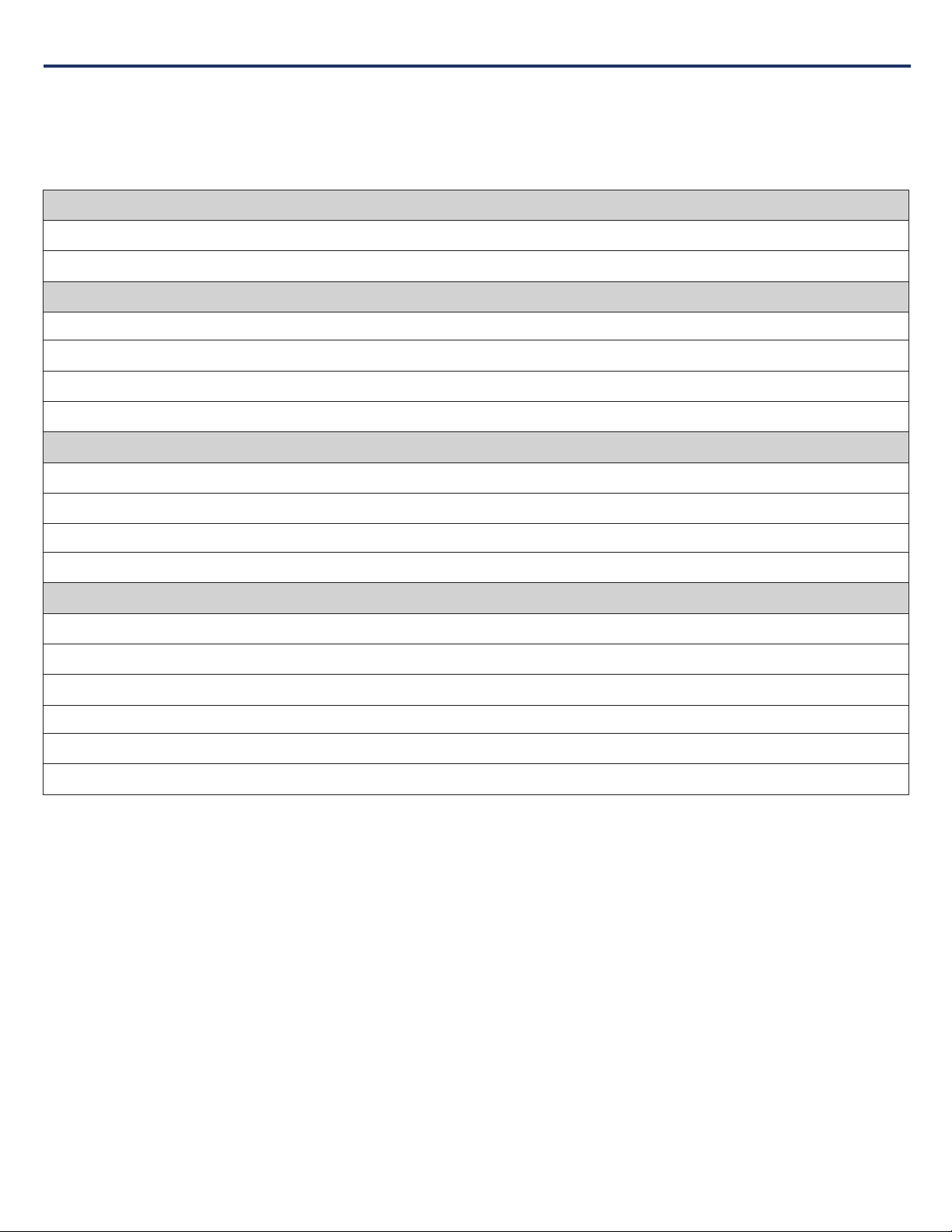
GUARDIANA • 1.19.0000707 REV 1 • 11/21
5
1.5 Optional Accessories
TowerIQ provides many optional features and accessories for the GuardianA Amplifier. Note, some component options are listed in table below. Not all
accessories are listed.
See your TowerIQ sales person for all compatible part numbers
Outdoor Antenna Options
Directional Wide Band 50Ω Yagi Antenna (698-960 MHz); N-Female connectors; 8 dBi. Note: Must use at least 2 dB insertion loss
Inside Antenna Options
Omni-directional Wide Band 50 Ω Dome Antennas (698 -960 MHz); N-Female connectors; 3 dBi
Directional Wide Band 50 Ω Panel Antennas (698-960 MHz); N-Female connectors; 6 dBi. Note: Must use at least 4 dB insertion loss cable for this option
Note: The sum of antenna gain (dBi) and cable loss (dB) cannot exceed 2.
Ultra Low-Loss Coaxial Cable
TQ-400 Low-Loss Coax
TQ-600 Ultra Low-Loss Coax
TQ-400 Ultra Low-Loss Coax Plenum Fire-Rated Coax
Splitters, Couplers & Accessories
Wide Band Couplers (698-2700 MHz)
Wide Band Splitters (698-2700 MHz)
TQ-LP Lightning Protector
5 dB; 10 dB; 20 dB RF Attenuator
TQ-Mount-Pole: L Bracket mount with U bolt hardware for donor antenna mount to J-bar
TQ-Mount-JBar: Steel 1 inch J-Bar mount for donor antenna. Antenna mount not included
TowerIQ’s fire-rated plenum cable is UL-rated for plenum ceilings (UL E473791)
Introduction & Overview
Table of contents
Other TowerIQ Extender manuals


















