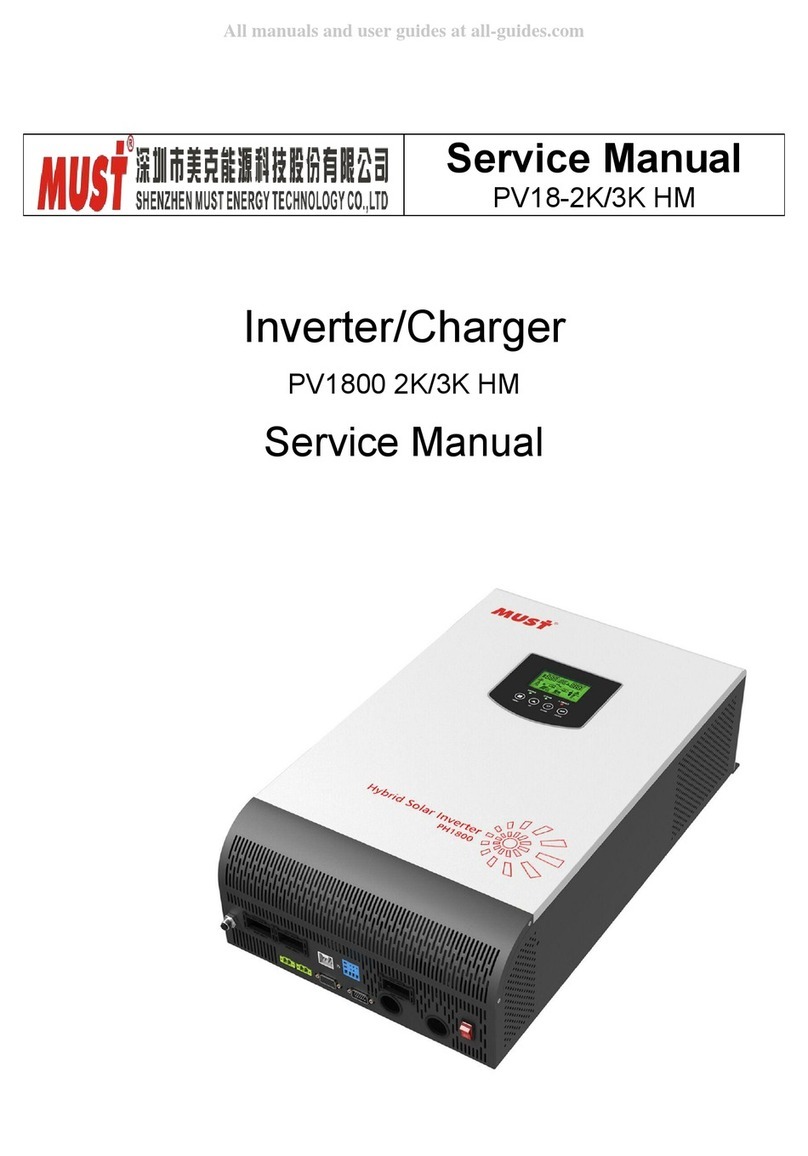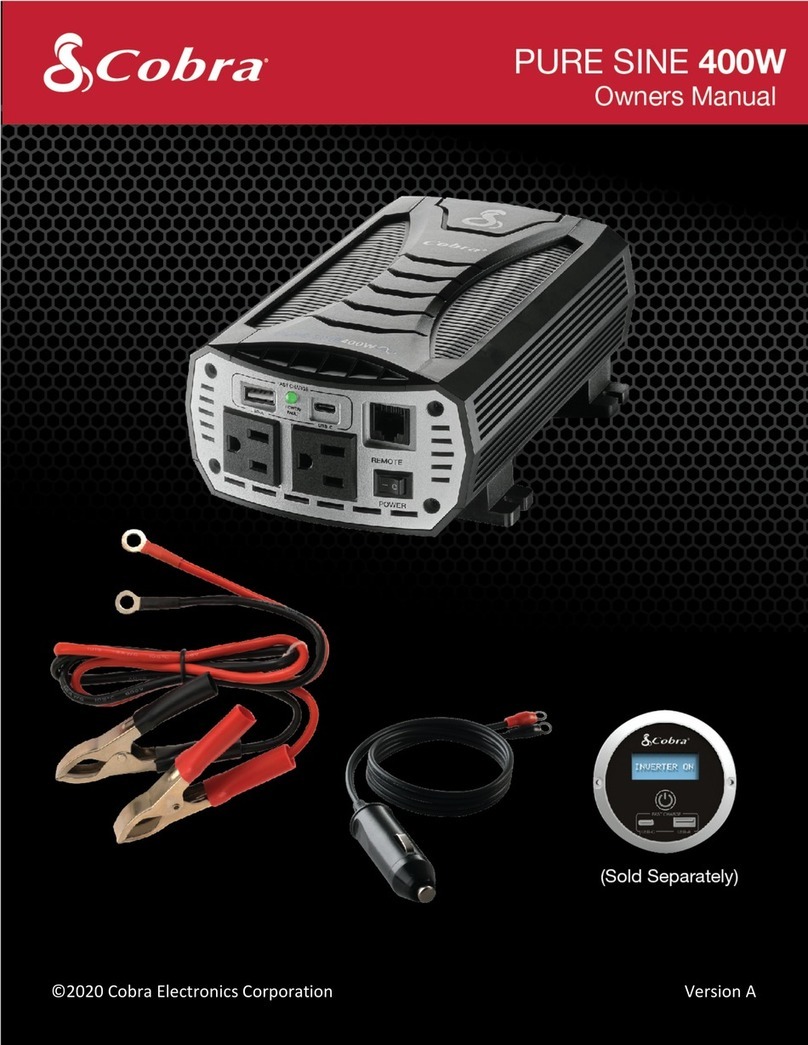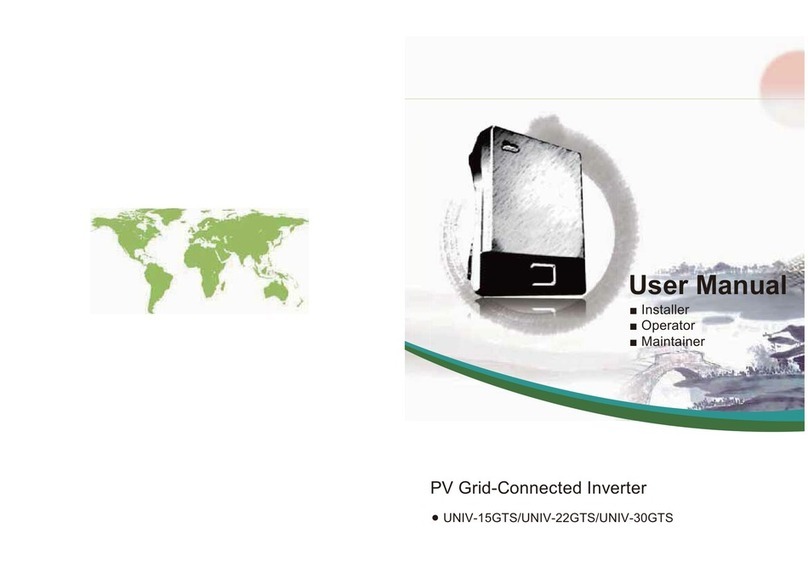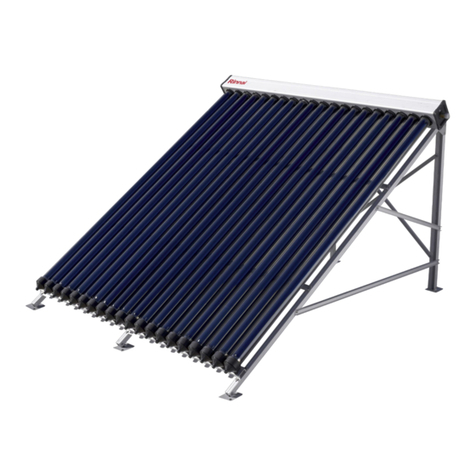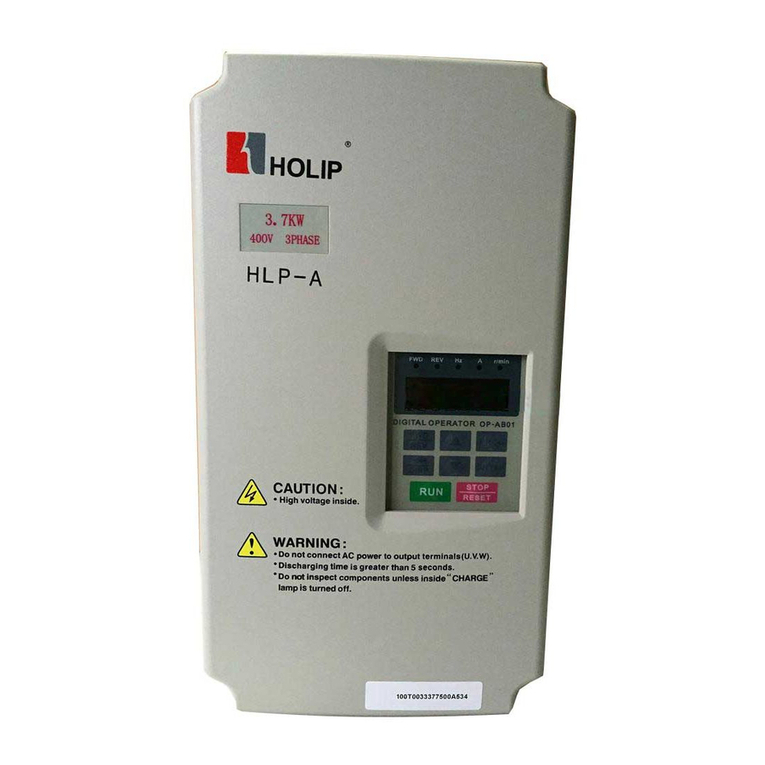Toyo VF66B User manual

TOYO INTELLIGENT INVERTER
CC66-Z Operating Manual

1
Foreword
Thank you for choosing optional circuit board for Toyo VF66B inverter.
This instruction manual contains information regarding the CC66-Z Optional Circuit Board for the
VF66B Inverter. For correct use, please carefully read this instruction manual prior to using the CC66-Z.
This instructions manual explains a setup of the function of CC66-Z, the wiring method, and a VF66B
inverter. Refer to a "CC66-Z communications protocol description" for CC-Link communication function.
In order to accommodate the many special functions to a wide variety of applications in addition to the
basic inverter functions, please thoroughly read the instruction manual of the inverter as well as any
other applicable specialized instruction manuals.
The communication specification of CC66-Z corresponds to CC-Link Ver1.1 and CC-Link Ver2.0.
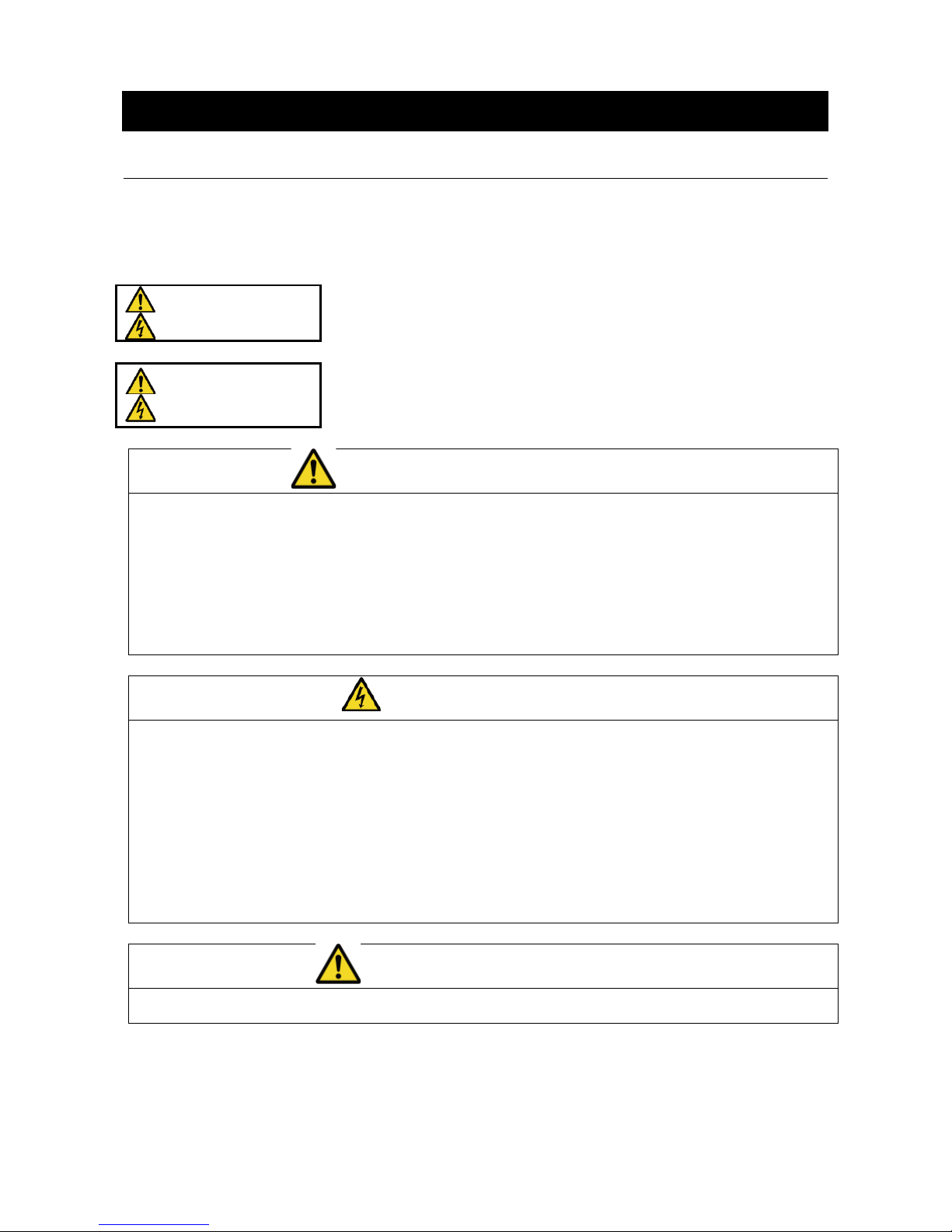
2
Please read before use
For safety
Before installing, operating, maintaining and inspecting CC66-Z option, please read this manual and all other
appendices thoroughly in order to get familiarize with the feature of this option, safety information and
correct handling. For safe operation, be sure to also thoroughly read the instruction manual of the inverter. In
this instruction manual, the safety instructions are classified in to two levels: DANGER and CAUTION.
DANGER
Indicates a hazardous situation which may result in death or serious injury if it
is handled improperly.
CAUTION
Indicates a hazardous situation which may result in moderate or minor injury
or only in property damage if it is handled improperly. However, such a
situation may lead to serious consequences depending on circumstances.
CAUTION [Installation]
Do not use optional circuit board if you discover damage or deformation during unpacking.
Doing so may cause optional circuit board failure or malfunction.
Do not place any flammable materials near the optional circuit board.
Doing so may cause a fire.
Do not allow the optional circuit board to drop, fall over or sustain severe impacts.
Doing so may cause optional circuit board failure or damage.
Do not install or operate the optional circuit board if it is damaged or has any of its parts missing.
Doing so may lead to personal injury.
DANGER [Wiring]
Before wiring, make sure the power is OFF.
Failure to do so may cause an electric shock or fire.
Wait more than 10 minutes after turning the power OFF before opening the unit case lid.
Failure to do so may cause an electric shock or fire.
Make sure that the unit is correctly earthed.
Failure to do so may cause an electric shock or fire.
Wiring must be done by skilled technicians.
Failure to do so may cause an electric shock or fire.
Wire the unit after it is installed.
Failure to do so may cause an electric shock or fire.
CAUTION [Wiring]
Make sure that communication cables and connectors are properly installed and locked in place.
Failure to do so may cause optional circuit board failure or malfunction.
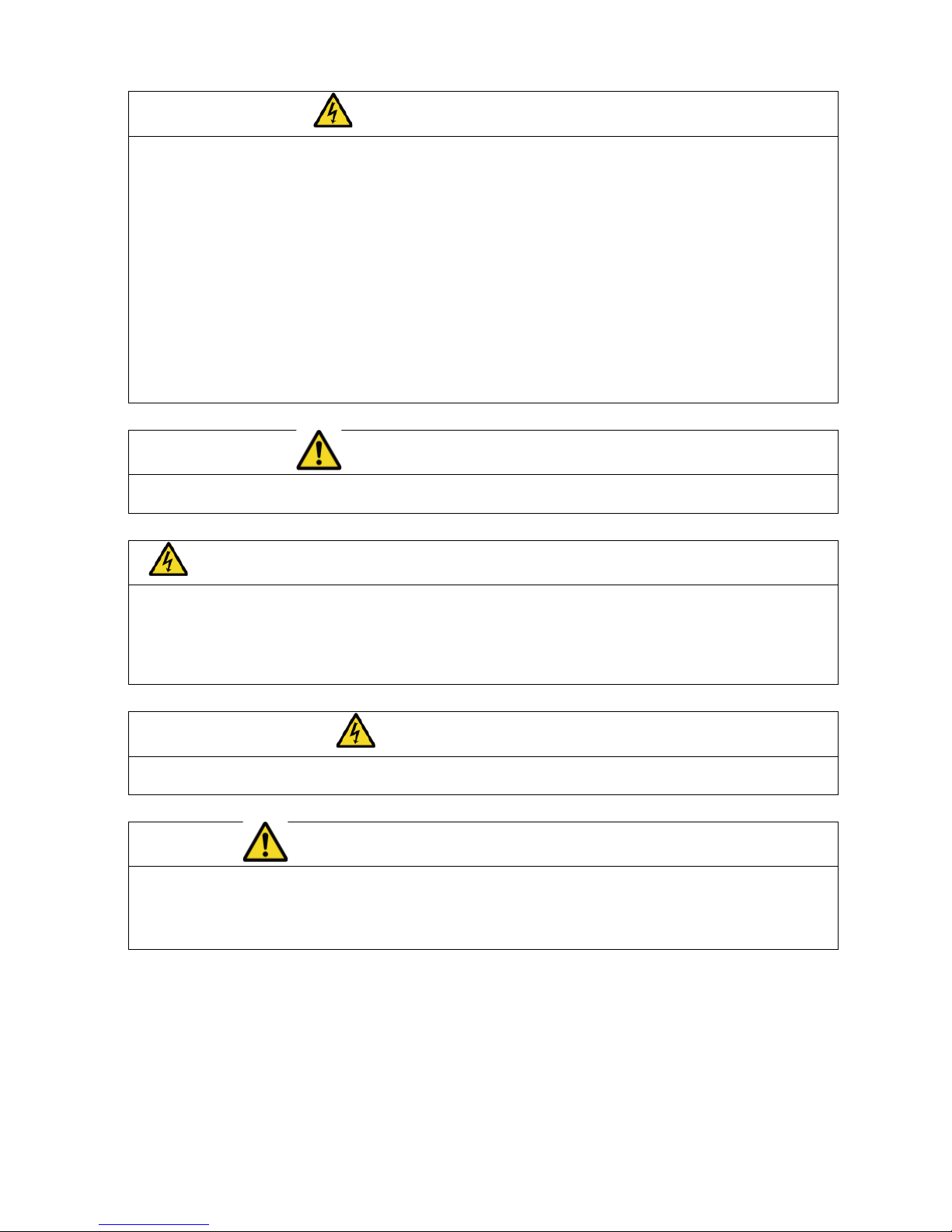
3
DANGER [Operation]
Turn the power ON after fitting the inverter front cover.
Do not remove the cover while the power is ON.
Failure to do so may cause an electric shock.
Do not operate any switch with wet hands.
Failure to do so may cause an electric shock.
Do not touch the inverter terminals while the power is ON, even if the inverter is in the idle state.
Failure to do so may cause an electric shock.
If the alarm is reset while the operation signal kept input, the inverter will suddenly restart. Reset the
alarm after making sure that the operation signal is OFF.
Failure to do so may lead to personal injury.
The inverter can be set to operate in a wide range of speed. Operate the inverter after sufficiently
checking the allowable range of the motor and equipment.
Failure to do so may cause personal injury, equipment failure or damage.
CAUTION [Operation]
The inverter radiating fin and the radiating resistance are hot. Do not touch them.
Failure to follow this warning may cause burns.
DANGER [Maintenance, inspection and parts replacement]
Always turn the power OFF before inspecting the inverter.
Failure to do so may cause an electric shock, personal injury or fire.
Unauthorized persons shall not perform maintenance, inspection or parts replacement.
Use insulated tools for maintenance and inspection.
Failure to do so may cause electric shock or personal injury.
DANGER [Other]
Never modify the unit.
Doing so may cause electric shock or personal injury.
CAUTION [General precautions]
Some illustrations given in this manual show the inverter from which the covers or safety shields have been
removed to illustrate the details. Before operating the inverter, reinstall the covers and shields to their
original positions and the inverter according to this manual.
These safety precautions and specifications stated in this manual are subject to change without notice.

4
Table of contents
Please read before use .......................................................................................................................................................2
For safety.........................................................................................................................................................................2
Chapter 1 Functional outline.........................................................................................................................................5
Chapter 2 Basic specification........................................................................................................................................6
2.1 Multifunctional input/output terminal specification..........................................................................6
2.2 Analog input/output terminal specification...........................................................................................7
2.3 PG input/output terminal specification....................................................................................................7
2.4 CC-Link communication terminal specifications..................................................................................7
2.5 CC-Link communication specification.......................................................................................................8
2.6 Other.......................................................................................................................................................................9
Chapter 3 Description of substrate......................................................................................................................... 10
3.1 Name of each part.......................................................................................................................................... 10
3.2 CC66-Z switches.............................................................................................................................................. 11
3.3 Installation of CC66-Z.................................................................................................................................... 12
3.4 LED operation................................................................................................................................................... 14
Chapter 4 Multifunction input/output specification........................................................................................... 15
4.1 Multifunction input ........................................................................................................................................ 15
4.2 Multifunction output ..................................................................................................................................... 17
Chapter 5 Analog input/output function................................................................................................................. 19
5.1 Analog input (2)............................................................................................................................................... 19
5.2 Analog input (2) input gain and offset adjustment.......................................................................... 20
5.3 Analog input (2) usage instructions........................................................................................................ 22
5.4 Analog output (2)............................................................................................................................................ 25
5.5 Analog output (2) gain offset adjustment............................................................................................ 26
Chapter 6 PG input/output function....................................................................................................................... 28
6.1 PG input signal................................................................................................................................................. 28
6.2 PG output signal.............................................................................................................................................. 30
Chapter 7 CC-Link communication function........................................................................................................ 31
7.1 Connection method of a communication cable.................................................................................. 31
7.2 Setup of CC-Link communication function........................................................................................... 31

5
Chapter 1 Functional outline
CC66-Z is remote device station apparatus corresponding to CC-Link Ver.2.0. CC66-Z is used connecting
with the PC board (VFC66-Z) in a VF66B inverter. CC66-Z is equipped with an analog input/output function,
multifunctional input/output function, and PG input/output function other than extended cyclic
transmission and the cable length relief between stations as CC-LinkVer.2.0 function.
CC-Link is the communication specification of the high-speed FA network developed in Japan, and realizes
the data communication network corresponding to a multi vendor.
By CC-Link communication function of CC66-Z, operation instructions, speed instructions, torque
instructions, etc. are inputted into a VF66B inverter, or a monitor can do the operational status and the
protection state of an inverter, current, voltage, etc. Moreover, the setting data of an inverter read-out/rewrites
and read-out of trace back data, read-out of a protection history, and read-out of monitor data can be
performed. Refer to a "CC66-Z communications protocol description" for CC-Link communication function.
Moreover, it can be used as an input/output signal of the built-in PLC function of VF66B inverter. Refer to the
description of VF66 PCTool for a built-in PLC function.
CAUTION [Safety precautions]
Carefully read the instruction manual before use, and use the inverter correctly.
Our inverter and optional circuit board are not designed or manufactured for the purpose of use in
life-support machines or systems.
If you intend to use the product stated in this document for special purposes, such as passenger cars,
medical devices, aerospace devices, nuclear energy controls and submarine relaying machines or systems,
consult our sales department.
This product is manufactured under strict quality control. However, if it is used in critical equipment in
which inverter and optional circuit board failure may result in death or serious damage, provide safeguard to
avoid serious accidents.
If you wish to use this inverter with loads other than three-phase AC traction, please contact us.
To use this product, electrical work is necessary. The electrical work must be done by qualified expert.

6
Chapter 2 Basic specification
2.1Multifunctional input/output terminal specification
Multifunction input/output terminal
CC66-Z Terminal TB1
Terminal No.
Use
Description
PS
(2 Terminal)
Multifunction input
+12V power terminal
Output +12V of DC voltage
G
(2 Terminal)
GND terminal
Never connect GND terminal to the earth.
Never touch nor connect PS terminal and G terminal.
MI6
Multifunction input
terminal (6)
(Maximum input voltage DC24V/Maximum input current 3mA)
By input the signal in multifunction input terminal, the same
operation can be done as that of VF66B inverter console.
[In the initial condition, the VF66B inverter setting parameter for
the C area are set to:
・For multifunction input terminal (6), Preset speed selection 1
・For multifunction input terminal (7), Preset speed selection 2
・For multifunction input terminal (8), Preset speed selection 3
・For multifunction input terminal (9), Accel./decel time selection 1]
※See the instruction manual of the inverter for details of
multifunction input terminals.
MI7
Multifunction input
terminal (7)
MI8
Multifunction input
terminal (8)
MI9
Multifunction input
terminal (9)
P
Multifunction output
External power supply
connecting terminal
P terminal is connected to the external power supply(DC).
COM
Common potential
connection terminal
Never connect COM terminal to the earth.
MO3
Multifunction output
terminal (3)
(Max. voltage DC24V/Max. Output current 20mA)
Multifunction output terminal outputs the signal depends on the
situation of performance.
[In the initial condition, the followings are set by VF66 inverter
setting parameter:H area.
・For multifunction output terminal (3), not used.
・Multifunction output terminal (4), torque detected.]
※Refer to the instruction manual of the inverter for the details of a
multifunctional input terminal.
MO4
Multifunction output
terminal (4)
Multifunction input source mode/sink mode configuration jumper connector
CC66-Z Jumper
Connector
Connector
Use
Description
CN-SO
Source mode
・Setting source mode/sink mode is conducted by replacement of
jumper socket CN-SI, CN-SO.
・In replacement of jumper socket, please cut off the power supply.
[In the initial condition, the source mode is set.]
・In case of source mode, the switch etc. is connected between
multifunction input terminal (6) to (9) and PS terminal, and turn on/ off.
・In case of sink mode, the switch etc. is connected between multifunction
input terminal (6) to (9) and G terminal, and turn on / off.
For the detail information, please see the Chapter 4.
CN-SI
Sink mode
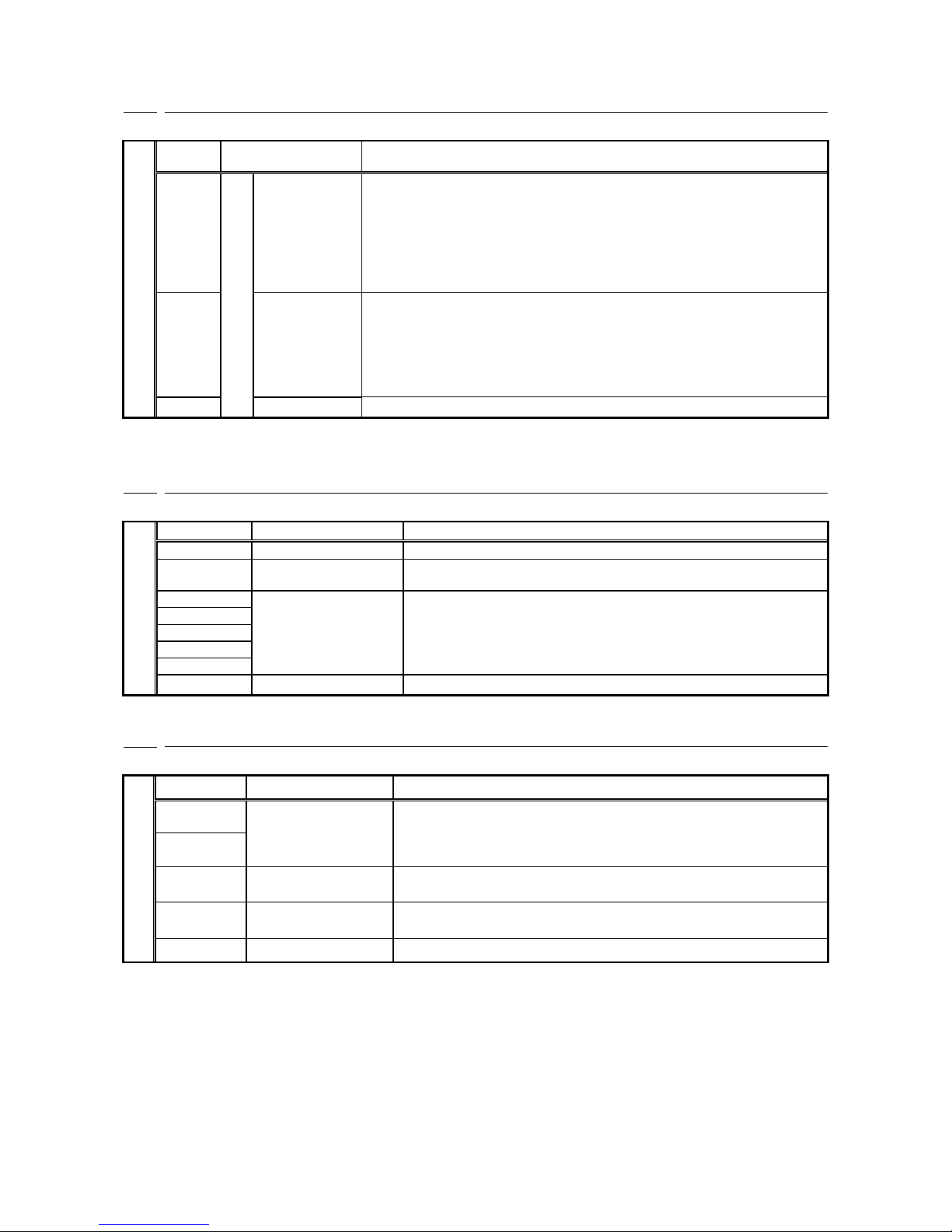
7
2.2 Analog input/output terminal specification
Analog input/output function
CC66-Z Terminal TB1
Terminal
No.
Use
Description
AIN2
Analog input/output
Analog input (2)
terminal
・Type of input can be selected from 0 to ±10V, 0 to 10V, 4 to 20mA by the
swift of SW1 and alternation of inverter setting parameter.
(Please refer to Chapter 5 for the change of the input range.)
・Input resistance is 150kΩin input analog voltage.
・Input resistance is 250Ωin input analog current.
[0 to 10V is set in the initial condition. ]
※See the instruction manual of the inverter for details of analog input
terminal(2).
AOT2
Analog output
(2) terminal
・By changing the VF66B inverter configuration parameters, the output range
of the analog output (2) terminal can be set to either 0 to 10V or 0 to ±10V
(max current 1mA).
[In the initial configuration, the inverter output current is set at “5V/inverter
rated current”.]
※See the instruction manual of the inverter for details of analog output
terminal (2).
G2
GND terminal
Never connect G2 terminal to the earth.
2.3PG input/output terminal specification
PG input/output function
CC66-Z Terminal TB2
Terminal No.
Use
Description
+12
+12V power terminal
Output +12V of DC voltage
G
(3 terminals)
GND terminal
Never connect GND terminal to the earth.
A
PG input terminal
Input A, B, U/Z, V, and W signal (complementary output) of 12 V power
PG respectively.
B
U/Z
V
W
PG-OUT
PG output terminal
Outputs a divided waveform of the PG A-signal.
2.4 CC-Link communication terminal specifications
CC-Link communication function
CC66-Z Terminal TB1
Terminal No.
Use
Description
DA
(2 terminals)
Communication signal
terminal
CC-Link communication terminal
Signal polarity of RS-485 (ISO/IEC8482)
DB
(2 terminals)
DG
Communication earth
terminal
RS-485(ISO/IEC8482)Signal line data earth terminal
SLD
Shield terminal of
communication cable
Connect the shield cable of a CC-Link communication cable
FG
Protective earth terminal
FG terminal is used when grounding all the station

8
2.5 CC-Link communication specification
CC-Link communication specification of CC66-Z
Item
Specification
Communication protocol
CC-Link Ver1.1 CC-Link Ver2.0 Conformity
Station classification
Remote device station
Electrical charac-teristics of
physical layer
In conformity to RS-485(ISO/IEC8482)
+5V which insulated the power supply from the printed circuit board for inverter control
through the built-in DC/DC converter is supplied.
Maker code
0993H
The number of occupancy
sations, and a multiple
setup
Sets up by the console of the main part of a VF66B inverter.
(CC-Link Ver1.1 and CC-Link Ver2.0 change is possible)
At the time of CC-Link Ver1.1 selection Number of occupancy stations 1-4 station.
Multiple setup is twice, 4 times, and 8 times by the number one station fixation of occupancy
stations at the time of CC-LinkVer2.0 selection.
The number of statons of
a link
Ver1.1
One station occupancy
Remote input and output RX, RY: 32 points (fixation)
Remote register RWr, RWw:4 word
Two station occupancy
Remote input and output RX, RY: 32 points (fixation)
Remote register RWr, RWw:8 word
Three staion occupancy
Remote input and output RX, RY: 32 points (fixation)
Remote register RWr, RWw:12 word
Four station occupancy
Remote input and output RX, RY: 32 points (fixation)
Remote register RWr, RWw:16 word
Ver2.0
One-station occupancy
Twice
Remote input and output RX, RY: 32 points (fixation)
Remote register RWr, RWw:8 word
One-station occupancy
4 times
Remote input and output RX, RY: 32 points (fixation)
Remote register RWr, RWw:16 word
One-station occupancy
8 times
Remote input and output RX, RY: 32 points (fixation)
Remote register RWr, RWw:32 word
Transmission procedure
Half duplex transmission
Synchronization system
Frame synchronization
Modulation system
Base band system
Encoding system
NRZI (Non Return to Zero Inverted)method
Connection, wiring system
Terminal block 3 wires type
Connection cable
3 core twisted-pair cable with a shield with the cable only for CC-Link
Transmission speed and
transmission distance
To be set by built-in console of VF66B Inverter unit
156kpbs - A maximum of less than 1200m of the total extension of a cable
625kpbs -A maximum of less than 900m of the total extension of a cable
2.5Mpbs -A maximum of less than 400m of the total extension of a cable
5Mpbs -A maximum of less than 160m of the total extension of a cable
10Mbps -A maximum of less than 100m of the total extension of a cable
Cable length between stations of 20 cm or more
* The cable corresponding to CC-LinkVer1.1, 110ohms of terminator use
* Cable length between stations : Connection communication cable length between a master
station and a slave station or between slave stations
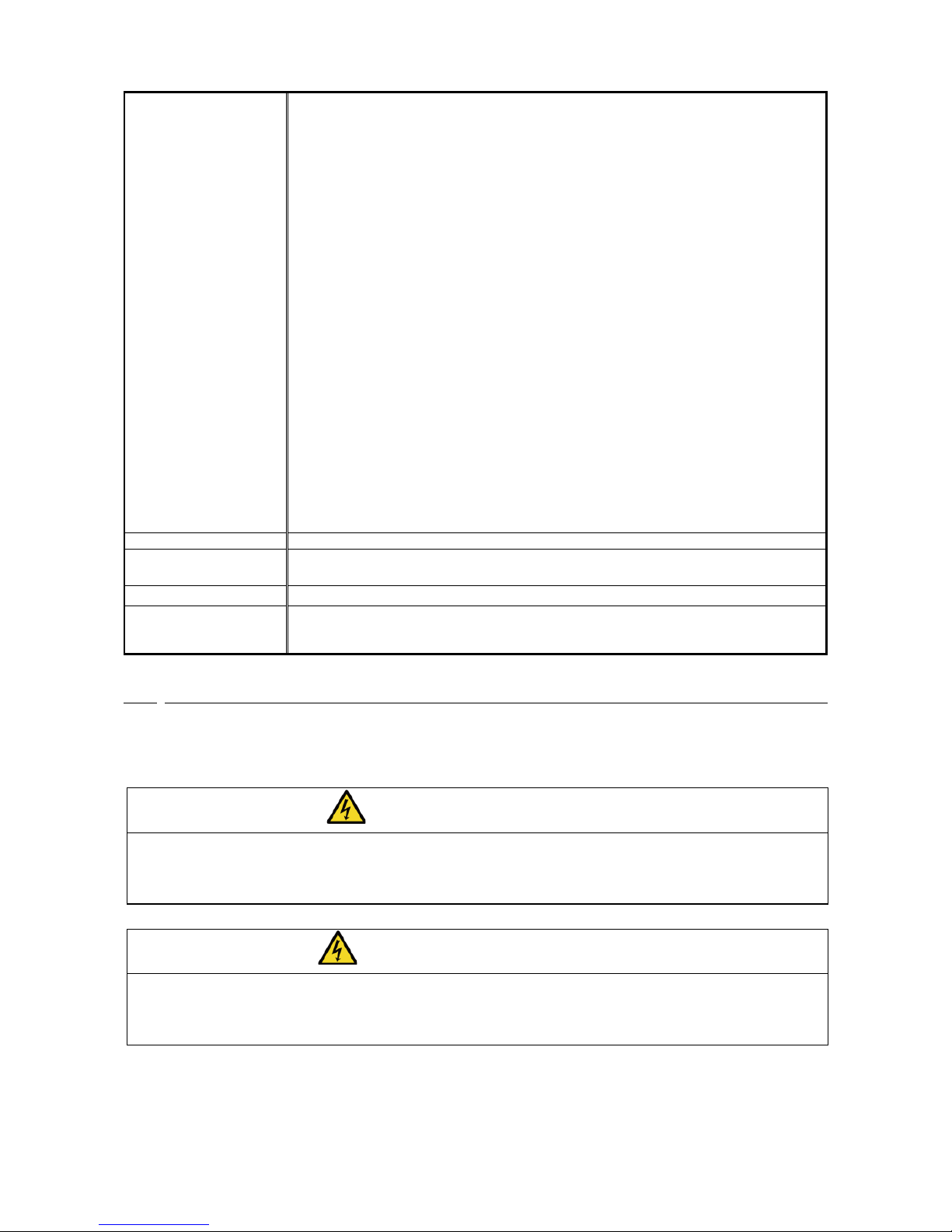
9
Number of connection
station
Number of connection is forming the following formula.
・(a+a2+a4+a8)+(b+b2+b4+b8)*2+(c+c2+c4+c8)*3+(d+d2+d4+d8)*4 ≦64
・(a*32+a2*32+a4*64+a8*128)+(b* 64+b2* 96+b4*192+b8*384)+
(c*96+c2*160+c4*320+c8*640)+(d*128+d2*224+d4*448+d8*896)≦8192
・(a* 4+a2* 8+a4* 16+ a8* 32)+(b* 8+b2* 16+b4* 32+b8* 64)+
(c*12+c2* 24+c4* 48+c8* 96)+(d*16+d2* 32+d4* 64+d8*128)≦2048
a : Number of a 1 time setup by one-station occupancy
b : Number of a 1 time setup by two-station occupancy
c : Number of a 1 time setup by three-station occupancy
d : Number of a 1 time setup by four-station occupancy
a2: Number of a 2 time setup by one-station occupancy
b2: Number of a 2 time setup by two-station occupancy
c2: Number of a 2 time setup by three-station occupancy
d2: Number of a 2 time setup by four-station occupancy
a4: Number of a 4 time setup by one-station occupancy
b4: Number of a 4 time setup by two-station occupancy
c4: Number of a 4 time setup by three-station occupancy
d4: Number of a 4 time setup by four-station occupancy
a8: Number of a 8 time setup by one-station occupancy
b8: Number of a 8 time setup by two-station occupancy
c8: Number of a 8 time setup by three-station occupancy
d8: Number of a 8 time setup by four-station occupancy
・16×A+54×B+88×C ≦2304
a:Number of offices of one-station occupancy
b:Number of offices of two-station occupancy
c: Number of offices of three-station occupancy
d: Number of offices of four-station occupancy
A: Number of a remote I/O station………………………………… Maximum of 64 sets
B: Number of a remote device station ……………………………… Maximum of 42 sets
C: Local station and the number of an intelligent device station…… Maximum of 26 sets
Setting of station number
1 to 64 : The number of offices is set up with the rotary switch on CC66-Z.
Communication control
system
Broadcasting polling
Error check system
CRC(X16+X12+X5+1)
Correspondence service
Cyclic transmission
Extended cyclic transmission
Cable length relief between stations
2.6Other
Other standard specifications apply to VF66B inverter correspondingly. For more details, please refer to the
instruction manual of the inverter.
DANGER [Wiring]
Before wiring, make sure the power is OFF.
Failure to do so may cause an electric shock or a fire.
Substitution of Jumper socket is performed after certainly turning off an inverter.
Failure to do so may cause an electric shock, personal injury, equipment failure or malfunction.
CAUTION [Wiring]
G terminal, G terminal, and G2 terminal are not connected to a grounding by any means.
Doing so may cause equipment failure or damage.
Never connect or allow contact between the PS and G terminals.
Doing so may cause equipment failure or damage.
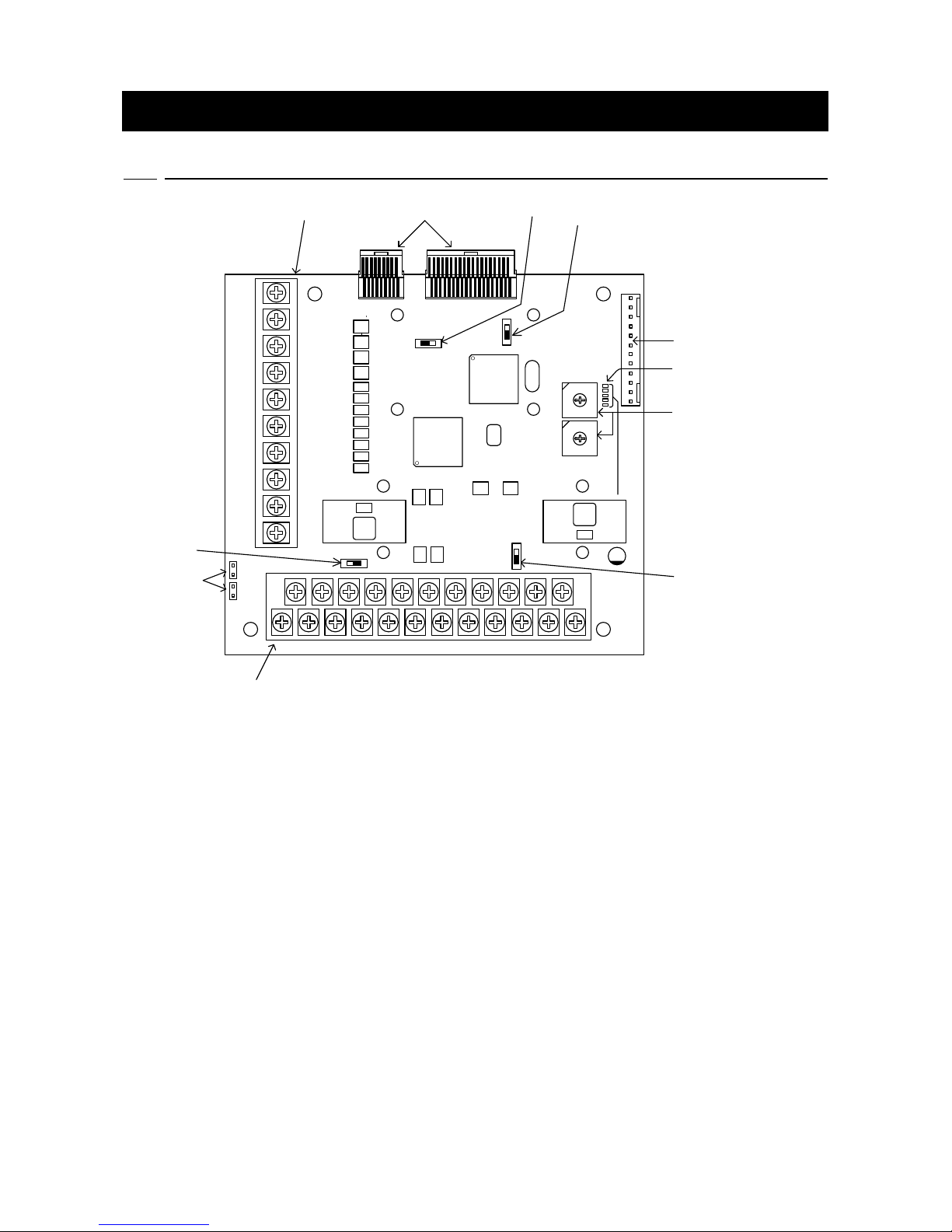
10
Chapter 3 Description of substrate
3.1 Name of each part
PSPSMI8GG2PCOMDADGSLDFG
MI6MI7MI9GAIN2AOT2MO3MO4DADBDB
CN-SI
CN-SO
PGOUTGWVU/ZGGBA+12
CC66-Z
TB1
TB2
SW1
SW3
SW2
SW4
LED1
LED3
LED5
LED6
LED4
CN3
CN1CN2
①
②
③
④
⑤
⑦
⑥
⑪,⑫,⑬,⑭,⑮
⑩
⑧
⑨
SW5
SW6
Figure3.1 CC66-Z substrate
①Connector to VFC66-Z (CN1,2)
②PG frequency dividing output switch (SW4)
③PG signal ON/OFF switch (SW2)
④Connector to external extension option“IOEXT66” (CN3)
⑤Multi function input/output, Analog input/output terminal block (TB1)
⑥Analog input(2) signal characteristic switching switch (SW1)
⑦Multi functional input signal characteristic switching jumper connector (CN-SI, CN-SO)
⑧PG input/output terminal block (TB2)
⑨Terminator (110ohms) changeover switch (SW3)
⑩CC-Link station number setting switch (SW5, SW6)
⑪Power supply LED for CC-Link commnucation (LED1, PWR, green)
⑫CC-Link communication operation LED (LED3, RUN, green)
⑬CC-Link communication transmitting LED (LED5, SD, green)
⑭CC-Link communication receiving LED (LED6, RD, green)
⑮CC-Link communication unusual LED (LED4, ERR, red)
As connector connecting to ④, please use housing :5051-12, terminal coated gold :2759G or 2759PBG
producted by Molex. For connection to CN3 and usage of CN3 and so on, refer to the instruction manual
about IOEXT66.
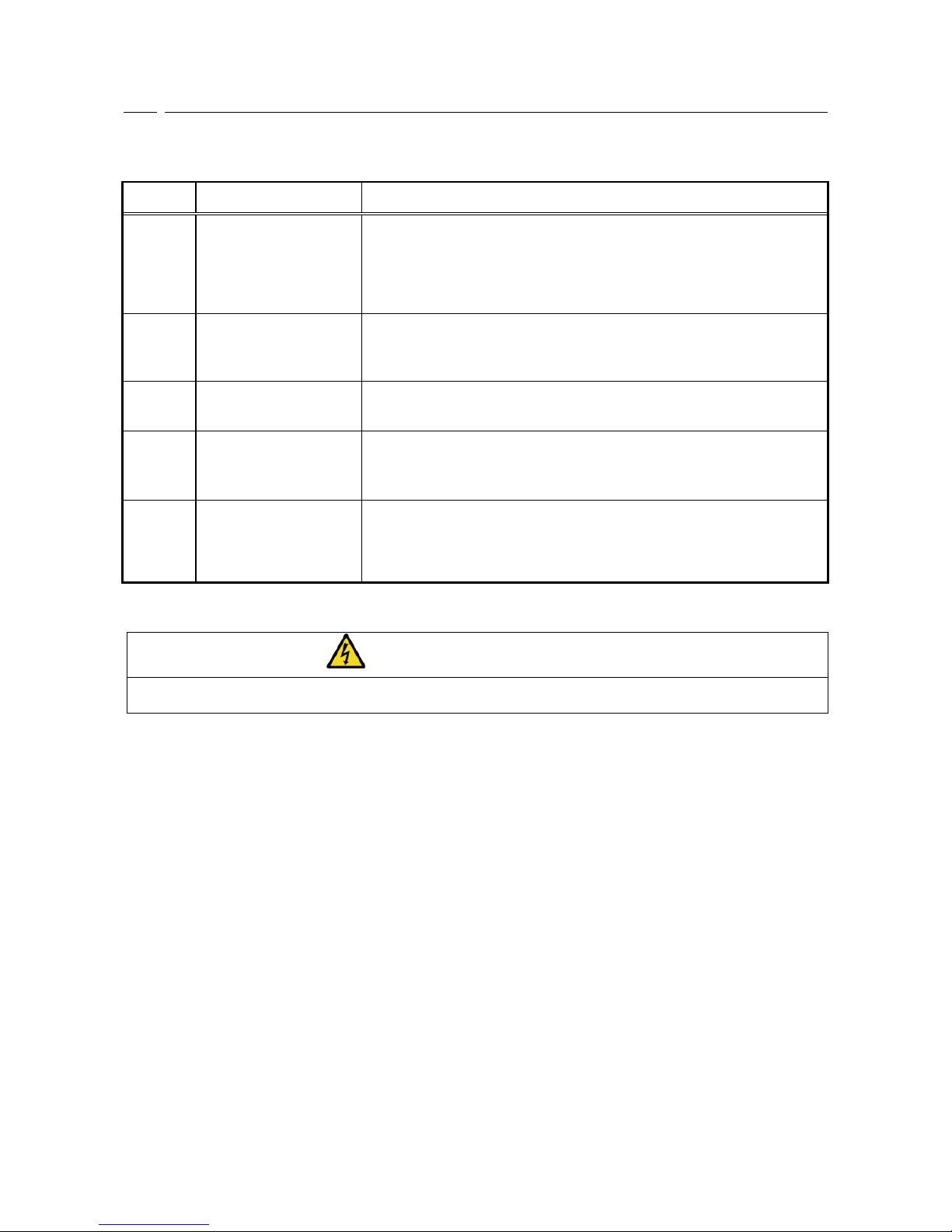
11
3.2 CC66-Z switches
The switch on CC66-Z can be switched and various functions can be changed.
Each kind of function of switch on CC66-Z
Name of
switch
Use
Description
SW1
Analog input(2) signal
characteristic switching
switch
Switch input signal characteristic of analog input (2) terminal.
・0 to 10V, 0 to ±10V input when the switch is OFF.
・4 to 20mA input when the switch is ON.
[In the initial condition, the switch is set to OFF.]
※When you switch input range, please change the parameter of VF66B inverter.
For more detail, please refer to chapter 5.
SW2
PG signal ON/OFF
switch
Switch ON/OFF PG signal.
・PG signal is no effect when the switch is OFF.
・PG signal is available when the switch is ON.
[In the initial condition, the switch is ON.]
SW3
Terminator changeover
switch
ON/OFF of a terminator can be switched.
・A terminator is separated for a switch in OFF.
・A terminator is connected for a switch by ON.
SW4
PG frequency dividing
output switch
Switch output of PG frequency dividing signal.
・1/4 frequency dividing signal is output when the switch is side of 3.
・1/2 frequency dividing signal is output when the switch is side of 1.
[In the initial condition, the switch is set to position “3”.]
SW5,SW6
CC-Link station number
setting switch
Station number of CC-Link is set up.
・Please set up a station number by the decimal number of double figures, and it
is SW5 about a low ranking beam, and set up the beam of a higher rank in
SW6.
・A station number should set up 01-64.
DANGER [Switch]
Change of a switch is performed by certainly turning off the inverter.
Failure to do so may cause an electric shock, personal injury, equipment failure or malfunction.
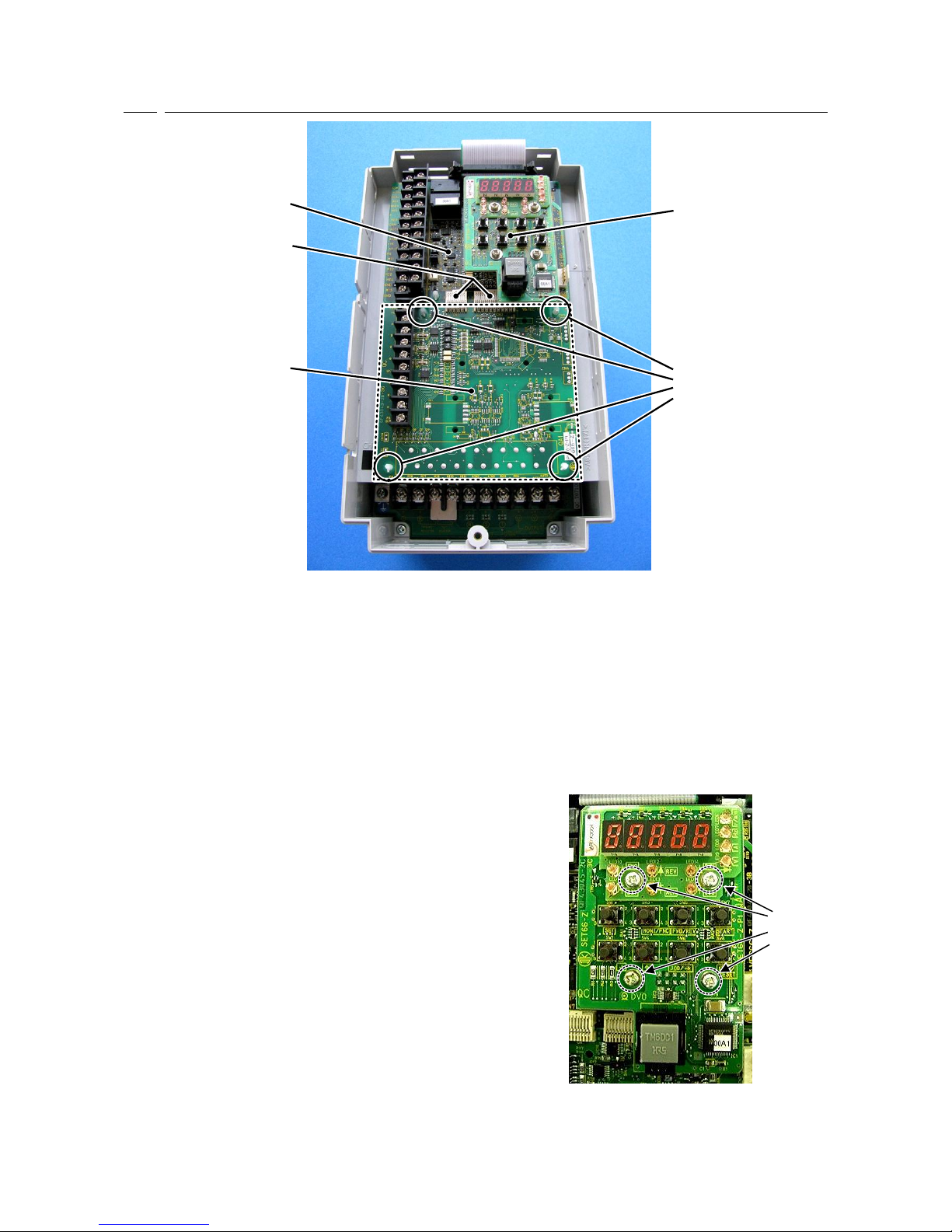
12
3.3 Installation of CC66-Z
サポート
オプション基板
コネクタ
SET66-Z基板
VFC66-Z基板
Figure 3.2 CC66-Z installation position (VF66B-2R222)
*For information about opening and closing the front cover, please refer to the instruction manual of the
inverter.
(1) Confirm that the power is off before performing any work.
(2) Install the CC66-Z board in the location designated by the dotted lines shown in Figure 3.2. (The figure
shows the VF66B-2R222 model, however, the installation location is the same for other models.)If another
optional circuit board is already installed, remove it by following the procedure described below.If another
optional circuit board is not already installed, skip to (6).
(3) In order to safely remove the optional circuit board, first
remove the SET66-Z board. Remove the 4 screws
indicated by the circles in the figure on the right. Pull the
SET66-Z board away from the VFC66-Z board in order to
detach it.
(4) Next, release the two connectors between the VFC66-Z
board and the optional circuit board.Figure 3.4 (a) shows
the connector in its engaged position.Pull up the tab to
release the connector as shown in Figure 3.4 (b).
(5) 4 board supports are included to mount the optional
circuit board to the inverter housing, as indicated by the
circles in Figure 3.2. Press down on the board support
locking hooks as shown in Figure 3.5 to remove the
optional circuit board.
ねじ
Figure 3.3 SET66-Z circuit board
Screws
VFC66-Z circuit board
Connectors
Optional circuit board
SET66-Z circuit board
Supports
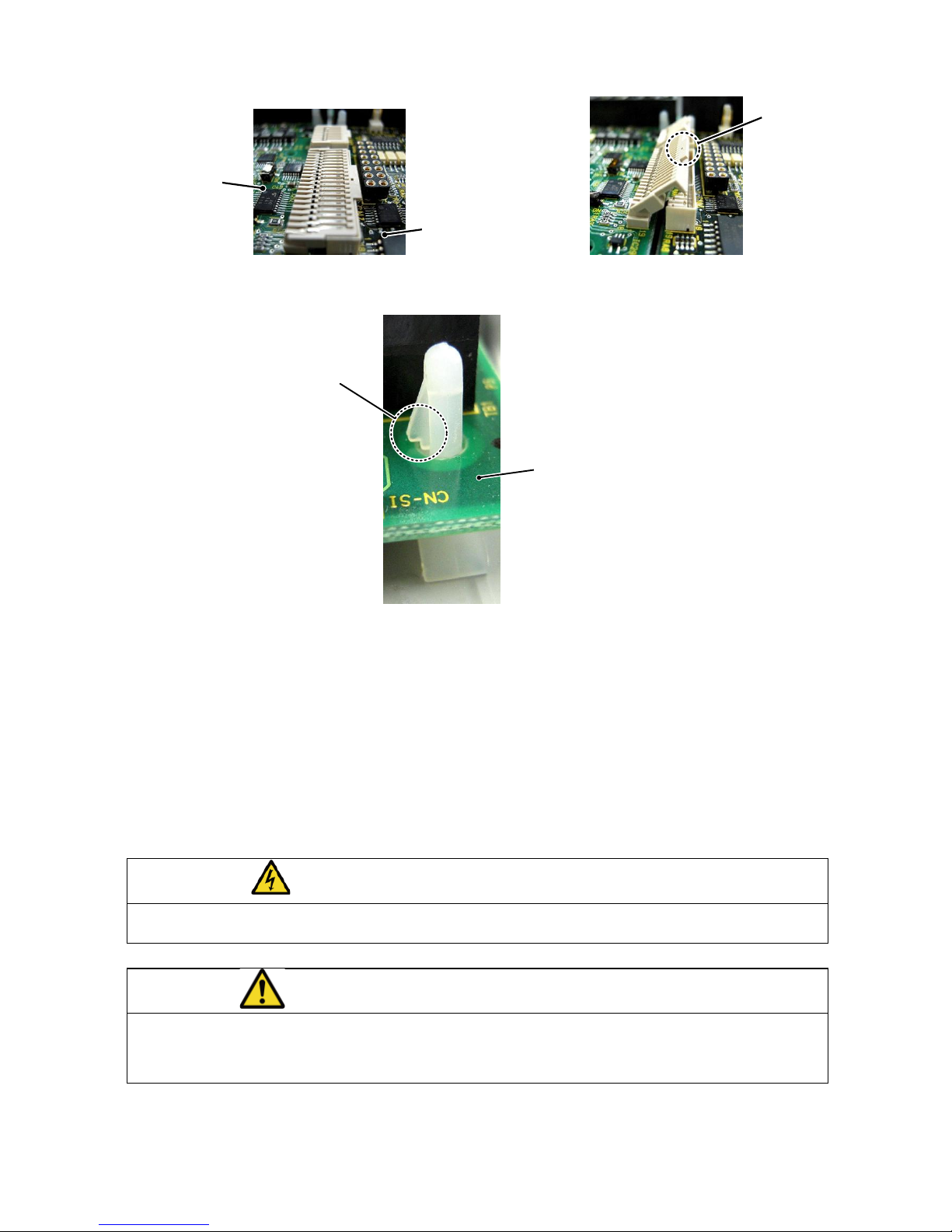
13
つまみ
オプション基板
VFC66基板
(a) Locked connector (b) Connector tab
Figure 3.4 Connector
爪
オプション基板
Figure 3.5 Support locking hook
(6) Align the four holes of the CC66-Z board with the 4 board supports indicated by the circles in Figure 3.2.
Push down on the board until the support locking hooks snap into place as shown in Figure 3.5.
(7) Align the tabs (shown in Figure 3.4 (b)) of the CC66-Z board connectors CN1 and CN2 with the VFC66-Z
board connectors CN7 and CN4. Press down on the tabs to engage with the connectors. Once the
connectors are correctly joined, it will look like Figure 3.4 (a).The movable part of the connector has some
elasticity and if the joint is weak, it may become disconnected. Ensure that is it properly locked in place.
(8) Install the SET66-Z board to its original position.
(9) Return the front cover to its original position.
DANGER [Installation/Removal]
Always confirm that the power is off before installing/removing any circuit boards.
Failure to do so may cause an electric shock, personal injury, equipment failure or malfunction.
CAUTION [Installation/Removal]
Avoid excess connection and disconnection of the connectors.
The connector mounting area may become loose, leading to problems such as poor connections.
Do not attempt to insert any object other than a compatible connector.
The connector mounting area may deform, leading to problems such as poor connections.
Optional circuit board
VFC66-Z circuit board
Optional circuit board
Locking hook
Tab

14
3.4 LED operation
・LED1 operation
When operation of CC66-Z of an inverter during a stop or operation is normal, LED1 blinks at intervals of
about 1 second. Even if it switches on a power supply, when LED1 does not blink normally, failure of CC66-Z
can be considered.
・LED3 operation
When normal reception of the refreshment & polling from a master station is carried out normally, LED3
turns on CC66-Z. Refreshment & polling is data periodically transmitted to a slave station from a master
station, and if this communication breaks off fixed time, LED3 will go out.
・LED4 operation
The light is put out when LED4 has normal CC-Link communication. The light is switched on at the case
where CC-Link communication has abnormalities, and the time of a setup of the inaccurate station by SW5
and SW6 (a station number 0 and the station number containing the number of occupancy stations are 65 or
more).
・LED5 operation
LED5 is turned on when CC66-Z has taken out CC-Link communication transmitting data.
・LED6 operation
LED6 is turned on when CC66-Z has detected CC-Link communication receiving data.
CAUTION [SafetyPrecautions]
If LED1 is not operating normally, the CC66-Z or VFC66-Z board may be malfunctioning.
If this is the case, please contact us immediately.

15
Chapter 4 Multifunction input/output specification
4.1 Multifunction input
CC66-Z
TB1
PS
4.7kΩ
MI7
MI6
4.7kΩ
MI8
4.7kΩ
MI9
4.7kΩ
G
CN-SO
CN-SI
Multifunction
input 6
Multifunction
input 7
Multifunction
input 8
Multifunction
input 9
External power source
(+12~+24V)
1. Source mode (with internal power source) 2. Source mode (with external power source)
TB1
PS
4.7kΩ
MI7
MI6
4.7kΩ
MI8
4.7kΩ
MI9
4.7kΩ
G
CN-SO
CN-SI
Multifunction
input6
Multifunction
input7
Multifunction
input8
Multifunction
input9
Externalpowersource
(+12~+24V)
CC66-Z
3. Sink mode (with internal power source) 4. Sink mode (with external power source)
Figure 4.1 Multifunction input connections
The CC66-Z can use the VF66B inverter multifunction input. The above figures show typical multifunction
input signal connection methods. The maximum allowable voltage is 24V and the maximum allowable
current for any one terminal is 3mA. For more information about the functions of the individual
multifunction input terminals, please refer to the instruction manual of the inverter.
The multifunction input signal can be set to either source mode or sink mode and an internal power source
or external power source can be chosen for the inverter. In the initial configuration, it is set to source mode.
To switch between source mode and sink mode, place a jumper shunt on either the CC66-Z jumper connector
CN-SO (source mode) or CN-SI (sink mode).
CC66-Z
TB1
PS
4.7kΩ
MI7
MI6
4.7kΩ
MI8
4.7kΩ
MI9
4.7kΩ
G
Internal power source
(12V)
CN-SO
CN-SI
Multifunction
input 6
Multifunction
input 7
Multifunction
input 8
Multifunction
input 9
TB1
PS
4.7kΩ
MI7
MI6
4.7kΩ
MI8
4.7kΩ
MI9
4.7kΩ
G
Internal power source
(12V)
CN-SO
CN-SI
Multifunction
input 6
Multifunction
input 7
Multifunction
input 8
Multifunction
input 9
CC66-Z

16
Multifunction input related inverter parameters
Display
Items
Item Selection
Default Data
Unit
c-00
Multifunction input
place selection
0: Terminal block
1: Digital communication option
0: Terminal block
-
c-06
Multifunction input
terminal (6)
function selection
0: Preset frequency selection 1 (V/f mode)
Preset rotation speed selection 1 (vector mode)
1: Preset frequency selection 2 (V/f mode)
Preset rotation speed selection 2 (vector mode)
2: Preset frequency selection 3 (V/f mode)
Preset rotation speed selection 3 (vector mode)
3: Acceleration/deceleration time selection 1
4: Acceleration/deceleration time selection 2
5: Frequency UP command (MRH mode) (V/f mode)
Rotation speed UP command (MRH mode) (vector
mode)
6: Frequency DOWN command (MRH mode) (V/f mode)
Rotation speed DOWN command (MRH mode) (vector
mode)
7: Frequency hold (V/f mode)
Rotation speed hold (vector mode)
8: S-pattern acceleration/deceleration prohibition
9: Max. frequency reduction (V/f mode)
Max. rotation speed reduction (vector mode)
10: Droop control disabled
11: No function (V/f mode)
Speed/torque control selection (vector mode)
12: Forward/reverse operation command selection
13: DC brake command
14: No function (V/f mode)
Initial excitation command (vector mode)
15: External failure signal 1 (protection relay 86A enable)
16: External failure signal 2 (protection relay 86A enable)
17: External failure signal 3 (protection relay 86A enable)
18: External failure signal 4 (protection relay 86A enable)
19: External failure signal 1 (protection relay 86A disabled)
20: External failure signal 2 (protection relay 86A disabled)
21: External failure signal 3 (protection relay 86A disabled)
22: External failure signal 4 (protection relay 86A disabled)
23: Trace back external trigger
24: Second set-up block selection
25: Emergency stop (B contact)
26: No function
27: Frequency commanding terminal block selection (V/f
mode)
Rotation speed commanding terminal block selection
(vector mode)
28: No function
29: Operation command [reverse] (STARTR)
30: Jog command [forward] (JOGF)
31: Jog command [reverse] (JOGR)
32: Emergency stop (A contact)
33: Protection reset (RESET)
34: External signal input 1
35: External signal input 2
36: External signal input 3
37: External signal input 4
0:Preset frequency
selection 1
-
c-07
Multifunction input
terminal (7)
function selection
1:Preset frequency
selection 2
c-08
Multifunction input
terminal (8)
function selection
2:Preset frequency
selection 3
c-09
Multifunction input
terminal (9)
function selection
3:Acceleration/
deceleration time
selection 1
The multifunctional input of CC66-Z besides the input from a terminal block can be inputted from
CC-Link communication. Either can be chosen with the inverter setting parameter c-00. Refer to a
"CC66-Z communications protocol description" for the details of the multifunctional input by
communication.
Moreover, the multifunctional input signal of CC66-Z can be used as an input relay of the built-in PLC
function of VF66B inverter. For more information, refer to a "CC66-Z communications protocol description"
and the instruction manual of the inverter, and the description of VF66 PCTool.

17
DANGER [Wiring]
Before wiring, make sure the power is OFF.
Failure to do so may cause an electric shock or a fire.
Substitution of Jumper socket is performed after certainly turning off an inverter.
Failure to do so may cause an electric shock, personal injury, equipment failure or malfunction.
CAUTION [Wiring]
G terminal and G2terminal are not connected to a grounding by any means.
Doing so may cause equipment failure or damage.
Never connect or allow contact between the PS and G terminals.
Doing so may cause equipment failure or damage.
4.2 Multifunction output
1. Connection with PLC (Source mode)
CC66-Z
Power source
(+24V max) TB1
PLC input unit
COM
MO4
MO3
P
2.ConnectionwithPLC(Sinkmode)
CC66-Z
Powersource
(+24Vmax)
TB1
PLCinputunit
COM
MO4
MO3
P
3. Connection with Relay
CC66-Z
Power source
(+24V max) TB1
COM
MO4
MO3
P
RY
RY
+
+
Figure 4.2 Multifunction output connections
The CC66-Z can use the VF66B inverter multifunction output. The above figures show typical multifunction
output signal connection methods. Multifunction output is open corrector output of transistor. In order to use it,
DC power supply are required for the exterior. The maximum allowable voltage is 24V and the maximum
allowable current for any one terminal is 20mA. For more information about the functions of the individual
multifunction output terminals, please refer to the instruction manual of the inverter.

18
Multifunction output related inverter parameters
Display
Items
Item Selection
Default Data
Unit
H-02
Multifunction output
terminal (3)
function selection
0: not used
1: Frequency detection (1) (V/f mode)
( Frequency = detection setting )
Motor speed detection (1) (vector mode)
( Motor speed = detection setting )
2: Frequency detection (1) (V/f mode)
( Frequency ≧detection setting )
Motor speed detection (1) (vector mode)
( Motor speed ≧detection setting )
3: Frequency detection (1) (V/f mode)
( Frequency ≦detection setting )
Motor speed detection (1) (vector mode)
( Motor speed ≦detection setting )
4: Frequency detection (2) (V/f mode)
( Frequency = detection setting )
Motor speed detection (2) (vector mode)
( Motor speed = detection setting )
5: Frequency detection (2) (V/f mode)
( Frequency ≧detection setting )
Motor speed detection (2) (vector mode)
( Motor speed ≧detection setting )
6: Frequency detection (2) (V/f mode)
( Frequency ≦detection setting )
Motor speed detection (2) (vector mode)
( Motor speed ≦detection setting )
7: Reach setting
8: Torque detection
9: Torque detection (absolute value)
10: Power failure
11: Overload pre-alarm
12: Restart mode
13: In reverse operation
14: Protection operation code
15: not used
16: In operation
17: Extended schedule function(Usually, not set up)
18: Timer 1 setup time passes
19: Timer 2 setup time passes)
20: 2nd set-up block selected
21: Cooling fan failed
23: DB abnormal state
0:not used
-
H-03
Multifunction output
terminal (4)
function selection
1:Torque
detection
When connecting a PLC input unit outside, CC66-Z can choose a connection in sink mode and source mode.
Recommends using a twist line to a product line of PLC and CC66-Z. When connecting a relay externally, a coil
uses a relay of a D.C. operation (for example, OMRON: G7T-112S-DC24V etc.). Since CC66-Z builds in the
reflux diode which controls surge voltage, it certainly connects the + side terminal of external power source to
P terminal of a terminal block in CC66-Z.
The CC66-Z multifunction output signal can also be used as the VF66B inverter built-in PLC function output
relay. For more information, refer to a "CC66-Z communications protocol description" and the instruction
manual of the inverter, and the description of VF66 PCTool.
CAUTION [Wiring]
Before wiring, make sure the power is OFF.
Failure to do so may cause an electric shock or a fire.
COM terminal and G terminal in terminal block 1 are not connected to a grounding by any means.
Doing so may cause equipment failure or damage.
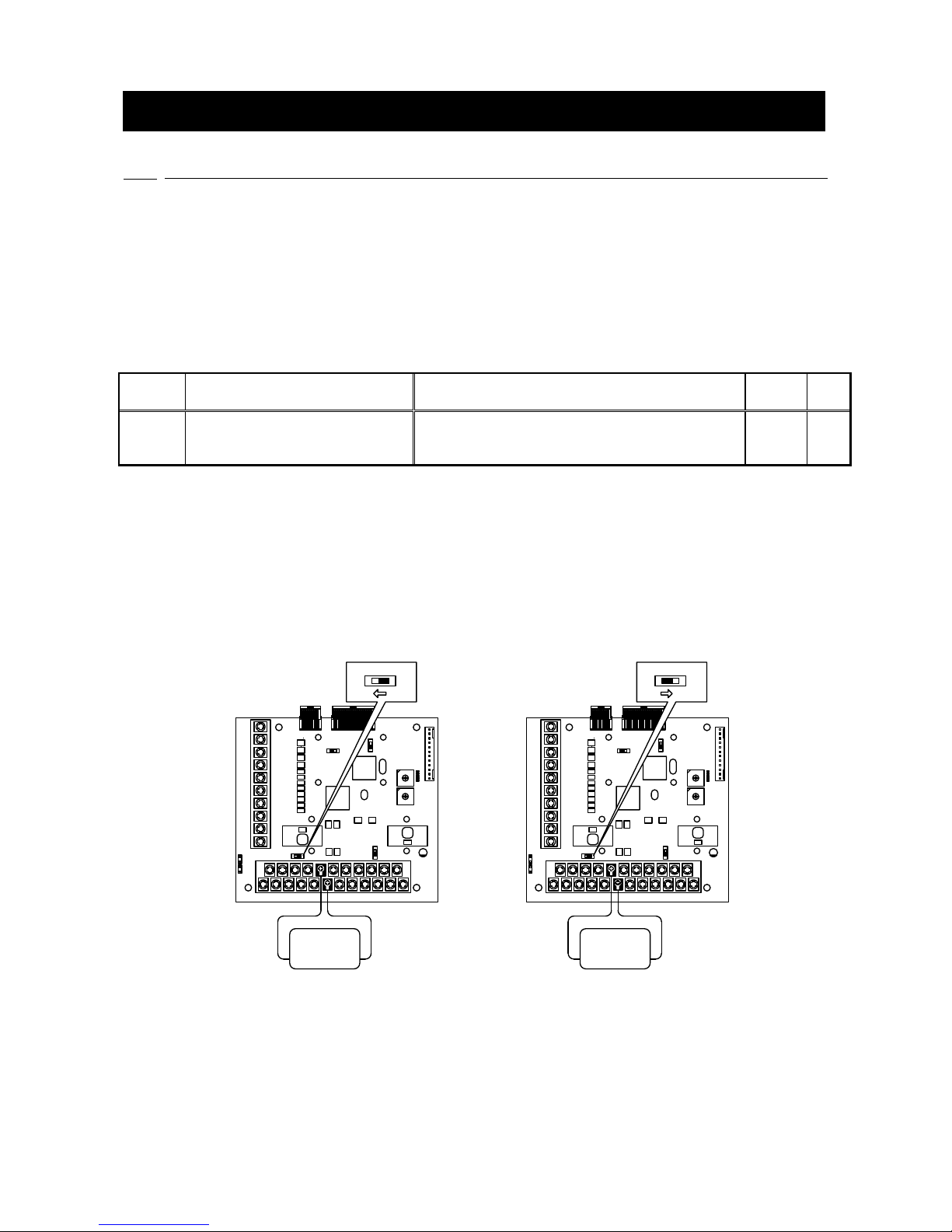
19
5.1 Analog input (2)
The analog input (2) to the terminals on CC66-Z can be used as the input value to the rotation speed
command value (or frequency command value), torque command value, and built–in PLC function by analog
input (2) function.
For usage of analog input(2) function correctly, the correct VF66B inverter parameter setting as mentioned
below is required. Refer the instruction manual of the inverter together. Furthermore, for the built-in PLC
function, please refer VF66 PC Tool manual.
Before usage of analog input(2), please conduct the adjustment of gain as mentioned below.
Inverter setting parameter of analog input (2) input characteristics
Display
Item
Set-up range
(Item selection)
Default
Data
Unit
G-03
Analog input(2) characteristics
selection
0:0 to ±10V
1:0 to 10V
2:4 to 20mA
1
―
* If setting the torque command value as analog input (2), set this to “0”. Only the 0 to ±10V voltage input characteristic can
be used.
The analog signal input into analog input (2) should be connected between the [AIN2] and [G2] terminals of
the CC66-Z terminal block TB1, as shown in the following figures. The input analog signal characteristics can
be chosen as either “voltage input 0 to ±10V”, “voltage input 0 to 10V” or “current input 4 to 20mA”, as shown
in the above table. Choose an appropriate setting that matches the characteristics of the input signal. Also set
the SW1 switch as shown in the following figures.
AIN2 G2
CC66-Z
TB1
Variable
voltage
source
SW1
O
N
OFF
SW1
AIN2
G2
CC66-Z
TB1
Variable
current
source
SW1
O
N
ON
SW1
(a) Voltage input (b) Current input
Figure 5.1 Connection of analog input (2)
Chapter 5 Analog input/output function
Table of contents
Popular Inverter manuals by other brands

INHENERGY
INHENERGY HI-3K-SL user manual

Growatt
Growatt SPF 4KT HVM user manual

Northern Lights
Northern Lights IM1000 installation manual

GE
GE VAT300 Series quick guide

Kohler
Kohler l654 Service manual
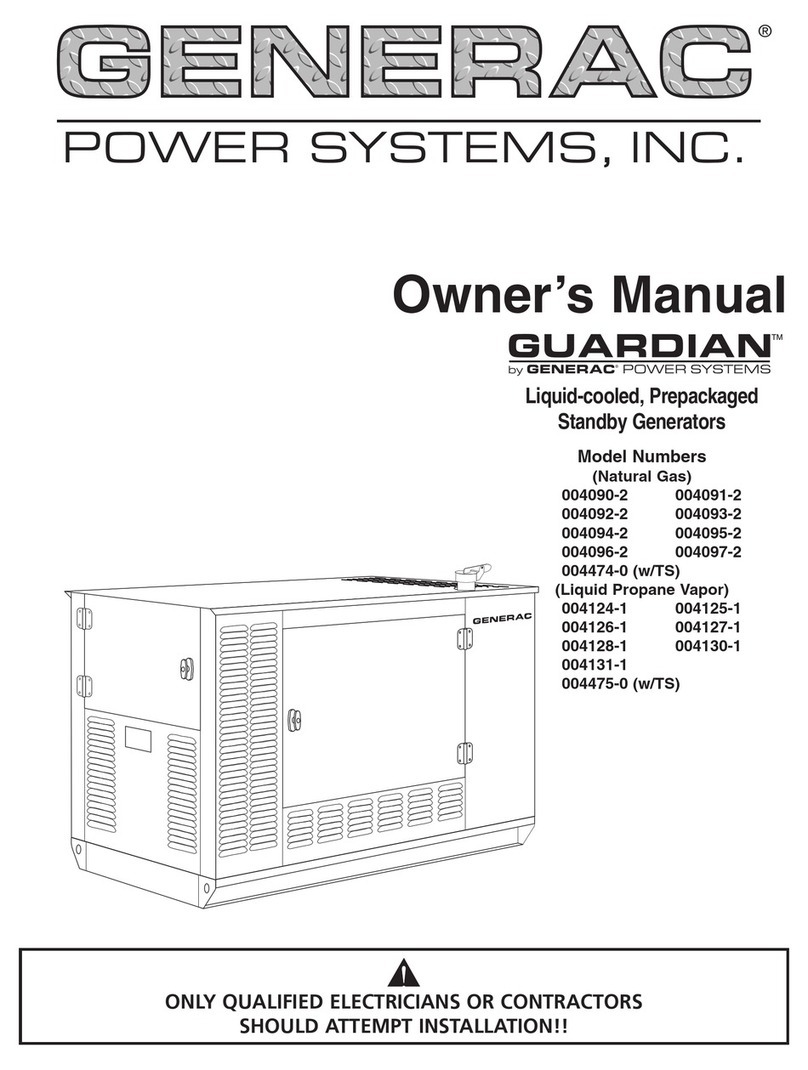
Generac Power Systems
Generac Power Systems 004090-2, 004091-2, 004092-2, 004093-2, 004094-2, 004095-2, 004096-2, 004097-2, 004474-0, 004124-1, 004125-1, 004126-1... owner's manual