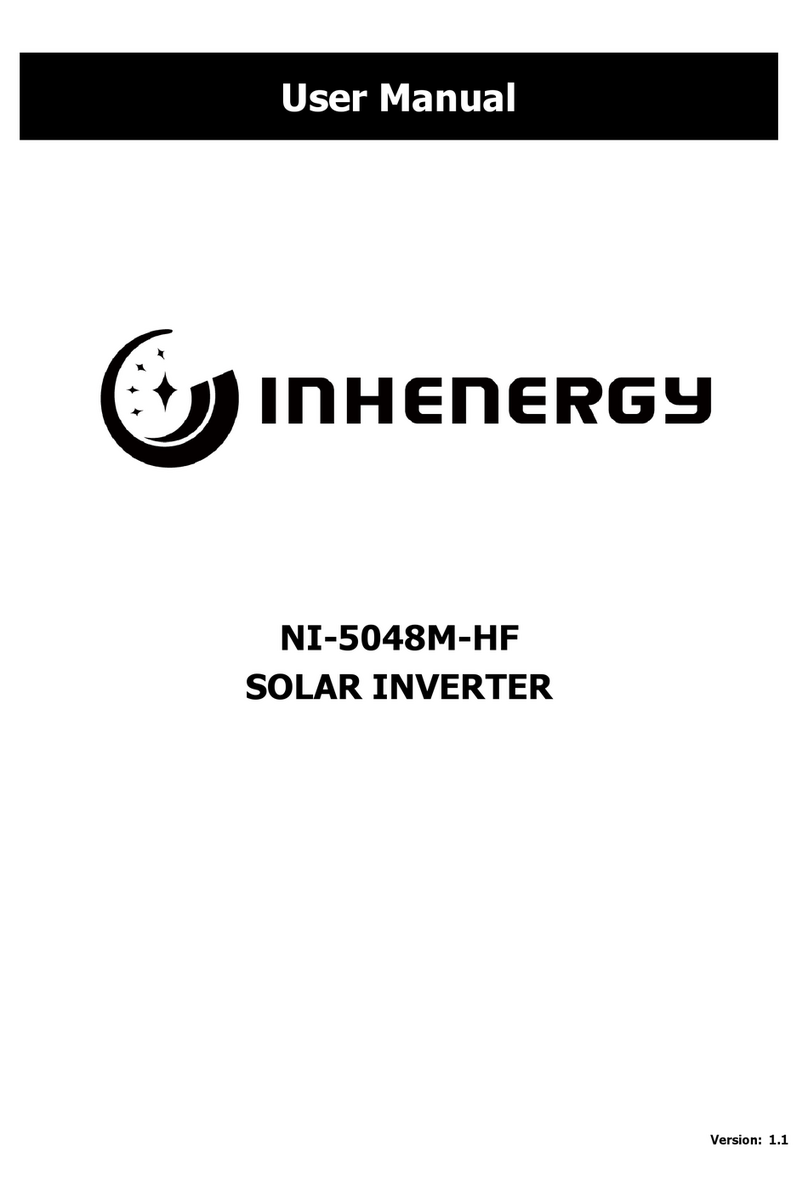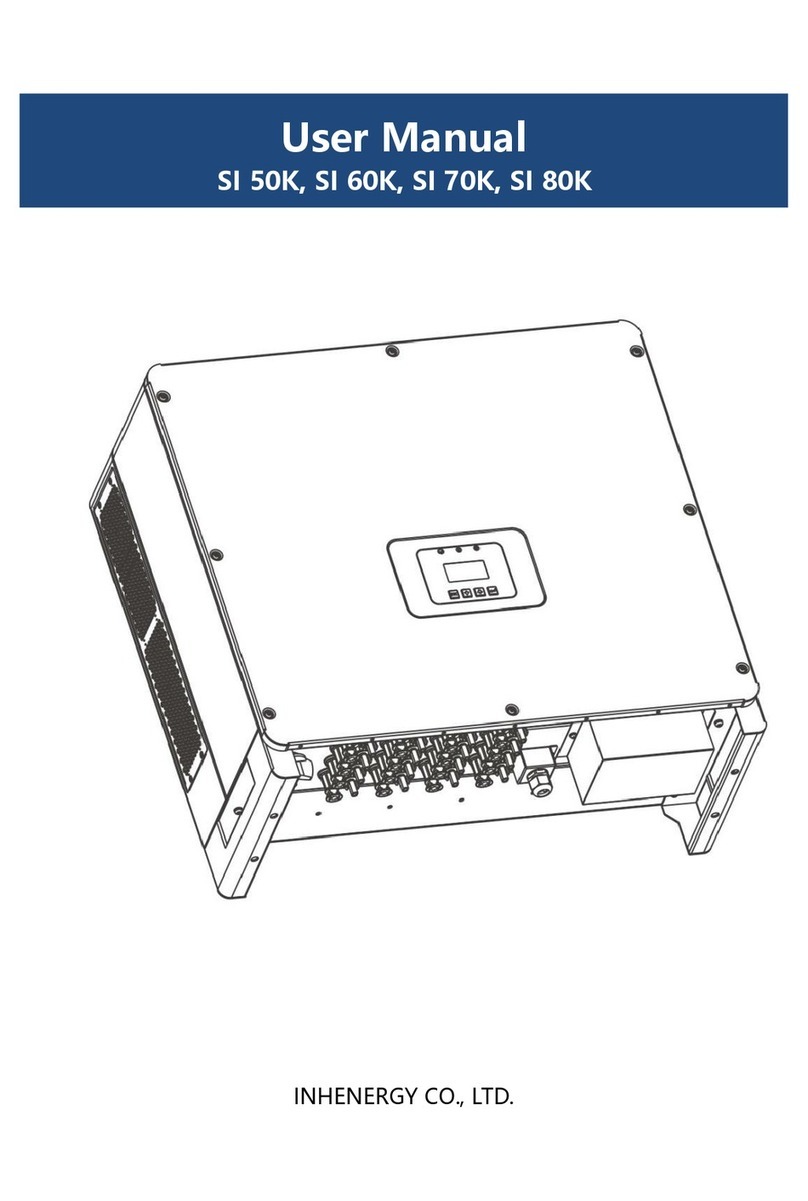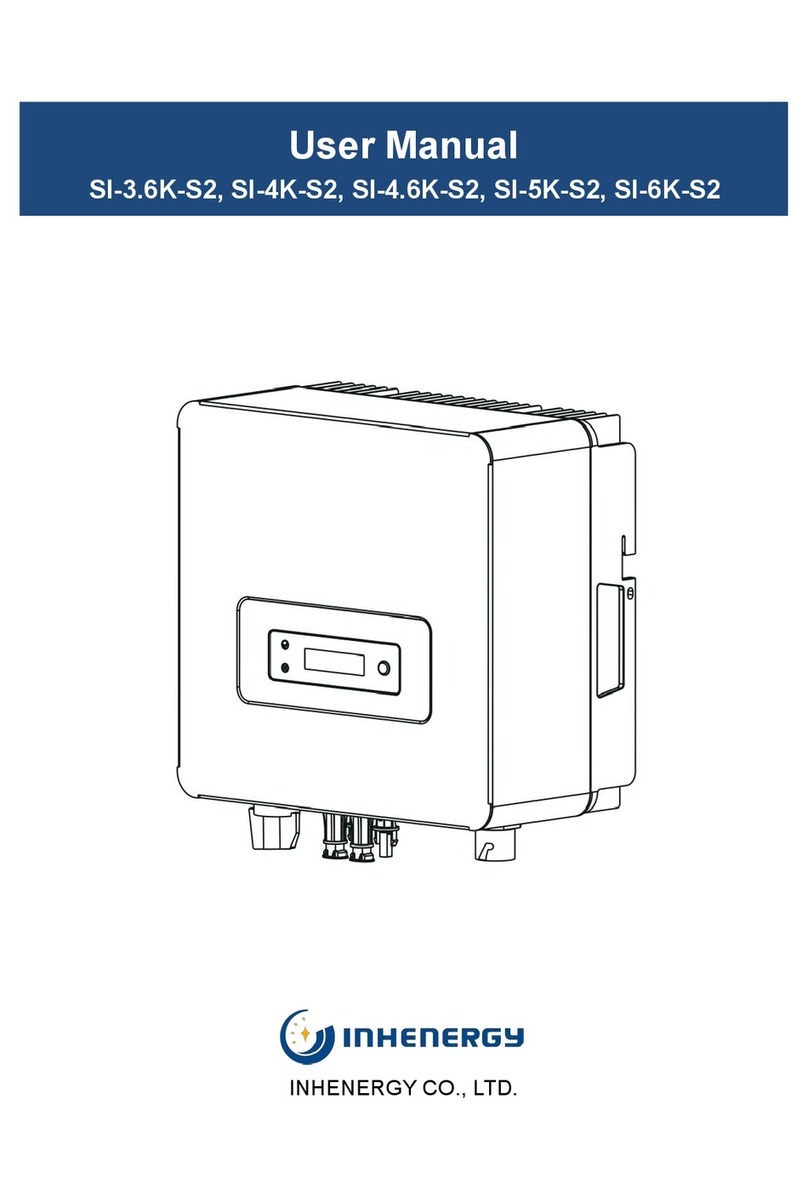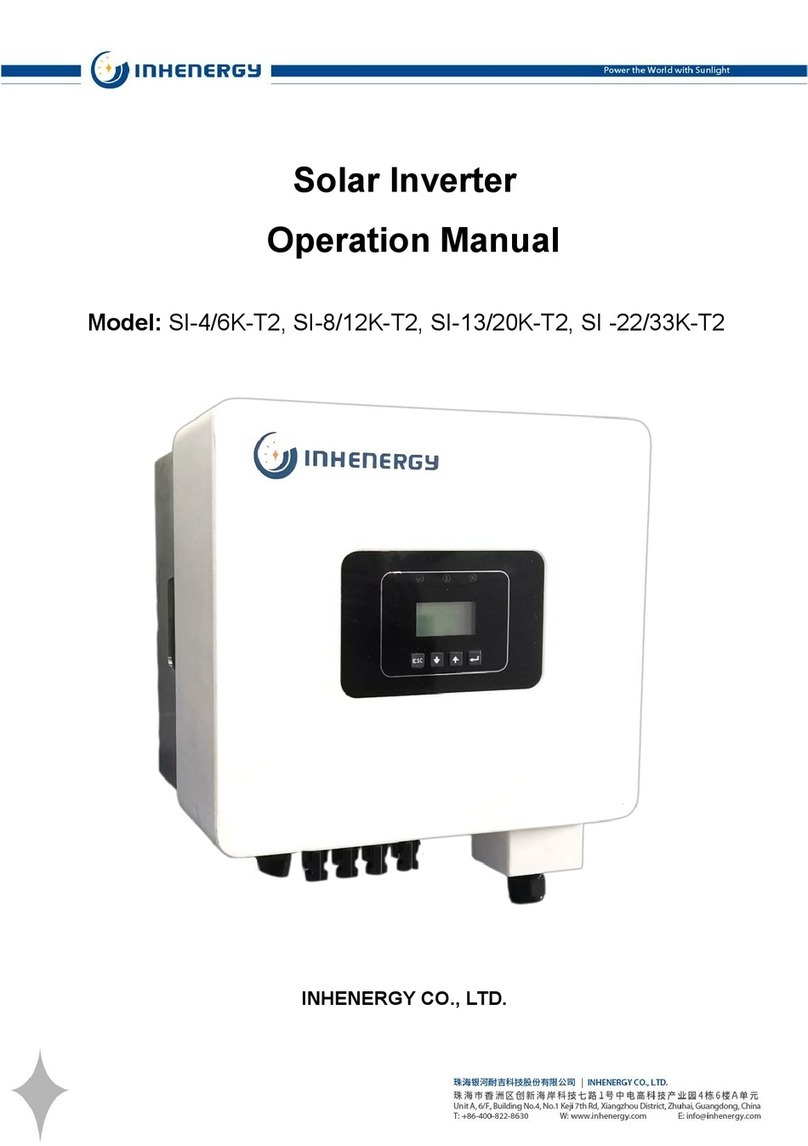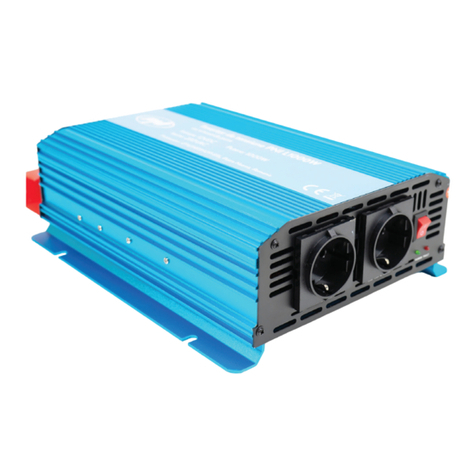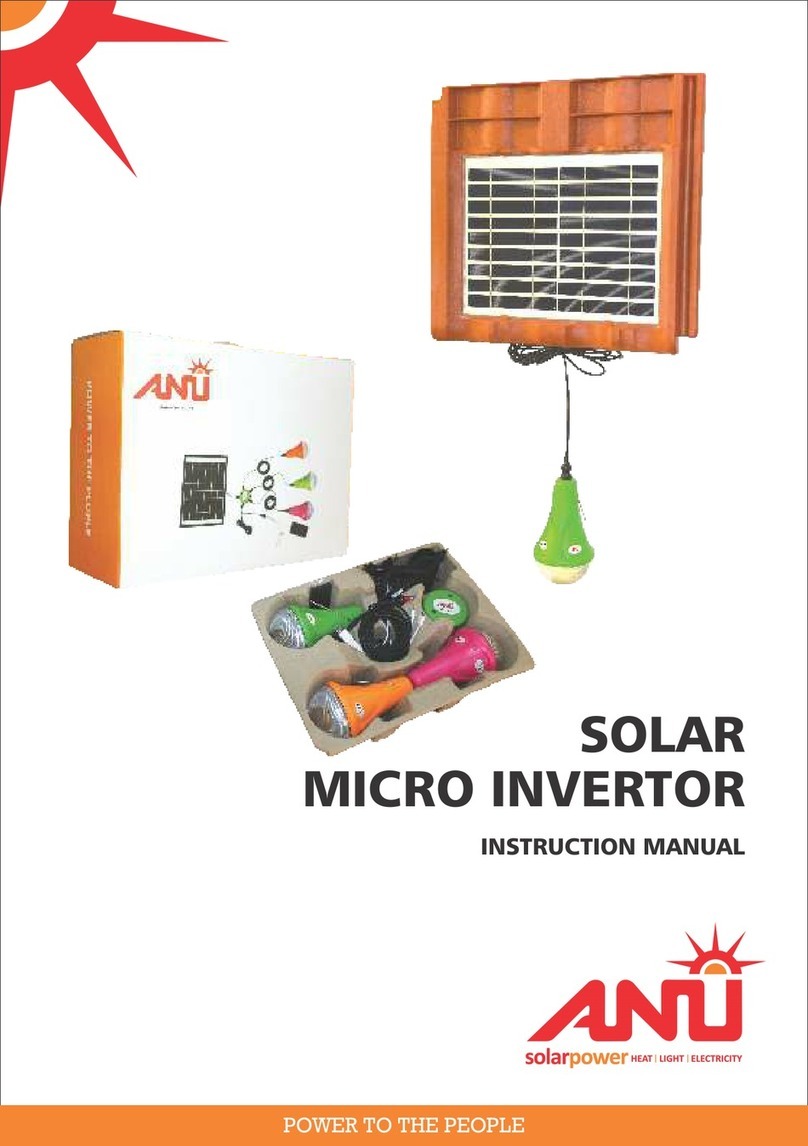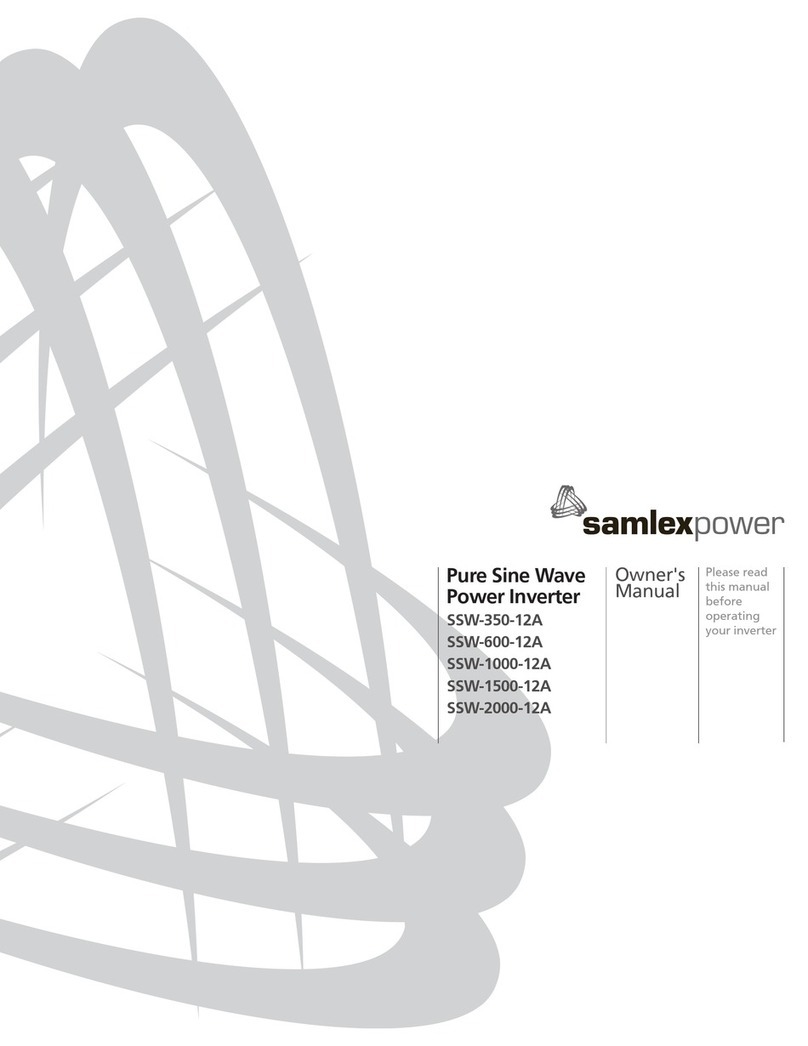INHENERGY HI-3K-SL User manual

V1.3
INHENERGY CO., LTD
User Manual
HI-3K-SL, HI-3.6K-SL, HI-4K-SL,HI-4.6K-SL, HI-5K-SL, HI-6K-SL

-
1
-
CONTENTS
1 OVERVIEW .........................................................................................................................1
1.1 Product Introduction....................................................................................................1
1.2 Appearance...................................................................................................................2
2 NOTES ON THIS MANUAL...............................................................................................3
2.1 Validity ..........................................................................................................................3
1.2 Symbols in this document...........................................................................................3
3 INSTALLATION ..................................................................................................................4
3.1 Check for Physical Damage ........................................................................................4
3.2 Packing List..................................................................................................................4
3.3 Mounting.......................................................................................................................6
3.4 Space Requirement......................................................................................................7
3.5 Mounting Steps ............................................................................................................7
4 ELECTRICAL CONNECTION..............................................................................................9
4.1 PV connection ............................................................................................................10
4.2 Battery Connection ....................................................................................................11
4.3 Grid & GEN & Backup Connection............................................................................12
4.4 Earth Connection .......................................................................................................13
4.5 Communication Connection......................................................................................14
CONTENTS .......................................................................................................................... 18
1 SAFETY PRECAUTIONS................................................................................................... 19
1.1 General safety instructions ........................................................................................19
1.2 Parallel system safety instructions .............................................................................19
2PARALLEL CONNECTION IN SINGLE PHASE SYSTEM ........................................... 21
2.3 PARAMETER SETTING............................................................................................ 22
2.3.1 Check before setting ..............................................................................................22

User Manual
-
2
-
2.3.2 Parameter setting..................................................................................................22
3PARALLEL CONNECTION IN THREE PHASE SYSTEM ............................................ 25
3.3 PARAMETER SETTING............................................................................................ 26
3.3.1 Check before setting. .............................................................................................26
3.3.2 Parallel setting ......................................................................................................26
5 POWERING ON THE SYSTEM .................................................................................. - 30 -
5.1 Start-Up the inverter.............................................................................................. - 30 -
6 POWERING OFF THE SYSTEM ................................................................................. - 30 -
7 LCD OPERATION ....................................................................................................... - 30 -
7.1 Enter Setting Interface .......................................................................................... - 33 -
7.2 Check and Set System Time................................................................................. - 33 -
7.3 Check and Set the Standard for Grid Connection............................................... - 33 -
7.4 Check and Set the Battery Type ........................................................................... - 34 -
7.5 Check and Set the CT1 Type................................................................................. - 34 -
7.6 Check and Set CT2 Type (Optional) ..................................................................... - 35 -
7.7 Check and Set Back-up Parameters .................................................................... - 35 -
7.8 Inverter Used Under Peak Load shifting Mode.................................................... - 36 -
7.9 Inverter Used Under Self-consumption Mode ..................................................... - 39 -
7.10 Restore Default Factory Settings ....................................................................... - 41 -
8 MAINTENANCE AND CLEANING............................................................................ - 41 -
8.1 Maintain Periodically............................................................................................. - 41 -
8.2 Trouble shooting ................................................................................................... - 41 -
9 DECOMMISSIONING ................................................................................................ - 44 -
9.1 Remove the Inverter.............................................................................................. - 44 -
9.2 Packaging .............................................................................................................. - 44 -
9.3 Storage and Transportation.................................................................................. - 44 -
10 TECHNICAL DATA..................................................................................................... - 45 -

User Manual
-
3
-
11 APPENDIX ................................................................................................................. - 48 -
12 MANUFACTURER’S WARRANTY............................................................................. - 49 -
14 CONTACT .................................................................................................................. - 49 -

User Manual
Page 1
of
1 Overview
1.1 Product Introduction
Function
HI-3/6K-SL series, also called hybrid or bidirectional solar inverters, apply to solar system with
participation of PV, battery, loads and grid system for energy management. The energy produced by PV
system shall be used to optimize self-consumption, excess power charge battery and the rest power
could be exported to the grid. Battery shall discharge to support loads when PV power is insufficient to
meet self-consumption. If battery power is not sufficient, the system will take power from grid to support
loads.
Features
•High-Quality Fanless Design; IP65 Alloy enclosure; Full Auto-protection.
•Intelligent working modes - Self Consumption Mode; Charge Priority Mode;
Peak-Load Shifting Mode. Customizable Time-of-use settings
•6000-12000W AC Input Passthrough Feature
•Massive PV Array of 7000-9000W - Dual MPPT (MPPT Merge Function) 550Vdc @
15A Current (30A in MPPT Parallel Mode)
•Generator Input - Frequency Range 45-65Hz
•Automatic Smart-UPS Switching in under 10ms
•Full Remote Monitoring & Control with Smart LCD Display - WiFi + APP
•Parallel x6 pcs (up to 36kW) 1Ph & 3Ph
•Battery bank share ON/OFF - Independent Battery Banks
•BMS Compatibility with all mainstream LiFePO4 & Lead Acid Batteries
Models
This document involves the following product models:
HI-3K-SL, HI-3.6K-SL, HI-4K-SL, HI-4.6K-SL, HI-5K-SL, HI-6K-SL.
Model description (HI-6K-SL is used as an example)
(1 – Product – Hybrid Inverter; 2 – Power Level – 6K Rated Power 6kW; 3 – Topology –
SL: Single Phase Low Voltage Battery / SH: Single Phase High Voltage Battery)
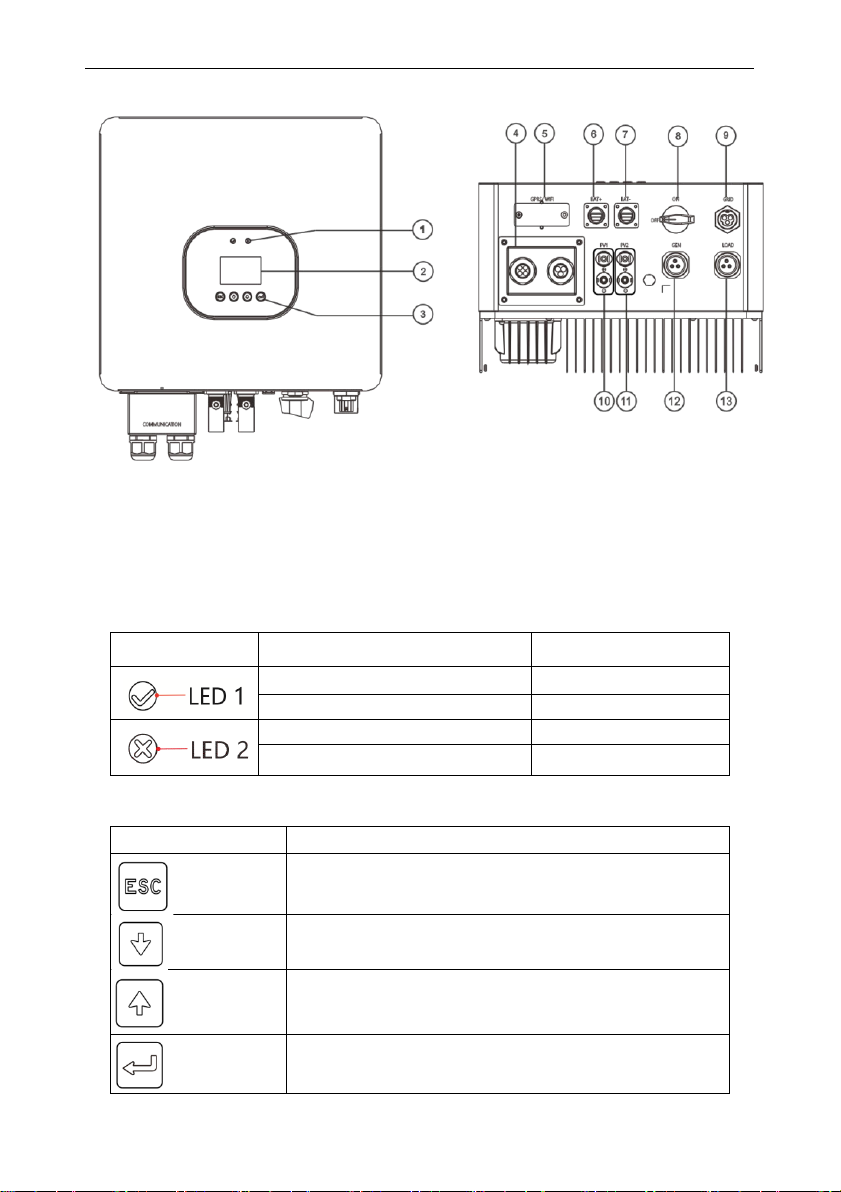
User Manual
Page 2
of
1.2 Appearance
①LED indicator ②LCD display ③Function button ④Communication port
⑤GPRS/WIFI output port ⑥Battery Terminals(+)⑦Battery Terminals(-)⑧DC switch ⑨Grid Port
⑩DC input terminals (PV1) ⑪DC input terminals (PV2) ⑫GEN Port
⑬Load Port
LED indicator description
Function button description
Category Status Meaning
Green light on Normal status
Green light blinking
Alarm status
Red light on
Fault status
Blinking red at short intervals Software updating
Category
Description
ESC button: Return from current interface or function.
Down button: Move cursor to downside or decrease value
Up button: Move cursor to upside or increase value.
OK button: Confirm the selection.

User Manual
Page 3
of
2 Notes on this manual
2.1 Validity
This manual describes the assembly, installation, commissioning, and maintenance of the following
Inhenergy hybrid inverters model:
HI-3K-SL; HI-3.6K-SL; HI-4K-SL; HI-4.6K-SL; HI-5K-SL; HI-6K-SL
Target Group
This manual is for qualified personnel. Qualified personnel have received training and
have demonstrated skills and knowledge in the construction and operation of this device. Qualified
Personnel are trained to deal with the dangers and hazards involved in
installing electric devices.
Additional information
Find further information on special topics in the download area at www.power2sa.com
The manual and other documents must be stored in a convenient place and be always available. We
assume no liability for any damage caused by failure to observe these instructions. For changes in this
manual, Inhenergy Co., Ltd. accepts no responsibilities to inform the users.
1.2 Symbols in this document
Please pay close attention to all the symbols for the purpose of avoiding possible personal injury or
equipment break down.
Markings on this product
Symbol
description
DANGER indicates a hazardous situation which, if not
avoided, will result in death or severe injury.
WARNING indicates a hazardous situation which, if not
avoided, could result in death or severe injury.
CAUTION indicates a hazardous situation which, if not
avoided, could result in minor or moderate injury.
NOTICE is used to address practices not related to
personal injury
Information that you must read and know to ensure
optimal operation of the system.
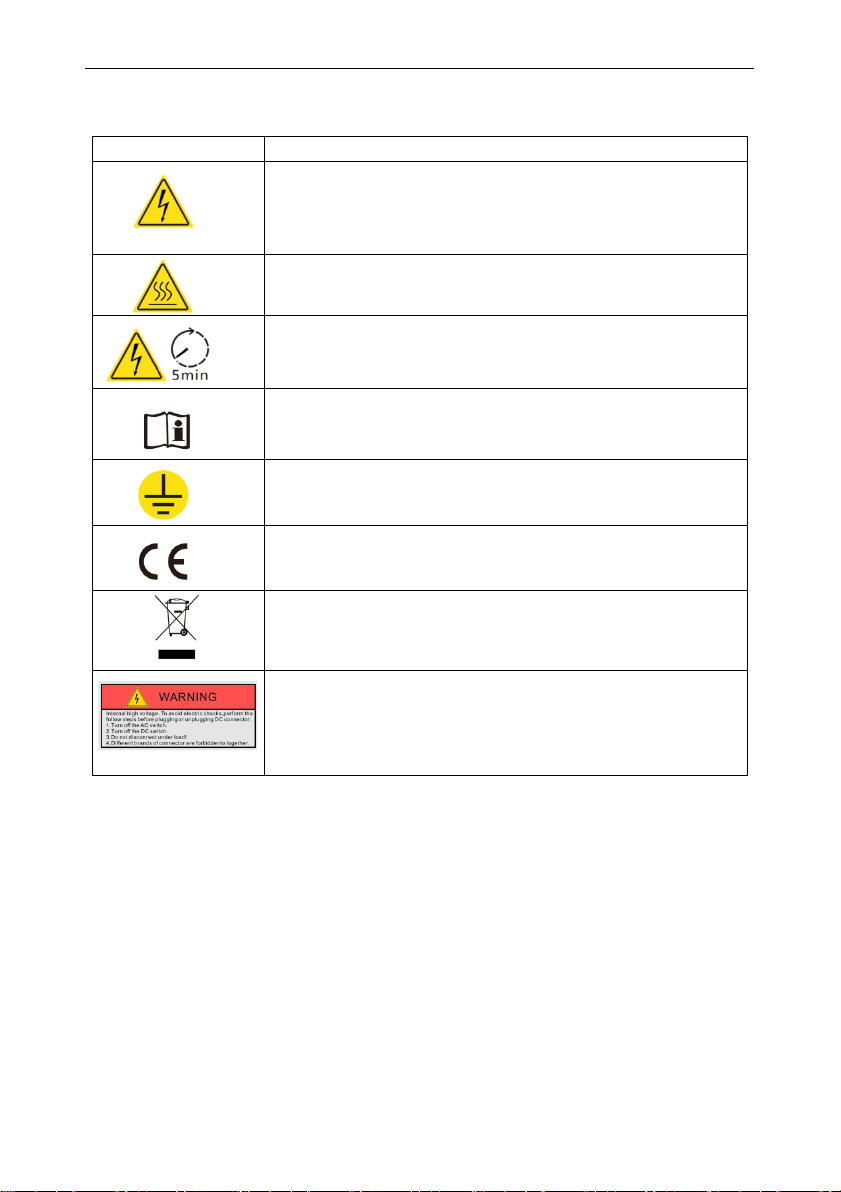
User Manual
Page 4
of
3 Installation
3.1 Check for Physical Damage
Make sure the inverter is intact during transportation. If there is any visible damage, such as cracks,
please contact your dealer immediately.
3.2 Packing List
Open the package and take out the product, please check the accessories first.
The packing list shown as below.
Symbol
Explanation
Caution,risk of electric shock
Caution,hot surface
Operation after 5 minutes
Read the manual
Point of connection for grounding protection
CE mark.
The inverter complies with the requirements of the applicable CE
guidelines.
The inverter must not be disposed of with the household waste.
Warning, high voltage.

User Manual
Page 5
of
* P:
When the length of CT wire cannot meet the use requirements, the CT communication wire can be
extended through RJ45 connector.
Object
Description
Quantity
A
Inverter
1
B Bracket 1
C
PV connectors (2*positive,2*negative)
2/2
D
PV pin connectors (2*positive, 2*negative)
2/2
E
User manual
1
F
Expansion tubes
3
G
Expansion screws
3
H
Ring terminal
1
I Set screw (for mounting,external enclosure grounding) 2
J
grid output connector
1
K
Load/GEN connector
1
L
CT
1
M
Lead-acid battery temperature sensor
1
N
Meter (optional)
1
O
Wi-Fi module (optional)
1
*P
RJ45 connector 1

User Manual
Page 6
of
3.3 Mounting
Installation Precaution
HI-3/6K-SL series inverter is designed for outdoor installation (IP 65).
Make sure the installation site meets the following conditions:
◆Not in direct sunlight.
◆Not in areas where highly flammable materials are stored.
◆Not in potential explosive areas.
◆Not in the cool air directly.
◆Not in environment of precipitation or humidity (>95%).
◆Under good ventilation condition.
◆The ambient temperature in the range of -20℃to +60℃.
◆The wall hanging the inverter should meet conditions below:
1.Solid brick/concrete, or strength equivalent mounting surface.
2.Inverter must be supported or strengthened if the wall’s strength is not enough (such as wooden wall,
the wall covered by thick layer of decoration).
Please avoid direct sunlight, rain exposure, snow laying up during.
◆The slope of the wall should be within 15°.

User Manual
Page 7
of
3.4 Space Requirement
3.5 Mounting Steps
1.Use the wall bracket as a template to mark the position of the 3 holes on the wall(unit: mm).
2.Drill holes with driller, make sure the holes are deep enough (at least 60mm) for installation, and then
tighten the expansion tubes.
3. Install the expansion tubes in the holes and tighten them. Then install the wall bracket by using the
expansion screws. (Φ10 driller, torque: 2.5±0.2Nm)
4. Hang the inverter over the bracket, move the inverter close to it, slightly lay down the inverter, and
make sure the 2 mounting bars on the back are fixed well with the 2 grooves on the bracket.
5. After confirming the inverter is fixed reliably, fasten two M5 safety-lock sockets head cap screws on
the right or left side firmly to prevent the inverter from being lifted off the bracket (torque: 2.0±0.2Nm).

User Manual
Page 8
of
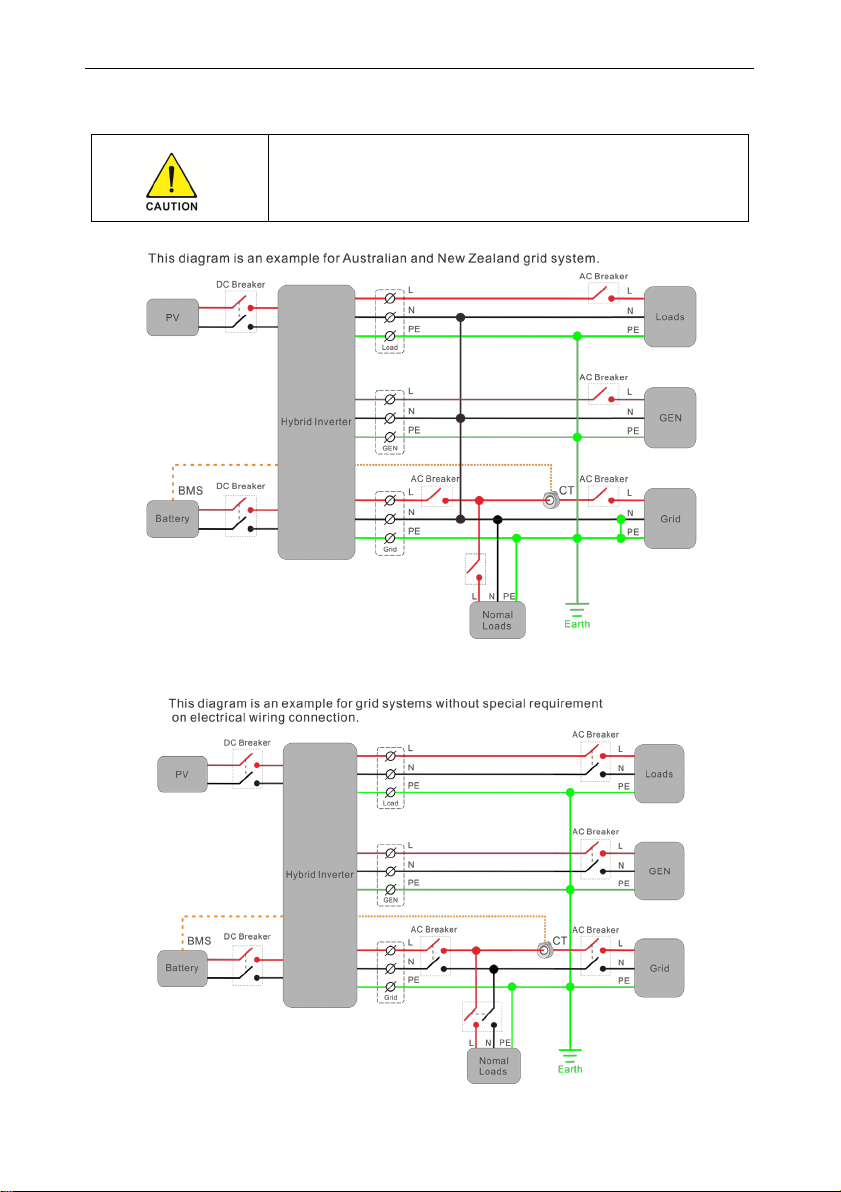
User Manual
Page 9
of
4 Electrical Connection
System connection diagrams
◆For Australian safety country, the neutral cable of Grid side and Load
side must be connected together, otherwise Load function will not work.
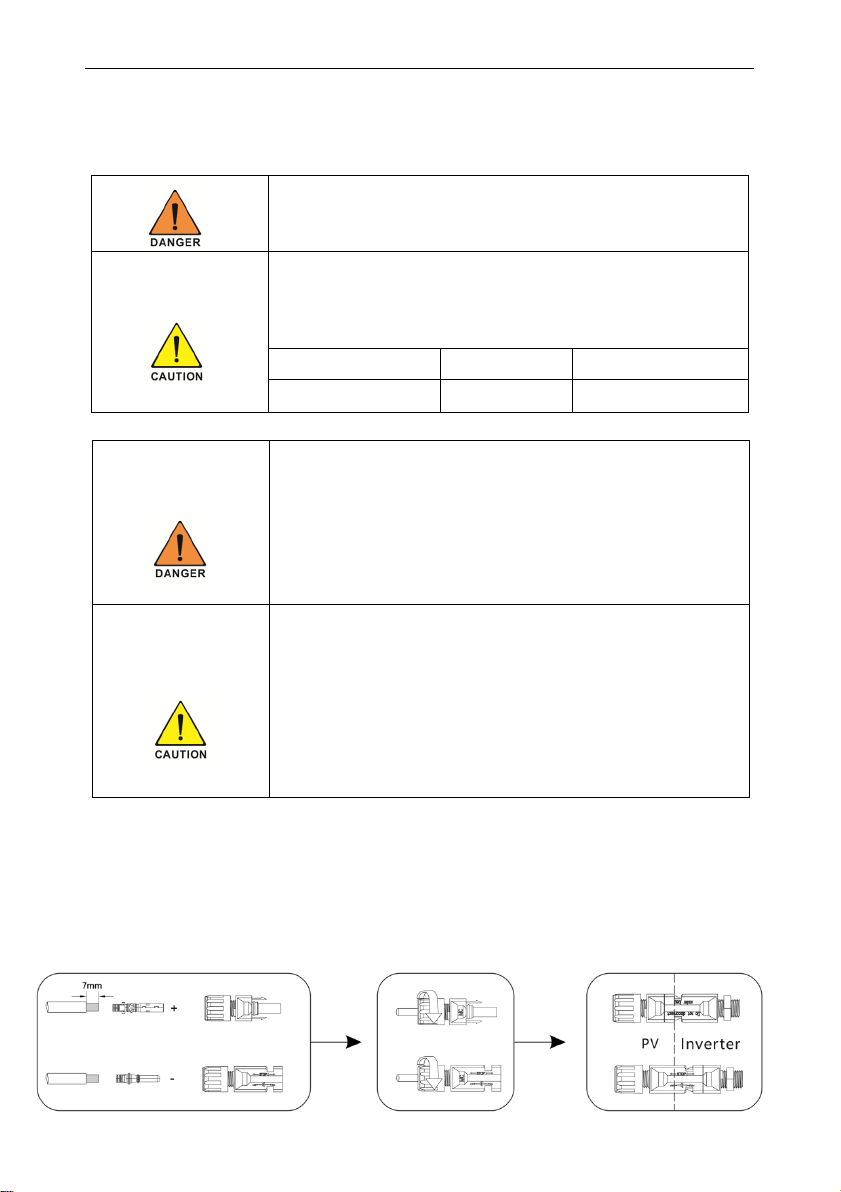
User Manual
Page 10
of
4.1 PV connection
◆Conditions for DC Connection
The inverter has 2 independent inputs: PV1 & PV2 Notice that the connectors are in paired (male and
female connectors). The connectors for PV arrays and inverters are H4 connectors.
◆Connecting the PV Array
Connection Steps:
1.Choose the 12 AWG wire to connect with the cold-pressed terminal.
2.Remove 7mm of insulation from the end of wire.
3.Insert the insulation into pin contact and use crimping plier to clamp it.
4.Insert pin contact through the cable nut to assemble into back of the male or female plug. When you
feel or heard a “click” sound the pin contact assembly is seated correctly.
5.Plug the PV connector into the corresponding PV connector on inverter.
The solar modules connected to the inverter must conform to the
Class A requirements of the IEC 61730 standard.
If the inverter is not equipped with a DC switch but this is mandatory in the
country of installation, install an external DC switch. The following limit
values at the DC input of the inverter must not be
exceeded:
Model Max current PV1 Max current PV2
3K-6K 15A 15A
Danger to life due to lethal voltages!
◆PV array supplies D.C voltage to inverter when exposed to light, before
connecting the PV array, cover some light screens above PV arrays,
ensure that the DC switch and AC breaker are disconnect from the
inverter. NEVER connect or disconnect the DC connectors under load.
◆Make sure the maximum open circuit voltage (Voc) of each PV string is
less than the maximum input voltage of the inverter.
◆Check the design of the PV plant. The Max. open circuit voltage, which
can occur at solar panels temperature of -10℃, must not exceed the Max.
input voltage of the inverter.
◆Improper operation during the wiring process can cause fatal injury to
operator or unrecoverable damage to the inverter. Only qualified
personnel can perform the wiring work.
◆Please do not connect PV array positive or negative pole to the ground,
it could cause serious damages to the inverter
◆Check the connection cables of the PV modules for correct polarity and
make sure that the maximum input voltage of the inverter is not
exceeded

User Manual
Page 11
of
4.2 Battery Connection
◆Lead-Acid and other similar older-technology battery types require experienced and precise design,
installation, and maintenance to work effectively. For lead-acid battery bank, the inconformity between
battery cells might lead to battery cell over-charge or discharge, and further might damage battery cells
and shorten battery bank life.
◆For lithium battery (pack) the capacity should be 50Ah or larger. Battery cable requirement as below.
Table 1 Cable recommended.
◆
Please be careful against any electric shock or chemical hazard.
◆Make sure there is an external DC switch (≥125A) connected for battery without build-in DC switch.
Battery wiring connection steps as below:
1. Prepare battery cables and accessories and put battery power cable through battery cover.
Compress the terminal head by using a crimping pliers.
2.Connect battery terminals onto inverter.
3.Tighten screws.
4. Tighten the screw cap.
A O.D 10-12mm
B Isolation section NA
C
Area 20-25mm²
◆
Make sure battery switch is off and battery nominal voltage meet
specification before connecting battery to inverter and make sure inverter
is totally isolated from PV and AC power.
◆Please make sure polarity (+/-) of battery are not reversed.

User Manual
Page 12
of
4.3 Grid & GEN & Backup Connection
An external AC switch is needed for grid connection to isolate from grid when necessary.
Connection Steps
1. Choose the appropriate wire, Wire Stripping (Cable size: refer to Table).
2.Set the parts on the cable one by one.
3.Wire crimping cord end terminal can be inserted into the housing quickly according to the sign.
4.Insert Seal and Clamp Finger into socket, then tighten the nut.
Grid Connection:
◆Make sure inverter is totally isolated from any DC or AC power before
connecting AC cable.
A
Diameter
13-18mm
B Area
10mm
²
or 8AWG
C
Length
11mm

User Manual
Page 13
of
Load Connection & GEN Connection (Connection the same process)
4.4 Earth Connection
Users must additionally earth the inverter to the enclosure of a second earthing or equipotential bonding.
This prevents electric shock if the original protective conductor fails.
Earth Connection Steps:
1. Strip the earthing cable insulation and insert the stripped cable into the ring terminal, then clamp it.
2. Place the ring terminal into the earthing rod and screw the earthing screw tightly.
A
Diameter
10-14mm
B Area
6mm
²
or 10AWG
C
Length
10mm

User Manual
Page 14
of
4.5 Communication Connection
1.Function port definition
Object
Category
Description
1
BMS
RS485/CAN/NTC port for battery communication
2
DRMS
For Australia market only
3 CT1
C
urrent transformer port1/ Meter communication port
4 CT2
Reserve
5 PARA1
Reserve
6 PARA2
Reserve
7
USB
Upgrade firmware program port
8 DRY
E
xternal devices communication port
9 DIP
DIP Switch
◆Make sure use standard RJ45 cable and plug, as below
Pin BMS CT1 DRMS
1
RS485B
CT1_RS485B
DRM1/5
2 RS485A CT1_N DRM2/6
3 GND-S CT1_N DRM3/7
4 CANH GND-S DRM4/8
5 CANL CT1_RS485A DRM_REF
6 NTC.BAT CT1_P DRM_COM
7 Wake- CT1_P RS485A
8 Wake+ CT1_ON+ RS485B
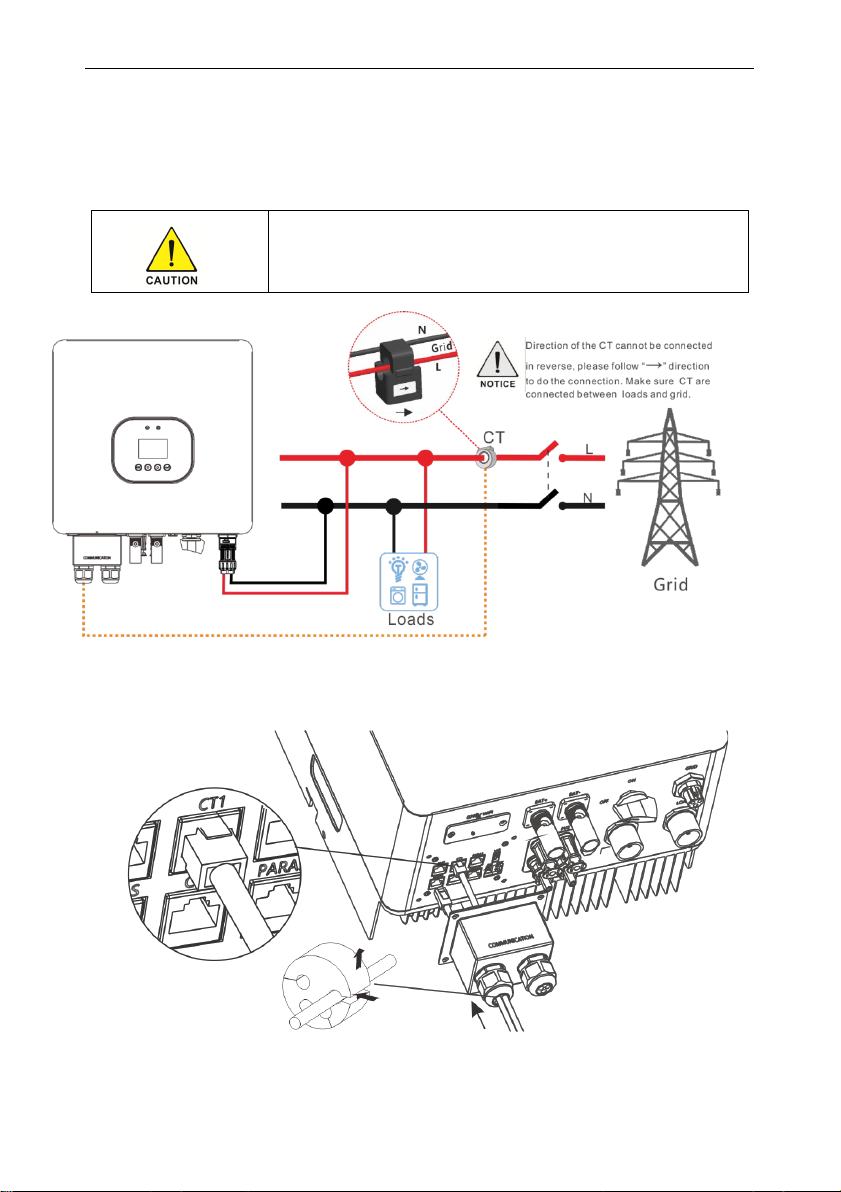
User Manual
Page 15
of
2.CT1 Connection
◆The CT in product box is compulsory for inverter system installation, used to detect grid voltage and
current direction and magnitude, further, to instruct the operation condition of inverter via RS485
communication.
CT Connection Diagram:
Connection Steps:
1.Uninstall the “CT” cable from the accessory bag.
2.Thread the “CT” cable through the cable gland.
3.Insert the RJ45 plug of the network cable into the “CT1” pin connector on the inverter until it snaps
into place. the completed appearance is like the below figure.
◆Make sure inverter is totally isolated from any DC or AC power before
connecting AC cable.
◆Direction of the CT cannot be connected in reverse, please follow “K→L”
direction to do the connection. Make sure CT are connected between
loads and grid.

User Manual
Page 16
of
2.Meter Connection (optional)
◆The meter is optional, used to detect grid voltage and current direction and magnitude, further to
instruct the operation condition of inverter via RS485 communication.
Meter Connection Diagram:
Description CT1-Pin Meter-Pin
CT1_RS485B
1
25
CT1_RS485A
5
24
Other manuals for HI-3K-SL
1
This manual suits for next models
5
Table of contents
Other INHENERGY Inverter manuals
Popular Inverter manuals by other brands

DAH Solar
DAH Solar SolarUnit Balcony PV installation instructions

Generac Power Systems
Generac Power Systems QT100 owner's manual

Enerdrive
Enerdrive Gen2 TRUE SINE WAVE user manual
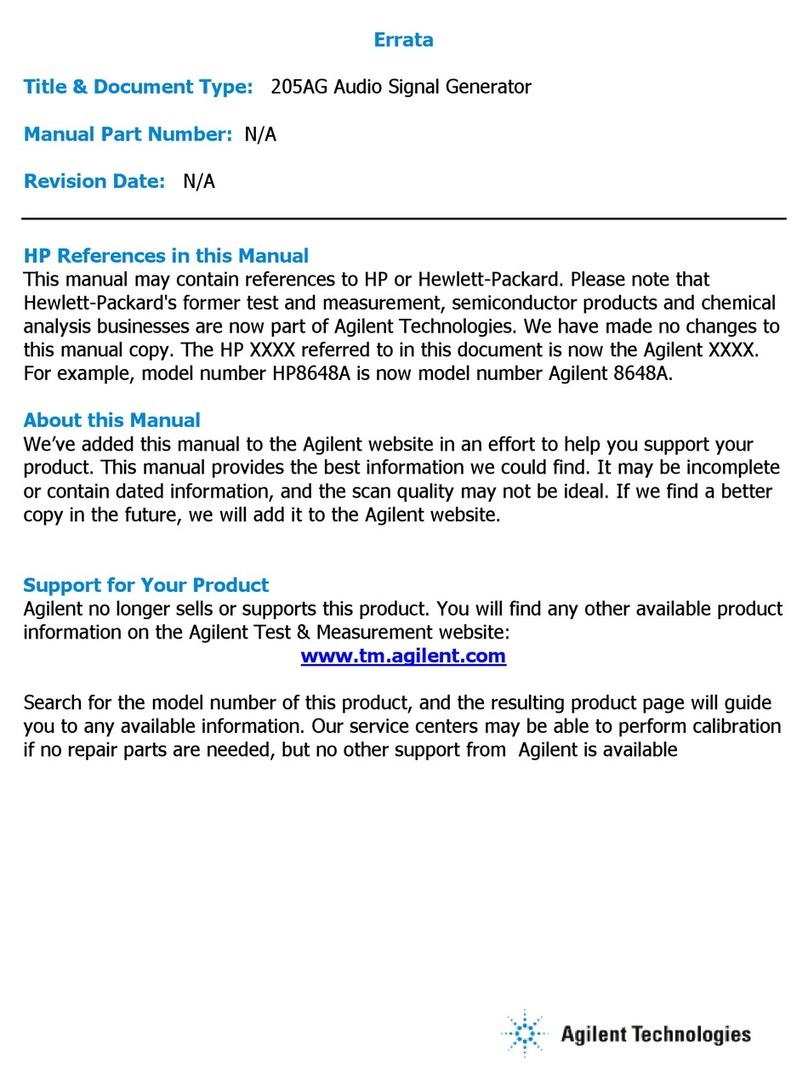
Agilent Technologies
Agilent Technologies 205AG Operating and service manual

Forza
Forza Fusion Series user manual

Rigol
Rigol DG952 user guide