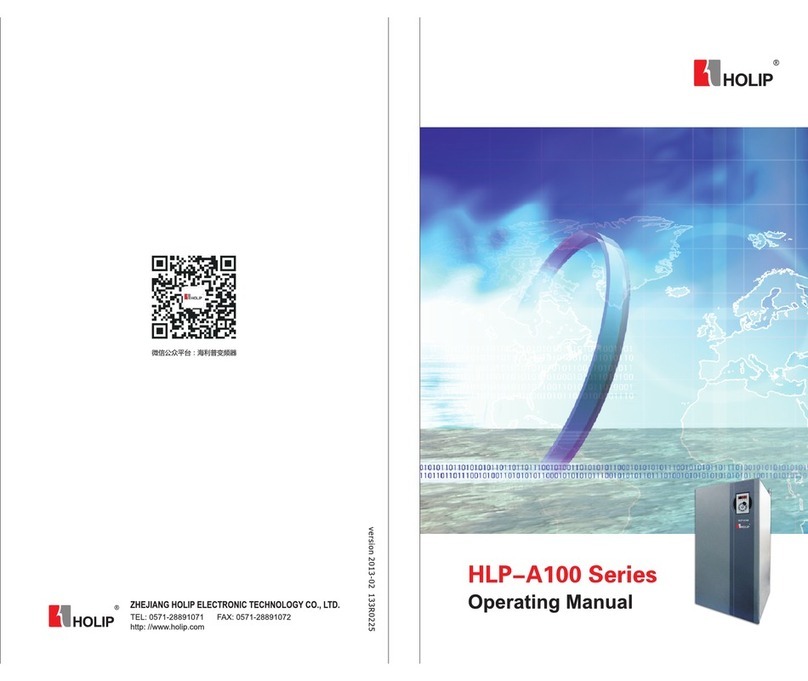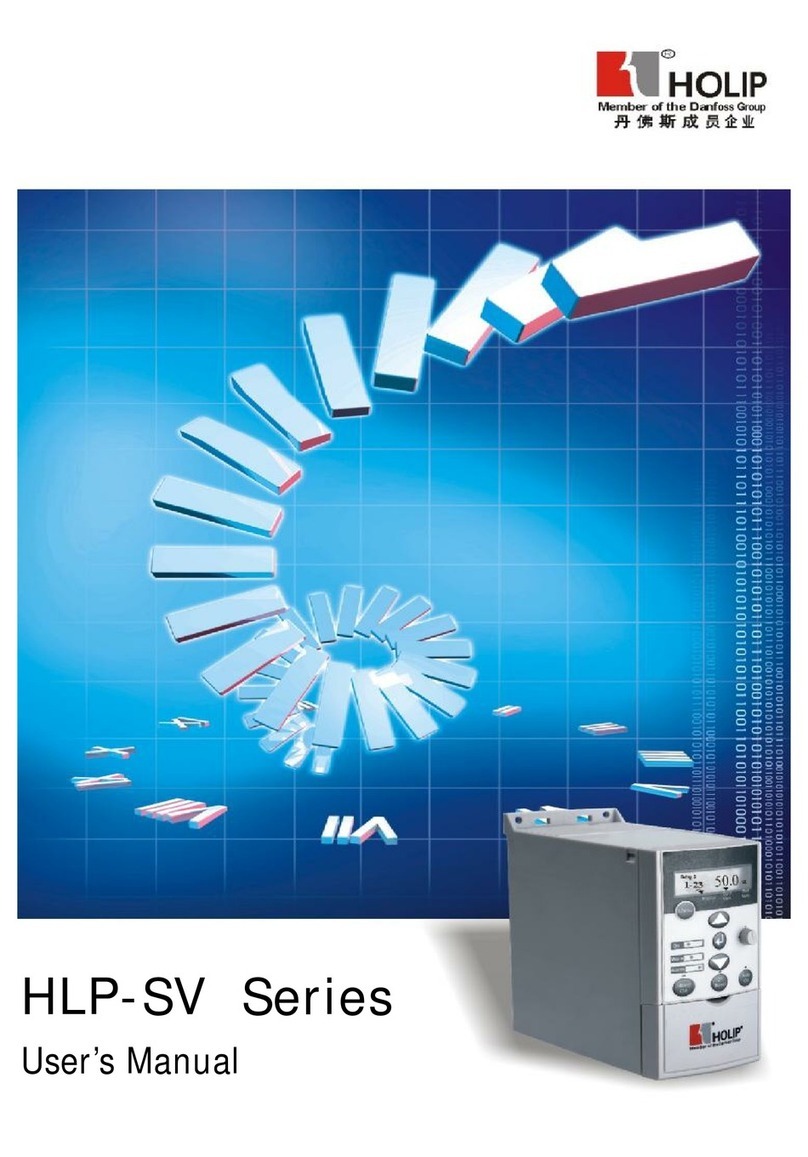HLP-A Series
HLP-A Series - 1-
I. Introduction
Thank you for purchasing and using the general-purpose inverter of HLP
series of multi-functions and high performance.
Please read carefully the operation manual before putting the inverter to
use so as to correctly install and operate the inverter, give full play to its
functions and ensure the safety. Please keep the operation manual handy
for future reference, maintenance, inspection and repair.
Due to the inverter of a kind of electrical and electronic product it
must be installed, tested and adjusted with parameters by specialized
engineering persons of motors.
The marks of Danger Caution and other symbols in the manual
remind you of the safety and prevention cautions during the handling,
installation, running and inspection. Please follow these instructions to
make sure the safe use of the inverter. In case of any doubt please contact
our local agent for consultation. Our professional persons are willing and
ready to serve you.
The manual is subject to change without notice.
Danger indicates wrong use may kill or injure people.
Caution indicates wrong use may damage the inverter or
mechanical system.
Danger
● Be sure to turn off the input power supply before wiring.
● Do not touch any internal electrical circuit or component when the
charging lamp is still on after the AC power supply is disconnected,
which means the inverter still has high voltage inside and it is very
dangerous.
● Do not check components and signals on the circuit boards during
the operation.
● Do not dissemble or modify any internal connecting cord, wiring or
component of the inverter by yourself.
● Be sure to make correct ground connection of the earth terminal of
the inverter.
● Never remodel it or exchange control boards and components by
yourself. It may expose you to an electrical shock or explosion, etc.