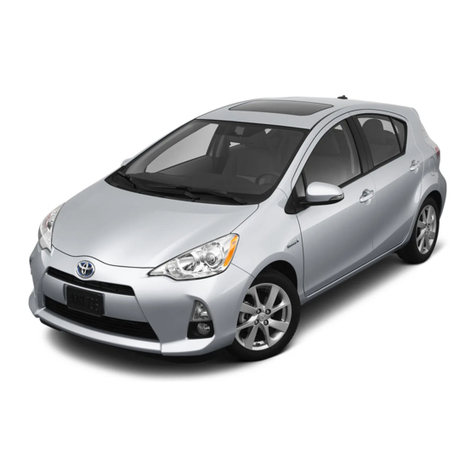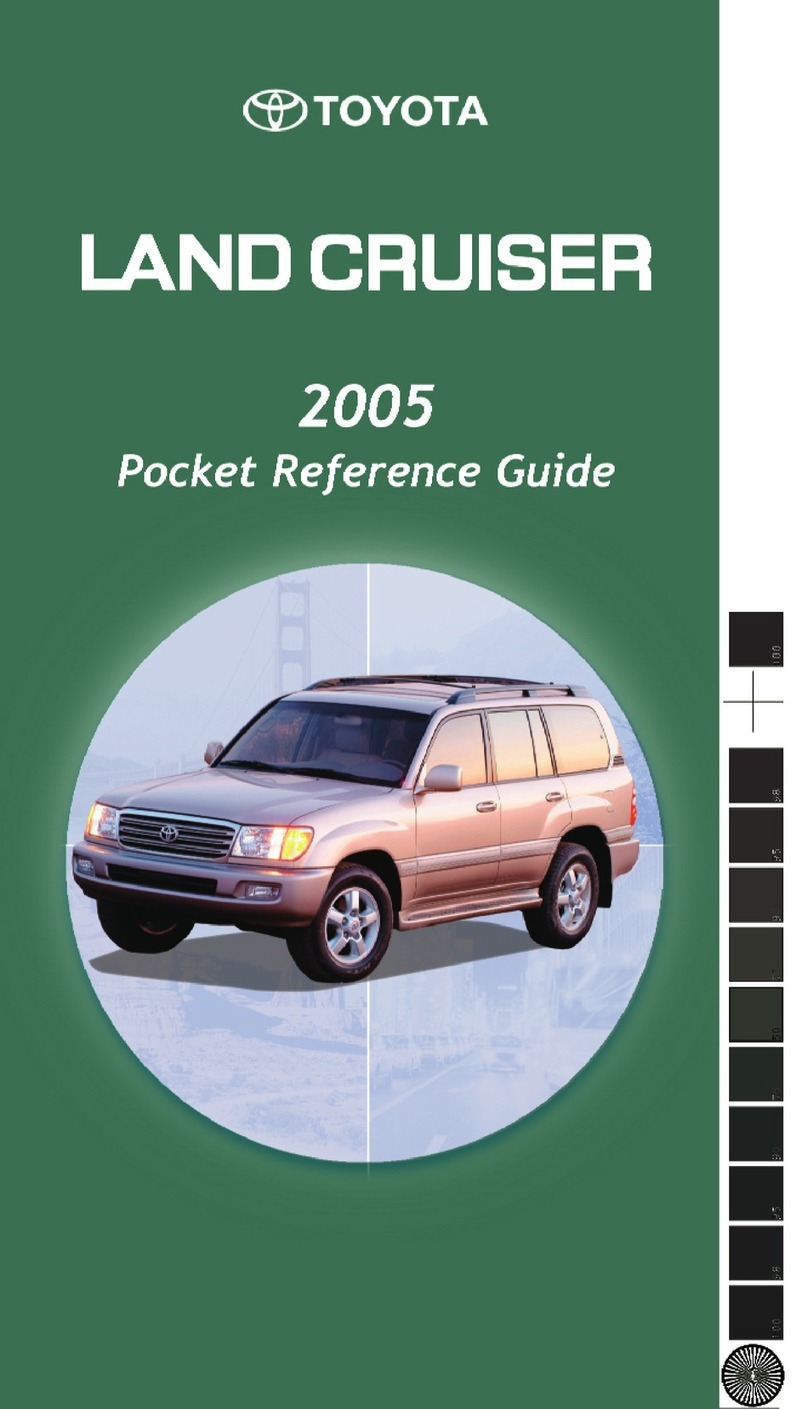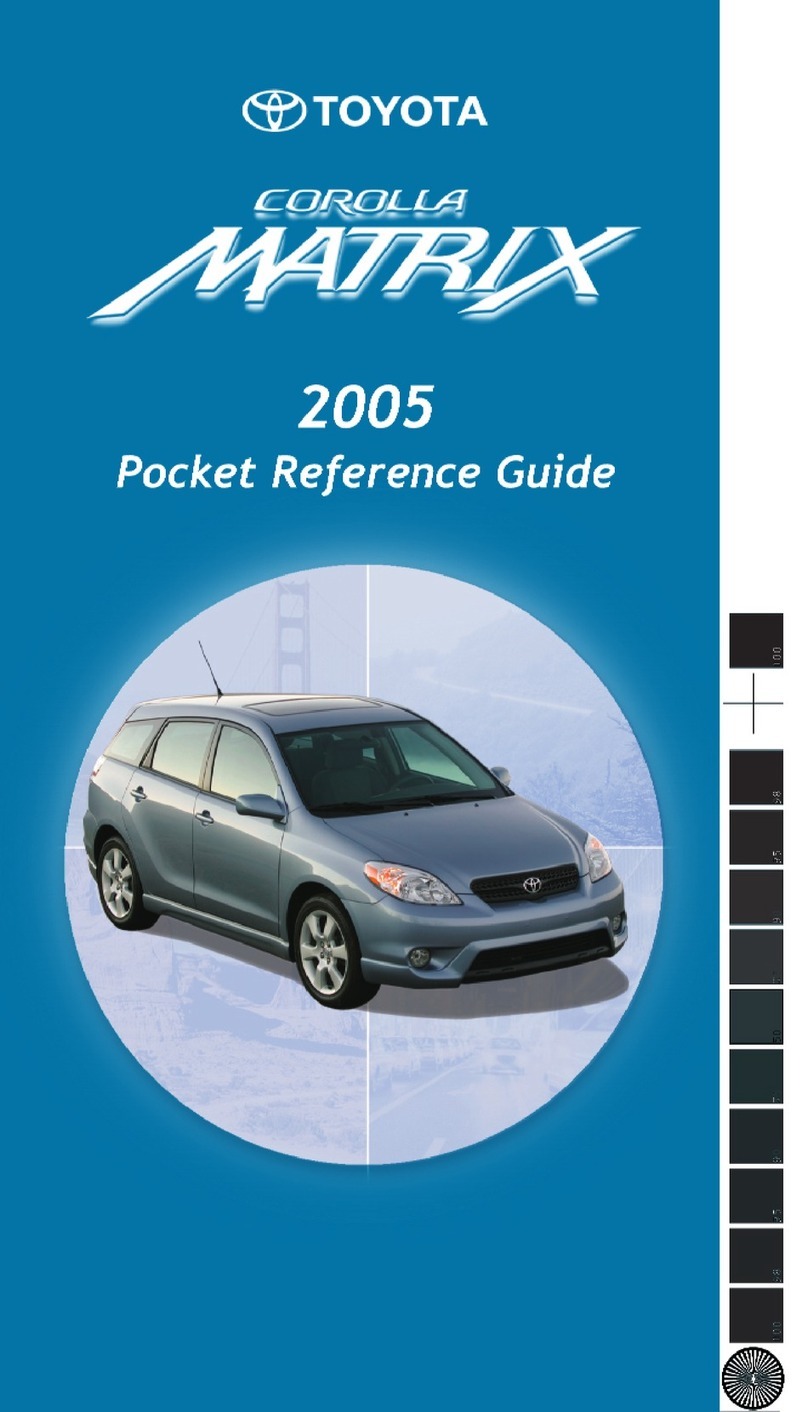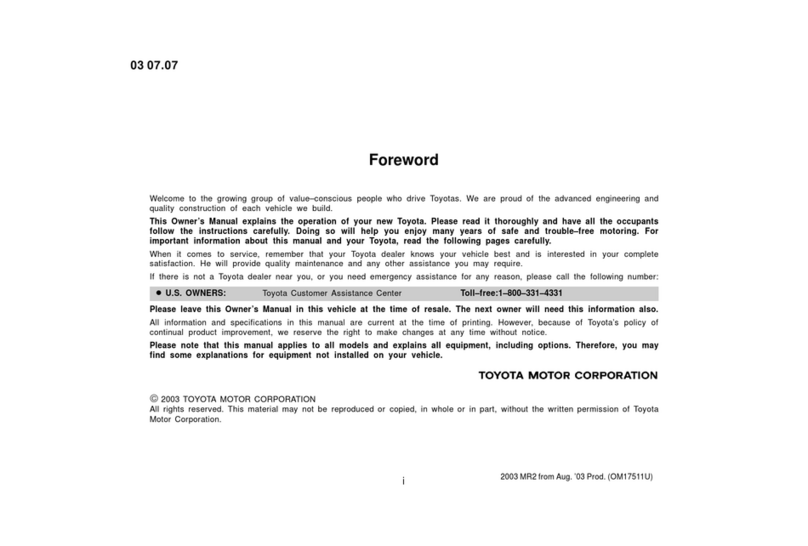15
OVERVIEW FEATURES/OPERATIONS SAFETY AND EMERGENCY FEATURES
CD PLAYER
To play Inser a compac disc.
To select a t ack Push ei her side of “SEEK/TRACK.”
To scan t acks on a disc Push “SCAN.” Push again o
hold selec ion.
To eject a compact disc Push “ .”
To view CD text Push “TEXT” o display disc
informa ion. Refer o he Owner’s Manual for more
de ails.
Type 2 only a e equipped with ...
CD Change
-To load one disc Push “LOAD” and inser 1 disc.
-To load multiple discs Push and hold “LOAD”
un il you hear a beep. Inser one disc. Shu er
will close and hen re-open for nex disc.
CASSETTE TAPE PLAYER
To play Inser a casse e ape.
To fast fo wa d Push “ .”
To ewind Push “ .”
To select a di ection Push “ .”
To eject a cassette tape Push “ .”
Volume cont ol switch
“ ” switch
In adio mode Push o selec a prese s a ion,
push and hold o seek he nex s rong s a ion.
In tape mode Push o skip up or down o
nex /previous rack; push and hold o fas
forward or reverse.
In CD mode Push o skip up or down o a
nex /previous rack.
“MODE” switch Push o selec an audio mode.
Push and hold o urn he audio sys em “OFF.”
Refer o he Owner’s Manual for more de ails.
>
>
Stee ing wheel switches (if installed)
14
RADIO
To select a station Push ei her side of
“SEEK/TRACK.”
To scan stations Push “SCAN.” Push and hold o scan
prese s a ions. Push again o hold selec ion.
To select the band Push “AM” or “FM.”
-To p eset a station Tune in he desired s a ion and
press a prese bu on (1-6) un il you hear a beep.
-To select a p eset station Push desired prese
bu on (1-6).
Type 2 only is equipped with ...
RDS (Radio Data System-FM only)
-Push TYPE “ ” or “ ” o view curren program
genre. Push again wi hin 6 seconds o selec new
genre.
-Push “SEEK/TRACK” or “SCAN” o find same genre
programs.
-Push “TEXT” o receive informa ion ransmi ed
from Radio S a ions.
FEATURES/OPERATIONS
*Func ions for bu ons 1-6 are indica ed above each
bu on on LCD.
Audio
BASIC OPERATION
To tu n on the audio system Push “PWR.VOL,”
“AM,” “FM,” “TAPE,” “DISC” or “LOAD.”
To tu n off the system Push “PWR.VOL.”
To adjust the volume Turn “PWR.VOL.”
To adjust tone and balance Push he “TUNE/AUDIO
CONTROL” knob. The mode changes wi h each push
in succession from Bass, Midrange, Treble, Fade,
Balance. Turn he knob righ or lef o adjus each
mode.
>
>
Type 1
Type 2
For vehicle equipped wi h Naviga ion sys em, refer
o he “Naviga ion Sys em Owner’s Manual.”