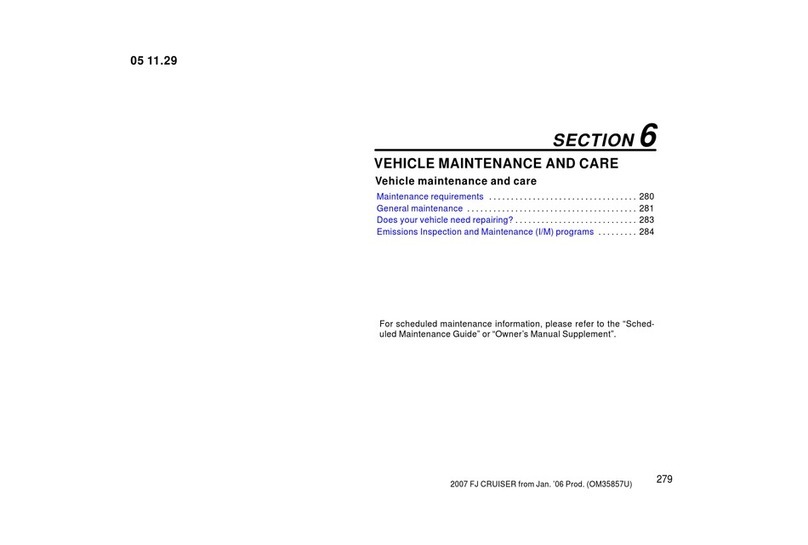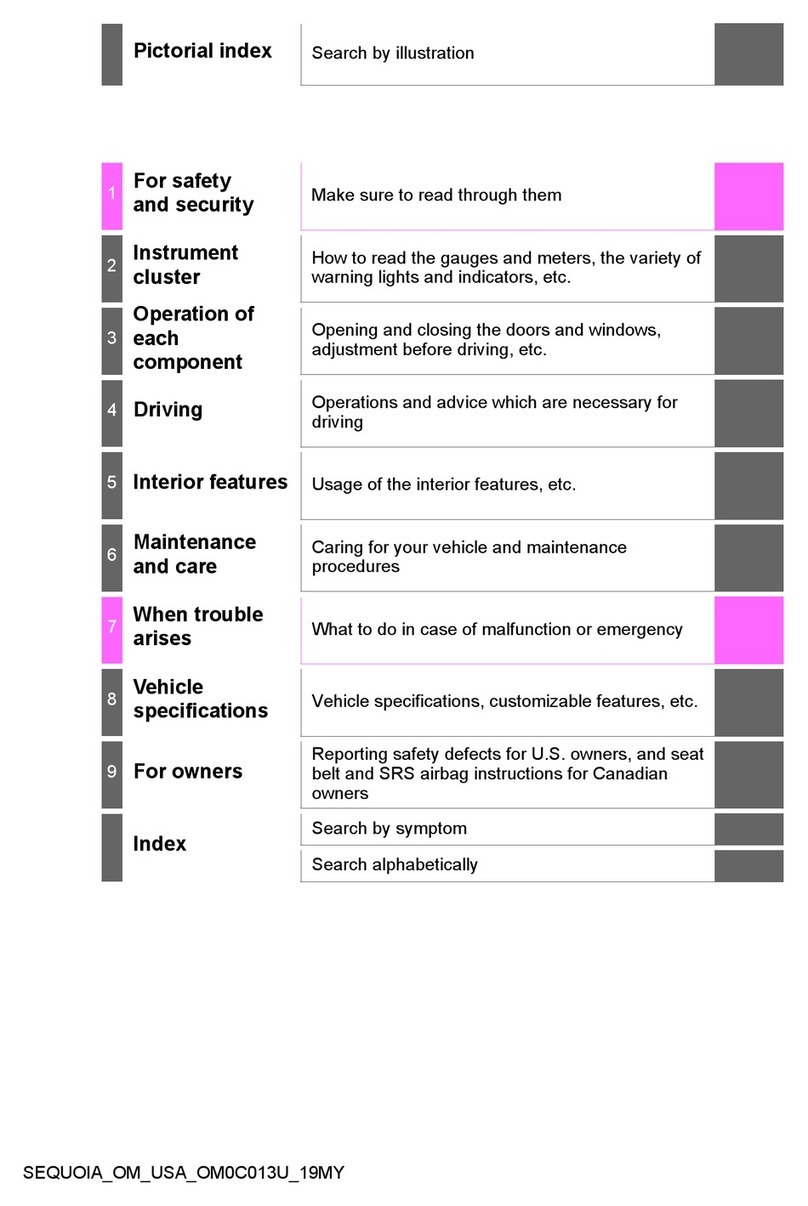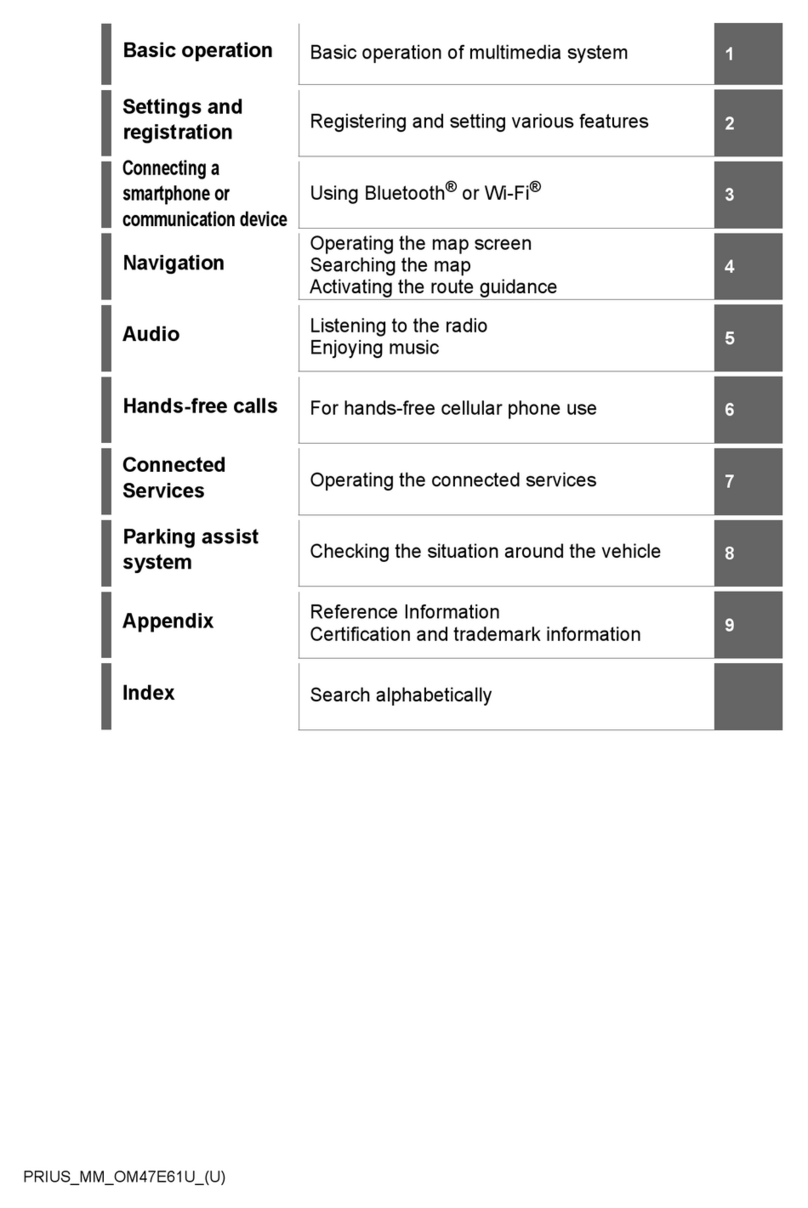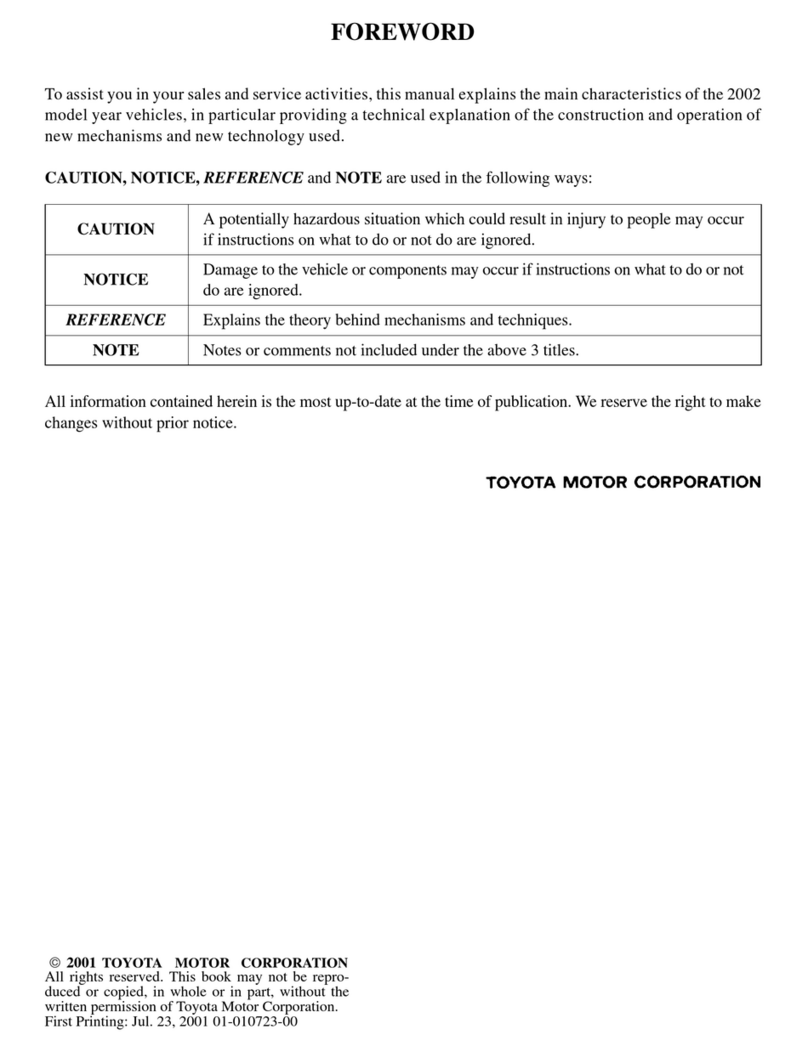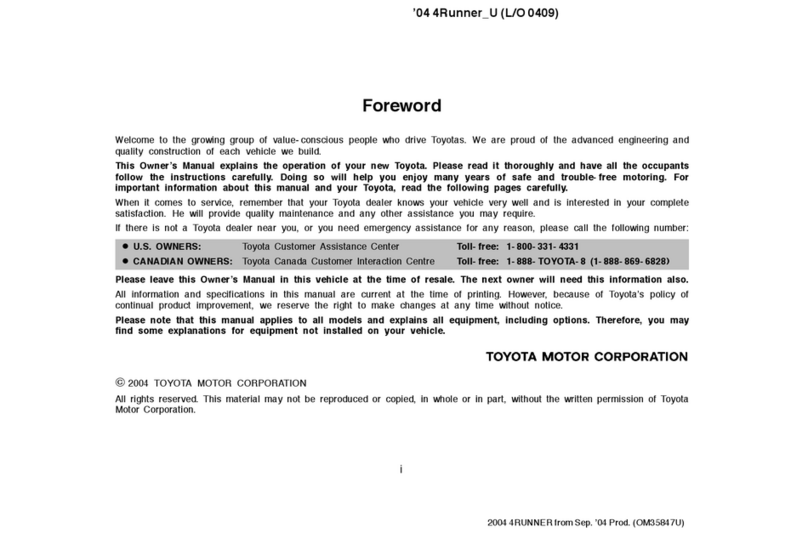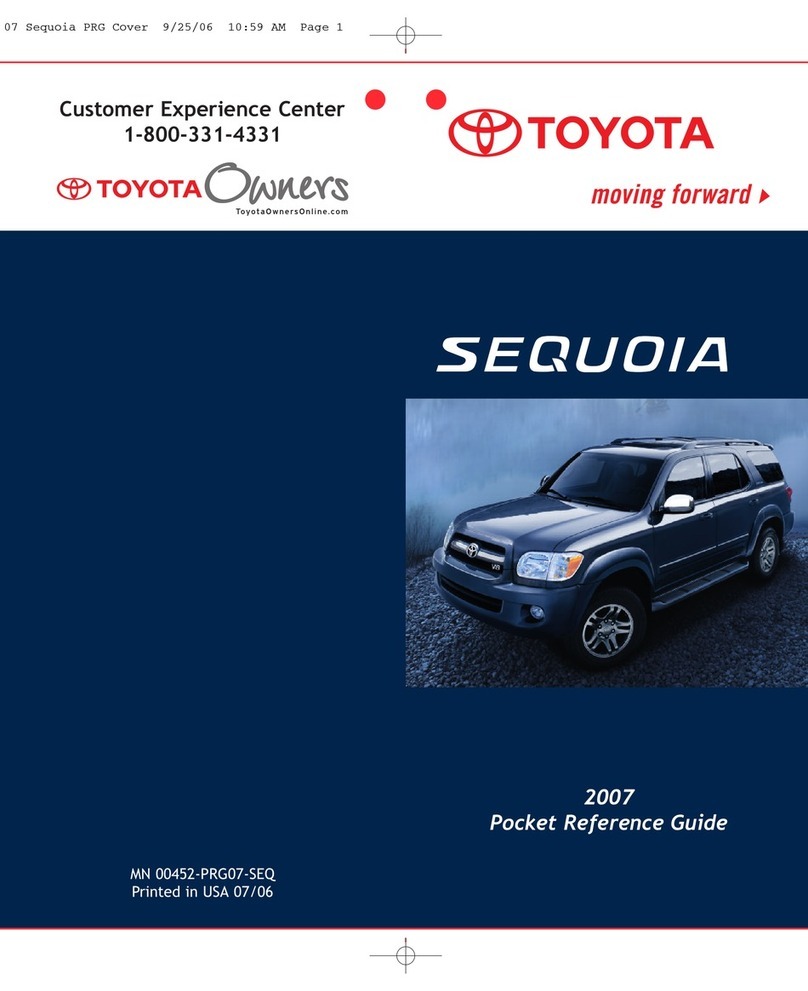5
OVERVIEW FEATURES/OPERATIONS SAFETY AND E ERGENCY FEATURES
4
OVERVIEW
Headlight high beam indicator light
Automatic transmission indicator lights
Inst ument cluste
Center differential lock indicator light2
Driver’s seat belt reminder light1
Front passenger’s seat belt reminder light1
Battery warning light1
Low fuel level warning light1
Brake system warning light1
Anti-lock Brake System warning light1
alfunction indicator light1
When the Anti-lock Brake System (ABS) function is in
action, you may feel the brake pedal pulsating and
hear a noise. In this situation, to let the Anti-lock
Brake System work for you, just hold the brake pedal
down more firmly. Do not pump the brake as this will
result in reduced braking performance.
Indicato symbols
Overdrive-off indicator light
High speed four-wheel drive indicator light2
Low speed four-wheel drive indicator light2
Slip indicator light
Vehicle Stability Control off indicator light
Height control indicator lights
anual control mode indicator light3
Cruise control indicator light4
Roll Sensing of Curtain shield Airbags off
indicator light
Headlight low beam indicator light
Open door warning light1
Airbag SRS warning light1
Automatic transmission fluid temperature
warning light1
Low Tire Pressure Warning light1
Theft deterrent/Engine immobilizer system
indicator light
Front passenger occupant classification indicator
light
•Vehicle Stability Control warning light1
•Traction Control warning light1
•Active Traction Control warning light1
Turn signal indicator light
Traction Control off indicator light
1For details, refer to “Service reminder indicators and arning
buzzers,” Section 1-6, 2005 O ner’s Manual.
2If this light flashes, refer to “Four- heel drive system,” Section
1-7, 2005 O ner’s Manual.
3If this light flashes, refer to “Rear height control air
suspension,” Section 1-7, 2005 O ner’s Manual.
4If this light flashes, refer to “Cruise control,” Section 1-7, 2005
O ner’s Manual.
Service reminder indicators and lights
Oil pressure gauge
Tachometer
Speedometer
Fuel gauge
Engine coolant temperature gauge
Trip meter reset knob
Odometer and two trip meters
Height control indicator lights
Volt meter
Limited model option
Low windshield washer fluid level warning
light1
Engine oil replacement reminder light1