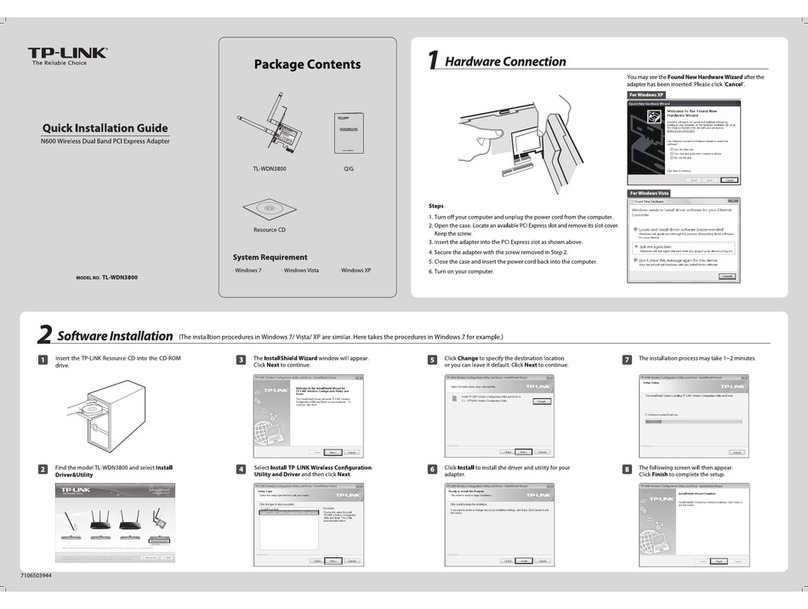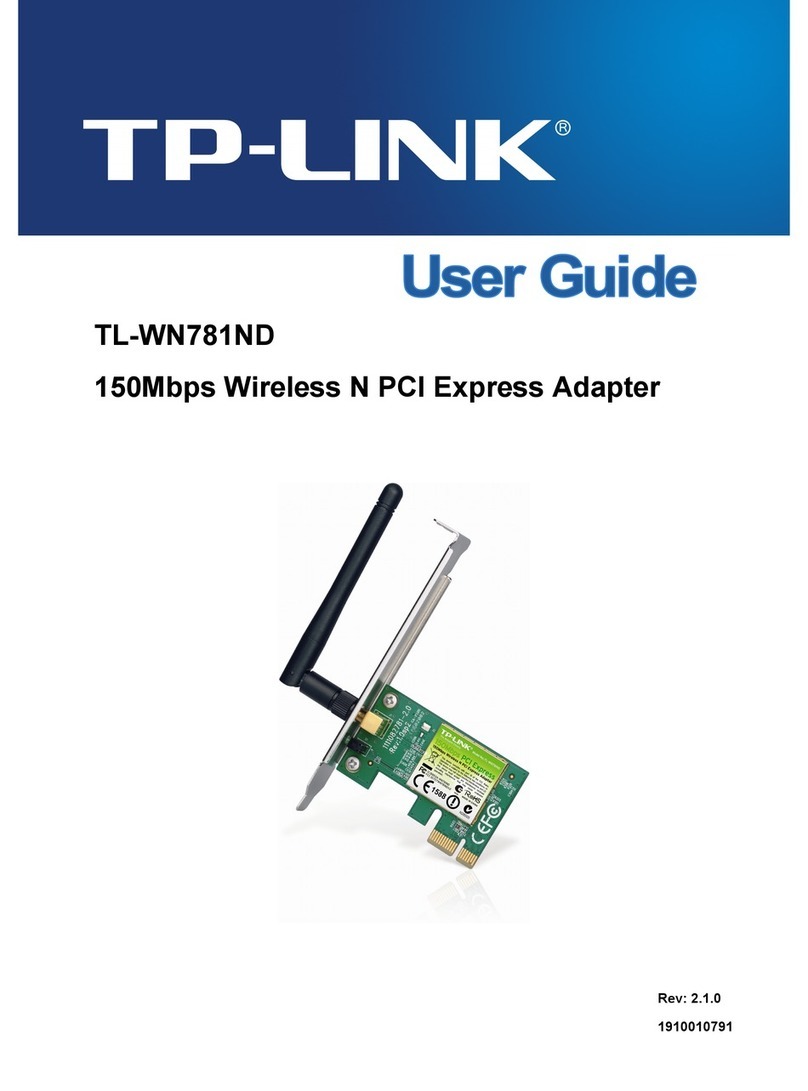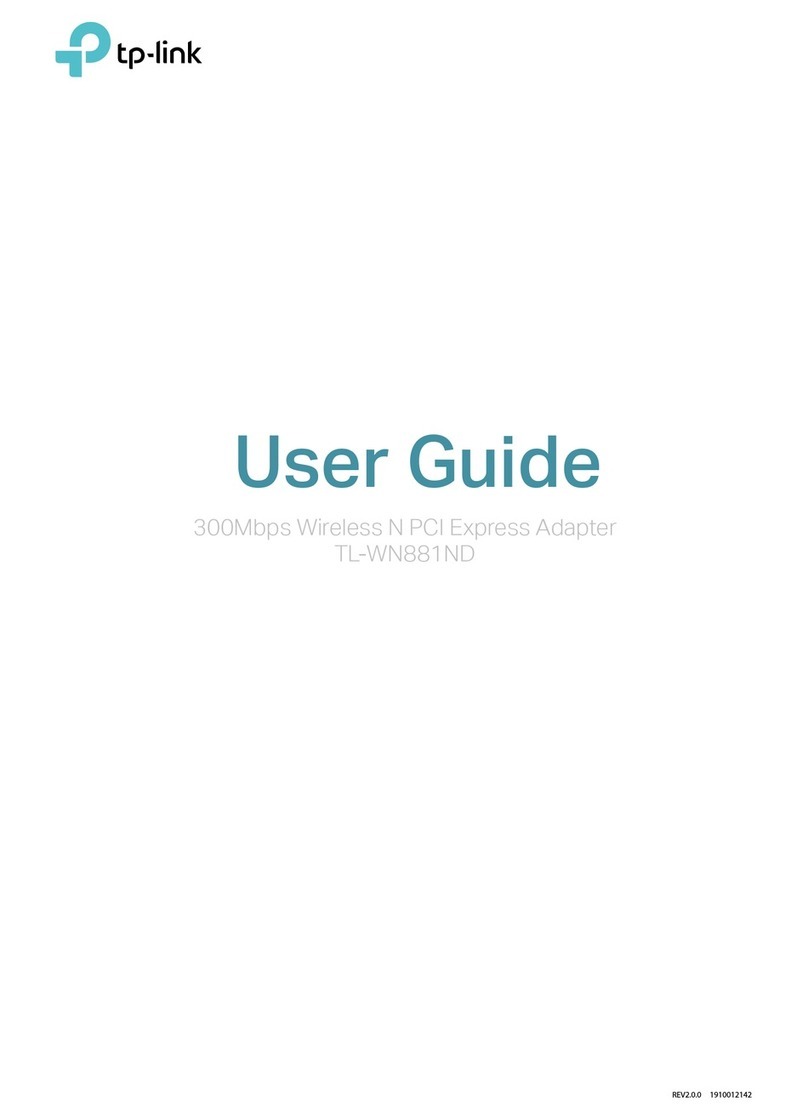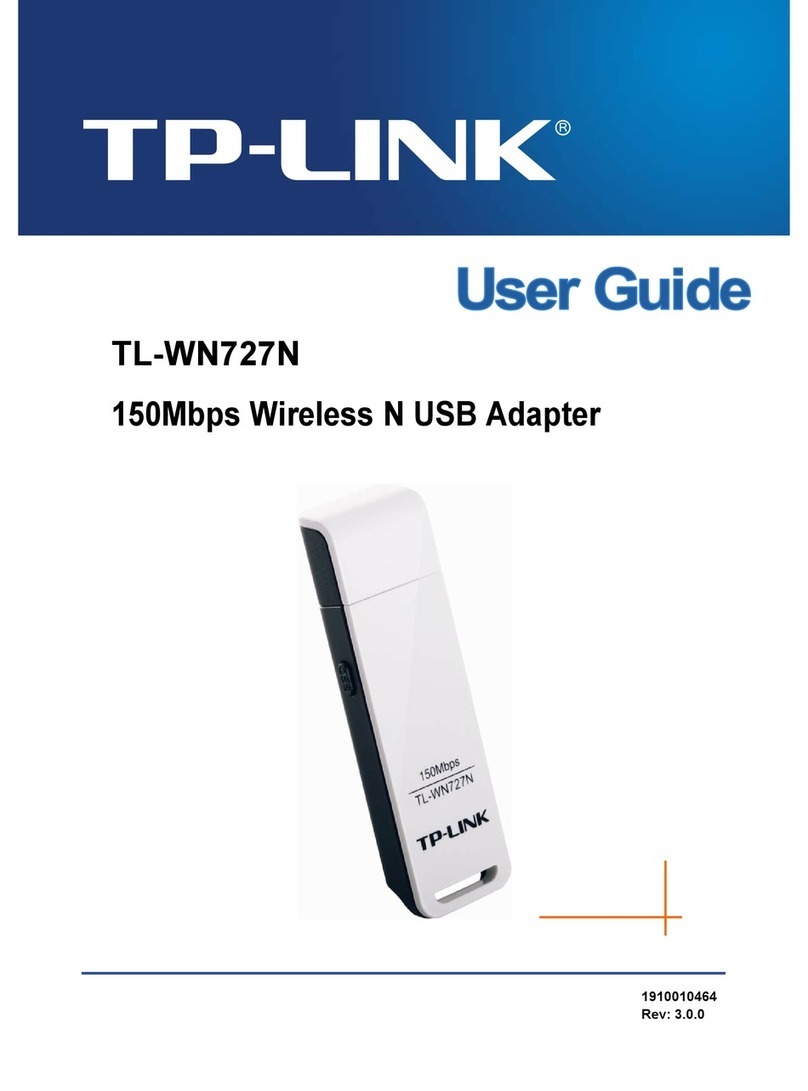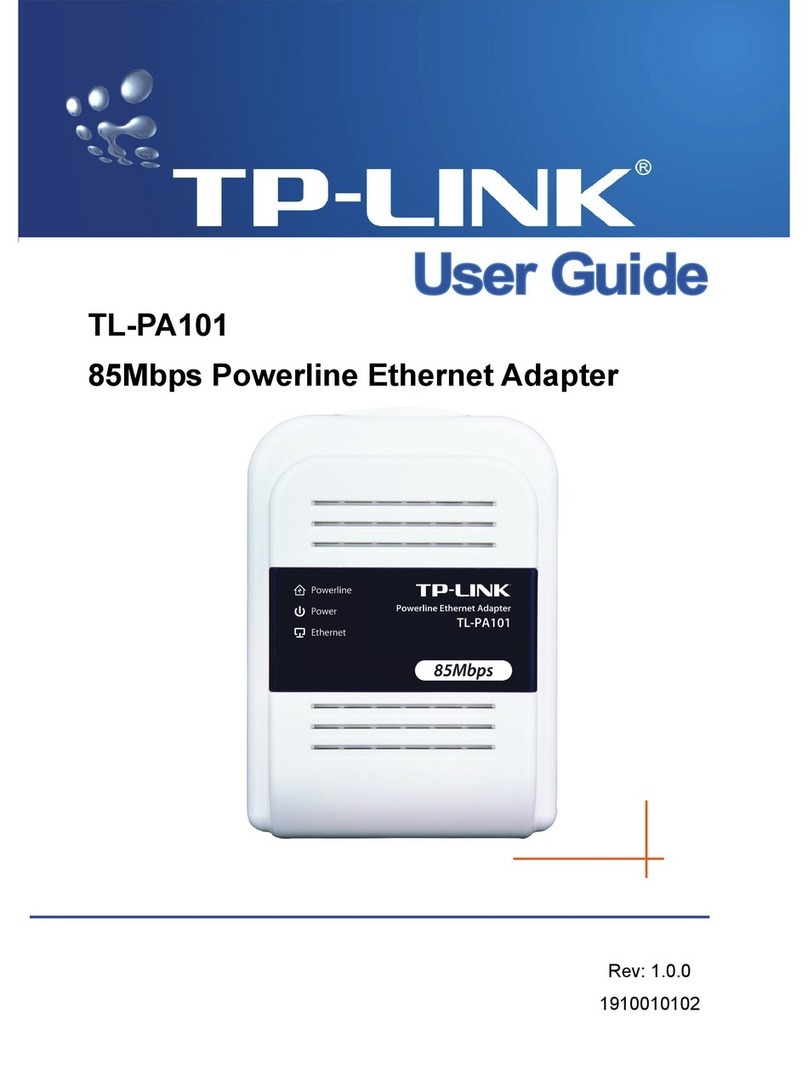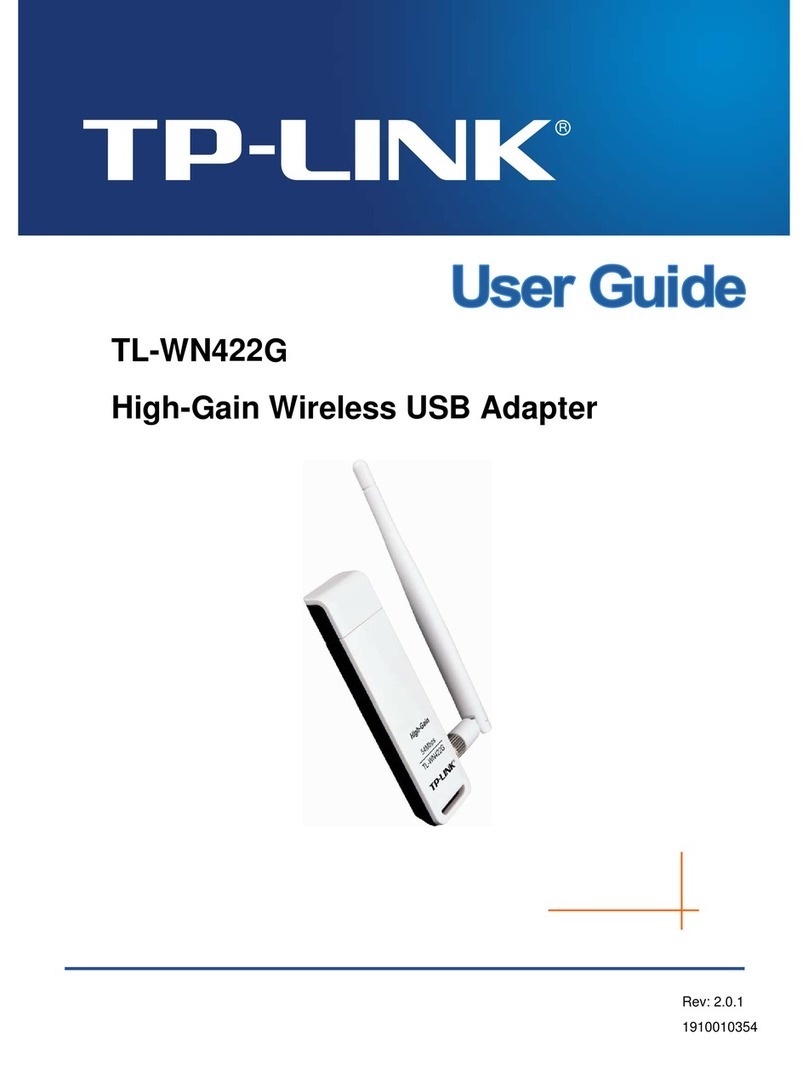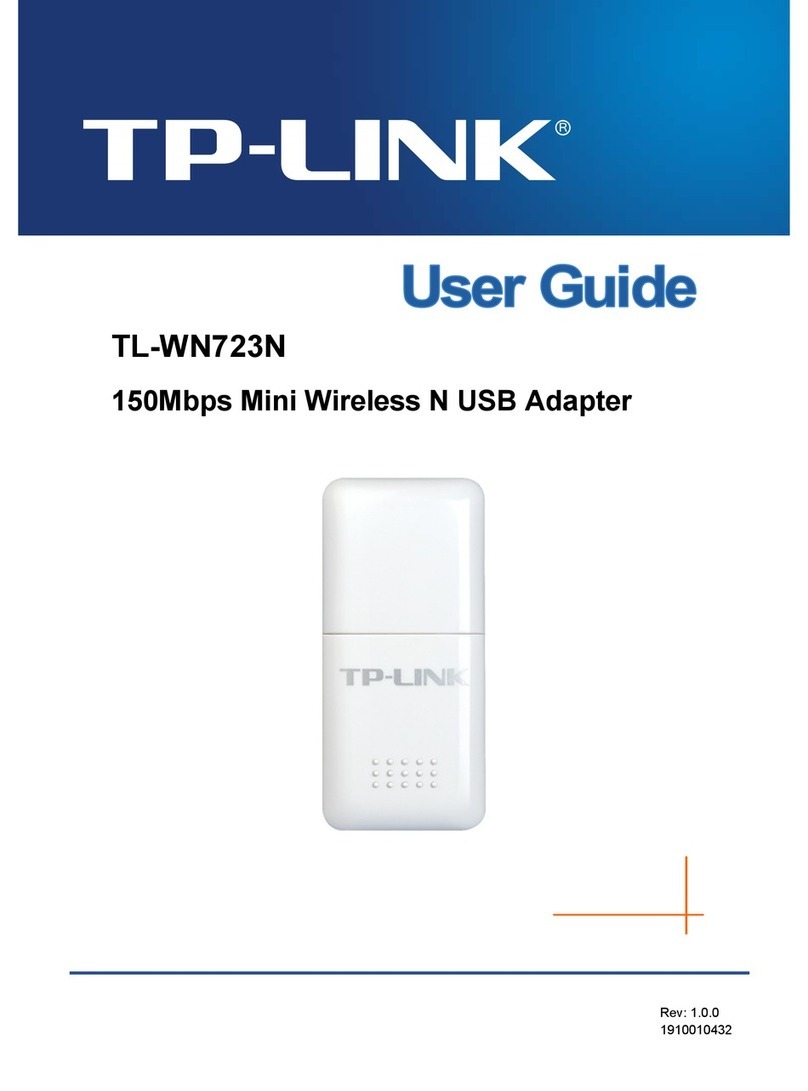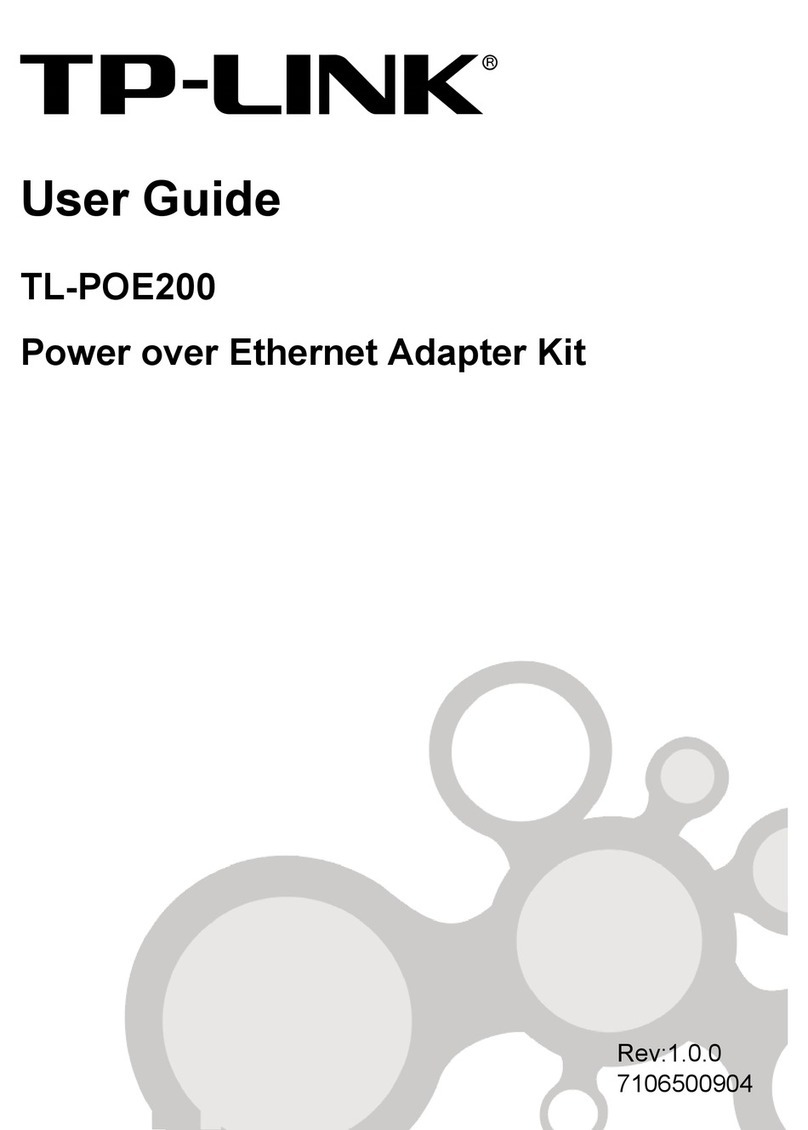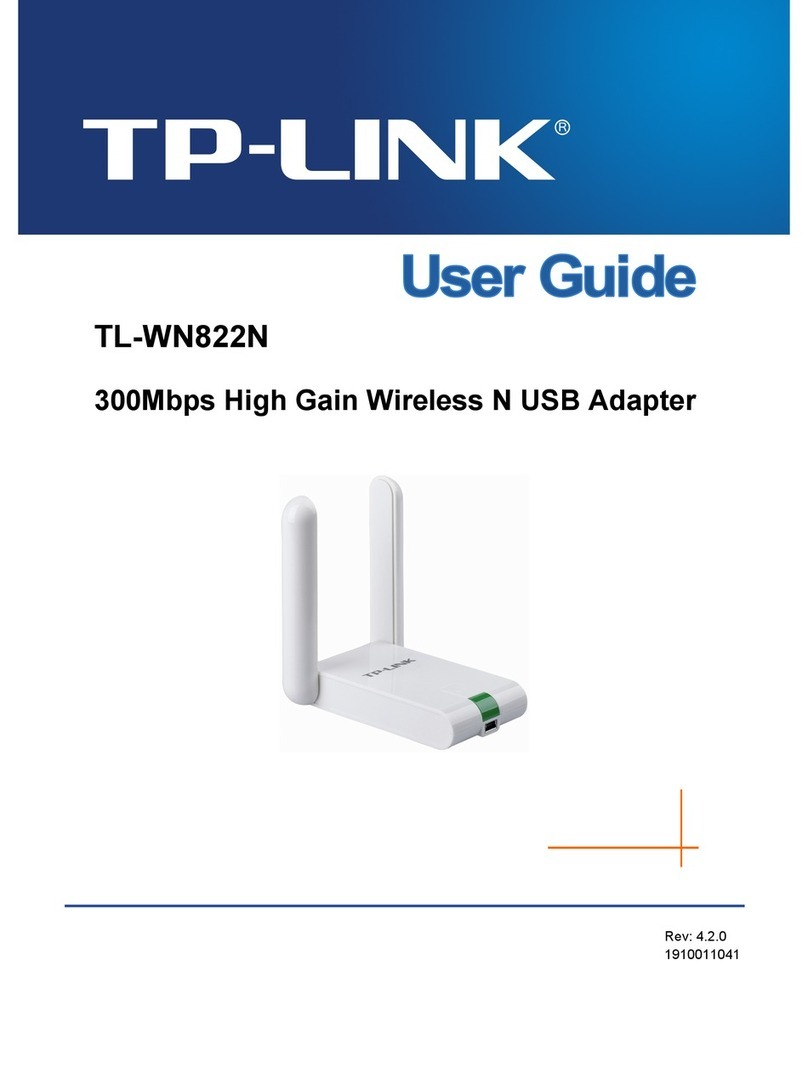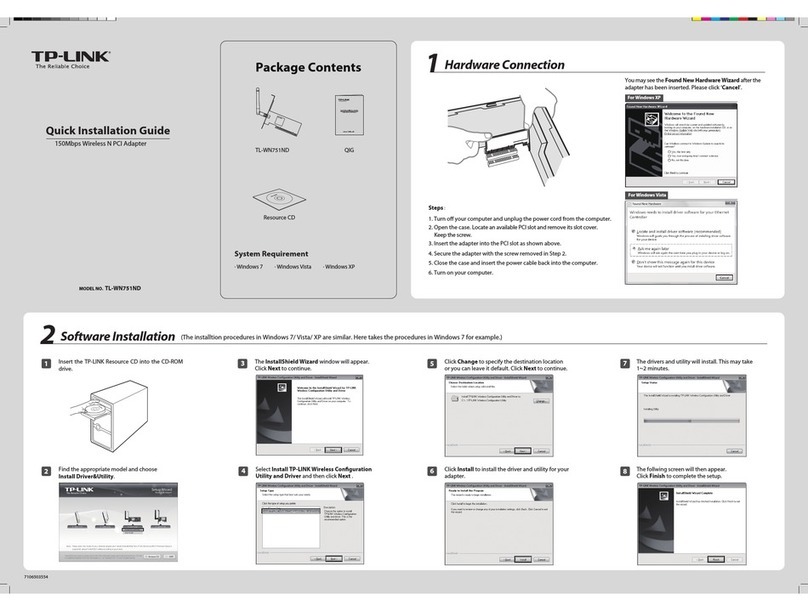Frequently Asked Questions
If you still have questions and need further help, refer
to https://www.tp-link.com/faq-2316.html
Q1. What should I do if the Bluetooth icon
doesn’t appear?
A1. Make sure you have installed the Bluetooth driver
if using Windows XP or Windows 7 system. And
restart the computer after installing the driver.
A2. Make sure there are no other Bluetooth devices
on the computer. If there are, disable all existing
Bluetooth devices in Device Manager, then insert
the adapter and try again.
Q2. Why the adapter is not working with my
Bluetooth device?
A1. Make sure your device has BLUETOOTH function.
A2. For devices with non-standard Bluetooth
protocols, such as Logitech Mouse and Airpods,
there may be some compatibility problems.
F
or Windows 8/8.1/10
2Pair With Bluetooth Devices
a. Double-click (Bluetooth) icon on the
menu bar.
Note:
If the Bluetooth icon doesn’t appear, refer to FAQ->Q1.
b. For Windows 10, click Add Bluetooth or
other device to scan for Bluetooth devices.
For Windows 8/8.1, skip this step.
c. Select your Bluetooth device from the
list and follow the onscreen instructions
to complete pairing.
Note:
Make sure your Bluetooth device is set to be
discoverable.
Jack’s Pad
Mouse
Pair
Anna’s Phone
7106508486 REV1.1.0©2019 TP-Link
For technical support, the user guide
and other information, please visit
https://www.tp-link.com/support, or
simply scan the QR code.
Support
· Do not attempt to disassemble, repair, or modify the device.
· Do not use the device where wireless devices are not allowed.
· Keep the device away from water, re, humidity or hot environments.
· This USB Adapter can only be powered by computers that comply with
Limited Power Source (LPS).
1Connect to a Computer
Insert the adapter into a USB port on your
computer directly.
Note:
Before you proceed, please disable all existing Bluetooth
devices (both built-in and third party) on your computer.