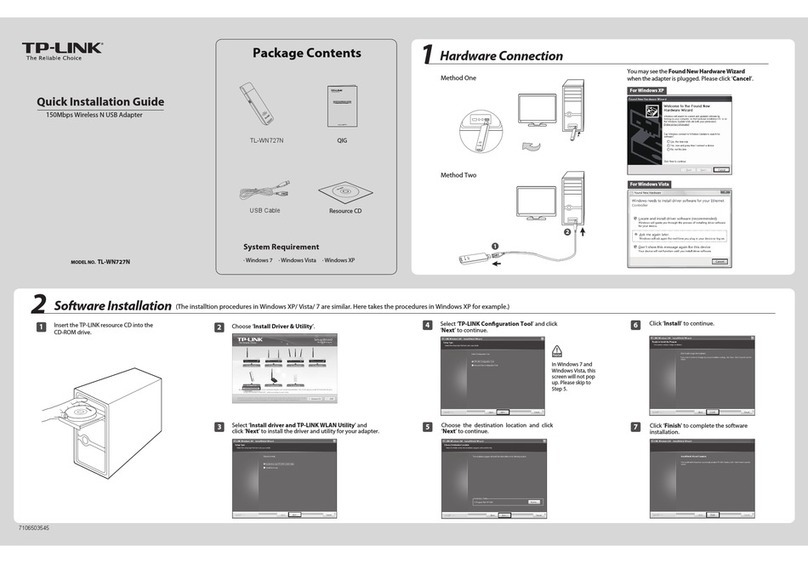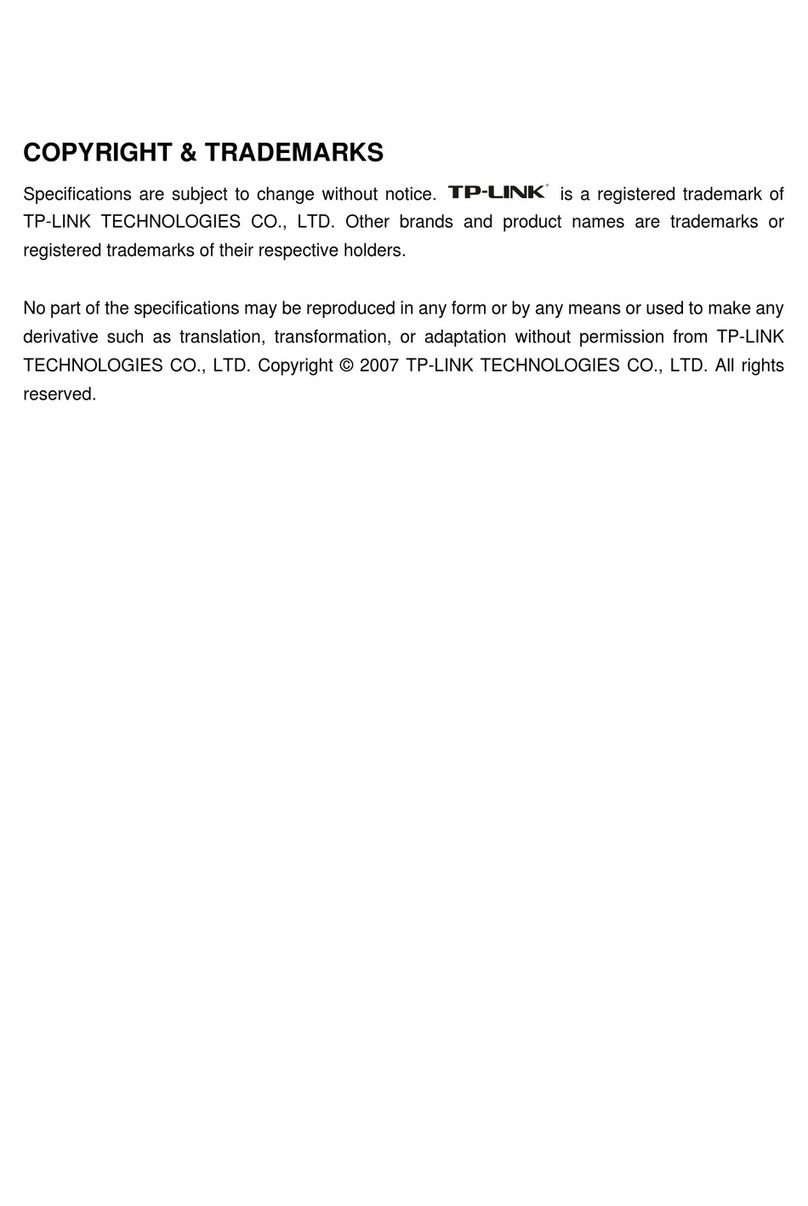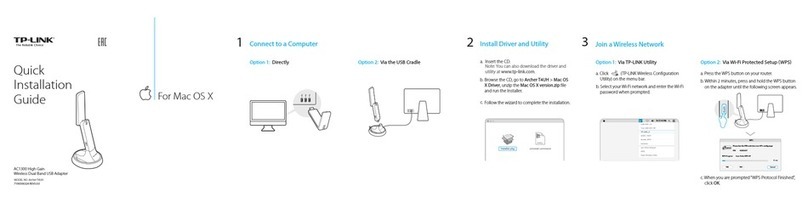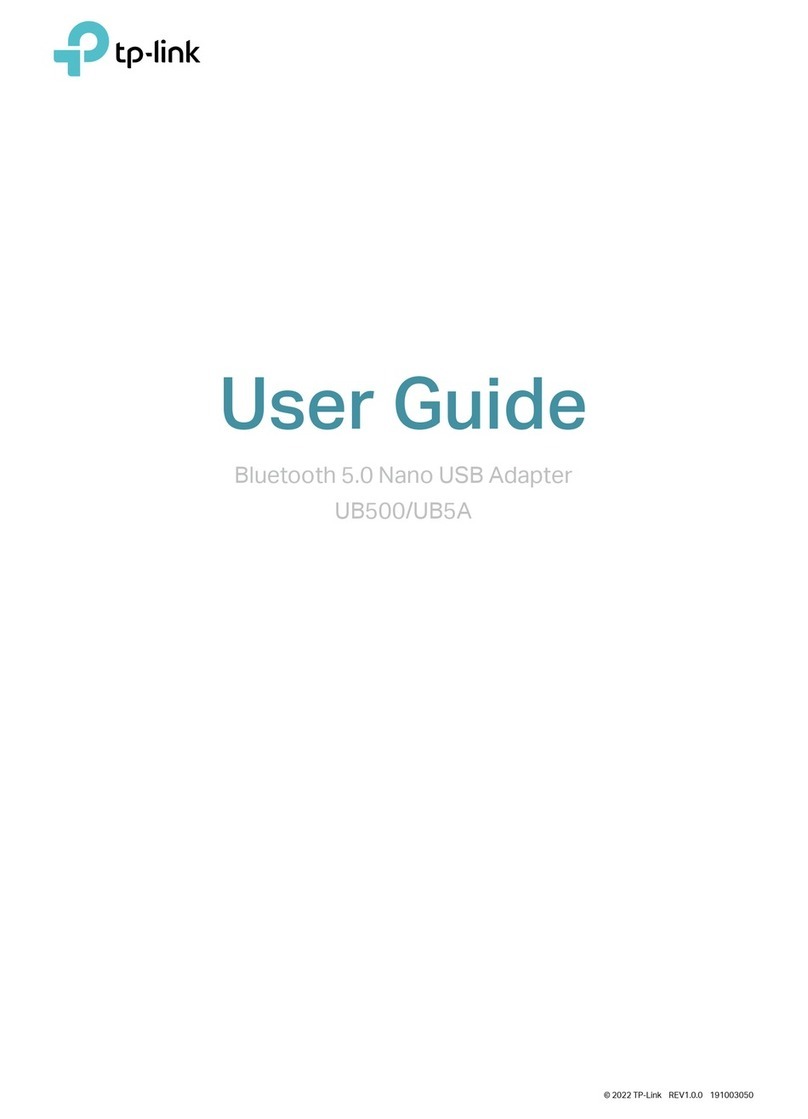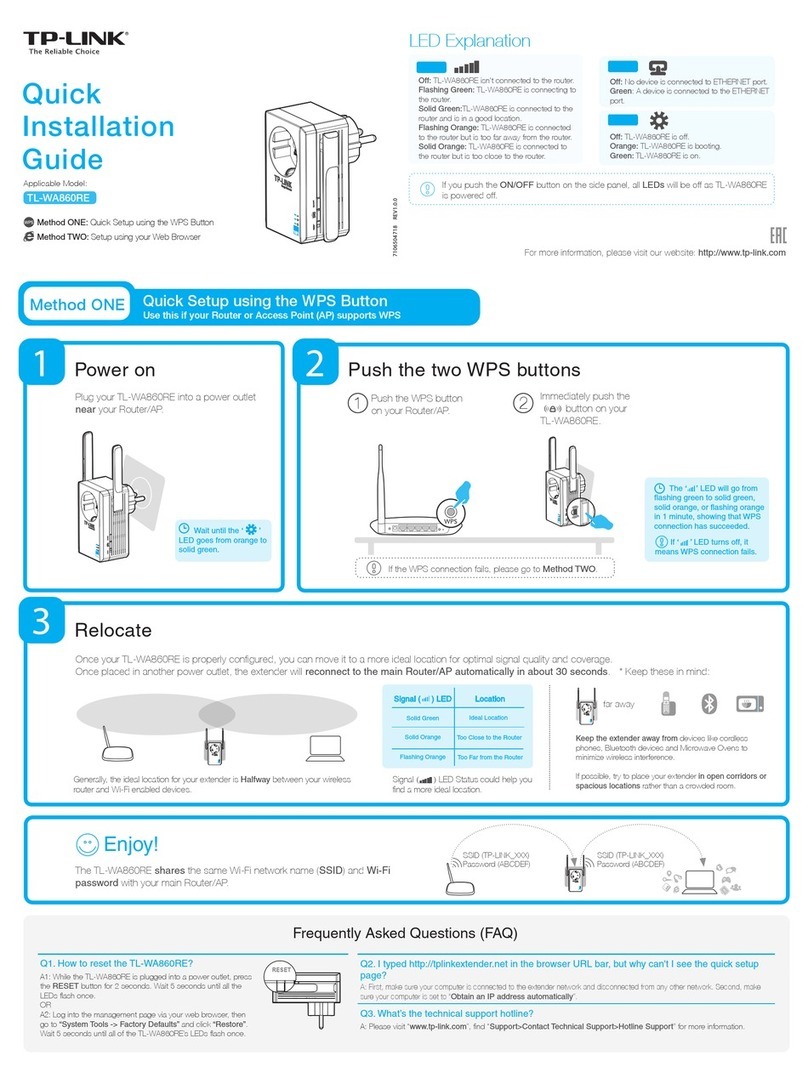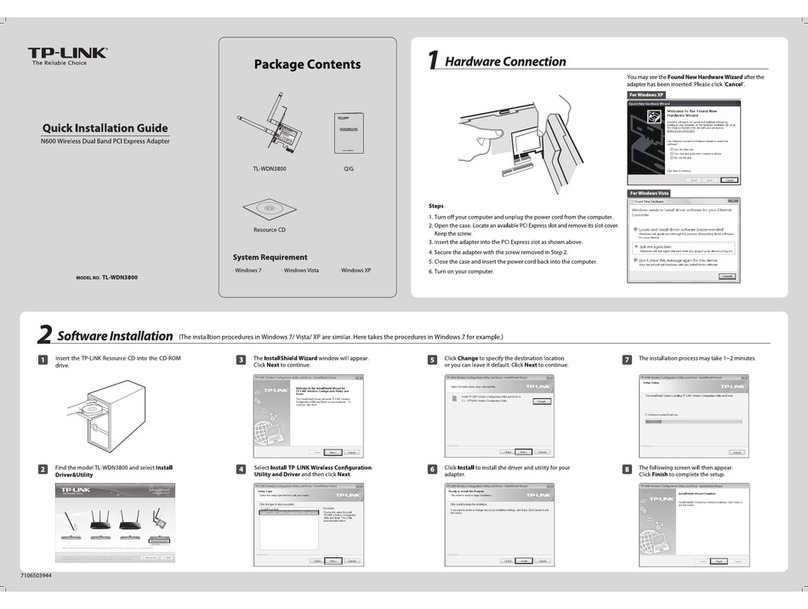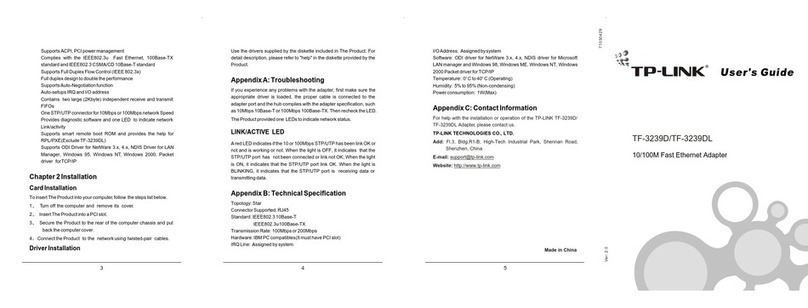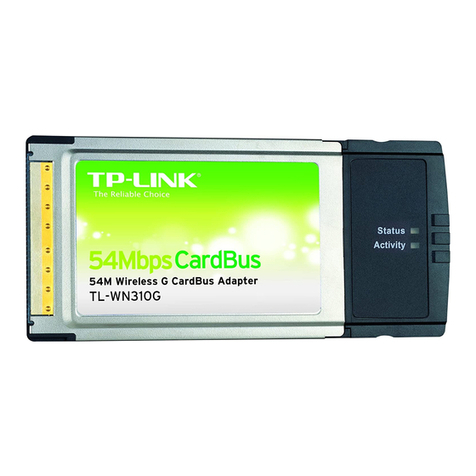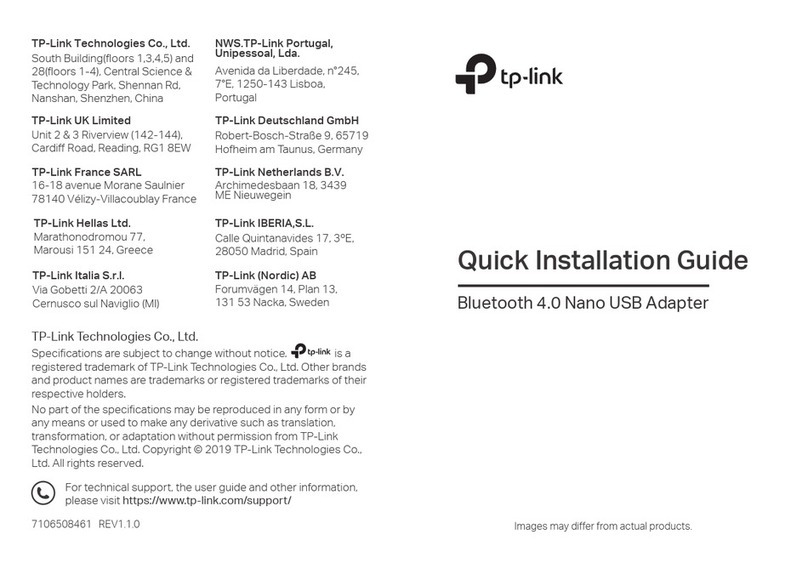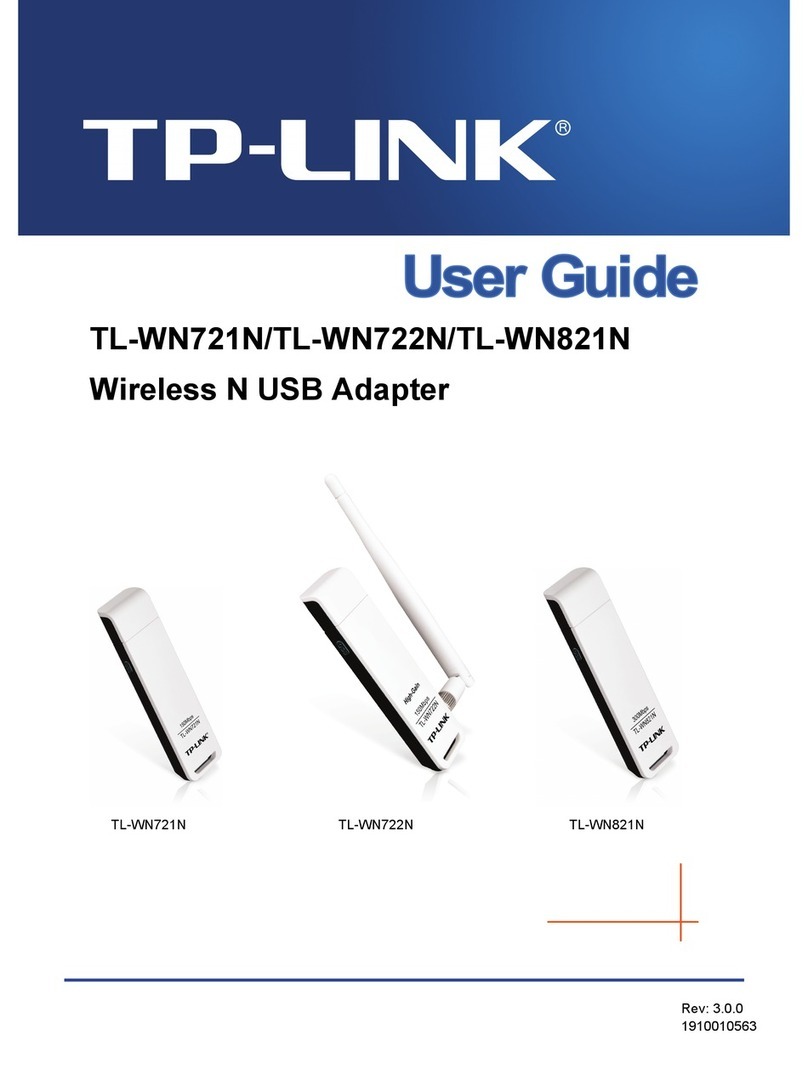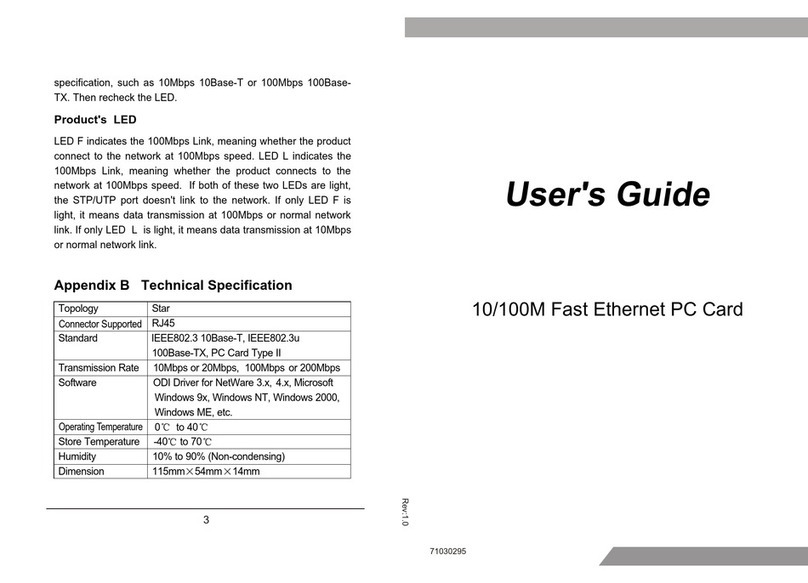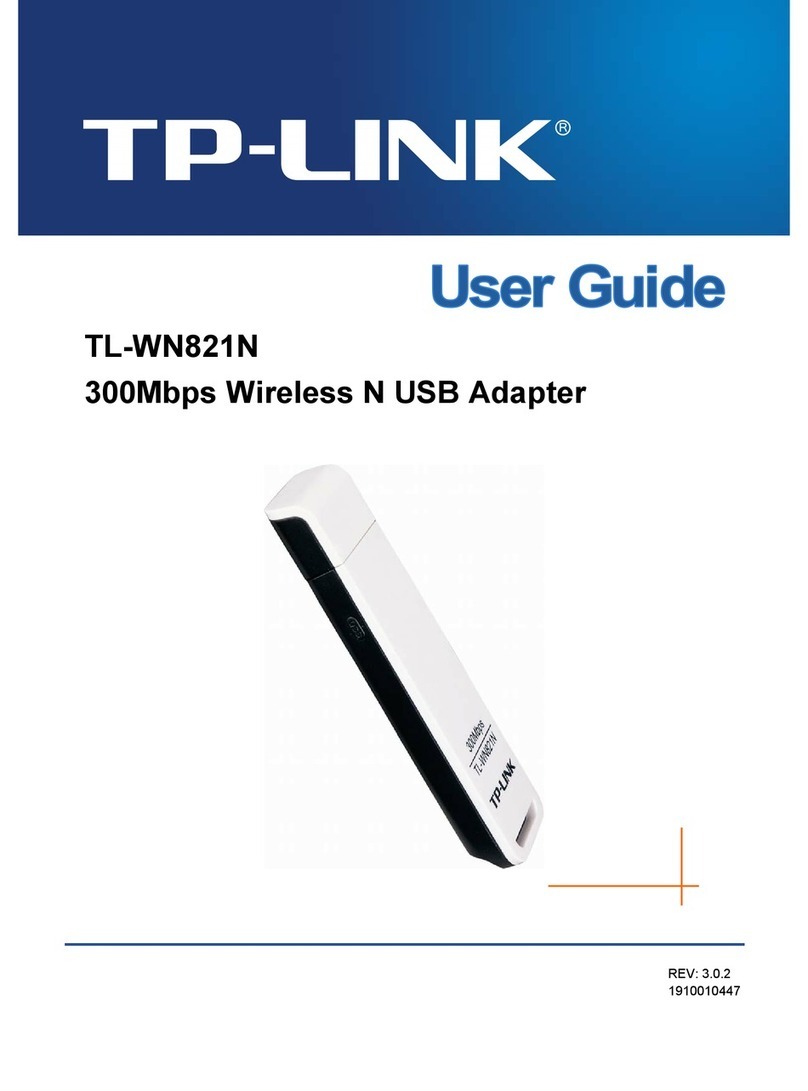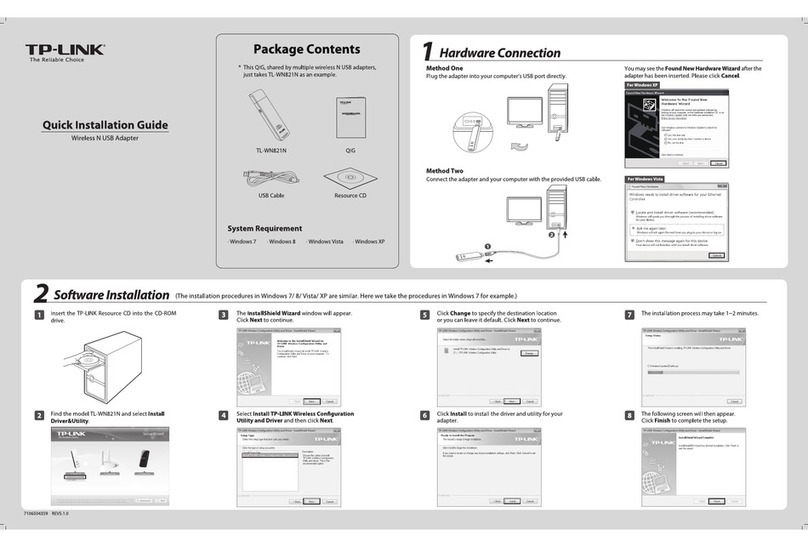CONTENTS
Package Contents .................................................................................................... 1
Chapter 1 Product Overview ................................................................................. 2
1.1 Introduction................................................................................................................2
1.2 Features.....................................................................................................................2
1.3 Hardware Overview ...................................................................................................3
Chapter 2 Installation............................................................................................. 4
2.1 Hardware Installation.................................................................................................4
2.2 Software Installation ..................................................................................................4
Chapter 3 Connect to a Wireless Network ........................................................... 9
3.1To connect using TWCU ...........................................................................................9
3.2 To connect using WPS............................................................................................13
3.2.1 PBC (Push Button Configuration) method ................................................. 13
3.2.2 PIN method.................................................................................................15
3.3 To connect using Windows built-in wireless utility .................................................. 17
3.3.1 In Windows 7 ..............................................................................................17
3.3.2 In Windows 8 ..............................................................................................18
3.3.3 In Windows Vista........................................................................................ 20
3.3.4 In Windows XP ...........................................................................................22
3.3.5 In Windows 8.1...........................................................................................24
Chapter 4 Management........................................................................................ 28
4.1 Profile.......................................................................................................................28
4.1.1 Add a profile ............................................................................................... 28
4.1.2 Modify a profile ...........................................................................................32
4.1.3 Delete a profile ...........................................................................................33
4.2 Advanced................................................................................................................. 33
4.3 About .......................................................................................................................34
Chapter 5AP Mode .............................................................................................. 35
Chapter 6 Uninstall Software............................................................................... 37
6.1 In Windows XP/Vista/7 ............................................................................................ 37
6.1.1 Uninstall the utility software from your PC ................................................. 37
6.1.2 Uninstall the driver software from your PC ................................................ 38
6.2 In Windows 8/8.1 .....................................................................................................39
6.2.1 Uninstall the utility software from your PC ................................................. 39
6.2.2 Uninstall the driver software from your PC ................................................ 40