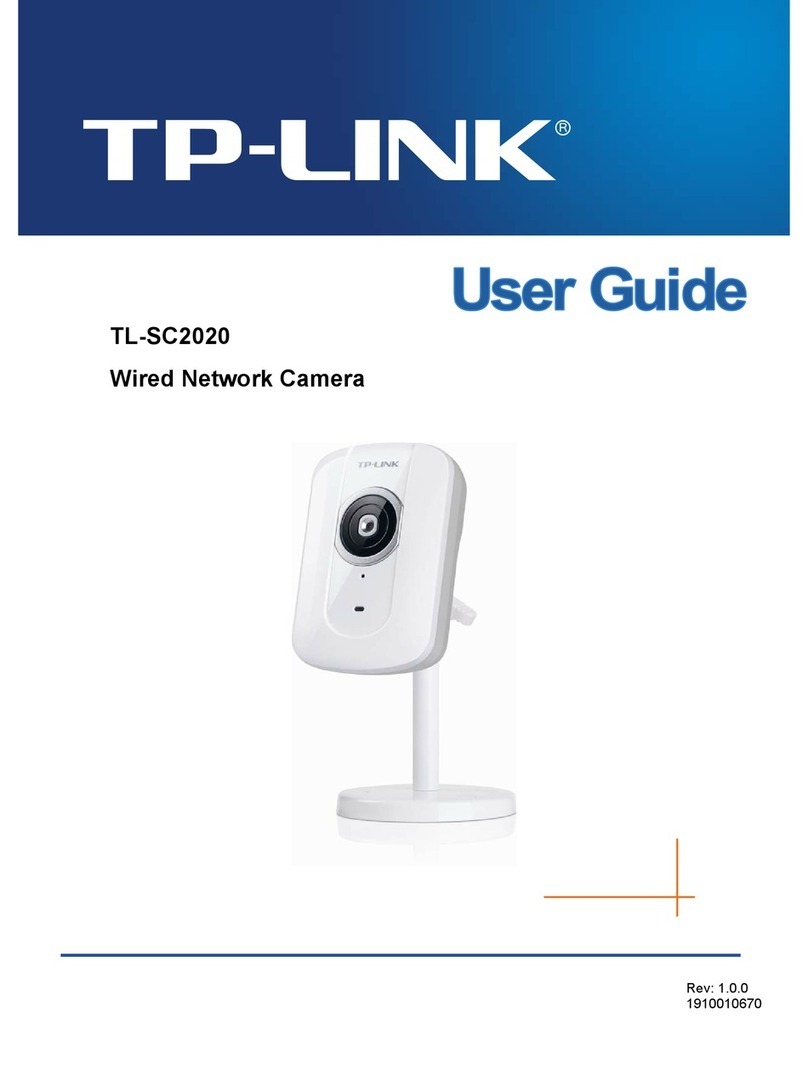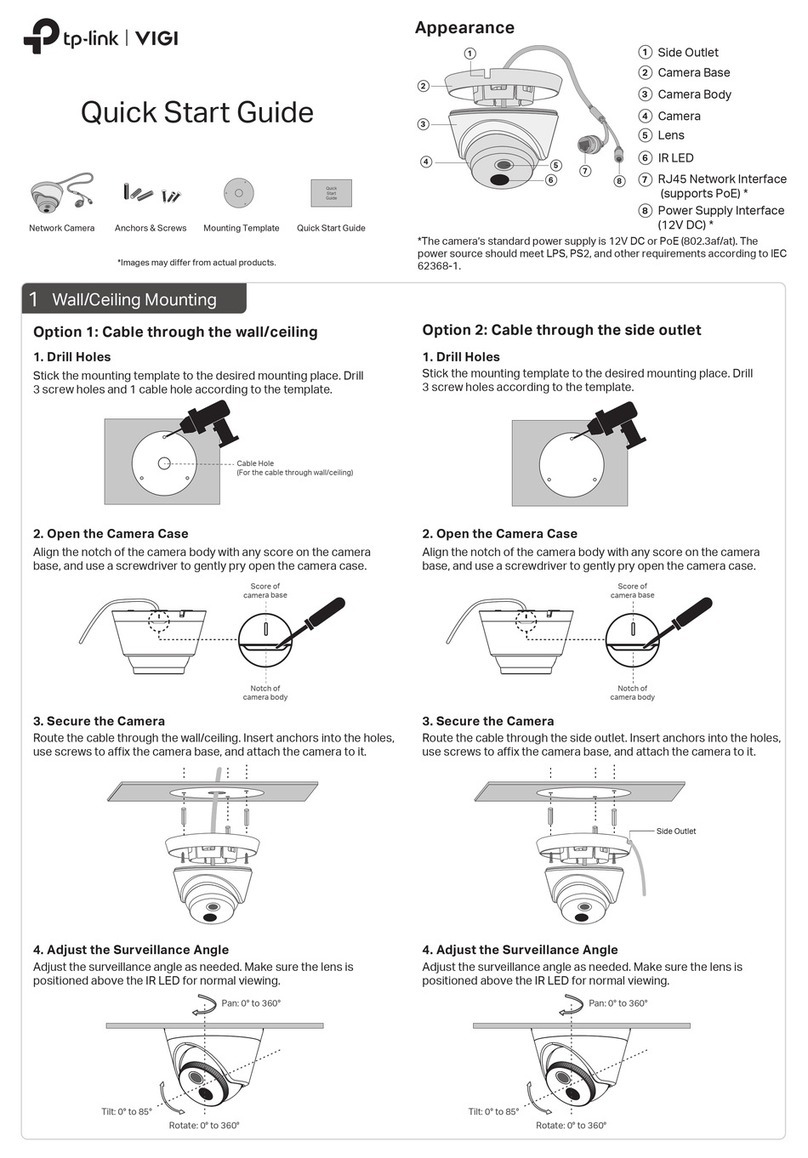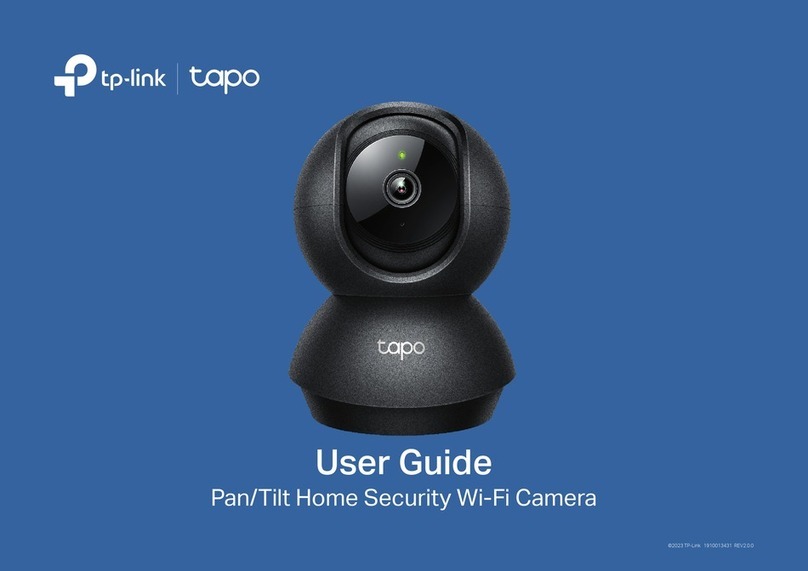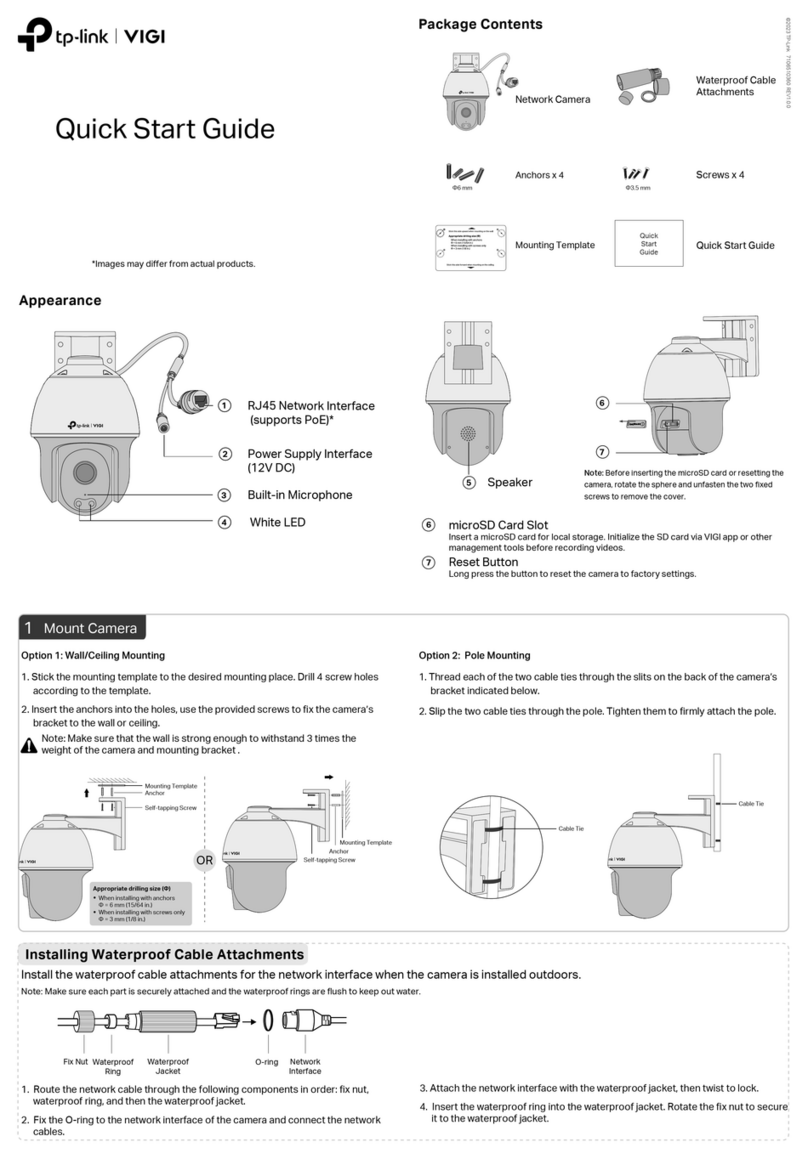www.tp-link.com
Features:Specifications:
-
-
Related Products:
TL-WR941ND Wireless N Router
TL-SC3130 2-Way Audio Surveillance Camera
Diagram:
Specifications are subject to change without notice. is a registered
trademark of TP-LINK Technologies Co., Ltd. Other brands and
product names are trademarks or registered trademarks of their
respective holders. No part of the specificationsmay be reproduced
in any form or by any means or used to make any derivative such as
translation, transformation, or adaptation without permission from
TP-LINK Technologies Co., Ltd.
Copyright © 2010 TP-LINK Technologies Co., Ltd. All rights reserved.
Wired
1/4'’ progressive scan CMOS sensor produces
clear and crisp images
Mechanical IR-cut lter removable for true
day/night surveillance
12 Infrared LEDs ensures 10 meters (32.8 feet)
eective night vision range
54Mbps wireless connectivity brings exible
placement (For TL-SC3171G only)
2-way audio allows users to listen to & talk to
remotely
Digital input / output ports for external alarm
& sensor
MSN View supports watching live video
through the MSN window
MPEG-4/MJPEG dual streams for simultaneous
remote recording and local surveillance
3GPP compliant enables live video
surveillance from 3G phones
Bundled management software
accommodates up to 16 cameras at the same
time
SSL/HTTPS encryption protects your privacy
from malicious intrusion
Embedded Watchdog function automatically
restarts the IP camera when errors are
detected
Motion triggered e-mail alerts to keep you
updated on the situation on the ground
Frame rate at 30fps in VGA resolution for
smooth video
1/4” Progressive scan CMOS sensor
F2.0, 4.3mm
10x Digital Zoom
0.5 Lux (0 Lux when IR On)
10 meters (33 feet)
Mechanical IR cut lter removable; 12 IR (Infrared) LEDs
Up to 30(NTSC) / 25(PAL) fps at 640x480, 320x240, 160x120
Simultaneous Motion JPEG and MPEG-4
Two-way (full duplex)
1 RJ- 45 for Ethernet 10/100 Base-T
Terminal blocks for 1 alarm input, 1 output
3.5 mm jack for Mic in
3.5 mm jack for Speaker out
IEEE 802.11 b/g, up to 54Mbps (For TL-SC3171G only)
WEP 64/128 bit, WPA/WPA2-PSK (For TL-SC3171G only)
12V DC, 1A
Viewing and recording up to 16 cameras
for Windows use only
0℃~40℃(32℉~104℉)
10%~90%RH, Non-condensing
5.4 x 3.0 x 1.9 in. (136 x 75 x 47 mm)
Image sensor
Lens
Digital zoom
Min Illumination
IR working distance
Day/Night Mechanism
Frame rate & Resolutions
Video streaming
Audio
Interfaces
Wireless Data Rates
Wireless Security
Power
Operating Temp
Operating Humidity
Dimensions (HxWxD) and weight
Monitoring Through
3G Mobile
TL-SC3171G
Advanced
Wireless N Router
TL-WR941ND
Monitoring Locally
3G NETWORK
Remote Monitoring
Over Internet
Bundled Management Software