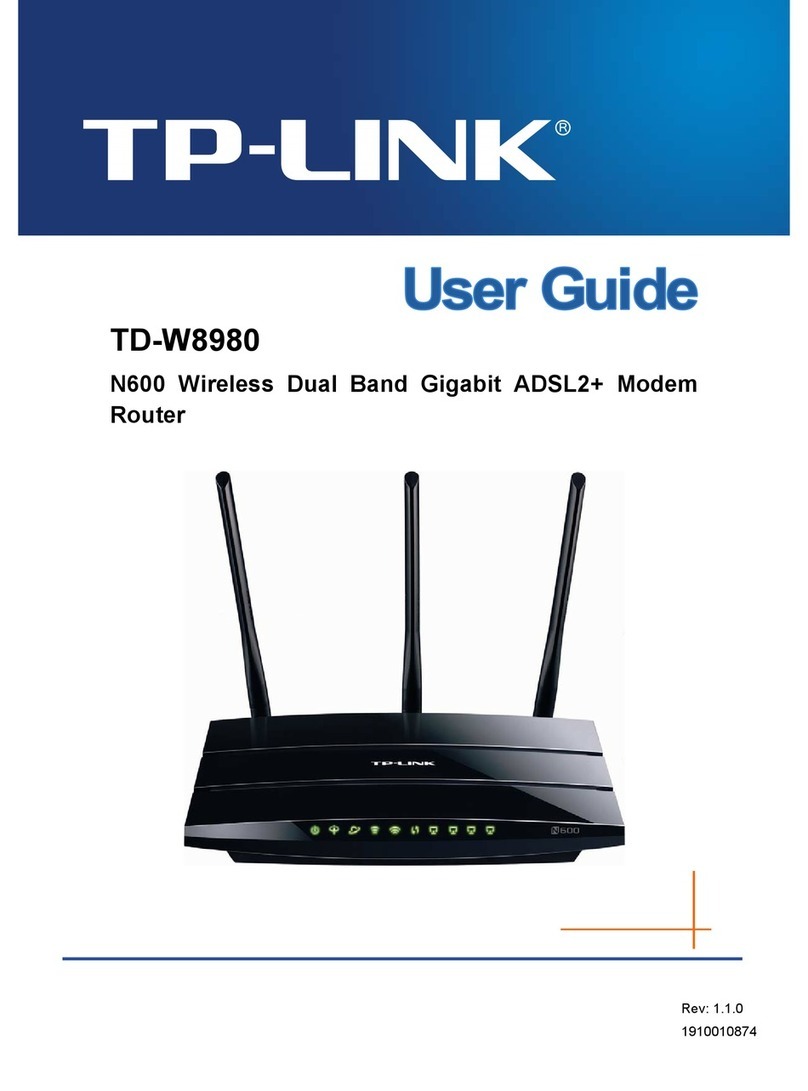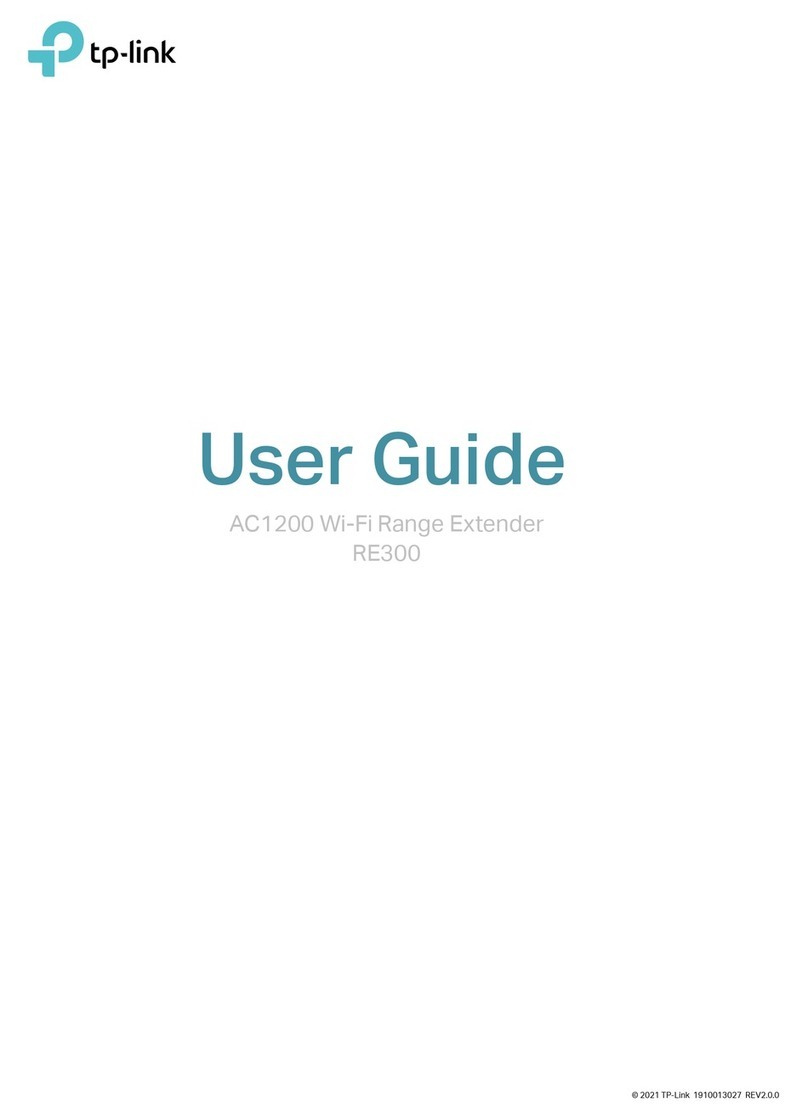TP-Link Nano User manual
Other TP-Link Wireless Router manuals
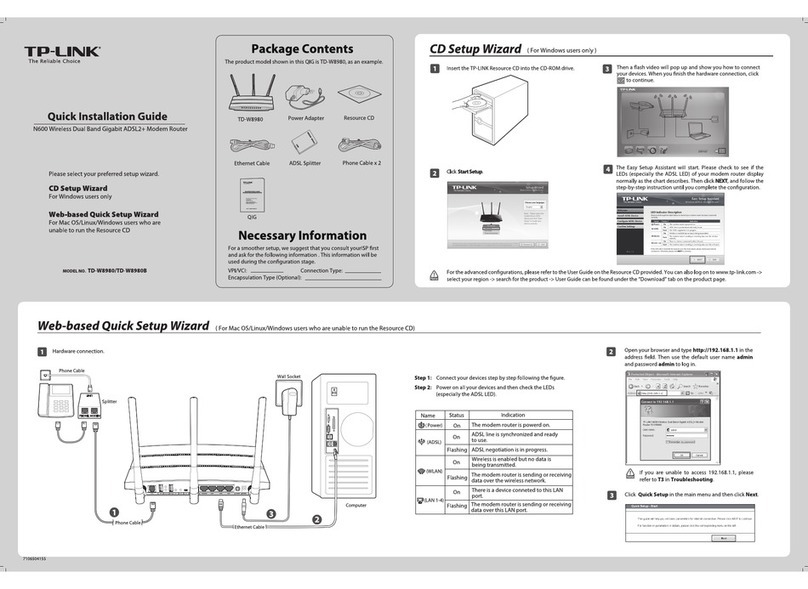
TP-Link
TP-Link TD-W8980 User manual
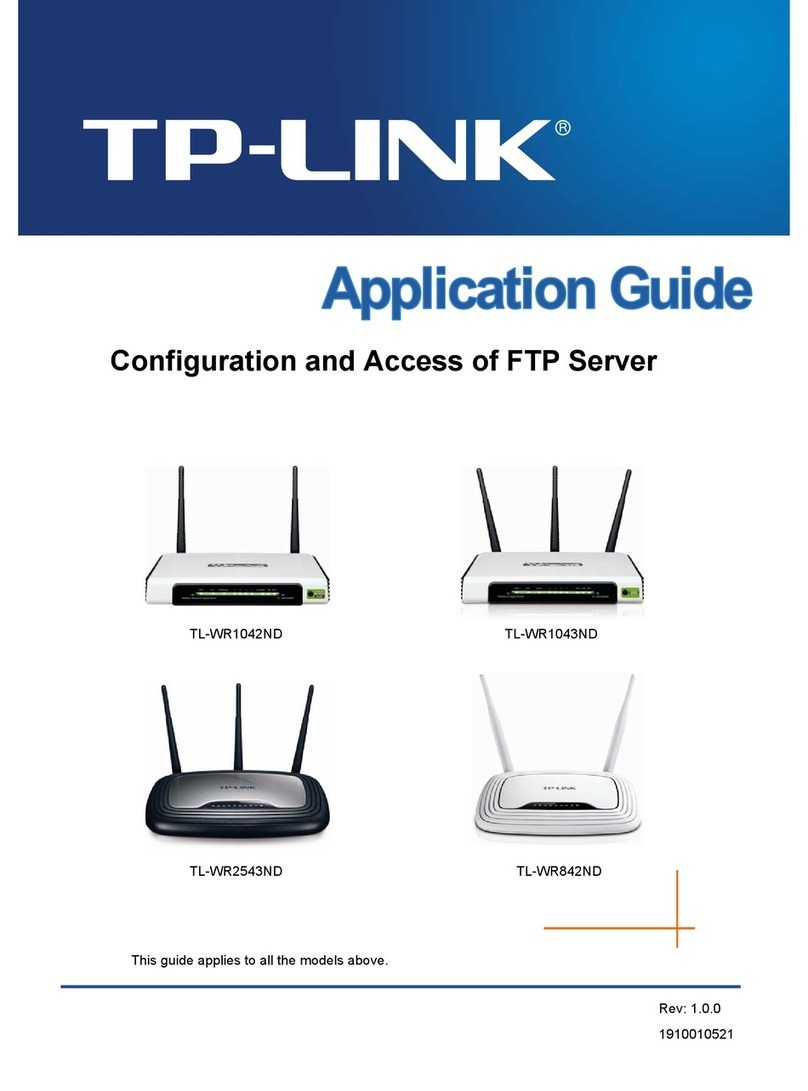
TP-Link
TP-Link TL-WR842ND Installation and operating instructions

TP-Link
TP-Link Deco X5400 Pro User manual

TP-Link
TP-Link Archer C20 User manual

TP-Link
TP-Link TD-W9970 User manual

TP-Link
TP-Link TL-WR810N V3 User manual
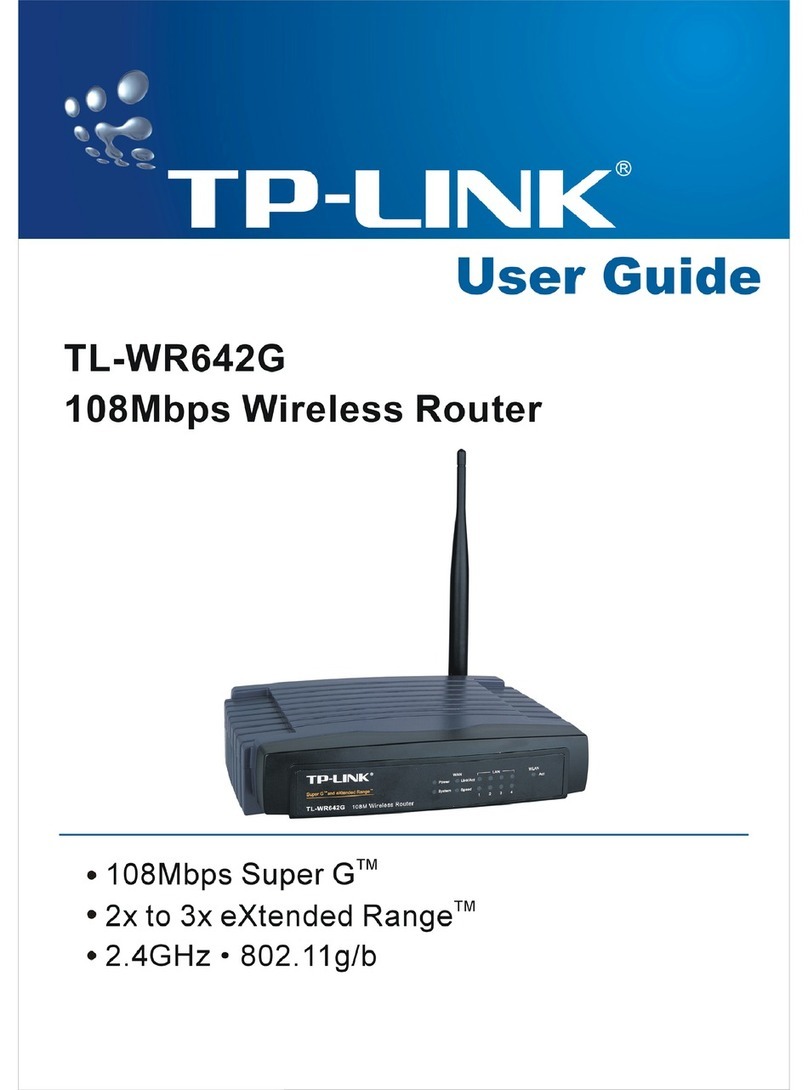
TP-Link
TP-Link TL-WR642G - Wireless Router User manual

TP-Link
TP-Link Archer AX23 User manual
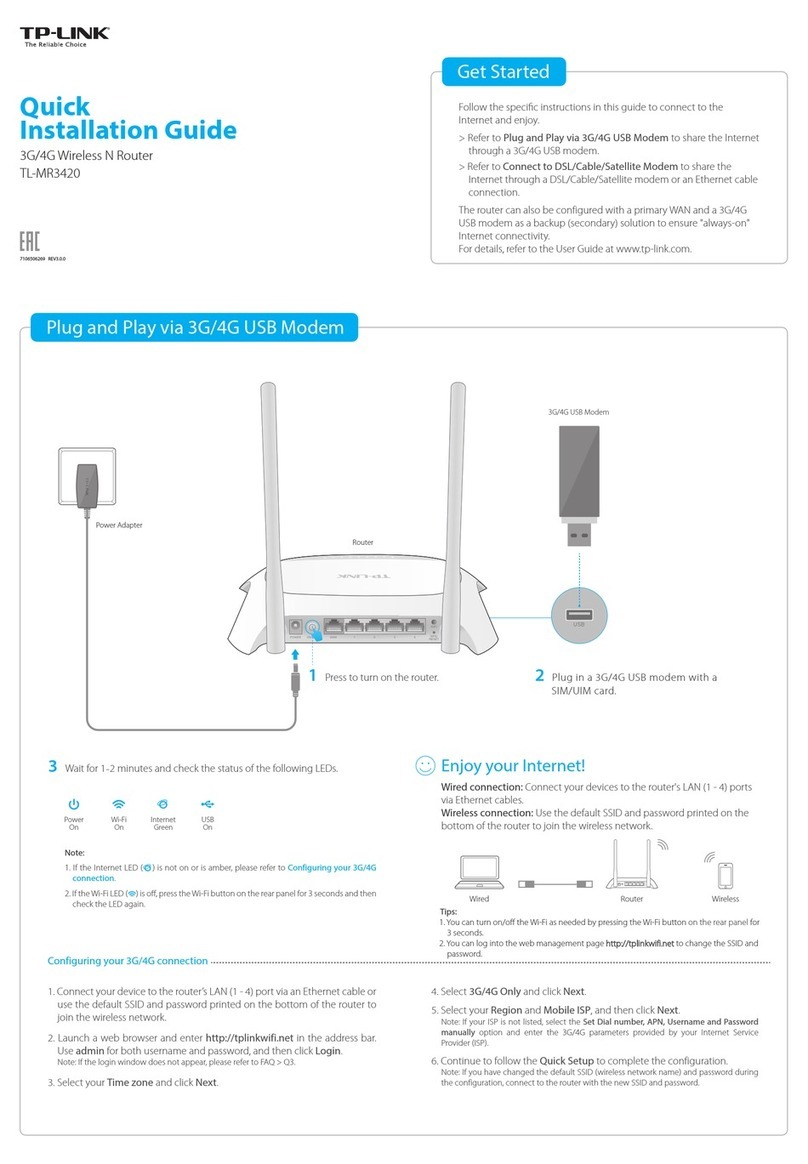
TP-Link
TP-Link TL-MR3420 User manual

TP-Link
TP-Link TL-MR6400 User manual
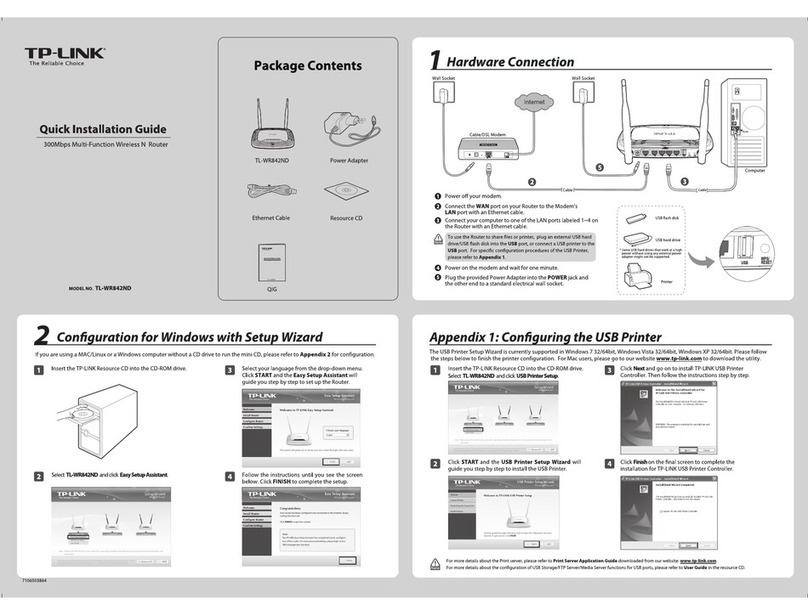
TP-Link
TP-Link TL-WR842ND User manual
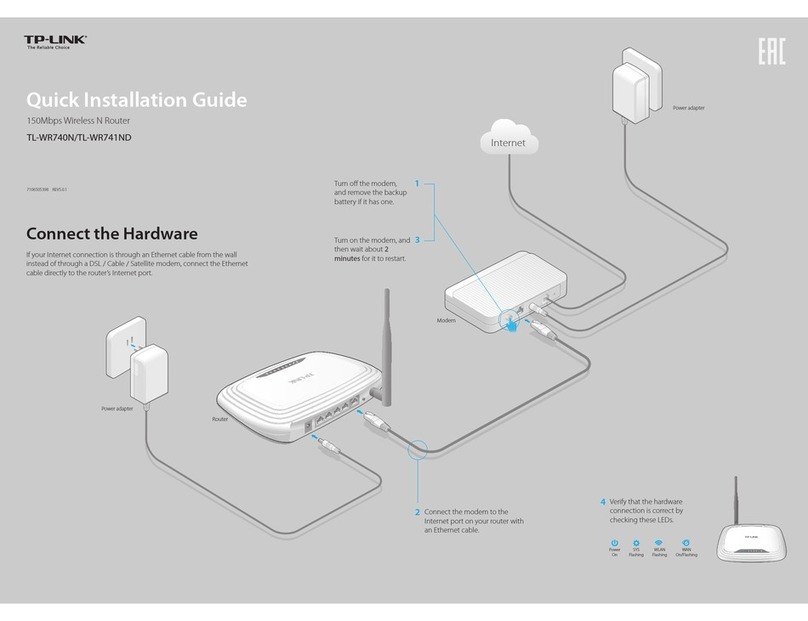
TP-Link
TP-Link TL- WR740N User manual

TP-Link
TP-Link RE450 User manual
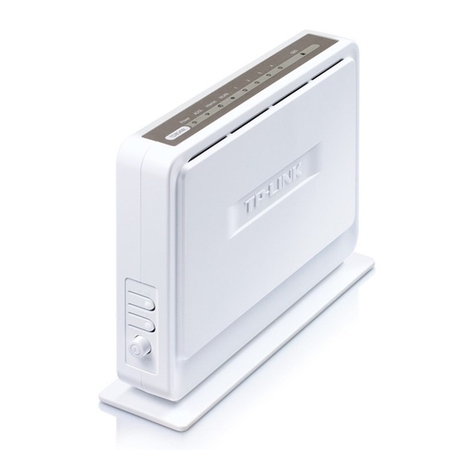
TP-Link
TP-Link TD854W User manual
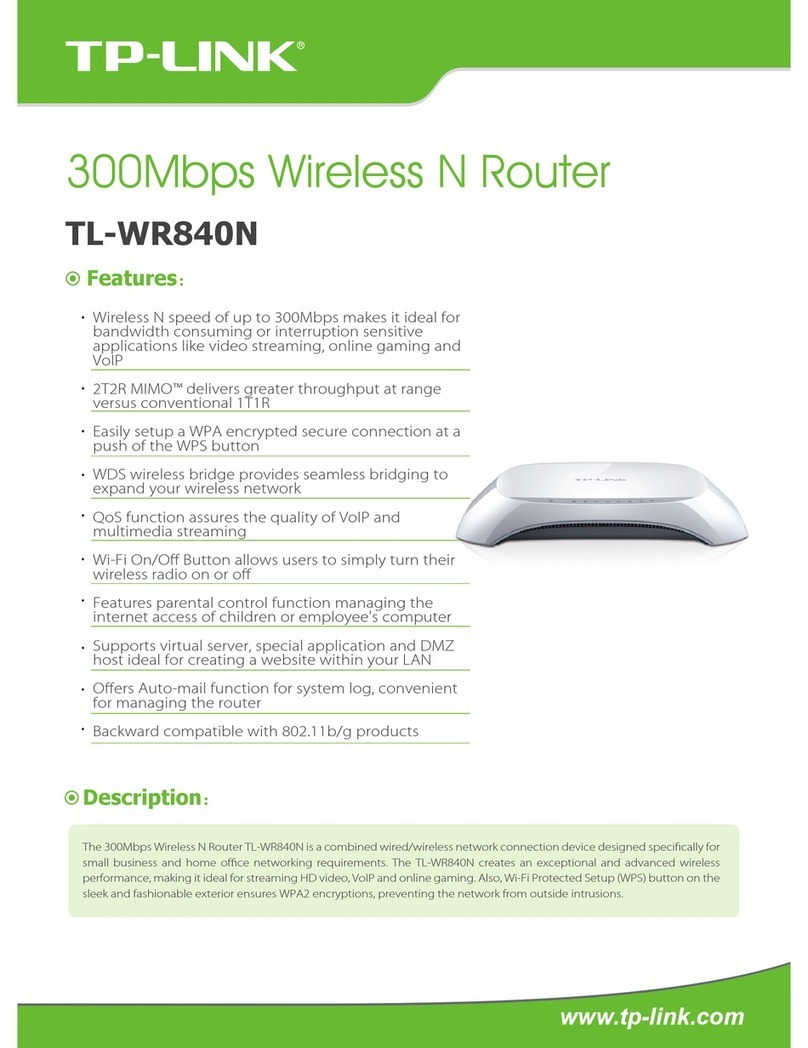
TP-Link
TP-Link TL-WR840N User manual
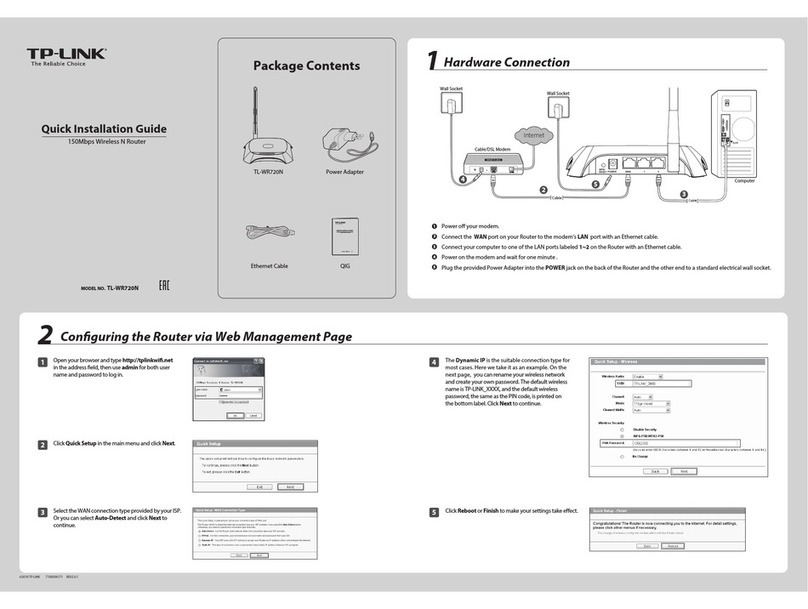
TP-Link
TP-Link TL-WR720N User manual

TP-Link
TP-Link Archer AX55 User manual

TP-Link
TP-Link TD-W8968 User manual

TP-Link
TP-Link TL-WR542G User manual

TP-Link
TP-Link td-w8970 User manual