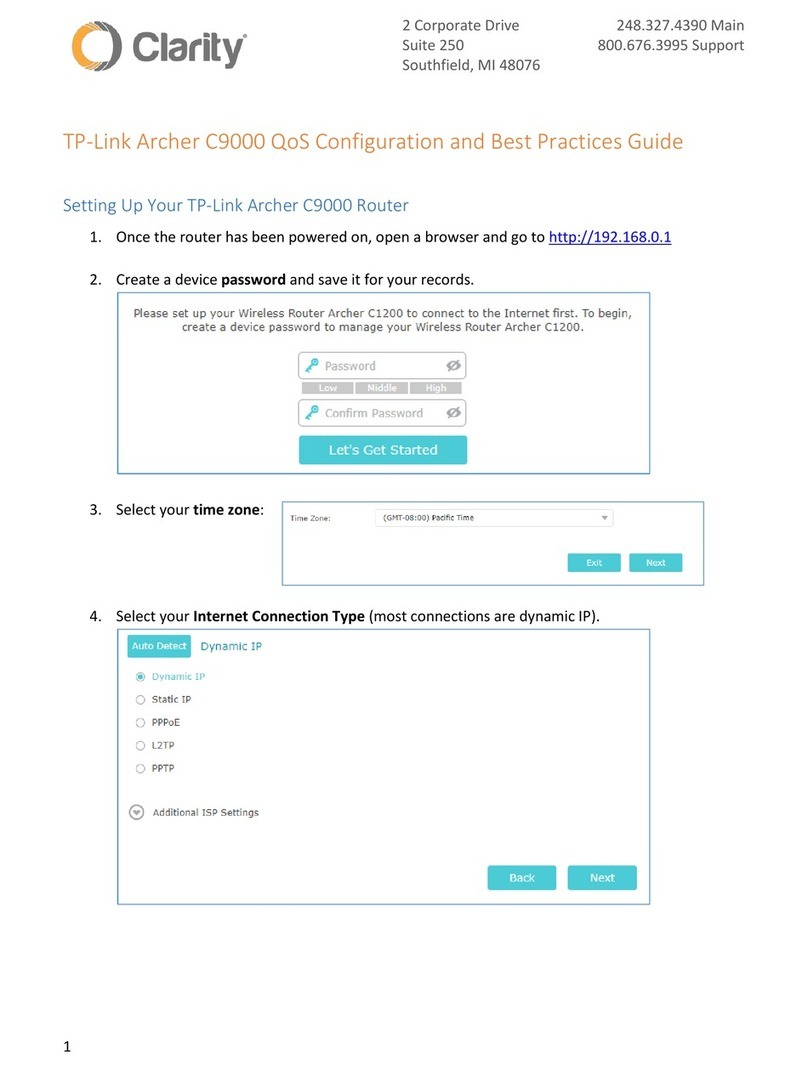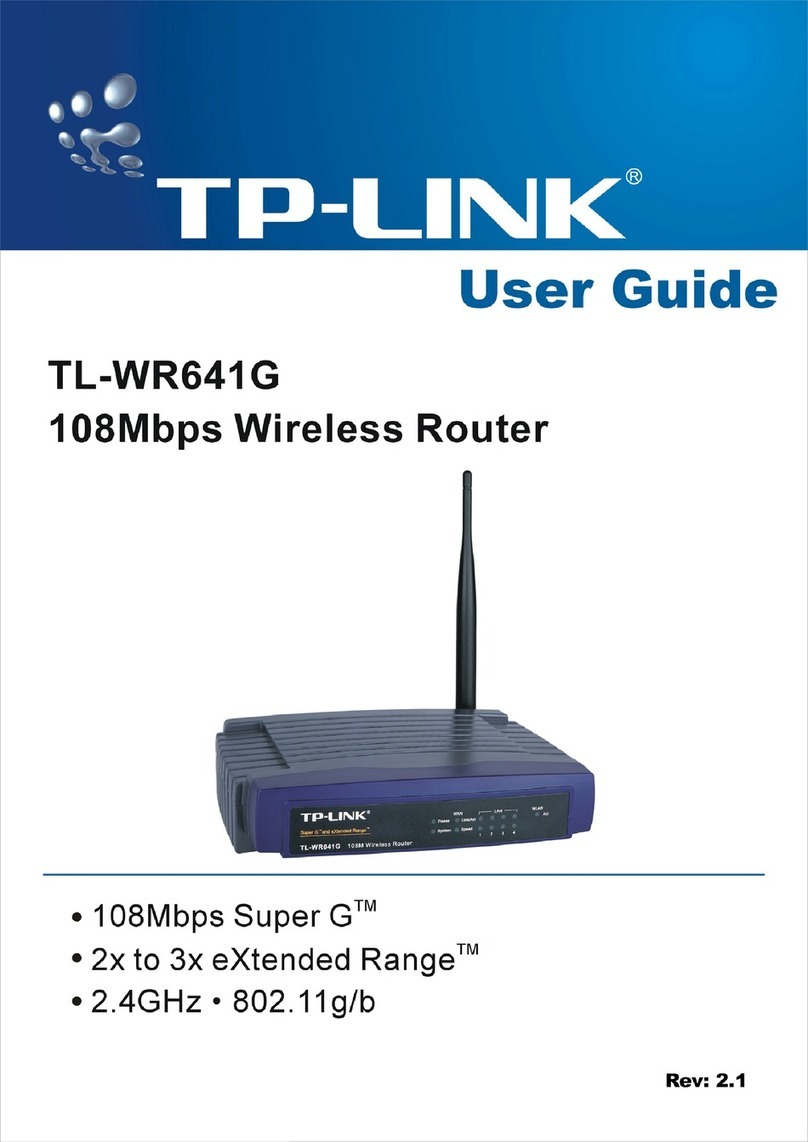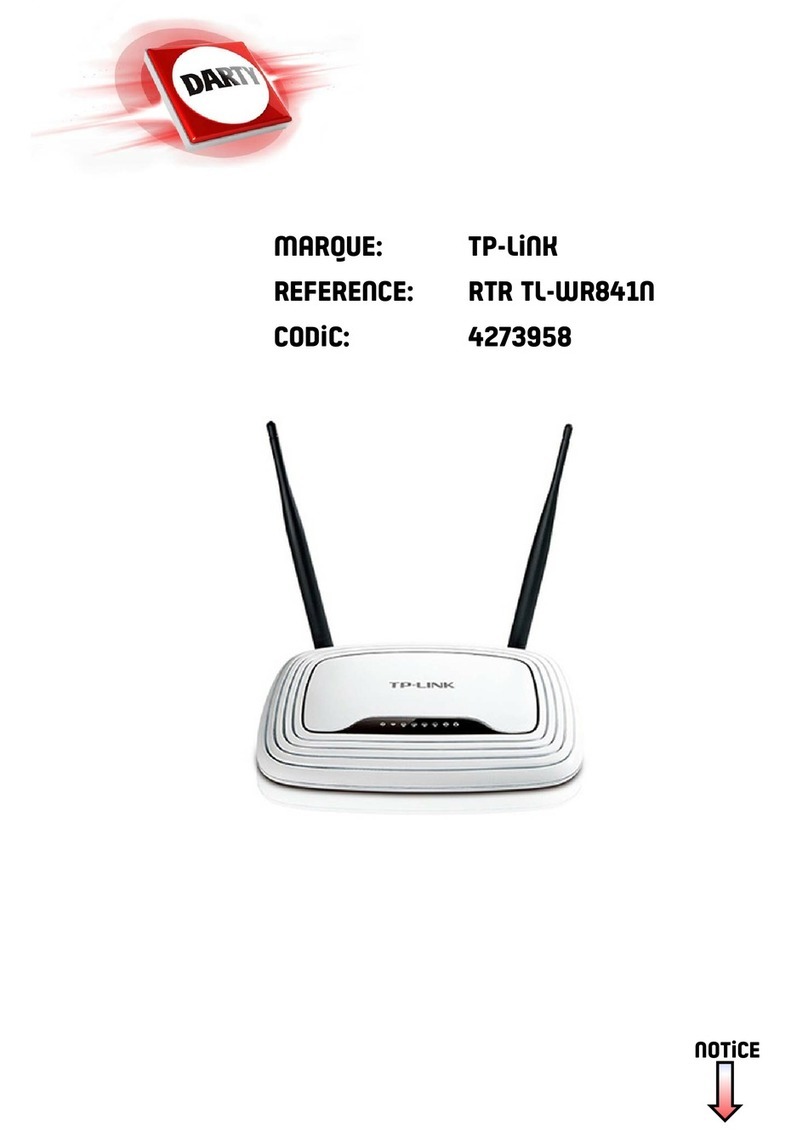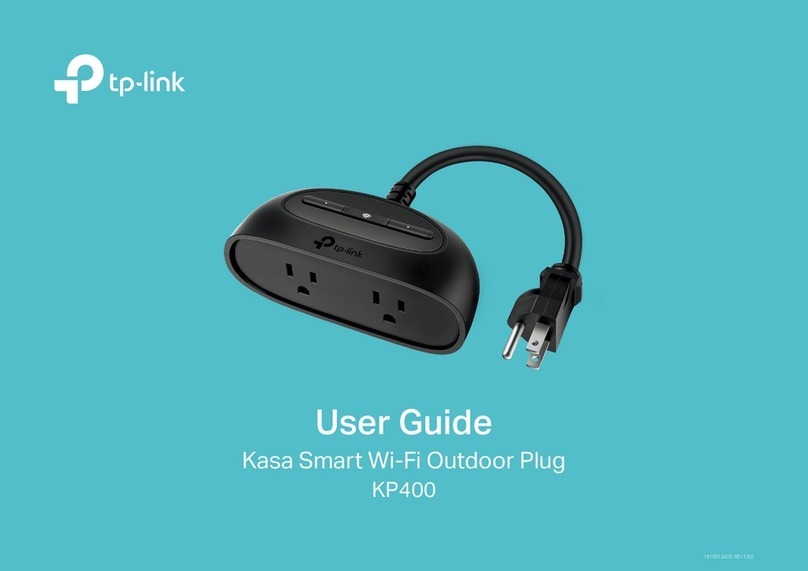TP-Link TD-W9970 User manual
Other TP-Link Wireless Router manuals

TP-Link
TP-Link Deco M5 User manual

TP-Link
TP-Link TL-WR843ND User manual
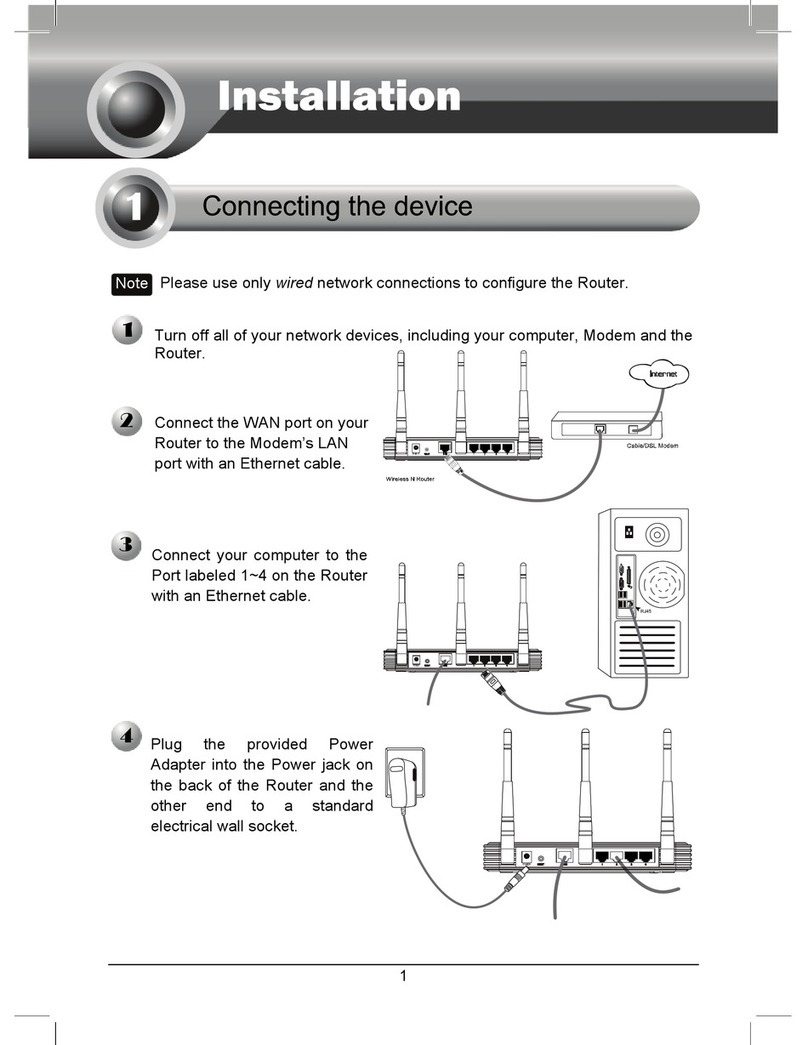
TP-Link
TP-Link TL-WR940N User manual
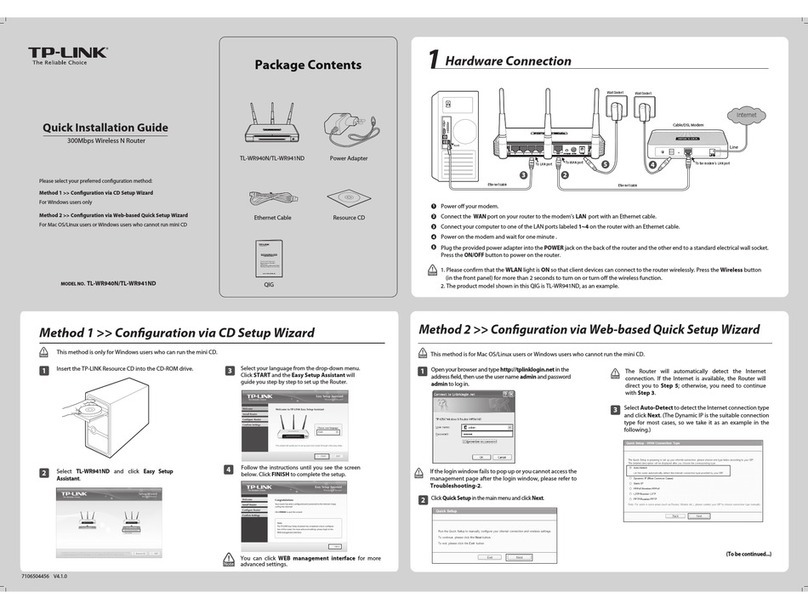
TP-Link
TP-Link TL-WR940N User manual

TP-Link
TP-Link AC750W User manual
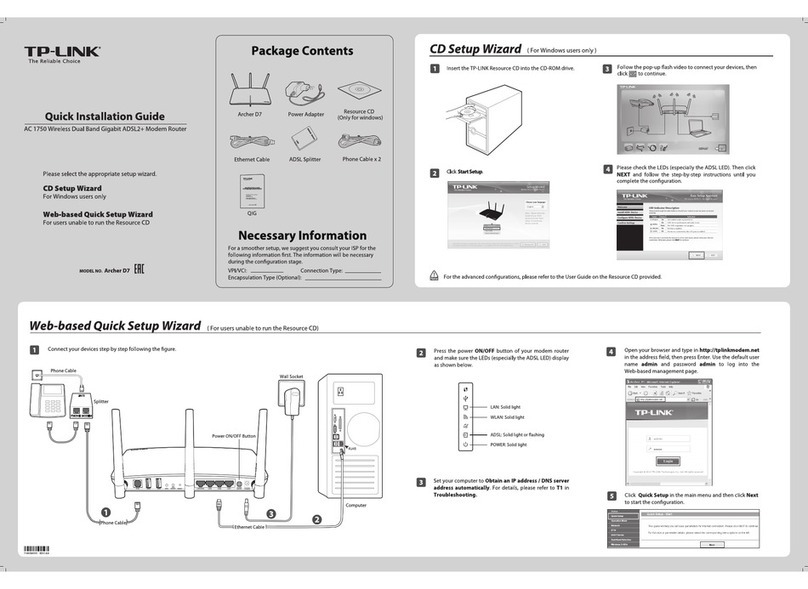
TP-Link
TP-Link Archer D7 User manual
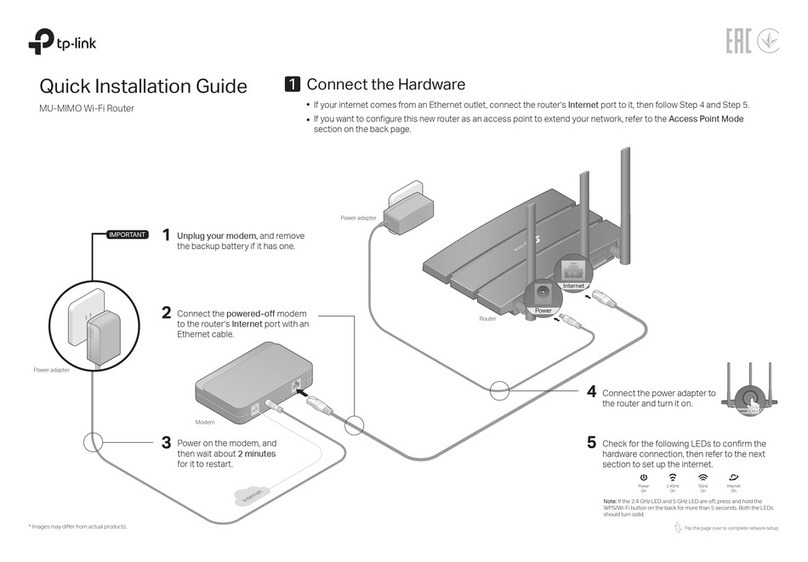
TP-Link
TP-Link Archer C59 User manual

TP-Link
TP-Link ARCHER MR200 User manual

TP-Link
TP-Link TL-WR941HP User manual
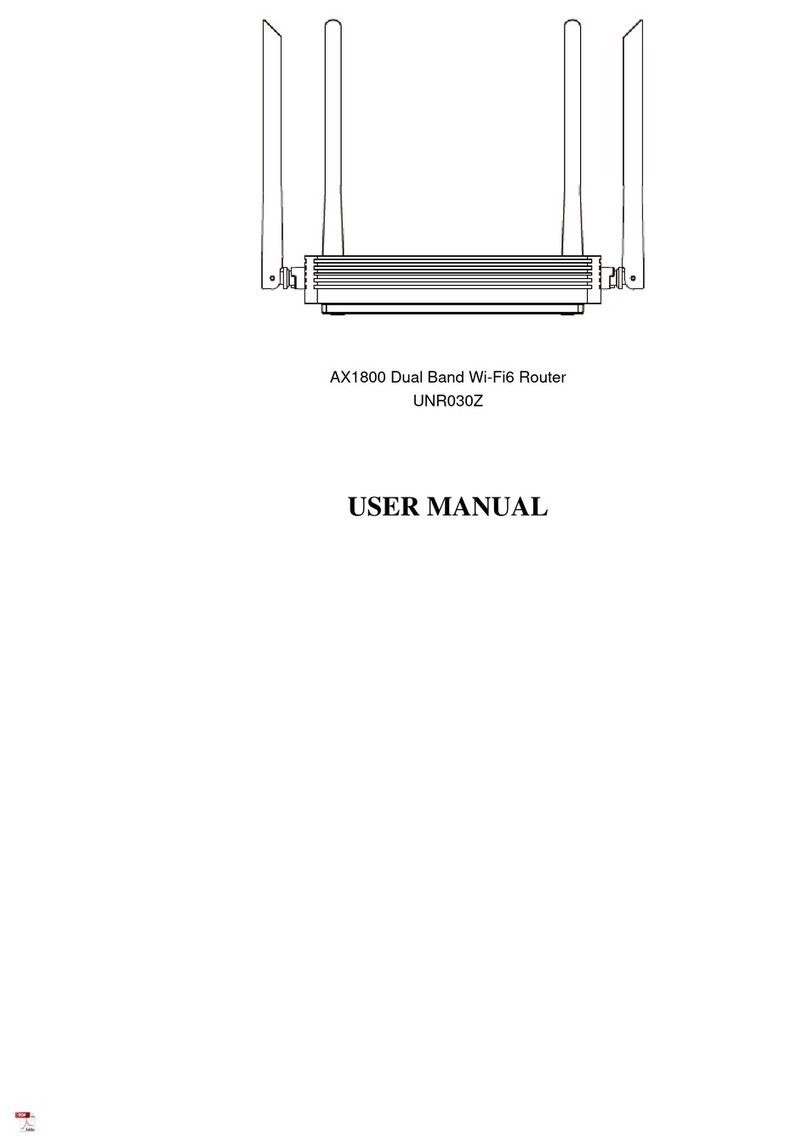
TP-Link
TP-Link UNR030Z User manual
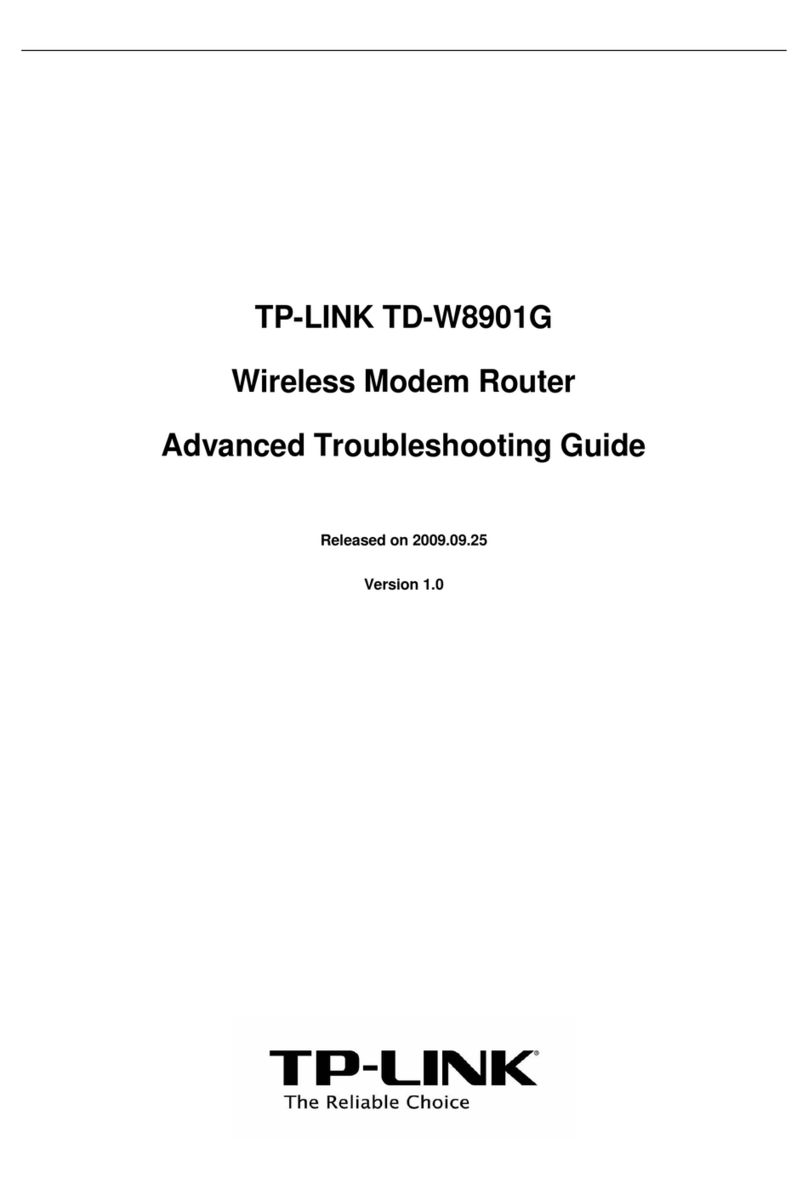
TP-Link
TP-Link TD-W8901G - VERSION 1.0.4 User manual

TP-Link
TP-Link M7000 User manual
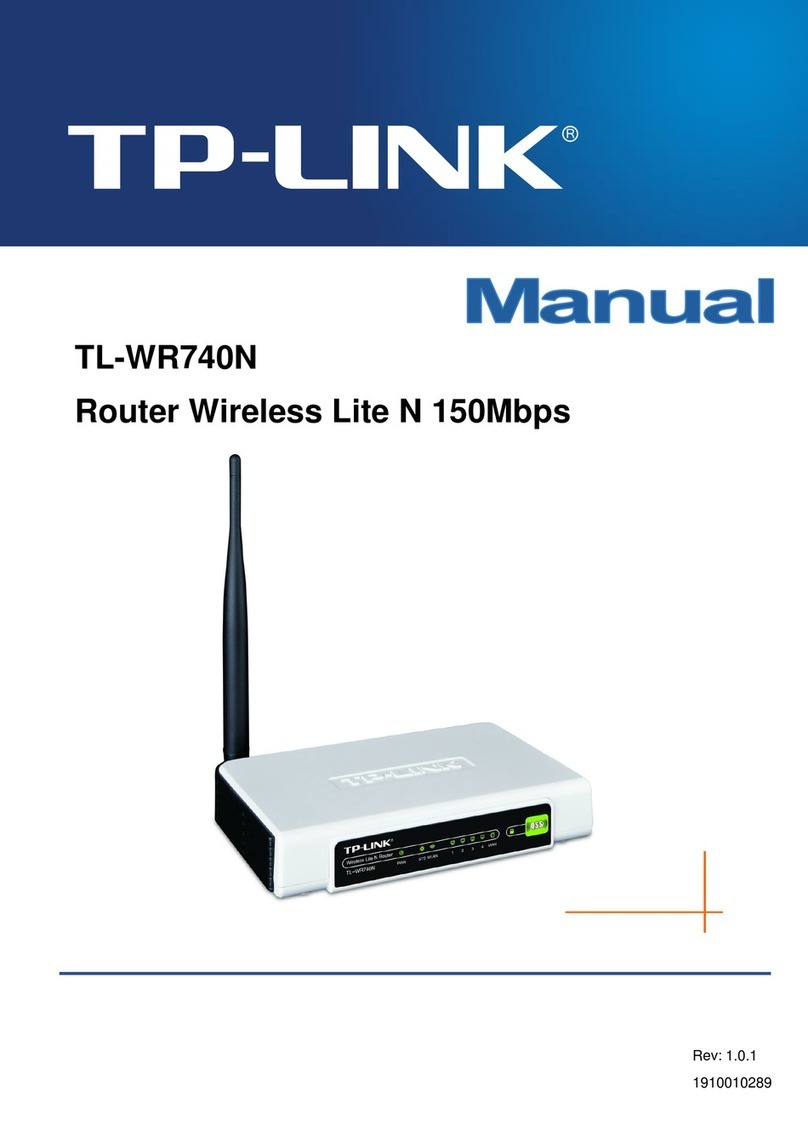
TP-Link
TP-Link TL- WR740N User manual
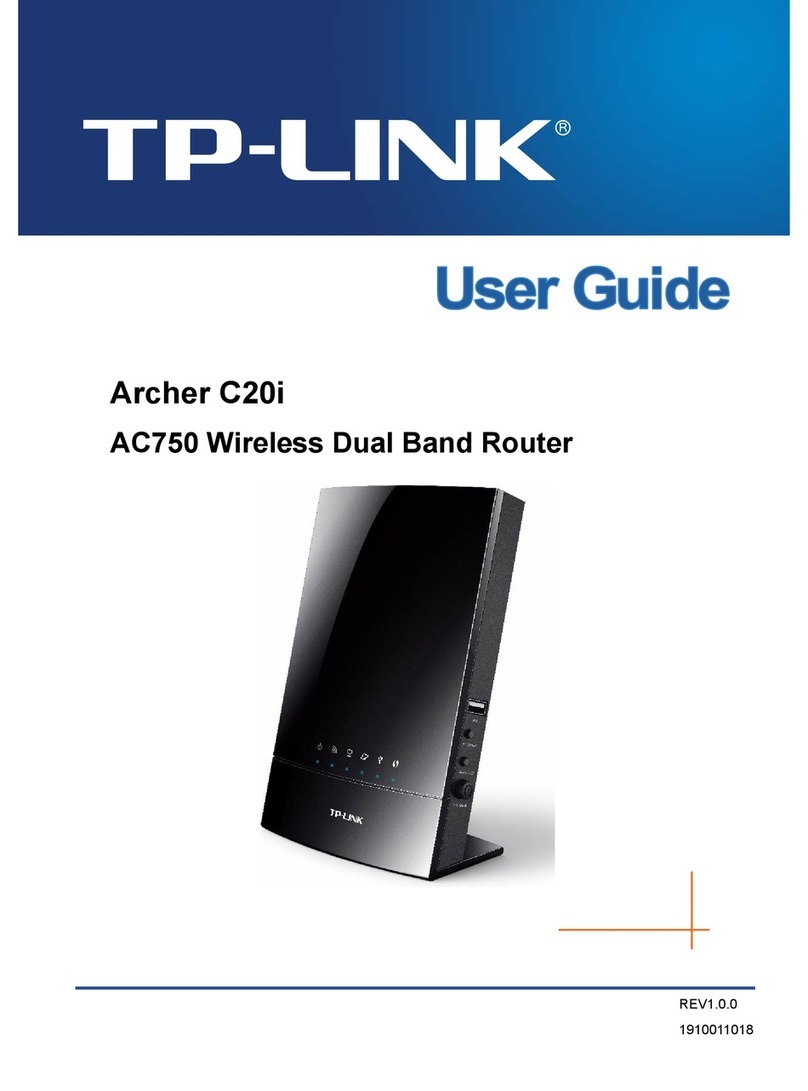
TP-Link
TP-Link Archer C20i User manual

TP-Link
TP-Link Archer AX3000 User manual
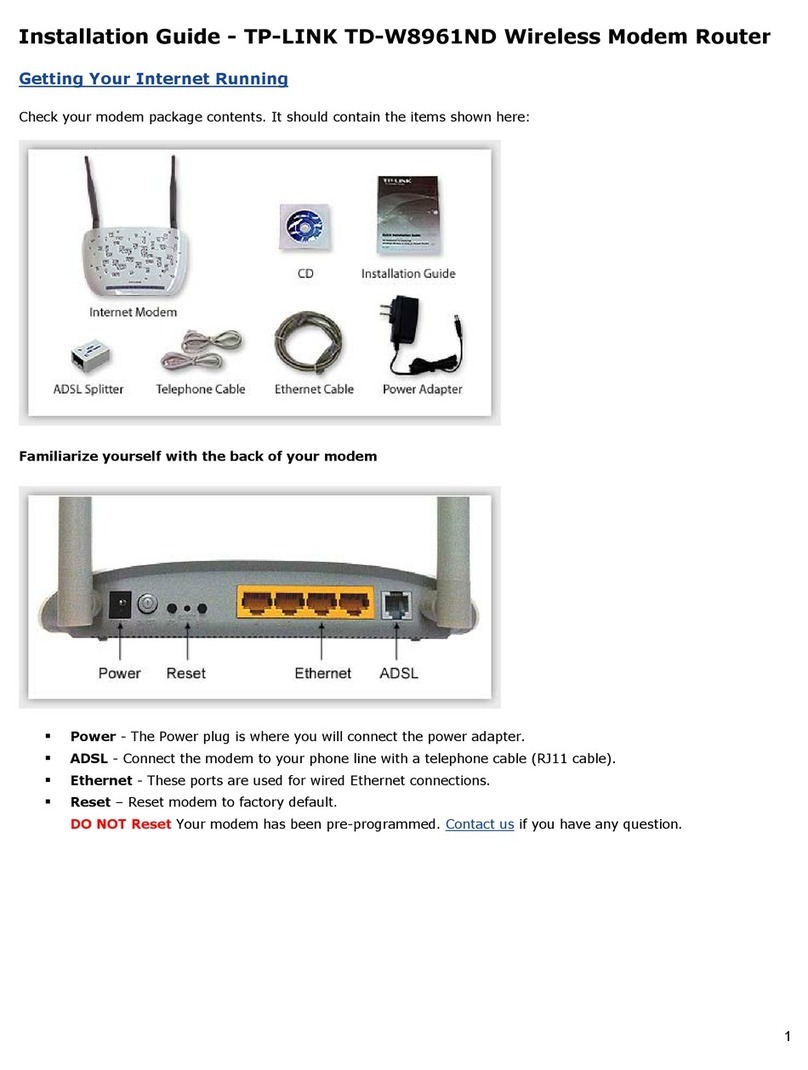
TP-Link
TP-Link TD-W8961ND User manual

TP-Link
TP-Link Archer AX23 User manual

TP-Link
TP-Link TL-PA7017P User manual

TP-Link
TP-Link Archer VR400 User manual
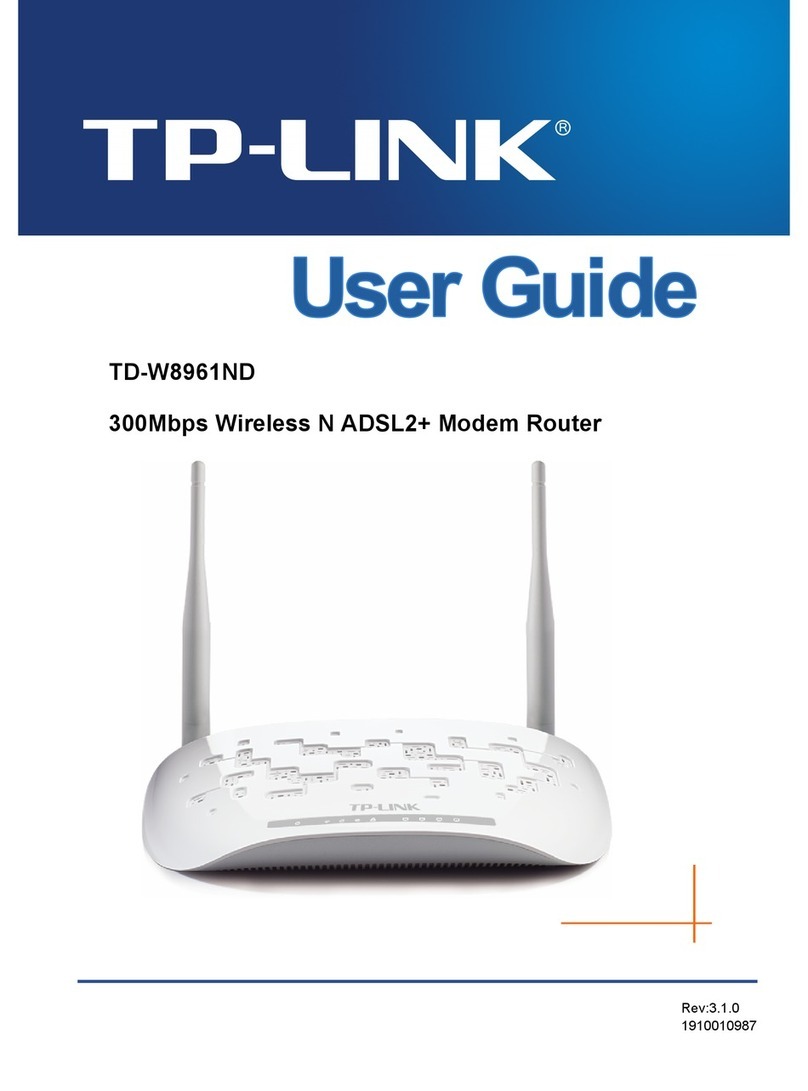
TP-Link
TP-Link TD-W8961ND User manual