TPA S5 User manual
Popular Network Time Server manuals by other brands

EKOS
EKOS EKOSync 1588 user manual

Meinberg
Meinberg LANTIME M200/GPS Technical reference

Meinberg
Meinberg LANTIME M600 Technical reference

Meinberg
Meinberg LANTIME M300/MRS/AD10-AD10 Technical reference

Meinberg
Meinberg LANTIME M300/GPS/2LNE/AD10-AD10 Technical reference

Gorgy Timing
Gorgy Timing LEDI NETWORK iTS user guide

Mobatime
Mobatime DTS 4160.grandmaster Mounting and instruction manual

Meinberg
Meinberg LANTIME M300/GNS/RPS Technical reference
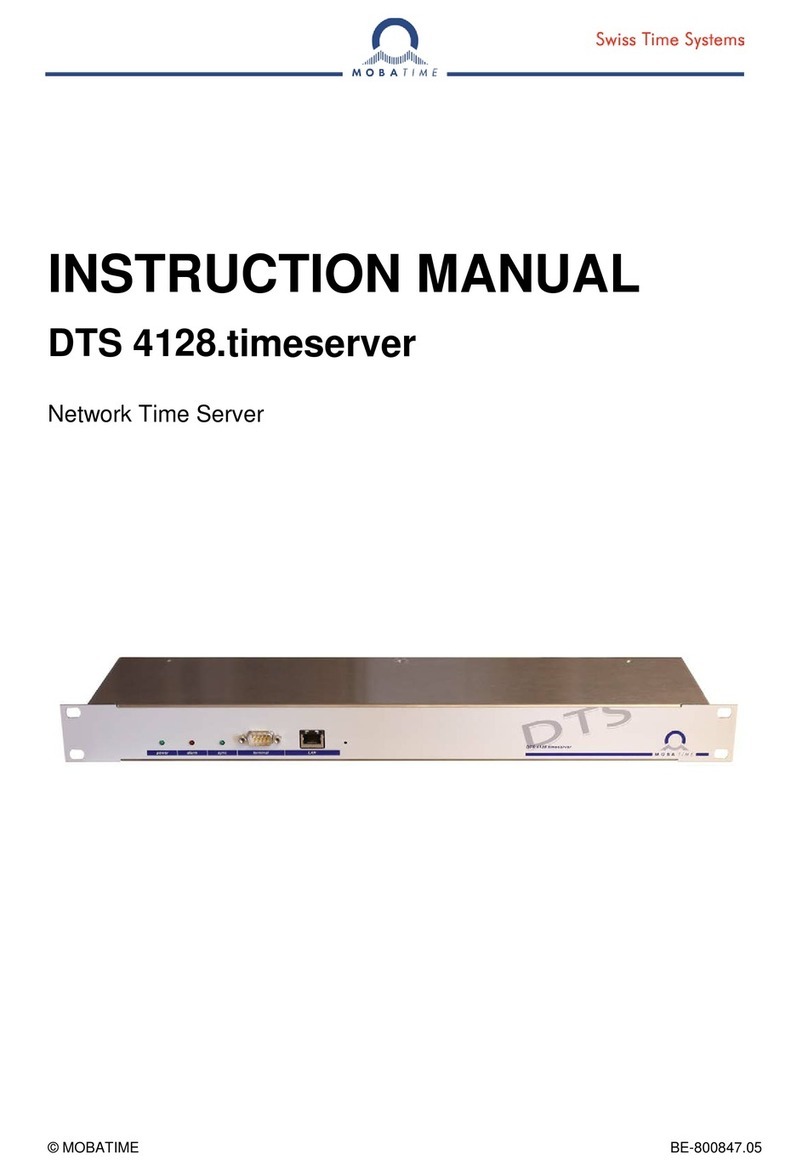
Mobatime
Mobatime DTS 4128.timeserver instruction manual

Meinberg
Meinberg IMS LANTIME M1000 manual
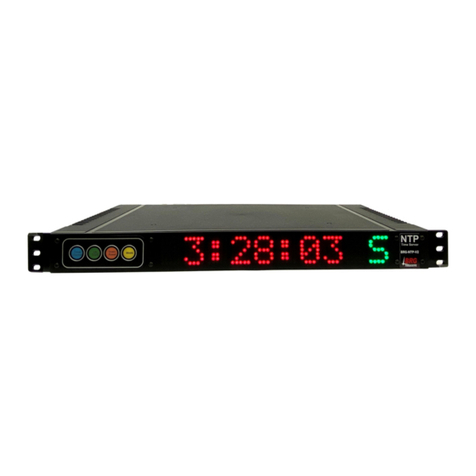
BRG Precision Products
BRG Precision Products NTP100B user manual

Krontek
Krontek KT2000 user guide

Meinberg
Meinberg LANTIME M300/TCR Technical reference
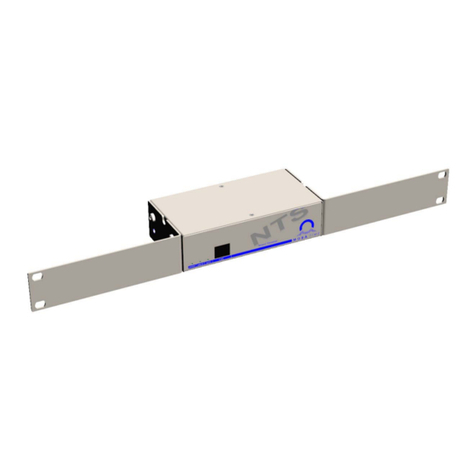
Mobatime
Mobatime NTS Mounting and instruction manual

Bodet Time
Bodet Time Sigma H Installation and start-up instructions

Bodet
Bodet NETSILON 7 AC quick start

Meinberg
Meinberg LANTIME M100 Connection and operating manual

Tekron
Tekron NTS 02-G user manual







