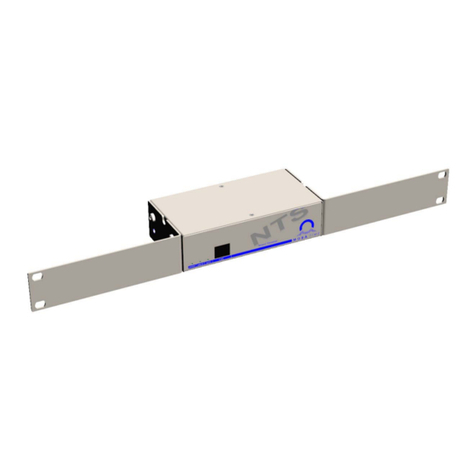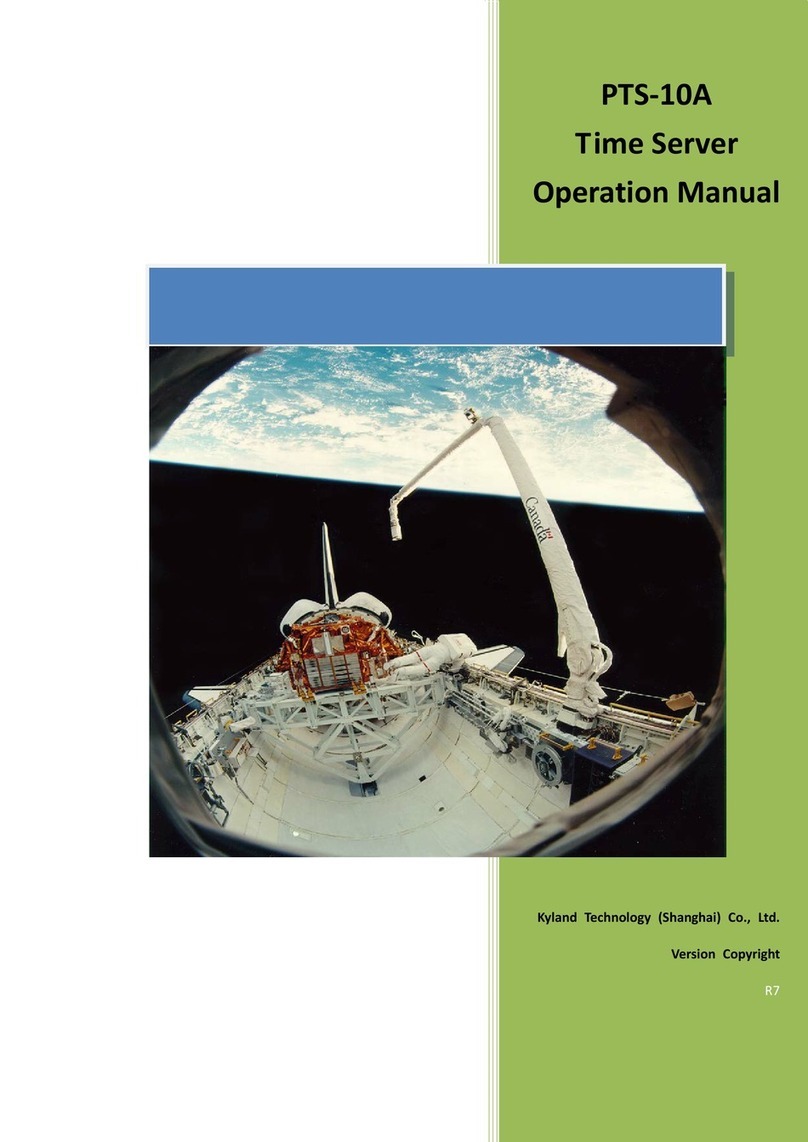Meinberg LANTIME M100 User manual
Other Meinberg Network Time Server manuals

Meinberg
Meinberg XHE-Rubidium User manual

Meinberg
Meinberg LANTIME M300/GNS/RPS Use and care manual

Meinberg
Meinberg LANTIME M600 Use and care manual

Meinberg
Meinberg LANTIME M300/TCR Use and care manual

Meinberg
Meinberg LANTIME M300 User manual

Meinberg
Meinberg LANTIME M300/GNS/AD10-AD10 Use and care manual

Meinberg
Meinberg LANTIME M300 Use and care manual

Meinberg
Meinberg LANTIME M300/RDT Use and care manual

Meinberg
Meinberg LANTIME M300/MRS/AD10-AD10 Use and care manual

Meinberg
Meinberg IMS LANTIME M1000 User manual

Meinberg
Meinberg LANTIME M400 Use and care manual

Meinberg
Meinberg LANTIME M200/GPS Use and care manual

Meinberg
Meinberg LANTIME M100 GPS Use and care manual

Meinberg
Meinberg LANTIME M300/GPS/2LNE/AD10-AD10 Use and care manual
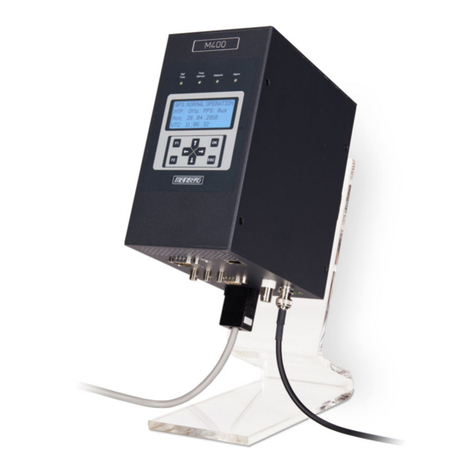
Meinberg
Meinberg LANTIME M400/GPS Use and care manual

Meinberg
Meinberg LANTIME M300 PZF Use and care manual
Popular Network Time Server manuals by other brands

EKOS
EKOS EKOSync 1588 user manual
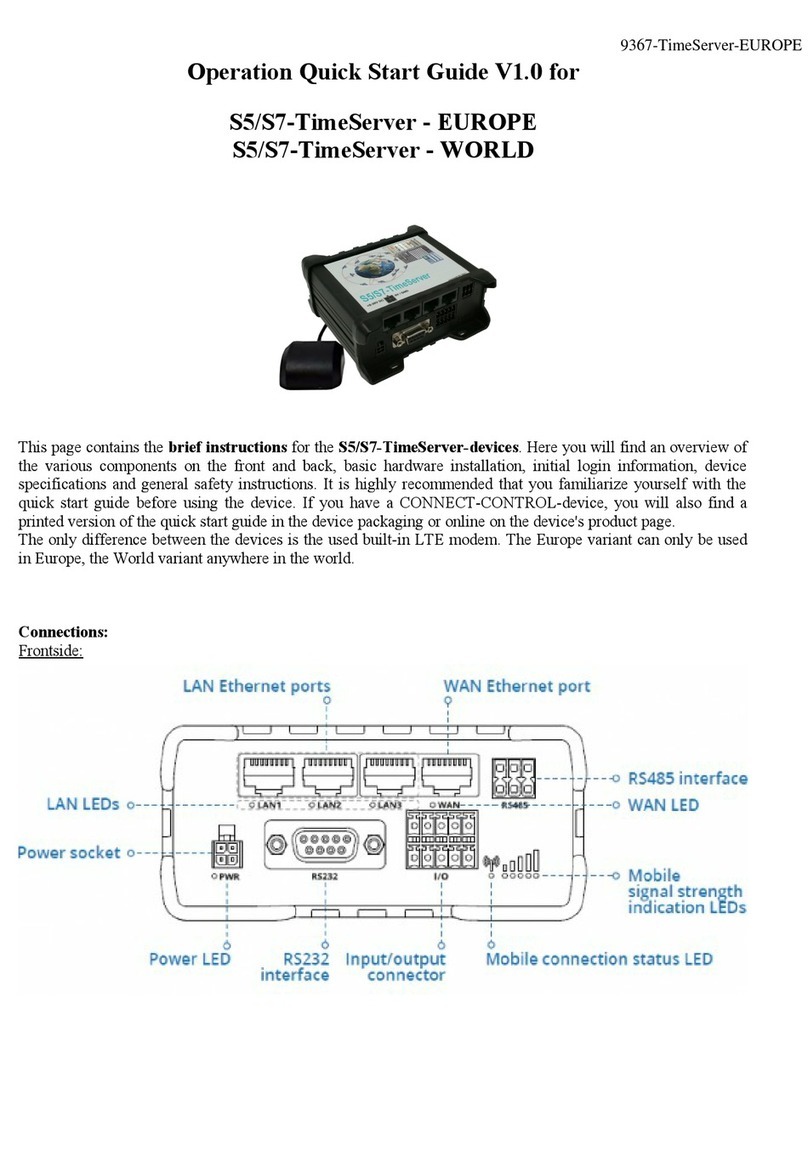
TPA
TPA S5 quick start guide

Gorgy Timing
Gorgy Timing LEDI NETWORK iTS user guide

Mobatime
Mobatime DTS 4160.grandmaster Mounting and instruction manual
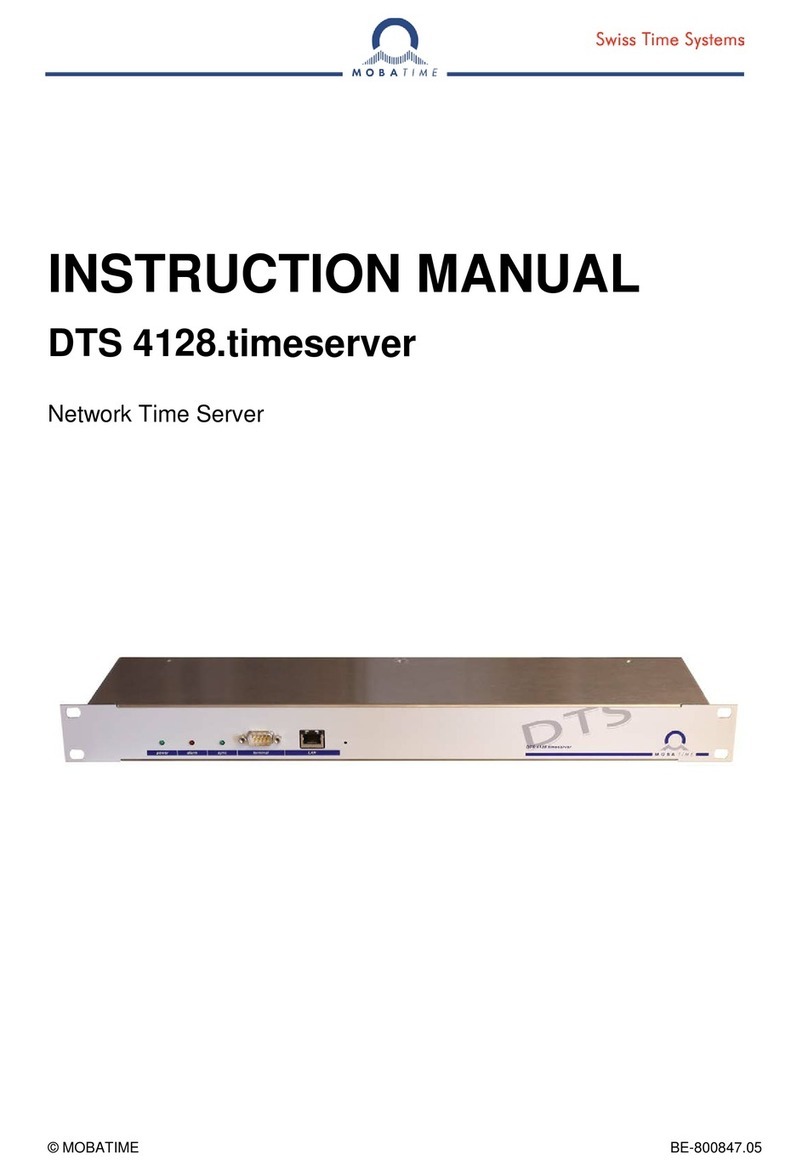
Mobatime
Mobatime DTS 4128.timeserver instruction manual
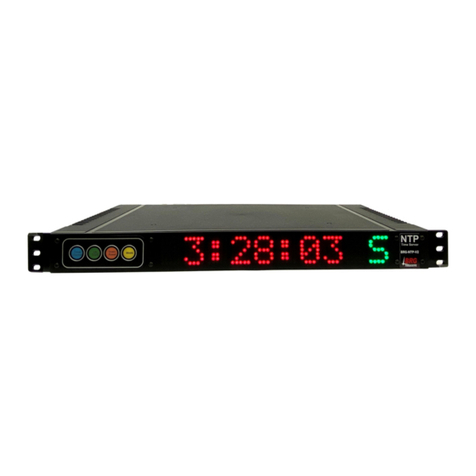
BRG Precision Products
BRG Precision Products NTP100B user manual

Gorgy Timing
Gorgy Timing LEDI NETWORK TDS V1 user manual
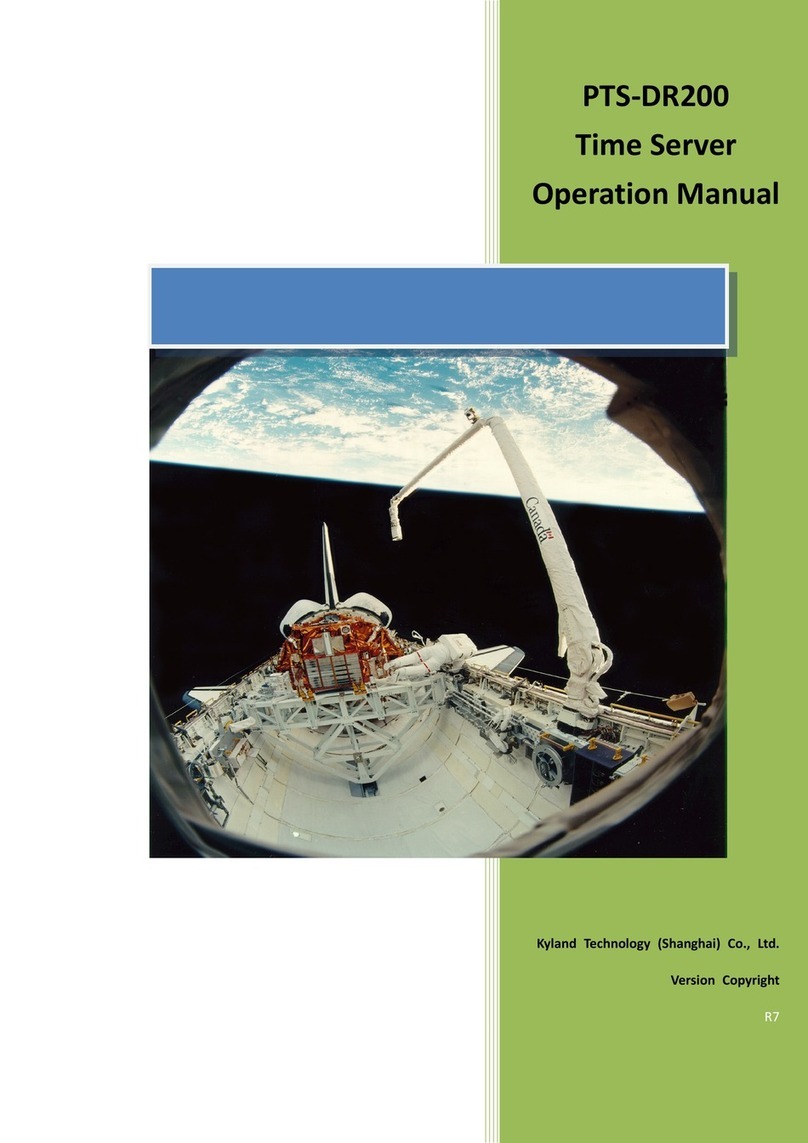
KYLAND Technology
KYLAND Technology PTS-DR200 Operation manual

Mobatime
Mobatime DTS 4150.grandmaster Quick installation guide
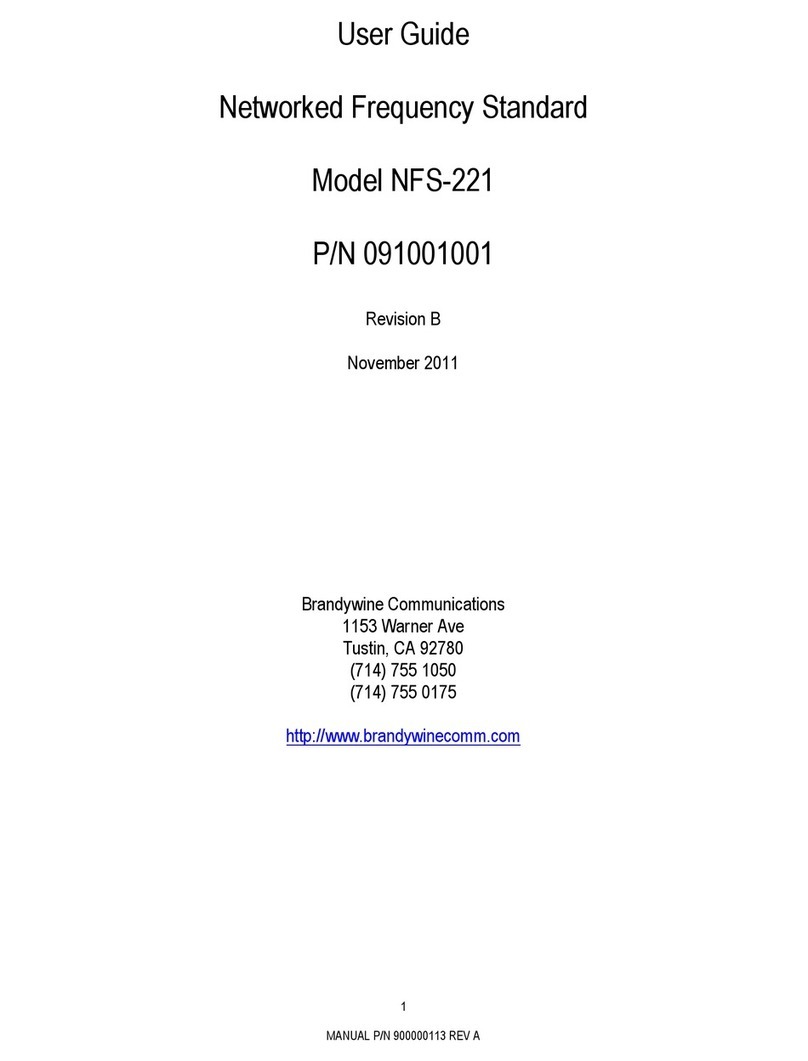
Brandywine
Brandywine NFS-221 user guide

GlobalTime Electronic
GlobalTime Electronic GTT-100 manual
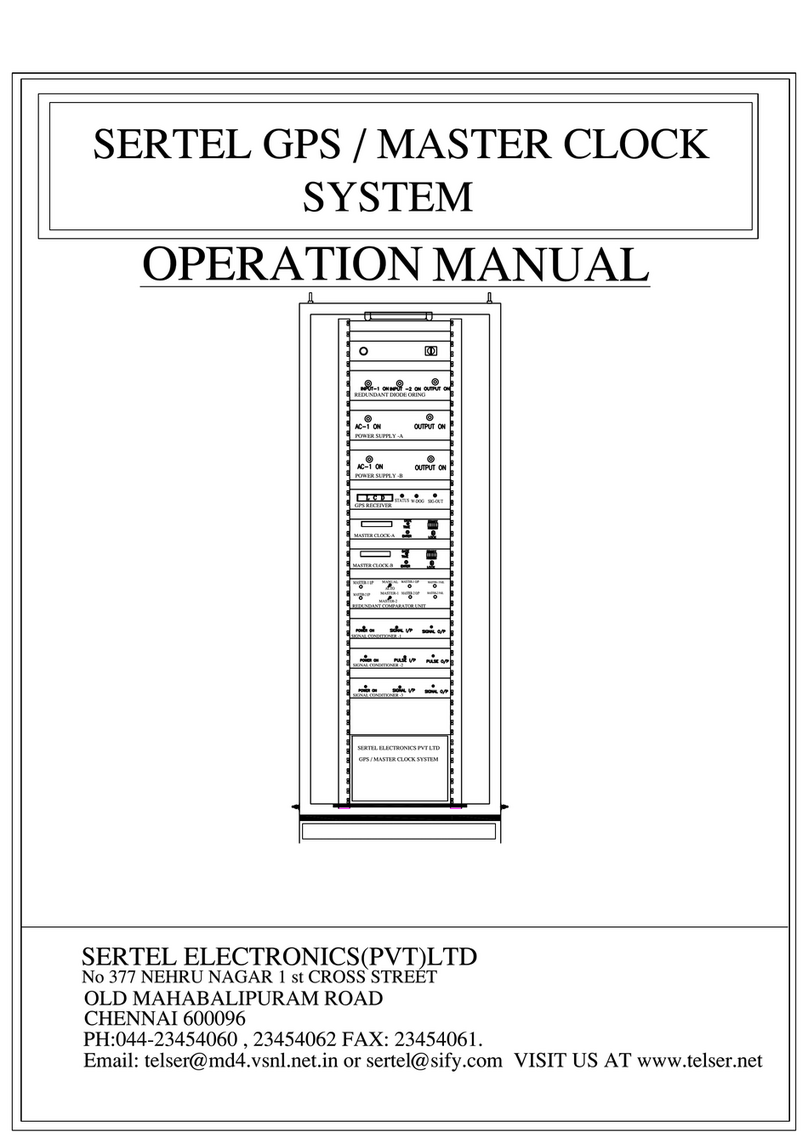
SERTEL
SERTEL T-GPS-300 Operation manual