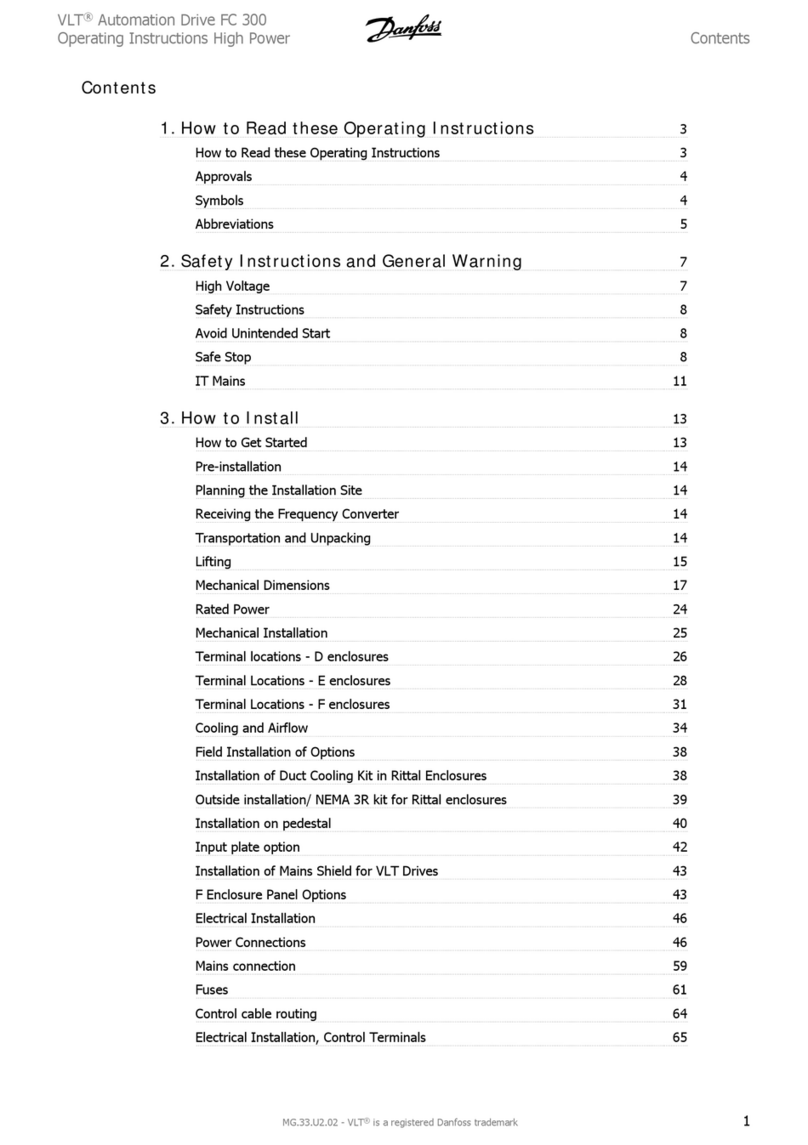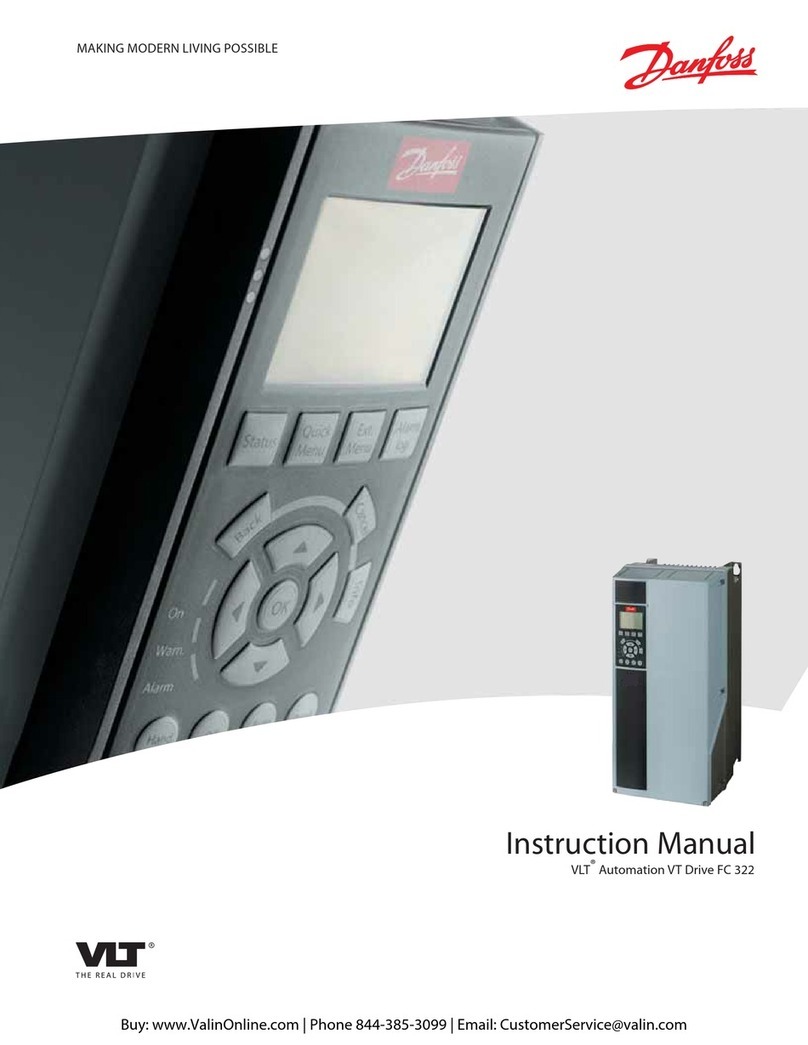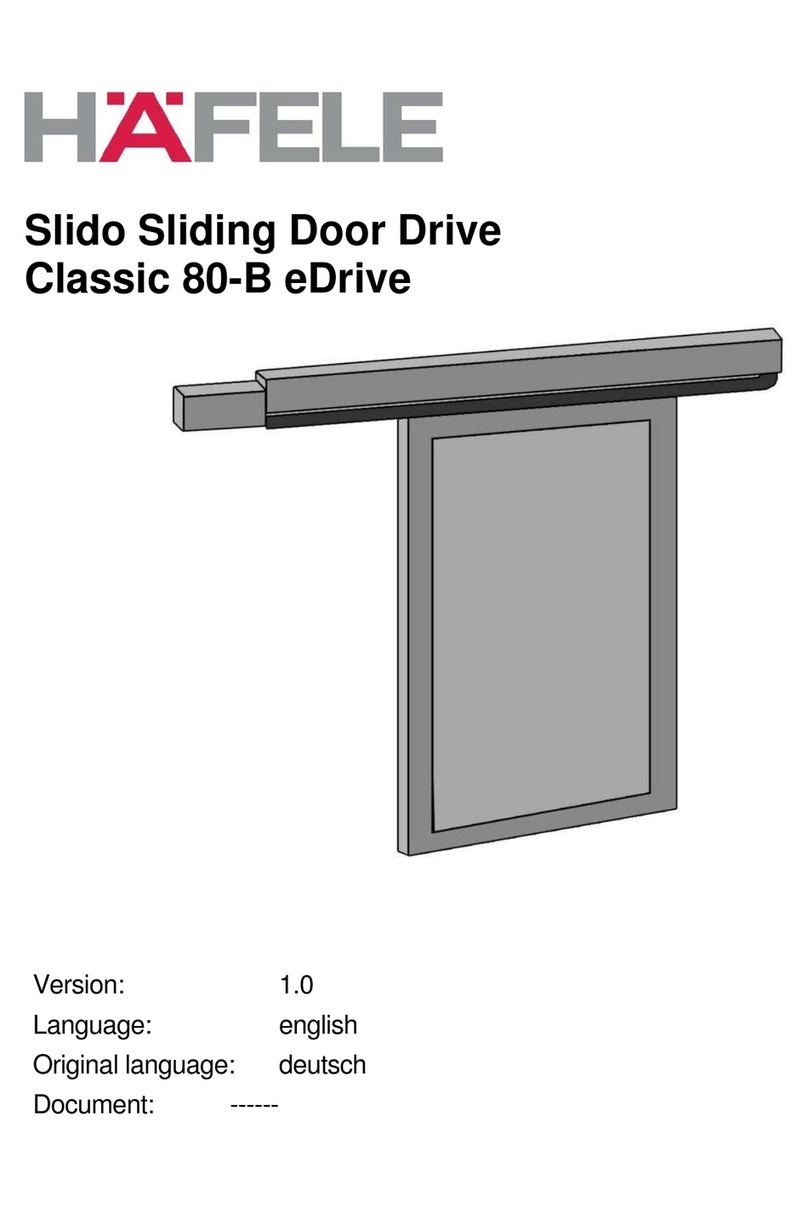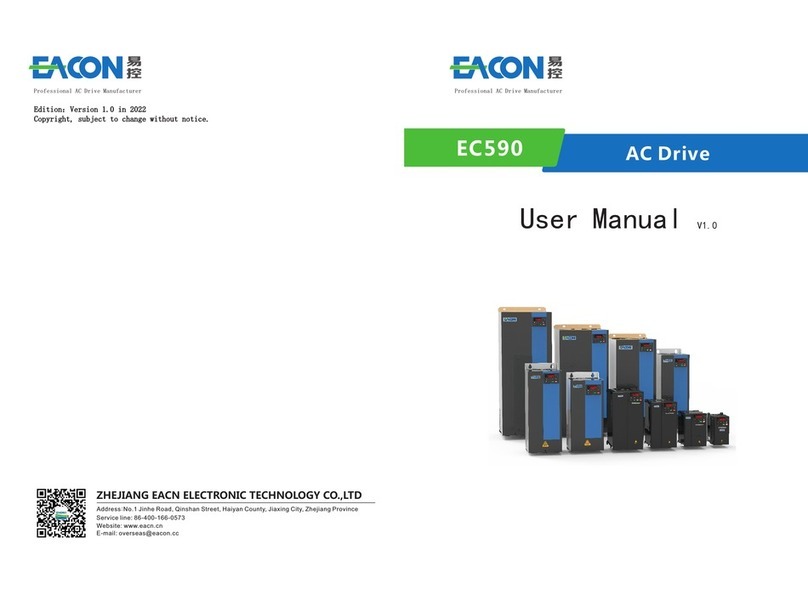TPC SIMUTECH SIMVFD User manual

support@simutechmultimedia.comwww.simutechmultimedia.com
SIMVFD USERS MANUAL
VARIABLE FREQUENCY DRIVES

support@simutechmultimedia.comwww.simutechmultimedia.com
TABLE OF CONTENTS
Operation Keypad............................................................................
Function Keys..................................................................................
Status Display..................................................................................
Programming the SIMVFD.................................................................
Parameter Groups and Settings Navigation - 1..............................
Parameter Groups and Settings Navigation - 2..............................
SIMVFD Parameter Groups and Settings..............................................
SIMVFD Parameter Summary.......................................................
SIMVFD Parameter Details..........................................................
Motor Parameters................................................................
Ramp Parameters................................................................
Volts/Hertz Parameters........................................................
Digital Parameters...............................................................
Maintenance and Inspection.................................................
Troubleshooting.................................................................
SIMVFD Quick Start..............................................................
3
3
4
5
5
6
6
7
9
9
10
11
12
14
15
17

support@simutechmultimedia.comwww.simutechmultimedia.com
Operation Keypad
The mode button is used to program the drive via various parameters, view parameters and store
parameter settings.
The DISPL/RESET button is used to cycle through the operational values (Status Display) of the drive.
This button will also reset the drive when a fault has occurred. It can also be used to return to the
main display screen at any time during navigation.
The RUN/STOP button is used to start or stop drive operation.
The Up and Down buttons are used to scroll through the parameter groups, sub-groups and to change
parameter values. A single press of the Up or Down button will change the parameter settings in single-
unit increments. Holding the Up or Down button will quickly run through the range of values.
The potentiometer can be used to adjust the drive operation frequency, changing the speed of the motor.
Function Keys
The operation keypad includes an LED display, 4 LED
indicators, 6 function keys, and a potentiometer. The
diagram below shows all the features of the digital keypad
and an overview of their functions.

support@simutechmultimedia.comwww.simutechmultimedia.com
Status Display
The Status Display shows the operation values and parameter settings of the SIMVFD. The display also has four LED
Indicators that show the RUN, STOP, FWD, and REV status of the drive.
Displaying the Drive Status
Press the DISPL/RESET button on the keypad repeatedly to cycle through the status messages on the SIMVFD. The
diagram below shows the order of the status messages and their definitions. The diagram below shows the order of the
status messages and their definitions. The status of the drive can be shown in RUN or STOP mode.

support@simutechmultimedia.comwww.simutechmultimedia.com
Programming the SIMVFD
The SIMVFD parameters are divided into 4 groups to simplify navigation.
These groups are further divided into sub-groups for the individual parameter settings within each main parameter group.
When the MODE button is pressed, the drive enters Program mode where the user can then use the UP/DOWN keys to
cycle through the available parameter groups.
Pressing the DISPL/ RESET at any time navigates back to the main parameter group.
The drive can only enter Program mode when it is in Stop mode (not running).
Parameter Groups and Settings Navigation - 1
NOTE: When user clicks on the MODE button and enters programming mode, the REV and RUN/STOP buttons are
disabled. Upon exit of Program Mode, the buttons become fully functional again and user is returned to the Output
Frequency display

support@simutechmultimedia.comwww.simutechmultimedia.com
Parameter Groups and Settings Navigation - 2
NOTE: Pressing the DISPL/RESET button at any time backs out 1 mode level.
If pressed while at the parameter level, user is backed out to the sub-group level. If in a sub group, user is backed out to
the Main Group Level. (Repeated pressing of the DISPL/RESET button will bring user back to the default display and then
start cycling through status displays).
SIMVFD Parameter Groups and Settings
Parameter Details Format
_-_: Parameter number.
Description: description of parameter.
Range: parameter range or allowed settings.
Default: parameter as set by Simutech Multimedia Inc.
User Setting: Provided for convenience to record setting.

support@simutechmultimedia.comwww.simutechmultimedia.com
SIMVFD Parameter Summary
Parameter Summary – Motor Parameters (0-_)
Parameter Description Range Default Setting User Setting
0-0 Motor Nameplate Voltage 208, 230, 400, 460, 575 208
0-1 Motor Nameplate Amps 3.80, 5.12, 6.10, 13.40, 18.00,
21.00
3.80
0-2 Motor Base Frequency 50, 60 60
0-3 Motor Base RPM 800, 970, 1155, 1450, 1725, 2000 800
0-4 Motor Maximum RPM P. 0-3 to 2000 RPM P. 0-3
Parameter Summary – Ramp Parameters (1-_)
Parameter Description Range Default Setting User Setting
1-0 Stop Method 0: Coast to Stop
1: Ramp to Stop
0
1-1 Acceleration Time (sec.) 1,2,3,4,5,6,7,8,9,10,20,40 10
1-2 Deceleration Time (sec.) 1,2,3,4,5,6,7,8,9,10,20,40 10
1-3 Acceleration S-curve 0to 51
1-4 Deceleration S-curve 0 to 51
Parameter Summary – Volts/Hertz Parameters (2-_)
Parameter Description Range Default Setting User Setting
2-0 Volts/Hertz Setting 0: General Purpose
1: High Starting Torque
2: Fans and Pumps
0
2-1 Minimum Output
Frequency
1to 21 Hz 1
2-2 Minimum Output Voltage 2to 50 V 10
2-3 JOG Frequency 0to 200 Hz 10

support@simutechmultimedia.comwww.simutechmultimedia.com
Parameter Summary – Digital Parameters (3-_)
Parameter Description Range Default Setting User Setting
3-0 Source of Operation
Command
0: Operation determined by
digital keypad
1: Operation determined by
external control terminals,
keypad STOP is enabled
2: Operation determined by
external control terminals,
keypad STOP is disabled
0
3-1 Digital Inputs 1 & 2
(DI1 & DI2)
0: DI1 - FWD/STOP, DI2 – REV/
STOP
1: DI1 - RUN/STOP, DI2- FWD/
REV
2: DI1 - RUN momentary
(N.O.latching input)
DI2 - FWD/REV, DI3 - STOP
momentary (N.C. latching
input)
0
3-2 Digital Input 3 (DI3) 0: Input Disable
1: External Reverse
2: External Jog
3: External Reset
4: Speed Hold
5: Increase Speed
6: Decrease Speed
7: External Fault (N.C.)
8: External Fault (N.O.)
7
3-3 Digital Input 4 (DI4) 2
3-4 Output Contact
This N.O. dry contact
closes when the selected
range occurs.
Contact rating:
120VAC/24VDC/5A
230VAC/2.5A
0: Drive Running
1: Drive Fault
2: At Speed
3: Zero Speed
0

support@simutechmultimedia.comwww.simutechmultimedia.com
SIMVFD Parameter Details
Motor Parameters
0-0 Motor Nameplate Voltage
Range: 208, 230, 400, 460, 575
Default Setting: 208
This parameter determines the Maximum Output Voltage of the drive.
The Maximum Output Voltage setting must be less than or equal to the rated voltage of the motor as indicated on
the motor nameplate.
0-1 Motor Nameplate Amps
Range: 3.80, 5.12, 6.10, 13.40, 18.00, 21.00
Default Setting: 3.80
This parameter sets the output current to the motor. The value is determined by the value found on the motor nameplate.
0-2 Motor Base Frequency
Range: 50/60
Default Setting: 60
This parameter setting is determined by the motor nameplate data.
0-3 Motor Base RPM
Range: 800, 970, 1155, 1450, 1725, 2000
Default Setting: 800
This parameter setting is determined by the motor nameplate data.
0-4 Motor Maximum RPM
Range: P0-3 to 2000 rpm
Default Setting: P0-3
This parameter setting is determined by the needs of the application, but should not exceed the maximum RPM
rating of the motor being used.

support@simutechmultimedia.comwww.simutechmultimedia.com
Ramp Parameters
1-0 Stop Method
Range: 0: Coast to Stop, 1: Ramp to Stop
Default Setting: 0
This parameter determines how the motor is stopped when the drive receives a Stop command.
Coast: The drive stops output instantly upon command, and the motor free runs until it comes to a complete stop.
Ramp: The drive decelerates the motor to zero speed according to the deceleration time set in parameter 1-2.
1-1 Acceleration Time
Range: 1, 2, 3, 4, 5, 6, 7, 8, 9, 10, 20, 40 sec
Default Setting: 10
This parameter is used to determine the rate of acceleration for the drive to reach Maximum Motor RPM (0-4). The
rate is linear unless Acceleration S-Curve (1-3) is “Enabled.”
1-2 Deceleration Time
Range: 1, 2, 3, 4, 5, 6, 7, 8, 9, 10, 20, 40 sec
Default Setting: 10
If Ramp is selected in 1-0, this parameter governs the time the drive output reduces to 0Hz when a Stop, Fault
(external or internal) is received. The rate is linear unless Deceleration S-Curve (1-4) is “Enabled.” If deceleration
time is set to low (fast deceleration), motor regeneration could cause a DC Bus Overvoltage Fault. If this occurs,
increase the deceleration time.
1-3 Acceleration S-curve
Range: 1 to 5
Default Setting: 0

support@simutechmultimedia.comwww.simutechmultimedia.com
This parameter is used when the motor driving a load needs to accelerate more smoothly. As the value of this
parameter is increased from 1 through 5, the length of the S-curve is increased. The S-curve is disabled with a
setting of 0, where acceleration is based only on the Acceleration Time parameter; 1-1.
1-4 Deceleration S-curve
Range: 1 to 5
Default Setting: 0
This parameter is used when the motor driving a load needs to decelerate more smoothly. As the value of this
parameter is increased from 1 through 5, the length of the S-curve is increased. The S-curve is disabled with a
setting of 0, where deceleration is based only on the Deceleration Time parameter; 1-2.
Volts/Hertz Parameters
2-0 Volts/Hertz Settings
Range: 0 - General Purpose (constant torque) 1 - High Starting Torque 2 - Fans and Pumps (variable torque)
Default Setting: 0
2-1 Minimum Output Frequency
Range: 1 to 21 Hz
Default Setting: 1
This parameter sets the Minimum Output Frequency of the drive in RUN mode and can be adjusted in steps of 2 Hz.
2-2 Minimum Output Voltage
Range: 1 to 50V
Default Setting: 10
This parameter sets the Minimum Output Voltage of the drive in RUN mode and can be adjusted in steps of 2 volts.

support@simutechmultimedia.comwww.simutechmultimedia.com
2-3 Jog Frequency
Range: 0 to 200 Hz
Default Setting: 10
This parameter sets the Output Frequency of the drive in Jog mode and can be adjusted in steps of 10 Hz. If wired
to digital input 3 or 4 and enabled in parameter 3-2 or 3-3, the drive output can momentarily run the motor,
accelerating and decelerating as per parameters 1-1 and 1-2. The Jog command is disabled if the motor is running
and will only function from STOP mode.
Digital Parameters
DIC is the common feed of -24VDC supplied by an internal power supply.
3-0 Source of Operation Command
Range: 0: Operation determined by digital keypad, 1: Operation determined by external control terminals,
keypad STOP is enabled, 2: Operation determined by external control terminals, keypad STOP is disabled.
Default Setting: 0
This parameter enables external switches or buttons to control start, stop, reverse or jog commands. Refer to 3-1
through 3-3
3-1 Digital Inputs 1 and 2 (DI1 & DI2)
DI-1 & DI-2 are used together
Range: 0: DI1 - FWD/STOP, DI2 – REV/STOP. 1: DI1 - RUN/STOP, DI2- FWD/REV. 2: DI1 - RUN momentary
(N.O. latching input), DI2 - FWD/REV, DI3 - STOP momentary (N.C. Latching input)
Default Setting: 0
Inputs for setting 0 and 1 are non-latching and must be maintained.
Inputs DI1 & DI3 for setting 2 are momentary, latching.
When parameter 3-1 is set to 2, DI3 becomes a NC stop input. Loss of connection to DIC puts the drive in stop mode.
Stop Method still applies.

support@simutechmultimedia.comwww.simutechmultimedia.com
3-2 & 3-3 Digital Inputs 3 and 4 (DI3 & DI4)
Range: 0: Input Disable, 1: External Reverse, 2: External Jog, 3: External Reset, 4: Speed Hold,
5: Increase Speed, 6: Decrease Speed, 7: External Fault (N.C.), 8: External Fault (N.O.)
Default Setting: DI3: 7, DI4: 4
Range Explanations
0: Input Disable: When not used, the digital input (DI3 or DI4) should be set to 0, disabling that input.
1: External Reverse: Reverses the direction of motor rotation. If a reverse command is activated while the drive
is on, the command is ignored. The drive must be in the off state to read a reverse command. With the next Run
Command, the motor will run in the reverse direction.
2: External Jog: Jogs (momentarily runs) the motor, accelerating and decelerating as per parameters 1-1 and 1-2.
The Jog command is disabled if the motor is running and will only function from STOP mode.
3: External Reset: Resets the drive after a fault.
4: Speed Hold: When a Speed Hold command is received, the drive acceleration or deceleration is paused and the
motor maintains a constant speed.
5: Increase Speed: Increases the Master Frequency by one unit each time the digital input is activated.
6: Decrease Speed: Decreases the Master Frequency by one unit each time the digital input is activated.
7: External Fault (N.C.): When input is deactivated, the drive output will turn off, the drive will display “EF” on the
LED Display and the motor will Coast to Stop. To resume normal operation, the external fault must be cleared, and
the drive must be reset.
8: External Fault (N.O.): When input is activated, the drive output will turn off, the drive will display “EF” on the
LED Display and the motor will Coast to Stop. To resume normal operation, the external fault must be cleared, and
the drive must be reset.
3-4 Output Contact
Range: 0: Drive Running, 1: Drive Fault, 2: At Speed, 3: Zero Speed, 4: Above Desired Frequency (3-5),
5: Below Desired Frequency (3-5), 6: At Maximum Speed (0-4), 7: Over torque detected.
Default Setting: 0
Range Explanations
0: Drive Running: Contact closes when there is power output from drive.
1: Drive Fault: Contact closes when certain faults occur.
2: At Speed: Contact closes when the drive at or above Motor Base RPM (0-3).
3: Zero Speed: Contact closes when Command Frequency is lower than the Minimum Output Frequency (2-1).

support@simutechmultimedia.comwww.simutechmultimedia.com
Maintenance and Inspection
Modern AC drives are based on solid state electronics technology. Preventive maintenance is required to operate the
SIMVFD in its optimal condition and to ensure a long life. It is recommended that a qualified technician perform a
regular inspection of the SIMVFD. Some items should be checked once a month, and some items should be checked
yearly. Before the inspection, always turn off the AC input power to the unit, and wait at least two minutes after all
display lamps have turned off.
Monthly Inspection: Check the following items at least once a month.
1. Make sure the motors are operating as expected.
2. Make sure the installation environment is normal.
3. Make sure the cooling system is operating as expected.
4. Check for irregular vibrations or sounds during operation.
5. Make sure the motors are not overheating during operation.
6. Check the input voltage of the AC drive and make sure the voltage is within the operating range. Check the
voltage with a voltmeter.
Annual Inspection: Check the following items once annually.
1. Tighten and reinforce the screws of the AC drive if necessary. They may loosen due to vibration or
changing temperatures.
2. Make sure the conductors and insulators are not corroded or damaged.
3. Check the resistance of the insulation with a mega-ohmmeter.
4. Check the capacitors and relays, and replace if necessary.
5. Clean off any dust and dirt with a vacuum cleaner. Pay special attention to cleaning the ventilation
ports and PCBs. Always keep these areas clean. Accumulation of dust and dirt in these areas can cause
unforeseen failures.

support@simutechmultimedia.comwww.simutechmultimedia.com
Troubleshooting
Fault Codes
The SIMVFD has a comprehensive fault diagnostic system that includes several different alarms and fault messages.
Once a fault is detected, the corresponding protective functions will be activated. The fault codes are then displayed on
the digital keypad display.
NOTE: Faults can be cleared by a reset from the keypad or input terminal.
Fault Name Fault Description Corrective Actions
oc The drive detects an abnormal
increase in current.
1. Check whether the motor’s horsepower corresponds to the
drive output power.
2. Check the wiring connections between the drive and motor
for possible short circuits.
3. Increase the Acceleration time (1-1).
4. Check for possible excessive loading conditions at the motor.
5. If there are any abnormal conditions when operating the
drive after short-circuit is removed, the drive should be sent
back to the manufacturer.
ou The drive detects that the DC
bus voltage has exceeded its
maximum allowable value.
1. Check whether the input voltage falls within the rated drive
input voltage.
2. Check for possible voltage transients.
3. Bus over-voltage may also be caused by motor regeneration.
Increase the deceleration time.
4. Check whether the required braking power is within the
specified limits.
oH The drive temperature sensor
detects excessive heat.
1. Ensure that the ambient temperature falls within the
specified temperature range.
2. Make sure that the ventilation holes are not obstructed.
3. Remove any foreign objects on the heat sinks and check for
possible dirty heat sink fins.
4. Provide enough spacing for adequate ventilation.
Lu The drive detects that the DC
bus voltage has fallen below its
minimum value.
Check whether the input voltage falls within the drive’s rated
input voltage.
oL The drive detects excessive drive
output current.
Note: The drive can withstand up
to 150% of the rated current for a
maximum of 60 seconds.
1. Check whether the motor is overloaded.
2. Increase the drive’s output capacity.

support@simutechmultimedia.comwww.simutechmultimedia.com
oL1 Internal electronic overload trip. 1. Check for possible motor overload.
2. Check electronic thermal overload setting.
3. Increase motor capacity.
4. Reduce the current level so that the drive output current does
not exceed the value set by the Motor Rated Current 0-1.
ocA Over-current during deceleration:
1. Short-circuit at motor output.
2. Acceleration time too short.
3. Drive output capacity is
too small.
1. Check for possible poor insulation at the output line.
2. Increase the acceleration time.
3. Replace the drive with one that has a higher output capacity
(next HP size).
ocd Over-current during deceleration:
1. Short-circuit at motor output.
2. Deceleration time too short.
3. Drive output capacity is
too small.
1. Check for possible poor insulation at the output line.
2. Increase the deceleration time.
3. Replace the drive with one that has a higher output capacity
(next HP size).
ocn Over-current during steady state
operation:
1. Short-circuit at motor output.
2. Sudden increase in motor
loading.
3. Drive output capacity is
too small.
1. Check for possible poor insulation at the output line.
2. Check for possible motor stall.
3. Replace the drive with one that has a higher output capacity
(next HP size).
EF External Fault
1. Fault input has gone low.
2. Fault input has gone hi.
If parameter 3-2 or 3-3 is set to 7 (External Fault - N.C.) or 8
(External Fault - N.O.) and the input changes state, EF is displayed.
Clear external fault and reset the drive (reset button).
oPi Input phase fault Displayed when the VFD detects an open phase on one of the line
inputs.
1. Check current draw on each of the lines.
2. Check fuses.
3. Check for loose terminals .
4. Check for open wires.
oPo Output phase fault Displayed when the VFD detects an open phase on one of the line
outputs.
1. Check current draw on each of the lines.
2. Check motor windings.
3. Check for loose terminals.
4. Check for open wires.

support@simutechmultimedia.comwww.simutechmultimedia.com
SIMVFD Quick Start
Use this basic guide for a new or replacement drive installation.
The following example will help you quickly set up your SIMVFD for a constant torque application.
Parameter setup:
1. Set 0-0 - Motor Nameplate Voltage (per motor data plate).
2. Set 0-1 - Motor Nameplate Amps (per motor data plate).
3. Set 0-2 - Motor Base Frequency (per motor data plate).
4. Set 0-3 – Motor Base RPM (per motor data plate).
5. Set 0-4 - Motor Maximum RPM (per motor data plate).
6. 1-0 - Stop Method default is 0- Coast to Stop. If Ramp to Stop is desired, set 1-0 to 1.
7. Acceleration and Deceleration time defaults are 10 seconds. If longer or shorter times are desired, change
parameters 1-1 and 1-2 as necessary. (Deceleration time is only used if Ramp to Stop is enabled.)
8. 2-0 – Volts/Hertz default is constant torque (Compressors, conveyors, traction drives, positive displacement
pumps etc.). For High starting or Variable torque loads, change this parameter accordingly.
9. If external controls are used, Digital Parameters will need to be set appropriately.
Table of contents
Popular DC Drive manuals by other brands

SEW
SEW MOVIDRIVE MDX60B operating instructions
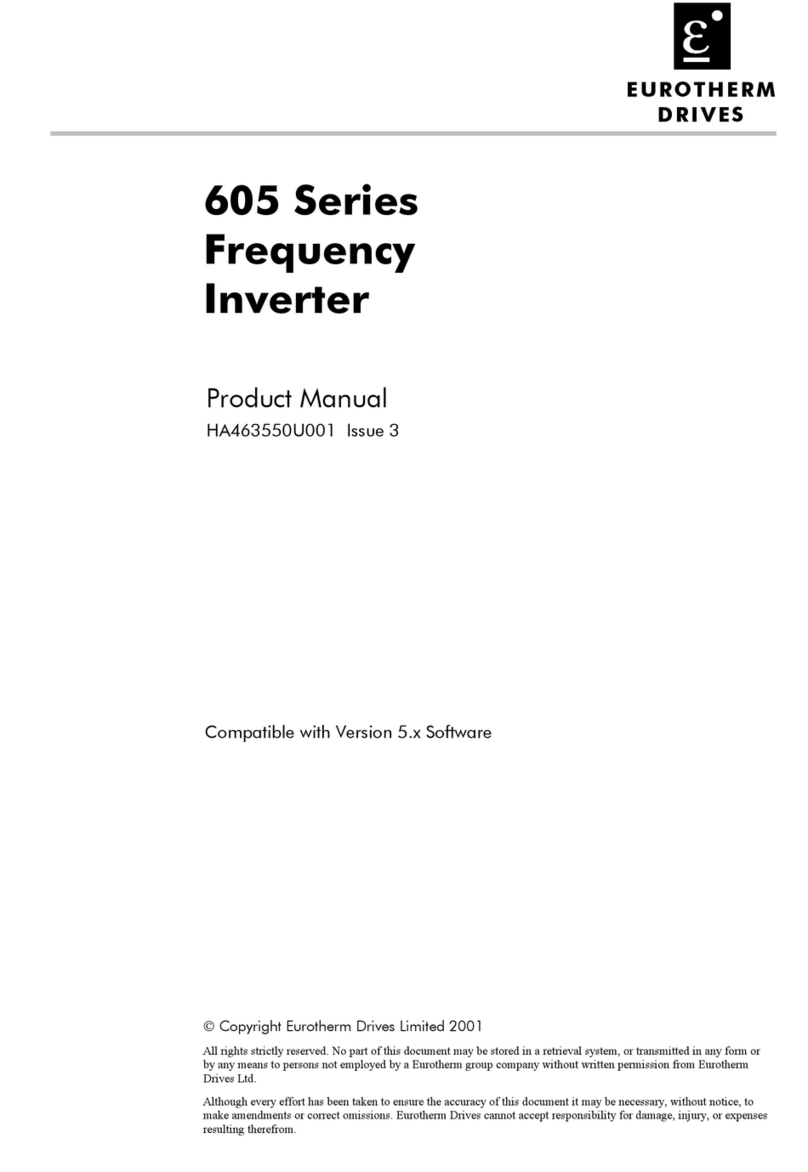
Eurotherm
Eurotherm 605 Series Product manual installation & instructions
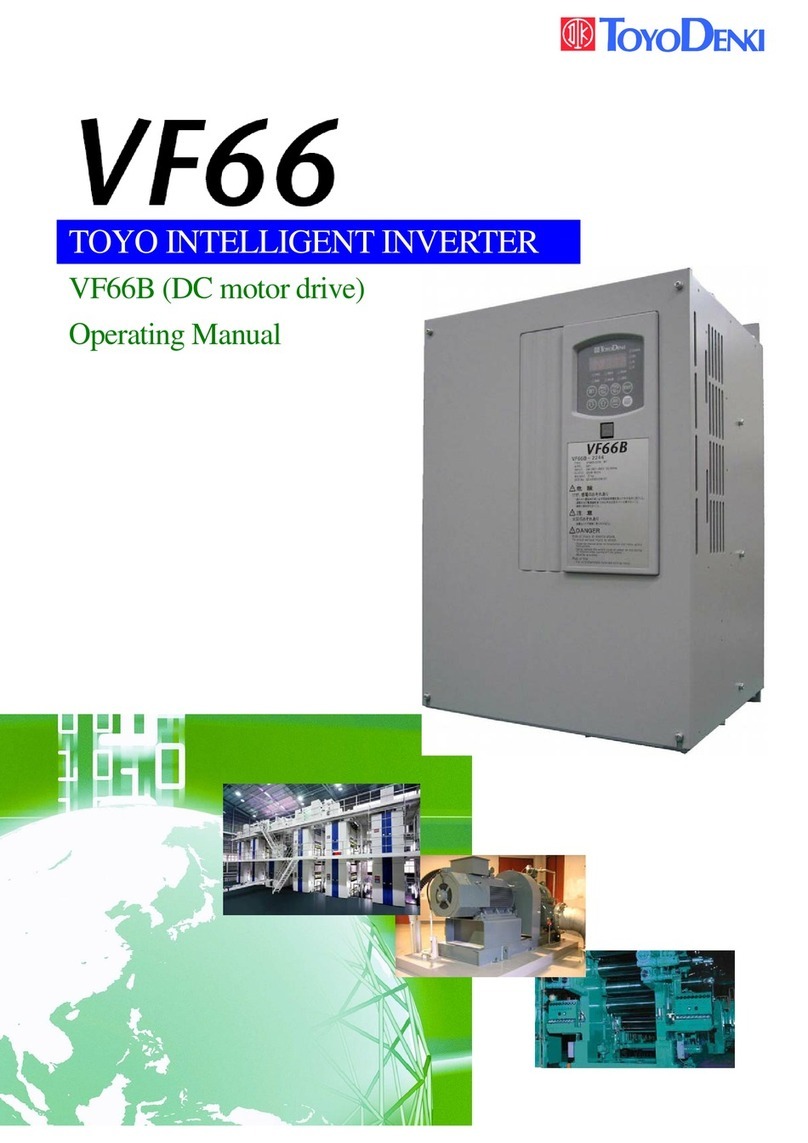
TOYODenki
TOYODenki VF66 operating manual

Nidec
Nidec LEROY-SOMER Commander ID30 Series Installation and quick start commissioning guide
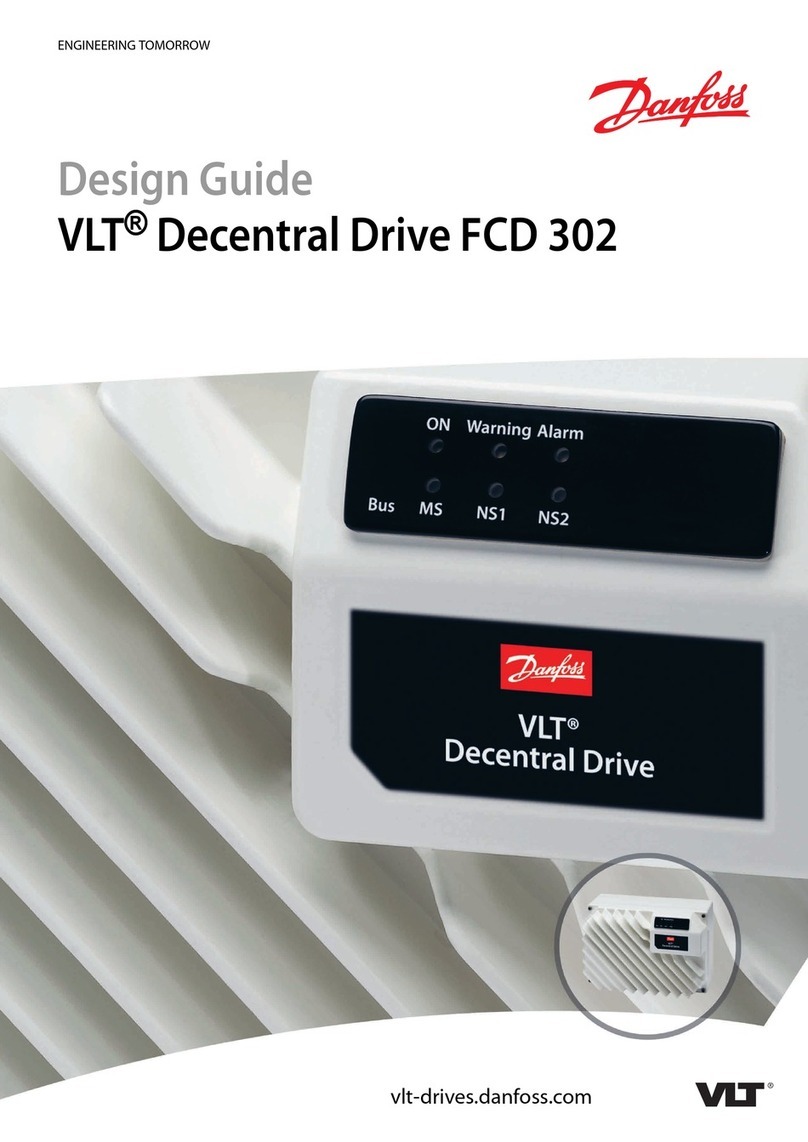
Danfoss
Danfoss vlt fcd 302 Design guide

YASKAWA
YASKAWA JOHB-SMP3 Technical manual