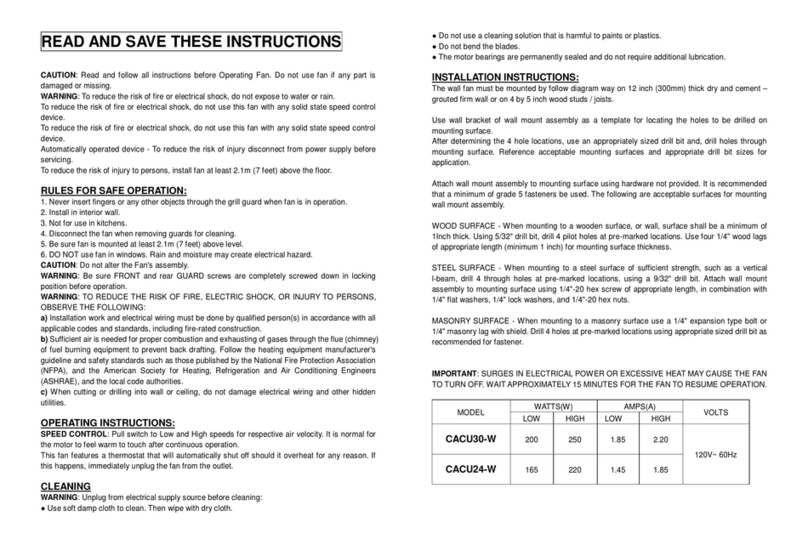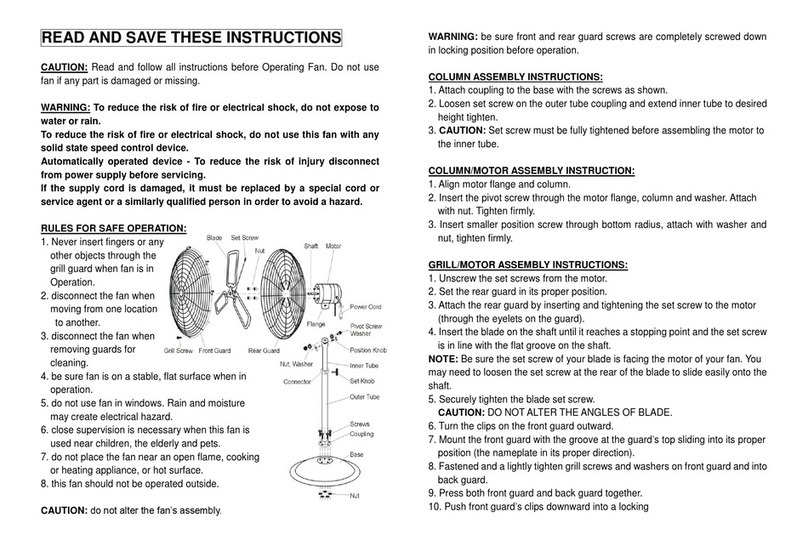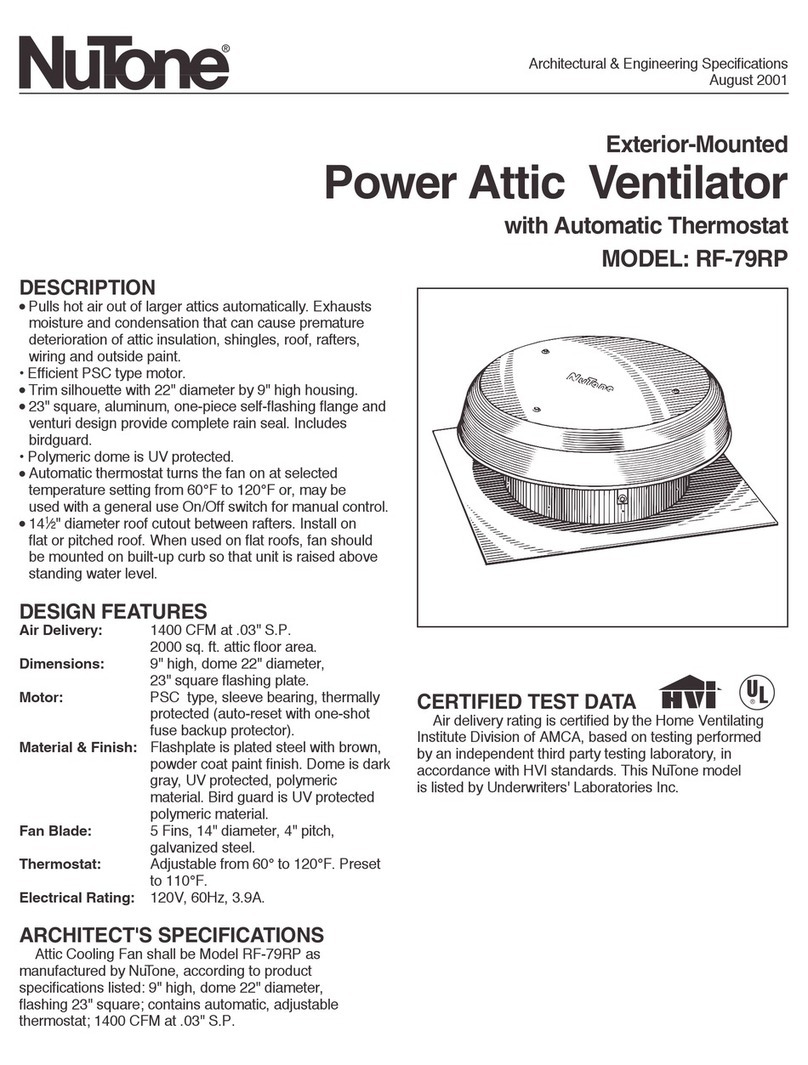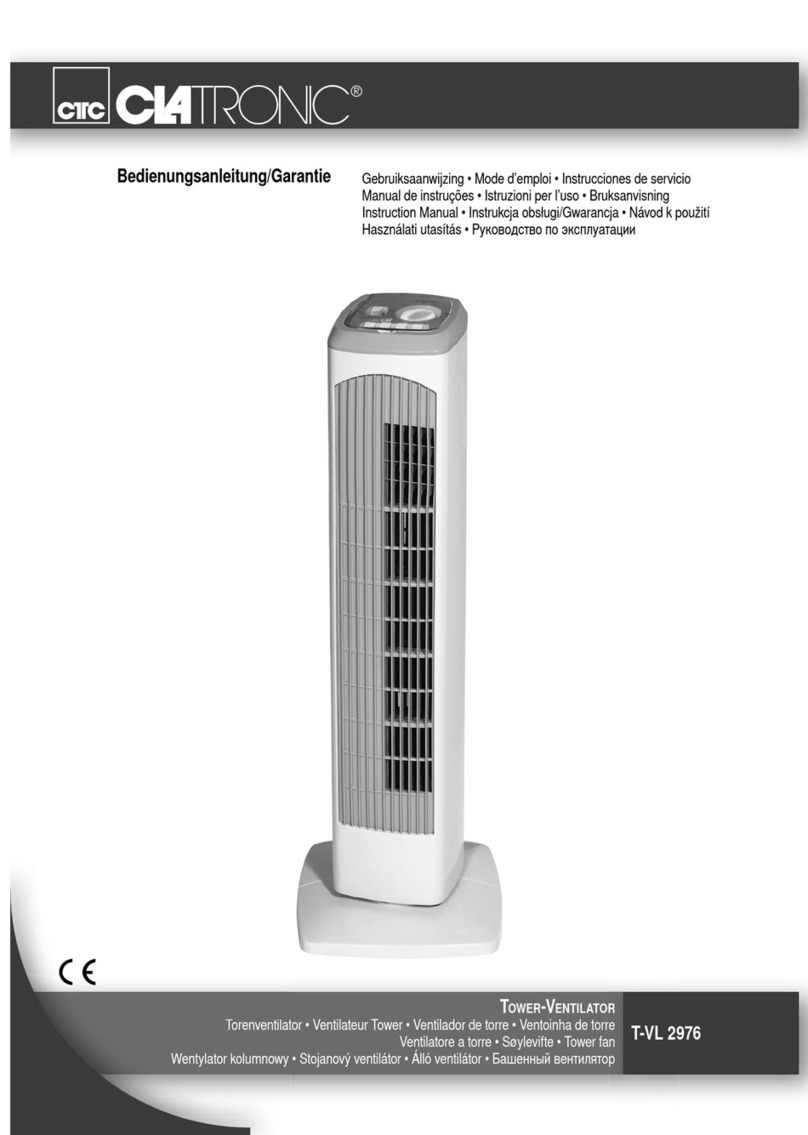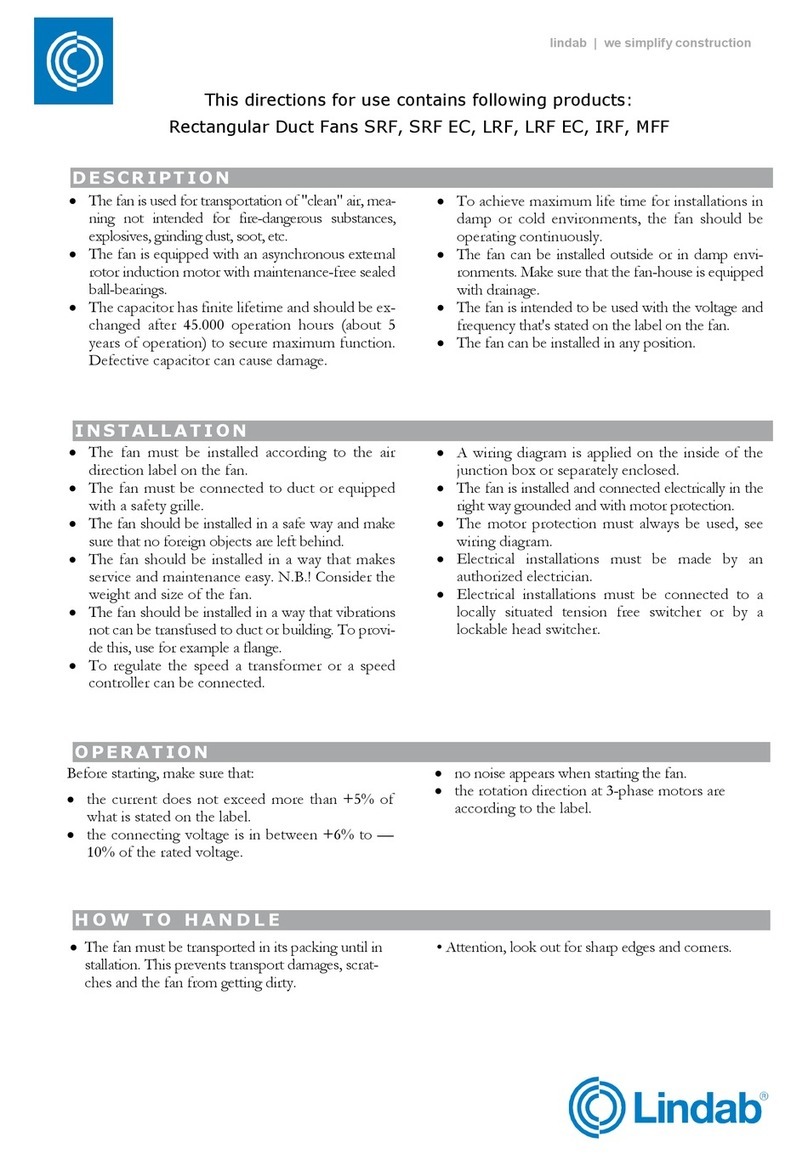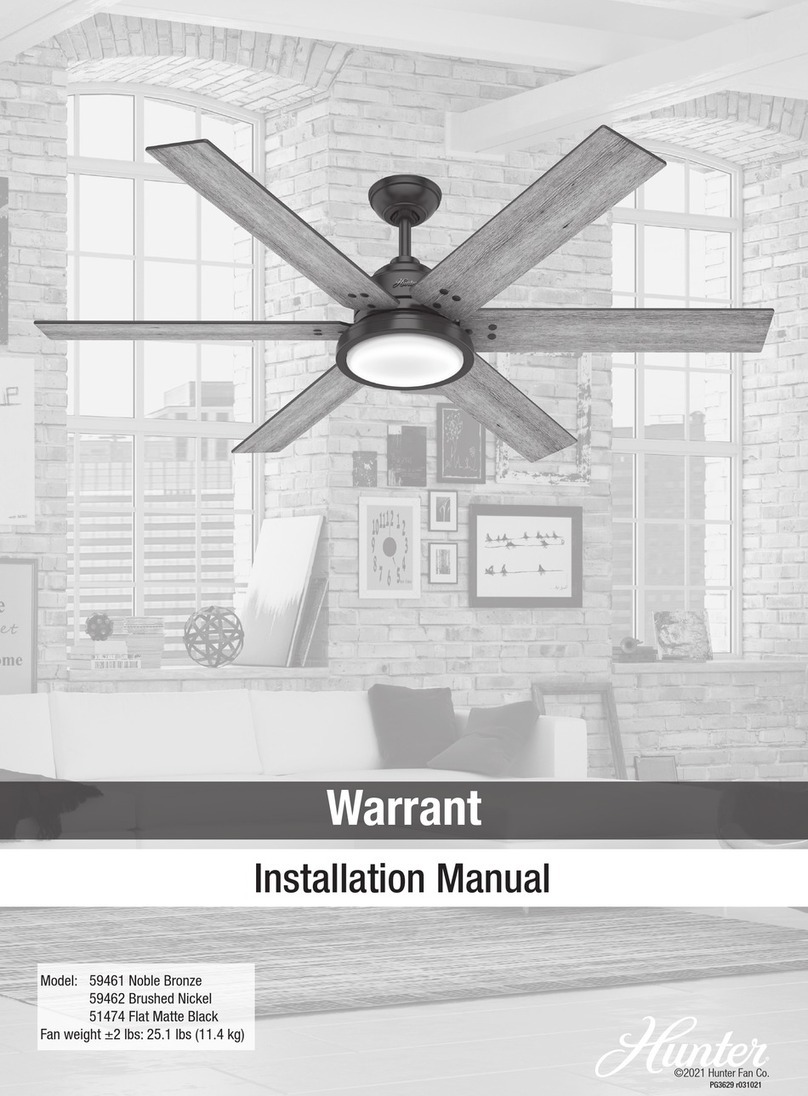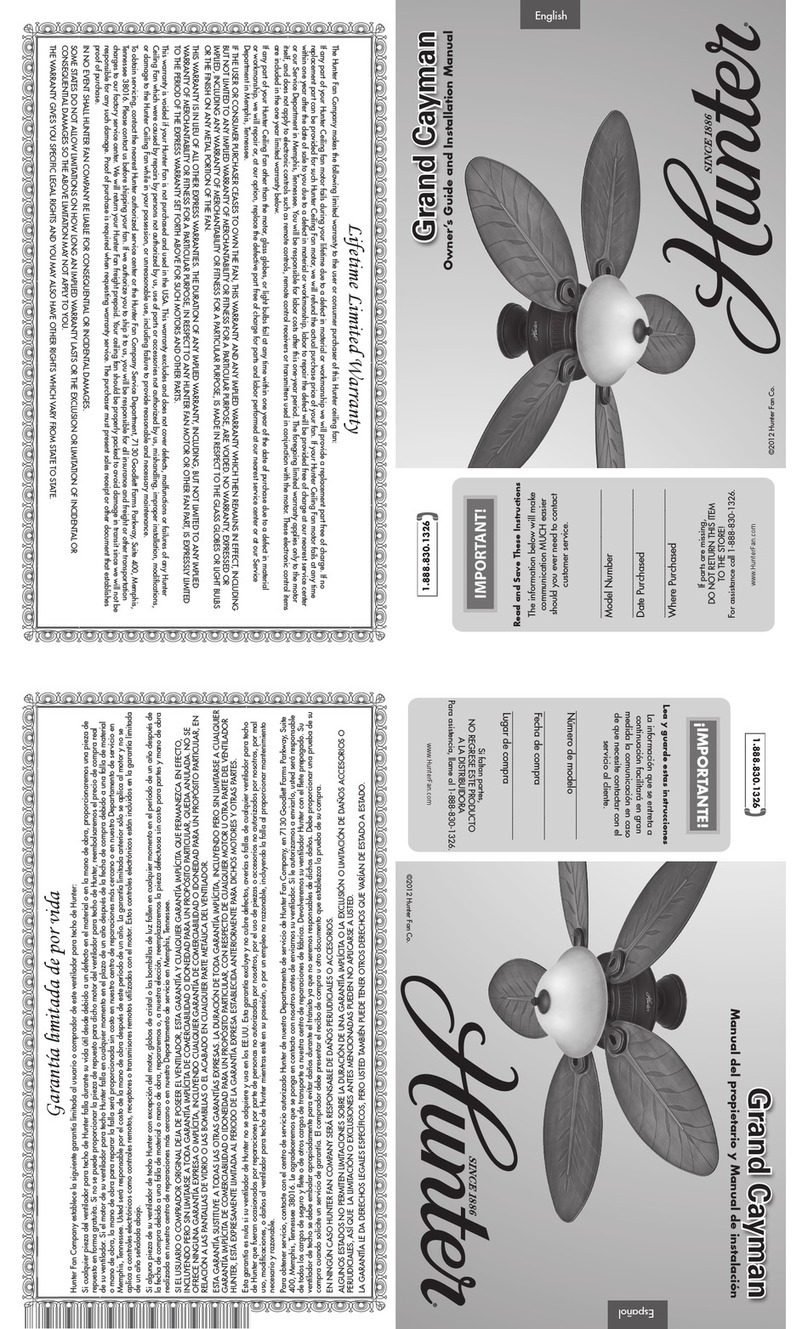READ AND SAVE THESE INSTRUCTIONS
CAUTION: Read and follow all instructions before Operating Fan. Do not use
fan if any part is damaged or missing.
WARNING: To reduce the risk of fire or electrical shock, do not expose to
water or rain.
To reduce the risk of fire or electrical shock, do not use this fan with any
solid state speed control device.
Automatically operated device - To reduce the risk of injury disconnect
from power supply before servicing.
If the supply cord is damaged, it must be replaced by a special cord or
service agent or a similarly qualified person in order to avoid a hazard.
RULES FOR SAFE OPERATION:
1. Never insert fingers or any
other objects through the
grill guard when fan is in
Operation.
2. disconnect the fan when
moving from one location
to another.
3. disconnect the fan when
removing guards for
cleaning.
4. be sure fan is on a stable, flat surface when in
operation.
5. do not use fan in windows. Rain and moisture
may create electrical hazard.
6. close supervision is necessary when this fan is
used near children, the elderly and pets.
7. do not place the fan near an open flame, cooking
or heating appliance, or hot surface.
8. this fan should not be operated outside.
CAUTION: do not alter the fan’s assembly.
WARNING: be sure front and rear guard screws are completely screwed down
in locking position before operation.
COLUMN ASSEMBLY INSTRUCTIONS:
1. Attach coupling to the base with the screws as shown.
2. Loosen set screw on the outer tube coupling and extend inner tube to desired
height tighten.
3. CAUTION: Set screw must be fully tightened before assembling the motor to
the inner tube.
COLUMN/MOTOR ASSEMBLY INSTRUCTION:
1. Align motor flange and column.
2. Insert the pivot screw through the motor flange, column and washer. Attach
with nut. Tighten firmly.
3. Insert smaller position screw through bottom radius, attach with washer and
nut, tighten firmly.
GRILL/MOTOR ASSEMBLY INSTRUCTIONS:
1. Unscrew the set screws from the motor.
2. Set the rear guard in its proper position.
3. Attach the rear guard by inserting and tightening the set screw to the motor
(through the eyelets on the guard).
4. Insert the blade on the shaft until it reaches a stopping point and the set screw
is in line with the flat groove on the shaft.
NOTE: Be sure the set screw of your blade is facing the motor of your fan. You
may need to loosen the set screw at the rear of the blade to slide easily onto the
shaft.
5. Securely tighten the blade set screw.
CAUTION: DO NOT ALTER THE ANGLES OF BLADE.
6. Turn the clips on the front guard outward.
7. Mount the front guard with the groove at the guard’s top sliding into its proper
position (the nameplate in its proper direction).
8. Fastened and a lightly tighten grill screws and washers on front guard and into
back guard.
9. Press both front guard and back guard together.
10. Push front guard’s clips downward into a locking