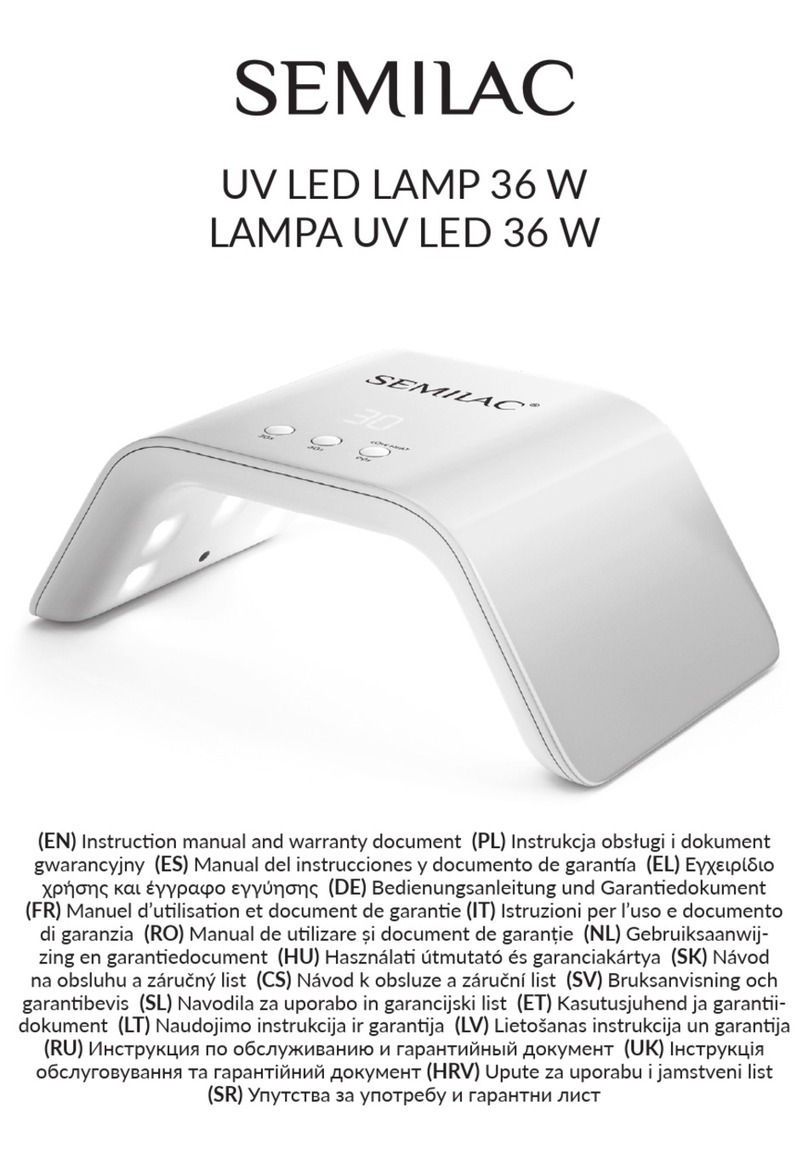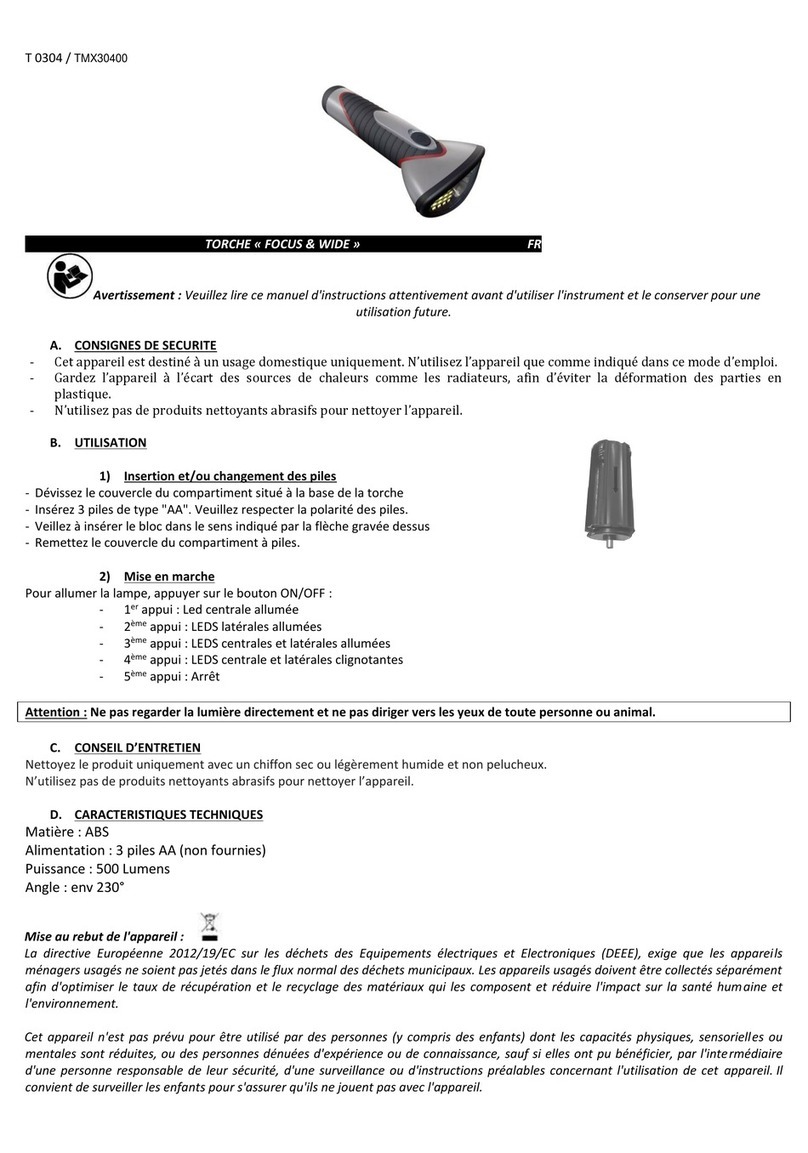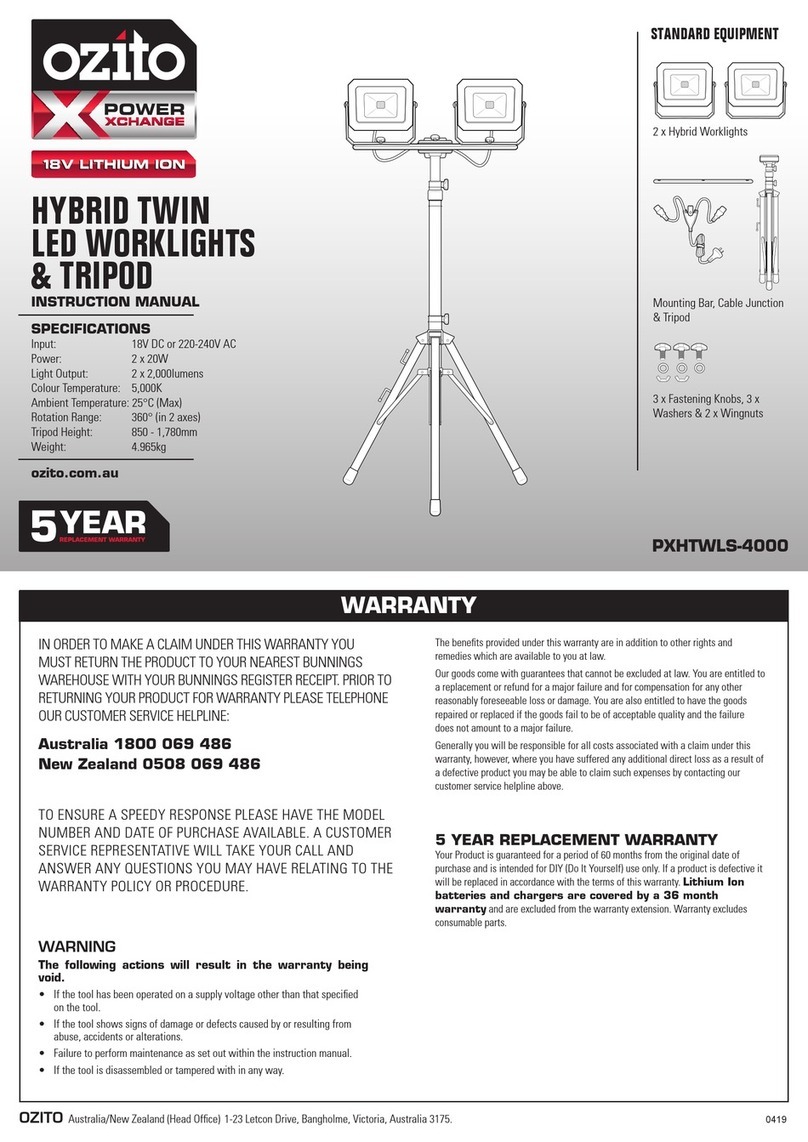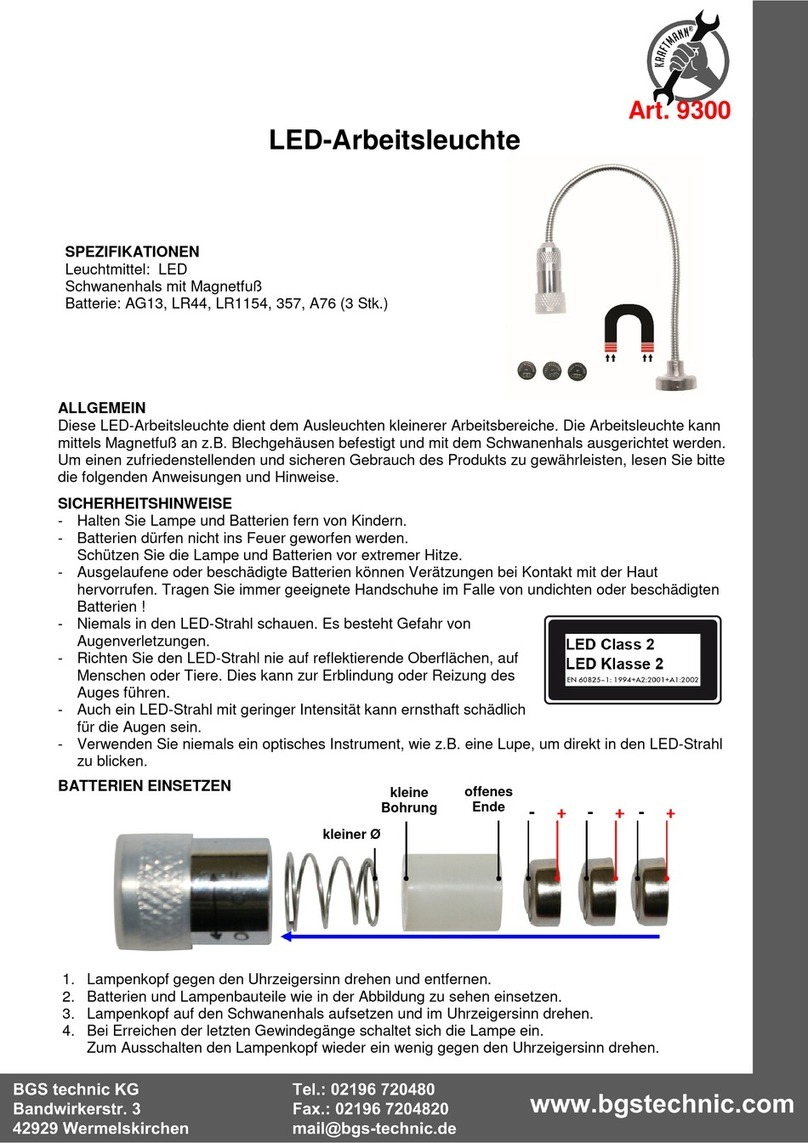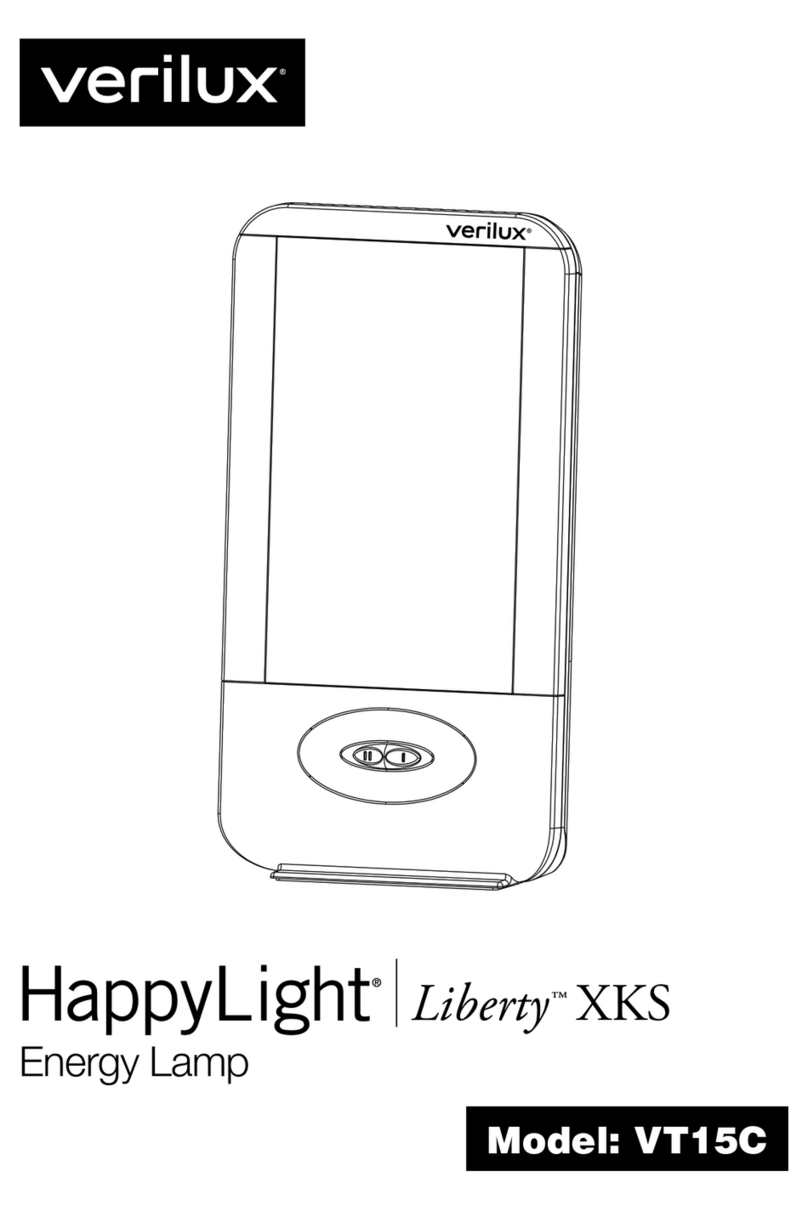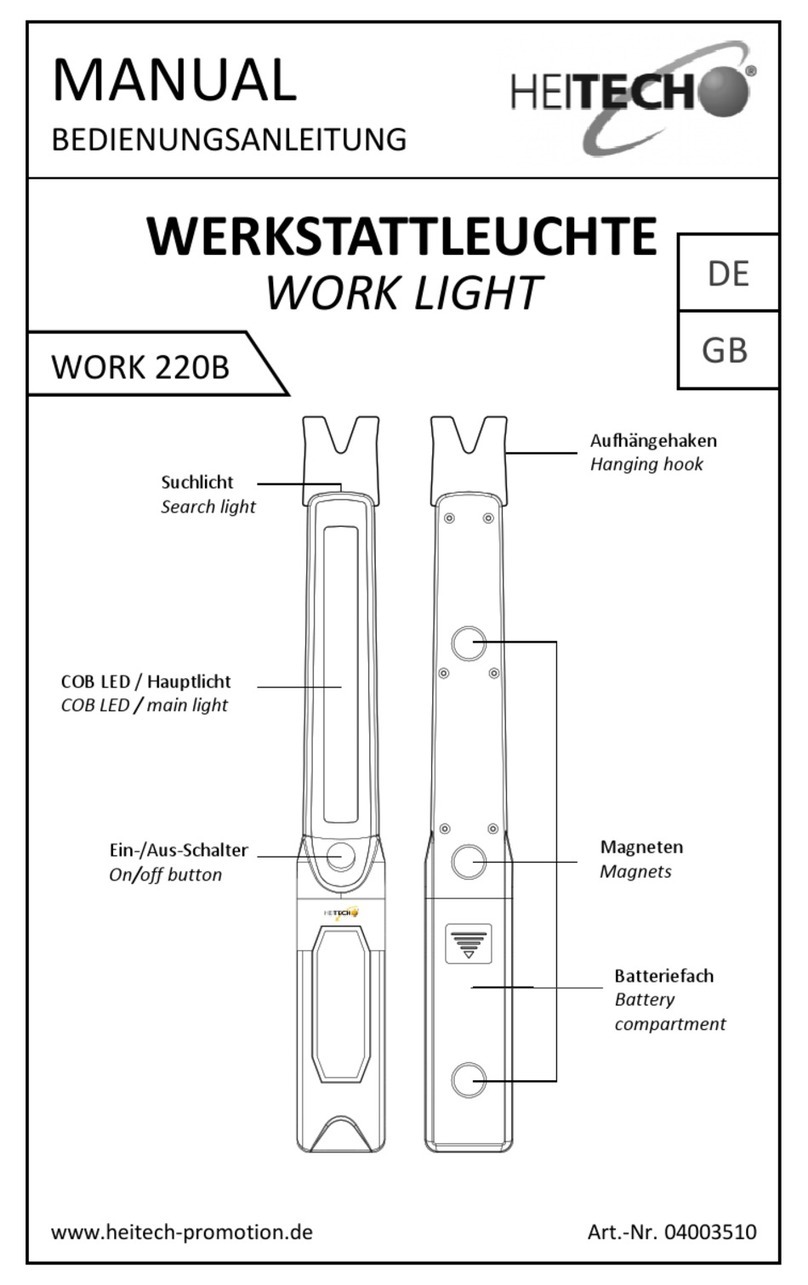20 rue de Saint Philbert – 44118 La Chevrolière – France
TEL. + 33(0)2 40 56 10 99 – FAX. + 33(0)2 40 56 42 89
www.tpl-vision.com
User’s gUideUser’s gUide P4/4
Features and presentations liable to changes without notice. Version D-1, 2015/02 edition.
Preamble
UnPacking
This notice includes all the advice and warnings that enables a correct set up and a safe use of the product.
TPLVision can not be responsible for the bad use of the notice. If so, TPL Vision cancels the guarantee’s effects.
Products are packed in our factory, using suitable materials for a safe transport through the usual means of transpor-
tation, in France and abroad. However, a damaged package must be reported to the carrier on delivery. Hand-written
reservations must be indicated on the delivery order. Moreover, please send a letter or an email to TPL Vision as soon
as possible (up to 24 hours after the delivery). If the transportation damage has not been stipulated on the delivery order
and reported to TPL Vision in time, the package will not be taken back nor exchanged. To open the package, do not use
any cutting blade so as to avoid damages on the product. Please use the delivered accessories, if needed (do not use
any other products or equivalents to replace the delivered accessories).
risk class
The EN-62471 norm about lighting uxes enables the classication of led lightings in 4 distinct groups, according to
their hazardousness degree. Please nd below an indicative table, recapitulating the classes of risk for our standard
products.
Colour Class Risk
White WHI, Green 525 nm, Red 630 nm 0none
UV 405 nm, Blue 470 nm, IR 850 nm 1low
UV 365 nm 2moderate
UV 385 nm 3high
In all cases, TPL Vision recommends
the use of the protection glasses
that are listed in its catalog.
For more information about photo-
biological risks, do not hesitate to
contact us.
eqUiPment maintenance
CLEANING (when the product is switched off)
Please use a soft and dry cloth.
Do not use any abrasive material.
Do not use any cleaning solvent or aggressive chemical product – isopropyl alcohol.
User secUrity
Do respect the power supply voltages and the connection terminals.
Do not modify or dismantle all or part of the product.
Do not connect or clean when power is on.
Do not watch the lighting source directly, and follow the advice below :
• If the workstation enables it, interpose a lter that will stop the lighting radiation under xed or adjustable
frame between the source and the operator.
• When these measures cannot be implemented, supply the operators with glasses (class 4) available for sale at
TPLVision, or with a dedicated protective mask, that will stop the lighting radiation.
• Forbid or limit the direct access to the lighting source (exposure into the radiation axis).
• Establish a security perimeter so as to prevent the operators from approaching the lighting source beyond
therecommendations of the manufacturer, as for eye irritation is concerned.
• In any case, ensure that the chosen means properly reduce the exposition quantities (features of screens or
glasses to be chosen, according to the wavelengths that the operators are exposed to).