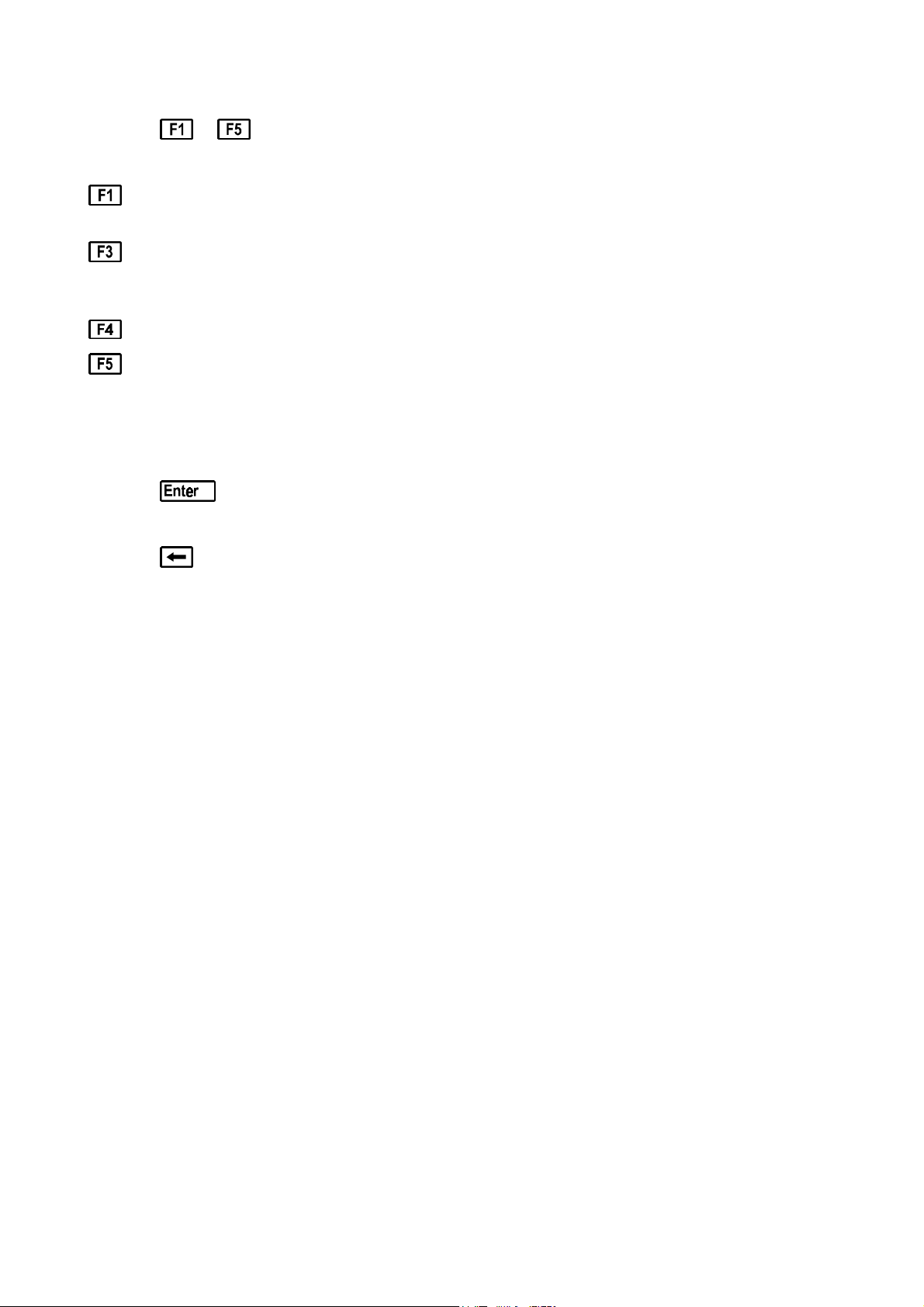Contents
1. Introduction...............................................................................................4
1.1 900-I3 Display and Controls................................................................................................ 4
1.2 900-I3 Rear Panel Connectors............................................................................................. 4
1.3 Menu and Function Keys..................................................................................................... 5
1.4 Numeric Keypad ................................................................................................................. 5
1.5 Enter Key............................................................................................................................ 5
1.6 Delete Key .......................................................................................................................... 5
1.7 80 Character Display........................................................................................................... 5
1.8 Unpacking Information ....................................................................................................... 6
1.9 Specifications...................................................................................................................... 7
2. 900-I3 Menu Structure..............................................................................8
3. Specific Ion Mode .....................................................................................9
3.1 Selecting Specific Ion Mode................................................................................................ 9
3.2 Setting Specific Ion Standards........................................................................................... 10
3.2.1 Setting Specific ion standards for ppM, ppK and % readouts................................................................10
3.2.2 Setting Specific ion standards for Exponential readout.........................................................................11
3.3 Specific Ion Calibration..................................................................................................... 12
3.4 Specific Ion Calibration Notes........................................................................................... 14
3.5 Specific Ion Calibration Messages..................................................................................... 14
4. pH Mode...................................................................................................15
4.1 Selecting pH Mode............................................................................................................ 15
4.2 Setting the pH Buffer Set .................................................................................................. 16
4.3 pH Calibration................................................................................................................... 17
4.4 pH Calibration Notes......................................................................................................... 18
4.5 pH Calibration Messages................................................................................................... 19
5. Absolute Millivolt Mode..........................................................................20
5.1 Selecting Absolute Millivolt Mode.................................................................................... 20
5.2 Absolute Millivolt Calibration........................................................................................... 20
6. Relative Millivolt Mode...........................................................................21
6.1 Selecting Relative Millivolt Mode..................................................................................... 21
6.2 Relative Millivolt Calibration............................................................................................ 21
6.3 Relative Millivolt Calibration Notes.................................................................................. 22
7. Temperature............................................................................................23
7.1 Temperature Calibration.................................................................................................... 23
7.2 Temperature Calibration Notes.......................................................................................... 23
7.3 Calibration Messages ........................................................................................................ 23
7.4 Manual Temperature Setting ............................................................................................. 24
8. Good Laboratory Practices (GLP).........................................................25
8.1 To recall GLP information on the display.......................................................................... 25
8.2 Failed Calibration.............................................................................................................. 27
8.3 Printing GLP Information to the RS232 Port..................................................................... 27
8.4 Instrument Serial Number.................................................................................................. 28
8.5 Additional GLP Features................................................................................................... 28