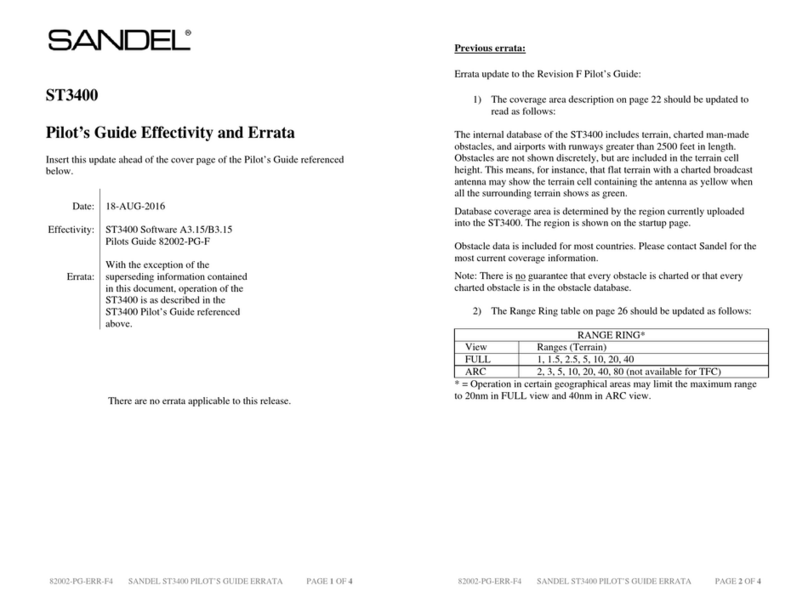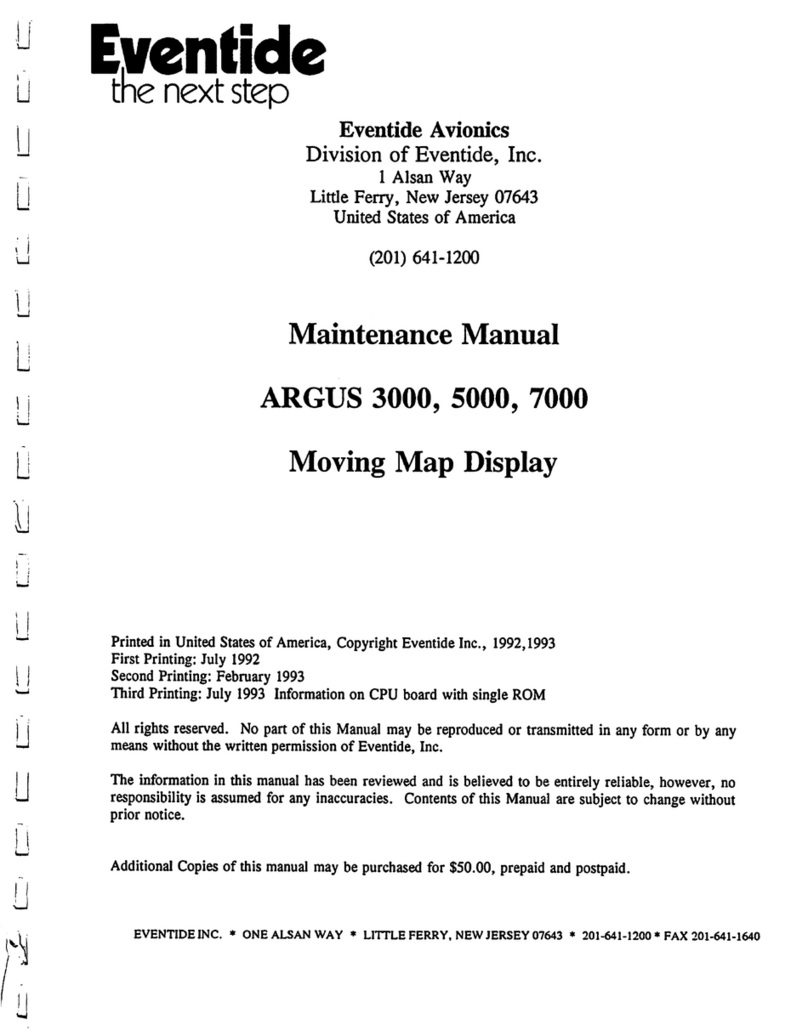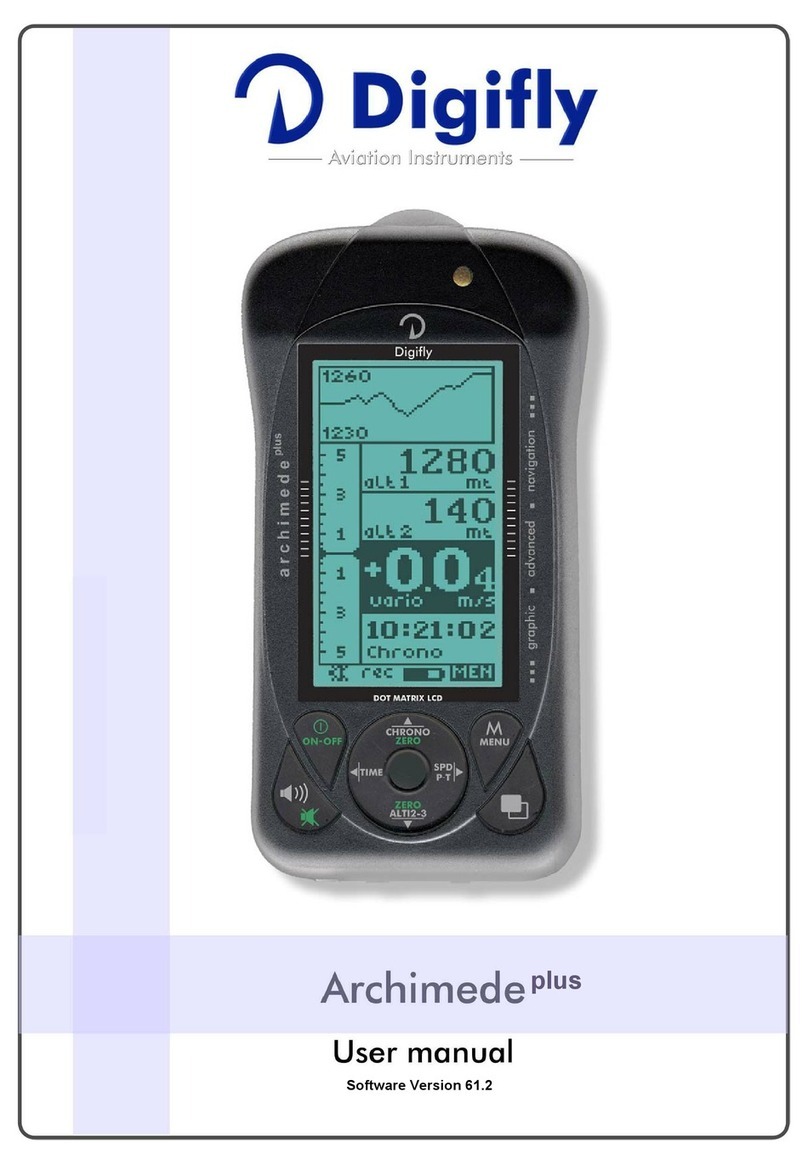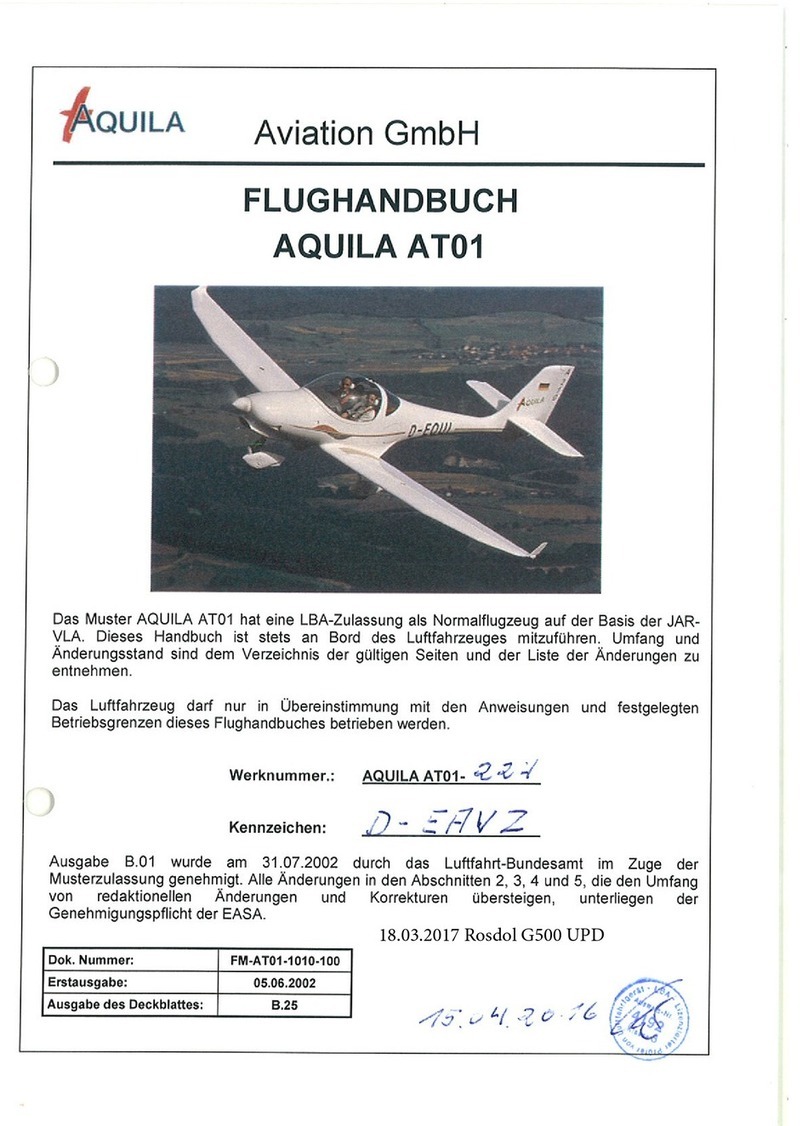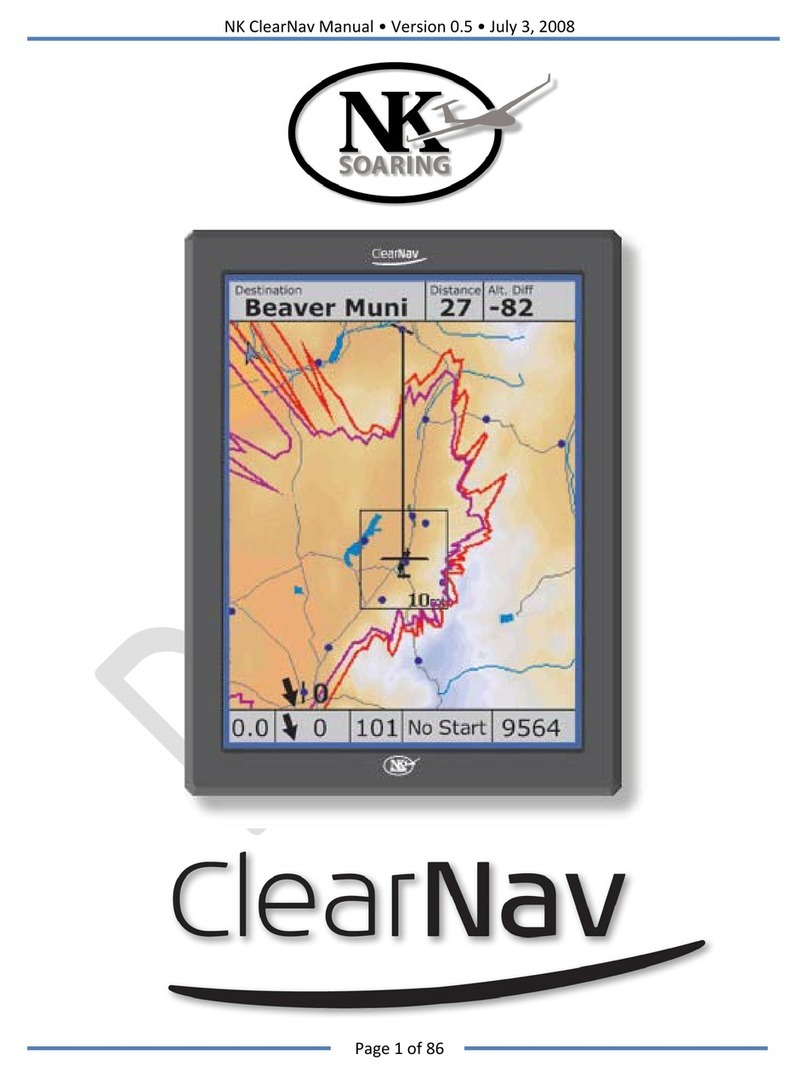TQ AirPlus KRT2 Series Guide

User & Installation manual
VHF- Communication Transceiver
Doc.-Nr.:
DE-3000-800100e
KRT2, KRT2M, KRT2RC
Revision 13.0
Jul. 2016
1 / 67
KRT2, KRT2”Mini”, KRT2RC
VHF
Communication
Transceiver
P/N 100-(0XXX)-( ) KRT2
P/N 100-(1XXX)-( ) KRT2MH
P/N 100-(2XXX)-( ) KRT2MV
P/N 110-( )-( ) KRT2RC
Operation and Installation Manual

User & Installation manual
VHF- Communication Transceiver
Doc.-Nr.:
DE-3000-800100e
KRT2, KRT2M, KRT2RC
Revision 13.0
Jul. 2016
2 / 67
Record of Revisions
Revision
Date
Subject
1
06 Juni 2010
First issue
2
20 Sep 2010
Revision Stecker / Redaktionelle Änderungen
3
05 Feb 2011
Editorial update
4
04 Mai 2012
Cable-harness correction
5
16 Mai 2012
Software advantage for battery indication, error reports
6
19.Aug 2012
Hints for mic. Installation & intercom
7
Sept. 2012
Correction wiring
8
Dec. 2012
Dynamic Microphone GND-wiring
8.1, 8,2
Feb.2013
Text corrections
9
March 2013
Additional drawing, clarify microphone GND
9.1
March 2013
Text corrections
9.2
April 2013
Hints in drawings
9.3
Aug. 2013
Text corrections, new cable drawings
9.4
Okt. 2013
Text corrections
9.5
Nov. 2013
New favorites management
9.6
Mai 2014
Menu-limitation, PTT-Mic.-assignment, Installation limitations, Text
corrections, Mic.-AUTO-enhancement
9.7
Jun 2014
Hint for speaker installation
9.8
July 2014
Add chapter 6.6.2 and 6.8.3.1, add drawing motor glider
9.9
Nov 2014
Update Installation and Limitations Section.
10.0
Dec. 2014
New Display
11.0
May 2015
Specialty of two PTT
11.1
Jun 2015
Recommendation for SIT
11.2
July 2015
6.8.3.2 Schematic correction (TX/RX)
11.3
Aug 2015
6.6.5 Supplement for speaker grounding
11.4
Sept 2015
4.4.2 Squelch explain
12.0
Oct. 2015
Extension for Mini & Portrait
13.0
July 2016
Updated part number and added EASA approval number.
Included KRT2 Mini and Remote Control information.
Included TQ references for customer support.
Improvement of Self-Testing Diagnose Code

User & Installation manual
VHF- Communication Transceiver
Doc.-Nr.:
DE-3000-800100e
KRT2, KRT2M, KRT2RC
Revision 13.0
Jul. 2016
3 / 67
List of Service-Bulletins(SB)
Service-Bulletinshave to be inserted in the manual, and entered in
the table.
SB Number
Rev.
No.
Date Issued
Date
Inserted
Name
Unit overview
Item No.
Product Overview
Basic Version
Introduction of:
•
2 Standard Microphone Inputs
•
Auxiliary Audio Input
•
DUAL Watch Function

User & Installation manual
VHF- Communication Transceiver
Doc.-Nr.:
DE-3000-800100e
KRT2, KRT2M, KRT2RC
Revision 13.0
Jul. 2016
4 / 67
TABLE OF CONTENTS
1 GENERAL............................................................................................................................................7
1.1 Symbols........................................................................................................................................7
1.2 Acronyms......................................................................................................................................8
1.3 Customer Service .........................................................................................................................9
1.4 KRT2 Transceiver properties........................................................................................................9
2 Installation limitation...........................................................................................................................10
2.1 Installation...................................................................................................................................10
2.2 Aircraft Radio..............................................................................................................................10
2.3 Quantitative Safety Objective Identification................................................................................11
2.4 Deviations...................................................................................................................................11
3 CONTROL general ............................................................................................................................12
3.1 Control Elements Overview........................................................................................................12
3.2 Display........................................................................................................................................15
3.3 Menu levels.................................................................................................................................16
3.4 Self-test error reports..................................................................................................................17
4 OPERATION......................................................................................................................................18
4.1 General.......................................................................................................................................18
4.2 ON / OFF Switching....................................................................................................................18
4.3 Frequency Selection...................................................................................................................19
4.3.1 Direct Frequency Selection.................................................................................................19
4.3.2 Frequency Selection from the Favorites List......................................................................20
4.3.3 Storing and Editing Favorites..............................................................................................20
4.4 AUD –Audio Menu.....................................................................................................................23
4.4.1 VOL –Volume.....................................................................................................................23
4.4.2 SQ –Squelch......................................................................................................................23
4.4.3 VOX –Intercom Voice Trigger Level Setting......................................................................24
4.4.4 Manual Intercom..................................................................................................................24
4.4.5 TXm –PTT Switch Selection..............................................................................................25
4.4.6 INT –Intercom Volume.......................................................................................................25
4.4.7 EXT –External Audio Input Volume ...................................................................................25
4.4.8 DIM –Display Brightness ...................................................................................................26
4.4.9 BAT –Battery Test..............................................................................................................26
4.4.10 SIT –Side tone...................................................................................................................27
4.4.11 MIC –Setup........................................................................................................................27
4.4.12 Menu lock............................................................................................................................30
4.5 DUAL Watch ...............................................................................................................................31
4.6 Transmitter Operation.................................................................................................................33
4.6.1 Two PTT Configuration.......................................................................................................34
4.6.2 Self-Test monitor ................................................................................................................34
4.6.3 Optical side tone.................................................................................................................35
4.7 Resetting to factory settings .......................................................................................................36
4.8 SET UP - Menu...........................................................................................................................36
4.8.1 ERASE –Erasing the Favorites List...................................................................................37
4.8.2 Channel Spacing ................................................................................................................37
5 Remote Control..................................................................................................................................38
6 Installation..........................................................................................................................................39
6.1 Installation Hints .........................................................................................................................39
6.2 Telecommunication Data............................................................................................................40
6.3 Scope of delivery........................................................................................................................40
6.4 Unpacking and Inspecting the Equipment..................................................................................41
6.5 Mounting.....................................................................................................................................41

User & Installation manual
VHF- Communication Transceiver
Doc.-Nr.:
DE-3000-800100e
KRT2, KRT2M, KRT2RC
Revision 13.0
Jul. 2016
5 / 67
6.6 Electrical Connections................................................................................................................42
6.6.1 Microphone-Connection......................................................................................................42
6.6.2 Speaker & open microphone:.............................................................................................44
6.6.3 Earphone Connection.........................................................................................................44
6.6.4 External Audio Input ...........................................................................................................44
6.6.5 Speaker Connection ...........................................................................................................44
6.7 Final Audio-Setup.......................................................................................................................45
6.7.1 For glider flights ..................................................................................................................45
6.7.2 For motor gliders dual seaters............................................................................................46
6.7.3 For Motor planes.................................................................................................................46
6.8 Wiring..........................................................................................................................................47
6.8.1 Wire Gauges.......................................................................................................................47
6.8.2 Connector Pin-Configuration ..............................................................................................47
6.8.3 General hint ........................................................................................................................48
6.8.4 Wiring Diagram...................................................................................................................49
6.8.4.1 Two place motor aircraft connection...........................................................................49
6.8.4.2 Glider two place connection........................................................................................50
6.8.4.3 Glider single................................................................................................................51
6.8.4.4 Motor glider single ......................................................................................................52
6.8.4.5 Motor glider dual-Dynamic Microphone......................................................................53
6.8.4.6 Motor glider dual-Electret Microphone........................................................................54
6.8.5 Wiring for dynamic microphones ........................................................................................55
6.8.6 Connection support.............................................................................................................55
6.9 Antenna.......................................................................................................................................56
6.9.1 Antenna Selection...............................................................................................................56
6.9.2 Installation Recommendation .............................................................................................56
6.10 Microphone general................................................................................................................57
6.11 Post-Installation Check...........................................................................................................58
6.12 Starting Up..............................................................................................................................58
6.13 Accessories.............................................................................................................................59
6.14 Drawings.................................................................................................................................60
6.14.1 Dimensions.........................................................................................................................60
6.14.2 Installation Directions..........................................................................................................62
7 Maintenance.......................................................................................................................................63
7.1 Periodic Maintenance.................................................................................................................63
7.2 Repair .........................................................................................................................................63
7.3 Cleaning......................................................................................................................................63
8 ANNEX...............................................................................................................................................64
8.1 Frequency / Channel- schedule..................................................................................................64
8.2 Technical Data............................................................................................................................65

User & Installation manual
VHF- Communication Transceiver
Doc.-Nr.:
DE-3000-800100e
KRT2, KRT2M, KRT2RC
Revision 13.0
Jul. 2016
6 / 67
Table of Figures
Figure 1: Acronyms.......................................................................................................................................8
Figure 2: KRT2 Front view..........................................................................................................................12
Figure 3: KRT2Mini Front view...................................................................................................................13
Figure 4: KRT2 Controls.............................................................................................................................14
Figure 5: KRT2 Display...............................................................................................................................16
Figure 6: KRT2 Menu Levels......................................................................................................................16
Figure 7: KRT2 Built In Tests (BIT) ............................................................................................................17
Figure 8: KRT2 Menu Lock.........................................................................................................................30
Figure 9: KRT2 Active & Standby frequencies...........................................................................................32
Figure 10: KRT2 TX & RX operations ........................................................................................................33
Figure 11: Telecommunication data ...........................................................................................................40
Figure 12: Small parts.................................................................................................................................40
Figure 13: Head sets ..................................................................................................................................43
Figure 14: Connector pin out......................................................................................................................47
Figure 15: Remote control pin out..............................................................................................................48
Figure 16: KRT2 Connection support.........................................................................................................55
Figure 17: KRT2 Dimensions .....................................................................................................................60
Figure 18: KRT2M “Mini” Dimensions ........................................................................................................60
Figure 19: KRT2RC Remote Control Dimensions......................................................................................61
Figure 20: KRT2 Panel Cut out ..................................................................................................................62
Figure 21: KRT2M “Mini” Panel Cut out .....................................................................................................62
Figure 22: Frequencies...............................................................................................................................64
Figure 23: Technical Data ..........................................................................................................................66
Figure 24: Transmitter/Receiver.................................................................................................................67

User & Installation manual
VHF- Communication Transceiver
Doc.-Nr.:
DE-3000-800100e
KRT2, KRT2M, KRT2RC
Revision 13.0
Jul. 2016
7 / 67
1 GENERAL
This manual contains information about the physical, mechanical and
electrical properties as well as a description for the operation and
installation of the VHF airborne transceiver KRT2.
1.1 Symbols
WARNING
Non-compliance may cause personnel injury due to radiation
or fire.
CAUTION
Non-compliance may cause damage or incorrect operation of
the transceiver.
INFORMATION

User & Installation manual
VHF- Communication Transceiver
Doc.-Nr.:
DE-3000-800100e
KRT2, KRT2M, KRT2RC
Revision 13.0
Jul. 2016
8 / 67
1.2 Acronyms
Abb
Description
Definition
BAT
Battery
Check DC source
DIM
Dimming
Display brightness setting
EXT
External audio input
External Audio input level setting
INT
Intercom level
Intercom volume level setting
PTT
Push to Talk
Transmitter activation
RC
Remote Control
The KRT2Rc is the KRT2 remote
control.
SQ
Squelch
Squelch setting
VOX
Voice operated intercom
Voice level setting for intercom
activation
Figure 1: Acronyms

User & Installation manual
VHF- Communication Transceiver
Doc.-Nr.:
DE-3000-800100e
KRT2, KRT2M, KRT2RC
Revision 13.0
Jul. 2016
9 / 67
1.3 Customer Service
In order to process returned units most expeditiously, please use the email
support.krt@tq-group.com on the website http://www.dittel-
avionik.de/de/content/support.
Suggestions which will improve this manual are very much
appreciated at: info.dittel@tq-group.com.
Information concerning software updates is available under
support.krt@tq-group.com.
1.4 KRT2 Transceiver properties
•
VHF airborne transceiver
•
Frequency range 118,000 to 136,975 MHz
•
Channel spacing 8,33/25 kHz (2278 channel)
•
Fast channel selection
•
4 separate microphone inputs(2 x standard or 2 x dynamics)
•
Audio-input for other audio devices
•
Installation: Standard panel cut-out (57 mm)
•
100 user definable frequencies with up to 8 character identifiers
Continuous transmissions will be turned off after 2 minutes.
(Stuck microphone function)

User & Installation manual
VHF- Communication Transceiver
Doc.-Nr.:
DE-3000-800100e
KRT2, KRT2M, KRT2RC
Revision 13.0
Jul. 2016
10 / 67
2 Installation limitation
The conditions and tests required for (E)TSO approval of this article are
minimum performance standards. It is the responsibility of those installing
this article either on or within a specific type or class of aircraft to
determine that the aircraft installation conditions are within the (E)TSO
standards. (E)TSO articles must have separate approval for installation in
aircraft.
2.1 Installation
For installation hints, data, electrical connections and mounting instructions
please see section “6 Installation”.
2.2 Aircraft Radio
The KRT2 was designed as a closed unit for installation in a cockpit
environment of the general aviation with the following limitations:
Installation must be in accordance with the applicable EASA or FAA
requirements.
The classification of the software approval is suitable for aircraft type. The
failure classification identified in accordance with FAA AC 23.1309-1D is:
MINOR
The Software level is:
LEVEL D

User & Installation manual
VHF- Communication Transceiver
Doc.-Nr.:
DE-3000-800100e
KRT2, KRT2M, KRT2RC
Revision 13.0
Jul. 2016
11 / 67
2.3 Quantitative Safety Objective Identification
In accordance with EASA regulations, the goal is a safety objective for the
VHF COM radio in the KRT-2 VHF Communication Transceiver System of
1 x 10E-4 per flight hour for Class I Airplanes and 1 x 10E-5 per flight hour
for Class II Airplanes.
2.4 Deviations
Deviation “DE-3000-800001” has been granted by the EASA (Use DO160F
instead of DO160E).

User & Installation manual
VHF- Communication Transceiver
Doc.-Nr.:
DE-3000-800100e
KRT2, KRT2M, KRT2RC
Revision 13.0
Jul. 2016
12 / 67
3 CONTROL general
3.1 Control Elements Overview
Figure 2: KRT2 Front view

User & Installation manual
VHF- Communication Transceiver
Doc.-Nr.:
DE-3000-800100e
KRT2, KRT2M, KRT2RC
Revision 13.0
Jul. 2016
13 / 67
Figure 3: KRT2Mini Front view
All functions and performances of the normal size unit (57mm round) and
the Portrait format (Mini) are identical.
The only differences are the text areas on the display Compare Figure 2:
KRT2 Front view and Figure 3: KRT2Mini Front view for more details.

User & Installation manual
VHF- Communication Transceiver
Doc.-Nr.:
DE-3000-800100e
KRT2, KRT2M, KRT2RC
Revision 13.0
Jul. 2016
14 / 67
Button
Function
Usage
ON / OFF
Self-locking switch
DUAL WATCH
1.Scanning between the Active and
Standby frequencies
2.Positioning cursor to the left when
programming the station identifier
AUDIO
SELECT
1.Stepping through the audio menus
VOL SQ VOX TX INT EXT DIM CON
SIT and MIC
2.Positioning cursor to the right when
programming the station identifier
FAVORITES
1. Frequency and identifier selection
from the favorites list
2. Programming of favorites (frequency
and identifier)
EXCHANGE
Exchange of the
Active and Standby
frequencies
TURNING
KNOB
Pressing for Selection of the frequency
range to: MHz, 100kHz, 10kHz
Toggles between frequency and identifier
when programming the favorites
Sets all variable values in any menu
1. Volume setting of headsets and
speakers
2. MHz/kHz selection of the standby
frequency in 3 different ranges
3. Favorite selection
4. Alpha character selection when
programming favorites
5. Change of microphone settings
Figure 4: KRT2 Controls

User & Installation manual
VHF- Communication Transceiver
Doc.-Nr.:
DE-3000-800100e
KRT2, KRT2M, KRT2RC
Revision 13.0
Jul. 2016
15 / 67
3.2 Display
Indication
Meaning
Remarks
RX
Reception
RX is displayed during
reception (squelch opened)
TX
Transmission
Transmitter operates
normally
Te
Transmitter was turned
off automatically after 2
min continuous operation
119.700
Active frequency
ZELL SEE
Active frequency station
identifier
Displayed when frequency
and identifier are stored in
the favorite list
VOL ……
Receiver volume level
(default after a certain time
delay)
When AUD is pressed the
corresponding Audio Menu
item and setting is
displayed
DUAL
Active frequency AND
Standby Frequency are
monitored simultaneously
DUAL function is
deactivated by frequency
change or by pressing the
DUAL button again
[03]
MEM
Favorite list index (0-99)
When frequency and
identifier are stored at this
index ex:[03] they are
displayed
119.700
upper
Active frequency
Displayed in large fonts.
125.800
lower
Standby/DUAL - frequency
Displayed in large fonts.
<
The pointer indicates what
the turning knob will change
1) VOL SQ VOX…..etc.
2) Standby frequency
Arrow is positioned
according to the button
pressed
(AUD or FREQ)

User & Installation manual
VHF- Communication Transceiver
Doc.-Nr.:
DE-3000-800100e
KRT2, KRT2M, KRT2RC
Revision 13.0
Jul. 2016
16 / 67
Indication
Meaning
Remarks
BAT
Supply voltage is low
<10,5V
Low or defective battery /
generator.
A-match
Antenna error
Bad antenna match
a v e
Status of certain Audio
menu functions
a = AUX. Input active
v = VOX active
e = external Intercom switch
active
MUC IN
Standby frequency station
identifier
Displayed when frequency
and identifier are stored in
the favorite list
Figure 5: KRT2 Display
3.3 Menu levels
Displayed
Signification
Remarks
VOL
Volume
Default
SQ
Squelch
VOX
Voice operated
Voice operated intercom
DIM
Display brightness
BAT
DC source check
INT
Intercom - Volume
EXT
Volume of external devices
TX**
PTT button selection
Left/Right/Both
SIT
Side tone
During transmitter operation
MIC
Setup-Menu for
Microphones
Service-Menu without radio
operation.
Figure 6: KRT2 Menu Levels

User & Installation manual
VHF- Communication Transceiver
Doc.-Nr.:
DE-3000-800100e
KRT2, KRT2M, KRT2RC
Revision 13.0
Jul. 2016
17 / 67
3.4 Self-test error reports
Display
Meaning
Remark
Er_PLL
Internal error, no
transmission
Return the transceiver for
maintenance
Er_ADC
Internal error,
operation limited
Return the transceiver for
maintenance
Er_FPA
Internal error; unit not
usable
Return the transceiver for
maintenance
Er_I2C
Internal error; unit not
usable
Return the transceiver for
maintenance
Er_D10
Internal error;
reception corrupt
Return the transceiver for
maintenance
Error_3V3
Internal error; unit not
usable
Return the transceiver for
maintenance
Key_Block
Internal error; unit not
usable
Return the transceiver for
maintenance
Figure 7: KRT2 Built In Tests (BIT)

User & Installation manual
VHF- Communication Transceiver
Doc.-Nr.:
DE-3000-800100e
KRT2, KRT2M, KRT2RC
Revision 13.0
Jul. 2016
18 / 67
4 OPERATION
4.1 General
In the normal operating mode in which the turning knob always is
connected to the volume (VOL). The normal operating mode can be left by
pressing the AUD, FREQ or MEMORY button.
When not in the normal mode and there is no pilot action for more than 10
seconds the unit returns to the normal mode.
4.2 ON / OFF Switching
ON / OFF switching is done by pushing the self-locking switch.
After power up the following display will be displayed:
Device-name
KRT2
Software-
Version e.g. V8.2
(Example)
The unit then starts in the normal operating mode using and displaying the
data last used.

User & Installation manual
VHF- Communication Transceiver
Doc.-Nr.:
DE-3000-800100e
KRT2, KRT2M, KRT2RC
Revision 13.0
Jul. 2016
19 / 67
4.3 Frequency Selection
There are two different frequency selection methods:
•
Direct Input
•
Selection from the favorite list (index 0-99)
4.3.1 Direct Frequency Selection
The Standby-Frequency is set with the
turning knob in 3 different ranges. The
selected range is highlighted and can
be changed with the FREQ button.
Frequency ranges are:
1xx.nnn
1nn.xnn
1nn.nxx
Press the FREQ button once or
several times until the desired
frequency range is highlighted. The
unselected digits are displayed as
dotted digits.
When the pointer is not next to the
Standby Frequency window, it will be
repositioned with the first pressing of
the FREQ button.
Exchanges the Active and
Standby frequencies.
When the Exchange button is not pressed, the Standby frequency display
will return to its normal appearance after 20 seconds.

User & Installation manual
VHF- Communication Transceiver
Doc.-Nr.:
DE-3000-800100e
KRT2, KRT2M, KRT2RC
Revision 13.0
Jul. 2016
20 / 67
4.3.2 Frequency Selection from the Favorites List
By pressing and operating the turning knob a specific favorite list
position can be accessed [xx] (xx = index 0 … 99). When frequency and
station identifier have been defined, they will be displayed in the Standby
and station identifier windows.
The favorite identifiers list can be sorted in alphabetic order (see 4.3.3
Storing and Editing Favorites).
To exit this menu, press the key.
The selection procedure can be terminated with either the AUD or FREQ
buttons. Without pressing any of these buttons the unit will return to its
normal operating mode after about 15 seconds.
4.3.3 Storing and Editing Favorites
Any displayed Standby Frequency can be associated with an identifier and
both can be stored as favorites in the favorite list. The frequency and
identifier of a favorite can be edited.
First press the button and go to the desired favorite list position to
be edited using the turning knob (index [00 …99]).
Press the MEMORY button a second time and „–EDIT--„ will show up in
the program window.
This manual suits for next models
7
Table of contents