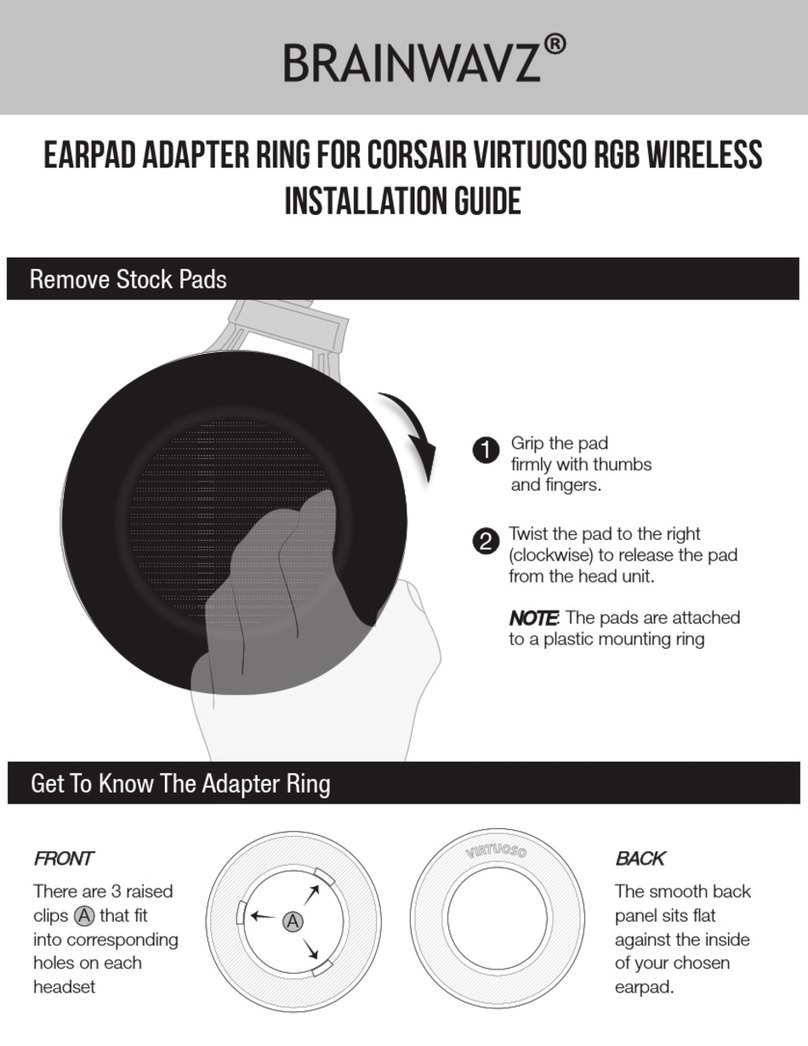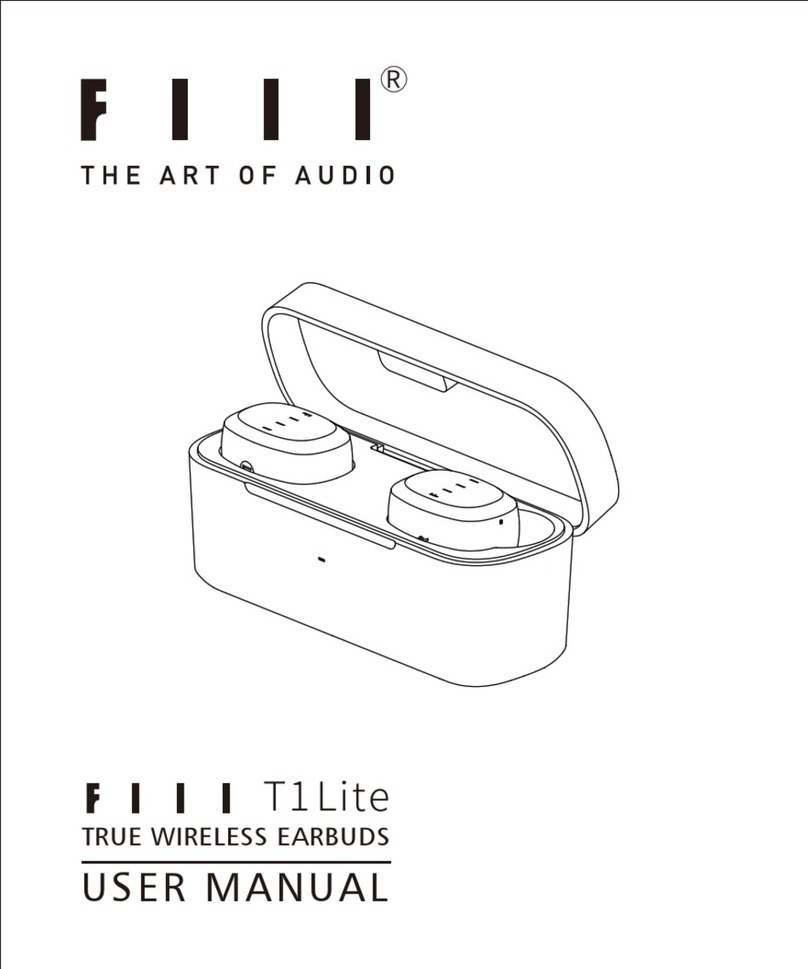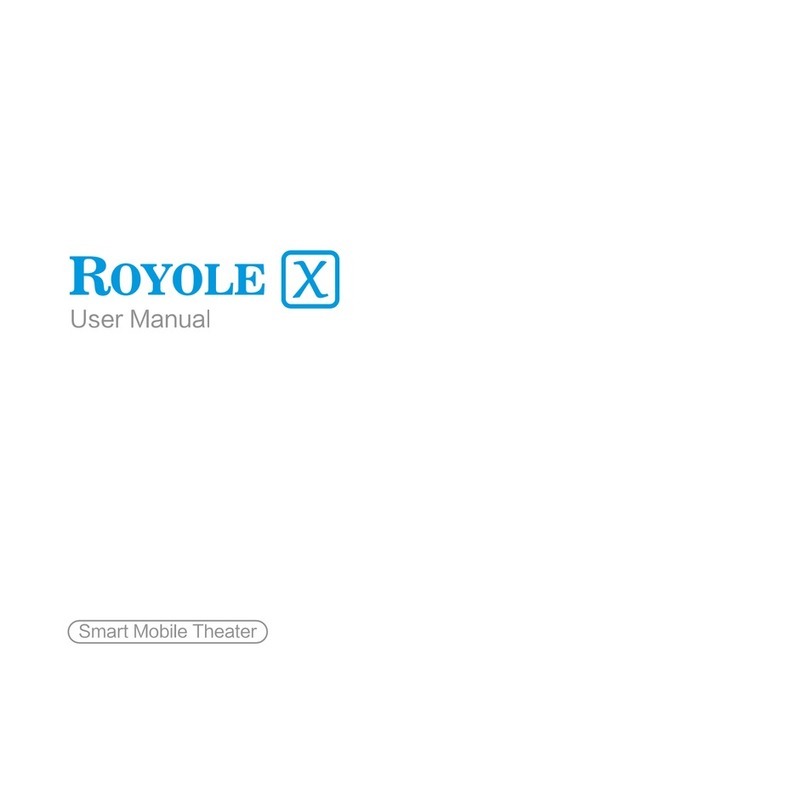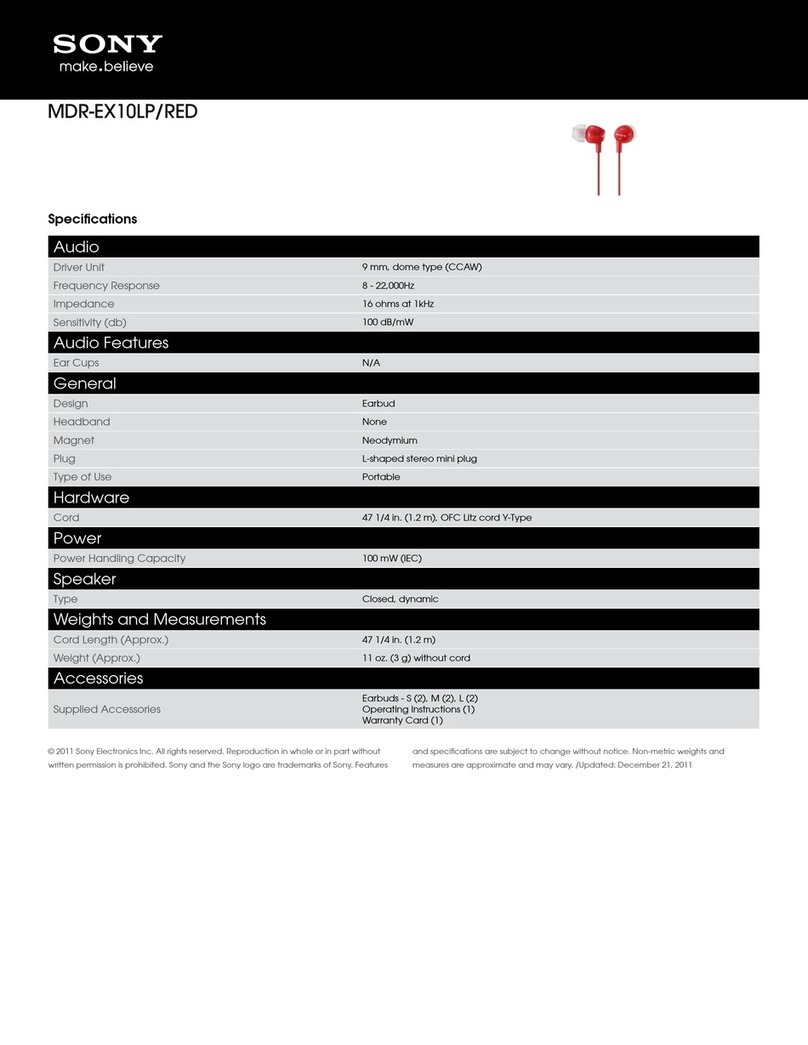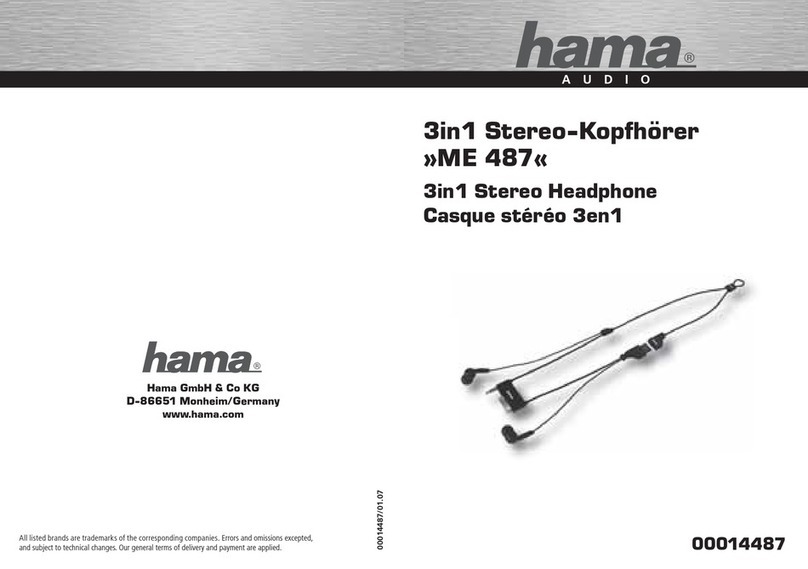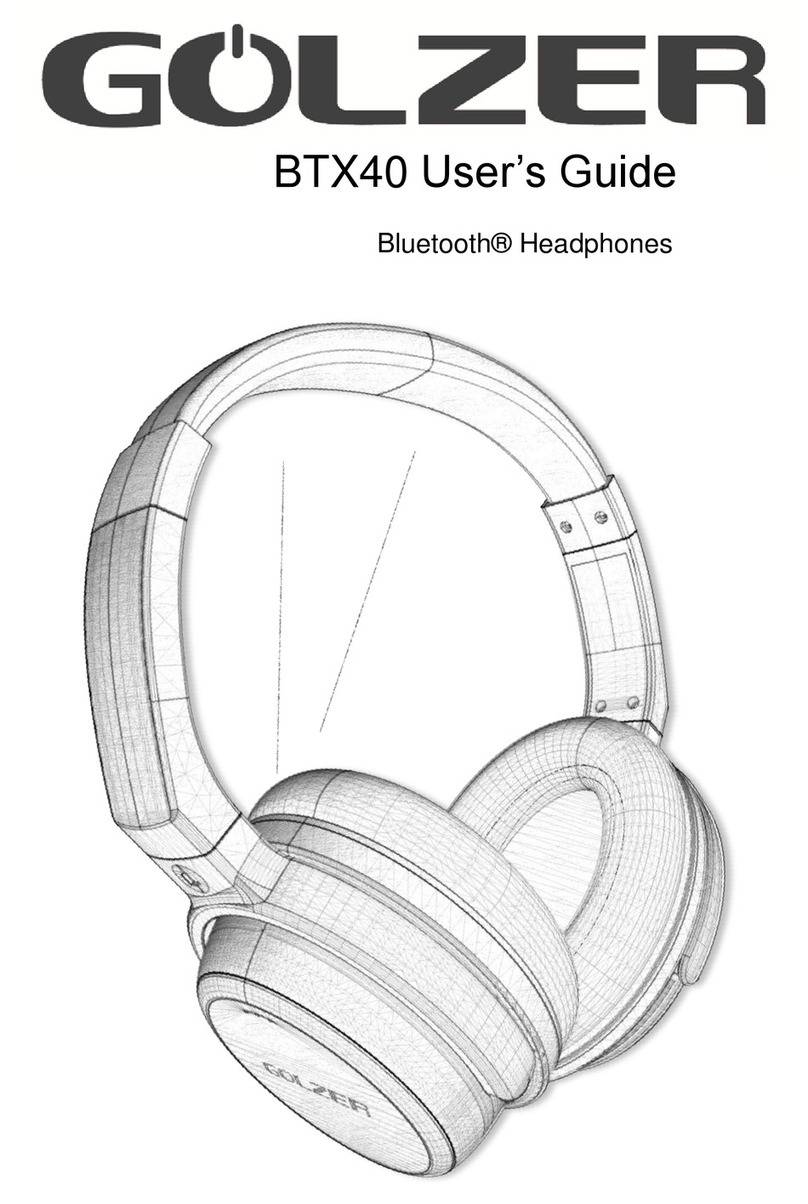Tra CHE-636 User manual
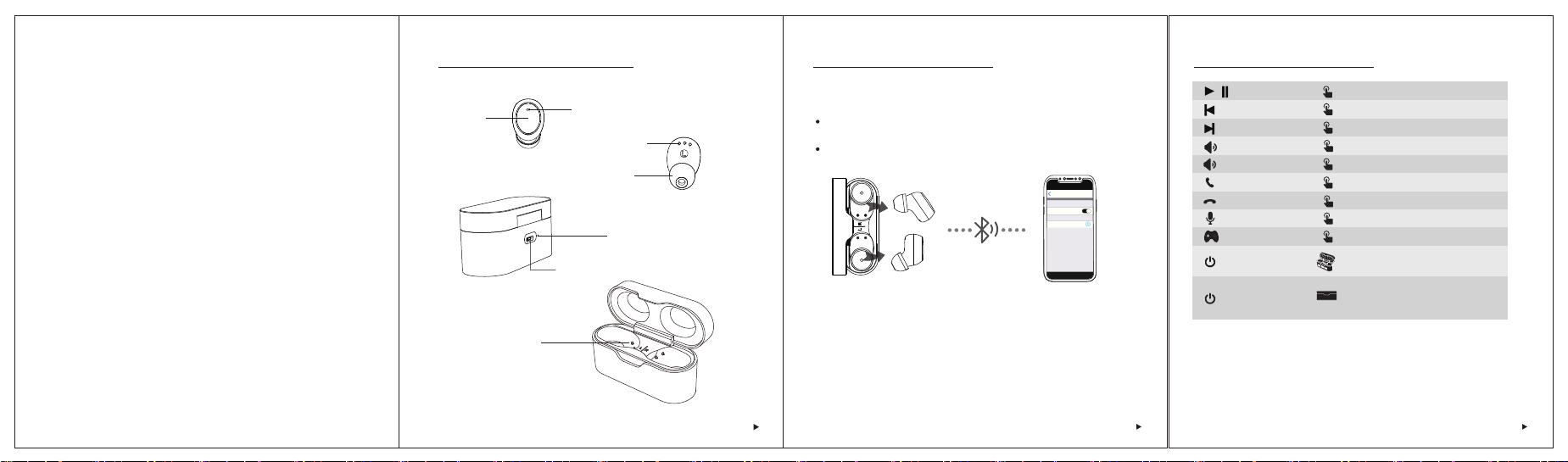
User Manual
CHE-636
J
For a better sound quality experience, suggest using
iOS 8.0/Android 4.3 or above operating system.
Product Picture
Earbud charging
contacts
Type-C charging port
Eartip
Microphone
Touch pad
control
Indicator light
Earbud charging
contacts
1
Pairing
Open the charging case and take out the earbuds, the earbuds
will turn on automatically and enter into the pairing mode.
Turn on the Bluetooth of your phone and search for the
Bluetooth name“Comfy Lite " to pair.
Tips:
1. When the red & blue lights of the master earbud flash alternatively,
and the salve earbud indicator flash slowly, the earbuds are ready to pair
with your Bluetooth device.
2. When the earbuds indicators will blue indicators flash slowly, they have
connected with cellphone.
3. When you use the earbuds again, just take out two earbuds from
the charging case simultaneously and they will be automatically
connected with Bluetooth device. (the last connected device)
4. Left and right earbuds can be used separately.
When using it for the first time (or not using it for a long time), please
make sure to charge the earbuds and charging box before use.
2
Warm Tips:
1. When adjusting the earbud volume, please press the operation
area of the earbud without releasing until it reaches the desired
volume.
2. Please use the earbud with a reasonable volume and time, other-
wise, listening to high volume music for a long time will damage
your hearing
3. In the Mono mode, earbuds can’t adjust the volume. You can
adjust it by phone.
Functional operation
3
Bluetooth
Bluetooth
Devices
Connected
Comfy Lite
Play/Pause
Previous Song
Next Song
Reject Call
Answer Call/Hang up
Voice Assistant
Volume -
Volume +
Single-click
Double-click
(left earbud)
Double-click (right earbud)
Press 2s
Triple-click(right earbud)
Press 3s (left earbud)
Press 3s (right earbud)
Single-click
/
Game Mode
Power On
Power Off
② Press 3s
② Disconnected in 3 minutes
③ Click on the four times
Triple-click(left earbud)
① Take earbuds in the charging case
①Take earbuds out of charging case

When charging, the indicator light flashes
green light.
Make sure the charging case is fully charged. Then put the earbuds
into charging case, and they will enter into charging mode when the
red indicator flashes.
② Charging for earbuds
Charging
When fully charged, the green indicator
lights keep lighting, please disconnect
charging devices from the charging case.
4
①Charging for the charging case
Use the charging cable in the packing box, and connect it to charge
with the power adapter.
How to reset
If the earbuds cannot connect to the mobile device, or the left and
right earbuds cannot connect normally, please use the reset method
below to solve the problem.
5
1. Clear the earbuds pairing record: Touch the left and right earbud
touch area 5 times when they are not connected.
2. It can be reset by pressing the ear for 5 seconds while charging in
the charging box.
When charging, the indicator light keep
red light.
When fully charged, the indicator goes out,
the charging case will power off automatically.
6 7
1. Do not remove or refit earbuds for any reason, otherwise it will lead
to headset damaged and burn. These are not covered by warranty.
2. Do not touch the earbuds in corrosive liquid,otherwise it will cause
serious damage. The manufacturer will not guarantee the damage
caused under this situation.
3. Do not put the equipment under too high or too low temperature
( Below 0°C or above 45°C).
4. Please avoid approaching the eyes of children or animals when
using equipment lights.
5. Do not use equipment in the thunderstorm weather.Thunderstorms
may cause abnormal equipment operation and increase the risk of
electric shock.
6. Due to the limit of the environment & connection distance for the
bluetooth products,do not use our earbuds in large electromagnetic
interference and radiation environment.
7. While driving,try to avoid using earbud to listen to music,make or
receive calls,so as not to distract from danger.
Product Name:Wireless Earbuds
Model NO:CHE-636
Input:5V/1A
Trade Mark:cherro
Manufacturer:TRA COMPANY LTD.
Address:Osaka-shi, Chuo-ku, Kitahama-higashi 6-6 Aqua
Tower 7F/8F 540-0031 JAPAN
Warning!
This product contains a built-in lithium battery. Please do not expose
this product to strong sunlight, roasting or throwing it into the fire, as
theymayexplode.
Attention
Red light
Bluetooth version: V5.3
Support profile: A2DP/AVRCP/HFP/HSP
Transmission distance: 10M
Frequency range: 2402MHz~2480MHz
Driver: Ф6MM*2 Hi-Fi Speaker
Voltage: 3.7V
Standby time: About 70H
Talking time: About 4H
Specification
Playing time: About 5H( Volume at 60% )
Earbud battery: 40mAh
Earbudcharging time: About 1.5H
Support system: IOS/Android/Windows
Certification: CE/FCC/ROHS
NOTE:
This equipment has been tested and found to comply with the limits for a Class B digital
device, pursuant to part 15 of the FCC Rules. These limits are designed to provide
reasonable protection against harmful interference in a residential installation. This
equipment generates uses and can radiate radio frequency energy and, if not installed
and used in accordance with the instructions, may cause harmful interference to radio
communications. However, there is no guarantee that interference will not occur in a
particular installation. If this equipment does cause harmful interference to radio or
television reception, which can be determined by turning the equipment off and on, the
user is encouraged to try to correct the interference by one or more of the following
measures:
- Reorient or relocate the receiving antenna.
- Increase the separation between the equipment and receiver.
- Connect the equipment into an outlet on a circuit different from that to
which the receiver is connected.
- Consult the dealer or an experienced radio/TV technician for help
Changes or modifications not expressly approved by the party responsible for
compliance could void the user's authority to operate the equipment.
This device complies with Part 15 of the FCC Rules. Operation is subject to the
following two conditions:
This device may not cause harmful interference, and (2) this device must accept any
interference received, including interference that may cause undesired operation.
Other Tra Headphones manuals