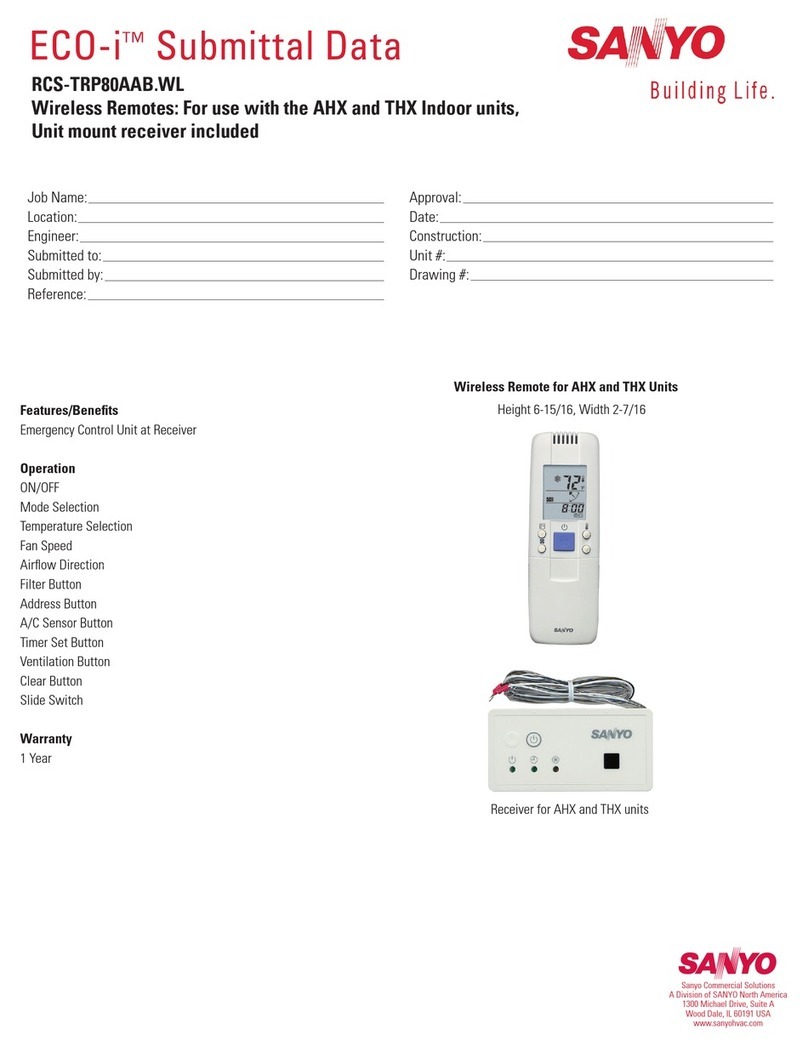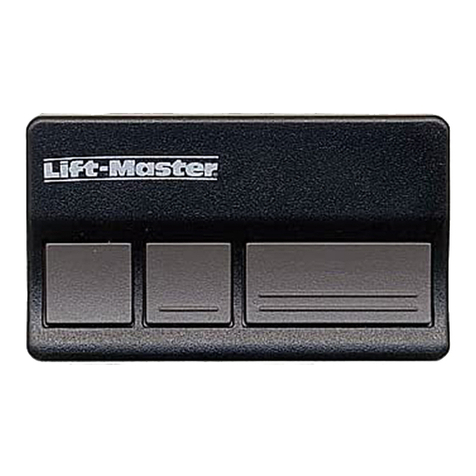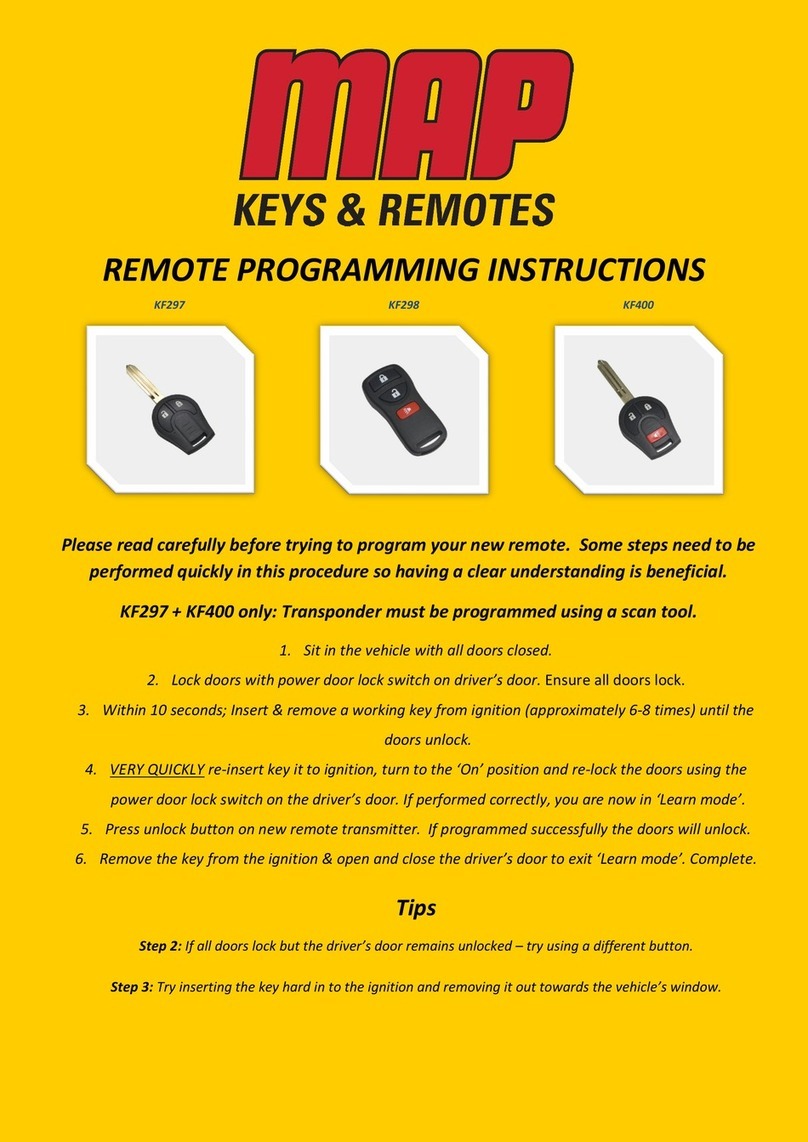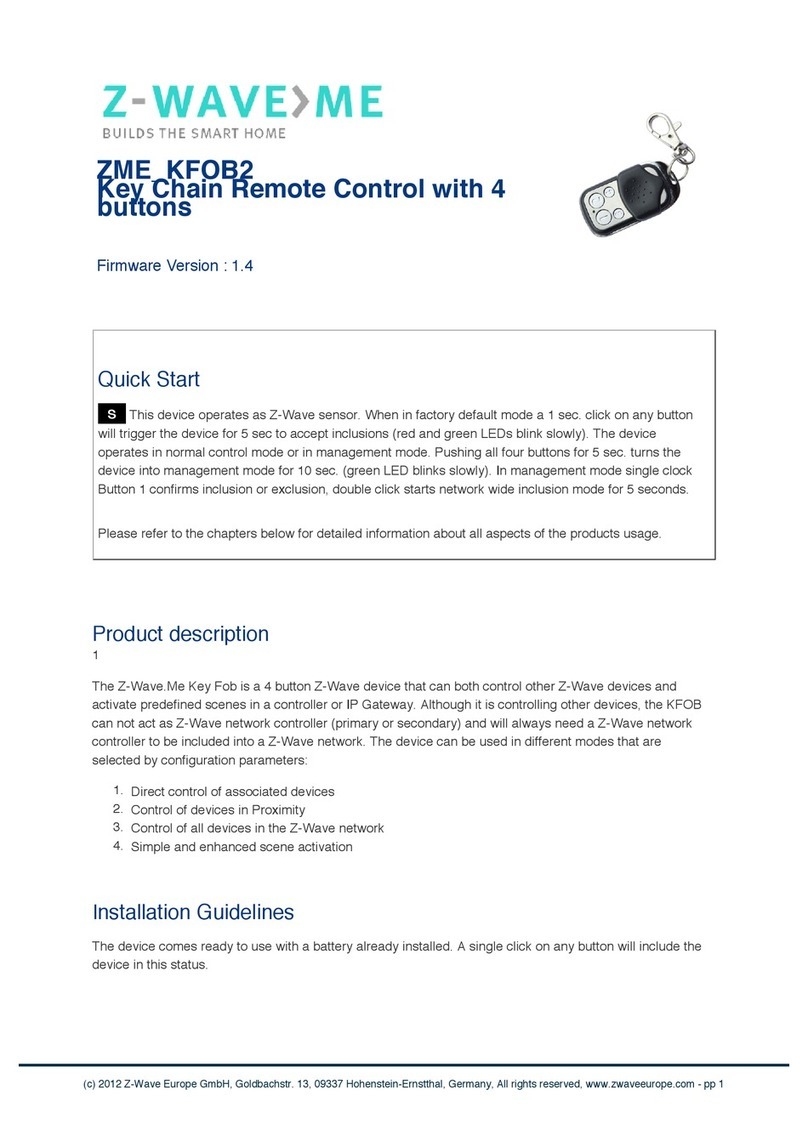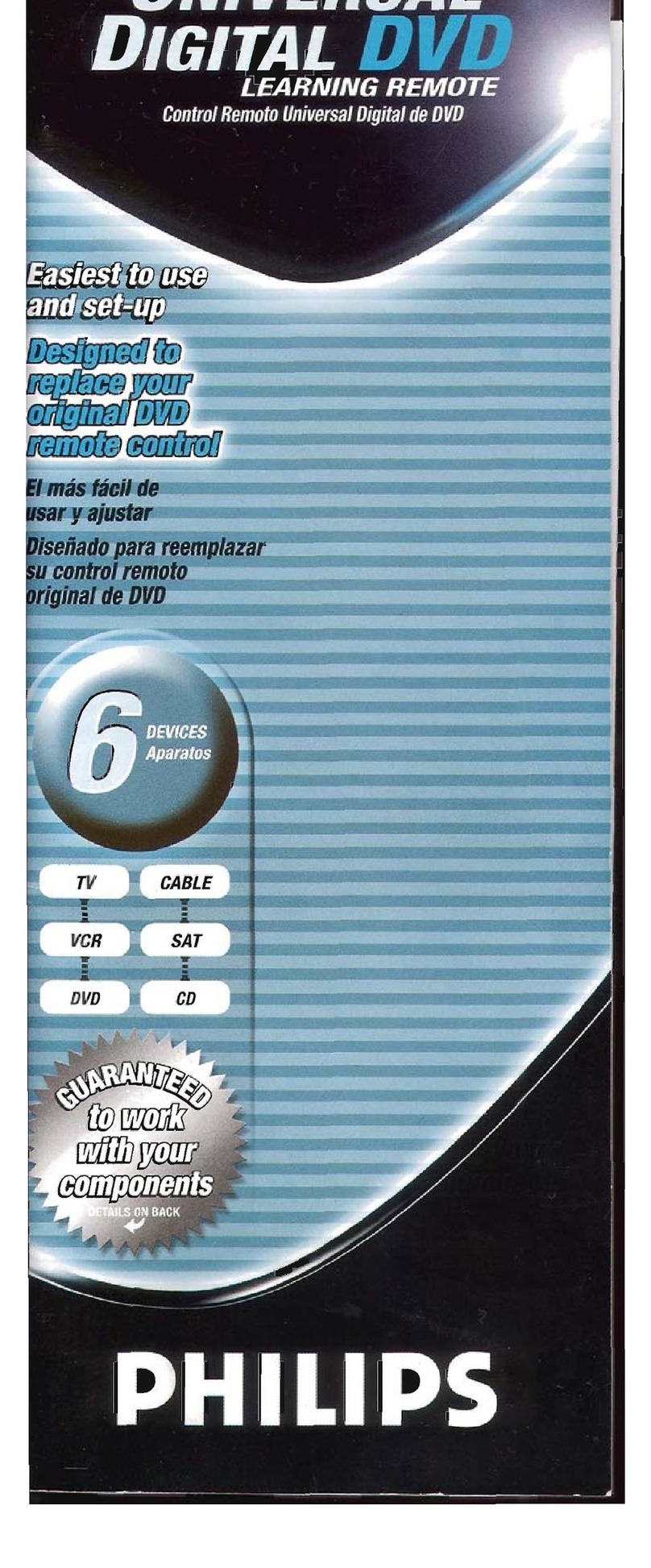Track Technologies LASERTRACK FLARE User manual

USER MANUAL
LASERTRACK FLARE

2
LASERTRACK FLARE INTRODUCTION
With LaserTrack Flare, you have acquired an advanced remote control with a mul-
tifunctional character. Unlike conventional remote controls for your electric gate,
garage door or outdoor lighting, you'll be easily get used to the fact that with
LaserTrack you will never have to search for your remote control anymore. There is
even no need to press any button! From now on everything goes fully automatical-
ly because doors, gates and outdoor lights recognize your car and open themselves
as soon as you arrive in your vehicle. Home Automation in optima forma!
LaserTrack Flare can also be used to detect laser signals if selected in the settings
menu on our website. Think of the police's laser gun. The detection of laser light
is not subject to any regulation worldwide and as such is permitted everywhere.
LASERTRACK FLARE AND LEGISLATION
Likewise, LaserTrack Flare can be used to interfere with laser signals such as those
of police laser guns. However, this should never happen intentionally and may be
illegal in some countries. It is therefore advised to check your local laws before
enabling this feature.
LaserTrack Flare does not provide you with a license to keep you from the law.
We believe our system will increase your comfort of driving and we wish you many
safe years using your LaserTrack Flare on the road.
Track Technologies B.V.

3
For more information, available software updates and advanced settings for your
LaserTrack Flare, go to 'My LaserTrack' at www.laser-track.com
An extensive installation manual can be found in the 'Download Center' on this
page.
Do you have any questions about your LaserTrack Flare? Please contact us:
Phone +31 (0)35 760 5 760
E-mail info@laser-track.com
CONTENT
General information ..........................................................................................3
Information display............................................................................................4
Memory function for power on/off .....................................................................4
Remote control .................................................................................................4
Laser detection..................................................................................................5
Laser jamming...................................................................................................5
Disable laser jamming .......................................................................................5
Delete laser jamming and laser detection...........................................................6
Volume and led settings ....................................................................................6
Led and buzzer codes........................................................................................7
GENERAL INFORMATION
LaserTrack Flare consists of multiple modules connected to each other via a net-
work. For example, one or more transponders can be fitted to the front and rear of
your vehicle, and there is a control module located behind or under the dashboard.
The small information display with two buttons and a multi-color led will be in-
stalled visible on the dashboard or discreetly built in a storage compartment. The
information display is provided with an extremely powerful signal generator, which
ensures that you do not miss any alarm. Through the information display you will
receive all relevant information from and on your LaserTrack Flare.

4
INFORMATION DISPLAY
MEMORY FUNCTION FOR POWER ON/OFF
Your LaserTrack Flare has a memory function for power on/off.
Don’t you want your system to turn on automatically when you switch on your
vehicle’s ignition?
• Then briefly press (a short press) before switching off your vehicle’s ignition.
A short beep sounds and the LED on the information display goes off.
• The system is now off and remains off each time the vehicle’s ignition is swit-
ched on.
• To turn on the system; briefly press (a short press); The system starts up and
the LED is fading from white to green.
• A short beep sounds and the LED shows the last selected mode.
YOUR LASERTRACK HAS THE FOLLOWING FEATURES:
1. Remote control: always active
As a remote control, LaserTrack Flare operates fully automatically. Once your
vehicle is within range of the gate or door transponders, the unique code is
exchanged.
• The gate or doors open automatically.
• Two short beeps sound.
• The LED on the information display is fading green during 4 seconds.
On/off button Pause button
Multi-color led

5
2. Laser detection: Only active when selected in your 'My LaserTrack' account
on the webpage.
Laser detection automatically warns you of speed checks performed with
laser guns. Attention! When this setting is selected, your speed can still be
measured.
• The LED on the information display flashes blue when Laser Detection is
selected.
• The LED turns red when a laser gun is detected.
• An alarm melody sounds.
• After detection, the LED flashes blue again.
3. Laser jamming: Only active when selected in your 'My LaserTrack' account
on the webpage.
Laser jamming automatically warns you of speed checks performed with laser
guns. At the same time, the laser gun’s speed reading will be jammed during
the time you have selected.
• The LED on the information display turns green when Laser jamming is
selected.
• The LED turns red when a laser gun is detected.
• An alarm melody sounds.
• Laser jamming is active as long as the LED is red.
• After jamming, the LED is fading red; The system is now in Cooldown
during the selected time. Your vehicle’s speed can be measured again during
Cooldown.
• When Cooldown ends, a short beep sounds and the LED turns green; Laser
jamming is active again.
4. Disable laser jamming
When you visit a country where laser jamming is not allowed, you can disable
this feature on the information display.
• Press briefly (a short press); A short beep sounds and the LED
flashes blue.
• Laser detection is now active. See 2. Laser Detection.
• To re-activate laser jamming; Press again briefly; A short beep sounds
and the LED turns green.

6
5. Delete laser jamming and laser detection
Under some conditions you may wish to completely erase laser jamming and
laser detection.
• Press or for more than 3 seconds; A short beep sounds and the LED
turns blue.
• The factory settings are loaded; Laser jamming and laser detection have
now been erased.
• The remote control function remains active.
To restore the features to your LaserTrack, the firmware from your SD card must be
restored into the system. The manual for installing the firmware can be found on
our webpage under 'My LaserTrack'.
6. Volume and LED brightness
Activate the settings menu to adjust the buzzer volume and brightness of the
LED to suit your personal requirements.
• Press and simultaneously for more than 3 seconds.
• A short beep sounds; The LED on the information display turns yellow.
• Press briefly (a short press) within 10 seconds until the desired brightness
of the LED is reached. There can be chosen from 5 different levels.
• Press briefly (a short press) within 10 seconds until the desired volume of
the buzzer is reached. There can be chosen from 5 different levels.
The settings menu will automatically exit after 10 seconds. The changed set-
tings are then saved.
Dark Mode
In Dark Mode, the LED switches off automatically after each message or press
on a button The display now becomes even less noticable in your vehicle’s
interior. Use the slider in the settings menu in your ‘My LaserTrack’ account on
the web page to activate Dark Mode.

7
7. Led and buzzer codes
LED Buzzer Description
Fading green/
white System is starting up
X times short Displays the number of connected modu-
les (control)
Green
continuously
System stand-by; Remote control activa-
ted, Laser jamming activated
Blue
continuously
System stand-by; Remote
control activated (laser detection
disabled)
Red continuously Alarm melody Laser speed reading is jammed
Fading green 2 x short Remote control is contacting a remote
transponder or detection test pattern
Fading red Cooldown activated
Yellow
continuously Settings menu
Flashing blue System stand-by; Remote control
activated, laser detection activated
Flashing red
Returns to last known
status after 5 seconds
Alarm tone
Error detection, the system is not (entirely)
functional. Check the ‘Problem.log’ on the
SD card for more information
Flashing red
A defect has been detected. The system is
not functional. Check the ‘Problem.log’ on
the SD card for more information

Zuidergracht 21 | 3763 LS Soest | the Netherlands | info@tracktechnologies.nl | +31 (0)35 760 5760
www.laser-track.com
Table of contents
Popular Remote Control manuals by other brands

Universal Remote Control
Universal Remote Control PHAZR-5 UR5U-9000L operating instructions
MELICONI
MELICONI FULLY 8 manual

Dish Network
Dish Network 40.0 quick start guide
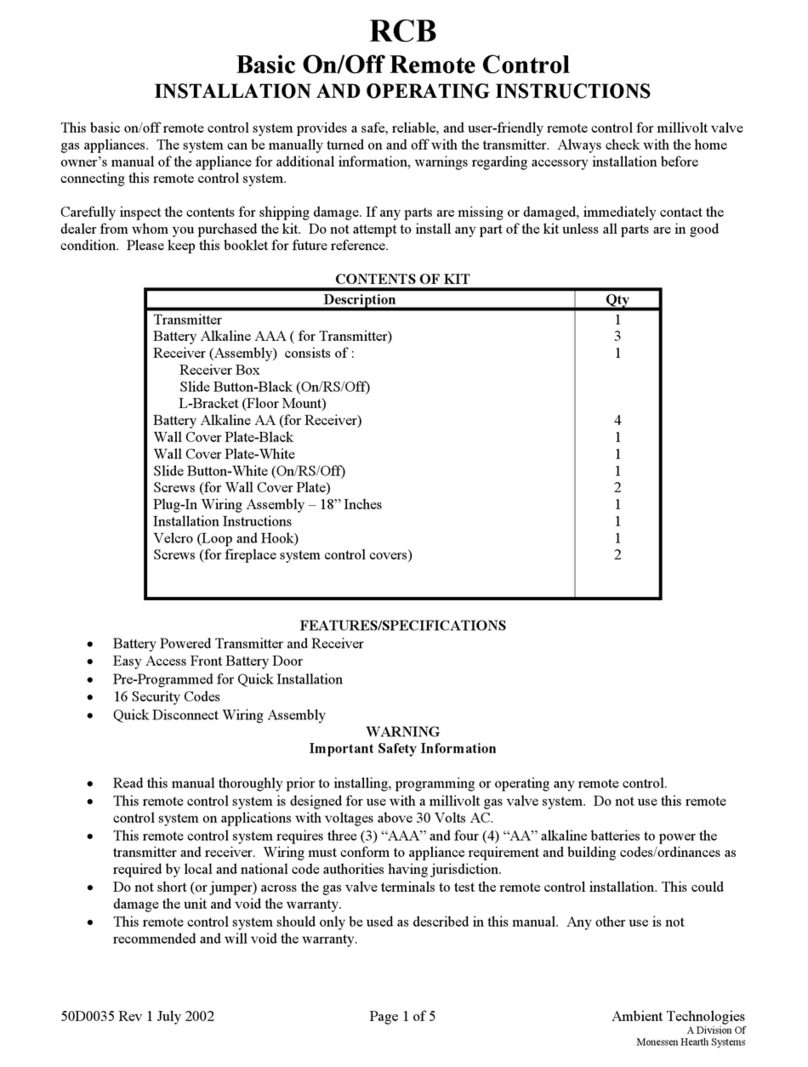
Ambient Technologies
Ambient Technologies RCB Installation and operating instructions
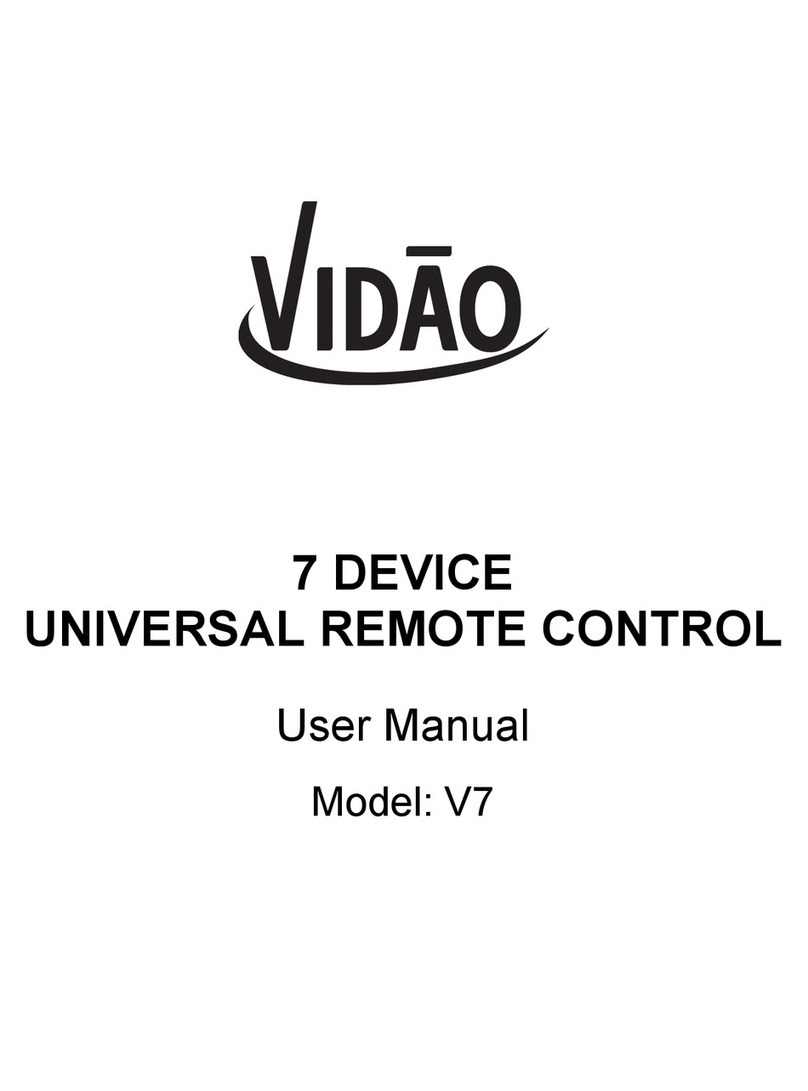
Vidao
Vidao V7 user manual

Fox
Fox Halo Remote instruction manual