Skoda BKA 400 001A User manual
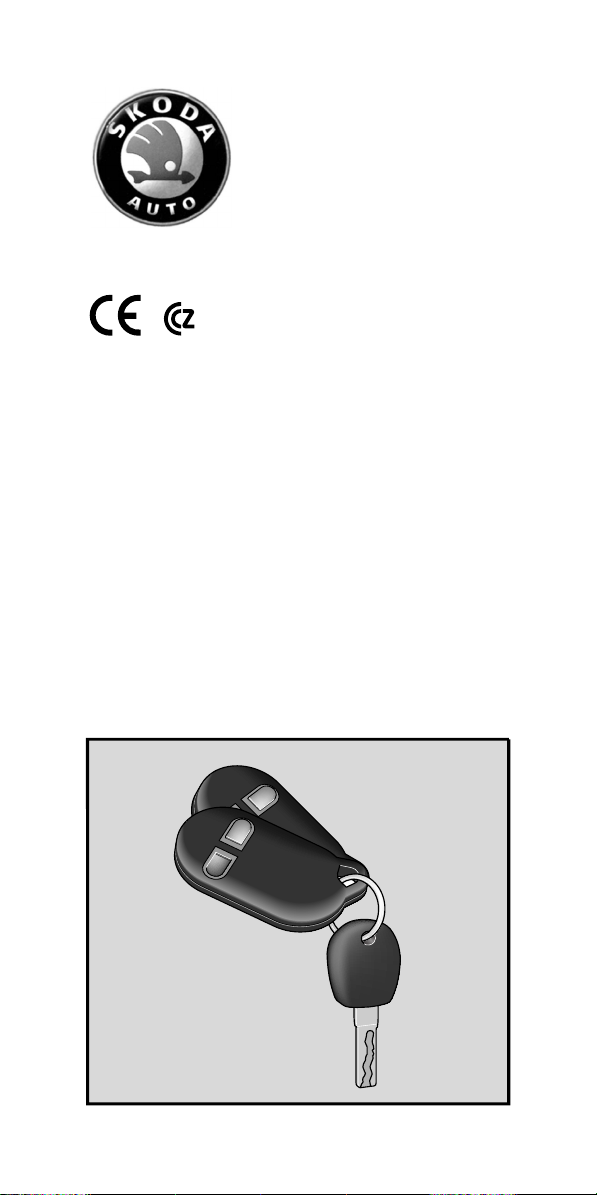
Návod k obsluze
Betriebsanleitung
Owner’s Manual
Manual de Instrucciones
Notice d’Utilisation
Uso e manutenzione
Instruktionsbok
Instructieboekje
Instrukcja obslugi
Návod na obsluhu
DÁLKOV¯ OVLADAâ
CENTRÁLNÍHO ZAMYKÁNÍ
·KODA FABIA, ·KODA OCTAVIA
FERNBEDIENUNG FÜR
ZENTRALVERRIEGELUNG SKODA FABIA,
SKODA OCTAVIA
REMOTE CONTROL FOR CENTRAL LOCKING
SYSTEM SKODA FABIA, SKODA OCTAVIA
BKA 400 001A, BKA 400 101A
BKA 310 001A, BKA 320 001A
8235_DALK_OVL_ZAM_FAB_OCT.fm Page 1 Friday, June 27, 2003 10:07 AM

8235_DALK_OVL_ZAM_FAB_OCT.fm Page 2 Friday, June 27, 2003 10:07 AM
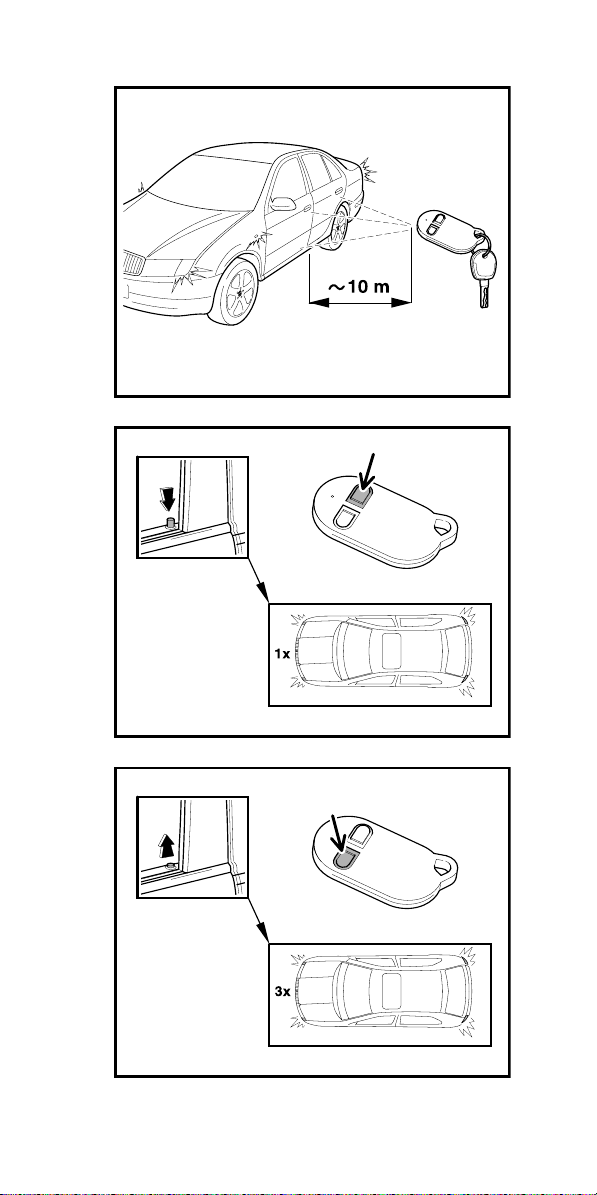
1
2
3
8235_DALK_OVL_ZAM_FAB_OCT.fm Page 3 Friday, June 27, 2003 10:07 AM

4
8235_DALK_OVL_ZAM_FAB_OCT.fm Page 4 Friday, June 27, 2003 10:07 AM
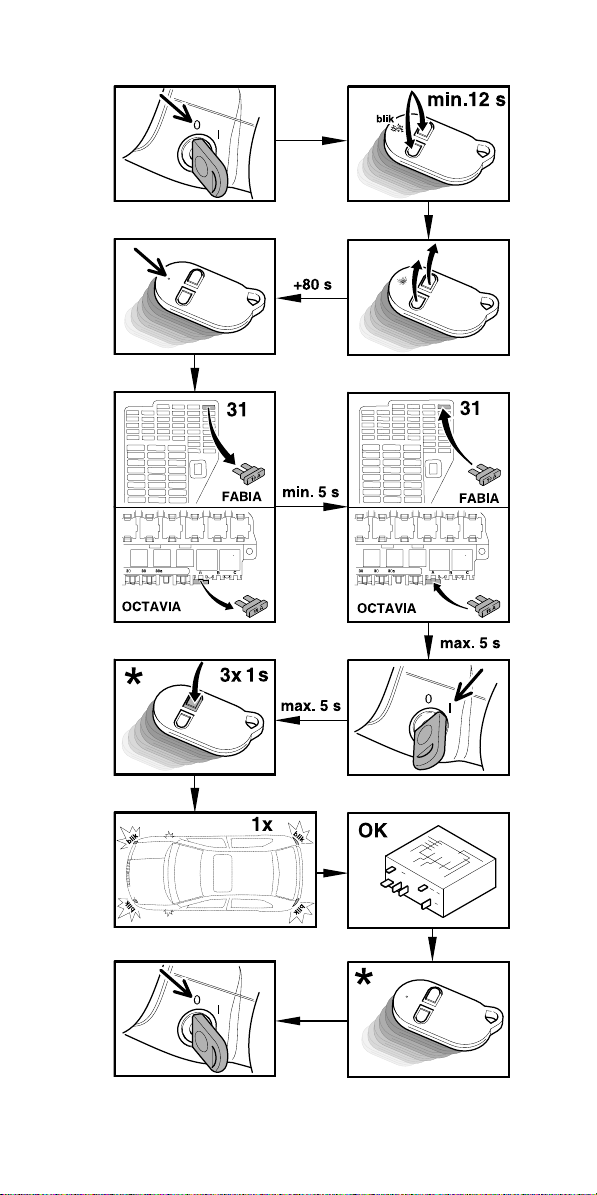
5
8235_DALK_OVL_ZAM_FAB_OCT.fm Page 5 Friday, June 27, 2003 10:07 AM
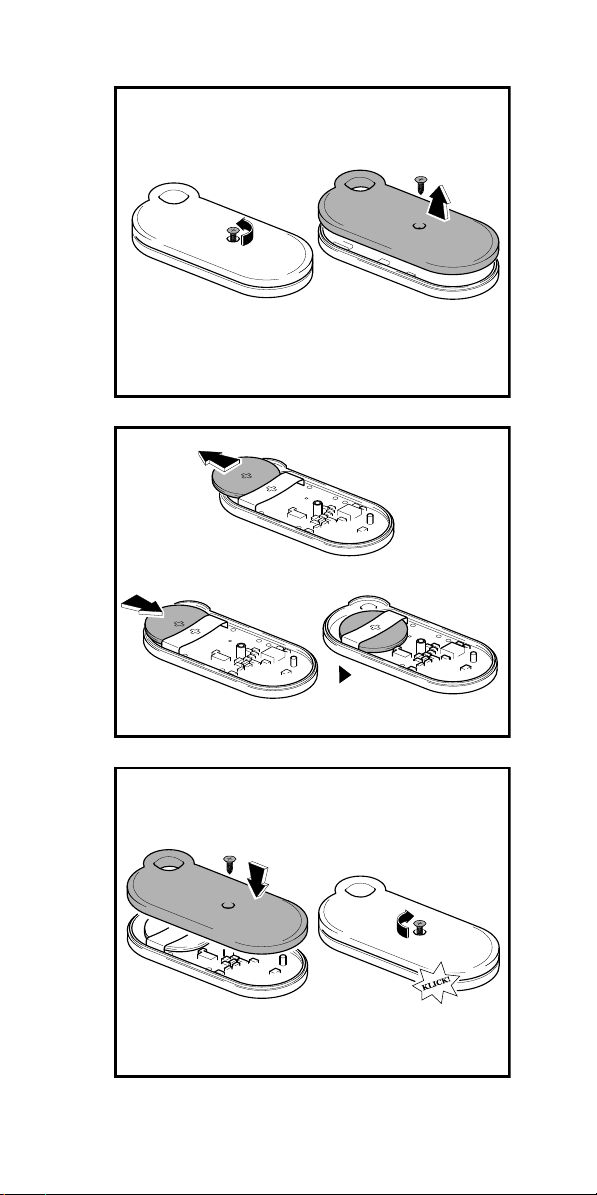
6
7
8
8235_DALK_OVL_ZAM_FAB_OCT.fm Page 6 Friday, June 27, 2003 10:07 AM

DÁLKOV¯ OVLADAâ
CENTRÁLNÍHO ZAMYKÁNÍ
·KODA FABIA, ·KODA OCTAVIA
VáÏen˘ zákazníku!
Pfieãtûte si peãlivû tuto uÏivatelskou pfiíruãku. Nebude-li
Vám v‰e úplnû jasné, obraÈte se na nejbliωího prodejce
·koda Auto, kde Vám ochotnû pomohou.
Popis funkce zafiízení
- 1 -
- Dálkové ovládání centrálního zamykání umoÏní odemk-
nout nebo zamknout vozidlo z cca 10ti-metrové vzdá-
lenosti. Souprava obsahuje dva dálkové ovladaãe, ale
jejich poãet lze roz‰ífiit aÏ na sedm. Samostatn˘ ovladaã
lze zakoupit pod objednacím ãíslem BKA 400 001 001.
- 2 -
- K zamknutí boãních dvefií vozu slouÏí pravé tlaãítko (s
vyv˘‰ením) dálkového ovladaãe. Vysílání signálu je indi-
kováno blikáním LED diody na ovladaãi. Zamknutí vozu
se hlásí
jedním
bliknutím smûrov˘ch svûtel.
- 3 -
- K odemknutí boãních dvefií vozu slouÏí levé tlaãítko
dálkového ovladaãe. Vysílání signálu je indikováno bliká-
ním LED diody na ovladaãi. Odemknutí vozu se hlásí
trojím
bliknutím smûrov˘ch svûtel.
Upozornûní
JestliÏe není moÏné vÛz odemknout nebo zamknout
pomocí dálkového ovladaãe (napfi. pfii poklesu napûtí
v baterii nebo pouÏitím vadné baterie pfii její v˘mûnû)
je nutné odemknout nebo zamknout vÛz manuálnû
klíãem vozu.
Poznámka
Pfii zapnutém zapalování se dálkové ovládání automa-
ticky deaktivuje.
Funkce dálkového ovladaãe mÛÏe b˘t doãasnû omezena
v dÛsledku pfiekrytí jin˘mi vysílaãi v blízkosti vozidla,
které pracují ve stejném kmitoãtovém pásmu (napfi.
mobilní telefony, televizní vysílaã apod.).
8235_DALK_OVL_ZAM_FAB_OCT.fm Page 7 Friday, June 27, 2003 10:07 AM

Pfii ztrátû komunikace ovladaãe je nutné provést
resynchronizaci dle postupu uvedeném v tomto
návodu.
Pfii uãení nov˘ch ovladaãÛ nebo nutnosti vymazání z
pamûti napfi. ztraceného ovladaãe pouÏijte postup
“Uãení kódu ovladaãe”.
Resynchronizace
Je-li nutné provést resynchronizaci s více ovladaãi, musí
b˘t resynchronizace provedena s kaÏd˘m ovladaãem
samostatnû.
- 4 -
- VloÏte klíã do spínací skfiíÀky - poloha “0”.
- Stisknûte obû tlaãítka ovladaãe souãasnû (po dobu asi
12 s) - blikající LED dioda zhasne.
- Uvolnûte tlaãítka - LED dioda se rozsvítí trvale.
- Zapnûte klíã zapalování do polohy “I”.
- Stisknûte libovolné tlaãítko ovladaãe (3krát po sobû na
dobu min. 1 s) - smûrová svûtla 5krát krátce bliknou - tzn.
fiídicí jednotka provedla resynchronizaci.
- Vypnûte klíãek zapalování do polohy “0”.
Ovûfite správnou funkci dálkového ovladaãe.
Uãení kódu ovladaãe
Souprava je dodávána v˘robcem ve stavu
“nauãena”
.
Uãení kódu ovladaãe proveìte pouze v pfiípadû ztráty
ovladaãe, roz‰ífiení poãtu ovladaãÛ nebo pfii ztrátû komu-
nikace mezi ovladaãem a fiídicí jednotkou po pfiedchozí
neúspû‰né resynchronizaci.
- 5 -
- VloÏte klíã do spínací skfiíÀky - poloha “0”.
- Stisknûte obû tlaãítka ovladaãe souãasnû (po dobu asi
12 s) - blikající LED dioda zhasne.
- Uvolnûte tlaãítka - LED dioda se rozsvítí trvale.
- Nemanipulujete-li dále s ovladaãem - LED dioda zhasne
asi za 80 s.
Takto pfiipravte k uãení v‰echny ovladaãe, které
budete chtít pouÏívat.
- Vytáhnûte urãenou pojistku.
- Po min. 5 s vloÏte pojistku zpût.
- Do 5 s zapnûte klíã zapalování do polohy “I”.
8235_DALK_OVL_ZAM_FAB_OCT.fm Page 8 Friday, June 27, 2003 10:07 AM

- *
Do 5 s stisknûte libovolné tlaãítko ovladaãe (3krát po
sobû na dobu min. 1 s) - smûrová svûtla jednou krátce
bliknou - tzn. fiídicí jednotka se nauãila kód ovladaãe.
- ¤ídicí jednotka je stále v reÏimu uãení a mÛÏete provést
uãení dal‰ích ovladaãÛ od pokynu ”
*
”.
- Po nauãení v‰ech ovladaãÛ vypnûte klíãek do polohy
“0”.
- Po nauãení prvního ovladaãe jsou v‰echny pfiedchozí
kódy smazány - tím je zabránûno napfi. zneuÏití ztrace-
ného ovladaãe.
S jednotliv˘mi ovladaãi ovûfite správnou funkci dálkového
ovládání.
Upozornûní
- Pfii kaÏdém odpojení a následném zapojení akumuláto-
ru vozidla nebo pfii vytaÏení a následném vloÏení urãené
pojistky (viz. obr. 5) se fiídicí jednotka pfiepne do reÏimu
“ãekání”
na zapnutí klíãe zapalování do polohy ”I”. Tento
reÏim mÛÏete ihned zru‰it zapnutím klíãku do polohy ”I” a
následn˘m vypnutím do polohy “0”.
- Po zapnutí klíãe do polohy “I” v reÏimu
“ãekání”
je na
25 sekund aktivován reÏim
“uãení”
.
- Není-li v tomto ãase nauãen první ovladaã nebo vyp-
nete-li klíã do polohy “0” nastane ukonãení reÏimu
“uãení”
a pÛvodnû nauãené kódy jsou zachovány.
Baterie dálkového ovladaãe
V dálkovém ovladaãi je pouÏita lithiová baterie typ
CR2025 nebo standardní ekvivalentní typ.
- Dobr˘ stav baterie - LED dioda bliká po celou dobu
stlaãení tlaãítka.
- Vybitá baterie - LED dioda blikne pouze jednou. Baterii
je nutné vymûnit.
V˘mûnu baterie proveìte následujícím zpÛsobem:
Pozor. Náhradní baterie musí odpovídat specifikaci origi-
nální baterie, jinak by mohlo dojít k po‰kození ovladaãe.
- 6 -
- Vy‰roubujte ‰roub na spodní stranû krytu ovladaãe a
spodní kryt sundejte.
- 7 -
- VysuÀte baterii smûrem ven z ovladaãe (‰ipka) a na její
místo nasuÀte baterii novou.
Dbejte na to, aby oznaãení na baterii “+” smûfiovalo
8235_DALK_OVL_ZAM_FAB_OCT.fm Page 9 Friday, June 27, 2003 10:07 AM
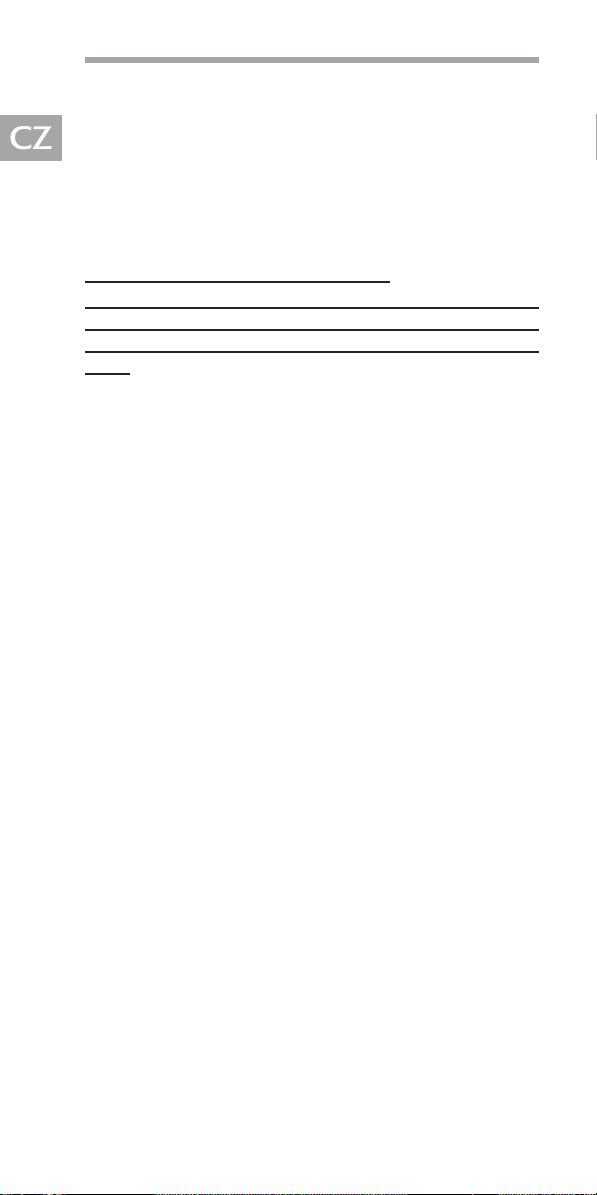
nahoru (správná polarita baterie je vyznaãena na
drÏáku baterie).
- 8 -
- Nasaìte kryt ovladaãe tak, aby obû jeho ãásti zaklaply
do sebe.
- Za‰roubujte ‰roub na spodní stranû krytu.
Bezpeãnostní pokyny
- Nepokou‰ejte se sami nic opravovat.
- Pokud doba pouÏitelnosti baterií uplynula, zlikvidujte je
ekologicky dle platn˘ch zákonn˘ch ustanovení. PouÏité
baterie nikdy neotvírejte, nezkratujte a nevhazujte do
ohnû.
JestliÏe není moÏné po v˘mûnû baterie vozidlo zamk-
nout a odemknout dálkov˘m ovladaãem proveìte
jeho resynchronizaci dle postupu uvedeném v tomto
návodu.
·Èastnou cestu bez nehod Vám
pfieje firma
Škoda
Auto
.
Tento v˘robek je shodn˘ s typem schválen˘m Minis-
terstvem dopravy âR pod ãíslem 1426.
Informace o technick˘ch údajích, konstrukci, vybavení, materiálech, zárukách a
vnûj‰ím vzhledu se vztahují na období zadávání montáÏního návodu do tisku.
V˘robce si vyhrazuje právo zmûny (vãetnû zmûny technick˘ch parametrÛ se zmûnami
jednotliv˘ch modelov˘ch opatfiení).
8235_DALK_OVL_ZAM_FAB_OCT.fm Page 10 Friday, June 27, 2003 10:07 AM
This manual suits for next models
3
Table of contents
Languages:
















