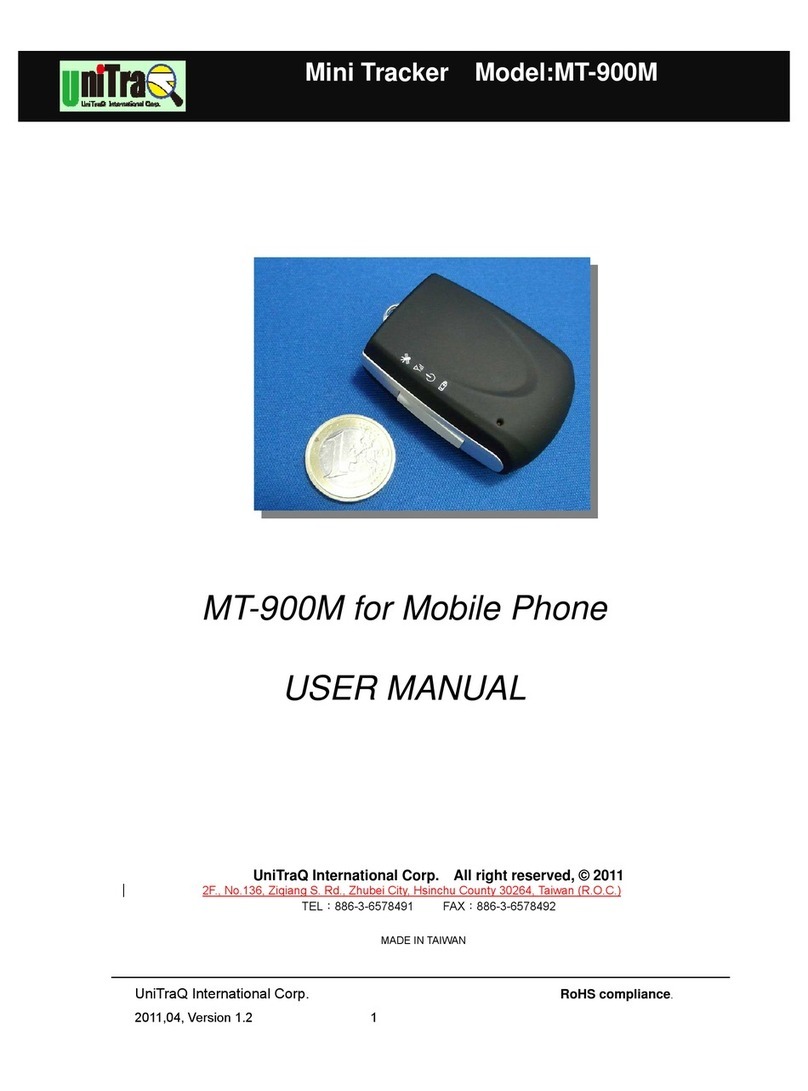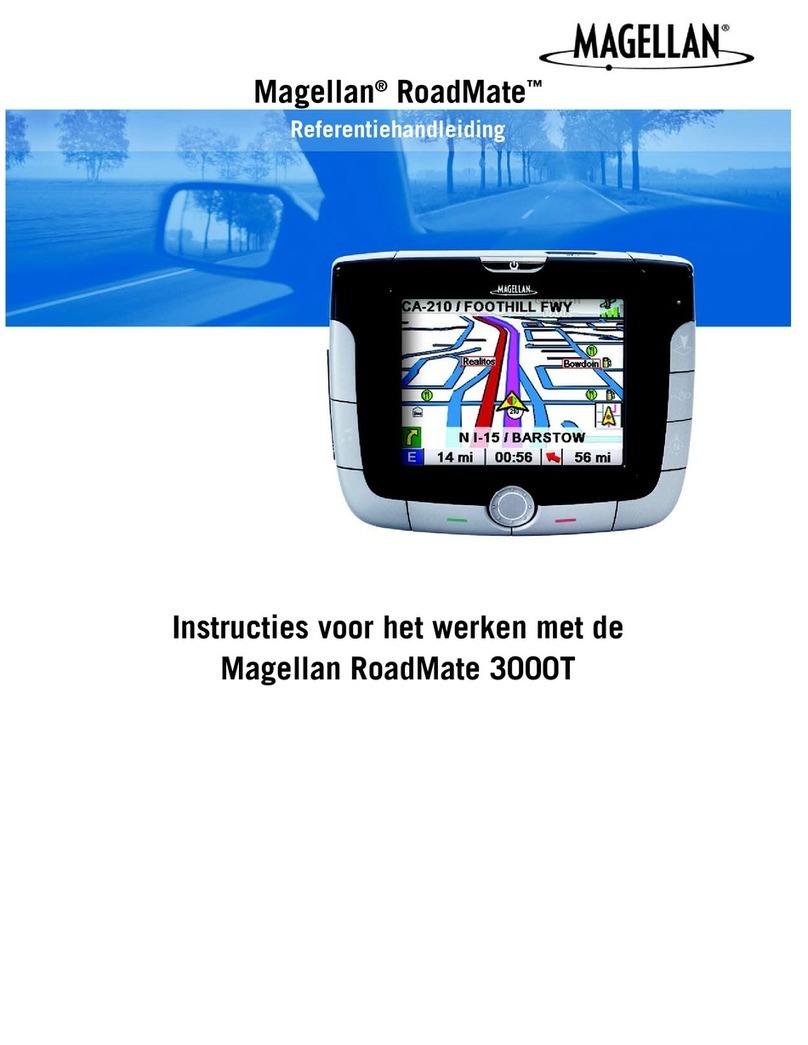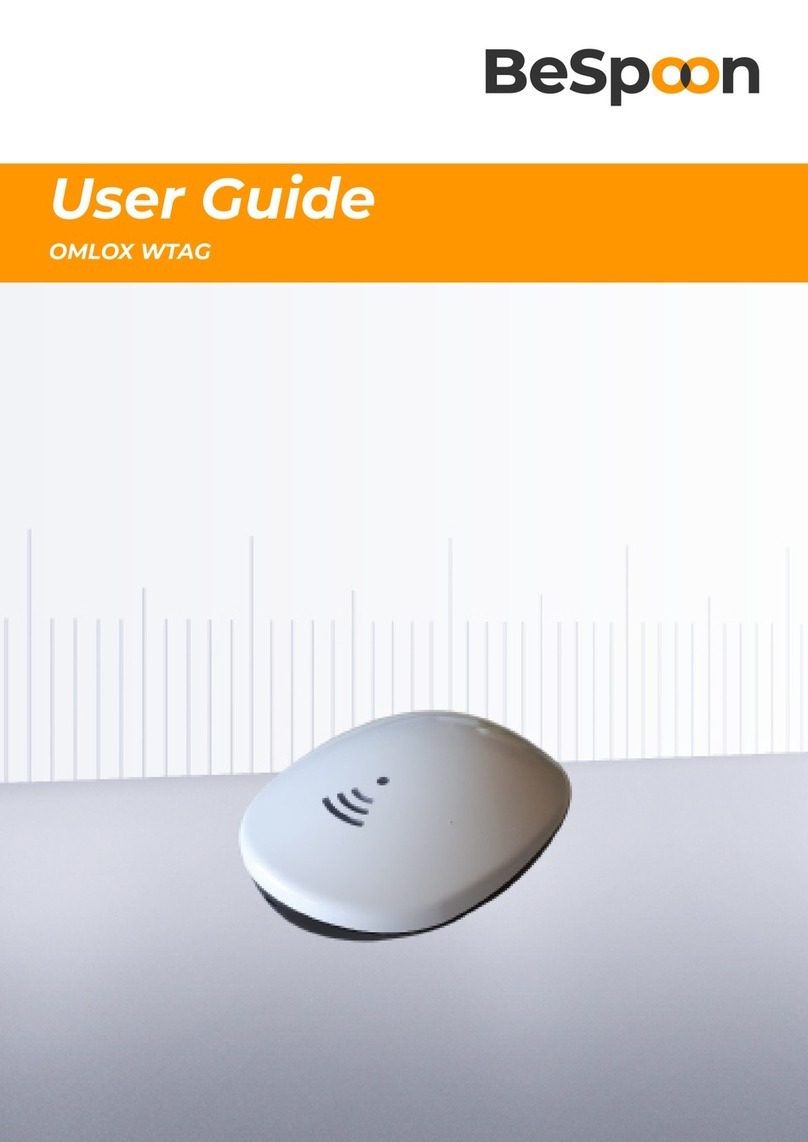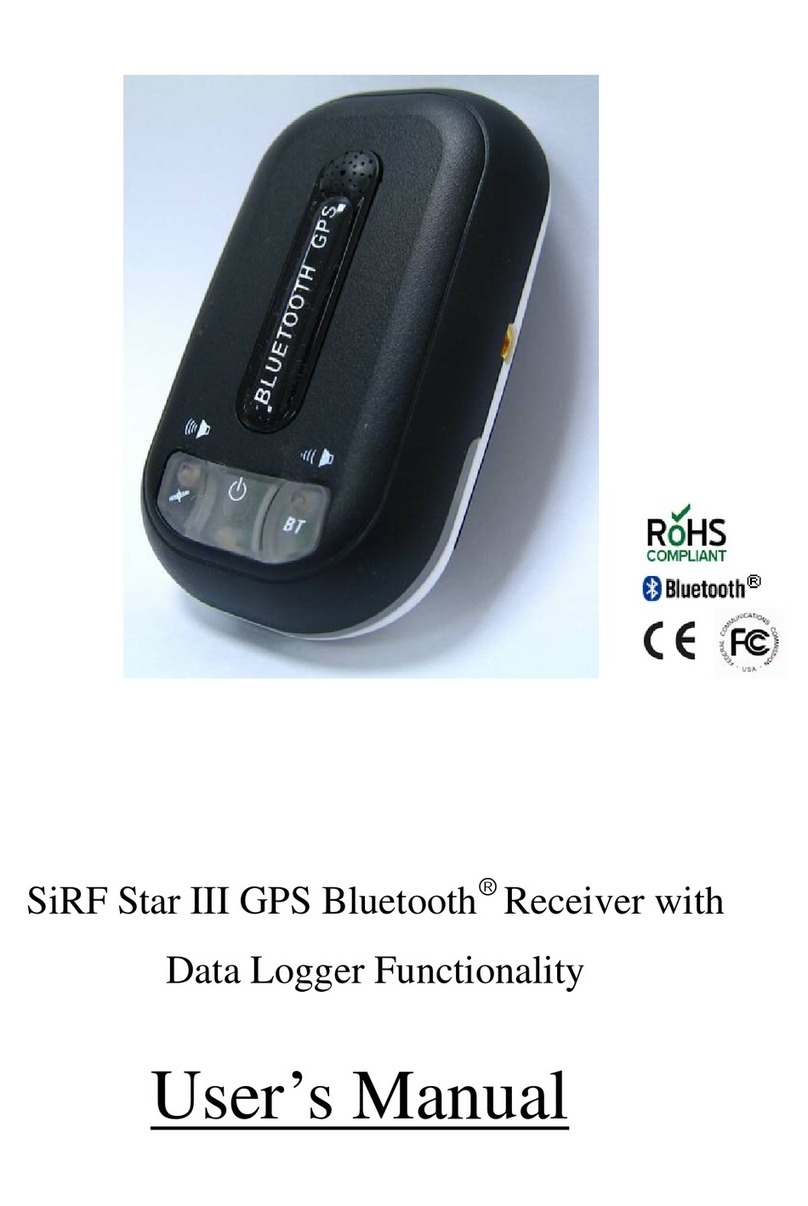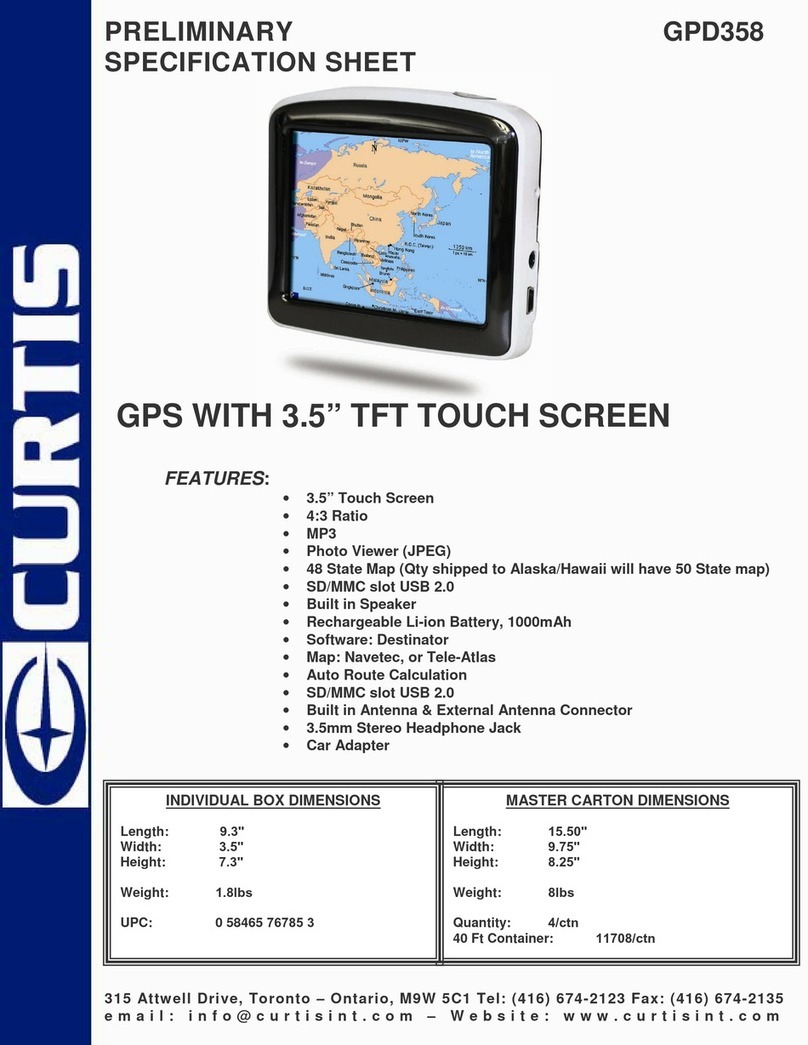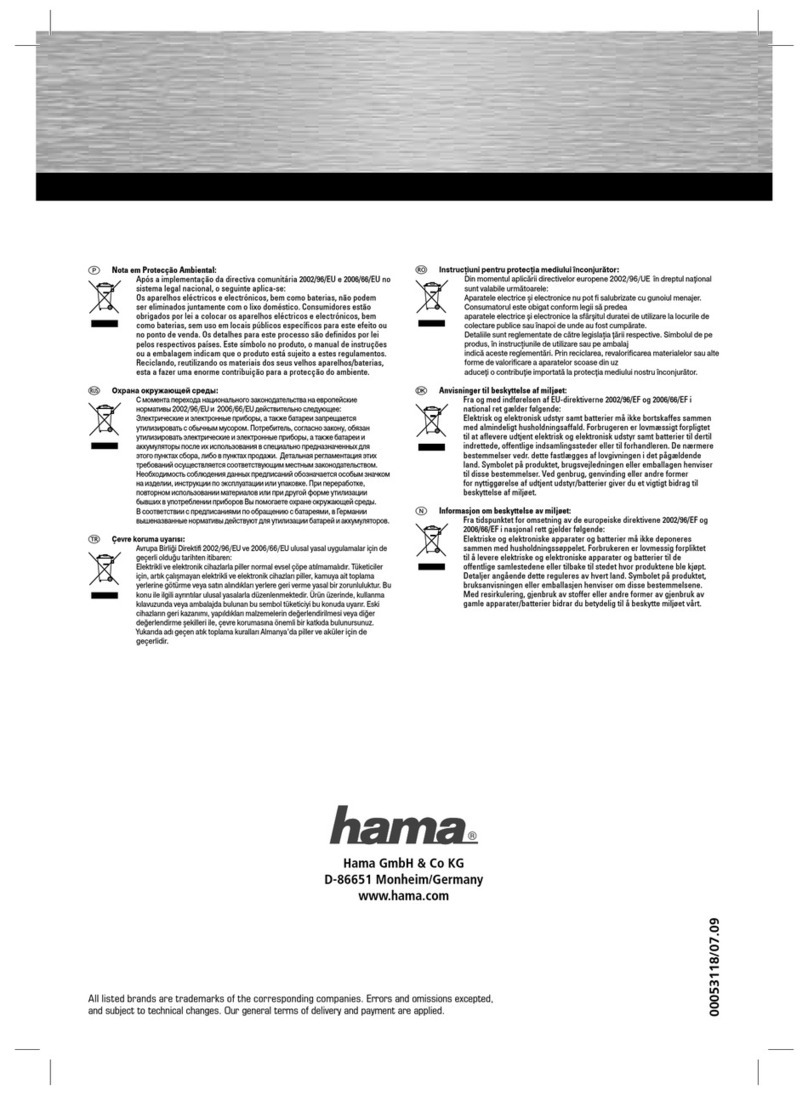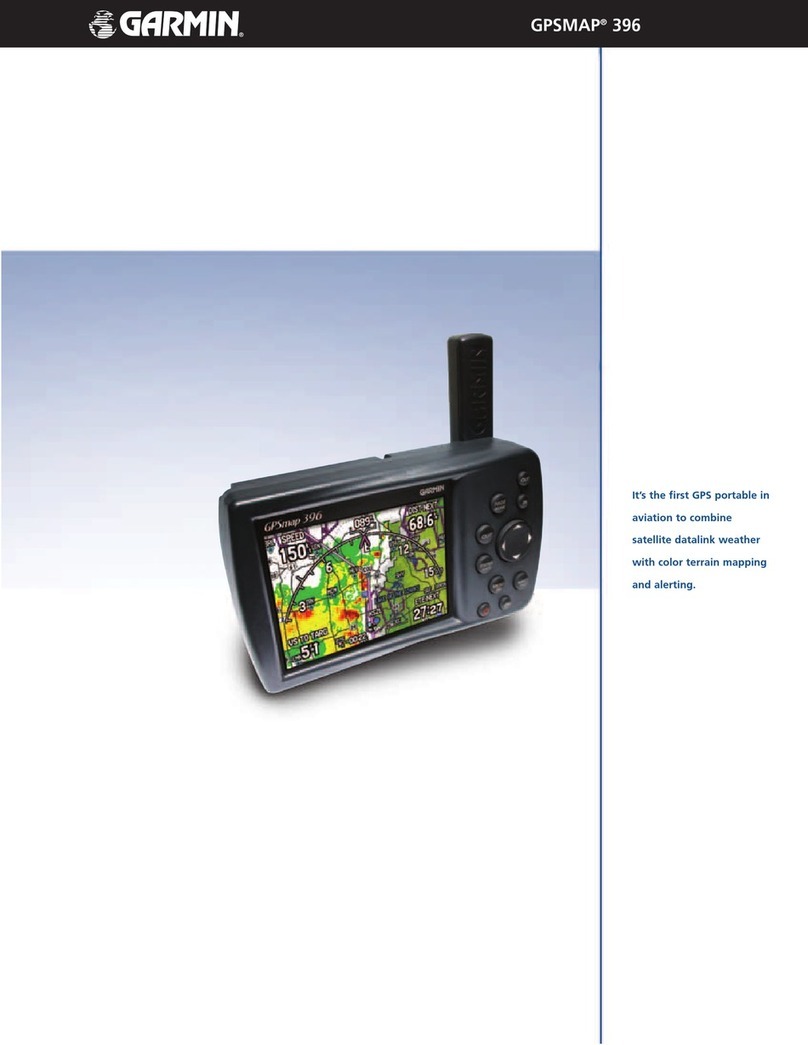Tracker Systems GV628W User manual

Tracker Systems, Inc. www.trackersystems.net 877-872-2521
Installation Guide
STEP 1 - Determine Mounting Location
Proximity -• The GV628W Tracker Unit should be mounted near an external power source, or in the case of
temperature tracking, within the reefer fairing.
View of the sky• - Since the GPS satellites beam location information to the device, it needs to have a view of the
sky. The GPS signal can penetrate glass, plastic, and wood, but not metal. Here are some suggested locations:
> BEST - Behind a plastic barrier and or glass, shielded from the weather and hidden from view.
> GOOD - Mounted in an open area with direct access to the sky.
> FAIR - Hidden with an indirect view of the sky.
OPTIONAL Temperature Probe(s) -• A single probe will usually be located near the return air duct of the
refrigeration system. The silver tip of the temperature probe is the sensor. It should be exposed directly to the air
being monitored. Do not cover the sensor, or mount the sensor directly to an exterior wall. Excess wire should be
coiled (DO NOT cut). Cables should be secured along the run with clamps or cable ties.
STEP 2 - Terminate Electrical Connections
We recommend soldering all electrical connections. If that is not possible, appropriate
sized wire tap connectors (posi-tap.com) like the ones pictured here should be used.
Do not jam wires between fuse and fuse holder.
Primary Device Wires• - There are ve wires that need to be connected to an external power source
- RED, RED/GREEN, 2
BLACK
, WHITE.
>RED is Main power which goes to a constant power connection with a voltage between +12V
and +24V. (Blue wire on trailers, constant battery circuits on other applications)
> RED/GREEN is backup power which goes to a constant power connection with a voltage between
+12V and +24V. (Trailer Clearance or Parking Lights wire on Trailers, a dierent constant battery circuit in
other applications).
If no alternate power is available, connect to the same source as RED Main wire.
>Two
BLACK
wires go to chassis ground
[Battery(-)] using a ring connector or are tapped
into an existing ground wire.
>WHITE is for system run detection. For Reefers,
connect to a circuit that is active only when the
refrigeration system is in the RUN position. For
Other Vehicles connect to a circuit that is on
when the engine is running (Key ON). For non-
powered Trailers, connect to a circuit that receives
power when the tow vehicle is connected. This
circuit should be between +12V and +24V when
active, and +0V (or Open) when inactive (see
the diagram on the next page).
• OptionalDeviceWires - Temperature Probe
Equipped Units, connect the GRAY Tracker wire
to the YELLOW wire(s) on the Temperature
Probe(s) and connect the BLACK/WHITE STRIPE
Tracker Wire to both the Red and Green wires
of the temperature probe(s). The other Tracker
wires are for optional I/O sensors that incur
additional monthly charges. Tape or heat-shrink
insulate the ends if not in use.
Proper connection of the RED, BLACK, and WHITE wires is essential for the device to operate
Color Description Comment Pin #
Red PWR 1 Primary power input, 8-32V DC 1
Red/Grn PWR 2 Secondary power input, 8-32V DC 2
Black GND 1 Primary Ground (to vehicle’s frame) 3
Black
GND 2 Secondary Ground 4
White Ignition Ignition input, positive trigger 5
Green
ADIN 1 Analog Input 0-32V 6
Red/White 3V Output External Acc’y PWR (250mA Max) 7
Black/White Ground External Acc’y Ground 8
Gray 1-Wire Temperature Sensor Input 9
NC NC 10
Blue I/O 1
Negative trigger input for normal
use or open drain output 150mA
maximum drive current
11
Yellow I/O 2 12
Brown I/O 3 13
Orange I/O 4 14
Purple EX RX UART RXD TTL 15
Purple/White EX TX UART TXD TTL 16
Pink RXD UART RXD TTL 17
White/Black TXD UART TXD TTL 18
Description of GV628W Power Cable
GPS Tracker
GV628WGV628W

Tracker Systems, Inc. www.trackersystems.net 877-872-2521
Installation Guide
STEP 3 - Test and Secure Device
As soon as the GV628W has been connected to power, the LED lights located in the white strip on the side of the
device will begin to blink. The Power LED will appear rst, followed by the GSM LED, and last, the GPS LED. If the
device is being powered up for the rst time, the GPS LED may take a number of minutes to appear. When testing,
make sure the device is outside, away from buildings and trees with the Label pointing toward the sky or horizon. After
the GPS LED displays a solid light, turn the refrigeration system ON. Check that the unit is reporting Temperature and
RUN/O properly by going to the nimbleGPS tracking website and running a Temperature History report. The default
unit name will correspond to the last 5 or 6 digits of the IMEI dispalyed on the barcode label of the device. See the
table below to determine the status of the GPS device and to help troubleshoot if it is not reporting.
Once it is conrmed that the device is reporting properly, securely mount it in the location chosen in Step One with the
label facing the sky or Open Outside Space. There are several recommended mounting methods. The best method is
to screw or bolt it to a suitable surface. Another method is to use high quality nylon zip ties around the device within
the grooves. Finally, you can place a piece of double-sided tape in the middle of the bottom of the device and dab
silicone glue or 3M Marine 5200 adhesive to the four bottom corners of the device. The double-sided tape will serve
to hold the device in place while the glue dries.
CAUTION - The use of excessive amounts of adhesive may make it impossible to remove the device from its mounting
location. If the device has been glued to a substrate
and needs to be removed later on, use small gage
piano wire and a back and forth sawing motion to cut
through the glue between the device and substrate.
The third option is to secure the device with a screw or
bolt through the mounting tab at the top of the device.
A zip tie can be placed around the bottom section for
additional security.
If you have any questions or problems,
call 877-872-2521, press option 2.
LED Device Status LED Status
GSM
Device is searching CELL network Fast Flashing
1
Device has registered to CELL network Slow Flashing
2
Device entered into sleep mode OFF
SIM card needs PIN code to unlock ON
GPS
GPS chip is powered o OFF
GPS sends no data or data format error Slow Flashing
GPS chip is searching GPS info Fast Flashing
GPS chip has gotten GPS info ON
PWR No external power and internal battery voltage is lower
than 3.46v
OFF
No external power and internal battery voltage is below
3.6V
Slow Flashing
External power in and internal battery is charging Fast Flashing
External power in and internal battery is fully charged ON
1Fast ashing for CELL is about 100ms ON/800ms OFF. GPS & PWR is about 100ms ON/100ms OFF.
2Slow ashing for CELL is about 100ms ON/2sec OFF. GPS & PWR is about 600ms ON/600ms OFF.
GPS Tracker
temperature
GV628WGV628W
Table of contents