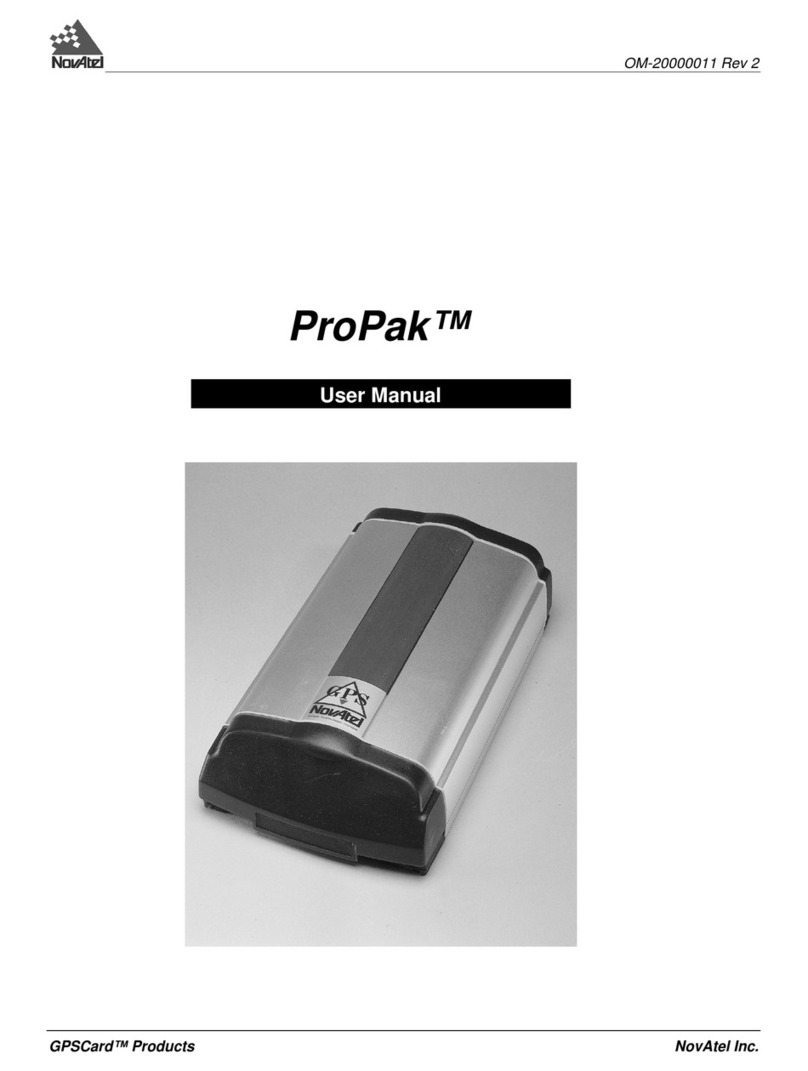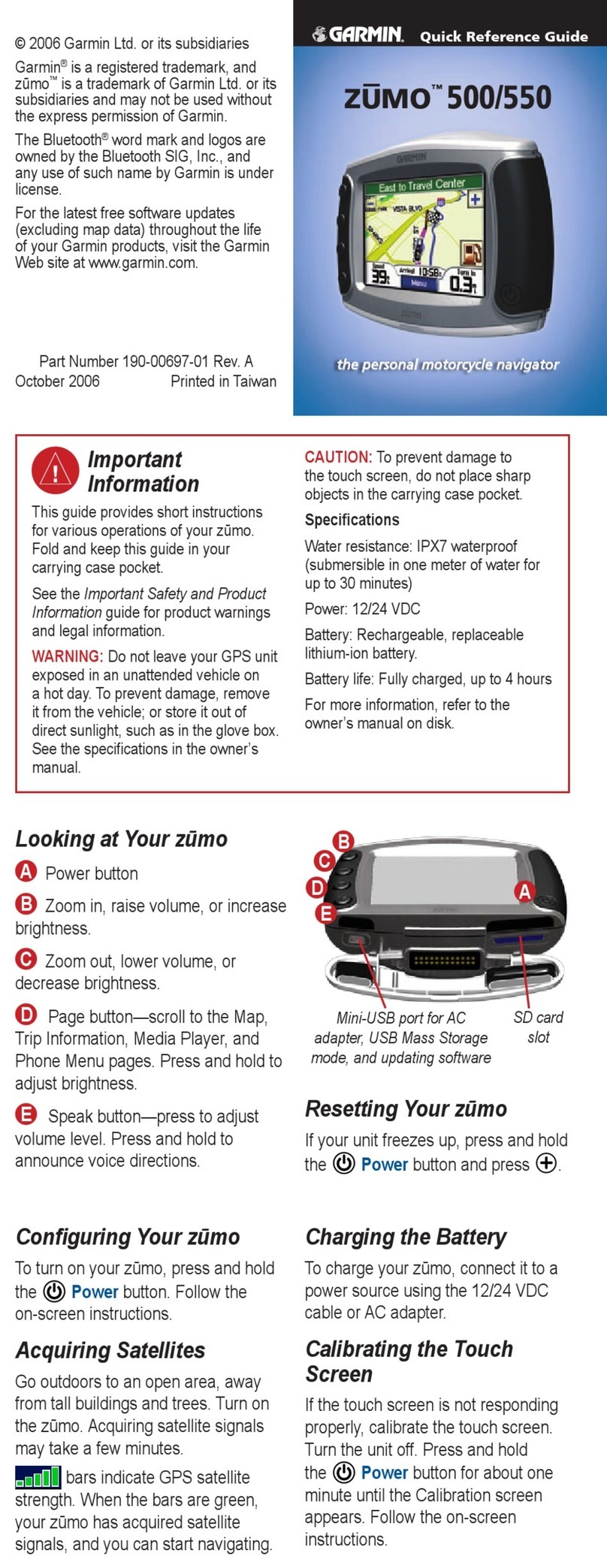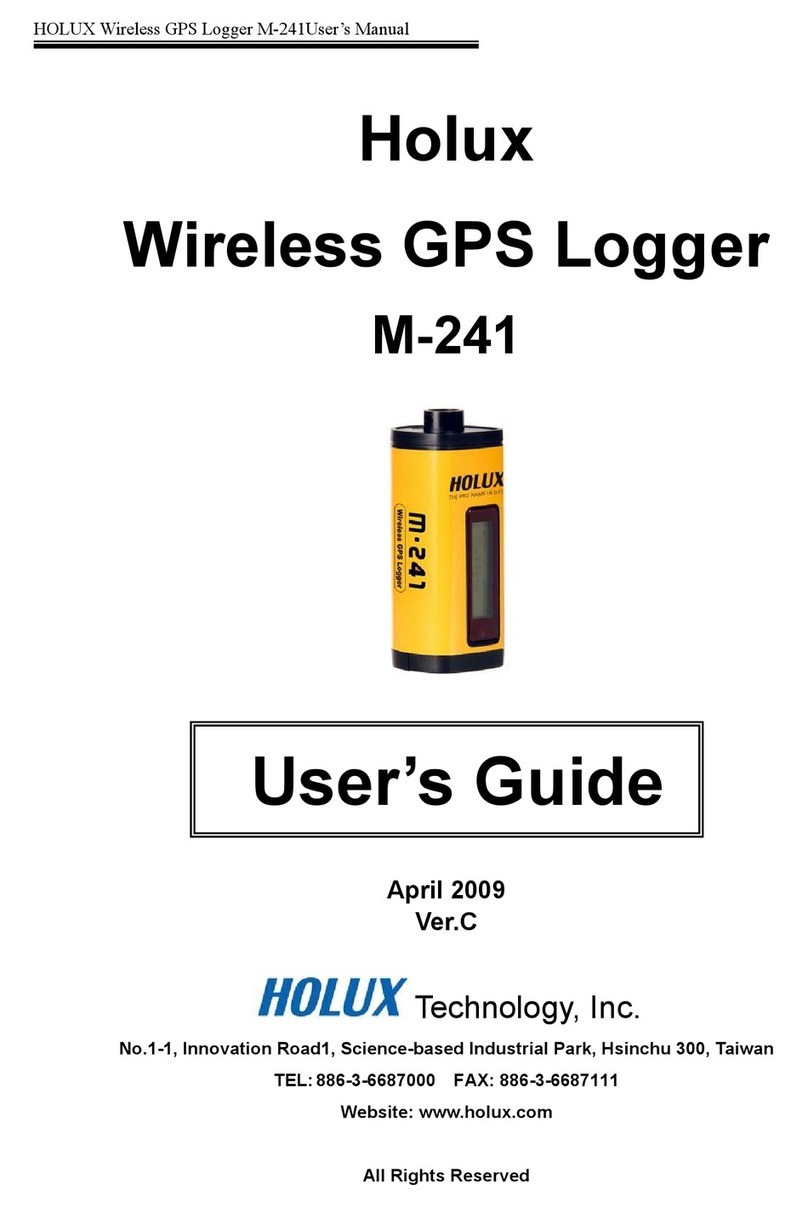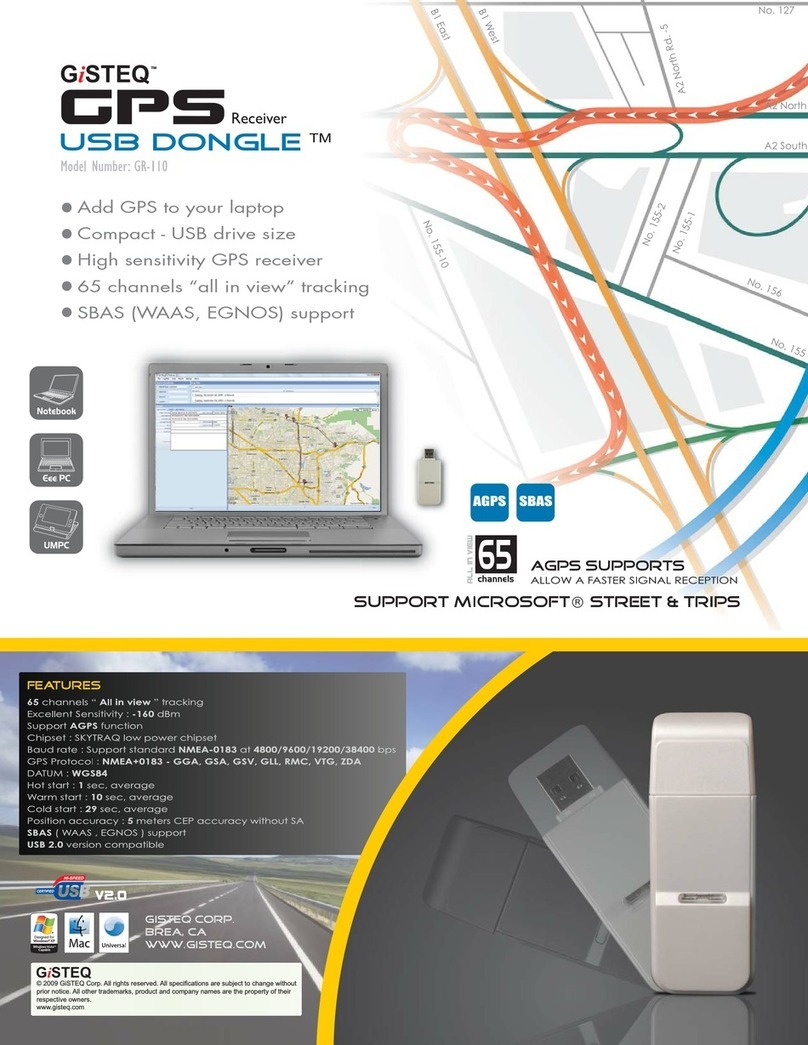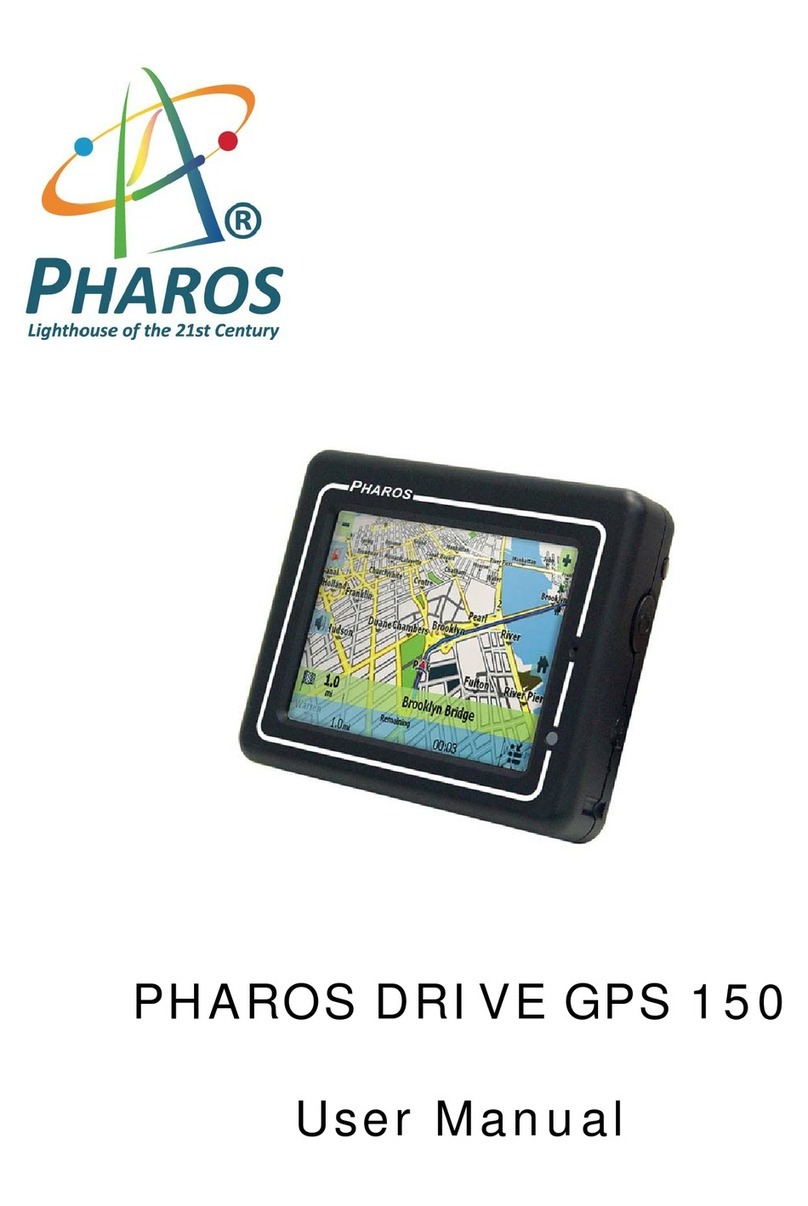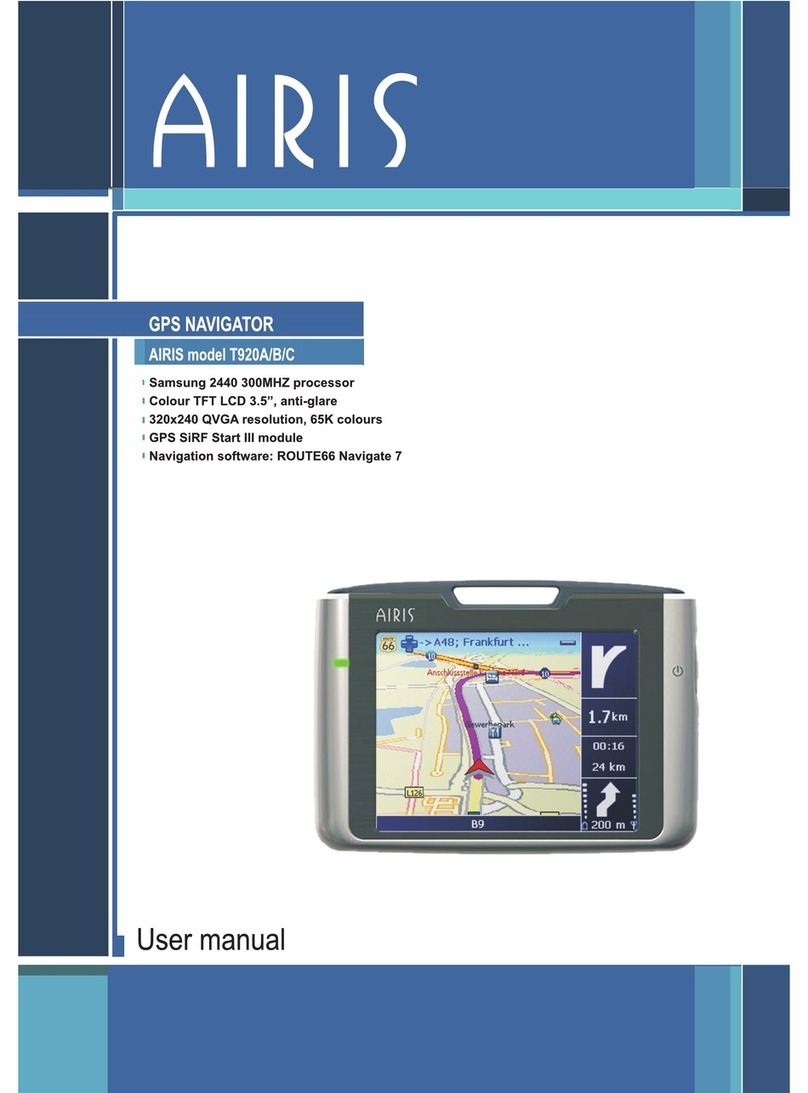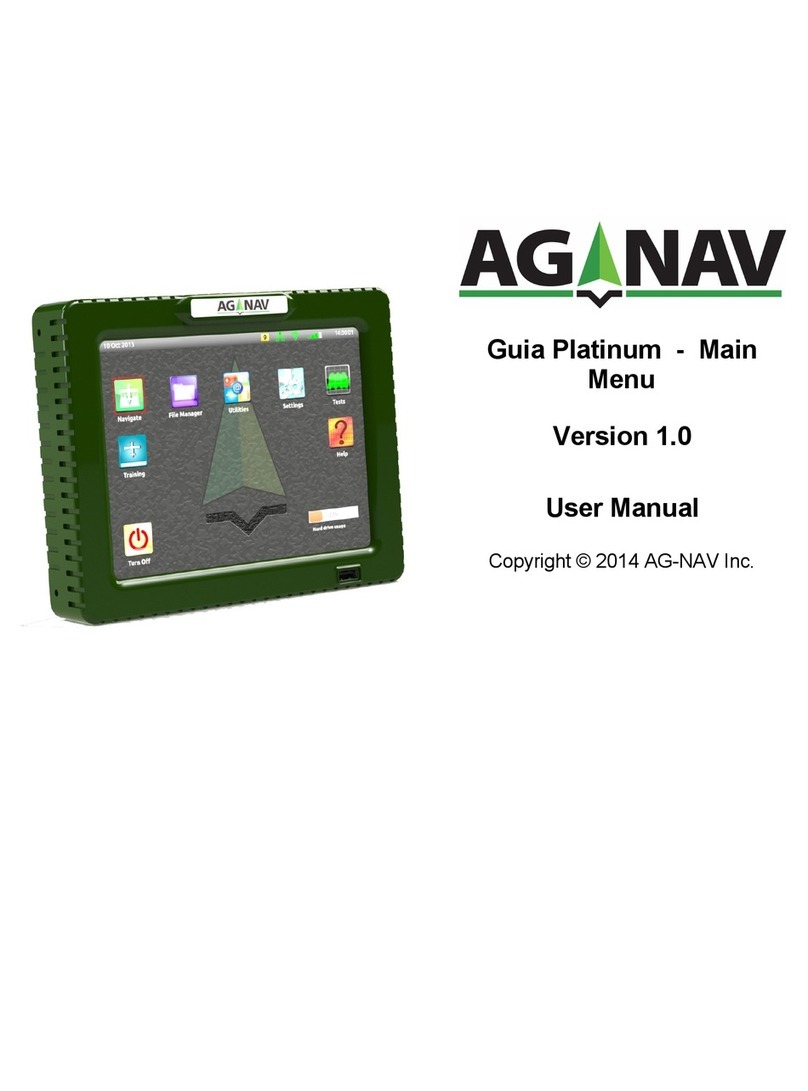BeSpoon OMLOX WTAG User manual

User Guide
OMLOX WTAG

© 2020 BeSpoon SAS
The copyrights in this user guide and the system described therein are owned
by the company BeSpoon SAS (hereafter also referred as "BeSpoon"). BeSpoon,
the BeSpoon logo, omlox and the omlox logo are registered trademarks. All
other brand names, product names, or trademarks belong to their respective
holders.
BeSpoon SAS, company registered at RCS de Chambéry
Registration number (SIRET) 521 277 319 00039
VAT-No. FR06521277319
Contact information: see back cover.
Proprietary Statement/Use
This document contains proprietary information of BeSpoon which may not be
used, reproduced, or disclosed to any other parties for any other purpose with-
out the express, written permission of BeSpoon. This document has been made
available as part of the license that has been granted to an authorized user of
BeSpoon software. It is intended solely for the information and use of parties
operating and maintaining the equipment described herein. Use of this docu-
mentation is subject to the terms and limitations of that license agreement. This
document describes all functionality that can be licensed for this product. Not
all functionality described in this document may be available to you depending
on your license agreement. If you are not aware of the relevant terms of your
license agreement, contact sales at BeSpoon.
Product Improvements
Continuous improvement of products is a policy of BeSpoon SAS. All specifica-
tions and designs are subject to change without notice.
Liability Disclaimer
BeSpoon takes steps to ensure that its published documentation is correct;
however, errors do occur. BeSpoon reserves the right to correct any such errors
and disclaims liability resulting there from.
Limitation of Liability
In no event shall BeSpoon, any of its licensors or anyone else involved in the
creation, production, or delivery of the accompanying product (including hard-
ware and software) be liable for any of the following (collectively referred to as
"Injuries"): injuries (including death) or damages to persons or to property, or
damages of any other kind, direct, indirect, special, exemplary, incidental or con-
sequential, including, but not limited to, loss of use, lost profits, lost revenues,
loss of data, business interruption, replacement costs, debt service or rental pay-
ments, or damages owing by you to others, whether arising out of contract, tort,
strict liability or otherwise, arising from or relating to the design, use (or inability
to use) or operation of these materials, the software, documentation, hardware,
or from any services provided by BeSpoon (whether or not BeSpoon or its licen-
sors knew or should have known of the possibility of any such Injuries) even if a
remedy set forth herein is found to have failed of its essential purpose. Some ju-
risdictions do not allow the exclusion or limitation of incidental or consequential
damages, so the above limitation or exclusion may not apply to you.

Table of contents
1. Introduction 1
2. Safety and compliance information 2
2.1. General 2
2.2. Battery 2
3. Specification 5
3.1. Datasheet 5
3.2. Hardware overview 6
3.3. Equipment needs 6
4. Deployment instructions 7
4.1. omlox WTag start 7
4.2. omlox WTag placement 7
4.3. omlox WTag control 7
5. Ask for support 8

1omlox WTag User Guide
1. Introduction
omlox WTag is part of BeSpoon RTLS, a real-time locating system which uses
Ultra-Wideband (UWB) pulses for real-time 3D location of objects in buildings in
various industries.
omlox WTags are mainly used as mobile devices while omlox Satellites are
used as fixed bases in BeSpoon RTLS. In this case, the omlox Satellites are syn-
chronized with eachother. The mobile devices, such as omlox WTags or omlox
SmartAntennas are tracked in two modes which can coexist: Multi-Tag Tracking
(server-centric) and GPS-like Positioning (device-centric).
omlox WTags may also be provided as part of special mobile kits without omlox
Satellites and without server. In this case, BeSpoon RTLS works in a particular
device-centric mode, called Single Self-Positioning: only 1 omlox mobile
device is tracked, the others are used as fixed bases (then, unlike in the main
configuration, the fixed bases are not synchronized).
BeSpoon RTLS overview - main configuration
BeSpoon RTLS overview - omlox mobile kits
This document includes regulatory information, as well as a detailed hardware
specification and a description of its features.
For detailed features and user instructions regarding the complete system,
please refer to the BeSpoon RTLS documentation included in the RTLS
DELIVERY Pack. The RTLS DELIVERY Pack includes documentation and the
related software toolchain, to make the development processes easier. It
contents evolves according to BeSpoon RTLS developments.
x, y, z
x, y, z
x, y, z
device and server-centric
mobile devices location server
omlox satellites
x, y, z x, y, z

2omlox WTag User Guide
2. Safety and compliance information
2.1. General
This device complies with Part 15 of the FCC Rules. Operation is subject to
the following two conditions: (1) this device may not cause harmful interference,
and (2) this device must accept anyinterference received, including interference
that may cause undesired operation.
This equipment has been tested and found to comply with the limits for a Class
B digital device, pursuant to Part 15 of the FCC Rules. These limits are designed
to provide reasonable protection against harmful interference in a residential
installation.
This equipment generates, uses and can radiate radio frequency energy and, if
not installed and used in accordance with the instructions, may cause harmful
interference to radio communications. However, there is no guarantee that in-
terference will not occur in a particular installation. If this equipment does cause
harmful interference to radio or television reception, which can be determined
by turning the equipment off and on, the user is encouraged to try to correct
the interference by one of the following measures:
–Reorient or relocate the receiving antenna.
–Increase the separation between the equipment and receiver.
–Connect the equipment into an outlet on a circuit different from that
to which the receiver is connected.
–Consult the dealer or an experienced radio/TV technician for help.
CAUTION
•BeSpoon RTLS equipments are configured to cover only the area inside
buildings, preventing omlox WTags and other UWB devices of the system
from emitting UWB signals outdoors.
Contact your system administrator if you are unsure as to the extent of
coverage.
•This equipment may only be operated indoors.
Operation outdoors is in violation of 47 U.S.C. 301 and could subject the
operator to serious legal penalties.
•UWB devices may not be employed for the operation of toys.
•Operation onboard an aircraft, a ship or a satellite is prohibited.
•omlox WTags and the real-time location system BeSpoon RTLS may
only be operated by qualified adult individuals. Installation and
operation in childcare facilities and other places hosting children is
prohibited.
•Any changes or modifications not expressly approved by BeSpoon
could void the user's authority to operate this equipment.

3omlox WTag User Guide
•Opening the casing of an omlox WTag and/or replacing any of its
component, including the battery, is prohibited.
•omlox WTags only operate (i.e. receive and transmit UWB signals)
within a complete UWB real-time location system BeSpoon
RTLS, which must be professionally installed.
•In case omlox WTags, including their batteries, must be disposed of,
they must be collected in compliance with Directive 2012/19/EU (Waste
of Electrical and Electronic Equipment).
2.2. Battery
Improper use of the battery may cause heat, fire, rupture, damage or capacity
deterioration of the battery. In order to ensure a safe and efficient use of omlox
WTag's battery, read the following information and apply the following instruc-
tions carefully.
Nominal capacity 240mAh
Nominal voltage 3.7V
Discharge Cut-off Voltage 2.75V
Charge method CC / CV
(Constant Current / Constant Voltage)
Max charge current 120mA
Charge voltage 4.2 ±0.03V
Max discharge current 120mA
(for continuous discharging mode)
Weight about 7.0g
Temperatures
Charge 0°C to +45°C
Discharge -20°C to +60°C
Storage -20°C to +25°C
Storage relative humidity 65 ±20%
* capacity recovery rate should be more than 80%of initial Capacity
•Charge omlox WTags with a charging station approved by BeSpoon.
•The omlox WTag was inspected carefully before shipment. However, in the
case any abnormality of bad smell or heat, etc, arises after purchase, please
contact BeSpoon.
•For long-term storage, please charge at 0.5C° for about one hour in
advance

4omlox WTag User Guide
CAUTION
•Do not put into a fire, or heat, do not store the in high temperature
environment.
•Do not drive a nail in, hit with a hammer, or stamp, do not strike in
other ways.
•Do not submerge in water, do not wet.
•Do not leave on a charging station or equipment if it generates any
deterioration (weakening and/or heat, color and/or shape changes,
electrolytes, or cause leaks, etc.) or any abnormality.
•Do not discharge continuously when it is not charged.

5omlox WTag User Guide
EU Conformity Declaration
PROVISORY FORMPROVISORY FORM
TO BE UPDATED WITH FINAL SCANTO BE UPDATED WITH FINAL SCAN

6omlox WTag User Guide
3. Specification
3.1. Datasheet
•Data connections Bluetooth, UWB
•Technology information
–BLE Frequency band : [2402 – 2480] MHz
Max power (EIRP) : 4dBm
–UWB Frequency band : [3250 – 4750] MHz
Max Mean power (EIRP) : -41.3dBm/MHz
•Dimensions 59 x 47 x 19 mm
•Power supply 240 mAh Li-ion battery
Wireless charging
•Max. charging current default: 100 mA
adjustable to user requirements
•Operating temperature range -20° to 55°C
•IP code 64
•Pre-programmed Unique ID 64 bits
•Light indicators see table below
Light indicators
Status LED Color Lighting details
Starting Point form LED
and wave form LED
3 colors
(green, orange, red)
All colors one after
another, 500ms
each
Supplied Point form LED Orange Continuous
Battery critical
(waiting for charge)
Slow blink
(every 5s)
Temperature protection Fast blink
(every 200 ms)
Scanning Wave form LED Green
if battery > 20%
Red otherwise
Slow breath
Calibrating Fast blink
Ranging Slow blink
(every 3s)

7omlox WTag User Guide
3.2. Hardware overview
front view
side view back view base view
3.3. Equipment needs
BeSpoon RTLS main configuration (omlox Satellites used as fixed bases)
•Full system equipment such as defined at section 3.4. of the document
omloxSatellite_UserGuide.pdf
•Wireless charging devices
BeSpoon RTLS mobile kits (mobile devices as fixed bases)
•At least 5 mobile devices
•Wireless charging devices and/or USB C cables
•Android tablet or smartphone
•PC (if UART transmission only)
individual label symbols
CE certification mark
WEEE symbol – Directive 2012/19/EU
wave form led
(battery / activity)
point form led
(charging)
individual
label

8omlox WTag User Guide
4. Deployment instructions
4.1. omlox WTag start
omlox WTag starts on motion.
To keep using your WTag, just ensure that the wave form led lights in green: it
means the battery level is high enough to operate.
▶ see table in section 3.1
4.2. omlox WTag placement
One simple golden rule ensures the best results when it comes to the
deployment: avoid UWB signal deterioration and reflection by maximizing Line
of Sight links (LoS) among all the devices included in the system. LoS matters
among omlox Satellites for the quality of synchronization. Of course, it also
matters between omlox Satellites and WTags for the location precision.
Short animation sequences summarizing the points to pay attention to (online content)
4.3. omlox WTag control
omlox WTags are configured and controlled via the Web UI of BeSpoon RTLS or
via another application based on a compatible session protocol.
For more information, please refer to the corresponding documentation. It can
be either the documentation included in the RTLS DELIVERY Pack or the docu-
mentation dedicated to the compatible application.
UWB synchronization Non-Line of Sight Examples
How to place fixed devices
Dilution of precision
Table of contents
Other BeSpoon GPS manuals