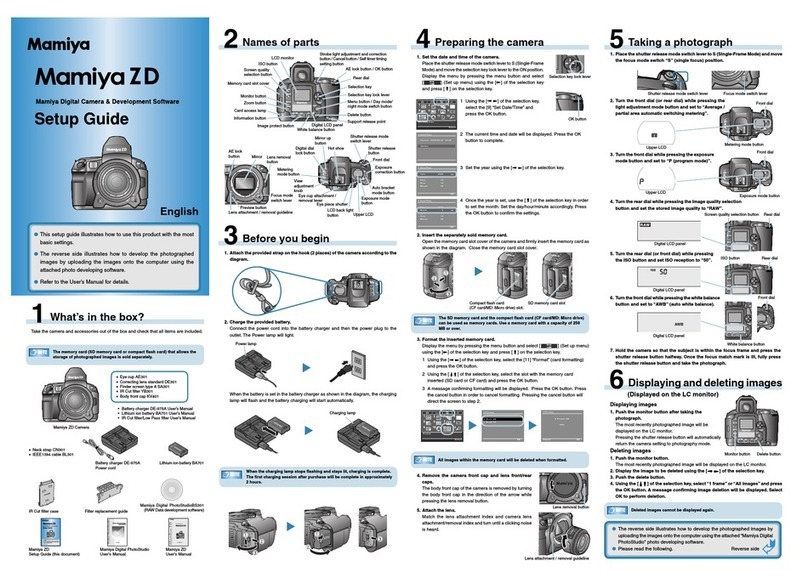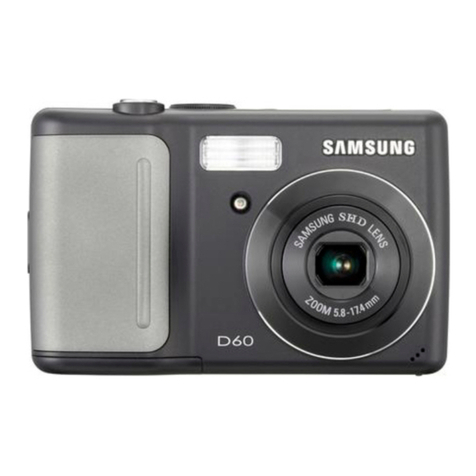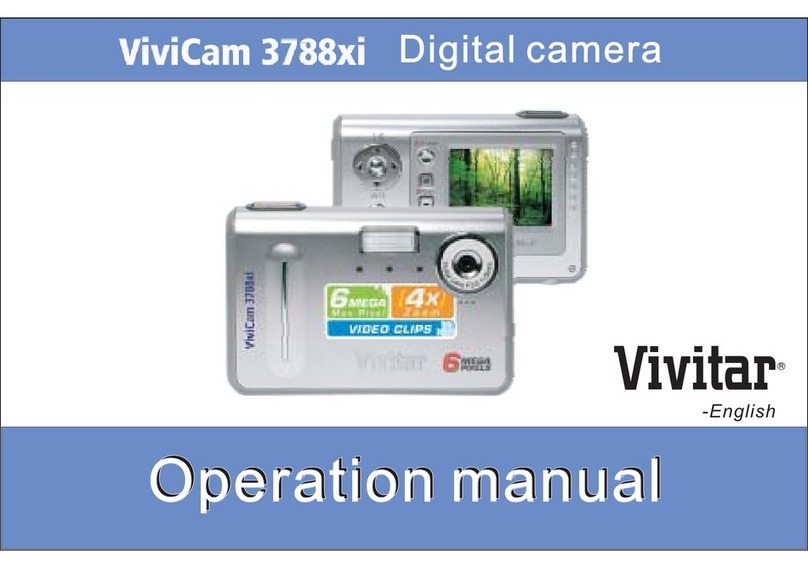Traffic Logix SAFEPACE Guardian Awareness User manual

TRAFFIC LOGIX
SAFEPACE® GUARDIAN TRAILER INSTALLATION GUIDE
Traffic Logix Speed Awareness
Copyright © 2018 Traffic Logix Corporation All rights reserved.

SafePace® Guardian Trailer Installation Guide
Copyright © 2018 Traffic Logix Corporation All rights reserved.
This manual may not be copied in whole or in part, nor transferred to any other media or language, without the express
written consent of Traffic Logix Corporation.
This document is supplied as a guide for the SafePace Guardian Speed Camera System product. Reasonable care has
been taken in preparing the information it contains. However, it is possible that this document contains omissions,
technical inaccuracies, or typographical errors. Product specifications are subject to change without notice and should
not be considered commitments by Traffic Logix Corporation. Traffic Logix Corporation does not accept responsibility
of any kind for customers’ losses due to the use of this document.
Trademarks
Traffic Logix® is a registered trademark of Logix ITS Inc. All other product and company names are trademarks or
registered trademarks of their respective owners.
This document may contain confidential and proprietary information of Traffic Logix Corporation and/or other third
parties which is protected by copyright, trade secret and trademark law and may not be provided or otherwise made
available without prior written authorization.
Document version: 1.0 created: 10:00 AM on Friday, August 10, 2018
Traffic Logix Corporation
3 Harriet Lane
Spring Valley, NY
USA 10977
Tel: 1 (866) 915-6449
Fax: 1 (866) 995-6449
Web: www.trafficlogix.com
Email: info@trafficlogix.com
SafePace® Guardian Trailer Installation Guide p. 2

TABLE OF CONTENTS
Chapter 1 4
Introduction 4
Description 5
About this Guide 6
Documentation Conventions 6
Using Additional Customer Resources 7
Documentation CD 7
Online Customer Area 7
Contacting Technical Support 7
Chapter 2 8
Installing SafePace Guardian 8
Positioning your SafePace Guardian and Trailer 9
Selecting a Location for your Trailer 9
Mounting a SafePace Guardian on a Trailer 10
Mounting a Radar Sign on the Trailer 10
Mounting the Camera and (Optional) Illuminator 14
Mounting the Solar Panel 17
Connecting the Components to the Sign 19
Connecting the Sign to the Solar Panel 19
Connecting the Sign to the (Optional) Illuminator 22
Connecting the Camera to the Sign 23
Connecting the Sign to the Battery Box 24
Chapter 3 26
SafePace Guardian Operation and Maintenance 26
Pointing the Camera 27
Operating Your Camera 30
Turning the Camera and Sign On and Off 30
Warranty 31
SafePace® Guardian Trailer Installation Guide p. 3

Chapter 1
INTRODUCTION
SafePace® Guardian Trailer Installation Guide p. 4

Description
Description
The SafePace Guardian Speed Camera System is an entry-level camera system offered as an accessory to
Traffic Logix SafePace Radar Speed signs. This system detects speeds via the radar unit of the connected
SafePace sign and captures images of vehicles that exceed the specified speed threshold. The system tracks
vehicles in one lane only and is ideal for low-volume roads such as campuses and private communities.
SafePace Guardian works with SafePace Cloud. Speed-stamped photos as well as all speed data from your
signs are transmitted to SafePace Cloud, which you can access from any device, anywhere. This allows you
to generate tickets or citations which you can use to warn drivers or enforce speed limits.
SafePace® Guardian Trailer Installation Guide p. 5

About this Guide
About this Guide
This installation guide is meant for anyone who needs to physically install a SafePace Guardian Speed
Camera System on a SafePace Cruiser LT. It covers the following topics:
»Deciding where and how to install your SafePace Guardian Speed Camera System
»Mounting the solar panel
»Mounting the radar sign
»Mounting the camera and (optional) illuminator
»Connecting all the components
»Pointing the camera
NOTE: This installation guide is meant to be used in addition to, and not as a replacement for, the
Trailer User Guide.
Documentation Conventions
This document uses the following formatting conventions:
Format Description
Bold Gray Used in procedures to indicate menu commands, interface controls
and dialog box options.
Italics Used to place emphasis on certain words.
Monospace text Used for code samples and any information that the user enters.
Italicized
monospace text
Used to indicate text that you should replace with your own. For
example: In the Save As text box, enter c:\filename.ext where
filename.ext is the name of the file you want to save.
> Used to indicate a sequence of commands (and sub commands) to be
carried out in the displayed order. For example File > Exit means to
open the File menu then choose the Exit command. This applies to
menus from the main menu bar, context menus that appear when you
right-click on the interface, and tiles in a tiled interface.
NOTE: Notes are used as reminders or to provide information of interest that supplements or
emphasizes important points of the main text.
TIP: Tips are used to suggest alternative methods, workarounds and/or shortcuts that are not essential
but that you may find useful in a given situation.
CAUTION: Cautions are used to advise users of specific actions that could result in a loss of data.
WARNING: Warnings are used to advise users of specific actions that could result in personal physical
injury or damage to equipment.
SafePace® Guardian Trailer Installation Guide p. 6

Using Additional Customer Resources
Using Additional Customer Resources
The following topics give you more information about additional resources available to our customers:
»Documentation CD below
»Online Customer Area below
»Contacting Technical Support below
Documentation CD
The documentation CD contains printable PDF versions of the documentation for our signs and sign
management software. If you wish, you can contact technical support to obtain a copy of our
documentation CD. See Contacting Technical Support below for details on how to contact technical support.
Online Customer Area
Visit the Online Customer Area at (https://trafficlogix.com/customer-area/) to gain access to a range of
resources including product documentation, software downloads and support videos, that will allow you to
get up to speed with your Traffic Logix product.
NOTE: The Customer Area is password protected so you may need to apply for a password if you
haven't already obtained one.
Software Downloads
Provides convenient access to the latest versions of our software applications and utilities.
Support Videos
Provides access to several videos that can help you get up to speed with your Traffic Logix product.
Product Documentation
Provides access to the most recent versions of our product documentation.
Contacting Technical Support
If you have questions or comments regarding this document or SafePace Guardian Speed Camera System,
please feel free to contact our technical support center by phone: 1 (866) 915-6449, or by email:
support@trafficlogix.com
SafePace® Guardian Trailer Installation Guide p. 7

Chapter 2
INSTALLING SAFEPACE GUARDIAN
SafePace® Guardian Trailer Installation Guide p. 8

Positioning your SafePace Guardian and Trailer
Positioning your SafePace Guardian and Trailer
SafePace Guardian needs to be located at the side of the road being monitored with the camera, (optional)
illuminator and sign pointed towards oncoming traffic. This allows the camera to capture the front license
plate of the passing vehicles while drivers are alerted of their speeds.
Figure 1: Example of a SafePace Guardian installation
Though you can position SafePace Guardian on either side of the street, it's best if located on the side
nearest the traffic lanes that will be monitored.
NOTE: Be aware that depending on the direction in which the camera is pointed there may be a period
of time (most likely early morning or late afternoon) where the camera may be blinded by sunlight or
the license plate images may tend to be overexposed..
Selecting a Location for your Trailer
The site you select for the trailer may vary with the application for which it is being used. However, you
should generally adhere to the following guidelines:
»Choose a location where the line of sight from the trailer to the roadway being monitored will be
uninterrupted.
»Park the trailer directly adjacent to the lanes being targeted.
»In the case of highways you may want to consider a location on the median.
SafePace® Guardian Trailer Installation Guide p. 9

Mounting a SafePace Guardian on a Trailer
Mounting a SafePace Guardian on a Trailer
Mounting your SafePace Guardian requires that you mount and connect each of the following components
of the system:
»The radar speed sign
»The Guardian camera
»The (optional) illuminator
»The solar panel
Mount each of these components on the trailer mast as shown in the following diagram.
Figure 2: Trailer mast and mounting brackets
Mounting a Radar Sign on the Trailer
For this you will need the Universal Mounting Bracket System included with your radar sign. There are two
parts to the bracket:
»Sign Bracket - needs to be attached to the back of the sign
»Pole Bracket - needs to be attached to the mast of the trailer
SafePace® Guardian Trailer Installation Guide p. 10

Mounting a Radar Sign on the Trailer
This allows you to easily slide the sign onto the pole bracket then lock it in place with the included key. You
can just as easily remove it from the bracket once it is unlocked.
Installing the Sign Bracket
To install the Sign Bracket:
»Attach the Sign Bracket to the backside of the sign using the included hardware.
Figure 3: Attaching the sign bracket.
Figure 4: Backside of sign bracket attached.
Installing the Pole Bracket
To install the Pole Bracket:
»Use two of the supplied security bolts and nuts to secure the Pole Bracket to the lower position on the
mast.
NOTE: It is very important that the head of the bolt be placed on the mast and that the nuts be
placed on the inside part of the bracket.
SafePace® Guardian Trailer Installation Guide p. 11

Mounting a Radar Sign on the Trailer
Figure 5: Trailer mast with radar sign
Figure 6: Pole bracket with nuts placed on the inside of the sign bracket
Mounting and Dismounting the Sign
After you install the mounting brackets, you can easily mount the radar speed sign sign by sliding it down
onto the Pole Bracket. When the sign is mounted, you should lock it into place.
SafePace® Guardian Trailer Installation Guide p. 12

Mounting a Radar Sign on the Trailer
To mount the sign:
1. Position the sign above the bracket.
2. Slide the sign down the bracket.
3. Use the supplied key to lock the sign in place.
To dismount the sign:
1. Unlock the sign.
SafePace® Guardian Trailer Installation Guide p. 13

Mounting the Camera and (Optional) Illuminator
2. Slide the sign up and off of the Pole Bracket.
Mounting the Camera and (Optional) Illuminator
Use the included mounting bracket to mount the camera and illuminator just below the solar panel and
above the radar sign on the mast.
Figure 7: Trailer mast with camera and illuminator
The mounting bracket holds both the camera and the illuminator. There are two parts to the bracket:
»Pole bracket - Needs to be attached to the trailer mast
»Mounting plate - Slides onto the pole bracket and can be locked in place. It holds the camera and
illuminator.
Attaching the Camera and Illuminator to the Mounting Plate
The mounting plate is designed to hold both the camera and illuminator. The illuminator should be installed
above the camera.
SafePace® Guardian Trailer Installation Guide p. 14

Mounting the Camera and (Optional) Illuminator
To attach the camera and illuminator to the mounting plate:
»Use the supplied mounting screws to attach the Camera and Illuminator to the mounting plate as shown
in the following illustration.
Installing the Pole Bracket on the Mast
You need to install the pole bracket on the mast of the trailer. It requires 2 to 4 security bolts, washers,
locking clips, and nuts which should be provided with the trailer.
Figure 8: Pole bracket and mounting equipment
To install the pole bracket on the mast:
»Use the supplied mounting bolts to install the pole bracket on the mast.
NOTE: Make sure that the head of the bolt is placed on the back side of the mast. Place the nut, locking
clip and washer on the inside of the pole bracket.
SafePace® Guardian Trailer Installation Guide p. 15

Mounting the Camera and (Optional) Illuminator
Figure 9: Pole bracket mounted with nuts on the inside
Mounting the camera and illuminator on the mast
After you have installed the pole bracket the mounting plate with the camera and illuminator slides into
place easily.
To mount the camera and illuminator:
1. Position the mounting plate so that the metal flanges are aligned with the gaps in the pole bracket.
2. Slide the mounting plate down the bracket.
SafePace® Guardian Trailer Installation Guide p. 16

Mounting the Solar Panel
3. Use the supplied key to lock the sign in place.
To dismount the camera and illuminator:
1. Unlock the bracket.
2. Slide the mounting plate up and off of the pole bracket.
Mounting the Solar Panel
You need to mount the solar panel (with the attached bracket) at the top of the trailer's mast.
To mount the solar panel:
»Use the supplied bolts to attach the solar panel and bracket to the top of the trailer's mast.
Figure 10: Solar panel mounted on mast
The bracket allows you to tilt the solar panel to achieve maximum exposure to the sun.
Tilt your solar panel towards Solar South (not magnetic South), if you are in the northern hemisphere and
towards Solar North (not magnetic North) if you are in the southern hemisphere. Solar North/South is the
position of the sun in the sky at exactly the midpoint between sunrise and sunset.
SafePace® Guardian Trailer Installation Guide p. 17

Mounting the Solar Panel
Ideally, the solar panel should be angled 15 degrees above the
latitude of the installation site. For example, if the latitude of the
installation site is 45 degrees then the solar panel should be
installed at an angle of 60 degrees, as shown.
You can easily obtain the latitude of the installation site from
mapping software or for free by doing an internet search for
"latitude your_city" where your_city is the name of the city or
region where the panel is being installed.
SafePace® Guardian Trailer Installation Guide p. 18

Connecting the Components to the Sign
Connecting the Components to the Sign
After you have mounted all of the components on the trailer you need to connect everything with the sign.
Along the bottom of the sign you will find connectors or cables for the camera (Ethernet and power),
illuminator, and the trailer battery box.
Figure 11: Connectors on the underside of the sign
Refer to the relevant sections of this document for details on how to connect each of the components. In
addition, you also need to connect the sign with the solar panel. See Connecting the Sign to the Solar Panel
below for details on how to connect the sign with the solar panel.
Connecting the Sign to the Solar Panel
The sign and solar panel come pre-wired with matching connectors that allow for a simple installation.
Typically this will be 2-wire Quick Connectors. However, some smaller solar panels may only use single-wire
connectors. The following sections describe how to connect the solar panel and sign in each of these
situations.
Connecting the Solar Panel with a 2-wire Quick Connector
As shown in the following images, the red (male) and black (female) connectors from the sign need to be
connected to corresponding connectors on the solar panel.
SafePace® Guardian Trailer Installation Guide p. 19

Connecting the Sign to the Solar Panel
Figure 12: Solar panel wires and connectors on the back of the solar panel
Figure 13: Wires and connectors from the sign enclosure.
WARNING: To prevent damage to the solar charger, connect the solar panel to the sign before
connecting the sign to the battery pack on the trailer.
To wire the solar panel to the sign:
1. Insert the connectors from the sign into the corresponding connectors from the solar panel as shown
below.
SafePace® Guardian Trailer Installation Guide p. 20
Table of contents
Other Traffic Logix Digital Camera manuals