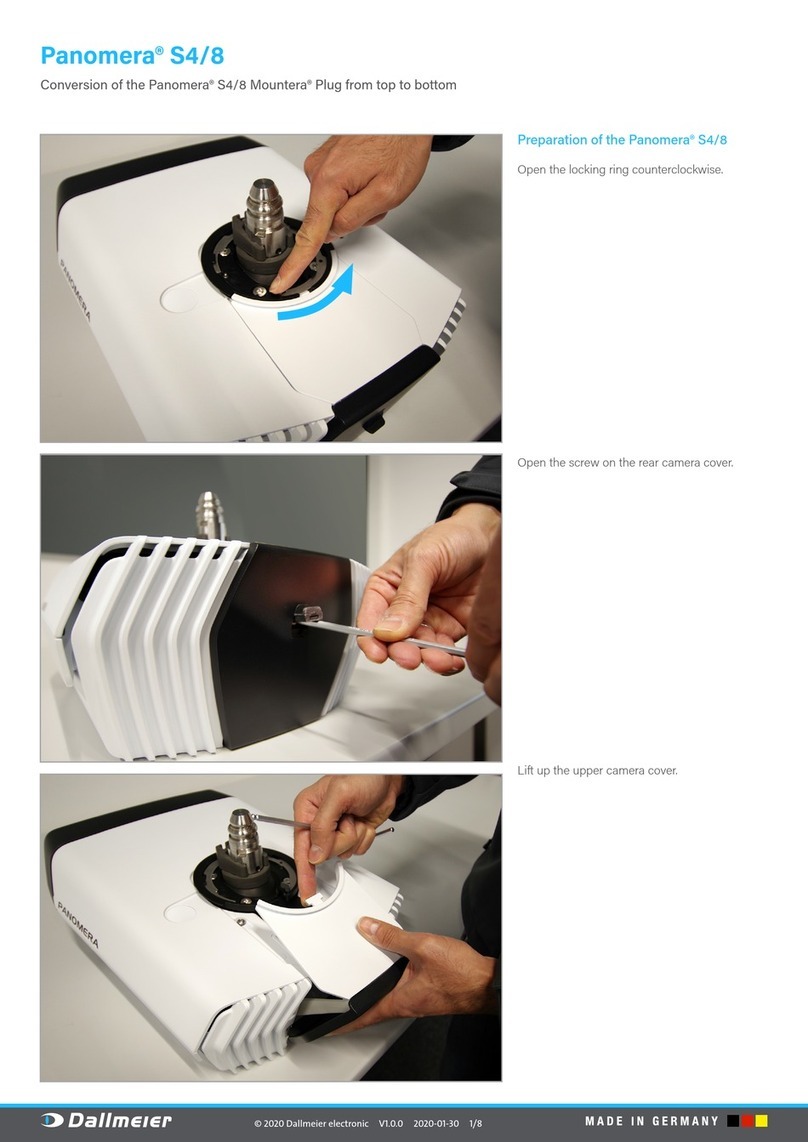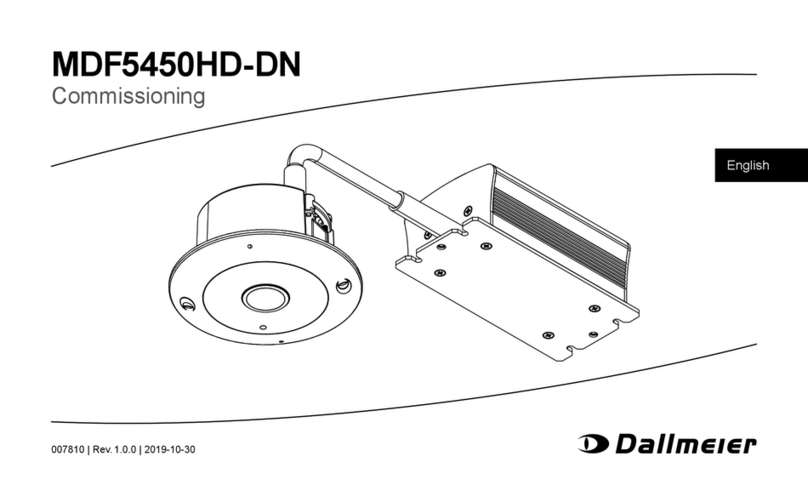Dallmeier electronic 4
8.3.2 Motion Setup......................................................................................................... 40
8.3.3 Shortcut for saving a preset.................................................................................. 42
8.3.4 Calling a preset ..................................................................................................... 42
8.4 Scan...................................................................................................................... 43
8.4.1 Saving a scan ....................................................................................................... 43
8.4.2 Running a scan ..................................................................................................... 44
8.5 Tour....................................................................................................................... 45
8.5.1 Saving a tour......................................................................................................... 46
8.5.2 Running a tour ...................................................................................................... 46
8.6 Pattern .................................................................................................................. 47
8.6.1 Saving a pattern.................................................................................................... 47
8.6.2 Running a pattern ................................................................................................. 48
8.7 Actions .................................................................................................................. 49
8.7.1 Alarm Action.......................................................................................................... 49
8.7.2 Alarm List .............................................................................................................. 50
8.7.3 Clear Alarm List .................................................................................................... 51
8.7.4 Schedule Action .................................................................................................... 51
8.7.5 Schedule Action List ............................................................................................. 54
8.8 Screen................................................................................................................... 54
8.8.1 Area Title............................................................................................................... 54
8.8.2 Privacy Zone ......................................................................................................... 55
8.8.3 Display Setup........................................................................................................ 56
8.8.4 Edit Dome Title ..................................................................................................... 57
8.9 Camera Setup....................................................................................................... 57
8.9.1 Focus Control........................................................................................................ 58
8.9.2 WB Control............................................................................................................ 58
8.9.3 AE Control............................................................................................................. 59
8.9.4 Line Lock Control .................................................................................................. 60
8.9.5 Camera Reset....................................................................................................... 60
8.9.6 Camera Default..................................................................................................... 60
8.10 Password .............................................................................................................. 61
8.11 Setup..................................................................................................................... 62
8.11.1 Home Function...................................................................................................... 62
8.11.2 View Angle ............................................................................................................ 62
8.11.3 Date/Time ............................................................................................................. 63
8.11.4 Data ...................................................................................................................... 66
8.11.5 System .................................................................................................................. 68
8.11.6 Origin Offset.......................................................................................................... 69
8.11.7 Dome Reset .......................................................................................................... 70
8.11.8 Dome Information ................................................................................................. 70
8.12 Run Function......................................................................................................... 71
9Menu structure .................................................................................................... 72
10 Maintenance and cleaning ................................................................................. 74
11 Pinout information.............................................................................................. 75
12 Technical data ..................................................................................................... 76
12.1 PTZ dome cameras .............................................................................................. 76
12.2 BackBox (DDZ30IM-A) / BackPlate (DDZ30SM-A) .............................................. 79
12.3 Complete system .................................................................................................. 79
13 Vignetting of the lens ......................................................................................... 80