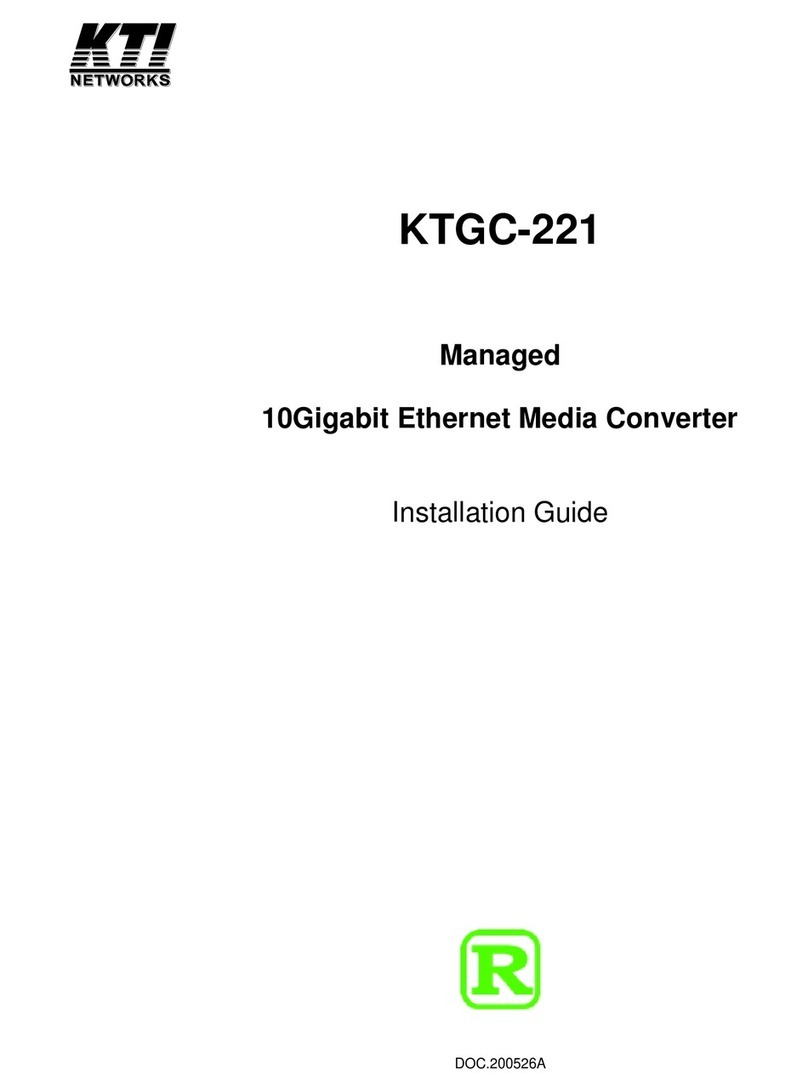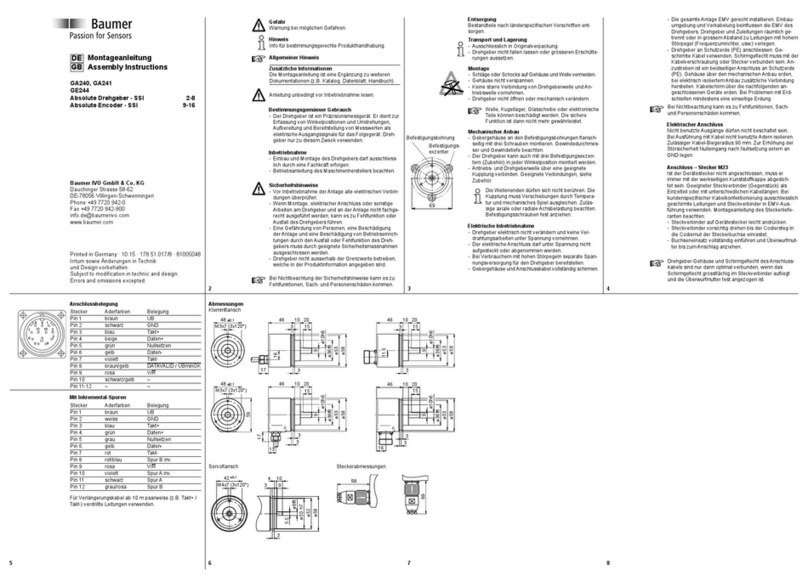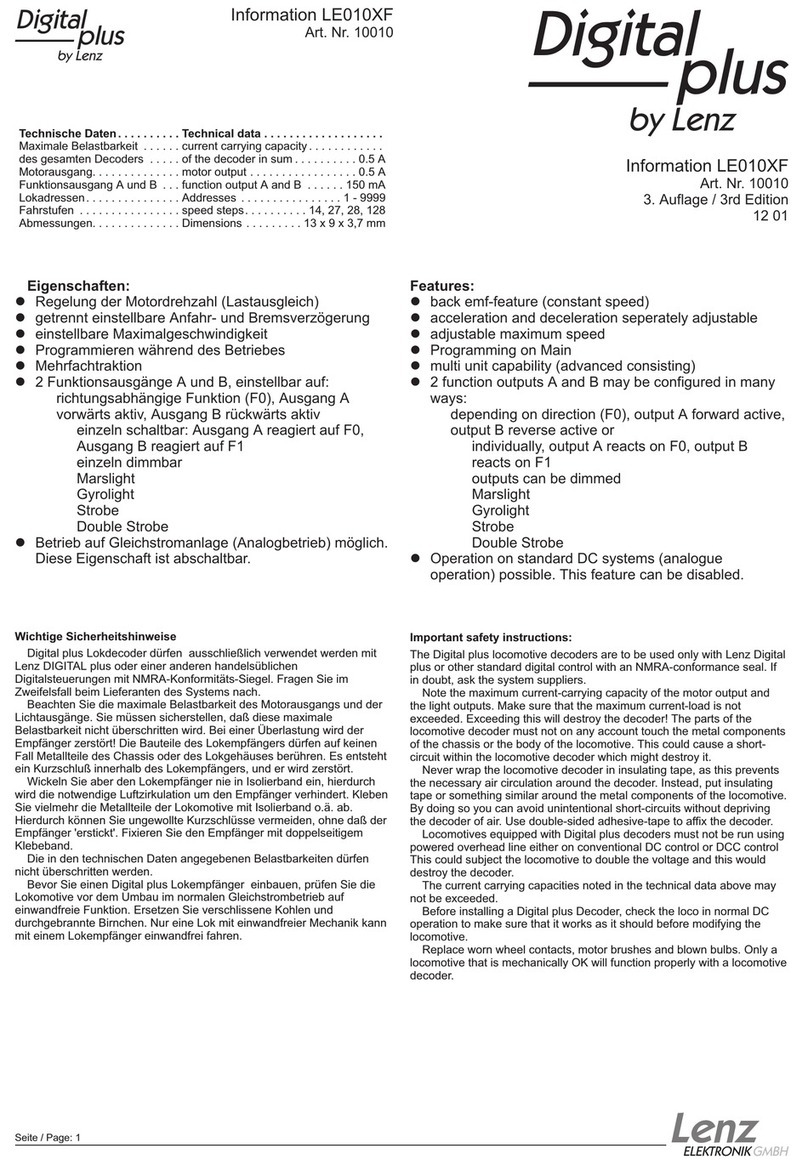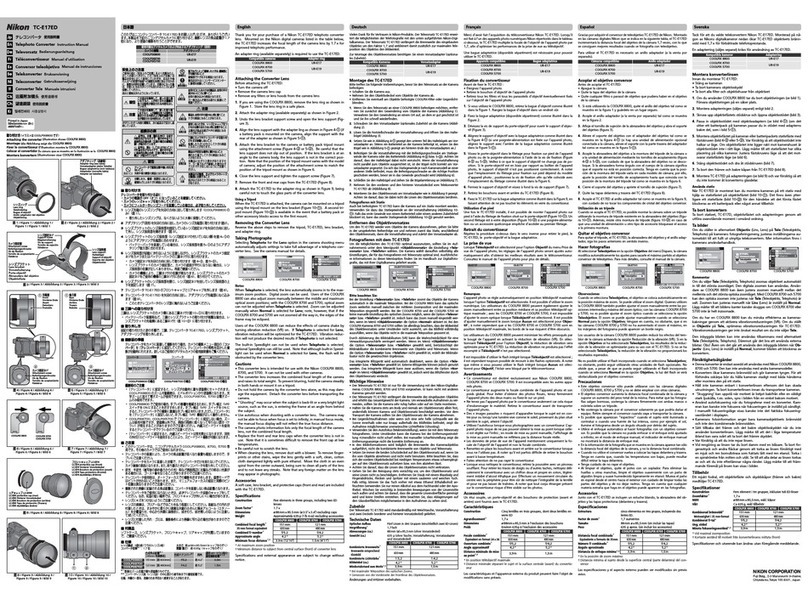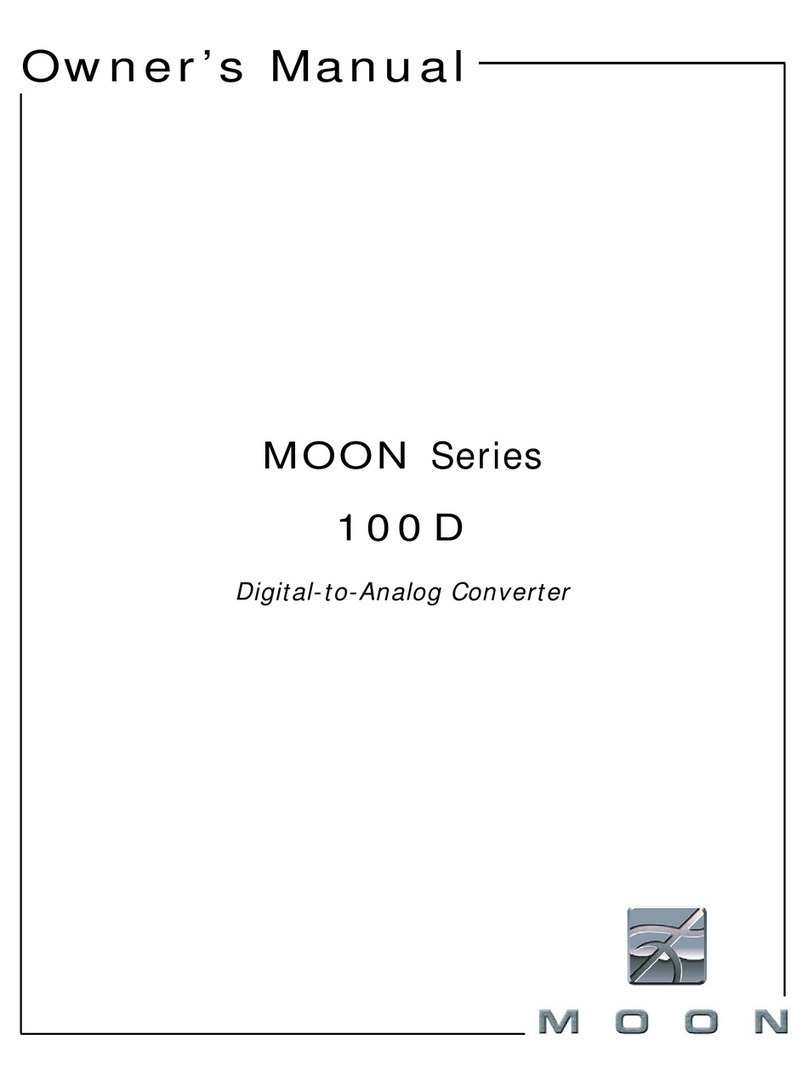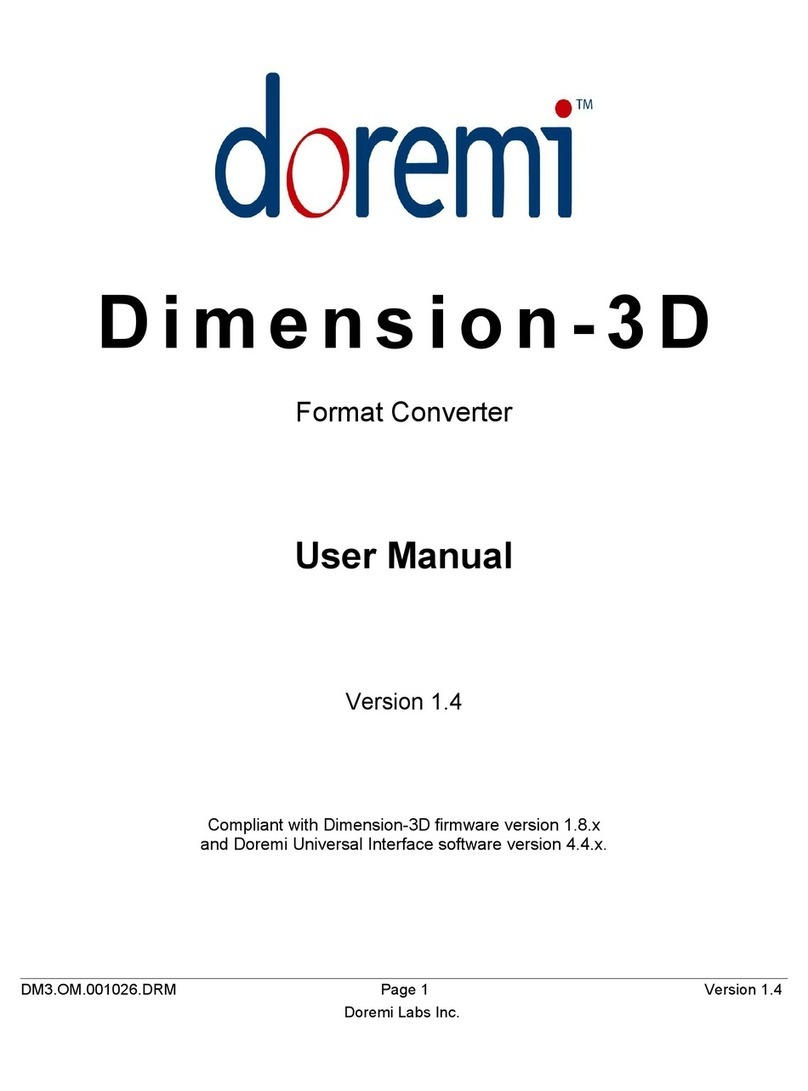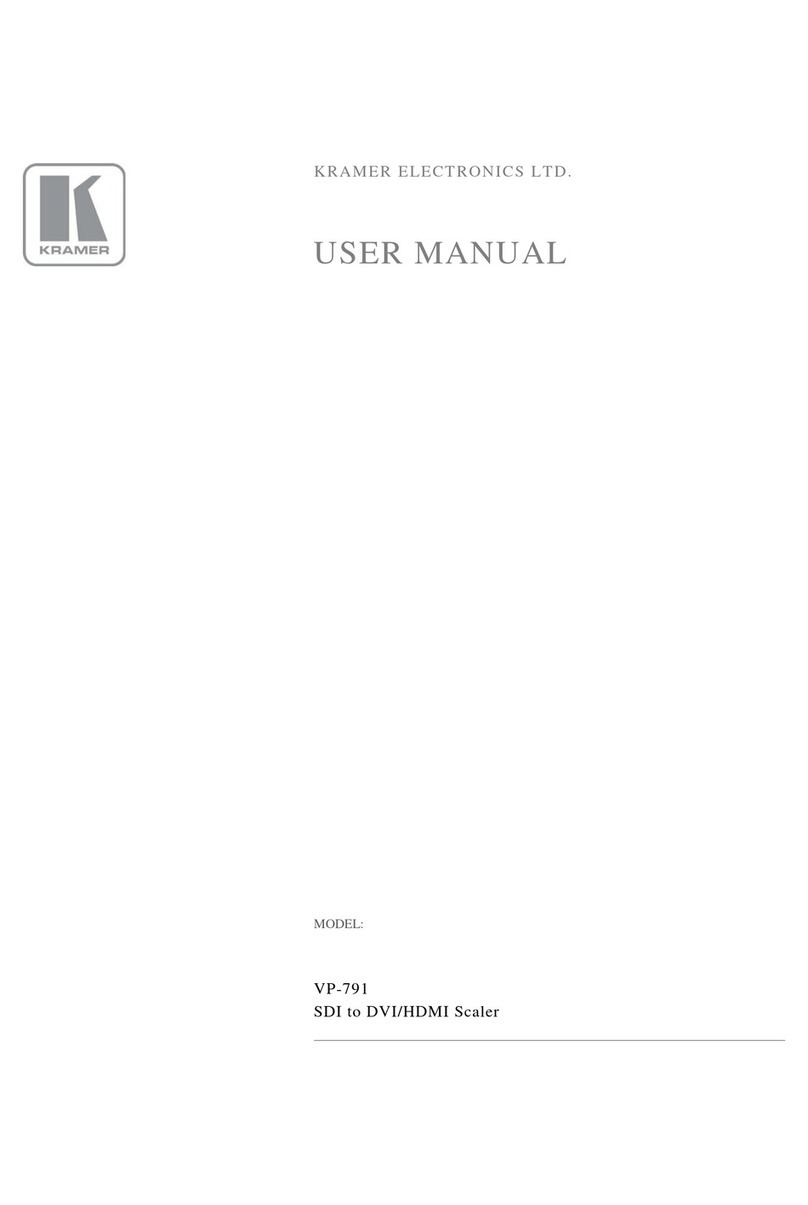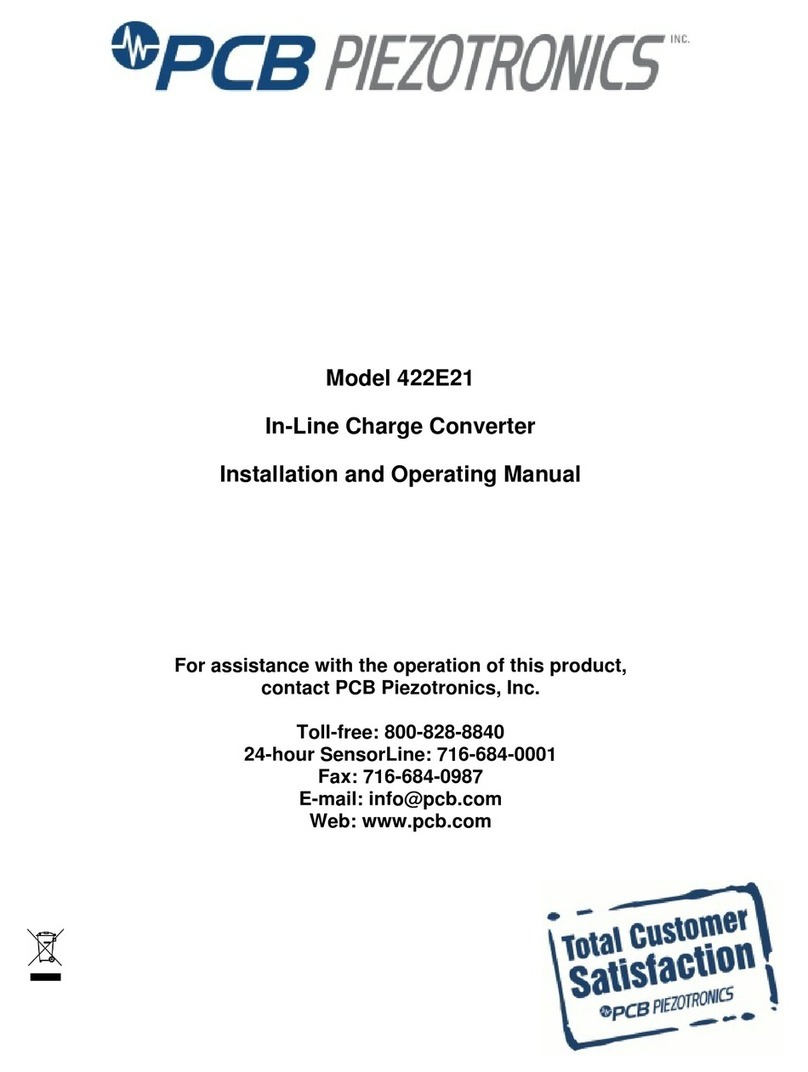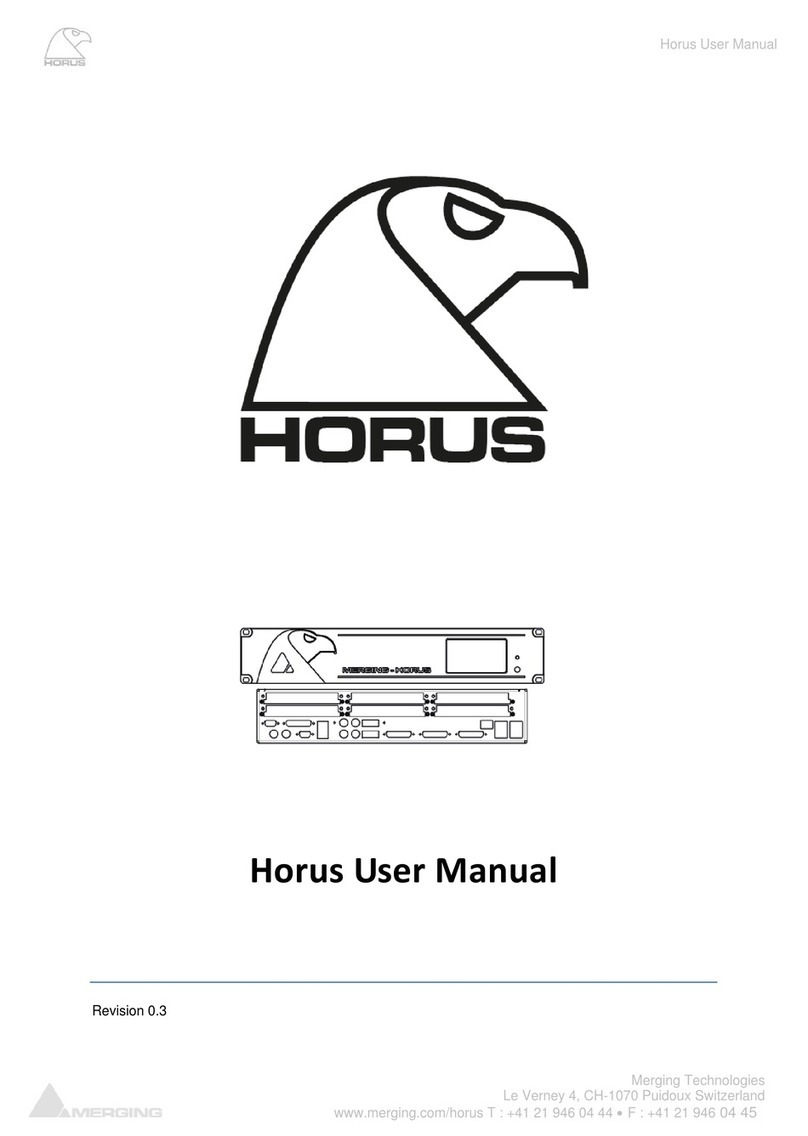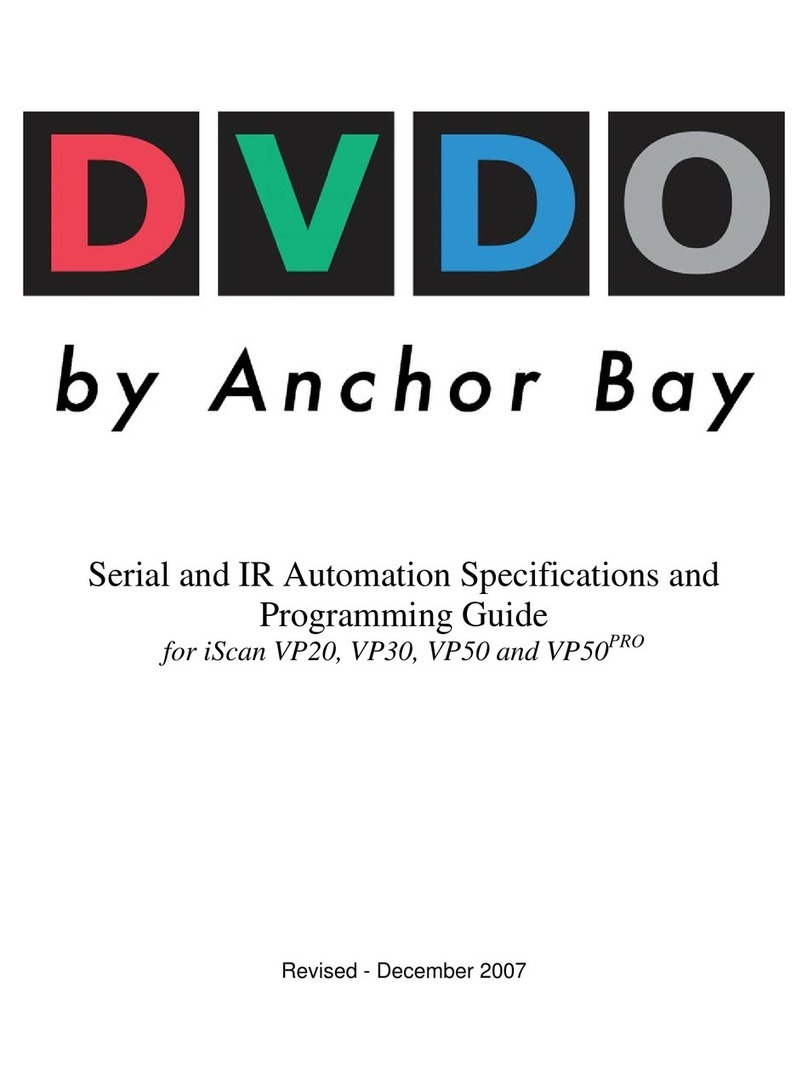Train-Tech DS10 User manual

DS10 - Outer Distant Two Lens 4 colour Red-Yellow-Green-Yellow Digital DCC Signal
HANDLE WITH CARE - THIS MODEL IS NOT A TOY AND IS FRAGILE!
This is a modern image multi aspect signal which incorporates a DCC decoder to enable it to be plugged or wired directly into the track and
be controlled by any controller which is able to control DCC accessories. Please read these instructions before fitting your signal.
* Wiring to non Hornby or Bachmann fixed Tracks
These signals will only clip directly
into standard Hornby or
Bachmann tracks which have
slots for a power clip. If you do not
have this type of track or want to
position your signal in a different
place you can carefully cut off
contact fingers where shown and
connect wires from the 2 contacts
marked X to the nearest DCC track - it does not matter
which way round the wires are connected.
(NB Peco Streamline flexible track does have deep
slots which can work by using packing under fingers)
Troubleshooting
Step 2 is the ‘One Touch’ DCC stage which programs the
accessory address into the signal. If it does not work:
• Check that one of the signal LEDs is lit - if not and
locos etc run correctly on the same piece of track check
the signal contact fingers are clean and tightly fitted
between the track sleeper and rail - clean if necessary.
• If a Signal LED is lit double check that your DCC
controller is in accessory addressing mode - note that
this is completely different to Locomotive addresses and
will be explained in your controller instructions.
•Try fitting the signal to another section of track (or use
pieces of wire to temporarily connect it to another track)
• If these steps fail contact your dealer or DCP support.
x
x
1 2 3 4 5 6 7 8 9 10
11 12 13 14 15 16 17 18 19 20
21 22 23 24 25 26 27 28 29 30
31 32 33 34 35 36 37 38 39 40
41 42 43 44 45 46 47 48 49 50
51 52 53 54 55 56 57 58 59 60
61 62 63 64 65 66 67 68 69 70
71 72 73 74 75 76 77 78 79 80
81 82 83 84 85 86 87 88 89 90
91 92 93 94 95 96 97 98 99 100
AD CA DA ES EN GE GY MY PN NW
ABCDEFGHIJKLMNOPQRSTUVWXYZ
ABCDEFGHIJKLMNOPQRSTUVWXYZ
Location board labels
These legends can be cut out and glued to the
model Location board on the plastic detailing
sprue. We suggest you use the DCC address you
have programmed into your signal which will
make the signal easier to identify and operate.
Synchronising with other Signals and Points
Although each signal can have its own unique address, if
you wish you can easily synchronise some of your
signals and/or points to work together to add basic
automation to your layout which can also make it easier
to run and more realistic.
For example you may wish to sync a Home and Distant
signal together so that the Distant signal automatically
changes with the Home signal before it. To do this you
simply program both signals with the same DCC address
which you can do either by touching the contacts on both
signals then programming them at the same time, or
doing each individually with the same address.
Note that a Train-Tech Digital signal always goes to
Green immediately after programming, making it easier
to synchronise multiple signals as all signals have green.
Similarly you could sync a Signal to a Point controlled by
a Train-Tech DCC Point controller so that the signal is
always red when the point is against it and green when it
is clear to go. Again you can do this by programming the
Point and Signal with the same DCC address.
Computer Control
Some DCC controllers can be connected to a PC to
enable computer control of locomotives and accessories
like this signal - for more details on what is compatible
with your system consult your controller supplier.
We recommend first cutting the thicker supports to
release main parts then trimming off the small supports
Extra details
The signal is supplied with a kit of plastic parts for you
to add extra details like ladder, handrails, phone and
location board if you wish. These may be cut from the
supports using small cutters or a knife on a cutting mat,
but take care as these parts are extremely small and
fragile, so we recommend using the following technique
to remove them without damage.
We suggest you first remove ladder and main parts by
carefully cutting the thicker supports first - after cutting
these they should break away from the other parts by
gently ‘rocking’ and you can then trim the fine supports.
Parts may be cut from the supports using a knife on a
cutting mat or by using precision cutters which can be
invaluable for modellers - they are available from model
shops or direct from us at www.dcpexpress.com
You will also find that fine nose pliers or tweezers are
useful both for cutting out and fitting parts.
Parts can be glued in place using model adhesives
such as Liquid poly or cynoacrylate ‘superglue’ etc.
Signal design
This signal is our own design and tool and as well as
a range of Digital signals you can also buy Automatic
and traditional DC kits based on this signal in 2, 3 or
4 aspect single and dual head designs with LEDs or a
basic kit to add your own lights or make up as a
dummy signal.
Easy to use One-Touch™Digital Signal and Point
controllers are also available.
You can use the Location board (small square sign) to
show the DCC address of the signal by cutting out and
glueing the number from the table printed.
You can also weather or paint the signal and add
scatter material or ballast etc around the base and
fingers, but take care not to cover the Learn or contact
fingers and never let water or moisture get into base of
the signal as this contains sensitive electronics.
www.train-tech.com
Caution
This product is not a toy but a precision moulded
model kit and as such has small parts which may
choke or harm a child. Always take care when using
tools, electricity, adhesives and paints, especially when
children or pets are nearby.
FITTING YOUR SIGNAL
Switch off your DCC controller and
power to your Track before fitting signal!
•Locate the power clip slots in the track* and
holding the signal BASE only, carefully align
and push the signal contact fingers into slots.
This may be a tight fit so take great care!
•Switch on controller and power to the track -
the Signal will light.
If the signal does not light at this stage see
‘Troubleshooting’ below before going further
SETTING THE SIGNAL ADDRESS
•
You need to choose a DCC address for your
signal. Because DCC accessories can only
have 2 ‘directions’ your 4 aspect signal needs
two addresses and so will use both the address
you program and the next immediate address,
so ensure both addresses are unused for other
accessories before programming.
For example, if you choose address 65 the
signal will use both address 65 and 66.
•
• Set up your controller to control DCC
accessories (refer to your controllers
instructions) and set your controller to the
address you choose for your signal.
•
• To program the signal, use a short link of
insulated wire to briefly touch together the
‘Learn’ contacts until the signal lights flash, then
send the ▹or "‘direction’ command from your
controller that you want to signal green. The
signal will stop flashing, light up green and your
signal is now programmed to the address you
chose and the next consecutive address.
2
Power
clip slots
Always hold signal by base,
never by the post or head!
!
CONTROLLING YOUR SIGNAL
You control the signal by setting your controller
to the DCC accessory address of your signal
and sending a ‘direction’ command from your
controller to change the Signal colour (actual
terms used for accessory control vary between
controllers so please refer to the instructions)
Address (eg 65)▹or "=Red or Green
Address+1(eg 66)▹or "=Yellow or Two Yellow
Each signal head can have their own unique
address or can be synchronised to other DCC
signals or points etc by giving them the same
address as each other. Your signal will retain
your chosen address unless you change it,
which you can do by following step 2.
Carefully Slide
contact fingers in
between the
Power clip slots
1
3
Tip: The Location board can
be used to show the DCC
address of your signal to
make it easier to identify -
you can cut out and glue the
address from the table
printed below
Extra Details can also be
fitted - see below
‘Learn’ Contacts
Touch together contacts under
base to program Signal address
Document Ref D779640/4

+
See our website, your local model shop or contact us for a free colour brochure
DCP Microdevelopments, Bryon Court, Bow Street, Great Ellingham, NR17 1JB, UK
www.Train-Tech.com
DS10 Outer Distant
Red•Yel•Green•Yel
Two Lens 4 colour
DCC clip-in signal
• DCC Decoder in base
• Signal plugs into track
- just like a power clip!
• Or connect 2 wires
• Detailing
kit included
DS10 Digital Signal
Track Tester
• Quickly checks track for power faults
• Small & Larger Versions - for N gauge to G gauge!
• Multicolour LED Indicates the DC polarity, or DCC, or a fault
DCC Fitted Digital Signals
• Signal with DCC decoder built in - No CV programming
• Easy to fit and use - can just plug direct into track – no wires!
• Wide range available - also available with Feathers and Theatres
One-Touch DCC™ Point Controllers
• Control points and uncouplers using DCC
• Work with most solenoid point motors - Built in CDU
• Just connect 2 wires to DCC rails - No CV Programming!
• Easy screw terminals – no soldering
Signal Controllers
• DCC Signal Controllers - Wire in any LED signals to control from DCC accessory address
• Automatic Signal Controllers - Make any LED signal kit into an Automatic Signal!
• Dapol Semaphore Controllers - Control Dapol Semaphores by DCC or automatically
Buffer Lights
• Realistic stop light for any siding - fits most buffer stops
• Simply clips onto track – No wires!
• On DCC both lights are on constantly
• On DC one light is on & varies with speed
Automatic Tail, Firebox & Loco Lights
• No switch - senses motion & turns on!
• Turns off automatically 4 minutes after stopping
• No pickups, wires or soldering - LED just plugs in
• Fit in brake vans, coaches, loco, wagons etc
• Runs for ages on 2032 button battery - LEDs & battery included
LFX Lighting Effect Controllers
• Easy way to add lighting effects to your layout
• Wires screw in – no resistors or soldering - LEDs included
• Powered by 9v battery, 8-16V DC or DCC
• On DC the effect is on when powered - On DCC it can be controlled
Signal Kits
1119
Automatic Coach Lighting
• Easy to fit - no wiring or switch - senses motion & turns on!
• Turns off automatically - fits most coaches - may be cut down
• No pickups or wires so works on regular DC & DCC
• Traditional warm white or modern cool white
• Also with tail light, sparking, door beeps and door light effects
Servo Controller
• Controls standard radio control servo from DCC, Track Sensor or Mimic switch
• Ideal for animating Level Crossing barriers / gates, Slow points or signals, Coal hopper
• Easy to wire and set up - connects directly to DCC or 8-16 volts smooth DC supply
Automatic Sensor Signals
• Detects train and changes signal automatically to red
• Used own & signal changes back to green after train short time
• Or link to other Sensor Signals for fully automatic block signalling
• Can be used on both DC & DCC - Feather & Theatre versions
Sound for your layout
SFX Sound
Sound Track
Scenic Sounds
• Low cost – adapt to your own design
• Control by switches or signal controller
• LEDs are prefitted to a narrow PCB
• Ground signals - modern & original
• Feather & Theatre kits available
• Signal Head only for gantries etc
Every kit includes the
signal head, aluminium
post & base plus
detailing kit
Smart Lights - Easy to fit Lighting Effects
Level Crossing - Ready Assembled
• Power from 9-16v DC, DCC or a 9v battery - available in single & pairs
• Light and sound - all connections easy push fit
• Includes 2 x Peco static level crossing barriers
• Can be turned on automatically using a Track Sensor
Track Sensor
• Trigger level crossings and change semaphore signals
• Power from 12-16v smooth DC or DCC
• Can be used to trigger Sound Track, Smart Screen, Relays
• Four outputs for direct connection to LEDs for occupancy, FX
Smart Screen
• Real working animated screen - customise with your messages
• Use DCC to program - then can be run on DC or DCC
• Trigger messages with DCC, swtiches, track sensors or just cycle
• Message can change with direction of train on both DC & DCC
• Display upto 10 different messages - can also show real time clock
• Range of enclosure available - Programming service available
• Small - w 31mm x h 9.5mm x d 4.5mm
• Stationary top line - bottom line automatically scrolls
O & G
Gauge OO
HO
DC &
DCC N
Gauge
DC &
DCC OO
HO
O
Gauge N
Gauge
WIRE
FREE
OO
HO
WIRE
FREE
DCC
ANY
GAUGE
DCC
DC &
DCC
ANY
GAUGE
DC &
DCC OO
HO N
Gauge
Traffic Lights - Ready Assembled
• Power from 9-16v DC, DCC or 9v battery - 2 Wire connection
• Realistic standard UK sequence and timing varies randomly
• Fully assembled - drill hole in baseboard & connect to power
DC &
DCC OO
HO
DC &
DCC OO
HO N
Gauge
Mimic Switches & Lights
• Make a mimic panel to control Layout Link items - Single wire to control
• Link to Track Sensors or Sensor Signals and LEDs show occupancy & signal status
• Link to Sensor Signals to manually override and switch route indicators on/off
DC &
DCC
ANY
GAUGE
Smart Lights - Easy to fit Lighting Effects
• Small - Just 1cm x 1cm x 0.3cm with 2 wires
•Power by 9-16v DC, 9v battery, or direct to DCC which can control some effects
• Just connect and go - no setting up required
• Disco / Emergency / Real Fire / TV / Welding / Random / Programmable
DC &
DCC
ANY
GAUGE
DC &
DCC
ANY
GAUGE
AUTO WIRE
FREE
DC &
DCC
ANY
GAUGE
AUTO WIRE
FREE
• Sound capsule with no wires - runs from a battery - built in speaker
• No connections to track so work with both DC & DCC
• Motion activated - switches on when train moves! Real Sounds!
• Tiny - 25mm x 20mm x 12mm - N gauge fitting guide available
• Record your own sounds and play them back on your layout!
• Record 4 tracks upto 35 seconds each - Lock to protect favoutires
• Portable - use with 9v battery to take out & record sounds
• Power from DC or DCC - Use Track Sensors or DCC to trigger sounds
• Background sounds for your layout - built in speaker & volume
• Power from DC or DCC - on DCC sounds can be triggered
• Lineside • Station Steam • Station Modern • Urban • Rural
DC &
DCC OO
HO
DC &
DCC
ANY
GAUGE
AUTO
DC &
DCC OO
HO
WIRE
FREE
DC &
DCC AUTO OO
HO N
Gauge
WIRE
FREE
SEE WWW.TRAIN-TECH.COM OR ASK FOR FREE COLOUR BROCHURE
Relay Controller
• Two channel Relay unit which can be controlled by Track Sensor, Sensor Signal or DCC
• Enables remote control of motors, solenoids, lamps etc
• Incorporates two heavy duty relays with changeover contacts rated at 8-24 volts at 3 A
Automatic Train Control
• Link Sensor Signals to Relay Controller for automatic trains which stop at red lights!
• Can be used on DC or DCC Layouts
• Easy wiring: Sensor Signal link with one wire and Isolated braking section two wires.
• Also supports ABC fitted DCC Loco’s for gradual slow down and speed up with sound
Tools, LEDs & Accessories
• We offer a range of LED packs, battery holders, wire, switches & terminals
• Also handy modelling tools including precision cutters, drill bits & spare batteries
ANY
GAUGE
DC &
DCC OO
HO
DC &
DCC
ANY
GAUGE
DC &
DCC
DC &
DCC
ANY
GAUGE
ANY
GAUGE