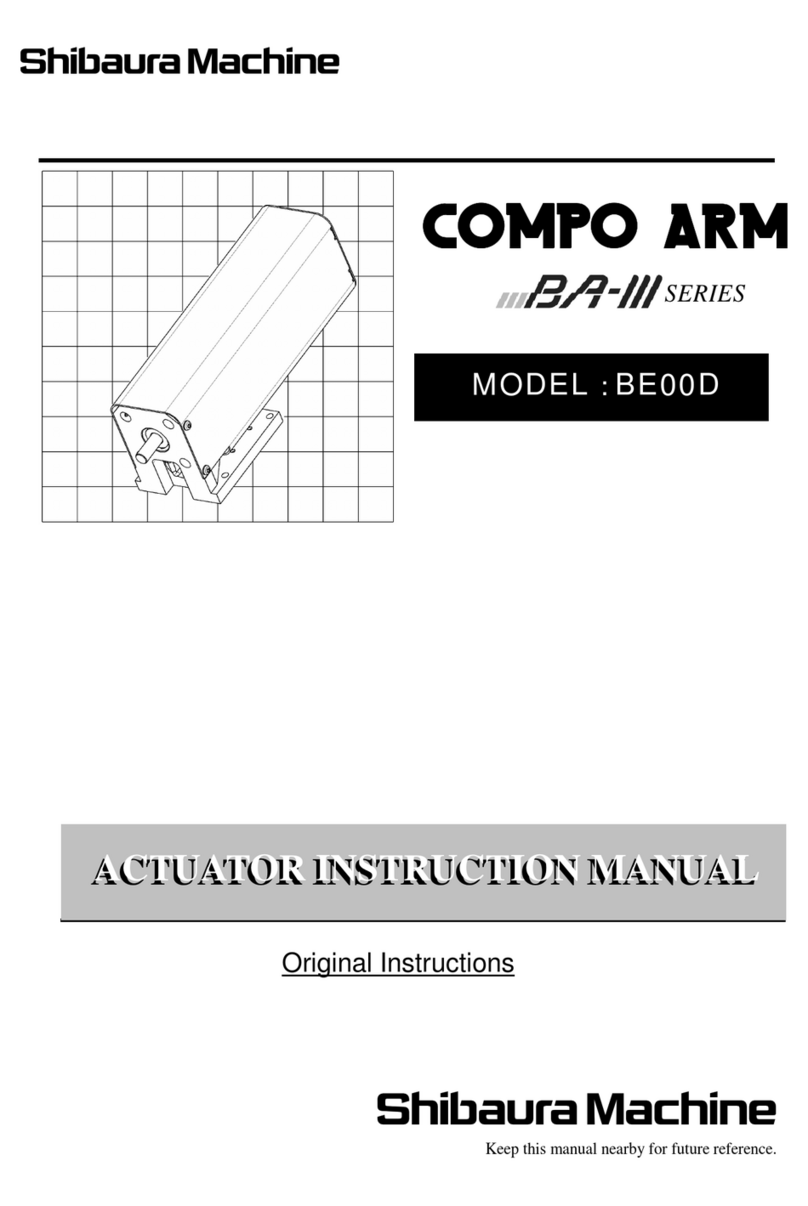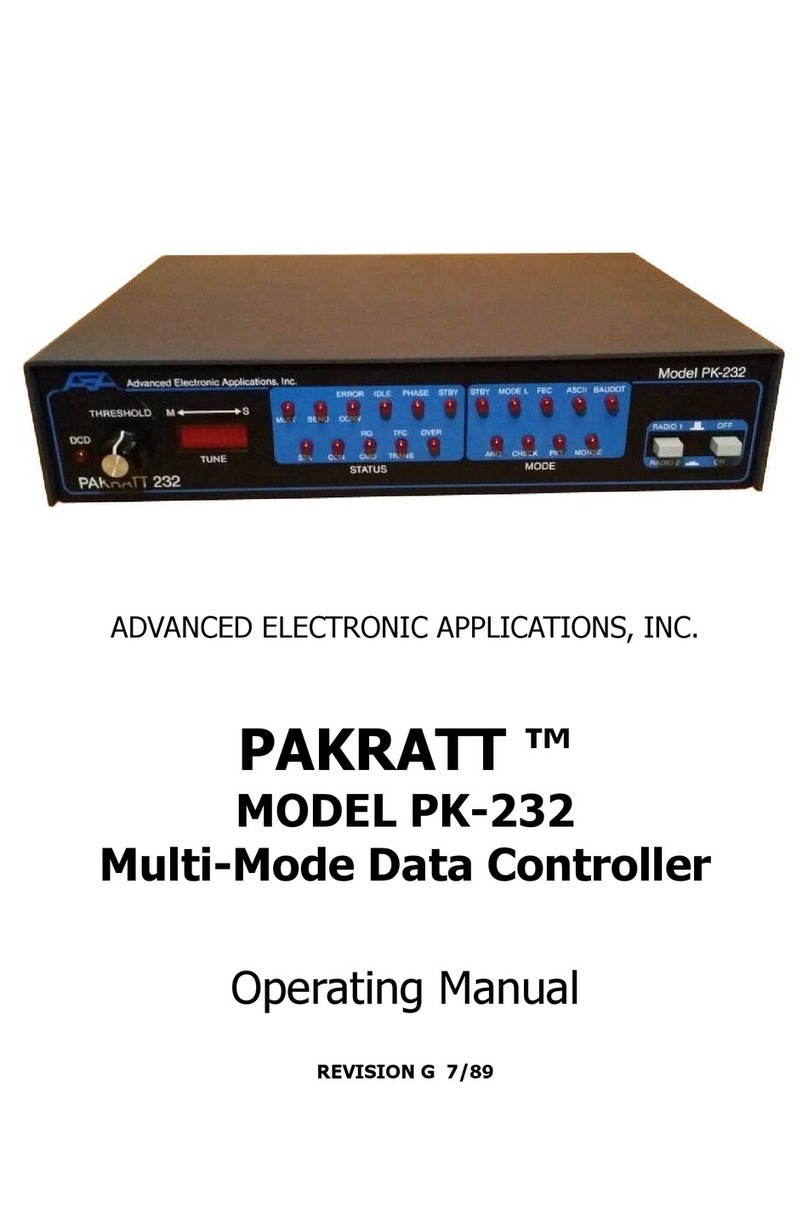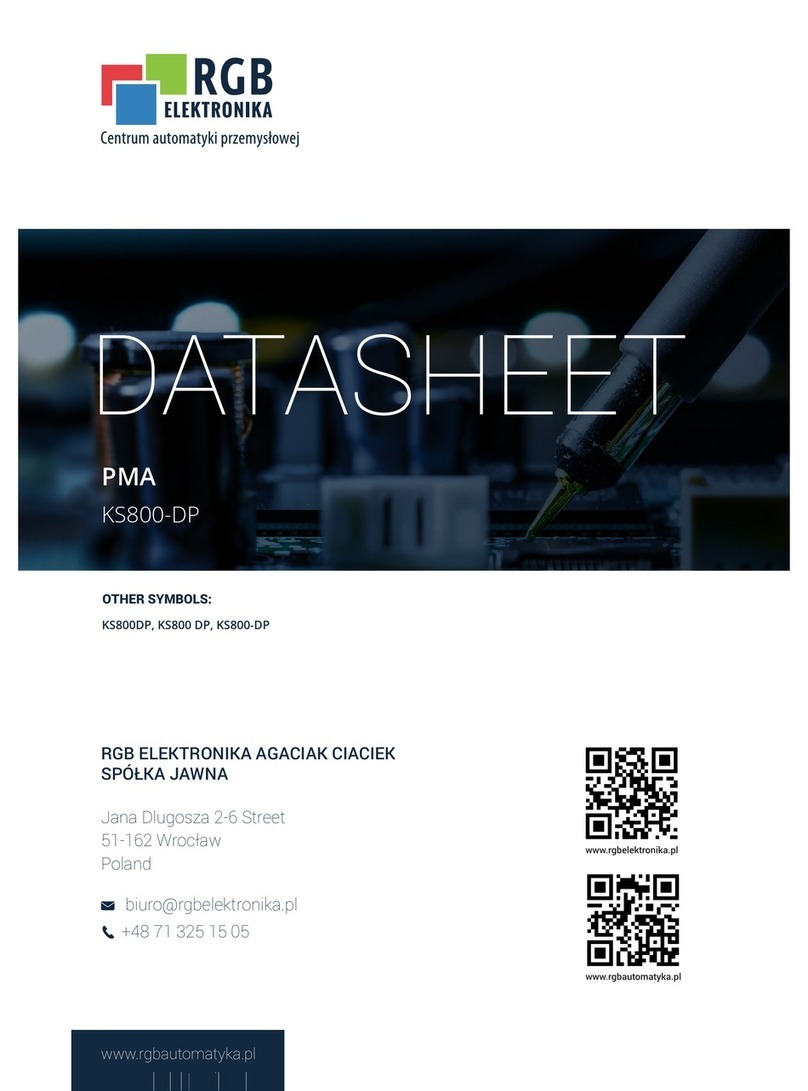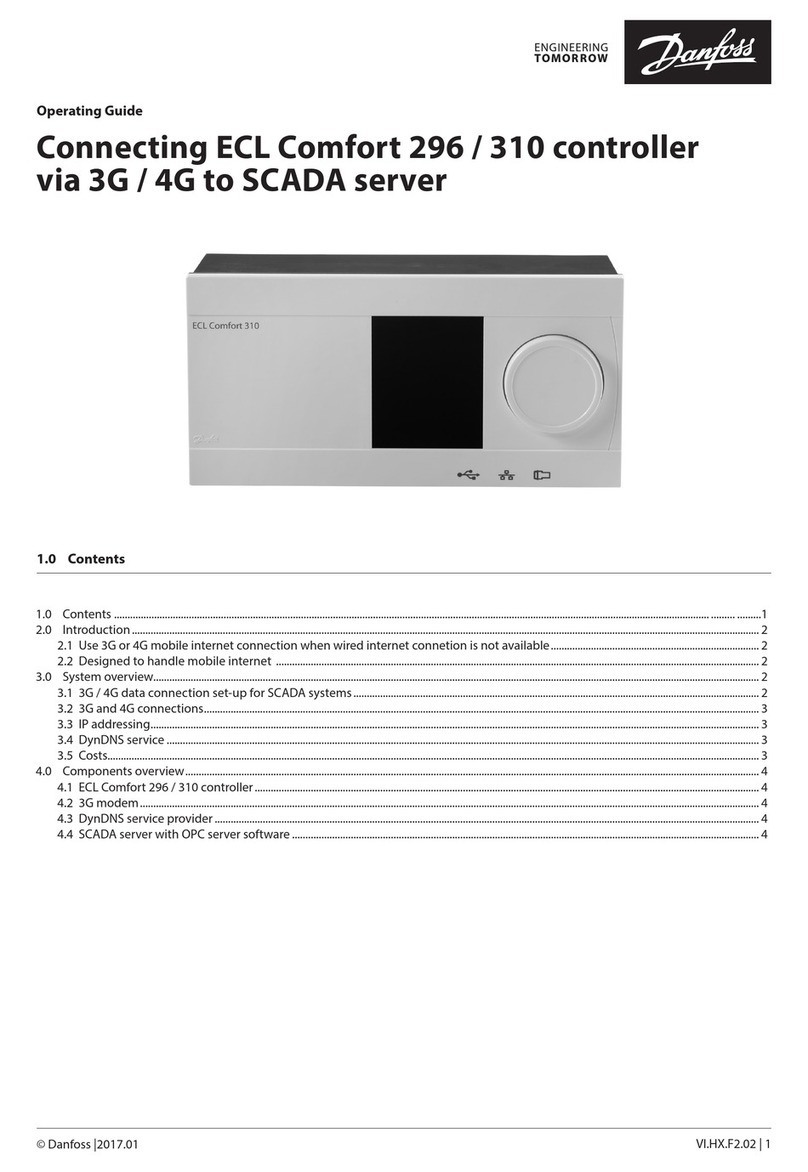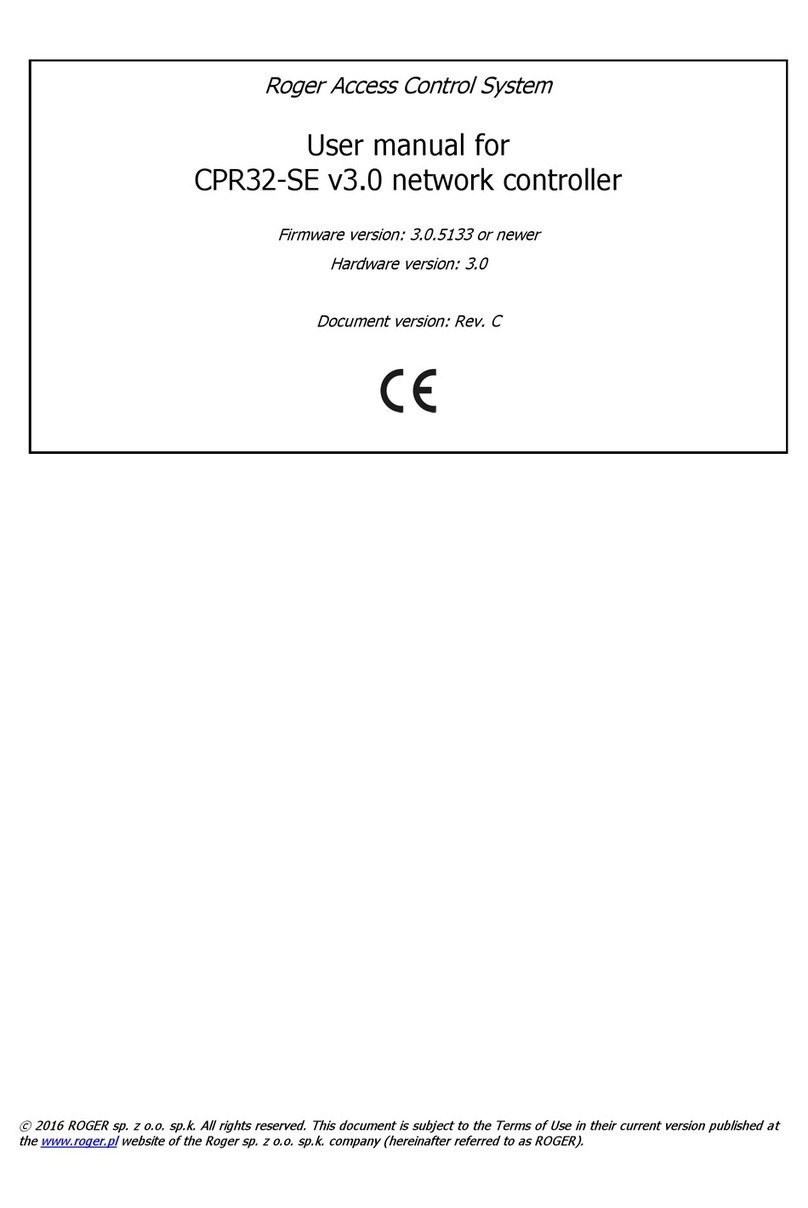2
Power button: Switch on/off a controller. For power off, please hold at least
2 seconds.
Display: A 4 digit numeric display. Displays:
- L000-L126: Loco speed
- Sett.: Settings menu
- L.Adr: Loco address (1-9999)
- Sfmt: Speed format (14 / 28 / 128 - NMRA DCC speed formats)
- N.Adr: NaWi internal address. Must be unique within one wireless hub.
- r.ch: Radio channel (1-70)
- F.def: Reset all settings to factory default.
Speed knob: For changing the actual loco's speed, and its direction. To
emergency break, push the speed knob once.
Function keys: Turn on/off a selected function.
Function LEDs: Indicating the actual state of function.
Shift key: Change the function key addresses from F1-4 to F5-8. While the
shift key is pressed, the LEDs on the function keys will indicate the states of
F5-8 functions.
Example: For activating the F5 function, hold the Shift key and press the F1
key simultaneously. To checking the state of F5, press the Shift key only. If
the function is active, the LED on the keyboard will indicate this.
USB: Charging connector. The controller is need the standard USB 5V for
charging.
Attention! The charging current is 200mA. Always use at least 500mA
maximal current USB port, for proper operation. The controller won't need a
data connection on the USB port.
Charging LED: While the internal rechargeable battery is charging the LED
will indicate this. If the battery is fully charged, the LED will turn off.
While is on the charger: If it not necessary, please never use the controller
while is on charger, for faster and safer charging.