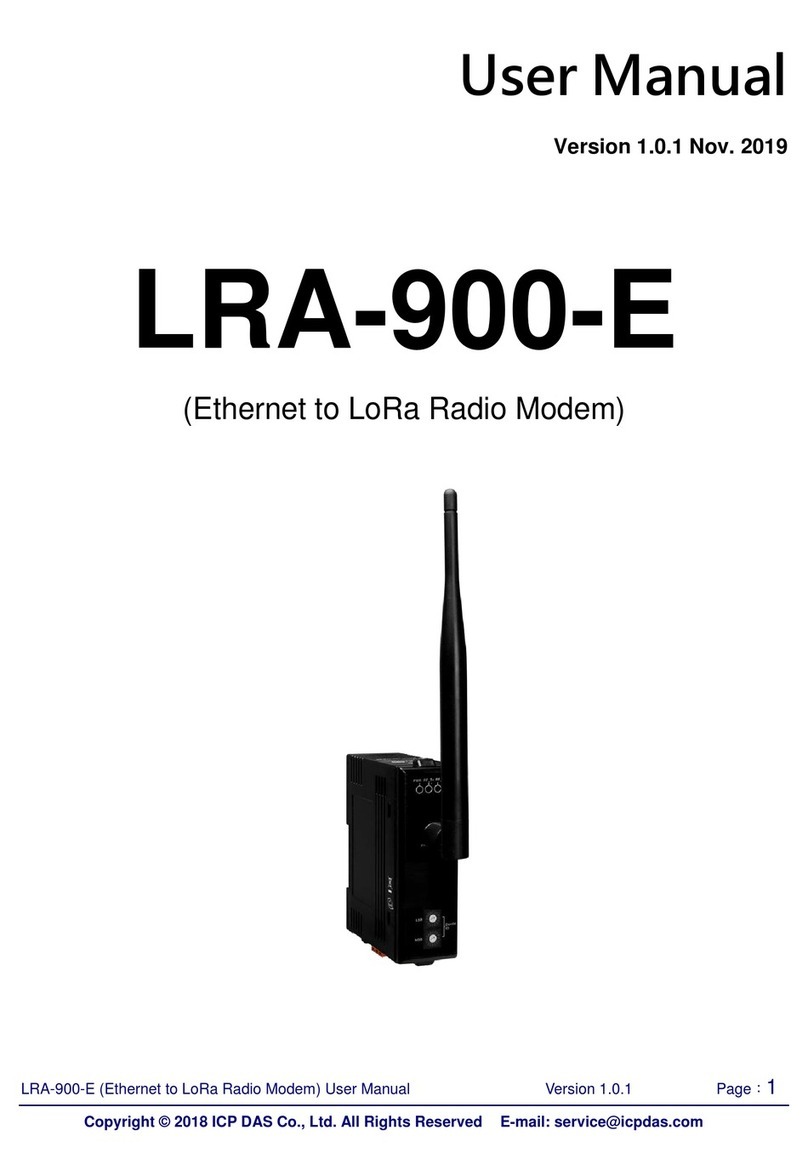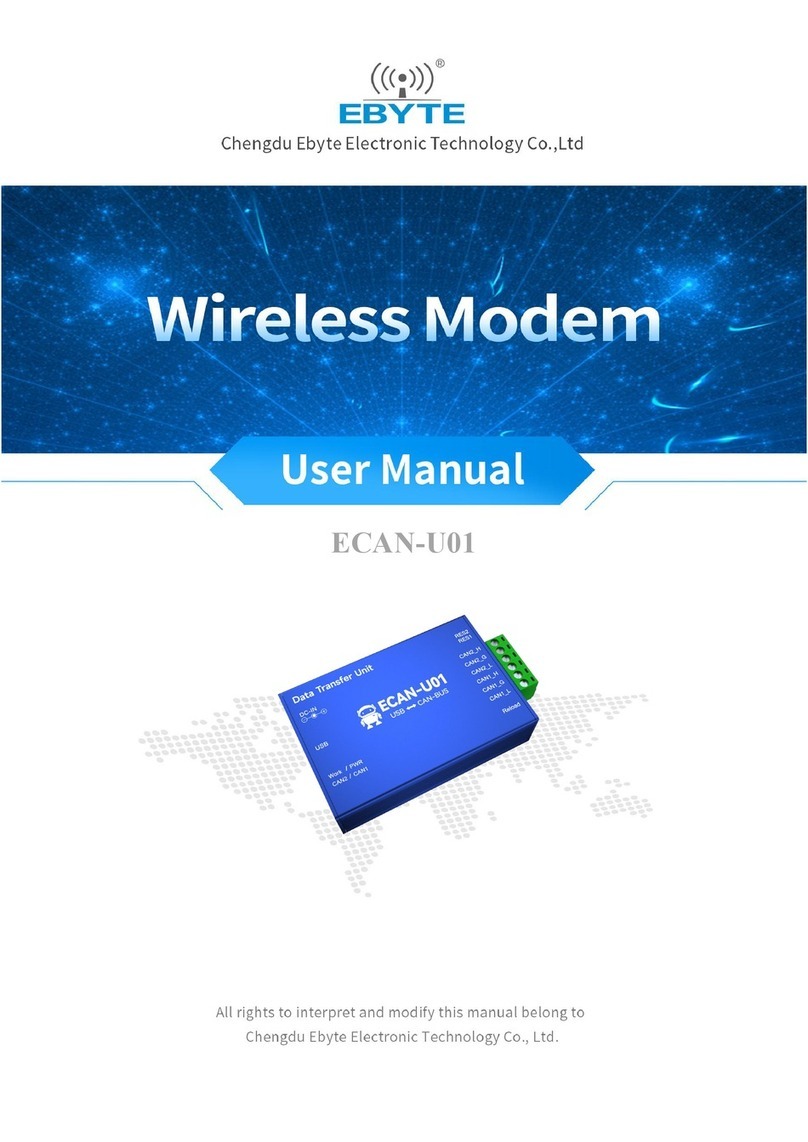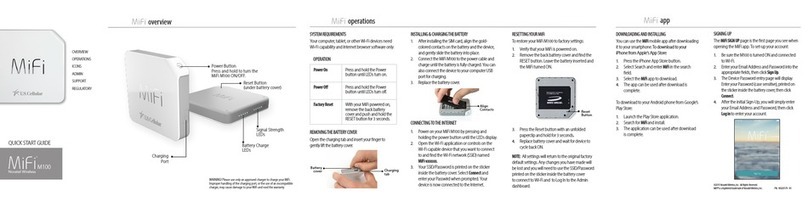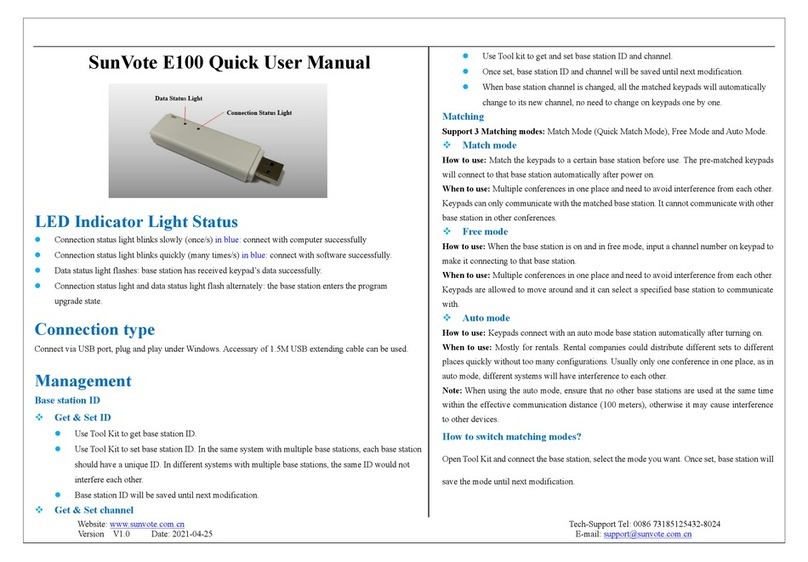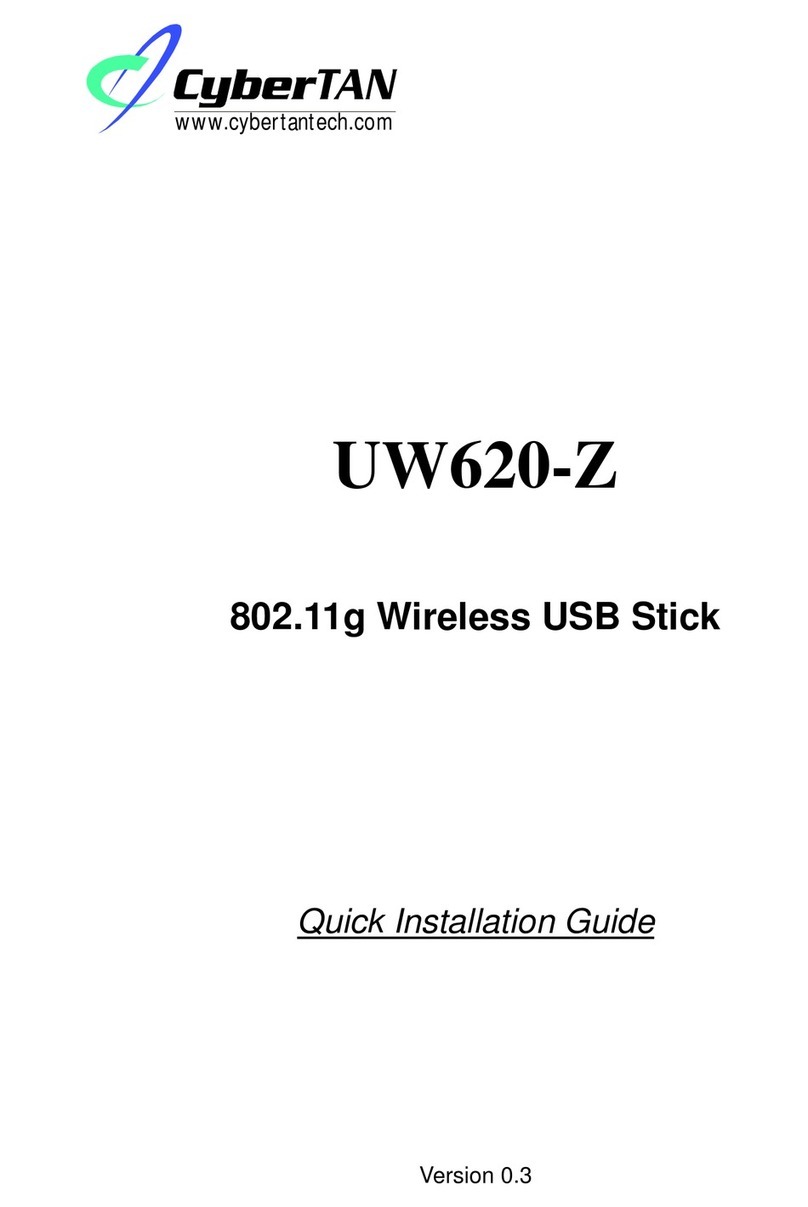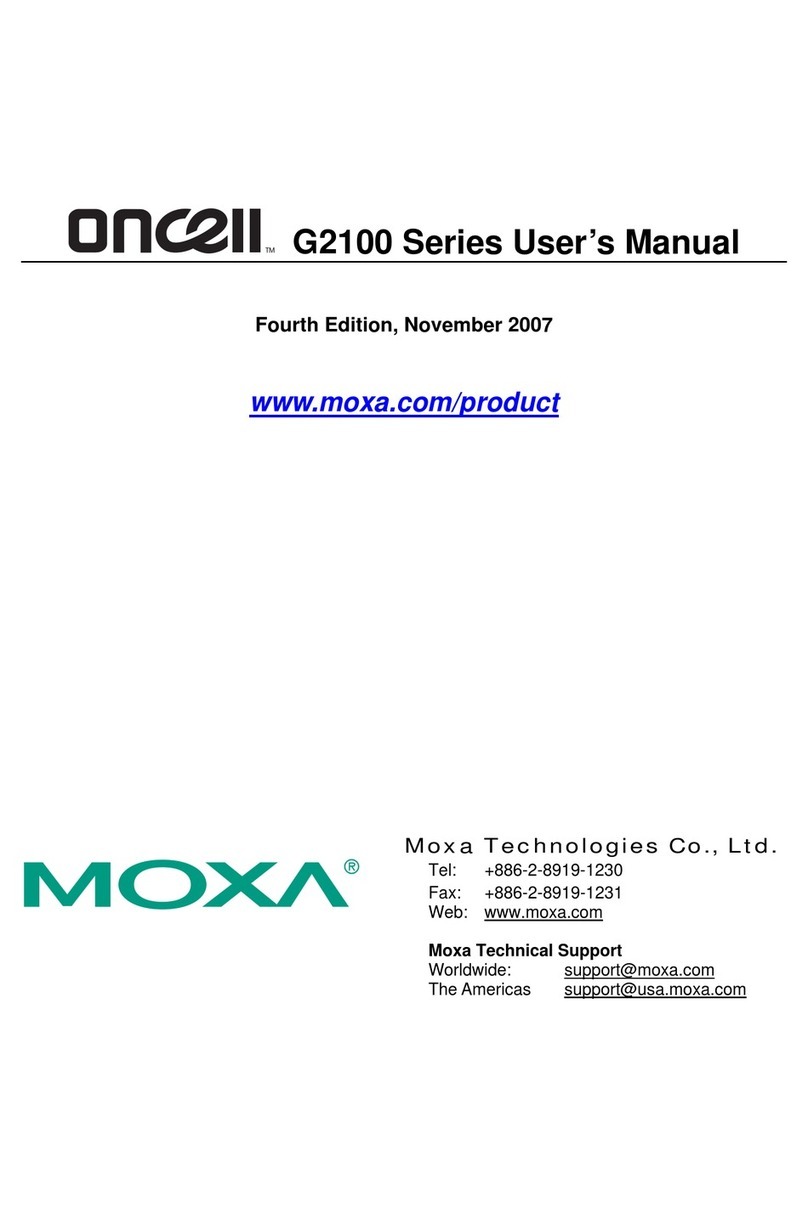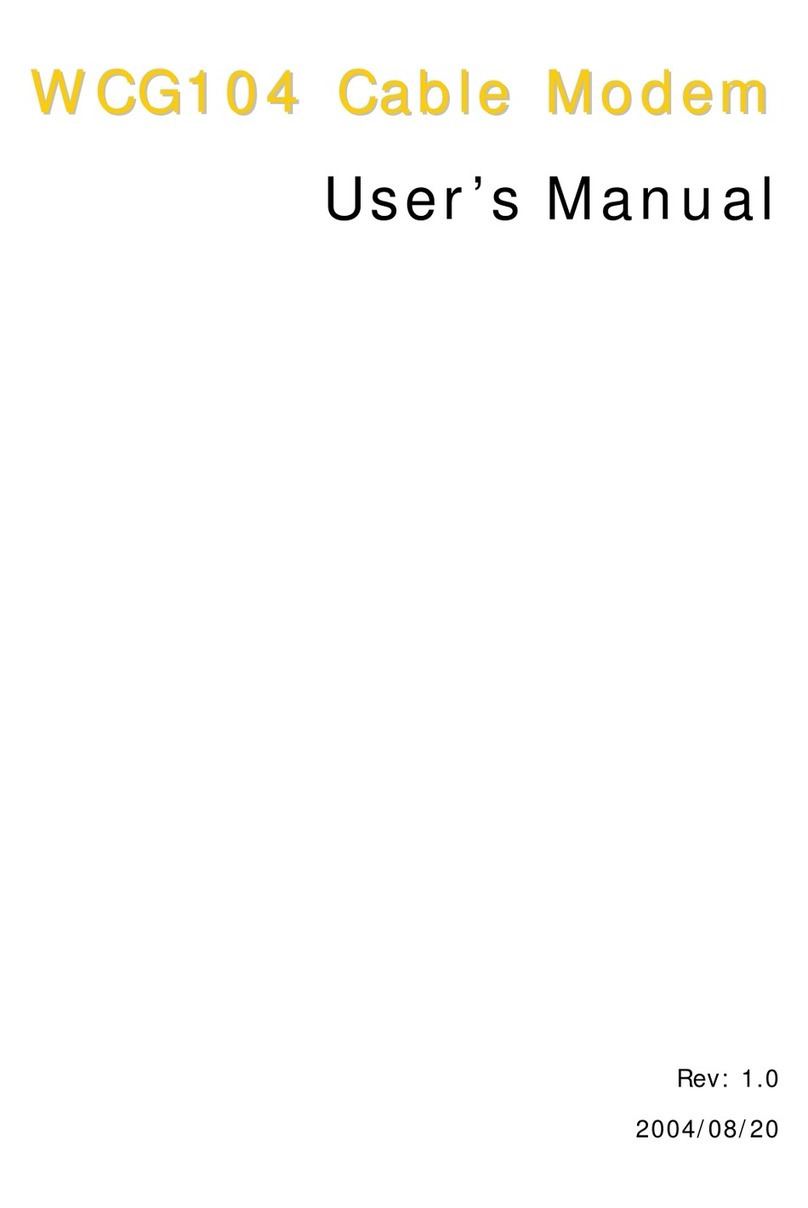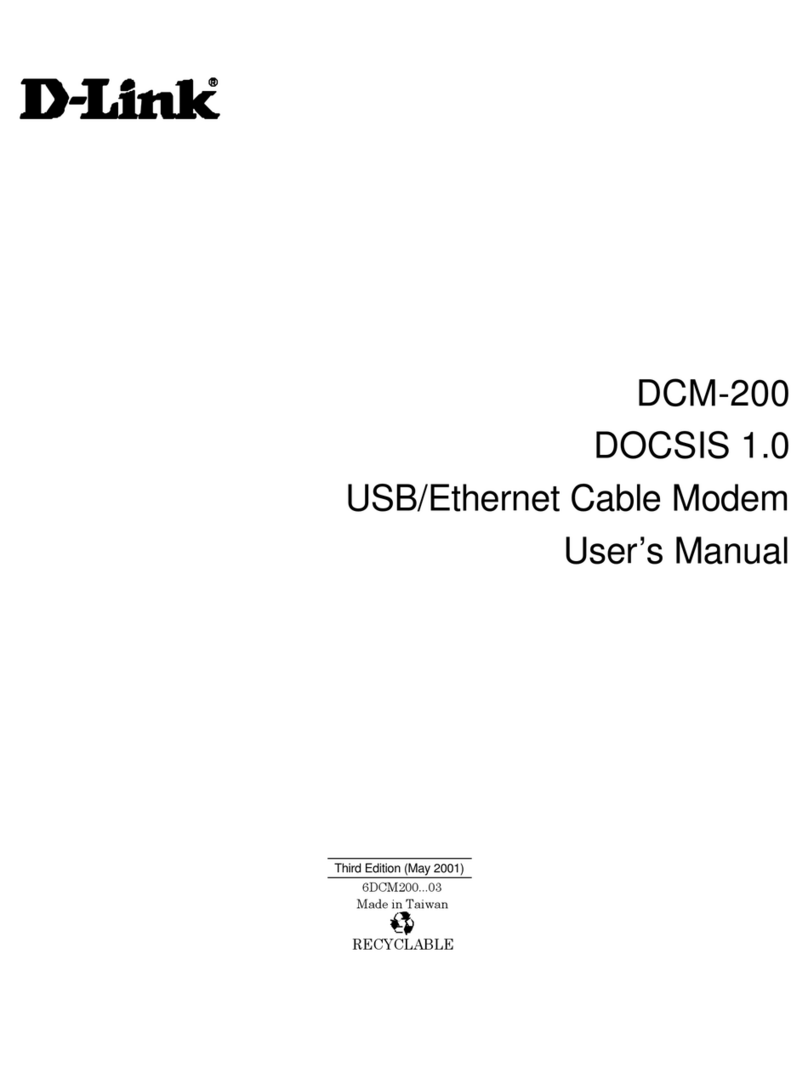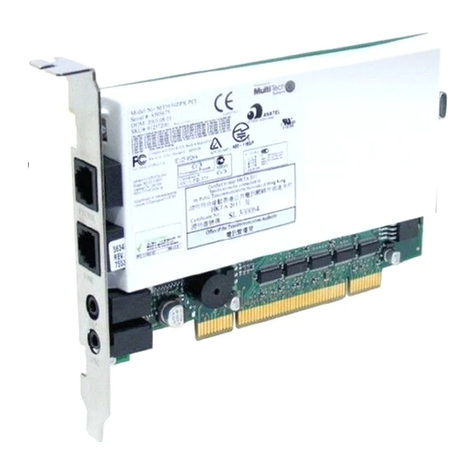Tramigo T21 User manual

T21 Installation Guide
© 2006 Tramigo Ltd. All rights reserved. Under the copyright laws, this manual cannot be reproduced in any form without
the prior written permission of Tramigo.
Tramigo T21
Installation Guide
V1.2

T21 Installation Guide
© 2006 Tramigo Ltd. All rights reserved. Under the copyright laws, this manual cannot be reproduced in any form without
the prior written permission of Tramigo. Page
2
Contents
1Preface ............................................................................................. 3
2Installation....................................................................................... 4
2.1 Recommended Installation Sequence ...................................................4
2.2 SIM Card.................................................................................................5
2.2.1 Before fitting the SIM card.......................................................................5
2.2.2 Fitting the SIM card.................................................................................5
2.3 Mounting the T21...................................................................................5
2.4 T21 Wiring and Connections..................................................................7
2.4.1 Power and Ignition Sense connection........................................................7
2.4.2 Hands-Free Voice Option..........................................................................8
2.4.3 External Antenna Option..........................................................................8
3Commissioning ................................................................................. 9
4Appendix A – T21 Wiring Diagram ................................................. 11
5Appendix B – T21 Records.............................................................. 12
6Appendix C – T21 Spare Parts & Order Numbers ........................... 13

T21 Installation Guide
© 2006 Tramigo Ltd. All rights reserved. Under the copyright laws, this manual cannot be reproduced in any form without
the prior written permission of Tramigo. Page
3
1Preface
Failure to comply with the following warnings and safety information may
invalidate warranty, certification or type approval of this product.
This equipment should not be operated in hazardous environments i.e. areas that contain
explosive materials or flammable vapours.
This equipment should not be operated in aircraft or in close proximity to medical equipment.
Internal components containing beryllium oxide may be used in this equipment. Dust from this
material is a health hazard if inhaled or allowed to come into contact with the skin. Great care
must be taken when handling these components.
Unauthorised modification to this equipment or associated accessories is forbidden without the
express permission and agreement from the product manufacturer.
Safety Information
Please adhere to the following Safety and Installation information at all times.
Supply Voltage: +6V minimum to +32V maximum
Current consumption at: 12V <= 500mA – fit a 1A inline fuse.
24V <= 250mA – fit a 1A inline fuse.
Note: Fuses should be placed in all power lines and as close as possible to the vehicle supply
source.
THE RATINGS OF THESE FUSES SHOULD NOT BE EXCEEDED AT ANY TIME
WARNING!
This equipment may only be located in a position where it cannot interfere with
the normal operation of the vehicle or present a hazard to the driver or
passengers. Care must also be taken in the routing of all cables so that the
insulation does not become worn or damaged.
Installation Information
All installation and service work must be carried out in accordance with MPT 1362, MPT 1372,
RQAS, VSIB, 95/54/EC, ISO 21609 and / or any other statutory guidelines or Directives currently
in force.
Therefore it is strongly recommended that the T21 unit is installed and commissioned by suitably
trained and qualified Installation Personnel i.e. in the UK those who are accredited and registered
by the Vehicle Systems Installation Board (www.vsib.co.uk).
Important Notes!
Unauthorised changes or alterations to the equipment or the installation will invalidate
certification issued by the Approved Accreditation Body and may also affect the vehicle
manufacturers warranty.
Under no circumstances may any part of the T21 system be installed inside the engine
compartment area.

T21 Installation Guide
© 2006 Tramigo Ltd. All rights reserved. Under the copyright laws, this manual cannot be reproduced in any form without
the prior written permission of Tramigo. Page
4
2Installation
Before you begin installing and commissioning the system please ensure that you have read this
manual thoroughly, referring to any supplementary information provided for the T21 unit and
user options as required.
This document covers the T21 unit and its connections:
•Power lead Options
•Voice Option
•RS-232 NMEA Data Serial option Connection
•External GPS and GSM Antenna Option
Where the items above are optional you may ignore sections describing features that your T21
does not have.
Important Notes!
When using the T21 platform you should remember the following:
In order for GPS to function correctly, the GPS antenna must have a clear view of the sky in
order to receive data from the satellites. Should this view be obscured, e.g. the vehicle is parked
in a metal-clad building then the performance of the T21 platform may be impeded. Wherever
possible it is preferable to park the vehicle in a location where the antenna will have a clear all
round view of the sky.
Whenever you disconnect the T21 from the power supply it will lose certain stored data
concerning the GPS and so you must allow time (possibly up to 30 minutes) obtain a GPS fix
when you plug it back in. The T21 may also lose certain other information from its memory such
as Journeys in progress.
Please note that on some vehicles the power to the cigar lighter socket is switched with the
ignition key. This makes the cigar lighter power lead option an unsuitable choice with these
vehicles unless the backup battery is used.
2.1 Recommended Installation Sequence
The following installation sequence is recommended. Please refer to the detailed instructions
elsewhere in this document for further details.
1. Plan the whole installation and determine suitable locations, mounting arrangements and
cable routes for all hardware items.
2. Temporarily mount the main T21 unit and, depending on the power feed option chosen,
either wire the Power feed leaving the in-line fuses out, or leave the cigar lighter plug
and battery disconnected.
3. Fit SIM card (if not supplied pre-installed).
4. Fit fuses for the T21, or plug in to the cigar lighter socket.
5. Commission the system.

T21 Installation Guide
© 2006 Tramigo Ltd. All rights reserved. Under the copyright laws, this manual cannot be reproduced in any form without
the prior written permission of Tramigo. Page
5
2.2 SIM Card
2.2.1 Before fitting the SIM card
•If you have not already registered your SIM card with the mobile network, you should do
this before proceeding. Please refer to the appropriate mobile network operator
instructions on how you do this.
•Make a note of the number on the SIM card (ESN) as well as a note of your Voice & Data
telephone numbers. There is a convenient space in Appendix B – T21 Records where
you can record this information.
Ensure that the SIM card is not protected by a PIN number – this can be done by
inserting the SIM into a suitable mobile telephone and then following your mobile telephone
instruction booklet.
2.2.2 Fitting the SIM card
Important Note!
When inserting or removing the SIM card from the T21 it is necessary to take care:
•Before inserting or removing the card, remember to
unplug the power from the T21;
•Do not bend or scratch the card;
•The golden chip should be kept clean at all times;
•To prolong the life cycle of the card, avoid any
unnecessary insertion or removal of the card.
•To insert the SIM card, ensure that the gold contacts
on the card are towards the lower part of T21 and
the orientation guide of the SIM card (“missing
corner”) aligns outwards.
Correct position if SIM card
Hint: You might find it helpful to attach a thin strip of tape to the SIM to make future withdrawal
easier!
2.3 Mounting the T21 The T21 has a LED indicator visible through a
clear plastic light pipe on the front of the T21
case. The light pipe is also a push button for
controlling certain modes of the T21. It is
therefore preferable to install the T21 so that this
indicator is visible and accessible.
You may choose to mount the T21 somewhere
covertly e.g. under the dashboard, but in all cases
the T21 must be placed such that sufficient “view
of the sky” is available to the T21 to allow for GPS
signal reception from the orbiting GPS satellites
and cellular radio communications with the mobile
radio network. These radio signals do not pass
through metal or electrically conductive material.
T21 with Backup Battery option

T21 Installation Guide
© 2006 Tramigo Ltd. All rights reserved. Under the copyright laws, this manual cannot be reproduced in any form without
the prior written permission of Tramigo. Page
6
In general, you can expect that a mounting situation on the dashboard of a vehicle will be
satisfactory.
Specifically, the GPS antenna is in the top of the T21 housing, and the top must therefore be
uppermost and reasonably level and have a view of the sky that is not screened by the vehicle
structure. If you have the external GPS antenna option, you can locate the T21 unit anywhere in
the vehicle and place the GPS antenna in place with a view of the sky and not covered by metal –
under the dashboard usually works.
Additionally, because the cellular communications antenna is in the base of the T21 unit, the
base must not be closer than 5 cm to metal parts of the vehicle. It is not necessary to have a
direct path for the cellular communications signals – a reflected path is sufficient. If you have
the external GSM antenna option, then follow the above guideline for the external antenna.
The backup battery option can be attached to the bottom of the T21 unit as shown in the picture
above or located beside the unit. C shaped Velcro is provided for this purpose. The battery
should be charged for 3.5 hours prior to use and will power the unit for 48 hours under normal
conditions. The battery will not charge at temperatures below 0˚c or higher than 45˚c.
The ideal location in most cars is in the centre top of the dashboard.
Check your windscreen: Should the windscreen be provided with heating that uses a metal
film or fine wires built into the windscreen, or features a special heat reflecting athermic layer,
then the GPS signal from the orbiting satellites will be screened from the T21.
The T21 should then be mounted at the side of the windscreen where there is sometimes a
special zone free of the metallization.
If this does not work, then another location must be tried, or a commercial GPS Re-Radiator must
be used.
Window Tinting
GPS signals are blocked by metal surfaces which can include some brands of window film that
contain metal particles. To ensure that GPS, cell phone, and radio reception is not impacted
either:
1. Use a non-metallic tint
2. Avoid tinting the front windshield where the T21 unit is located (World wide legislative
trend is to ban windshield tinting due to increased risk of accidents)
3. Leave a 15 cm gap at the bottom of the windshield and place the T21 by this opening.
This still provides security for vehicle occupants.
4. Use the External Antenna option and locate the GPS antenna under the front bumper or
under the windshield wipers – as long as the antenna is not covered by metal.
The list of good quality non-metallic film includes the 3M film, Madico CharcOOl (not Madico
CharcOAl), Huper Optik Ceramic (Stark), and FormulaOne Pinnacle (ceramic film). Costs for good
quality metallic film is similar to non-metallic film.
Suitable fixings must be used – such as double-sided foam adhesive tape or Velcro.
WARNINGS:
•Your T21 must be securely mounted in a location where it cannot interfere
with the normal operation of the vehicle. It must not be located in a
position where the cables or the T21 Unit may become a hazard to the
driver or any passengers.

T21 Installation Guide
© 2006 Tramigo Ltd. All rights reserved. Under the copyright laws, this manual cannot be reproduced in any form without
the prior written permission of Tramigo. Page
7
•Under no circumstances may any part of the T21 system be installed inside
the engine compartment area.
2.4 T21 Wiring and Connections
Important Notes!
Unauthorised changes or alterations to the equipment or the installation will invalidate
certification issued by the Approved Accreditation Body and could also affect the vehicle
manufacturer’s warranty.
The notes below should be read in conjunction with Appendix A – T21 wiring Diagrams.
All wiring should be safely secured to avoid damage from, or chaffing by, any hot or moving
parts.
Position wiring carefully to avoid the possibility of snagging or impact damage during the normal
use of the vehicle.
Before any holes are drilled, check that no parts, wires, pipes or tanks could be damaged at the
other side of the hole. Suitable grommets must be used where wires are routed through body
panels to prevent short circuits to the chassis.
Leave in-line fuses out of holders until the installation is complete.
Cable Assemblies
The T21 has one main power cable that has two options, and two other cables for the optional
hands free microphone and speaker:
Power cable options
Option a) Part no T21-SPARE-CA1029 - Three flying leads (power and ignition) and serial
connector for NMEA location data to a pocket PC
Option b) Part no T21-SPARE-CA1031 - cigarette lighter plug only
Hands-free cable options
Speaker and Microphone option T21-HANDSFREE (connects by jack plugs)
When you commission your T21 you will be able to carry out tests to determine whether suitable
GSM and GPS signals are being received. If in doubt about the suitability of your planned
location, it is recommended that you only temporarily install until you are able to carry out the
appropriate commissioning tests.
(See Section 3 – Commissioning)
2.4.1 Power and Ignition Sense connection
The main cable assembly is the Power and Ignition Sense connection loom. This cable assembly
plugs onto the connector on the flying lead coming off the T21.
Wire Colour Description Notes
Red Vehicle Supply Positive (+ve) Connect to a permanent Positive supply
(6 to 32V) via a 1 amp in-line fuse.

T21 Installation Guide
© 2006 Tramigo Ltd. All rights reserved. Under the copyright laws, this manual cannot be reproduced in any form without
the prior written permission of Tramigo. Page
8
Black Vehicle Supply Negative (-ve) Connect to permanent Negative supply
via a 1 amp in-line fuse.
Blue Ignition Sense Positive (+ve)
switched (active high) Connect to switched ignition line via a 1
amp in-line fuse.
For more information, see the wiring diagram on the next page.
2.4.2 Hands-Free Voice Option
The T21 has as an optional microphone and loudspeaker that plug into the unit. This will allow a
voice call on the T21, where the application makes use of this capability. Note that the T21 does
not support a telephone keypad.
It is recommended that the loudspeaker and microphone are located about a metre apart (to
reduce talk feedback), in a suitable position for easy use, but where these parts cannot get in the
way of the driver’s normal operation of the vehicle.
2.4.3 External Antenna Option
This option is needed when it is not possible to install the T21 in a location where the GPS or
GSM antenna will work. This option allows the antennas to be located in a different location
within the vehicle.
The GPS antenna should be positioned horizontally and located in a position where it will have an
unobstructed view of the sky. The ideal location in most cars is in the centre top of the
dashboard, it may also be possible to locate the antenna on the underside of the dashboard,
however, it is important to ascertain that there are no conductive materials present in the
construction of the dashboard prior to fitting the antenna.
The GPS antenna must have the black side facing toward the sky. The flat side with the magnet
faces to the ground.
The GSM antenna can be located anywhere under the dashboard.
Important Note!
The performance of the equipment may be impeded if the antenna is mounted
beneath or in very close proximity to electrically conductive materials, such as metal,
certain types of plastic, metalised film or laminate (tinted) windscreens. If this
applies to your vehicle please install the antenna elsewhere.
TIP: Leave the antenna loose until you have installed the unit and obtained the first GPS lock.
This allows you to obtain GPS lock faster as you can temporarily position the antenna in the most
optimal position. It has a built-in magnet and can be temporarily mounted on the vehicle roof.
The antenna can be disconnected from the Control Unit by unscrewing the two in-line FME
connectors fitted between the Control Unit and the antenna itself. The GPS connectors and GSM
connectors are reversed to prevent in-correct connections being made.

T21 Installation Guide
© 2006 Tramigo Ltd. All rights reserved. Under the copyright laws, this manual cannot be reproduced in any form without
the prior written permission of Tramigo. Page
9
3Commissioning
After completion of the Installation as described in Section 2, you are ready to commence
commissioning of your T21.
•Check that the LED on T21 is emitting a short flash every 3 seconds.
•Make a standard phone call to T21, using your mobile phone, by dialling the number
of the SIM card that you have installed.
•After hearing three rings, hang up the phone call.
•T21 will respond with a text message stating:
“Initialisation success, <Your phone number> has been added to phone book entry
1, your PIN is 0000”
•This means that you are now the Owner of T21 and it will accept any commands that
you issue to it, providing they come from the same mobile phone number as you
used for this initialisation.
•At this point you should change your T21 PIN to ensure a high level of security. You
can do this by sending a command via text message to T21:
“SETPIN,<new_pin>”
•The new PIN that you specify must be 4 digits long. If your command is successful,
T21 will reply with: “SETPIN,OK,NEW PIN IS <new pin>”
•If the new PIN that you specify is longer or shorter than 4 digits, T21 will reply with:
“SETPIN,ERROR,SPECIFY A 4-DIGIT PIN”
•You may now wish to personalise your T21 by specifying a name. To do so, send a
command via text message to T21:
“NAME,<new name>”
•The new name that you specify can have a maximum of 15 characters. If your
command is successful, T21 will reply with:
“NAME,OK,<new name>”
•If the new name that you specify is longer than 15 characters, T21 will reply with:
“NAME,ERROR,MAX LENGTH IS 15”
T21 is now ready for you to interact with. Try sending a ‘WHERE’ command via text
message to receive a message describing the position of your vehicle.
T21 will accept commands from another mobile phone, but only if you include the 4-digit PIN at
the end of every command.
You need to allow time for your T21 to log onto the appropriate cellular GSM network and to
download the GPS data from the GPS satellites that will enable GPS location tracking.
To check on the status of T21’s connection to the GSM network and visibility of GPS satellites, it
is possible to put T21 into Engineering Mode. Pressing the transparent push button more than
ten but less than twenty times accesses Engineering Mode.
The progression of these tasks will now be indicated by the flashes of a status indicator LED
located behind the transparent pushbutton on the front of your T21.
The status indicator is a green LED that flashes with a repeating sequence of flickering pulses
followed by steady pulses.

T21 Installation Guide
© 2006 Tramigo Ltd. All rights reserved. Under the copyright laws, this manual cannot be reproduced in any form without
the prior written permission of Tramigo. Page
10
The number of pulses in each sequence indicates the current T21 Status according to the
following table:
Number of flickering pulses in sequence T21 Status
None No GSM
One GSM available
Two GPRS available
Three One network (TCPIP) service attached
Four Two network (TCPIP) services attached
Number of steady pulses in sequence T21 Status
One No GPS lock
Two GPS 2-Dimensional fix
Three GPS 3-dimensional fix
By default, when the T21 is in a journey (either via GPS detection or ignition line configurable),
the LED will be permanently on.
Battery LED
Green – Fully Charged, Power connected
Red – Charging, Power connected
Off – Power disconnected

T21 Installation Guide
© 2006 Tramigo Ltd. All rights reserved. Under the copyright laws, this manual cannot be reproduced in any form without
the prior written permission of Tramigo. Page
11
4Appendix A – T21 Wiring Diagram
T21
APPENDIX A
BLOCK DIAGRAM
Microphone
T21
Vehicle Ground
Black
Permanent + 6V to +32V DC
Red
Ignition Switched Supply
Blue
in-line fuses
Serial RS232
NMEA Data
1 Amp
1 Amp
1 Amp
Loudspeaker
9 Pin Female D connector
pin 2 = Tx
pin 3 = Rx
pin 5 = Gnd
pin 7 = RTS
pin 8 = CTS
8 pin male
connector 8 pin female mini
DIN connector
pin 1 = IGN
pin2 = V+
pin 3 + GND
pin 4 = NC
pin 5 = RTS
pin 6 = Rx
pin7 = CTS
pin8 = Tx

T21 Installation Guide
© 2006 Tramigo Ltd. All rights reserved. Under the copyright laws, this manual cannot be reproduced in any form without
the prior written permission of Tramigo. Page
12
5Appendix B – T21 Records
Information Source Record details here
T21 IMEI number Label on bottom of Control
Unit
T21 Mobile Network
Name SIM packaging
T21 Mobile number
(Voice) Obtained during SIM
registration process
SIM Card number (ESN) Printed on SIM or on
Control Unit packaging
when supplied pre-installed
Mobile network
Customer Services
telephone number
Obtained during SIM
registration process
Notes:

T21 Installation Guide
© 2006 Tramigo Ltd. All rights reserved. Under the copyright laws, this manual cannot be reproduced in any form without
the prior written permission of Tramigo. Page
13
6Appendix C – T21 Spare Parts & Order Numbers
Order Number Description
T21-RS232 Power, Ignition connection wiring loom
With RS232 NMEA serial data output
T21-CLA Power Cable with cigarette lighter plug
T21-HFK Speaker and Microphone for the Hands-Free option
T21-BAT Backup Battery
T21-DEMO Empty unit for sales demos
As we constantly strive to improve our products, all specifications are subject to change without notice. The information
provided herein is believed to be correct at time of going to press.
Other manuals for T21
1
Table of contents