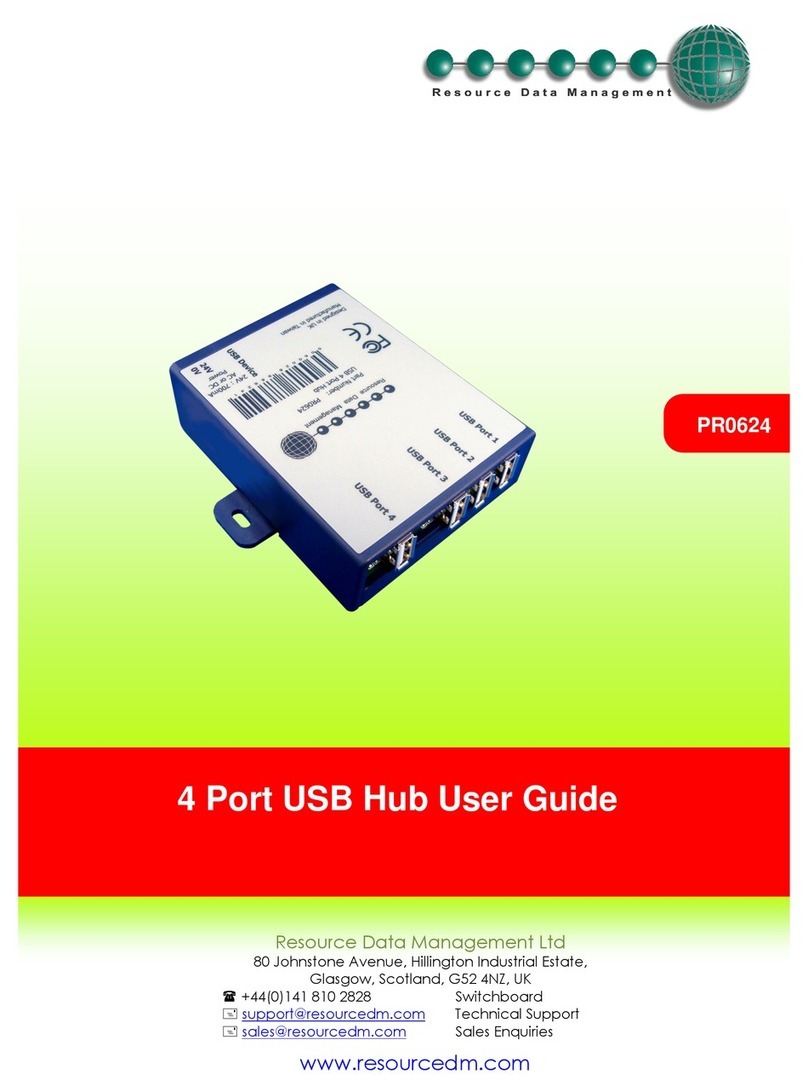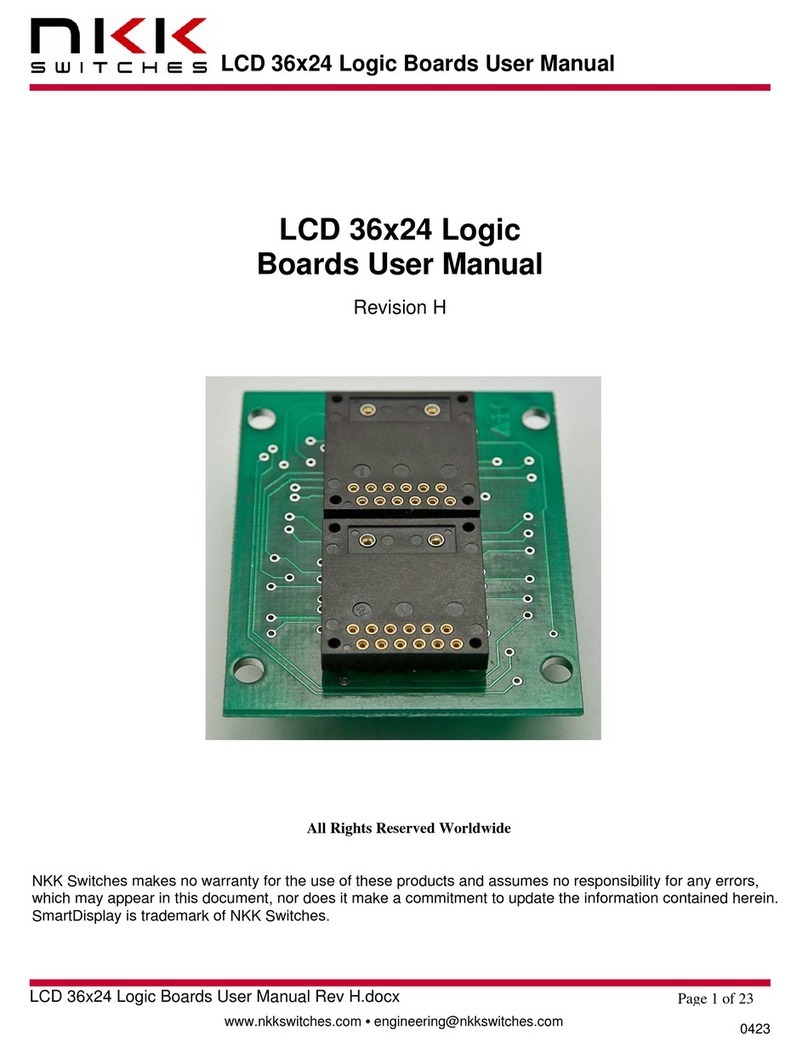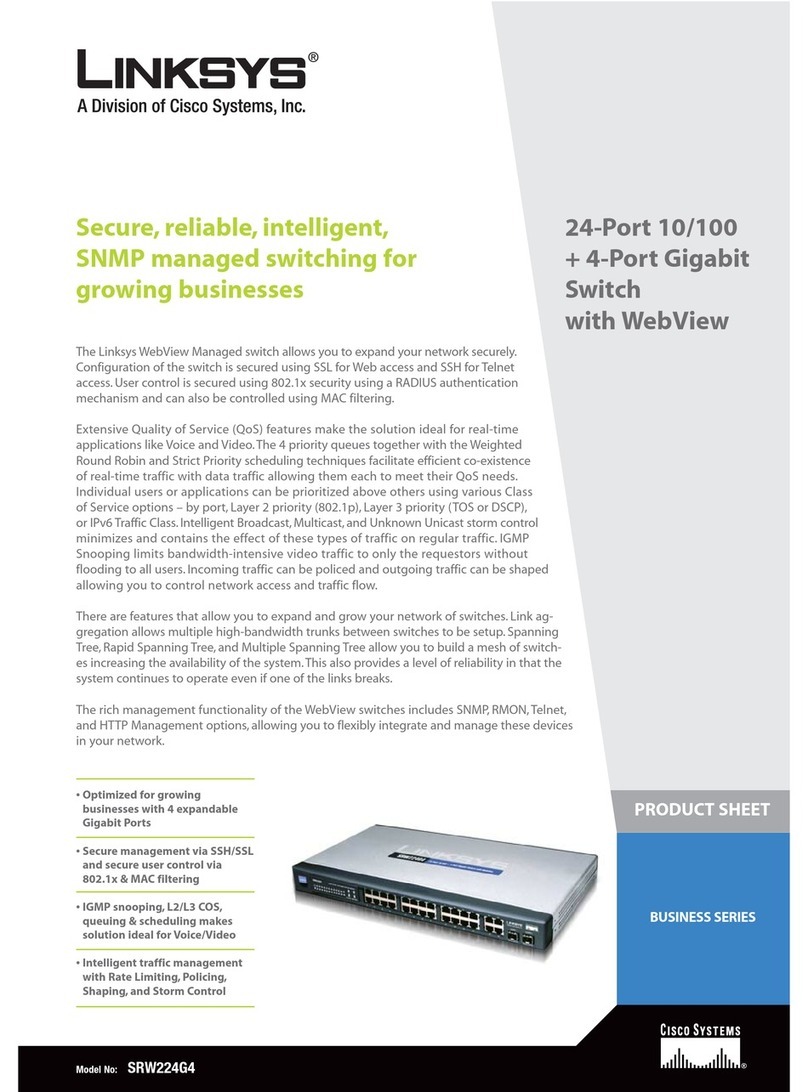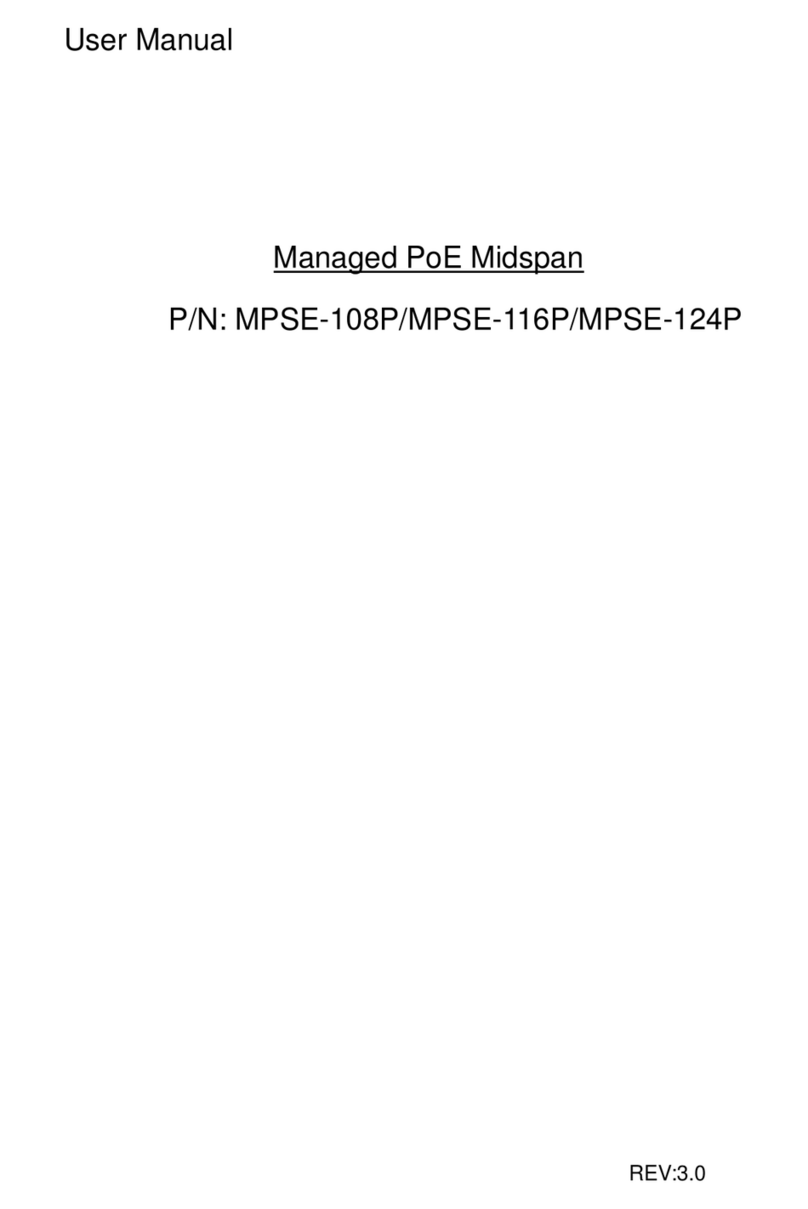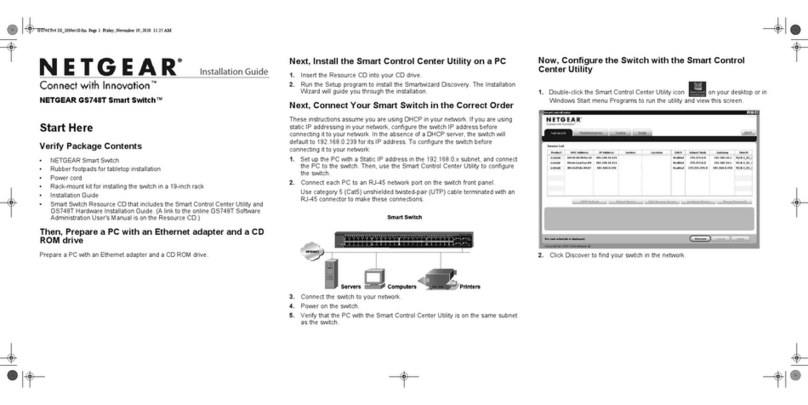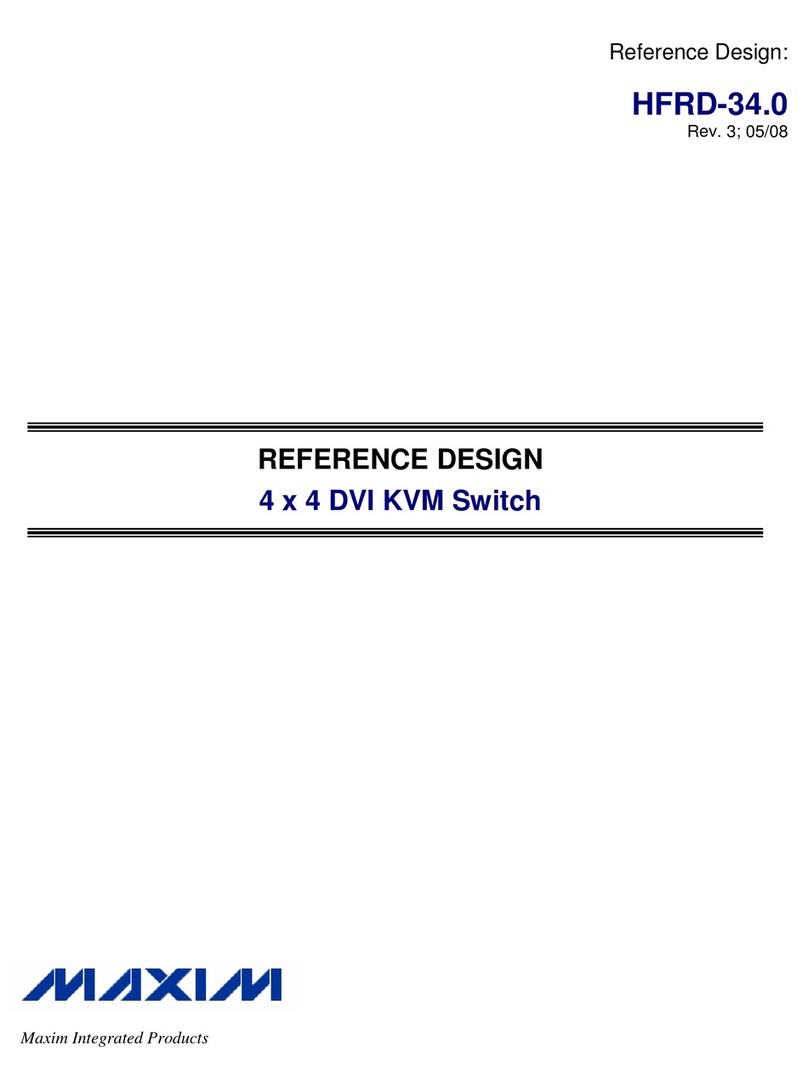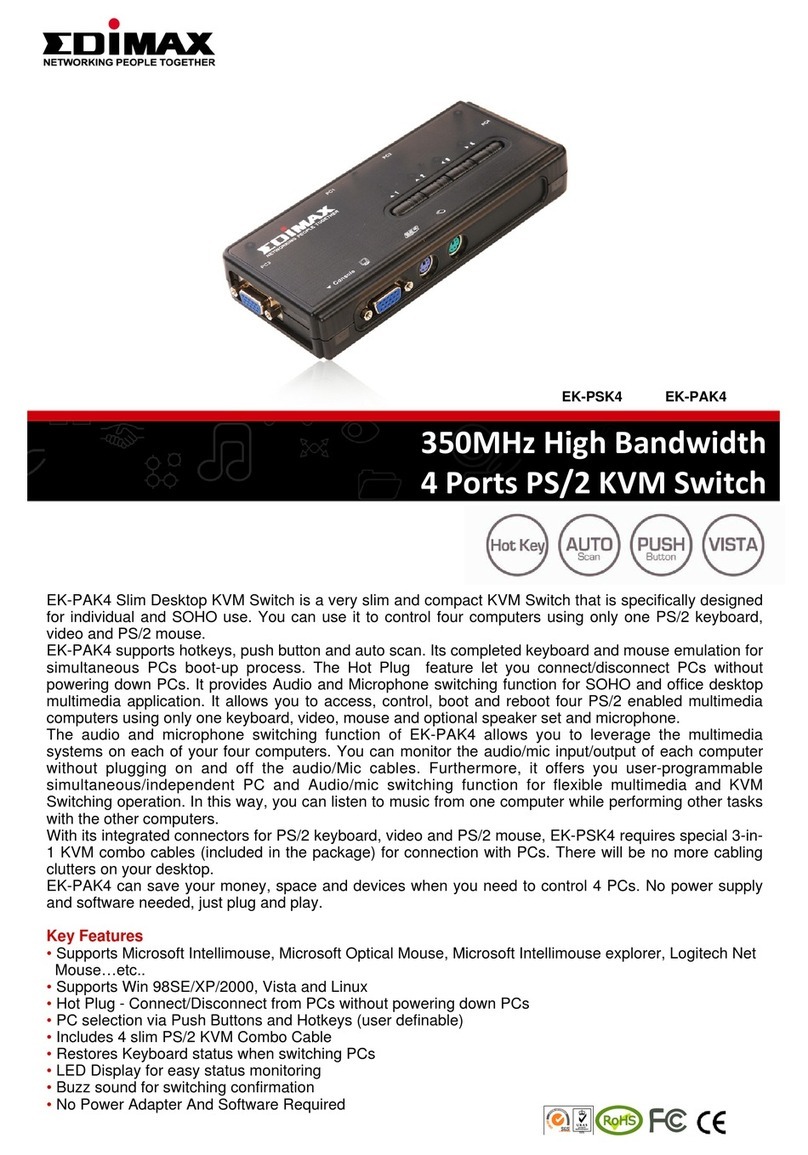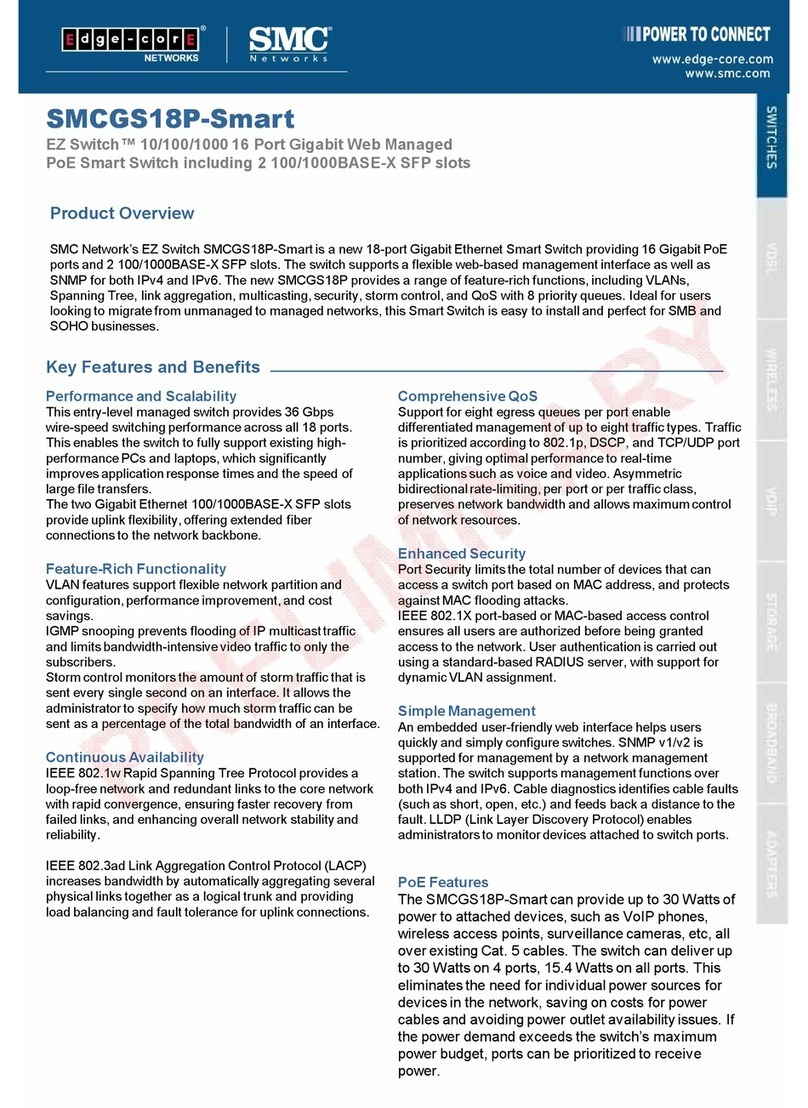Transformative Engineering HDS-42AVR User manual

HDS-42AVR
HDMI Switcher
INSTALLATION MANUAL
HDS-42AVR-Manual.indd 1 12/20/17 12:10 PM

HDS-42AVR: INSTALLATION MANUAL
2
Table Of Contents
Introduction .......................................3
Safety Information .................................4
Kit Contents ......................................4
Feature Set .......................................4
HDS-42AVR – Remote Control/Operation .................5
Specifications .....................................6
System Installation .................................7
Switcher Connections ...............................8
Switcher Functions .................................9
Troubleshooting & Warranty ..........................10
Troubleshooting ..................................10
Warranty ........................................10
Apendix 1: IR Codes................................10
Apendix 2: RS-232 Control...........................11
Figure 1: RS-232 Wiring.............................11
HDS-42AVR-Manual.indd 2 12/20/17 12:10 PM

HDS-42AVR: INSTALLATION MANUAL
3
INTRODUCTION
Thank you for purchasing Transformative Engineering’s HDS-42AVR
HDMI Switcher. This product incorporates many advanced technologies
to accomplish switching and distribution of (4) High Definition MultiMedia
Interface (HDMI) Ultra High Definition (“4K”) sources to two outputs.
One output is a full-resolution and original format video presentation of
your selected input. The second output is designed to present full audio
formats of your selected input, but without video. In addition, this audio
signal, carried over HDMI, is presented with High Definition Copyright
Protection (HDCP) and HDMI versions that will allow connection to an
older audio/video processor or receiver capable of handling HDMI v1.2
through v1.4 with HDCP 1.4.
The application design for this product is to allow multiple (up to four)
HDMI 2.0 sources utilizing HDCP 2.2 to be fully enjoyed with a current
UHD (“4K”) display capable of handling HDCP 2.2, while transferring the
audio only portion of the source to your Audio playback system, which is
not capable of handling the HDCP 2.2 and HDMI 2.0 signals. Without this
device, you would not be able to listen to the higher-level audio streams
such as Dolby True HD and DTS-Master, which are only available from
the HDMI signal path. In fact, attempting to connect any HDMI 2.0 signal
(audio or video) into your older receiver/processor will yield no output to
your display or speakers. Until now, the only solution would have been
to replace your audio/video processor/receiver.
Proper connection and attention to limitations of this (or any other)
product will result in secure, reliable and predictable results.
This HDMI Switcher will meet our rated specifications using HDMI
High-Speed interconnect cables rated for Full UHD transmission at
18.2Gbits. The first step in diagnosing problems with this product should
center on the connection and choice of the interconnects used.
Please follow the instructions and diagrams shown in this Manual.
Any questions should be directed to your Dealer, Distributor, or to our
Technical Department. Our Contact information is:
Transformative Engineering, Inc.
194 Vanderbilt Ave., Norwood, MA 02062-5000
Telephone: 781-769-6410 Fax: 781-255-0975
Email: [email protected]
HDS-42AVR-Manual.indd 3 12/20/17 12:10 PM

HDS-42AVR: INSTALLATION MANUAL
4
SAFETY INFORMATION
• Do not expose this device to water, moisture, or liquids. Possible
electric shock may result as well as failure of the unit to operate.
• Do not modify or disassemble the enclosed Power Supply. Doing
so will void the warranty and potentially expose the user to
dangerous voltages resulting in electrical shock.
• Do not substitute or use any other Power Supply other than
the enclosed unit, or a Transformative Engineering approved
replacement part.
• Do not disassemble or modify the HDS-42AVR for any reason.
There are no user serviceable parts inside. Doing so will void the
manufacturer’s warranty. Also, our case is an integral part of our
design and is responsible for cooling and shielding. Any breach of
this case will potentially cause malfunction and/or product failure.
KIT CONTENTS
HDS-42AVR Switcher
• (1) 24V, 1A Power Supply with outlet adapter for your region
• (1) Remote Control
• (1) Infra-Red Pickup Cable
• (1) Installation Manual
FEATURE SET
• (4) HDMI Inputs (Version HDMI 2.0, HDCP 2.2)
• (2) Outputs - HDMI – Pass-Through Video and Audio Only
• Output A presents all Audio formats possible with selected input
with Muted Video
• Output B presents all Video formats possible with selected input
with audio options (see page 05)
• Full remote control via IR (Remote Included) or RS232
• Powered by one 24V Power Supply (Provided)
• Diagnostic Indicator Lights for monitoring performance
andoperation
• USB Port for Firmware updates
HDS-42AVR-Manual.indd 4 12/20/17 12:10 PM

HDS-42AVR: INSTALLATION MANUAL
5
HDS-42AVR – REMOTE CONTROL/OPERATION
Please Note: The supplied remote is provided for programming use
only. It is not intended for normal operation of this device. The remote
is a general remote with extra IR commands designated for other
Transformative Engineering products
1POWER – This button has no function. The HDS-42AVR should
remain ON at all times.
2SOURCE SELECT (Blue 1-4) Use to select the desired input.
3AUDIO SELECT (Yellow 1-4) – Only Yellow Buttons 1 & 2 are
Active. With your Audio/Video Receiver OFF, pressing “1” will allow
2-channel audio to pass to the TV over the HDMI plugged into
OUTPUT B. Pressing the “2” will mute the audio to the TV.
Additionally, turning OFF your Audio Video Receiver should automatically
transfer 2-CH Audio to your TV over the HDMI cable. Returning Power to
your Audio-Video Receiver should MUTE the TV’s sound.
1
2
3
HDS-42AVR-Manual.indd 5 12/20/17 12:10 PM

HDS-42AVR: INSTALLATION MANUAL
6
SPECIFICATIONS
Input Signals:
HDMI Version 1.0 thru 2.0b
IR Signal – Pickup for operation of this device only
5v 38Khz IR sensor
RS232 – 3-Pin (see Page 11)
Video Formats Supported:
480p/576i/480p/576p/720p/1080i/1080p
UHD up to 18.2 Gbps: 4K 60 Hz 4:4:4(8bit), 4:2:2(8,10,12bit),
4:2:0(8,10bit) all current versions of HDR included
Audio Formats Supported:
All HDMI supported formats, including DTS-HD, Dolby-HD, DVD-A,
Dolby TrueHD, 8-CH LPCM, DTS-X, DTS-Master
Output Signal:
Output B: HDMI Version 1.0 thru 2.0b
Output A: Audio Only, Muted Video at 720p
Power Supply (supplied):
24 VDC, 750ma
Dimensions (Switcher): 7.0” W x 1.25” H x 4.0” D
Weight: 1.50 Lbs (Switcher)
HDS-42AVR-Manual.indd 6 12/20/17 12:10 PM

HDS-42AVR: INSTALLATION MANUAL
7
System Installation
Display
AV Receiver
Blu-Ray
Game Console
PC
4K Media Player
HDS-42AVR-Manual.indd 7 12/20/17 12:10 PM

HDS-42AVR: INSTALLATION MANUAL
8
1Power IN
2Output A
3Output B
4HDMI Inputs 1-4
5Power Light
6Input Indicator Lights
7Output Indicator Lights
8Input Select Switch
9Firmware Update Port
10 IR Pickup Port
11 RS232 Connector
SWITCHER CONNECTIONS
1 2 3 4
5 6 7 8 9 10 11
HDS-42AVR-Manual.indd 8 12/20/17 12:10 PM

HDS-42AVR: INSTALLATION MANUAL
9
SWITCHER FUNCTIONS – See Page 8
1Power In – This receptacle accepts the supplied 24V DC Power
adapter. Do not substitute any other device or possible damage or
operational defects may occur.
2
Out-A – This HDMI connection is designed for connection to your
Audio Receiver or Surround Processor. It carries the audio signal
ONLY from your selected Input. There is NO VIDEO on this output.
3
Out-B – Connect to your Display for selection of Inputs 1-4. This
is a standard HDMI v2.0b connector and will be limited to cable
length similar to any other HDMI source. For transmission of UHD
(“4K”) signals, you must use a High Speed HDMI Cable capable of
18.2 Gbps thru-rate for Full 4K Video.
4
HDMI In 1-4 – These four HDMI input jacks are standard HDMI
v2.0b compatible and will pass all video and audio signals thru to
the respective outputs.
5Power Light – Illuminates when Power is active to this device.
6Input Lights – Illuminate when the selected Input is active.
7Output Lights – Illuminate when the Output(s) are actively being
used.
8Input Selector – Toggles through the Four Inputs. Indicators (#6)
show response.
9
USB – For Firmware updates (provided if necessary) by
Transformative Engineering. DO NOT attempt to connect this port
for any other reason. Loss of all operation may result.
10 IR Sensor – Receiver for remote control signals to control the
Switcher. THE SUPPLIED IR PICKUP IS THE ONLY DEVICE THAT
WILL INTERFACE WITH THIS SWITCHER. The remote controller is
included in the accessory kit and is the controller recommended.
Alternatively, RS232 commands or IR codes programmed into a
Control System may be utilized. See Appendix A for the proper
protocols.
11 RS232 – Control command connection for this switcher. Please
refer to Appendix A for the command protocols. Three conductors
arerequired.
HDS-42AVR-Manual.indd 9 12/20/17 12:10 PM

HDS-42AVR: INSTALLATION MANUAL
10
TROUBLESHOOTING & WARRANTY
TROUBLESHOOTING
As mentioned previously, most malfunctions can be addressed by
careful examination of the HDMI cables and suitability of the cables
for the application intended. High quality, high-bandwidth HDMI
cables, certified for full UHD transmission are critical. If this has been
examined with no resolution of your problem, please contact our
Technical Support Department at 781-769-6410 or via email at: info@
transformativeengineering.com.
WARRANTY
Transformative Engineering, Inc. guarantees this product for
ThreeYears from your original purchase. We guarantee performance and
operation to published specifications including all parts and labor. We
do not warranty against mis-use or abuse. To obtain warranty service,
please contact our Technical Support Department at 781-769-6410 or
Apendix 1: IR Codes
Remote Code Mapping HDMI-42AVR
Vendor Code 01FE
Function Code Description
Power This button has no function. The HDS-42AVR should
remain ON at all times.
Output 1:
1 0C Output 1 to Input 1
2 04 Output 1 to Input 2
3 08 Output 1 to Input 3
4 07 Output 1 to Input 4
Output 2:
1 1F Output 1 to Input 1
2 1E Output 1 to Input 2
3 NA NA
4 NA NA
HDS-42AVR-Manual.indd 10 12/20/17 12:10 PM

HDS-42AVR: INSTALLATION MANUAL
11
Apendix 2: RS-232 Control
Figure 1: RS-232 Wiring
Control Processor Connections
Control Function Command Response Description
Select Input 1 swc 1 1 Select Rx Port = 1 Switches to Input 1
Select Input 2 swc 2 1 Select Rx Port = 2 Switches to Input 2
Select Input 3 swc 3 1 Select Rx Port = 3 Switches to Input 3
Select Input 4 swc 4 1 Select Rx Port = 4 Switches to Input 4
Request
current source sws ?
Select Rx Port = 1
Reports Current Source
Select Rx Port = 2
Select Rx Port = 3
Select Rx Port = 4
Baud rate . . . . . . . . . . . . . 57600
Data Bits. . . . . . . . . . . . . . . . . . 8
Stop bits . . . . . . . . . . . . . . . . . . 1
Parity . . . . . . . . . . . . . . . . . None
Append. . . . . . . . . . . <CR><LF>
HDS-42AVR-Manual.indd 11 12/20/17 12:10 PM

Transformative Engineering, Inc.
194 Vanderbilt Ave.
Norwood, MA 02062-5000
Telephone: 781-769-6410 Fax: 781-255-0975
Email: [email protected]
HDS-42AVR-Manual.indd 12 12/20/17 12:10 PM
Table of contents