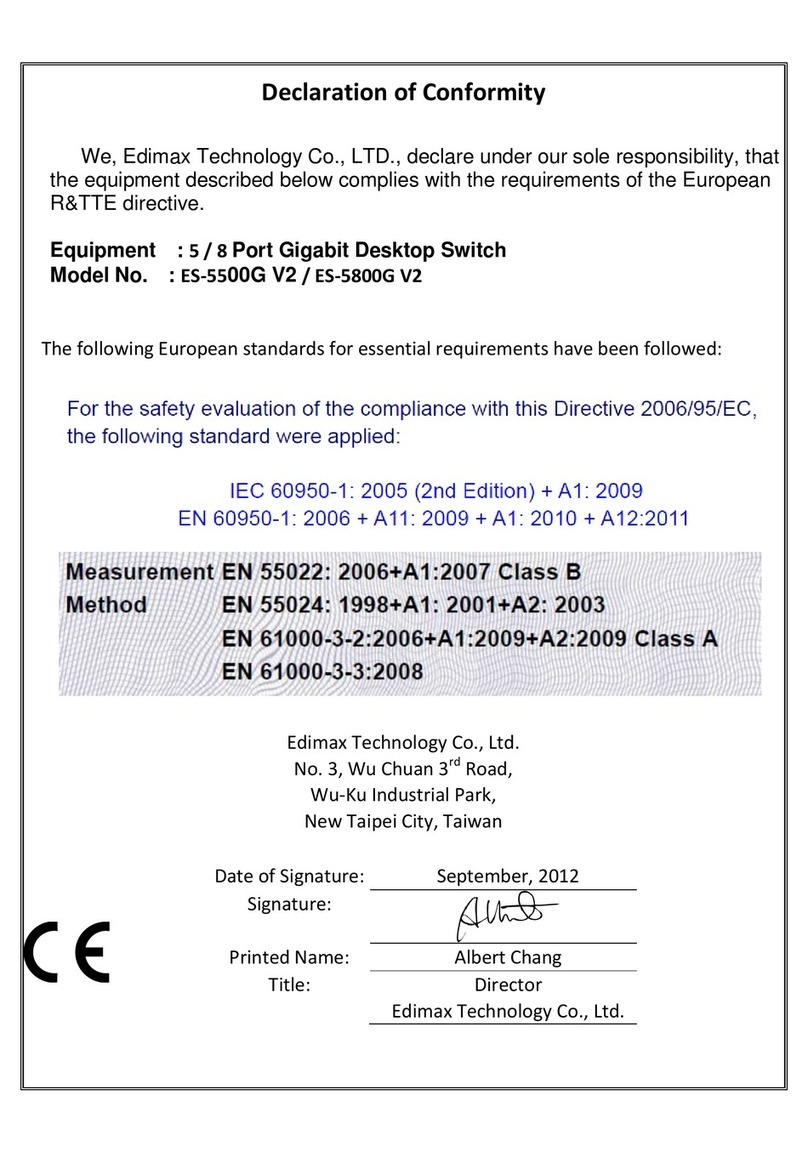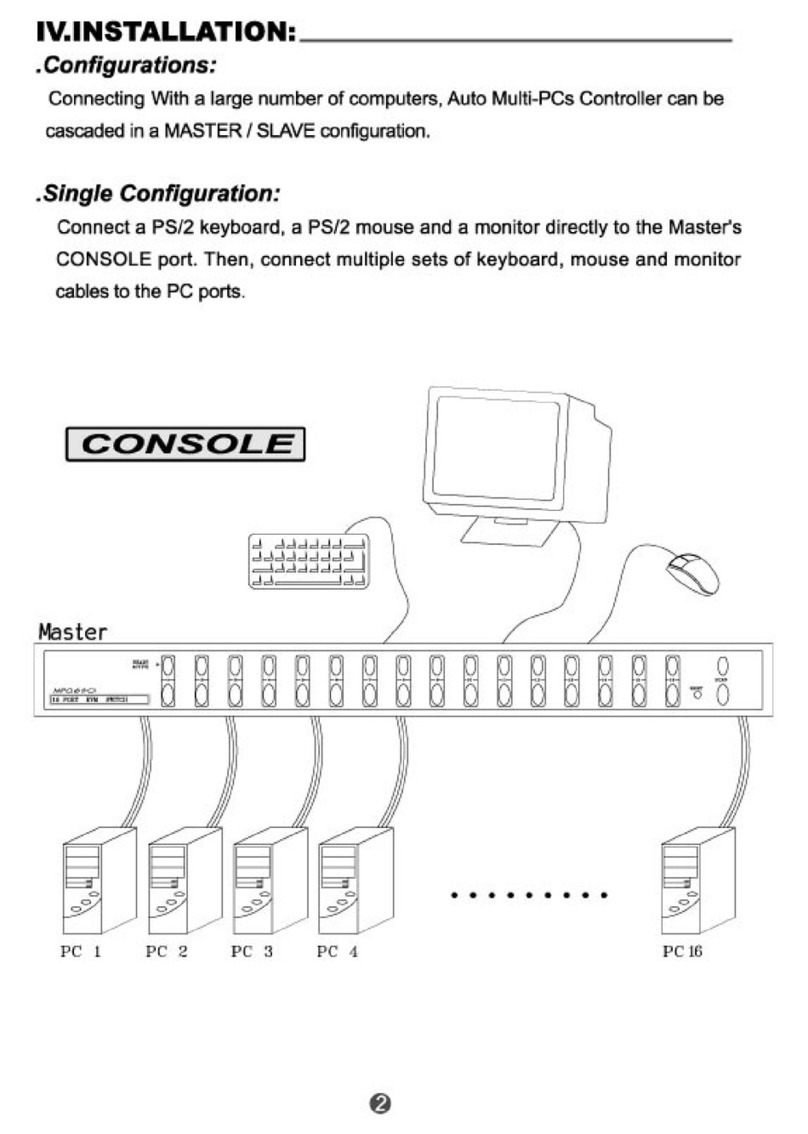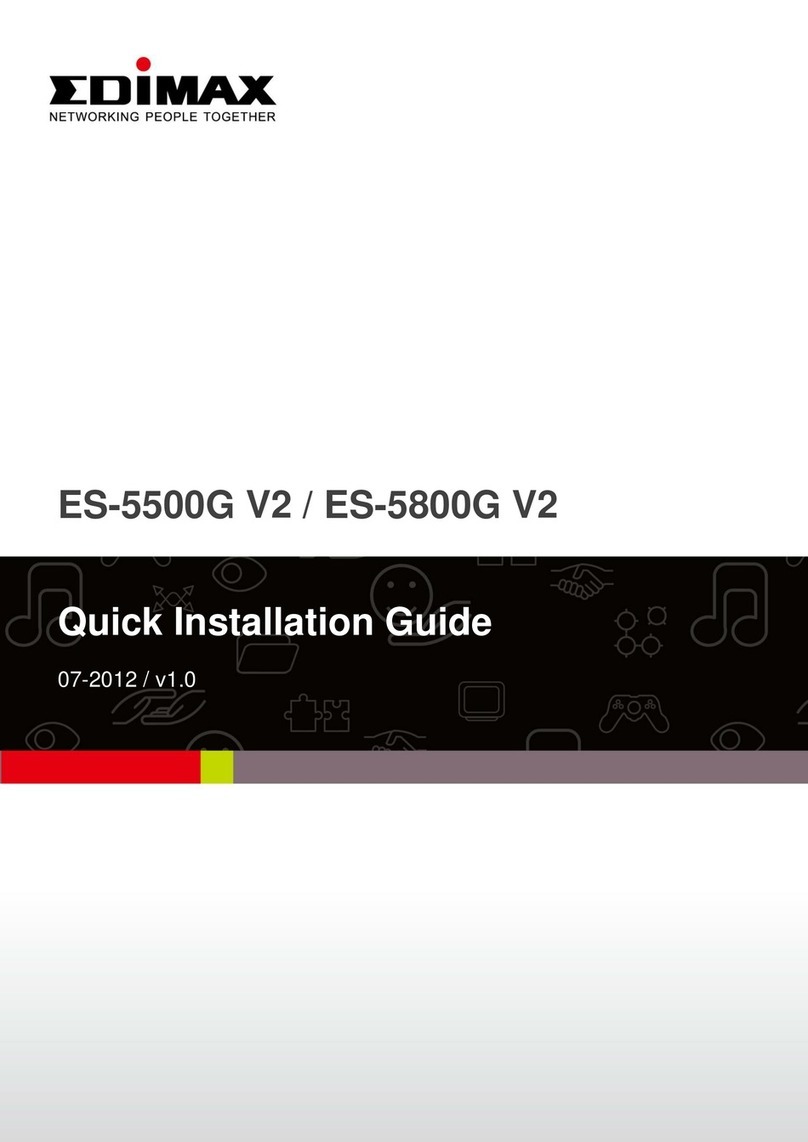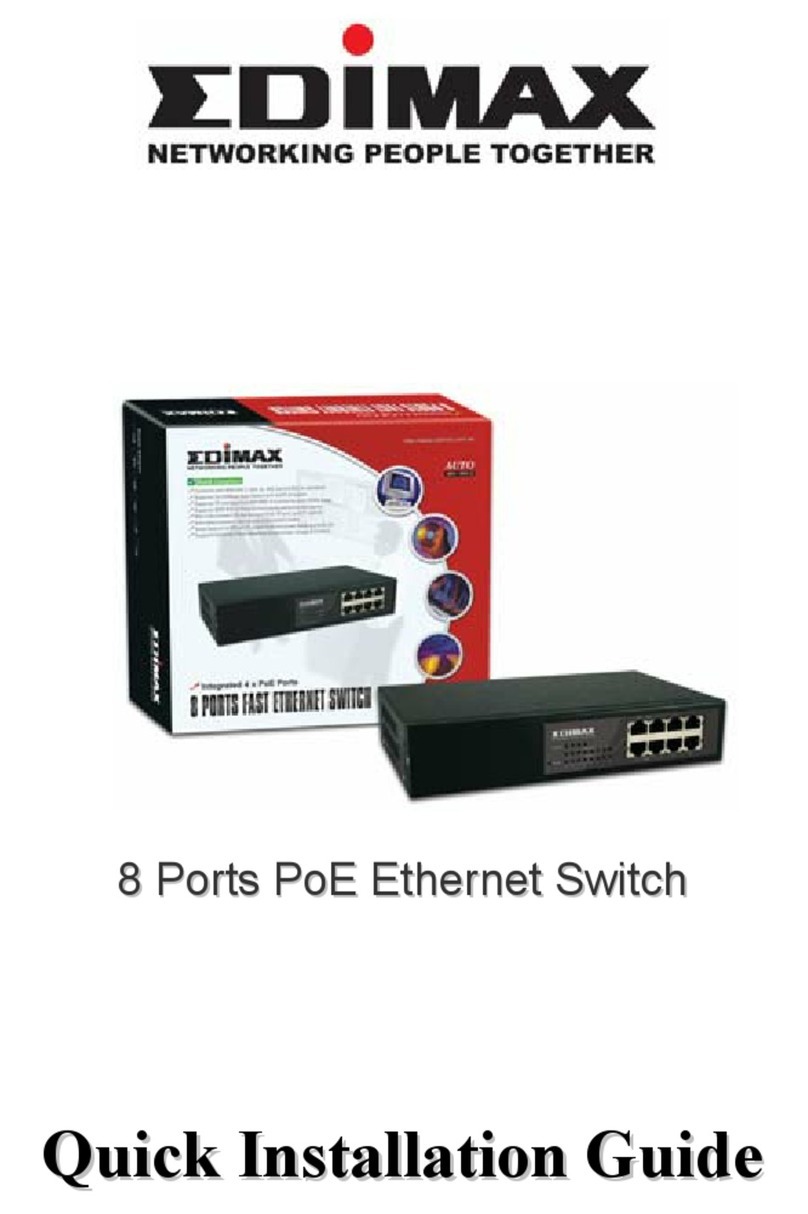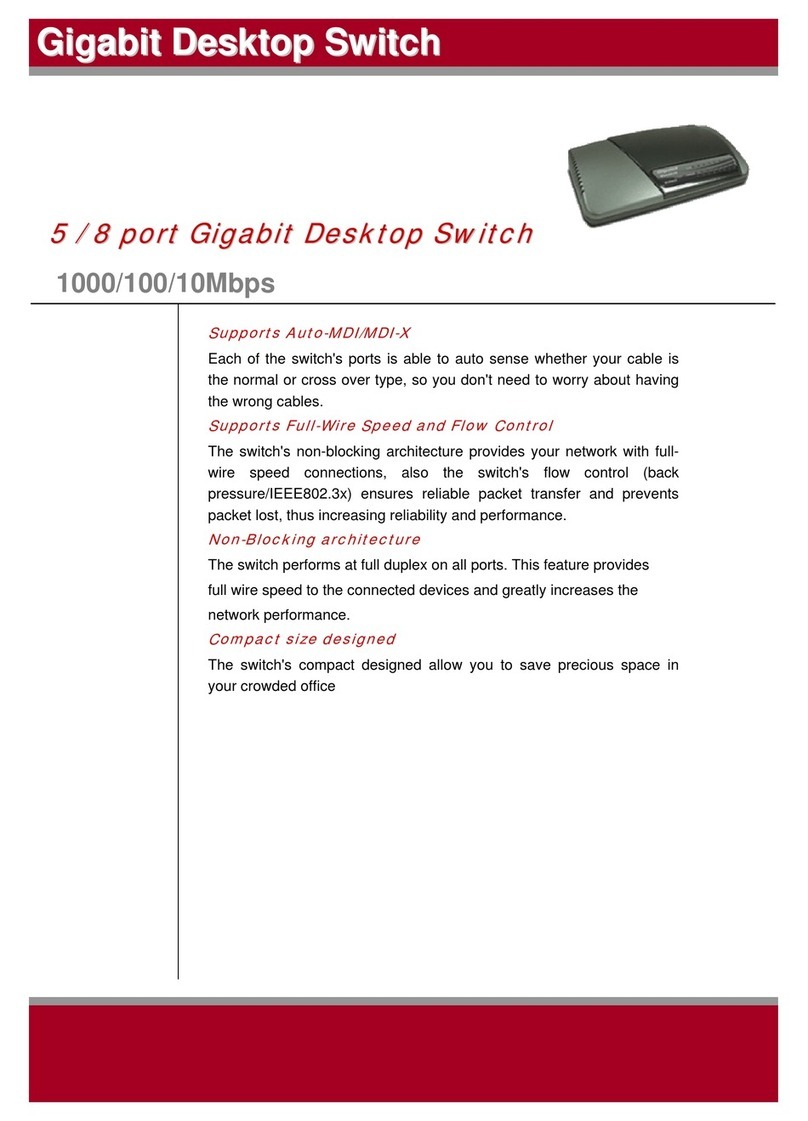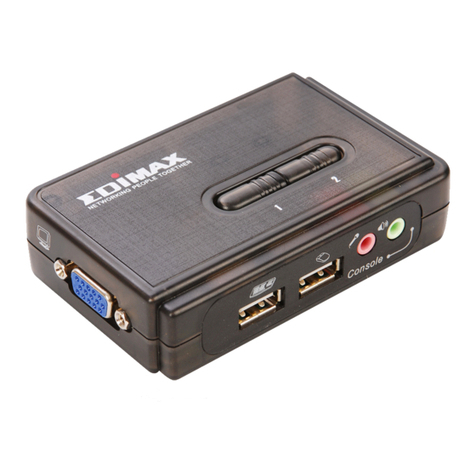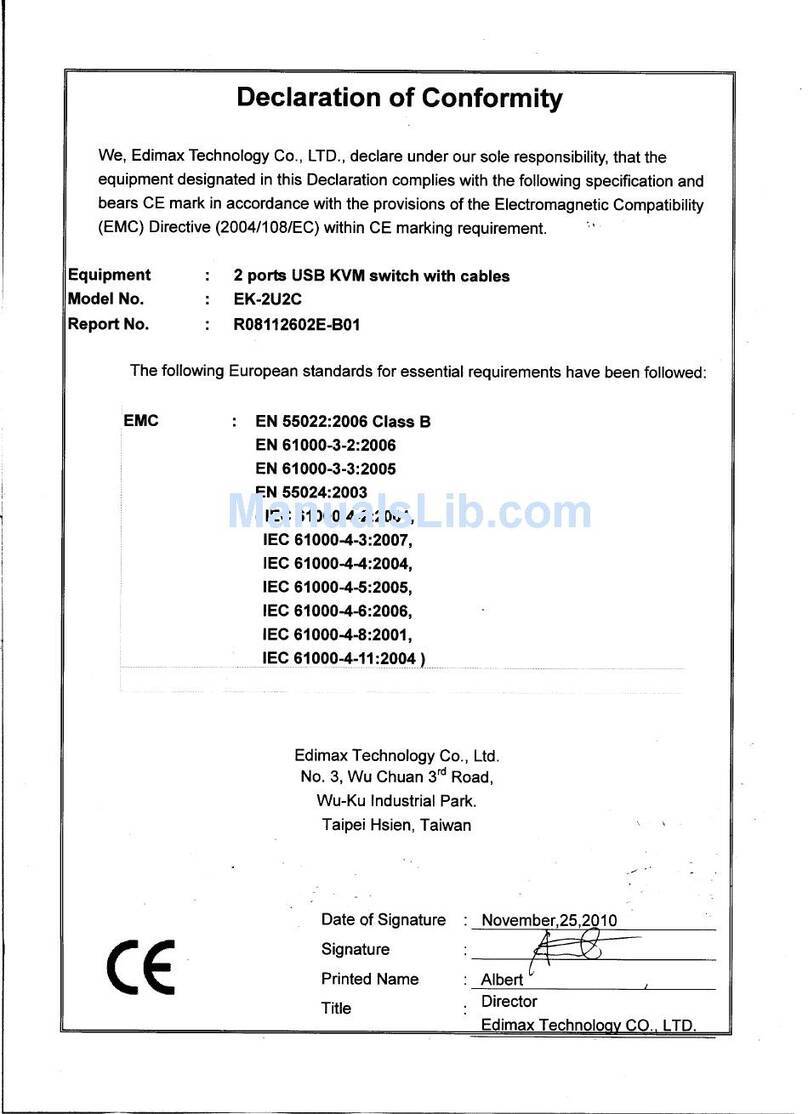350MHzHighBandwidth
4PortsPS/2KVMSwitch
EK-PSK4 EK-PAK4
EK-PAK4 Slim Desktop KVM Switch is a very slim and compact KVM Switch that is specifically designed
for individual and SOHO use. You can use it to control four computers using only one PS/2 keyboard,
video and PS/2 mouse.
EK-PAK4 supports hotkeys, push button and auto scan. Its completed keyboard and mouse emulation for
simultaneous PCs boot-up process. The Hot Plug feature let you connect/disconnect PCs without
powering down PCs. It provides Audio and Microphone switching function for SOHO and office desktop
multimedia application. It allows you to access, control, boot and reboot four PS/2 enabled multimedia
computers using only one keyboard, video, mouse and optional speaker set and microphone.
The audio and microphone switching function of EK-PAK4 allows you to leverage the multimedia
systems on each of your four computers. You can monitor the audio/mic input/output of each computer
without plugging on and off the audio/Mic cables. Furthermore, it offers you user-programmable
simultaneous/independent PC and Audio/mic switching function for flexible multimedia and KVM
Switching operation. In this way, you can listen to music from one computer while performing other tasks
with the other computers.
With its integrated connectors for PS/2 keyboard, video and PS/2 mouse, EK-PSK4 requires special 3-in-
1 KVM combo cables (included in the package) for connection with PCs. There will be no more cabling
clutters on your desktop.
EK-PAK4 can save your money, space and devices when you need to control 4 PCs. No power supply
and software needed, just plug and play.
Key Features
•Supports Microsoft Intellimouse, Microsoft Optical Mouse, Microsoft Intellimouse explorer, Logitech Net
Mouse…etc..
•Supports Win 98SE/XP/2000, Vista and Linux
•Hot Plug - Connect/Disconnect from PCs without powering down PCs
•PC selection via Push Buttons and Hotkeys (user definable)
•Includes 4 slim PS/2 KVM Combo Cable
•Restores Keyboard status when switching PCs
•LED Display for easy status monitoring
•Buzz sound for switching confirmation
•No Power Adapter And Software Required