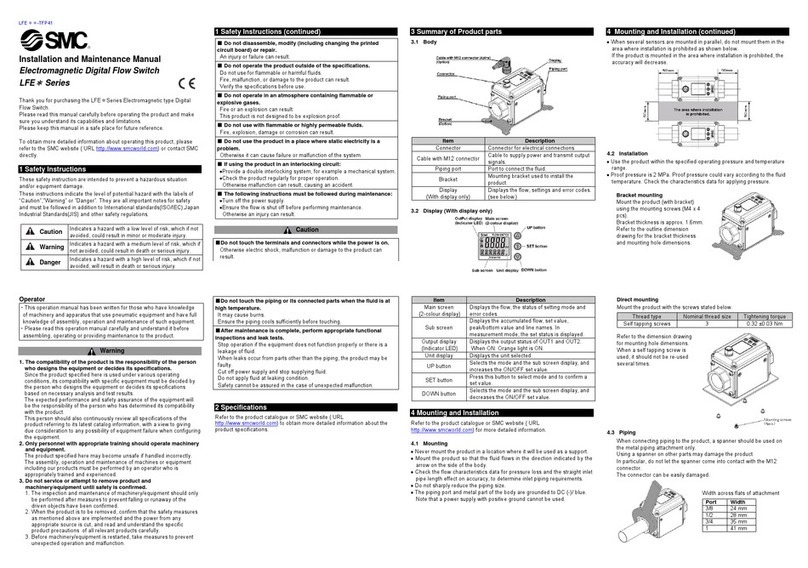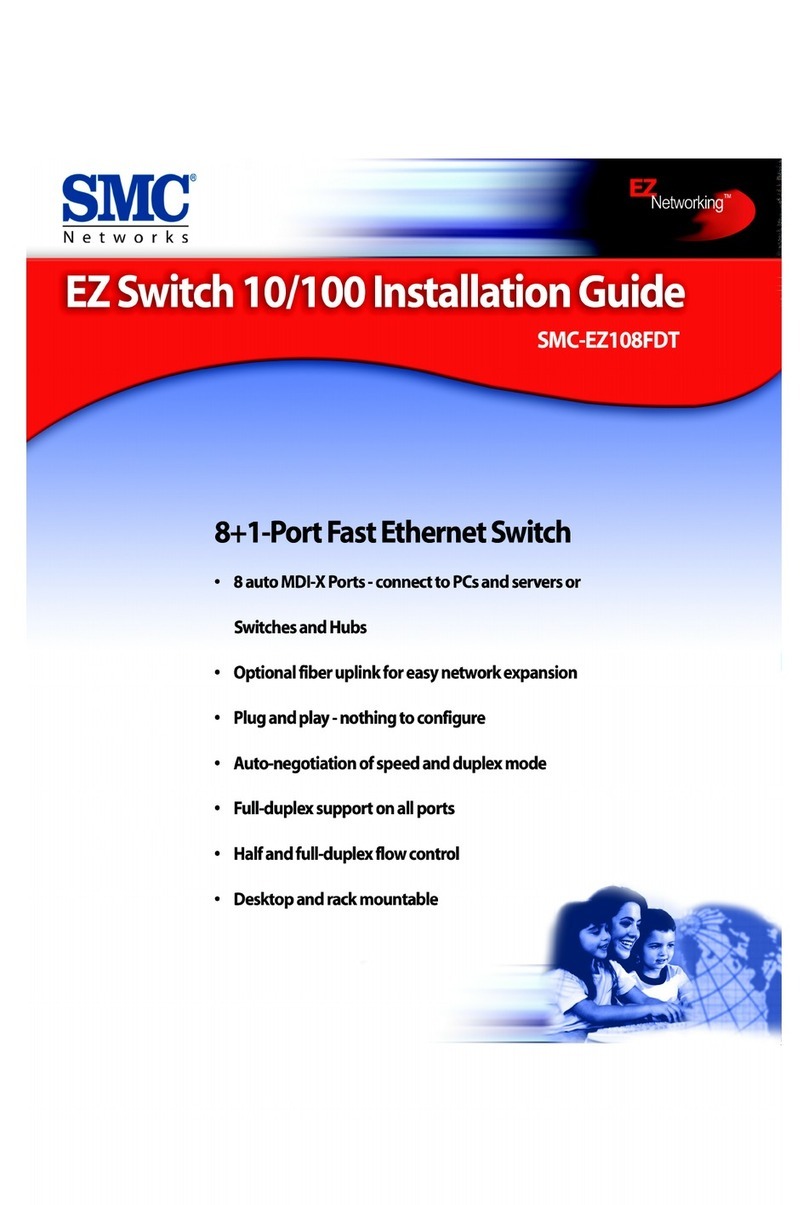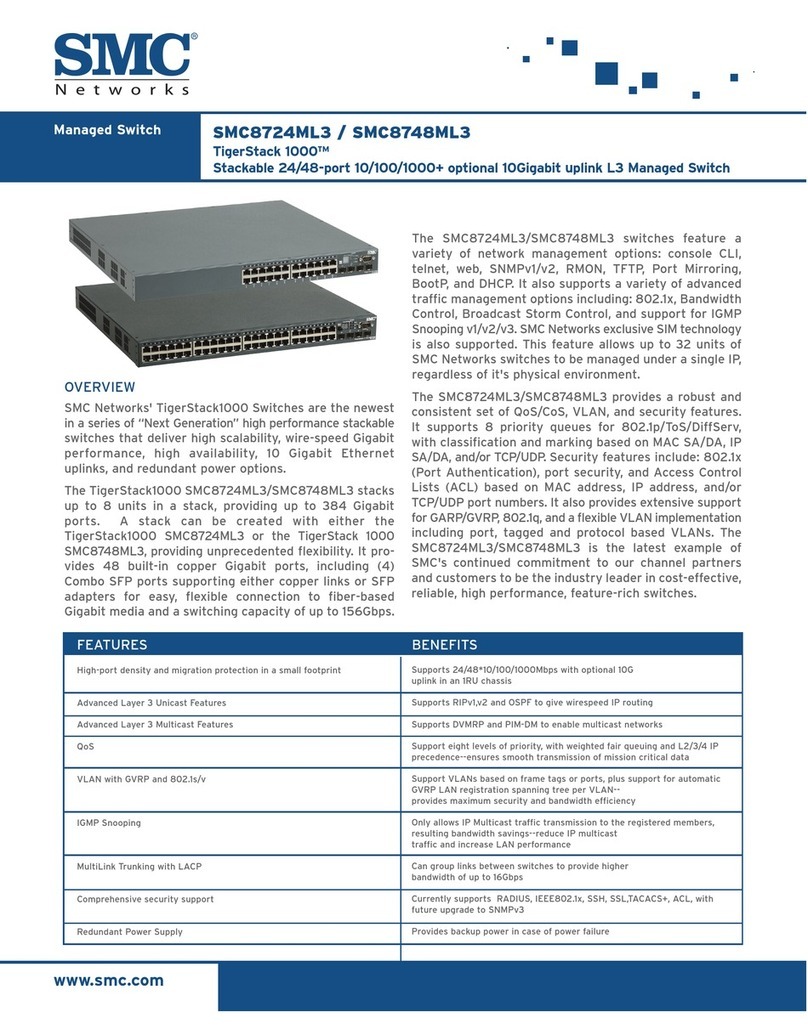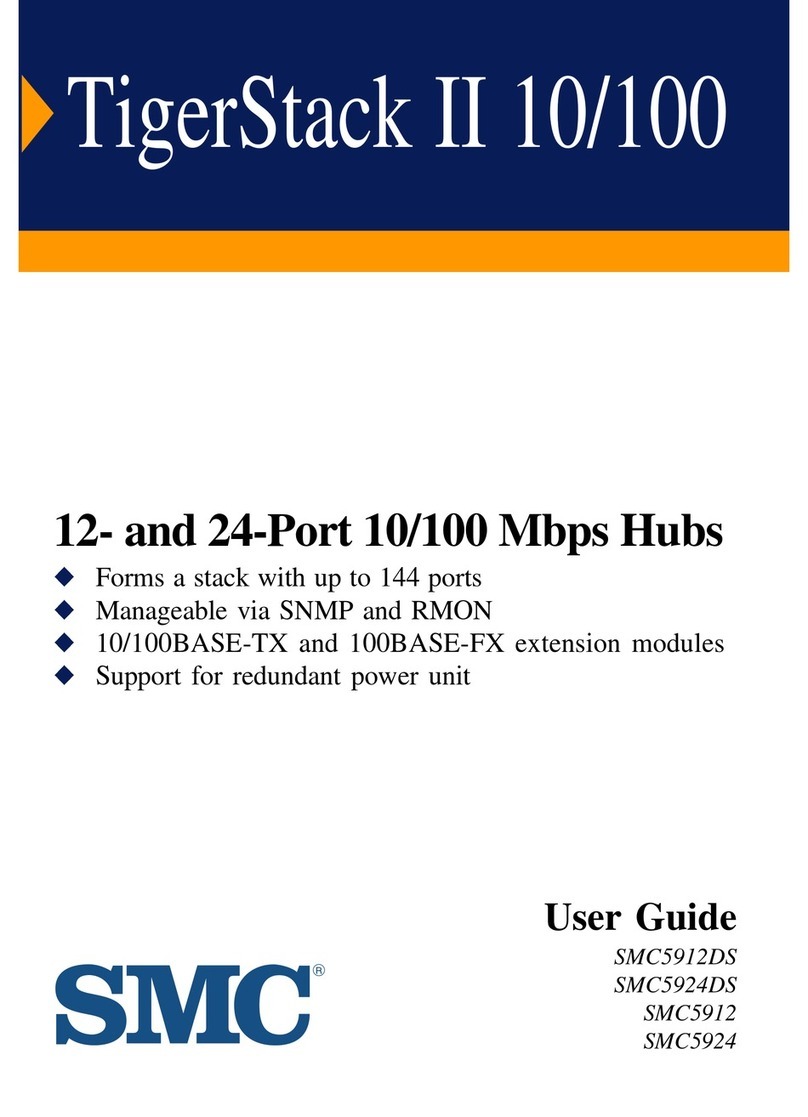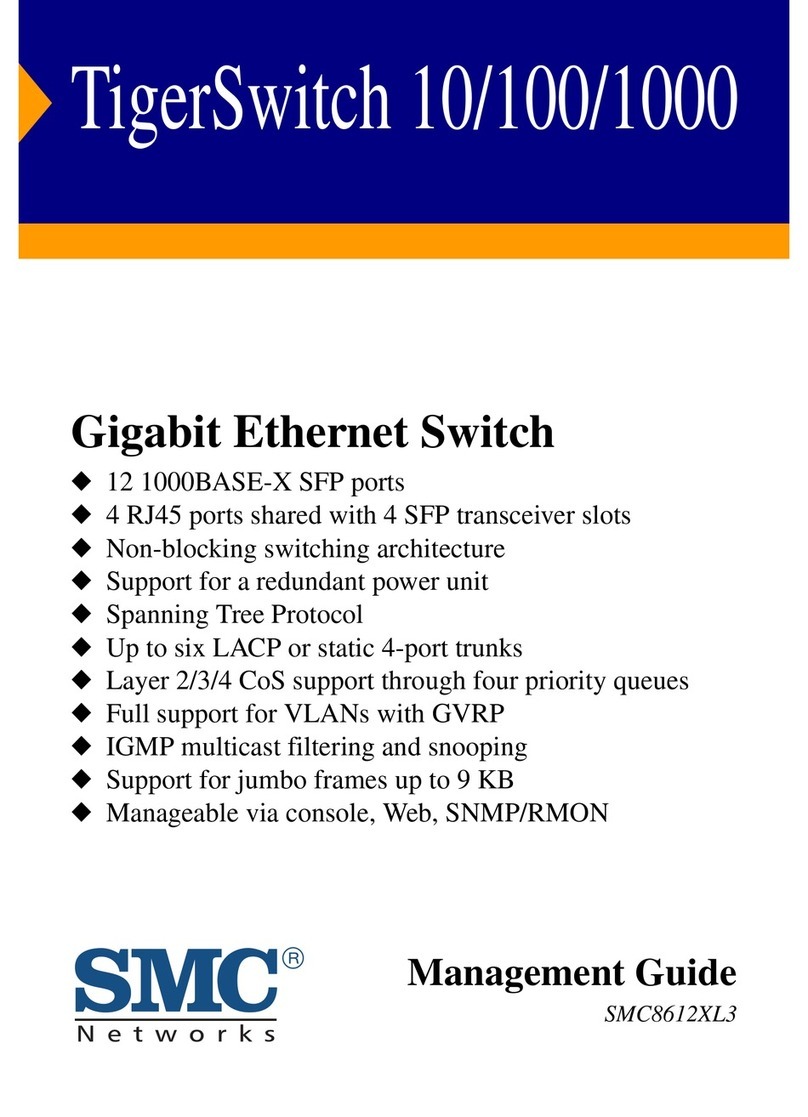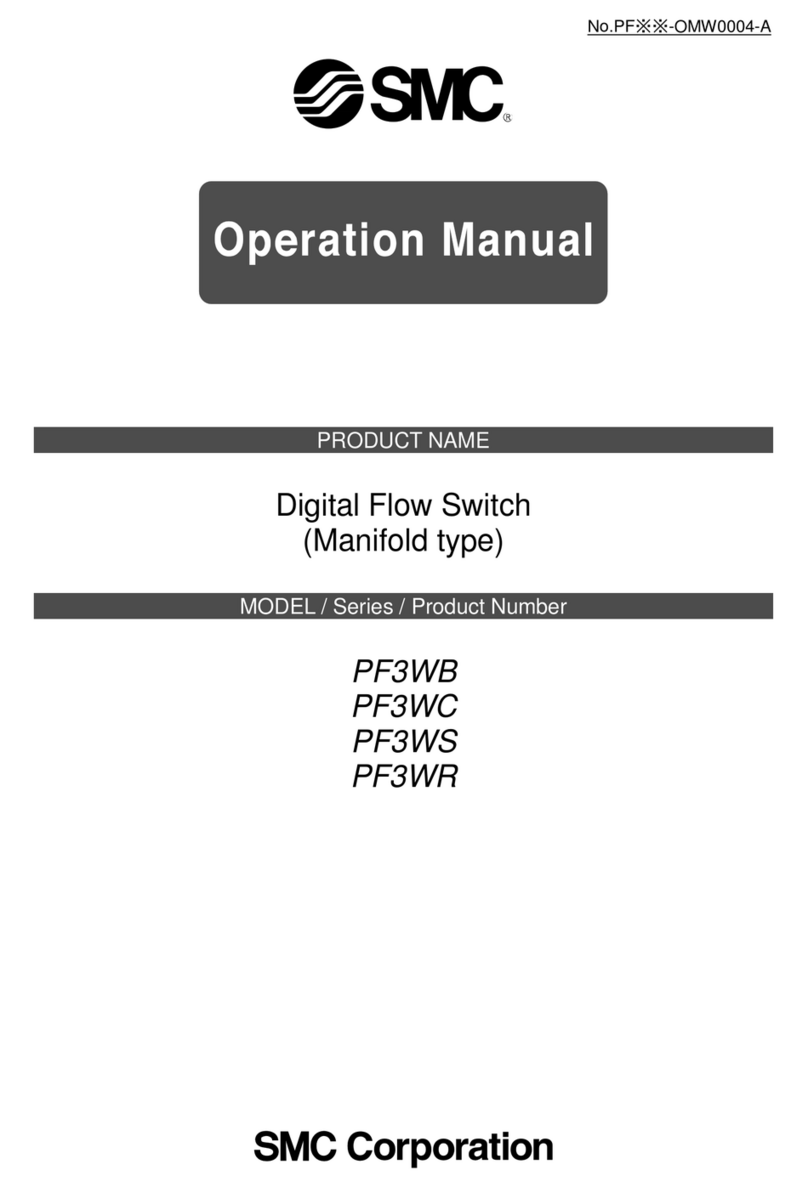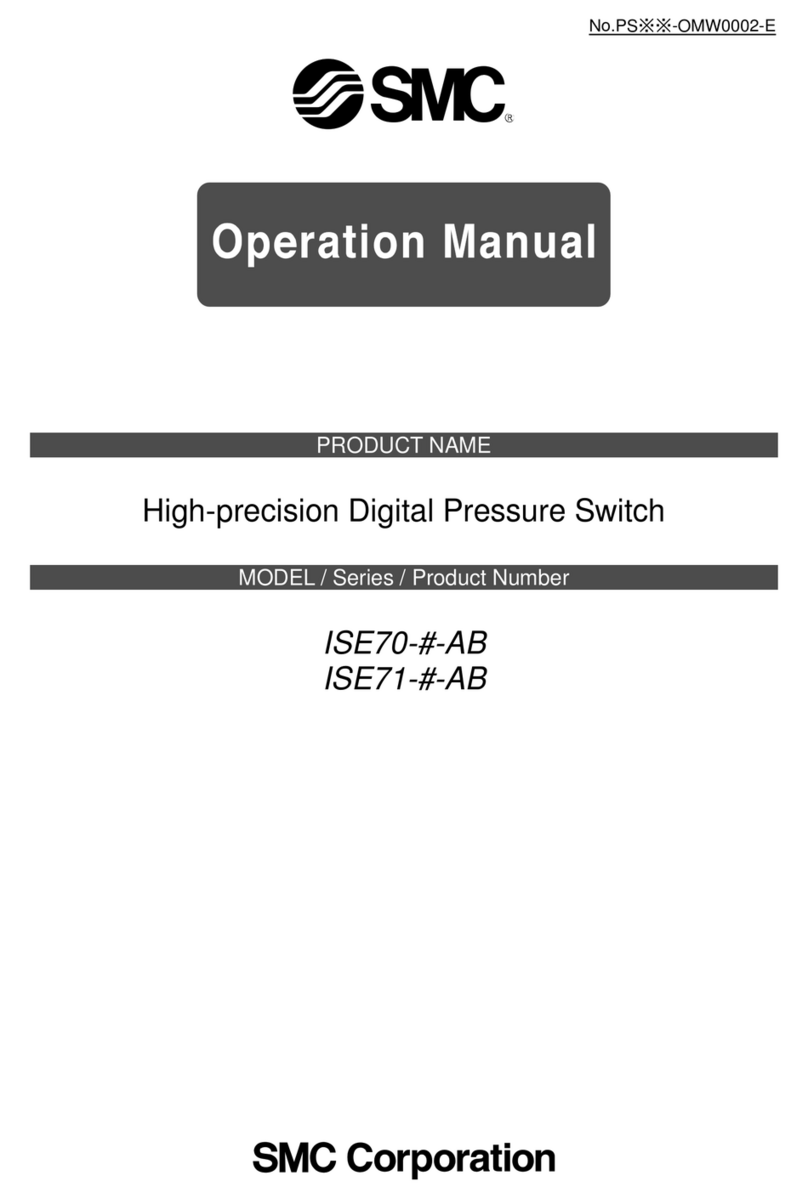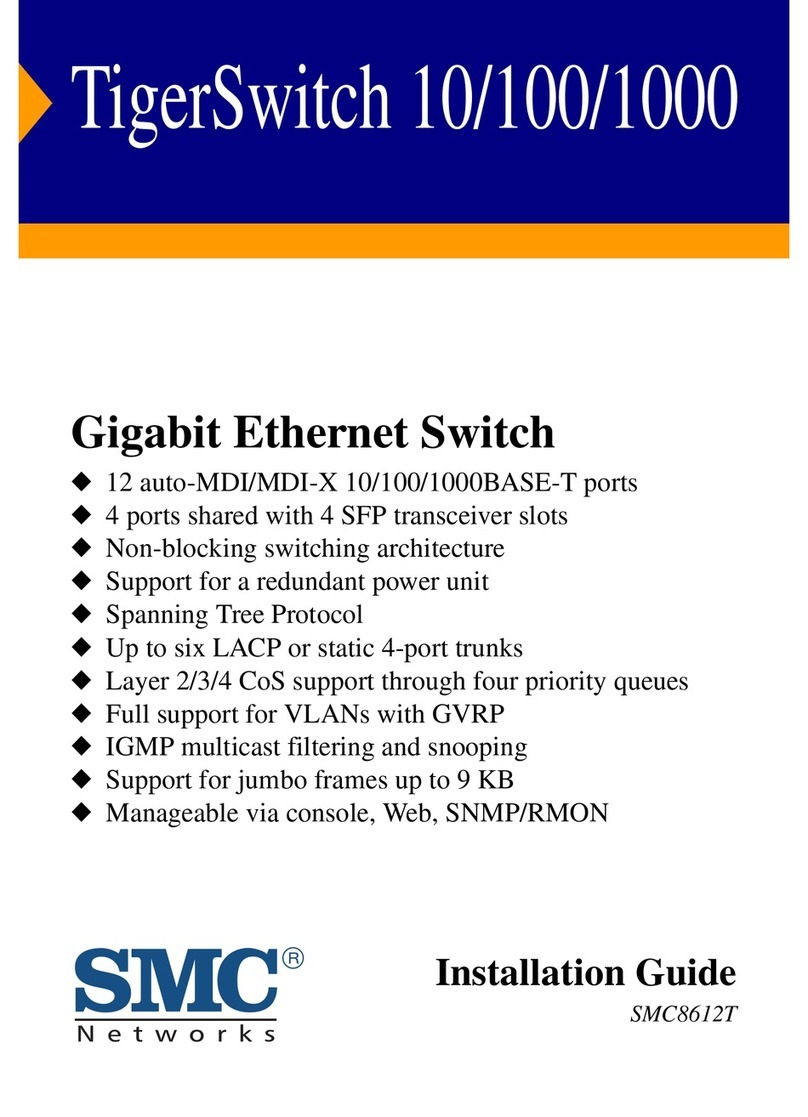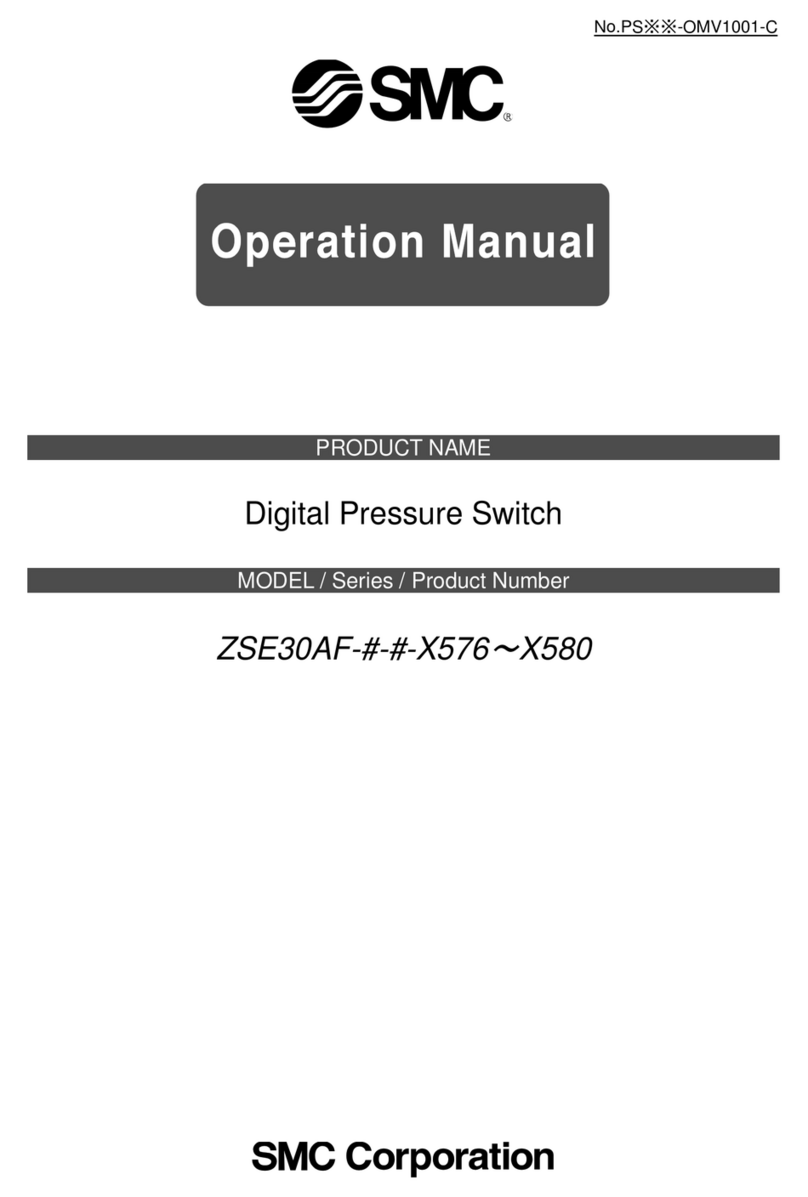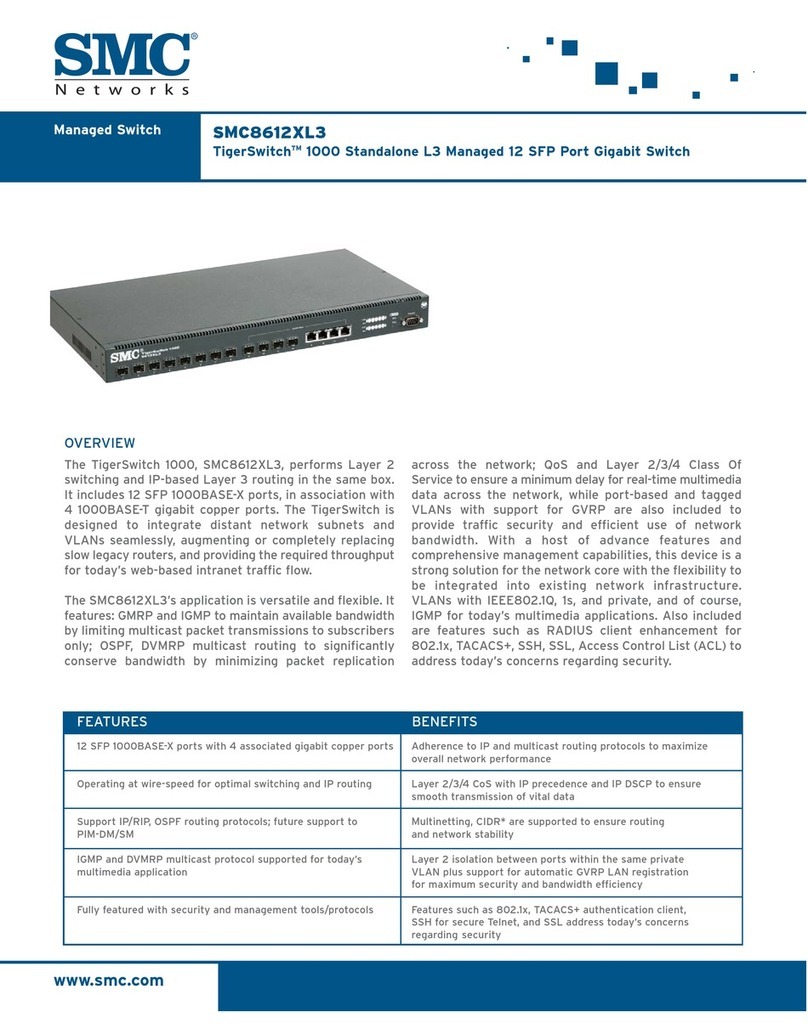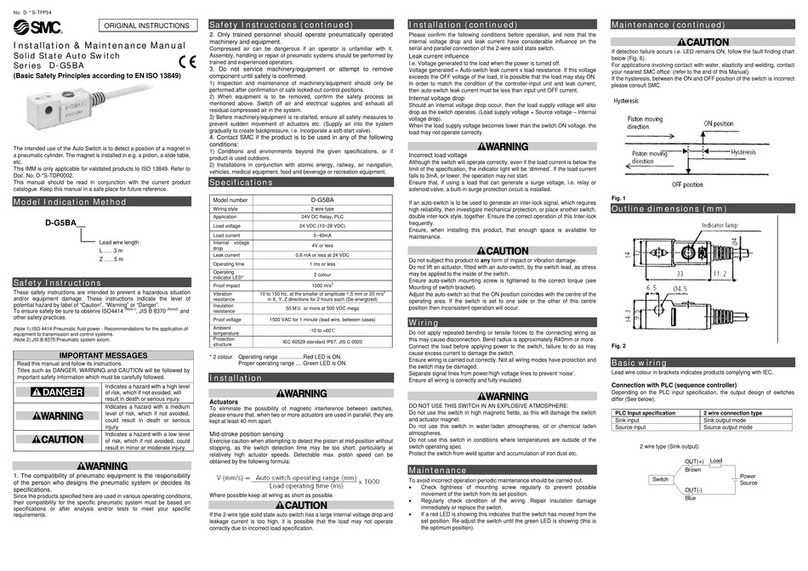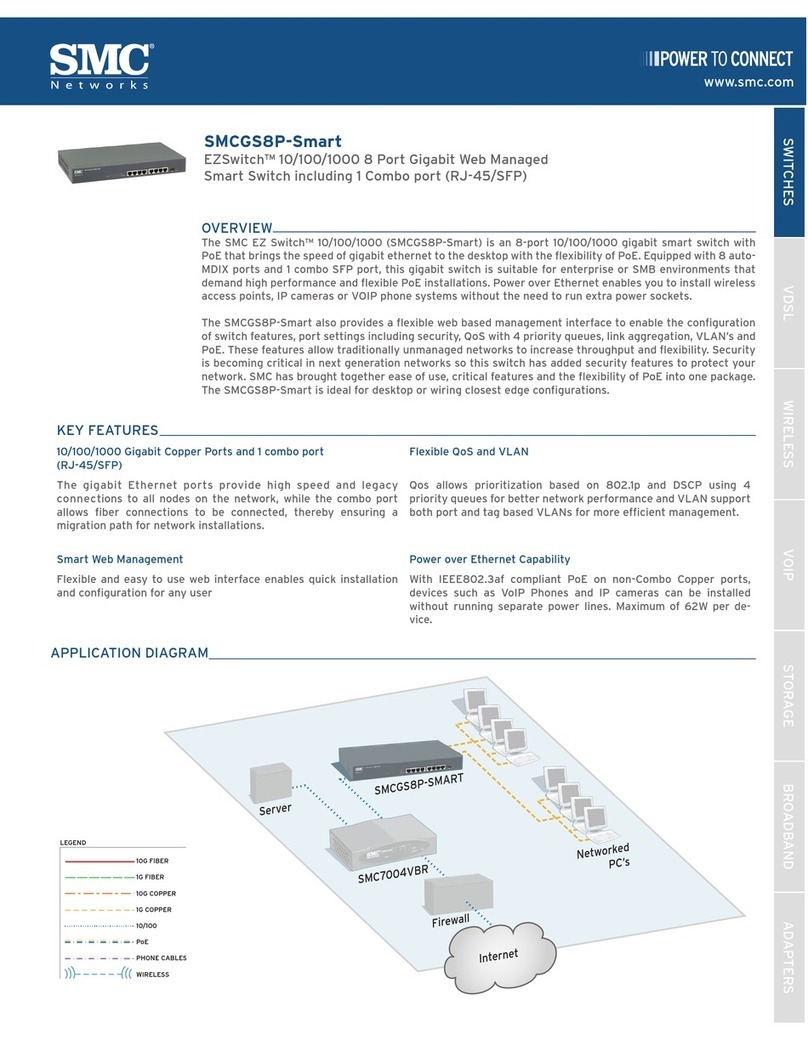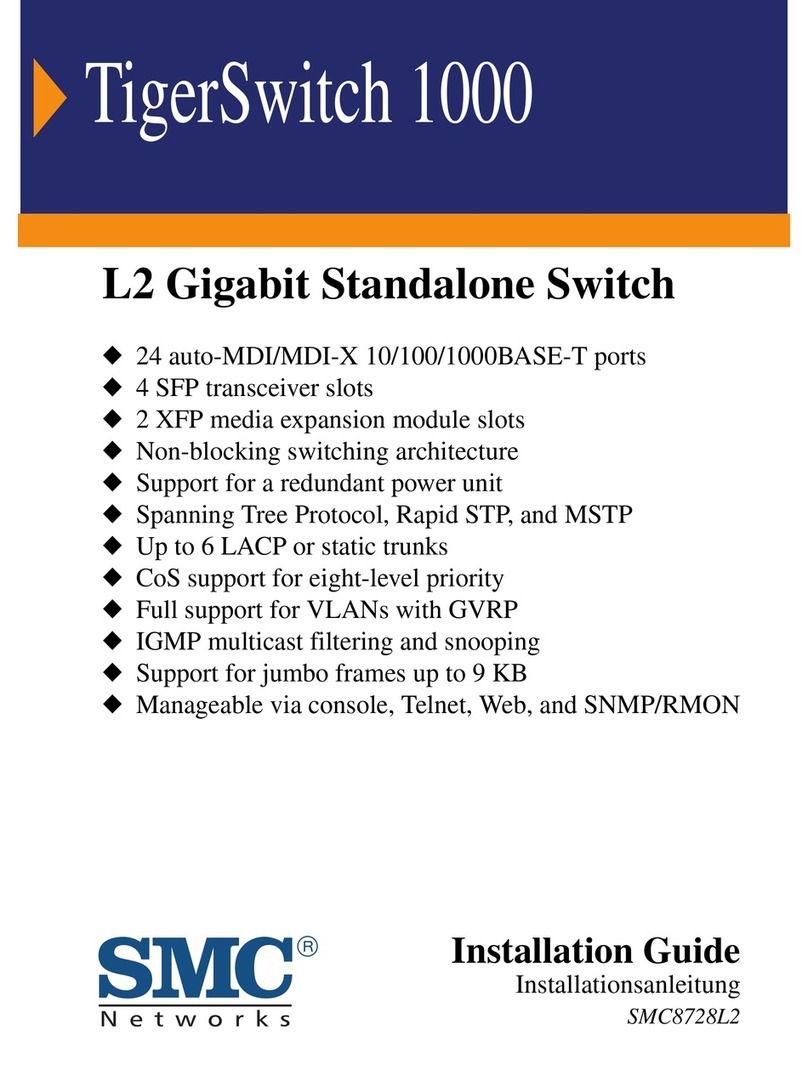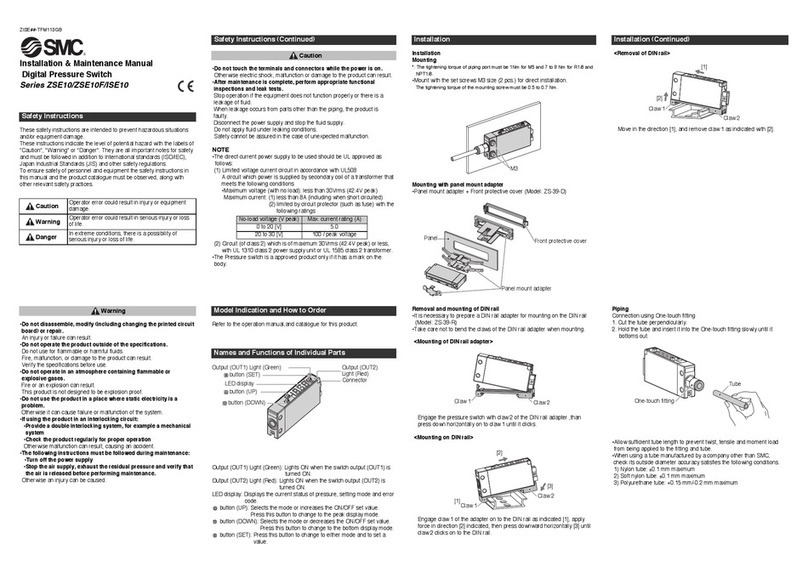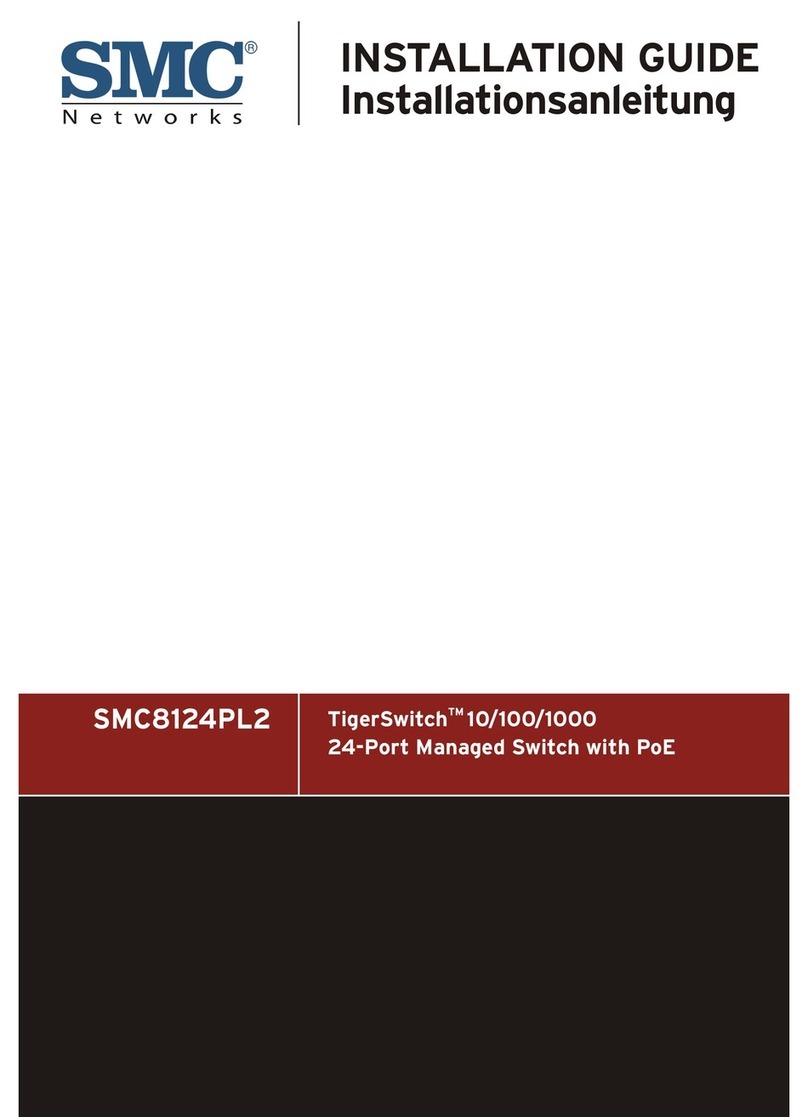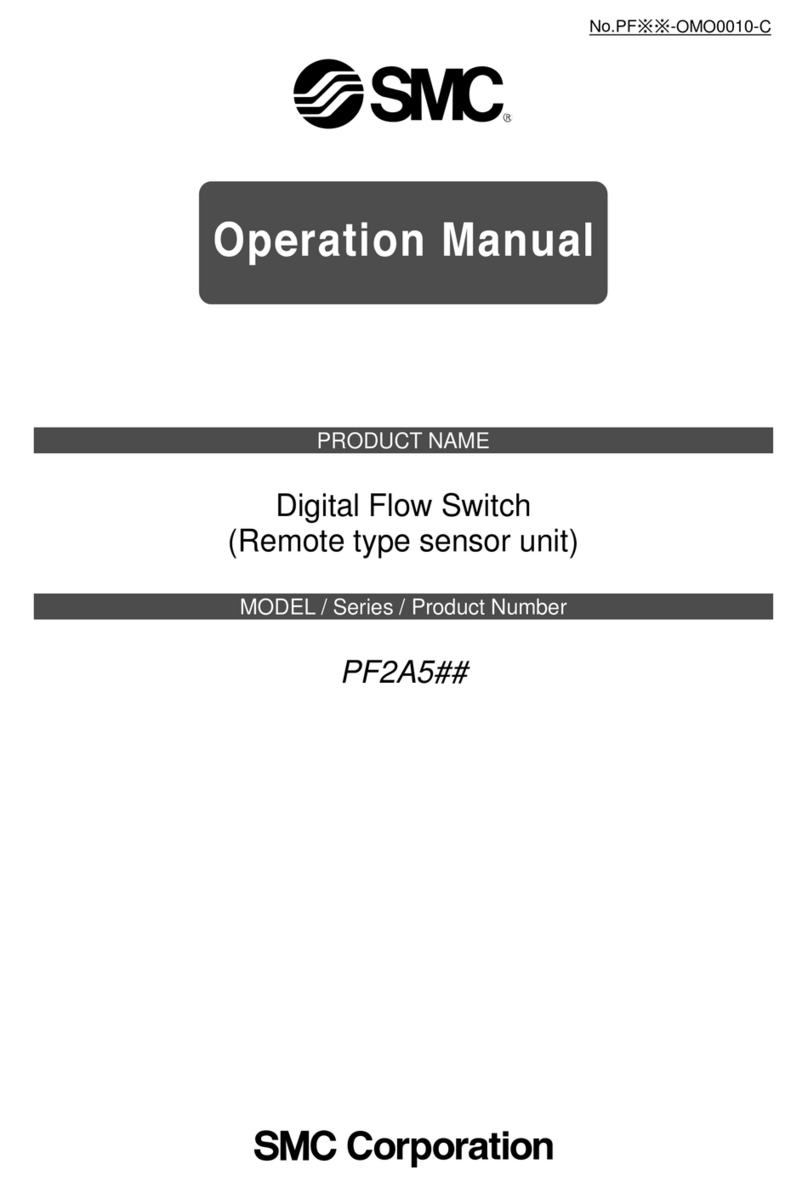Key Features and Benefits
Product Overview
SMCGS18P-Smart
EZ Switch™ 10/100/1000 16 Port Gigabit Web Managed
PoE Smart Switch including 2 100/1000BASE-X SFP slots
SMC Network’s EZ Switch SMCGS18P-Smart is a new 18-port Gigabit Ethernet Smart Switch providing 16 Gigabit PoE
ports and 2 100/1000BASE-X SFP slots. The switch supports a flexible web-based management interface as well as
SNMP for both IPv4 and IPv6. The new SMCGS18P provides a range of feature-rich functions, including VLANs,
Spanning Tree, link aggregation, multicasting, security, storm control, and QoS with 8 priority queues. Ideal for users
looking to migrate from unmanaged to managed networks, this Smart Switch is easy to install and perfect for SMB and
SOHO businesses.
Performance and Scalability
This entry-level managed switch provides 36 Gbps
wire-speed switching performance across all 18 ports.
This enables the switch to fully support existing high-
performance PCs and laptops, which significantly
improves application response times and the speed of
large file transfers.
The two Gigabit Ethernet 100/1000BASE-X SFP slots
provide uplink flexibility, offering extended fiber
connections to the network backbone.
Feature-Rich Functionality
VLAN features support flexible network partition and
configuration, performance improvement, and cost
savings.
IGMP snooping prevents flooding of IP multicast traffic
and limits bandwidth-intensive video traffic to only the
subscribers.
Storm control monitors the amount of storm traffic that is
sent every single second on an interface. It allows the
administrator to specify how much storm traffic can be
sent as a percentage of the total bandwidth of an interface.
Continuous Availability
IEEE 802.1w Rapid Spanning Tree Protocol provides a
loop-free network and redundant links to the core network
with rapid convergence, ensuring faster recovery from
failed links, and enhancing overall network stability and
reliability.
IEEE 802.3ad Link Aggregation Control Protocol (LACP)
increases bandwidth by automatically aggregating several
physical links together as a logical trunk and providing
load balancing and fault tolerance for uplink connections.
Comprehensive QoS
Support for eight egress queues per port enable
differentiated management of up to eight traffic types. Traffic
is prioritized according to 802.1p, DSCP, and TCP/UDP port
number, giving optimal performance to real-time
applications such as voice and video. Asymmetric
bidirectional rate-limiting, per port or per traffic class,
preserves network bandwidth and allows maximum control
of network resources.
Enhanced Security
Port Security limits the total number of devices that can
access a switch port based on MAC address, and protects
against MAC flooding attacks.
IEEE 802.1X port-based or MAC-based access control
ensures all users are authorized before being granted
access to the network. User authentication is carried out
using a standard-based RADIUS server, with support for
dynamic VLAN assignment.
Simple Management
An embedded user-friendly web interface helps users
quickly and simply configure switches. SNMP v1/v2 is
supported for management by a network management
station. The switch supports management functions over
both IPv4 and IPv6. Cable diagnostics identifies cable faults
(such as short, open, etc.) and feeds back a distance to the
fault. LLDP (Link Layer Discovery Protocol) enables
administrators to monitor devices attached to switch ports.
PoE Features
The SMCGS18P-Smart can provide up to 30 Watts of
power to attached devices, such as VoIP phones,
wireless access points, surveillance cameras, etc, all
over existing Cat. 5 cables. The switch can deliver up
to 30 Watts on 4 ports, 15.4 Watts on all ports. This
eliminates the need for individual power sources for
devices in the network, saving on costs for power
cables and avoiding power outlet availability issues. If
the power demand exceeds the switch’s maximum
power budget, ports can be prioritized to receive
power.