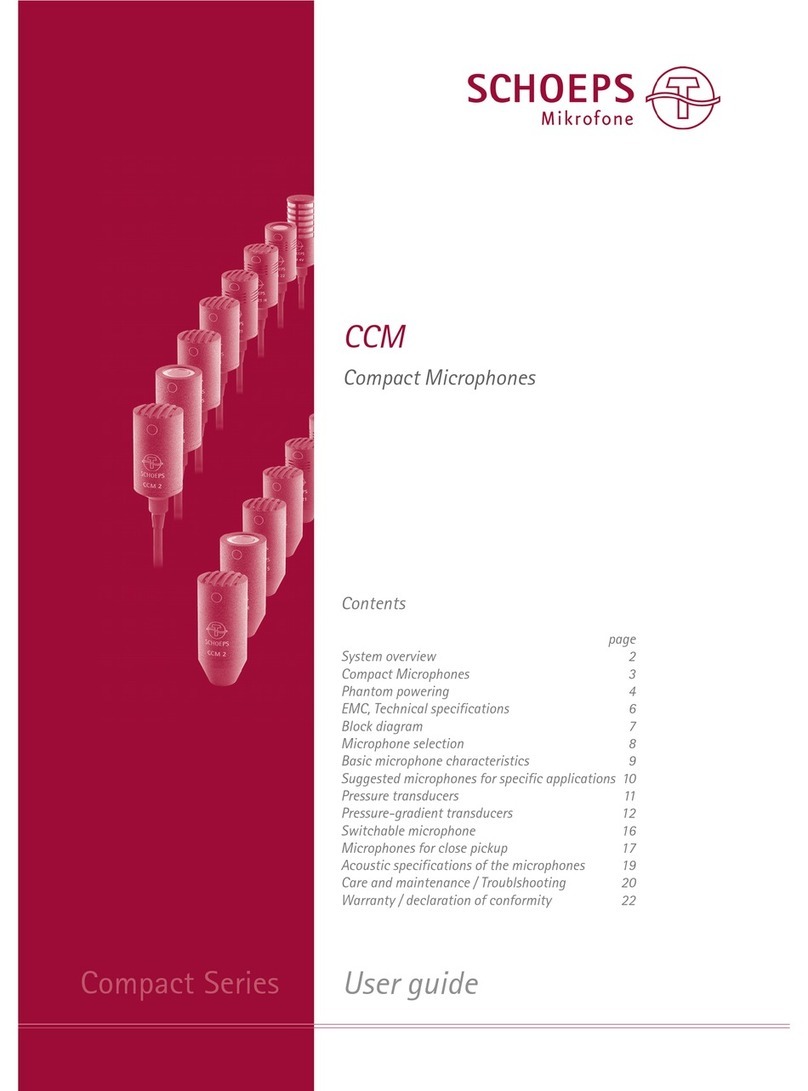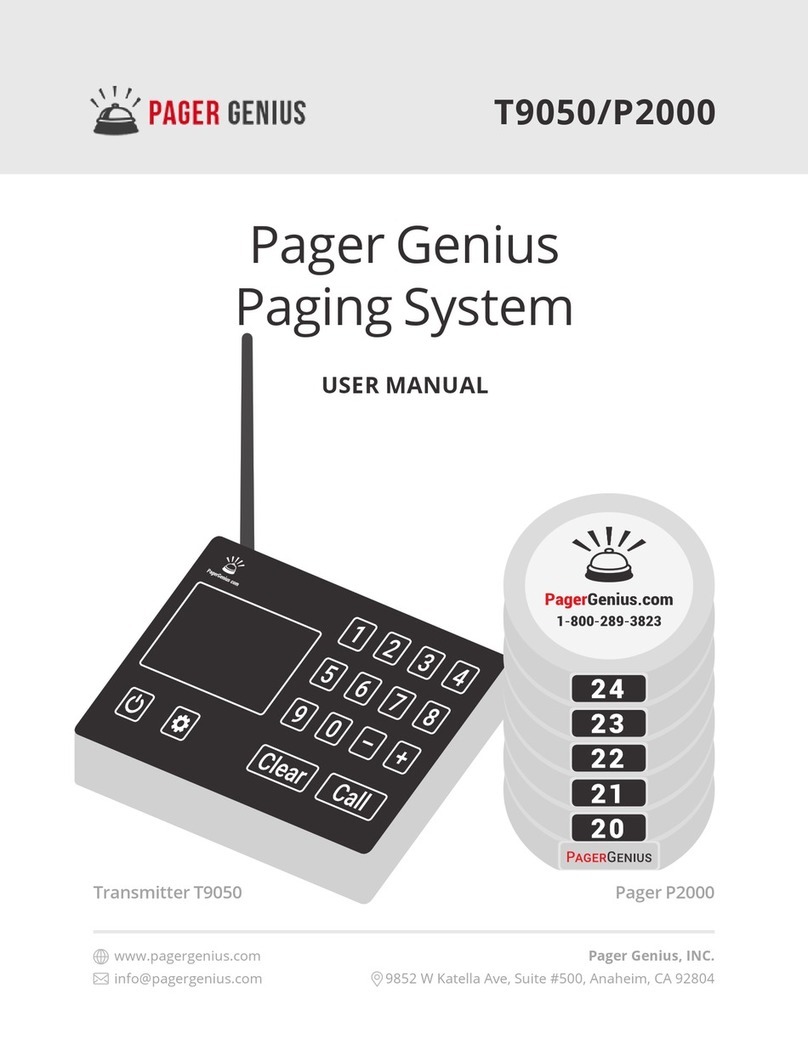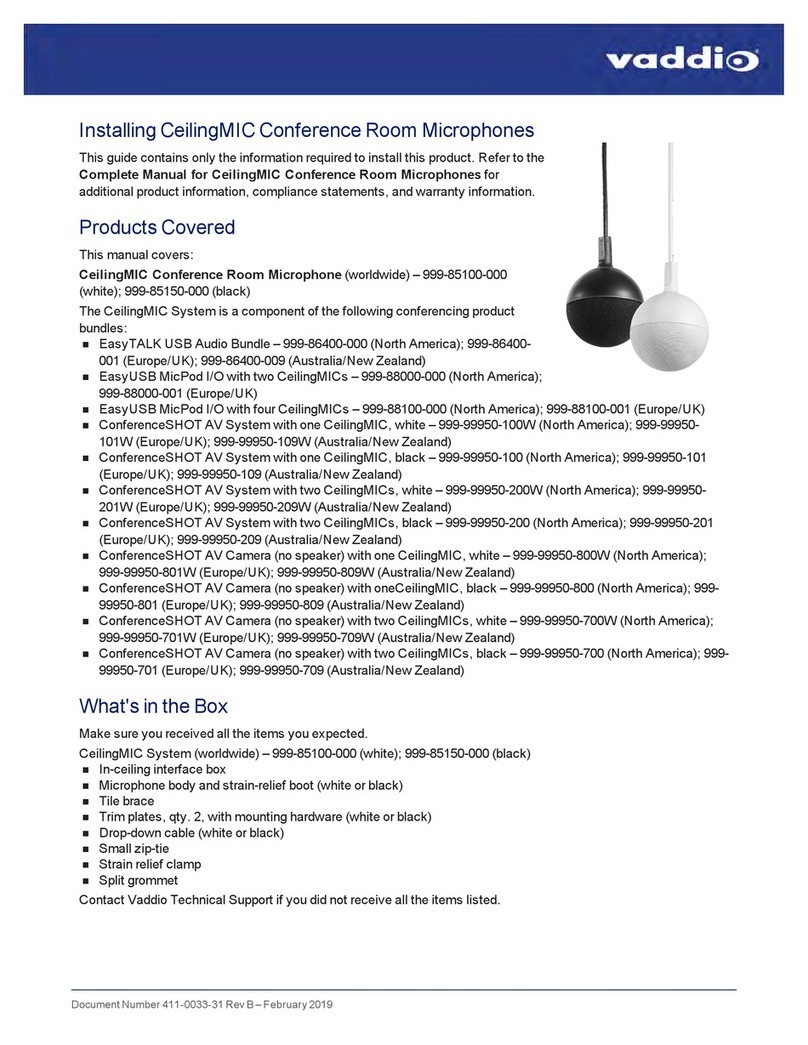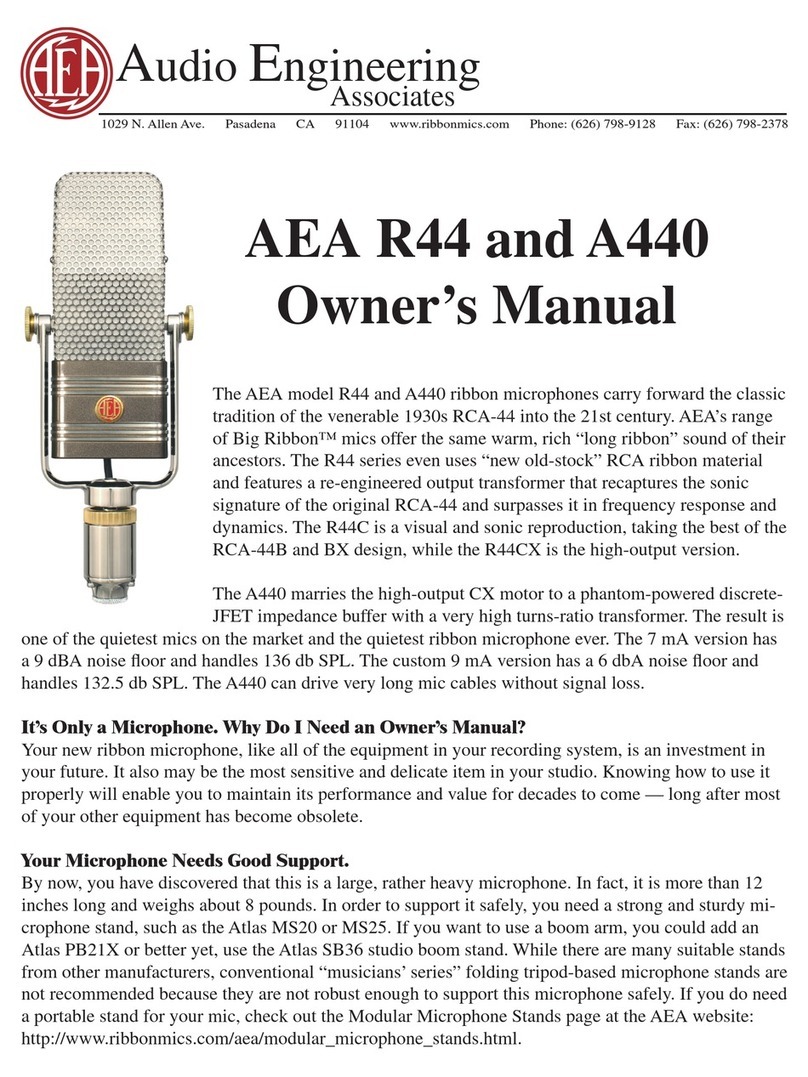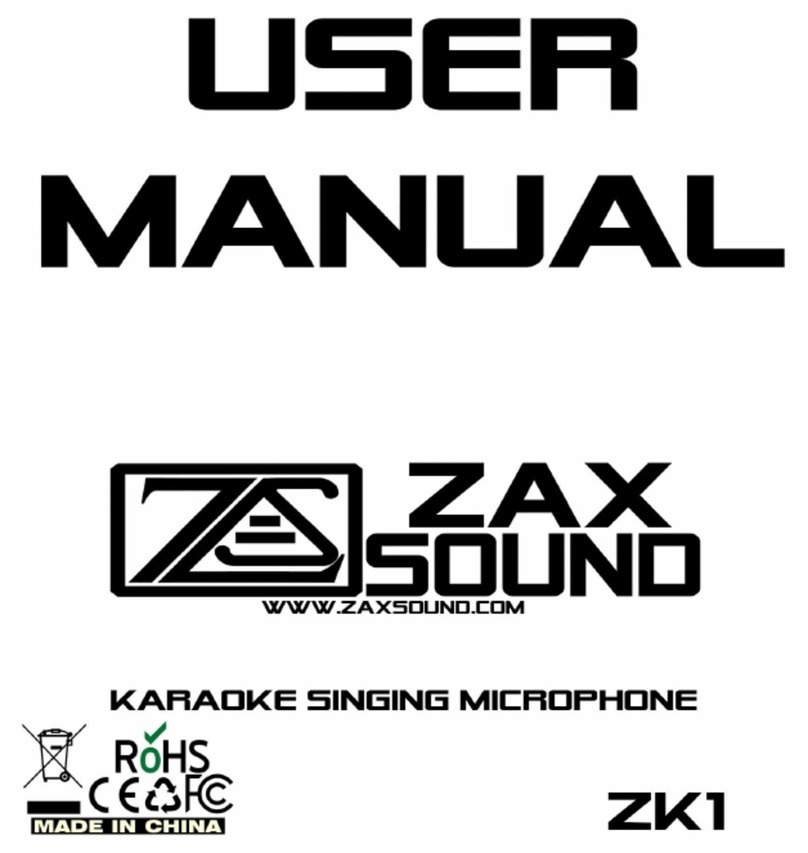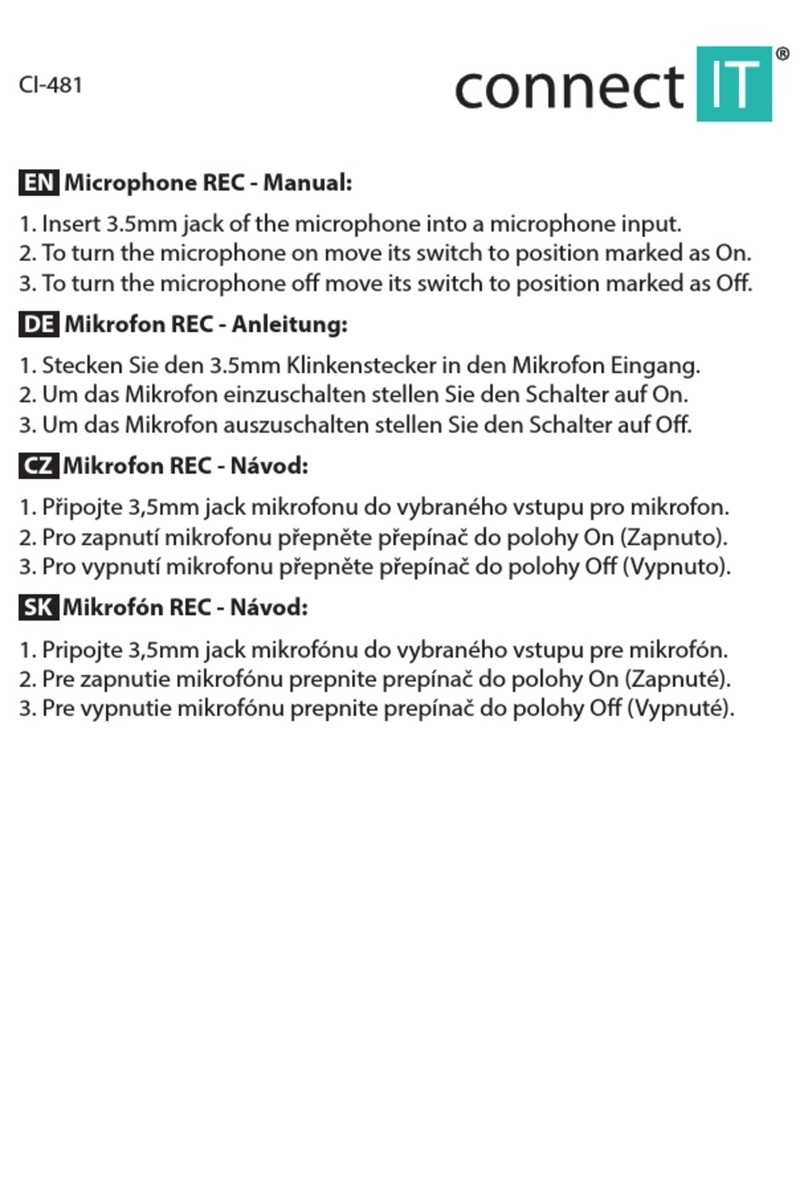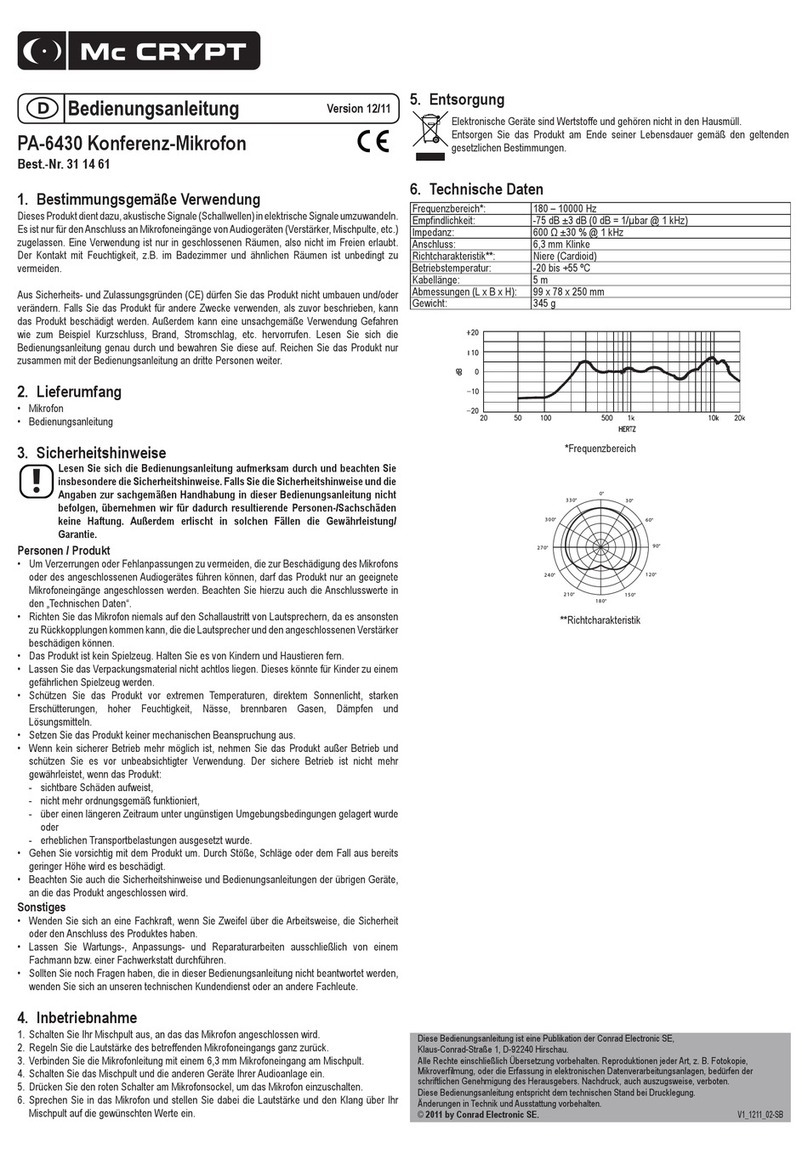TRANSNECT BM800 User manual
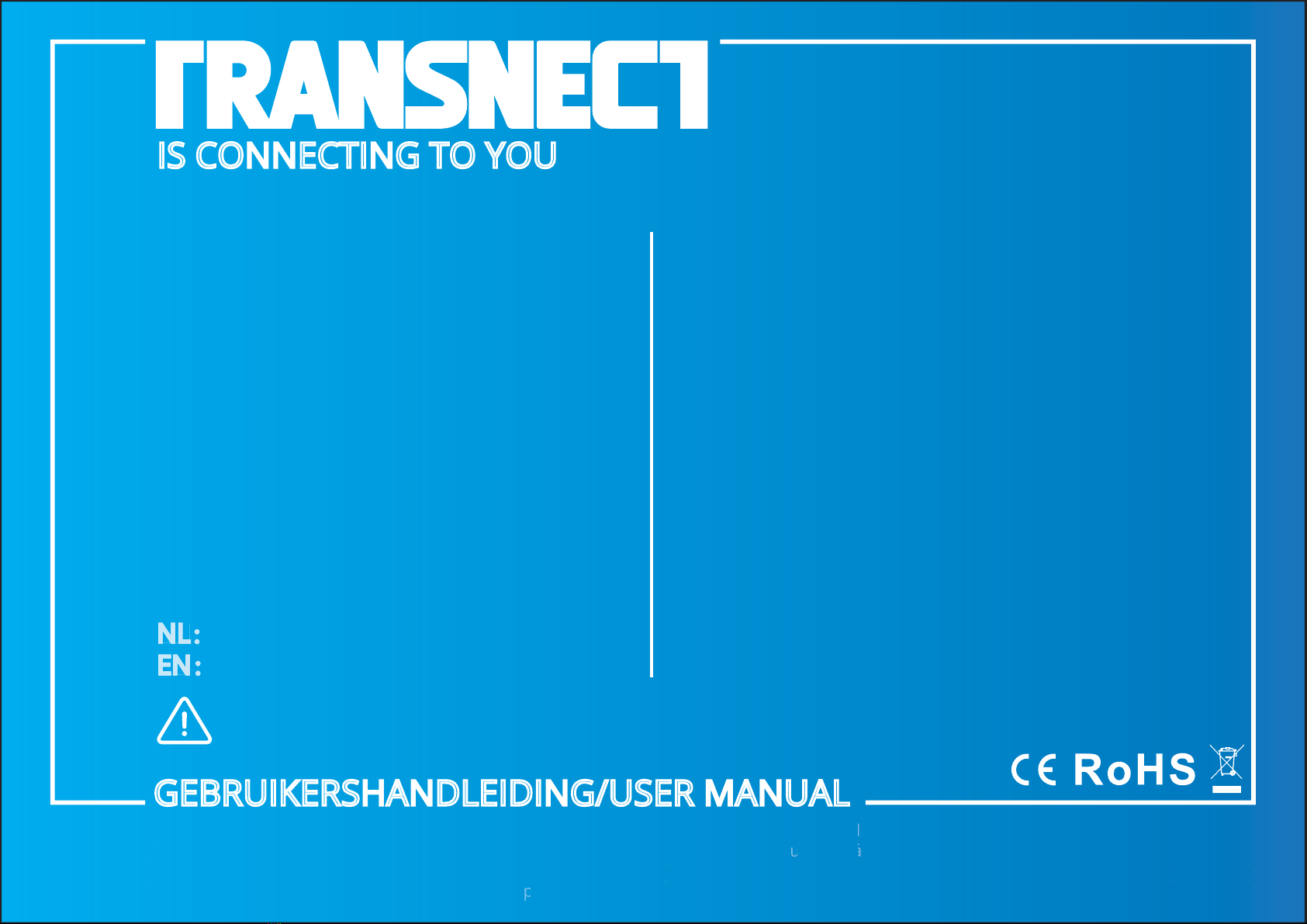
GEBRUIKERSHANDLEIDING/USER MANUAL
IS CONNECTING TO YOU
NL
:
EN
:
B
edienungs
an
n
leitung
|
Mode d’emploi
|
Gebrui
ke
e
rshandleiding
|
Manuale utente
|
Manua
l
l
del usuario
|
Guia do util
iz
z
ador
|
Bruke
r
veilednin
g
_
%UXNVDQYLV
Q
L
QJ_.¦\WW¸RSDV_%UXJVYHMOHGQLQJ_ΖQVWUXNFMDREVĄXJL_1
£
YRGNSR
X
Xŀ
LW
¯
_
1£
£
YRGQDSRX
ŀ¯
YDQLH_+DV]
Q
£
ODWL
¼
WPX
W
DW
µ
_0DQXDO
G
HXWLOL]DUHƺ
Ǥ
Ǥǔ
ǘnjǘǎǛǜnjǘǑNJǙǘǜǚǏNjǒǜǏǕ
_
ţƀƔƂƆ
Ǝ
Ǝż
ƁƆƌƔƎ
Ż
ƐƄƏ
_
.XOODQóFóNóODYX]X
_
ƺ
ǝǔǘnj
ǘǎ
ǎ
ǛǜnjǘǙǘǕǦǑǘnjNJǜǏǕǩ
_
8S
RU
U
DEQLģNLSULU
R
Ï
QLN
_
.RU
L
VQLÏNLSULUXÏQ
L
N
_
*XLDGRXVX£ULR
_
ƹǘǛǯNjǗǒǔǔǘ
ǚ
ǚǒ
ǛǜǝnjNJǡNJ
Modèle/Model:BM800
Lees de instructies
Please read the manual
Condensator Studio
Microfoon
P. 8-13
P. 2-7
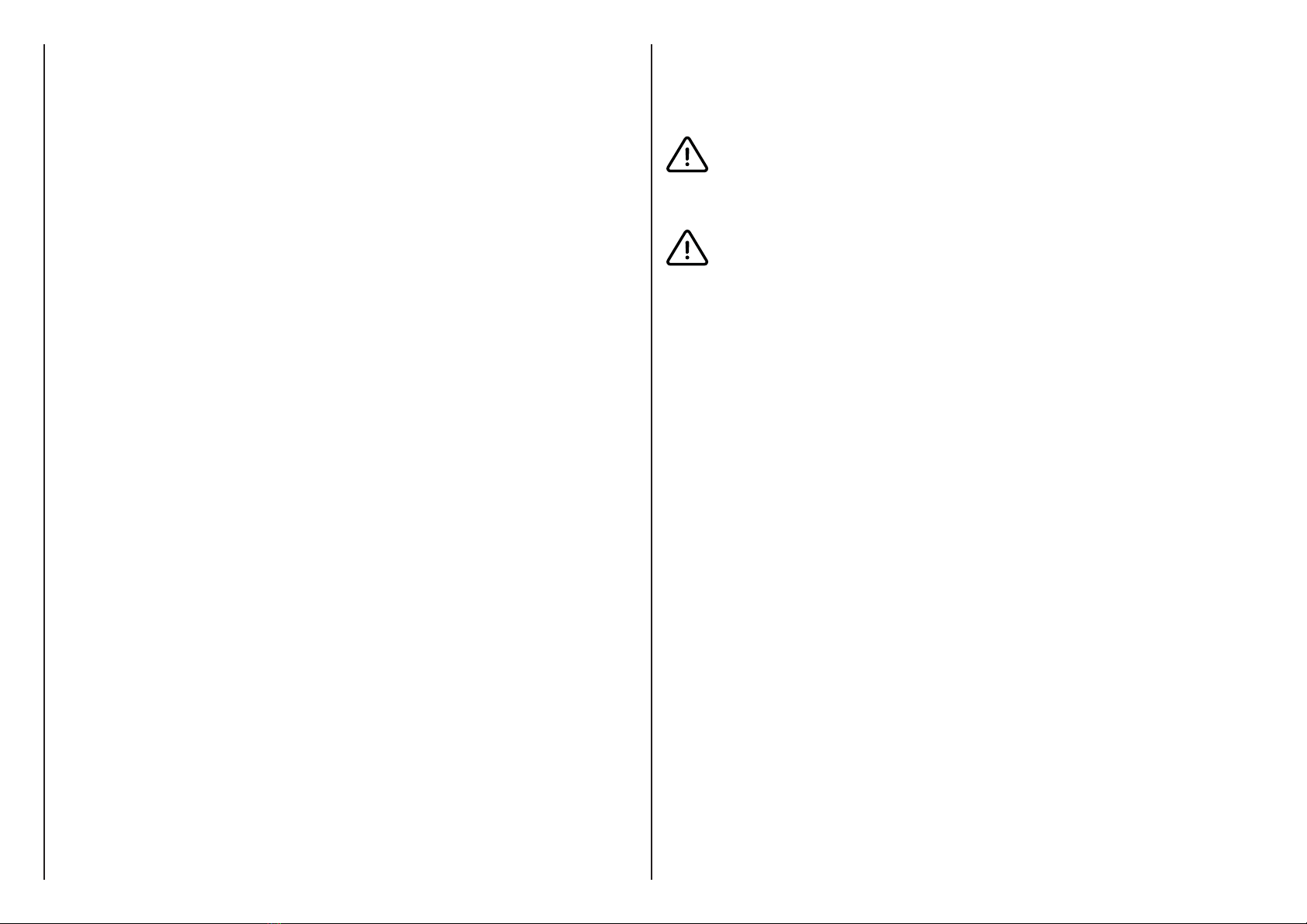
2
NLNL
Introductie
- Dit is een professionele condensatormicrofoon. Het levert je onge-
looflijke podiumprestaties op. Het microfoonstandaard en een zin-
klegering tafelmontageklem maken hem perfect voor condensatormi-
crofoons en andere mobiele microfoons. De microfoonarm is volledig
instelbaar en eenvoudig te installeren op elke tafel.
Ontvangen van Verzending
- Controleer of de inhoud van het pakket overeenkomt met de pakbon
wanneerje de verzending ontvangt. Licht je leverancier in als er on-
derdelen ontbreken. Lijkt de apparatuur beschadigd, dien dan on-
middellijk een klacht in bij de vervoerder en geef de leverancier een
gedetailleerde beschrijving van de schade. Bewaar de beschadigde
verpakkingen om je klacht te onderbouwen.
Inhoud Verpakking
- TRANSNECT Condensator Studio Microfoon - Model BC108
- Bijgevoegde accessoires
1 x condensator microfoon
1 x ophang standaard
1 x popfilter
1 x audiokabel
1 x schokdemper
1 x tafelklem
1 x anti-wind schuim dop
1 x gebruikershandleidin
1 x Splitter van 3,5 mm
1 x handleiding
Waarschuwingen en
Veiligheidsinstructies
- Let erop dat het verpakkingsmateriaal niet in handen komt van kin-
deren. Zij kunnen erin stikken!
Lees voor gebruik de gebruiksaanwijzing aandachtig door en bewaar
deze goed!
- Let op de risico’s en consequenties die verbonden zijn aan verkeerd
gebruik en incorrecte montage van het product. Dit kan resulteren in
persoonlijk letsel en schade aan het apparaat of producten die erop
zijn aangesloten.
- Gebruik het product alleen voor de doeleinden aangegeven in deze
handleiding.
- Als het product of de accessoires niet goed functioneren, gevallen of
beschadigd zijn, gebruik ze dan NIET en raadpleeg dan de Customer
Service.
- Het product is ontworpen en bedoeld voor privégebruik. Gebruik hem
niet voor commerciële doeleinden.
- Trek NIET aan het snoer om de stekker uit het stopcontact te halen.
Verplaats het apparaat NIET door aan het snoerte trekken en draai het
snoer NIET. Zorg ervoor dat je NIET over de kabel struikelt en dat de
kabel NIET geknakt of gedraaid is, of vast zit.
- Het product dient niet gemonteerd te worden door kinderen of door
mensen met een fysieke of mentale beperking. Gebruik van het ap-
paraat is alleen toegestaan als er een toezichthouderbij is, die verant-
woordelijk is voor de veiligheidvan de gebruiker.
- Gebruik en bewaar het product buiten het bereik van kinderen.
- Haal het product en de onderdelen NIET uit elkaar, repareer en herstel
het apparaat NIET. Dit kan schade aan het apparaat en toebehoren
aanbrengen. Voor de eigen veiligheid mogen deze onderdelen alleen
vervangen worden door geautoriseerd onderhoudspersoneel. Stuur
het product altijd naar een servicecentrum voor reparaties om schade
en persoonlijk letsel te voorkomen.
TRANSNECT
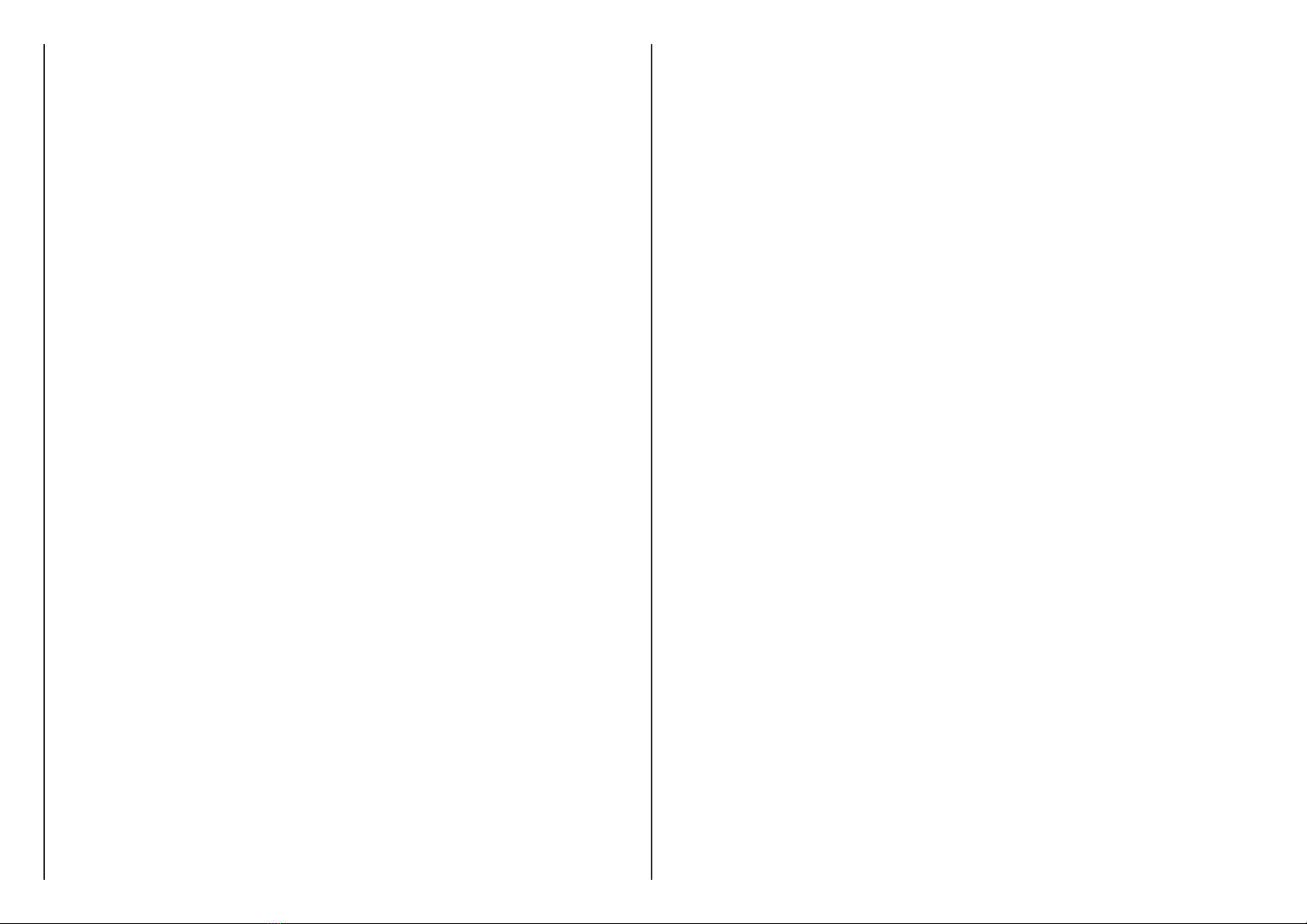
3
NLNL
- Zorg ervoor dat de netspanning die op het type-aanduidingsplaatje
staat aangegeven, overeenkomt met die van je stroomnet, voor je het
het product aansluit.
- Gebruik en installeer het product NIET in de buurt van een bad, een
douche, een zwembad, of bij een (was)bak gevuld met water. Zorg
ervoor dat het product en accessoires NIET in contact komt met water.
Dompel ze NIET onder in water.
- Als er toch water in of op het product of accessoires komt, zet het
apparaat dan direct uit en neem contact op met onze klantenservice.
Raak het product en accessoires NIET met natte handen aan.
- Inspecteer de plek waar je het product neerzet goed en monteer hem
NIET: Op plekken met een hoge temperatuur/vochtigheidsgraad of
plekken waar het product in contact kan komen met water; In de buurt
van ventilatieroosters of plekken met veel stof of dampen; Op verticale
of schuine oppervlaktes; Op plekken waar vaak schokken of trillingen
voorkomen.
- Laat het product en de accessoires niet vallen en bescherm het prod-
uct tegen heftige schokken.
TRANSNECT
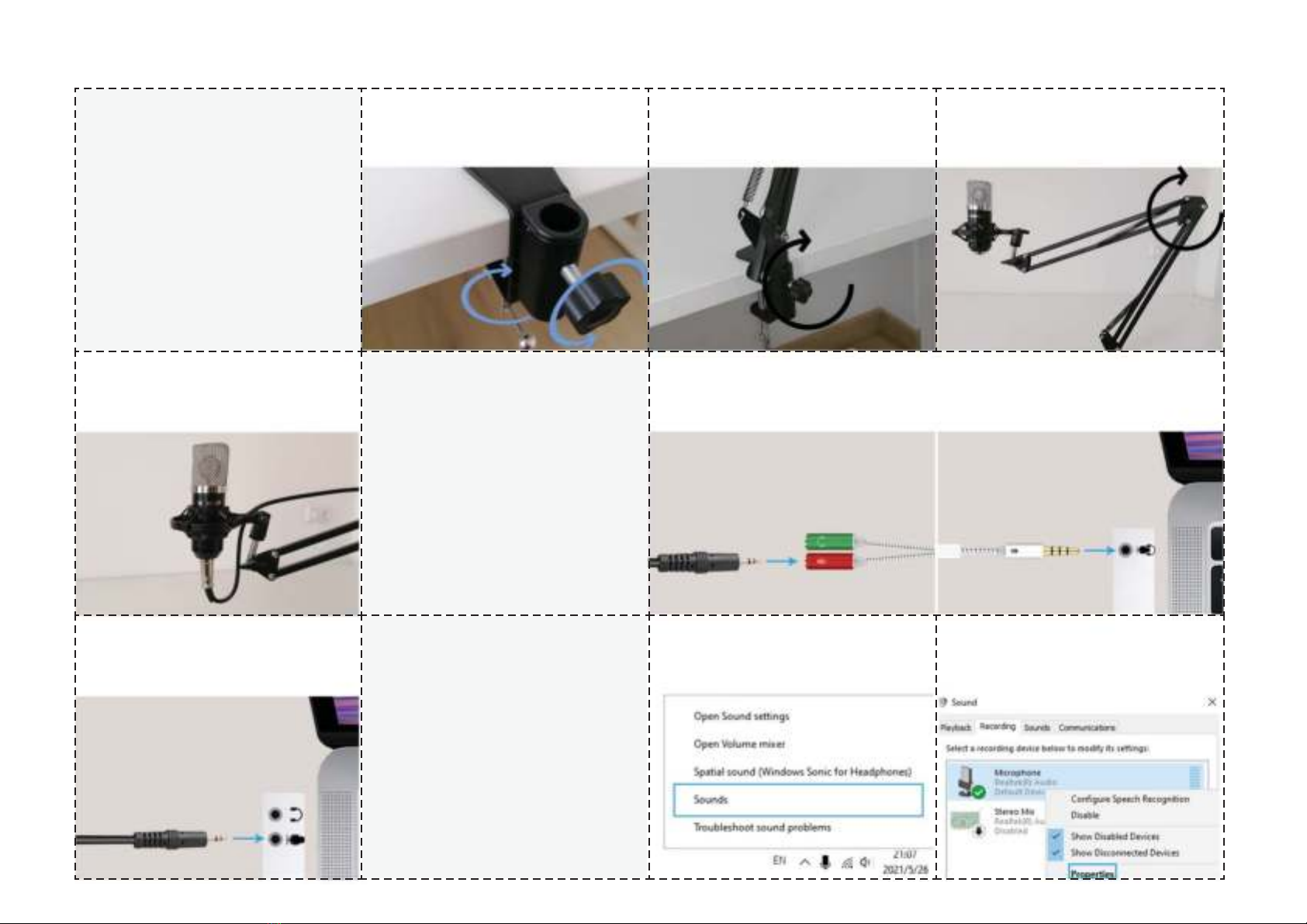
Instructies voor Gebruik
4
NLNL
1. INSTALLATIE
INCLUDED/ INBEGREPEN
1-2. Plaats het frame op de houder,1-2. Plaats het frame op de houder,
en draai de knop vast.en draai de knop vast.
1-3. Plaats de microfoon. En draai de1-3. Plaats de microfoon. En draai de
knop hard aan.knop hard aan.
1-1. Plaats de framehouder op de1-1. Plaats de framehouder op de
rand van de tafel.rand van de tafel.
2. AANSLUITEN OP
DESKTOP/LAPTOP
voor MACBOOK:
kijk op volgende pagina
2-1. Als u maar één 3,5mm jack op uw laptop heeft. Gebruik dan een 3.5mm2-1. Als u maar één 3,5mm jack op uw laptop heeft. Gebruik dan een 3.5mm
splitter.splitter.
1-4. Stel de microfoon zo af dat hij1-4. Stel de microfoon zo af dat hij
naar u toe wijst voor de bestenaar u toe wijst voor de beste
opnamekwaliteit.opnamekwaliteit.
2-2. Anders sluit u hem aan op de2-2. Anders sluit u hem aan op de
3,5mm microfoonaansluiting.3,5mm microfoonaansluiting.
3. ! VOOR BETERE
KWALITEIT:
Controleer uw WINDOWS
MICROFOON INSTELLINGEN
3-2. Selecteer de opname tab->kies3-2. Selecteer de opname tab->kies
Microfoon als standaard ingang->Microfoon als standaard ingang->
open microfoon eigenschappen.open microfoon eigenschappen.
3-1. Klik op geluiden in het Windows3-1. Klik op geluiden in het Windows
startmenu.startmenu.
TRANSNECT
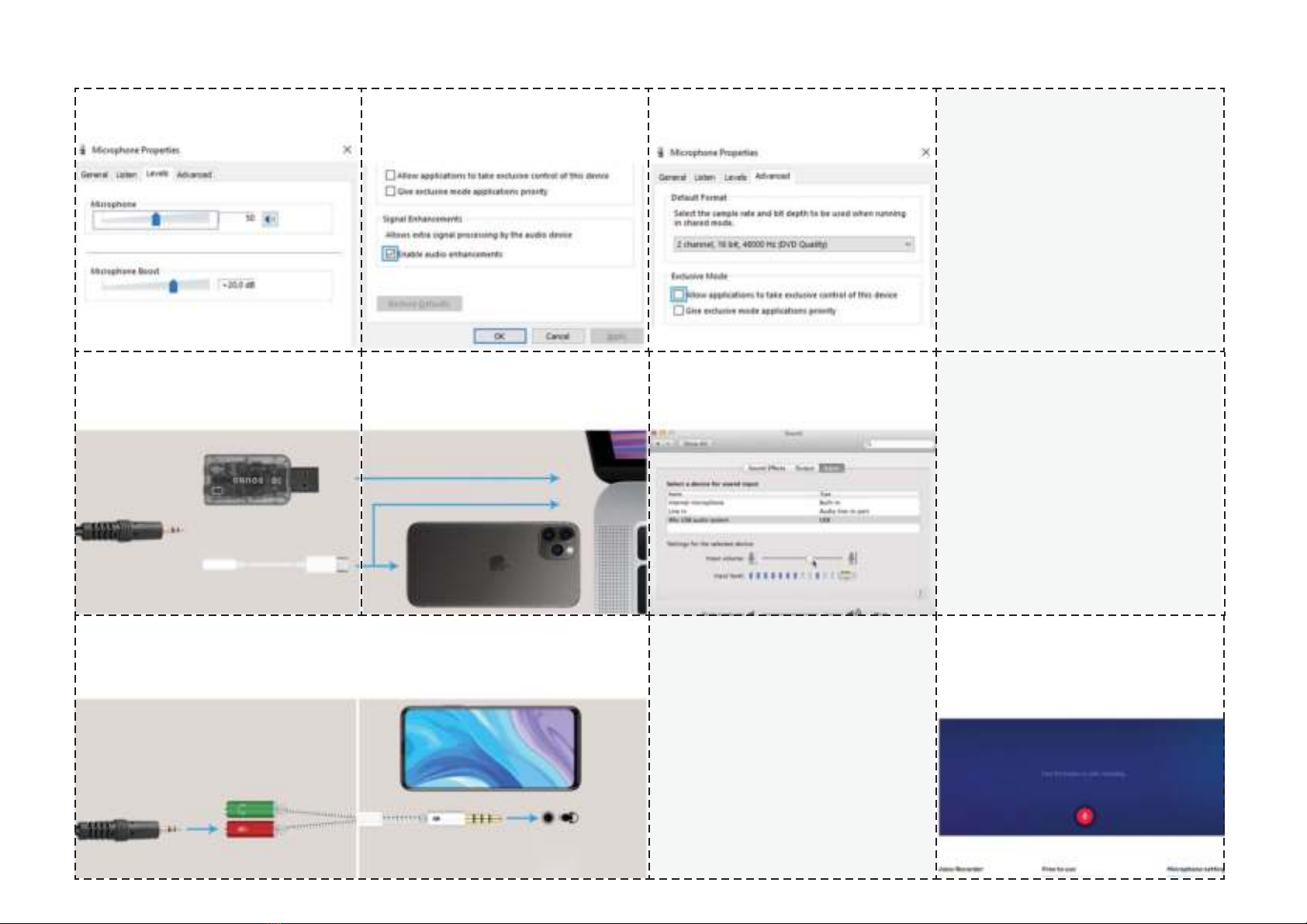
Instructies voor Gebruik
5
NLNL
5. ANDRIOD
TELEPHONE
4. MACBOOK
/IPHONE
INCLUDED/ INBEGREPEN
3-5.3-5. GelieveGelieve het vakje uit te vinken. Tenzij u specialehet vakje uit te vinken. Tenzij u speciale
behoeften hebt.behoeften hebt. ExclusieveExclusieve modus: hiermee kan de toe-modus: hiermee kan de toe-
passing de geluidsbron van de microfoon rechtstreekspassing de geluidsbron van de microfoon rechtstreeks
gebruiken. De geluidskwaliteit kan erg onvoorspelbaargebruiken. De geluidskwaliteit kan erg onvoorspelbaar
zijn vanwege de verschillende sample rate.zijn vanwege de verschillende sample rate.
3-3.3-3. GaGa naar het tabblad levels. Stel 50 en +20.0db in. Letnaar het tabblad levels. Stel 50 en +20.0db in. Let
op: u krijgt een hoger volume door een hoge waardeop: u krijgt een hoger volume door een hoge waarde
in te stellen. Maar u kunt een digitale ruis krijgen. Zoekin te stellen. Maar u kunt een digitale ruis krijgen. Zoek
een geschikte waarde door te testen.een geschikte waarde door te testen.
3-4.3-4. VinkVink het vakje aan.het vakje aan.
Signaalverbeteringen:Signaalverbeteringen: De geluidskaart zal het geluidDe geluidskaart zal het geluid
verwerken in plaats van de CPU. De geluidskaart heeftverwerken in plaats van de CPU. De geluidskaart heeft
meestal een betere prestatie.meestal een betere prestatie.
4-2. Je moet een converter gebruiken4-2. Je moet een converter gebruiken
op IPHONEop IPHONE
4-3. Selecteer de juiste ingang.4-3. Selecteer de juiste ingang.4-1. Je moet een converter of een usb4-1. Je moet een converter of een usb
geluidskaart gebruiken op eengeluidskaart gebruiken op een
MACBOOK.MACBOOK.
5-1. Moet u een 3,5 mm splitter gebruiken. Als u de telefoonluidspreker wilt5-1. Moet u een 3,5 mm splitter gebruiken. Als u de telefoonluidspreker wilt
gebruiken, moet u de splitter loskoppelen.gebruiken, moet u de splitter loskoppelen.
TIPS:
PROBEER DEZE
GRATIS
OPNAME APP
U kunt deze website bezoekenU kunt deze website bezoeken
https://online-voice-recorder.com/https://online-voice-recorder.com/
om de app te gebruiken. Het is heelom de app te gebruiken. Het is heel
gemakkelijk om goede kwaliteit te krijgengemakkelijk om goede kwaliteit te krijgen
dan andere ingewikkelde software.dan andere ingewikkelde software.
TRANSNECT

Instructies voor Gebruik
6
NLNL
6. PLAYSTATION
6-1. Gebruik6-1. Gebruik een splitter en sluit deze aan op de 3,5mm aansluiting van de gamecontroller.een splitter en sluit deze aan op de 3,5mm aansluiting van de gamecontroller.
4-2. Selecteer de juiste ingang voor4-2. Selecteer de juiste ingang voor
de spelinstellingen.de spelinstellingen.
6-2. Selecteer de juiste ingang voor6-2. Selecteer de juiste ingang voor
de systeeminstellingen.de systeeminstellingen. TIPS:
Als dit niet duidelijk is, kunt u deze
video op Youtube bekijken:
PS4 Camera Mic not workingPS4 Camera Mic not working
FIX ! (EASY) GUIDEFIX ! (EASY) GUIDE
https://www.youtube.com/
watch?v=wzKrzenQ0ms
TRANSNECT

7
NLNL
Technische Data
Aan/uit-schakelaar Nee
Geschikt voor Studio | Computer (streaming,
YouTube, gaming)
Afstandsbediening Nee
Fabrieksgarantie termijn 1 jaar
Reparatie type Carry-in
Uitzonderingen
fabrieksgarantie Schade
Onderhoud en Reiniging
- Reinig het product met een schone, droge doek. Zorg ervoor dat het
product en de andere accessoires NIET in con- tact komen met water.
Opslag
- Bewaar het product en accessoires op een droge, schone plek. Bewaar
het apparaat niet in extreem hoge of lage temperaturen.
Weggooien - Recyclen
- Denk aan het milieu en lever een bijdrage aan een schonere leefom-
geving! Gooi het product en de accessoires aan het einde van zijn lev-
ensduur niet weg met het normale huisvuil, maar lever het in op een
door de overheid aangewezen inzamelpunt om het te laten recyclen.
Service en Garantie
- Indien je service of informatie nodig hebt omtrent je product, schroom
dan niet en stuur een e-mail naar
- Wij verlenen 1 jaar garantie op onze producten. De klant dient een
aankoopbewijs te kunnen tonen en de garantie dient binnen een peri-
ode van 1 jaar na de aankoopdatum geldend te worden gemaakt. Let
op de garantie geldt niet: bij schade veroorzaakt door onjuist gebruik
of reparatie; voor aan slijtage onderhevige onderdelen; voor gebrek-
en waarvan de klant bij aankoop op de hoogte was; bij defecten door
eigen schuld van de klant, bij schade door derden.
Disclaimer
- Veranderingen onder voorbehoud; specificaties kunnen veranderen-
zonder opgaaf van redenen.
TRANSNECT

8
ENEN
Introduction
- This is a professional condenser microphone. It gives you incredi-
ble stage performance. The microphone stand and a zinc alloy ta-
ble-mount clamp make it perfect for condenser microphones and
other mobile microphones. The microphone arm is fully adjustable
and easy to install on any table.
Receiving Shipment
- When you receive the shipment, check that the contents of the pack-
age correspond to the packing slip. Inform your supplier if any parts
are missing. If the equipment appears damaged, complain to the
carrier immediately and give the supplier a detailed description of the
damage. Keep the damaged packaging to substantiate your complaint.
Contents of Package
- TRANSNECT Condensator Studio Microphone - Model BC108
- Attached accessories
1 x condenser microphone
1 x suspension stand
1 x pop filter
1 x audio cable
1 x shock absorber
1 x table clamp
1 x anti-wind foam cap
1 x user manual
1 x 3.5 mm splitter
1 x manual
Warnings and safety instructions
- Make sure that the packaging material does not fall into the hands of
children. They may suffocate!
Read the instructions carefully before use and keep them in a safe
place!
- Please note the risks and consequences associated with incorrect use
and installation of the product. This may result in personal injury and
damage to the device or products connected to it.
- Use the product only for the purposes specified in this manual.
- If the product or its accessories malfunction, are dropped or damaged,
DO NOT use them and consult Customer Service.
- The product is designed and intended for private use. Do not use it for
commercial purposes.
- DO NOT pull on the cord to unplug the appliance. DO NOT move the
appliance by pulling or twisting the cord. DO NOT trip over the cable or
make sure that the cable is NOT kinked, twisted or trapped.
- The product should not be assembled by children or by people with
physical or mental disabilities. The device may only be used if a super-
visor is present who is responsible for the user’s safety.
- Use and store the product out of the reach of children.
- DO NOT disassemble, repair or restore the product and its parts. This
may cause damage to the unit and accessories. For your own safety,
these parts should only be replaced by authorised service personnel.
Always send the product to a service centre for repair in order to avoid
damage and personal injury.
- Before connecting the product, make sure that the mains voltage indi-
cated on the type plate matches that of your mains.
- DO NOT use or install the product near a bathtub, shower, swimming
pool, or near a sink or basin filled with water. DO NOT allow the prod-
uct and accessories to come into contact with water. DO NOT immerse
them in water.
- If water gets into or on the product or accessories, switch offthe de-
vice immediately and contact our customer service. DO NOT touch the
TRANSNECT

9
ENEN
product or accessories with wet hands.
- Carefully inspect the place where you place the product and DO NOT
place it In places with high temperature/humidity or where the prod-
uct may come into contact with water; Near ventilation grills or places
with a lot of dust or fumes; On vertical or sloping surfaces; In places
where shocks or vibrations are frequent.
- Do not drop the product and accessories and protect the product from
strong impacts.
TRANSNECT

Instructions for OPERATION
10
ENEN
1. INSTALLATION
INCLUDED/ INBEGREPEN
1-2. Place the frame on the holder,1-2. Place the frame on the holder,
and tighten the knob.and tighten the knob.
1-3. Place the microphone. And tight-1-3. Place the microphone. And tight-
en the knob hard.en the knob hard.
1-1. Place the frame holder on the1-1. Place the frame holder on the
edage of the table.edage of the table.
2. CONNECT TO
DESKTOP/LAPTOP
for MACBOOK:
please look at next page
2-1. If you only have one 3.5mm jack on your laptop. Please use a 3.5mm2-1. If you only have one 3.5mm jack on your laptop. Please use a 3.5mm
splitter.splitter.
1-4. Adjust the microphone until it1-4. Adjust the microphone until it
faces you to get best recordingfaces you to get best recording
quality.quality.
2-2. Otherwise plug it into the micro-2-2. Otherwise plug it into the micro-
phone 3.5mm socket.phone 3.5mm socket.
3. ! FOR BETTER
QUALITY:
Check your WINDOWS
MICROPHONE SETTINGS
3-2. Select the recording tab->choose3-2. Select the recording tab->choose
Microphone as default input->Microphone as default input->
open microphone properties.open microphone properties.
3-1. Click sounds on your Windows3-1. Click sounds on your Windows
start menu.start menu.
TRANSNECT

Instructions for OPERATION
11
ENEN
5. ANDRIOD
PHONE
11
4. MACBOOK
/IPHONE
INCLUDED/ INBEGREPEN
3-5.3-5. Please untick the box. Unless you have special needs.Please untick the box. Unless you have special needs.
Exclusive mode: it allows the application to use the mi-Exclusive mode: it allows the application to use the mi-
crophone sound source directly. The sound quality cancrophone sound source directly. The sound quality can
be very unpredictable because of the different samplebe very unpredictable because of the different sample
rate.rate.
3-3.3-3. Go to levels tab. Set 50 and +20.0db. Notice: you will getGo to levels tab. Set 50 and +20.0db. Notice: you will get
higher volume by setting a high value. But you may gethigher volume by setting a high value. But you may get
a digital noise. Please find a suitable value by testing.a digital noise. Please find a suitable value by testing.
3-4.3-4. Please tick the box.Please tick the box.
Signal Enhancements:The sound card will process theSignal Enhancements:The sound card will process the
sound instead of CPU. The sound card usullay have asound instead of CPU. The sound card usullay have a
better performance.better performance.
4-2. You need to use a converter on4-2. You need to use a converter on
IPHONEIPHONE
4-3. Select the right input.4-3. Select the right input.4-1. You need to use a converter or a4-1. You need to use a converter or a
usb sound card on MACBOOK.usb sound card on MACBOOK.
5-1. You need to use a 3.5 mm splitter. When you want to use phone speak-5-1. You need to use a 3.5 mm splitter. When you want to use phone speak-
er, please unplug the splitter.er, please unplug the splitter.
TIPS:
TRY THIS FREE
RECORDING APP
You can visit this websiteYou can visit this website
https://online-voice-recorder.com/https://online-voice-recorder.com/
to use this app. It is very easy toto use this app. It is very easy to
get good quality than other com-get good quality than other com-
plicated software.plicated software.
TRANSNECT

Instructions for OPERATION ENEN
12
6. PLAYSTATION
6-1. Use6-1. Use a splitter and pluga splitter and plug itit into the gamecontroller’s 3.5mm socket.into the gamecontroller’s 3.5mm socket.
4-2. Select the right input for game4-2. Select the right input for game
settings.settings.
6-2. Select the right input for system6-2. Select the right input for system
settings.settings. TIPS:
If this is not clear,
you can watch this video
on Youtube:
PS4 Camera Mic not workingPS4 Camera Mic not working
FIX ! (EASY) GUIDEFIX ! (EASY) GUIDE
https://www.youtube.com/
watch?v=wzKrzenQ0ms
TRANSNECT
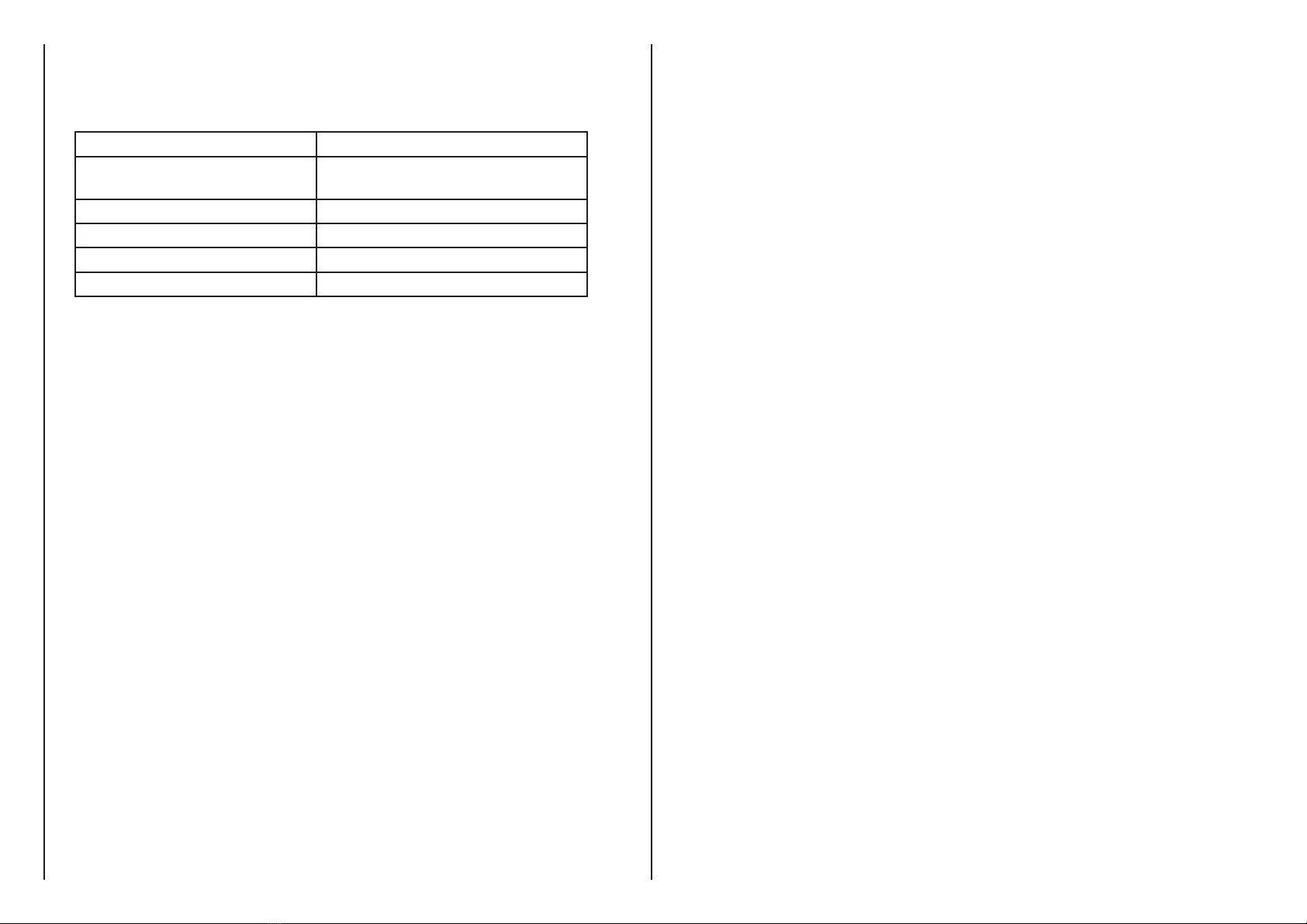
13
ENEN
Technical Data
On/offswitch No
Suitable for Studio | Computer (streaming,
YouTube, gaming)
Remote control No
Manufacturer Warranty Period 1 year
Repair type Carry-in
Factory warranty exceptions Damage
Maintenance and Cleaning
- Clean the product with a clean, dry cloth. Do NOT allow the product
and other accessories to come into contact with water.
Storage
- Store the product and accessories in a dry, clean place. Do not store
the device in extremely high or low temperatures.
Discarding - Recycling
- Think of the environment and contribute to a cleaner living environ-
ment! At the end of its life, do not throw away the product and its
accessories with normal household waste, but take them to a govern-
mental collection point for recycling.
Service and Warranty
- If you need service or information about your product, please do not
- We grant a 1-year warranty on our products. The customer must
be able to present a proof of purchase and the guarantee must be
claimed within a period of 1 years from the date of purchase. Please
note that the guarantee does not apply: for damage caused by incor-
rect use or repair; for parts subject to wear and tear; for defects of
which the customer was aware at the time of purchase; for defects
caused by the customer’s own fault; for damage caused by third par-
ties.
Disclaimer
- Changes subject to change; specifications may change without notice.
TRANSNECT

R
Rijswijk, NetherlandsRijswijk, Netherlands
IS CONNECTING TO YOUIS CONNECTING TO YOU
Table of contents
Languages: