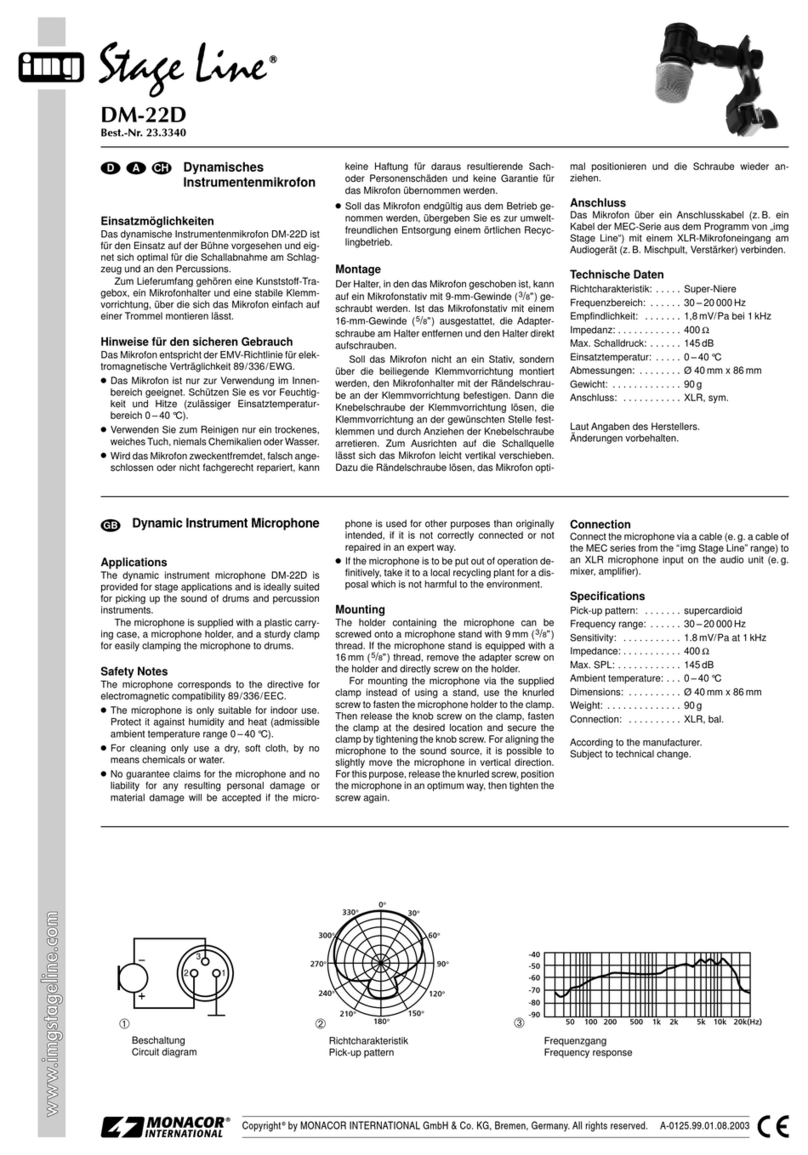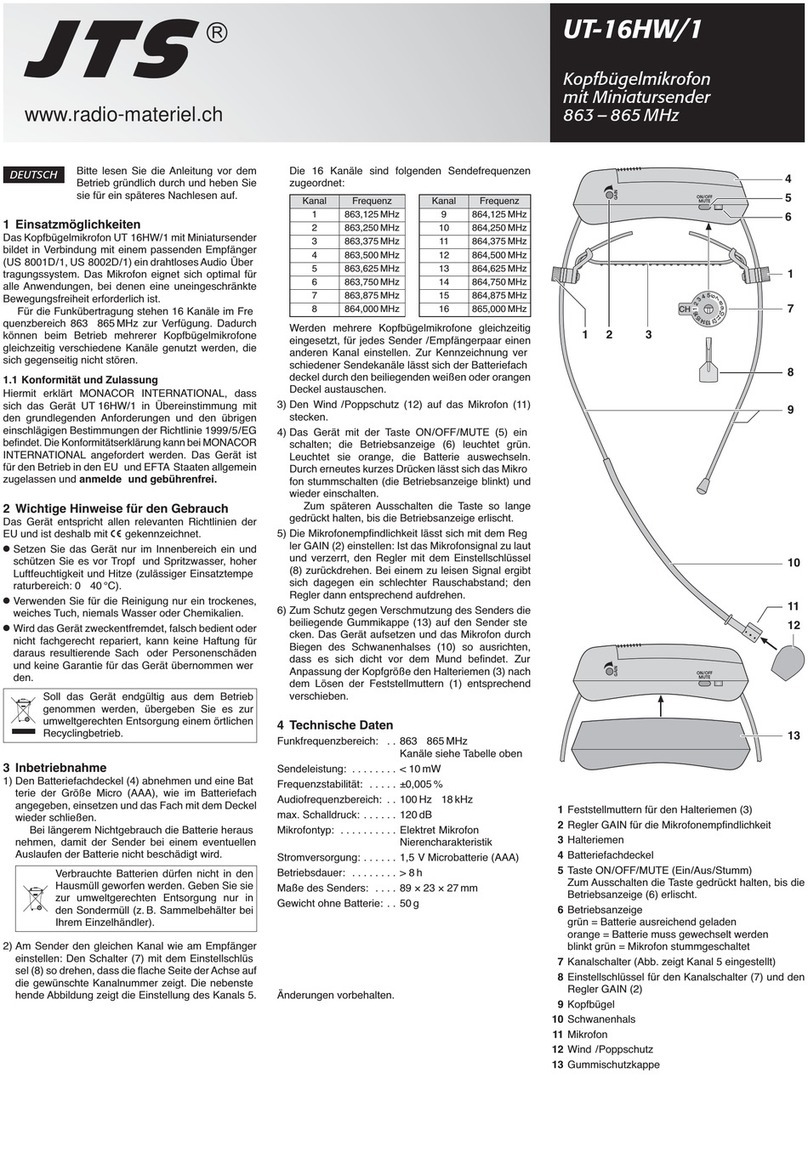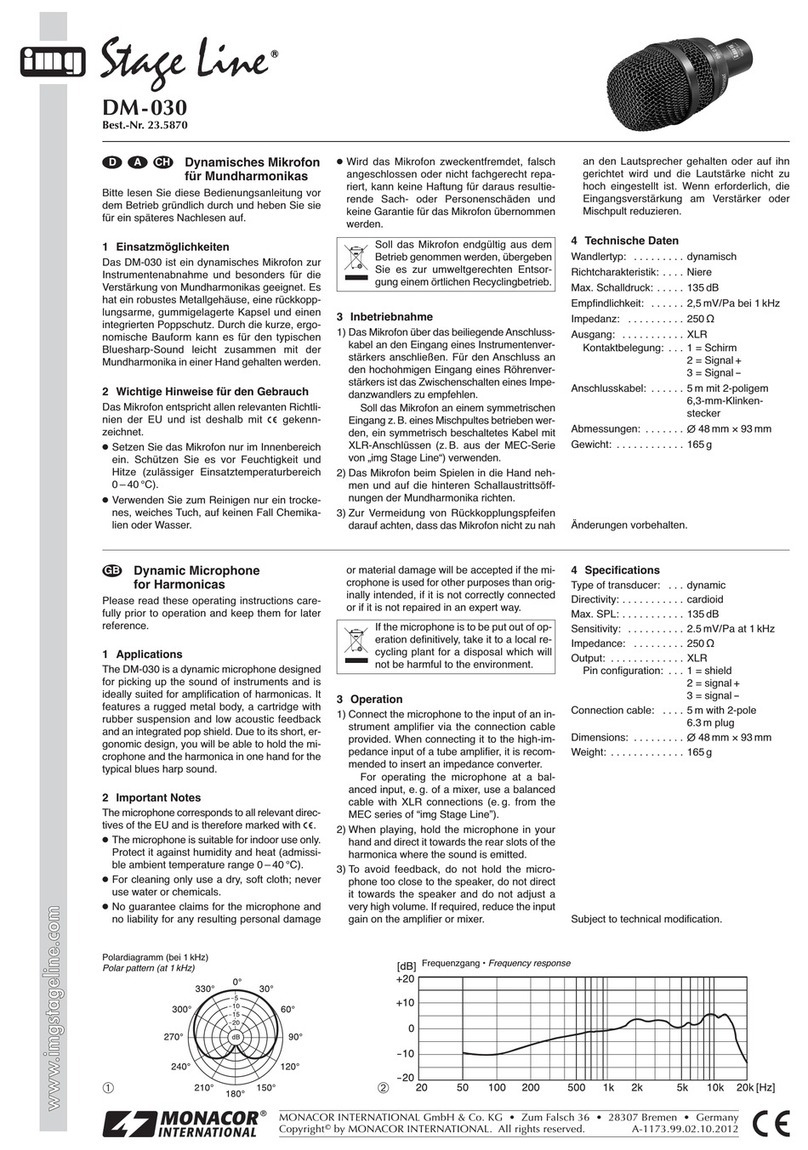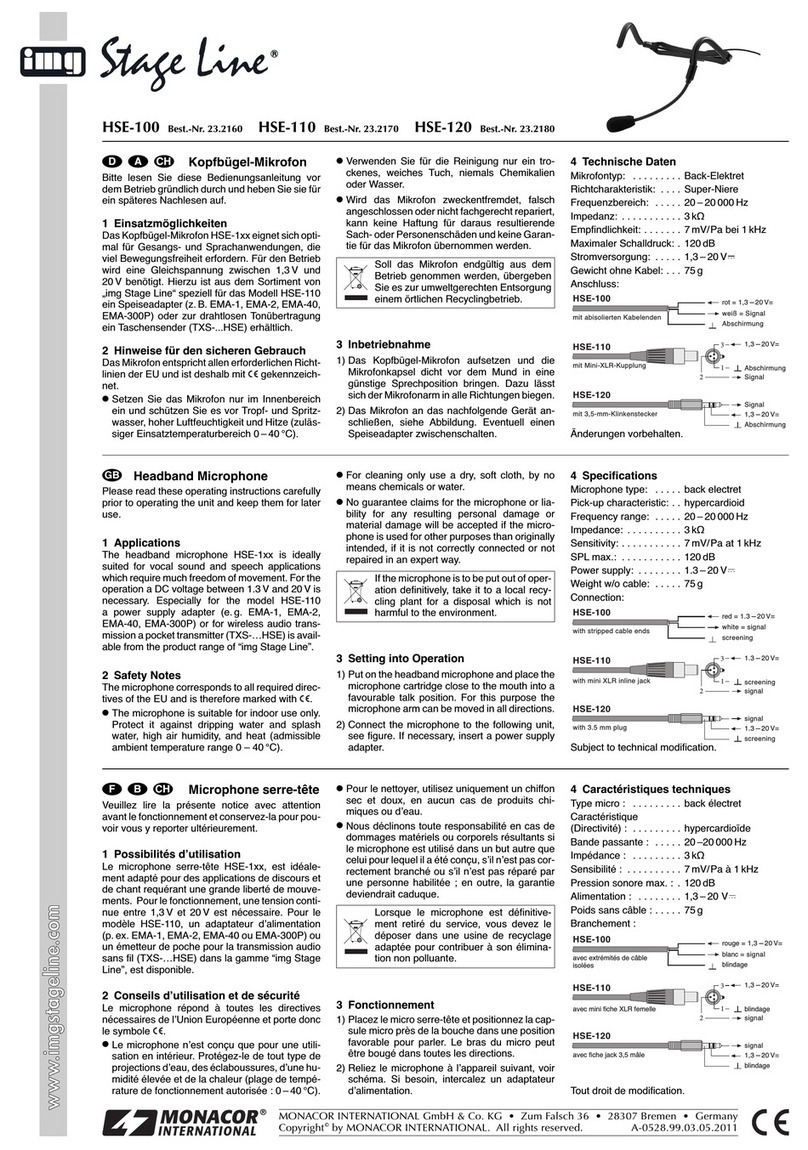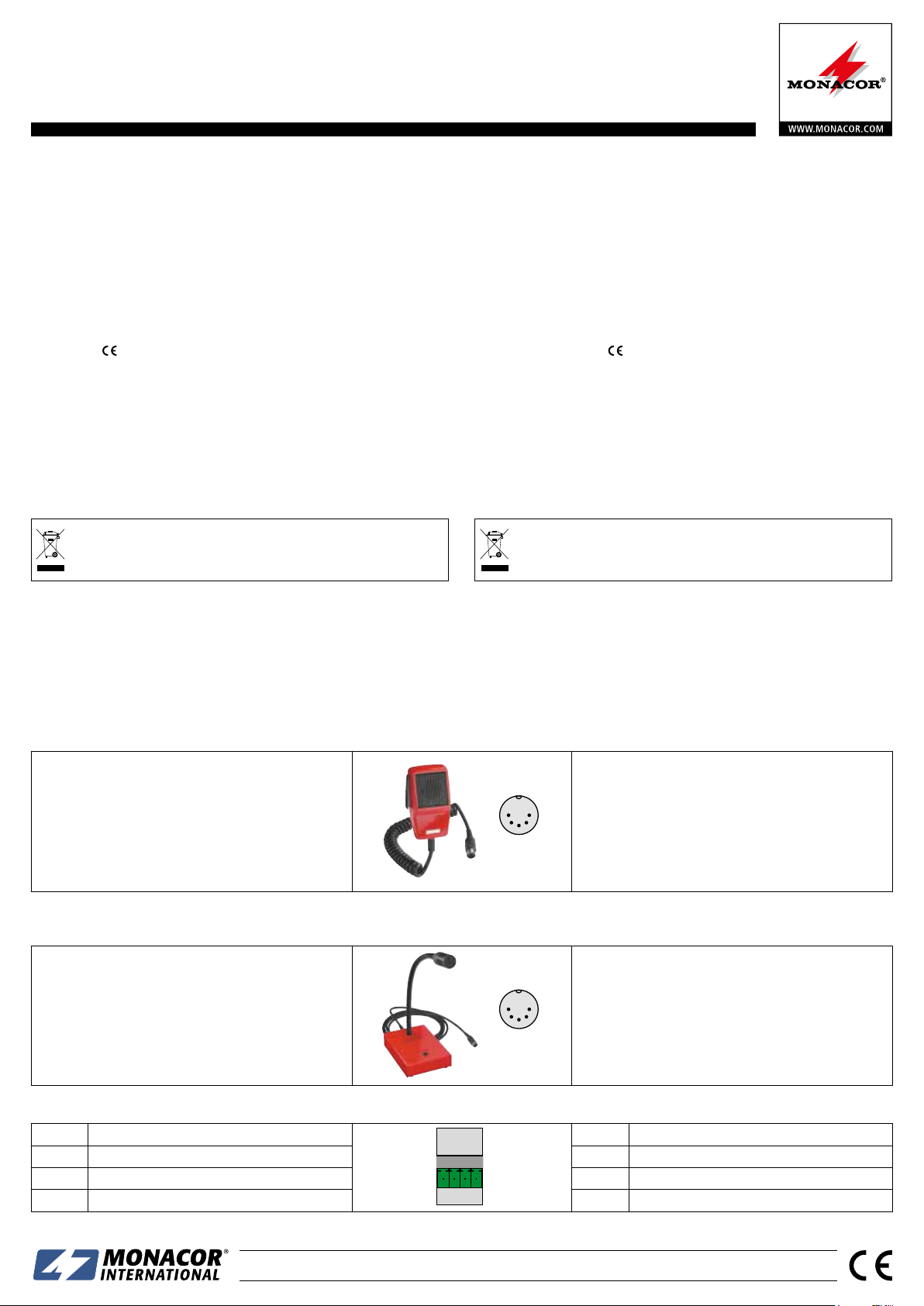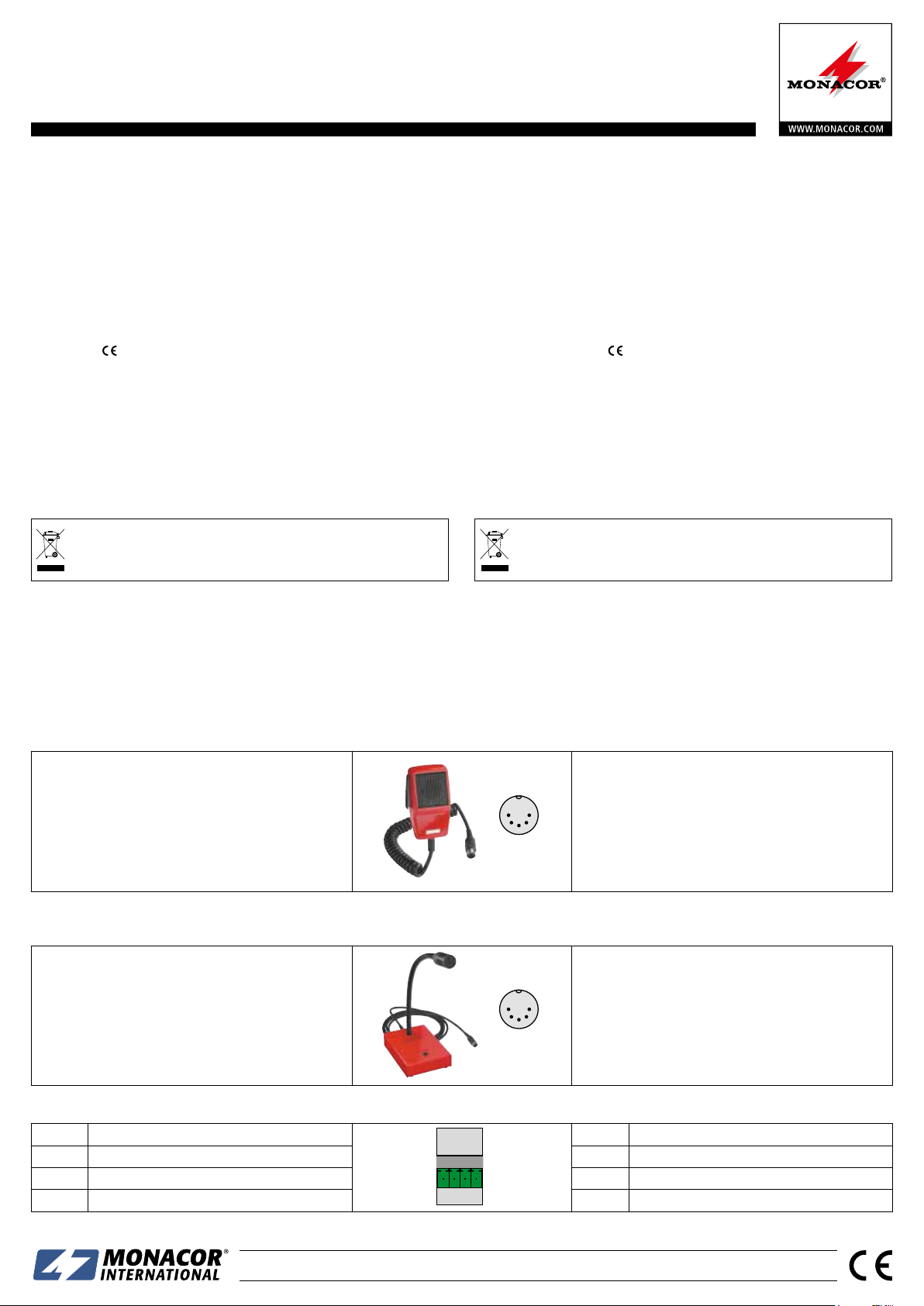
ELECTRONICS FOR SPECIALISTS ELECTRONICS FOR SPECIALISTS ELECTRONICS FOR SPECIALISTS ELECTRONICS FOR SPECIALISTS ELECTRONICS FOR SPECIALISTS ELECTRONICS
MEVAC-1FH Bestell-Nr. •Order No. 23.5580
MEVAC-1FT Bestell-Nr. •Order No. 23.5590
MEVAC-1PTT Bestell-Nr. •Order No. 23.5570
MEVAC-4PTT Bestell-Nr. •Order No. 23.5600
MONACOR INTERNATIONAL GmbH & Co. KG • Zum Falsch 36 • 28307 Bremen • Germany A-1755.99.01.06.2016
Microphones for MEVAC-4
These instructions are intended for the installer of the evacuation control-
ler MEVAC-4 with adequate technical knowledge. Please read the instruc-
tions carefully prior to installation and keep them for later reference.
1 Applications
The dynamic microphones listed above are especially designed for con-
nection to the evacuation controller MEVAC-4.
2 Safety Notes
The microphone corresponds to all relevant directives of the EU and is
therefore marked with .
•
The microphone is suitable for indoor use only. Protect it against drip-
ping water, splash water and high air humidity. The admissible ambient
temperature range is 0–40 °C.
•
For cleaning only use a dry, soft cloth; never use water or chemicals.
•
No guarantee claims for the microphone and no liability for any re-
sulting personal damage or material damage will be accepted if the
microphone is used for other purposes than originally intended, if it
is not correctly connected or operated, or if it is not repaired in an
expert way.
If the microphone is to be put out of operation definitively, take
it to a local recycling plant for a disposal which is not harmful to
the environment.
3 Fireman’s Microphones
for emergency announcements according to DIN/EN 60849, with inte-
grated wiring for automatic function monitoring of the microphone coil
and the microphone line by means of MEVAC-4
Connection of the microphone(s) to MEVAC-4: on the front side, to the
jack FIRE MIC, and/or on the rear side, to the terminals FIREMIC
3.1 MEVAC-1FH
Hand-held fireman’s microphone
3.2 MEVAC-1FT
Fireman’s gooseneck microphone
3.3 Terminals FIREMIC (rear side of MEVAC-4)
For detailed information on the installation, refer to the MEVAC-4 manual.
Sprechstellen für MEVAC-4
Diese Anleitung richtet sich den Installateur des Evakuierungscontrollers
MEVAC-4 mit entsprechenden Fachkenntnissen. Bitte lesen Sie die Anlei-
tung vor der Installation gründlich durch und heben Sie sie für ein späteres
Nachlesen auf.
1 Einsatzmöglichkeiten
Die oben aufgeführen Sprechstellen mit dynamischen Mikrofonen sind spe-
ziell für den Anschluss an den Evakuierungscontroller MEVAC-4 geeignet.
2 Wichtige Hinweise für den sicheren Gebrauch
Die Sprechstelle entspricht allen relevanten Richtlinien der EU und trägt
deshalb das -Zeichen.
•
Die Sprechstelle ist nur zur Verwendung im Innenbereich geeignet.
Schützen Sie sie vor Tropf- und Spritzwasser sowie vor hoher Luftfeuch-
tigkeit. Der zulässige Einsatztemperaturbereich beträgt 0–40 °C.
•
Verwenden Sie für die Reinigung nur ein trockenes, weiches Tuch, auf
keinen Fall Chemikalien oder Wasser.
•
Wird die Sprechstelle zweckentfremdet, nicht richtig angeschlossen,
falsch bedient oder nicht fachgerecht repariert, kann keine Haftung für
daraus resultierende Sach- oder Personenschäden und keine Garantie
für die Sprechstelle übernommen werden.
Soll die Sprechstelle endgültig aus dem Betrieb genommen wer-
den, übergeben Sie sie zur umweltgerechten Entsorgung einem
örtlichen Recyclingbetrieb.
3 Feuerwehr-Sprechstellen
für Notrufdurchsagen nach DIN/EN 60849, mit integrierter Schaltung zur
automatischen Funktionsüberwachung der Mikrofonkapsel und -leitung
durch die Zentraleinheit MEVAC-4
Anschluss der Sprechstelle(n) an die MEVAC-4: auf der Frontseite an die
Buchse FIREMIC und/oder auf der Rückseite an die KlemmenFIREMIC
3.1 MEVAC-1FH
Feuerwehr-Handmikrofon
•
1-m-Spiralanschlusskabel mit 5-poligem DIN-Stecker:
Pin 1 = Masse
Pin 2 = nicht angeschlossen
Pin 3 = Mikrofonsignal
Pin 4 = Masse
Pin 5 = Taste 1
•
Vorgong (Sirene) programmierbar
•
Stahlbügel als Halterung zum Befestigen
an einer Frontplatte
4 5
3
2
•
Helix connection cable (1m) with 5-pole DIN plug:
Pin 1 = ground
Pin 2 = not connected
Pin 3 = microphone signal
Pin 4 = ground
Pin 5 = button 1
•
Preliminary chime (siren) programmable
•
Steel bracket as support to attach the microphone to a
front plate
3.2 MEVAC-1FT
Feuerwehr-Sprechstelle mit Schwanenhalsmikrofon
•
Anschlusskabel (1,8m) mit 5-poligem DIN-Stecker:
Pin 1 = Mikrofonsignal−
Pin 2 = nicht angeschlossen
Pin 3 = Mikrofonsignal+
Pin 4 = Masse
Pin 5 = Taste 1
•
Symmetrische Signalführung
•
Vorgong (Sirene) programmierbar
4 5
3
2
•
Connection cable (1.8m) with 5-pole DIN plug:
Pin 1 = microphone signal –
Pin 2 = not connected
Pin 3 = microphone signal +
Pin 4 = ground
Pin 5 = button 1
•
Balanced signal routing
•
Preliminary chime (siren) programmable
3.3 Klemmen FIREMIC (Rückseite MEVAC-4)
BT Taste 1
BT
GND
BA
CAP
BT Button 1
GND Masse GND Ground
AMikrofonsignal+ AMicrophone signal+
BMikrofonsignal− BMicrophone signal−
Weitere Hinweise zur Installation siehe Bedienungsanleitung der MEVAC-4.