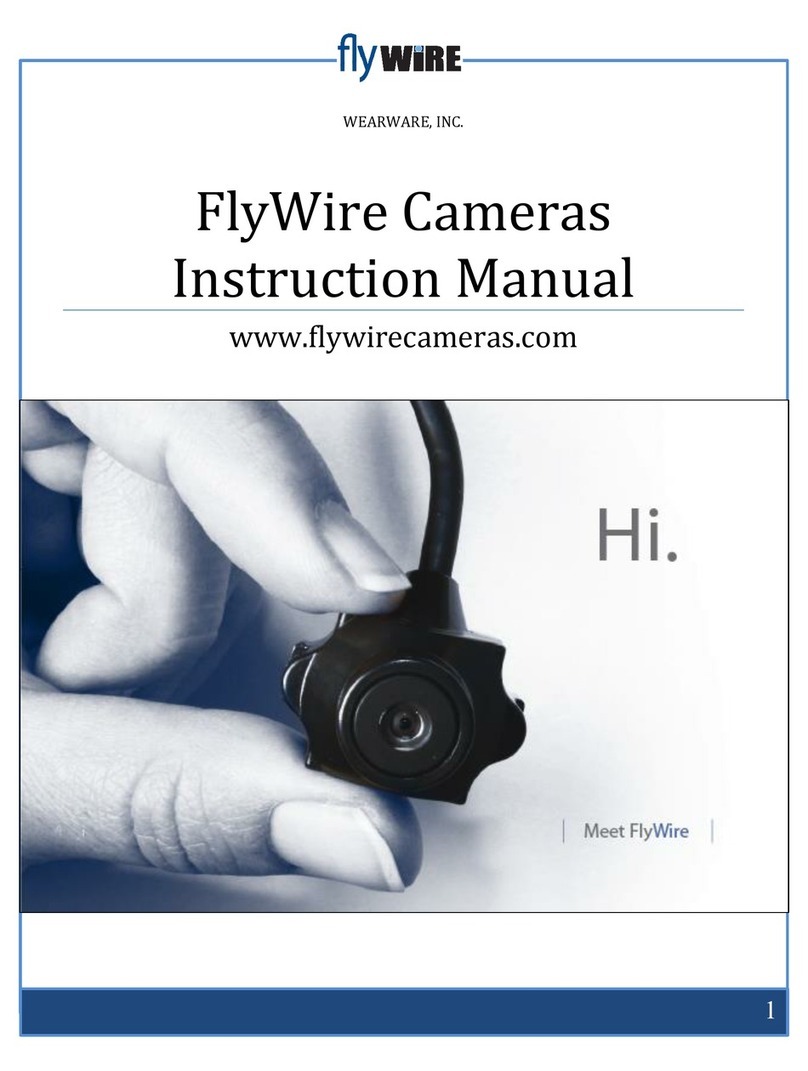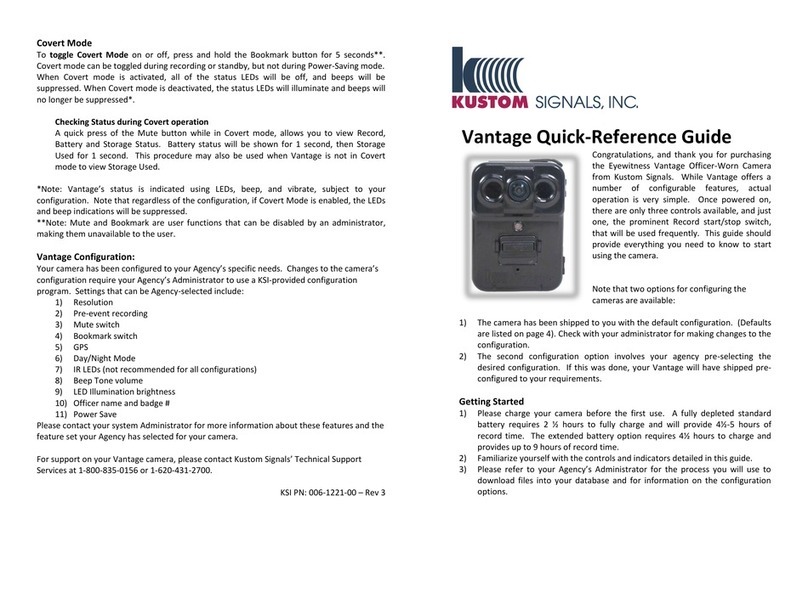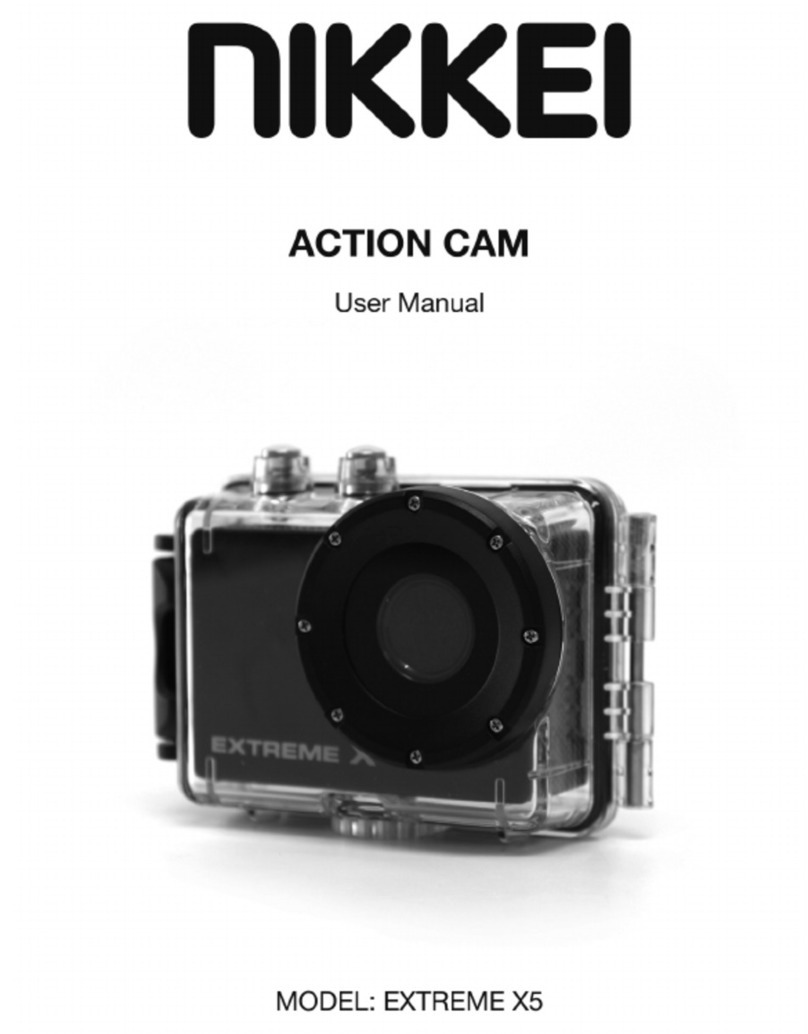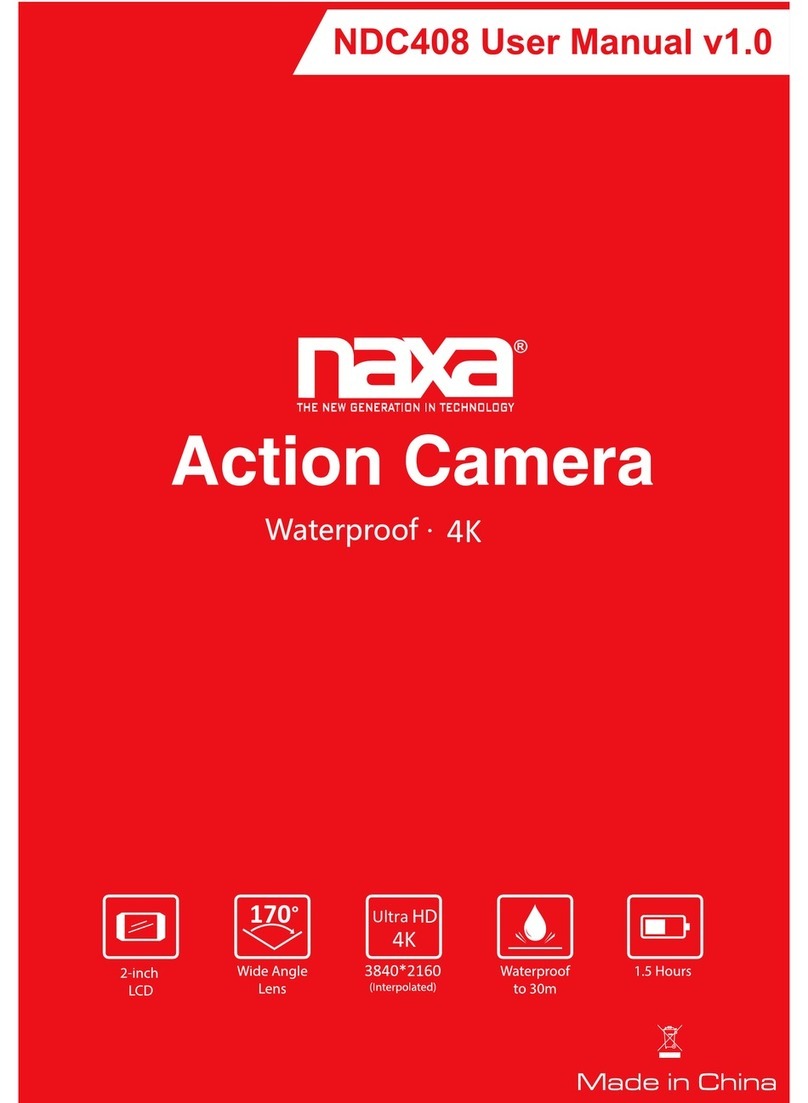Transtyle T9 User manual

USERMANUEL

Precautions
Pleasereadtheprecautionscarefully beforeusingthisvideocameraforproperandsafe
operation, tooptimizeits performanceand extend its life.
1. Beforeusingthecamera, pleaseformatthememory card, and thentoinserttocamera.
2. Takegoodcareof thevideocamera and preventwaterorsand particlesfrom enteringthe
videocamera whenitisusedonthebeachorwater, becausewater, sand particles, dustor
componentcontainingsaltmay damagethevideocamera.
3. Keepthevideocamerafree of dustand chemicalmaterials.Keepitin a cool, dry andwell
ventilatedenvironment.Donot keepthevideocamerain a hightemperature, moistor
dusty environment.
4. Pleasecheckif thevideocamera operatesnormally beforeuse.
5. If dirtorstain isaccumulatedonthevideocameraoronits lens, usesoft, cleananddry rag
towipeitaway gently.If thevideocameraorits lensisstainedwithsand particles,blow
themaway gently.Donot usea clothtowipethesurface.Otherwise, itmay scratchthe
surfaceofvideocamera orits lens.
6. If itisrequiredtocleancamera surface,firstly blow away thesand dustaccumulatedonthis
surface, andthenwipethecamera gentlywithragortissueapplicabletoopticalequipment.
Pleaseusethecleaningagentof videocamera forwipingif necessary.Donot useorganic
solventtocleanthevideocamera.
7. Donot touch thelenssurfacewithfingers.
8. Pleaseback upthedata if thememory cardinsidethisvideocameraisusedforthefirst
time.
9. Theexternally installedmemory cardsare manufacturedfrompreciseelectronic
components.Data may belostordamagedunderthefollowingcircumstances:
1.Improperuseof thememory card.

2.Thememory cardisbent, droppedorscratched.
3.Placeitunderhightemperatureormoistenvironmentorexposetosunshinedirectly.
4.Electrostatic orelectromagnetic fieldexists around thememory card.
5.Thismemory cardistakenoutorpowersupply isinterruptedwhenthisvideocamera or
computer isconnectedtothememory card(i.e.duringreading, writingand formatting).
6.Touch themetalcontactsurfaceof thememorycardwithfingersormetalmaterials.
Side ofcamera
11.3inchIPSscreen2lens
32.0inchscreen4power on/ off,mode

5shutter 6batterycover
7microphone8batteryplace
9MicroSDslot10 USBslot
11 WIFI button
Function ofcamera
>Power on/off,mode
1.longpress 2-3second topoweronthecamera/ off thecamera
2.after poweron,shortpress thisbuttontoswiftbetweenphoto,video,slowmotion,playback,
settingfunction.
>Shutter
1.undervideomode,shortpress thisbuttontostartand finishonevideo.
2.underphotomode, shortpress thisbuttontotakephoto.
3.undertheplaybackmode,shortpress thisbuttontodisplayvideo,and longpressthisbutton
toenter thedeletefilewindow.
4.underthesettingmode,shortpress thisbuttontoconfirmthesetting.
>WIFI button
1Under mode/photo/slowmotion, shortpress thisbuttontoswiftfrontscreenand back screen,
longpress thisbuttontoopenthewififunction.
2.Underplaybackmode/settingmode,shortpressthisbuttoncanseethephoto,and choose
settingmenu.
>USBslot
Connecttocomputer,therewillbe three choicecomingout
1. USBmode,thisfunction canbeusedasUSBcardreader,cancopythevideoand photofrom
USB disk.。
2. Webcamera, canbeusedaswebcam.
3. Connecttopowersource, canchargethecamera.
>MicroSDslot
Support64GBmaxmicroSDcard,pleaseusingmicro SDcardspeedaboveC10, and before
usingthe camera,pleaseformatthe microSDcard.

Mainfunction
Photomode
Press poweron/offbuttontoenter thesettingpage,press shutter buttontoenter thesetting
menu. Press poweron/offbuttontochoosethesettingmenu,press wifitoenterthismenu,and
press shutter buttontoconfirmthechoice.
1videomode2photomode
3photomode4settingmenu
5exit
Video mode
1videomode2currentvideoresolution
3MicroSD cardmemory left4MicroSD cardsituation
5WIFIsituation6battery capacity left
7timeand date

Photosetting mode
1photomode2currentphotoresolution
3phototakenquantity4MicroSD cardsituation
5WIFI situation 6battery capacity
7timeand date
Wifiandapp
APP download
Pleasedo googleAPPmarketor appleAPPstoretodownload X-sportpro”.
ScanbellowQRcodealsocandownload theAPP.
Androiddownload QRcodeappleIOSQRcode

Open WIFI
Under video/photo/slowmotionmodetolongpress wifibutton toopen wifi. Camerawill
showwindowofthewifinameand password,wifinameis X10000_XXX”,wifi password is
12345678”
.Searchthe wifi nameon
passwordtoconnectthe wifi and camera.
Then open the app,starttohavefun on your camera.
APP operation
After smartphone connectthe camera,press APPtoenter theAPPas bellow.
APP operation screen
Under video/photo/slowmotionmodetolongpress wifibutton toopen wifi. Camerawill
showwindowofthewifinameand password,wifinameis X10000_XXX”,wifi password is
.Searchthe wifi nameon
your smartphone,connectthe wifi nameand enter
passwordtoconnectthe wifi and camera.
Then open the app,starttohavefun on your camera.
After smartphone connectthe camera,press APPtoenter theAPPas bellow.
Under video/photo/slowmotionmodetolongpress wifibutton toopen wifi. Camerawill
showwindowofthewifinameand password,wifinameis X10000_XXX”,wifi password is
your smartphone,connectthe wifi nameand enter

1exit2WIFI signal
3resolution setting4currentresolution
5camerasetting6photo/videodata
7shutter 8modechoose
RemoteControl:
1, Videobutton:
1) Whenthecameraison,press thisbuttontostartrecording,and shortpress again tostop
recording.
2) Longpress 5secs,cameraoff,ifinsettingopen remoteboot”function inadvance,long
press again 5secs,cameraon. (after open remoteboot”function,Ifthebatteryis
unpluggedand thenpluggedintothebattery,Thefirstboot cannot usethe"remoteboot"
function, youneedtopress thepower buttontoboot)
2.Photobutton:
1) Whenthecameraison, shortpress tophoto.
2) Whenthecameraison, longpress 5secs, switch themain screenand frontsmall screen.

Accessoriesincluded:

Waterproof openingways
1, firststep:Slidetotheleftaccordingtothedirection indicatedby thearrow.
2, Unfoldthepaneltothedirection indicatedbythearrow.
3, Openthecasebyunfoldingtheback sideof thecase.
4, stick thecamera intothecase.

Specification
Function mode Recording, movement, photo, playback
LCD screen 2.0’’ inch screen+1.5”IPS screen
Picture
resolution 16M(4608*3456) 12M(4000*3000),8M(3264*2448).5M(2560*1920),
2M(1600*1200)
Videoresolution
4K(3840*216030fps),2.7K(30fps),1080P(1920*108030fps),
1080P(1920*1080 60fps)720P(1280*720 30fps)720P(1280*72060fps)
720P(1280*720 120fps)
Storagemedium
MicroSDCard(Maximumsupporting64GB)
Fileformat JPEGH.264(MP4)
USB Port USB2.0
Power supply Built- in3.7Vrechargeablelithium battery
Menu languageEnglish/ Spanish
Power save 1min/3min/5min/OFF
Operation
system
requirements
WindowsXP/ Vista/7/8,Mac10.8
Dimensions 71*24*43mm

FCCCaution
Thisdevice complieswithpart15 oftheFCCRules. Operation issubjecttothe
followingtwoconditions:(1)Thisdevice maynotcauseharmfulinterference,and (2)
thisdevice mustacceptanyinterferencereceived, including interferencethatmay
causeundesired operation.
AnyChangesormodifications notexpresslyapprovedbythepartyresponsiblefor
compliance could void theuser's authorityto operatetheequipment.
Note: Thisequipmenthasbeentestedand foundtocomplywiththelimitsforaClass
Bdigitaldevice,pursuanttopart15 oftheFCCRules. Theselimitsare designedto
providereasonableprotection againstharmfulinterferenceinaresidentialinstallation.
Thisequipmentgeneratesusesand canradiateradiofrequencyenergyand, ifnot
installedand usedinaccordancewiththeinstructions, maycauseharmfulinterference
toradiocommunications. However,there isno guaranteethatinterference will not
occurinaparticular installation. Ifthisequipmentdoescauseharmfulinterferenceto
radioortelevision reception, whichcanbedeterminedbyturning theequipmentoff
and on, theuser isencouragedtotrytocorrecttheinterferencebyoneormore ofthe
followingmeasures:
-Reorientorrelocatethereceivingantenna.
-Increasetheseparation between theequipmentand receiver.
-Connecttheequipmentintoanoutleton acircuit differentfromthattowhichthe
receiver is connected.
-Consult thedealer oranexperienced radio/TVtechnician forhelp.
Thedevice has been evaluated to meetgeneralRF exposure requirement.Thedevice
can beused in portableexposure condition withoutrestriction.
Table of contents