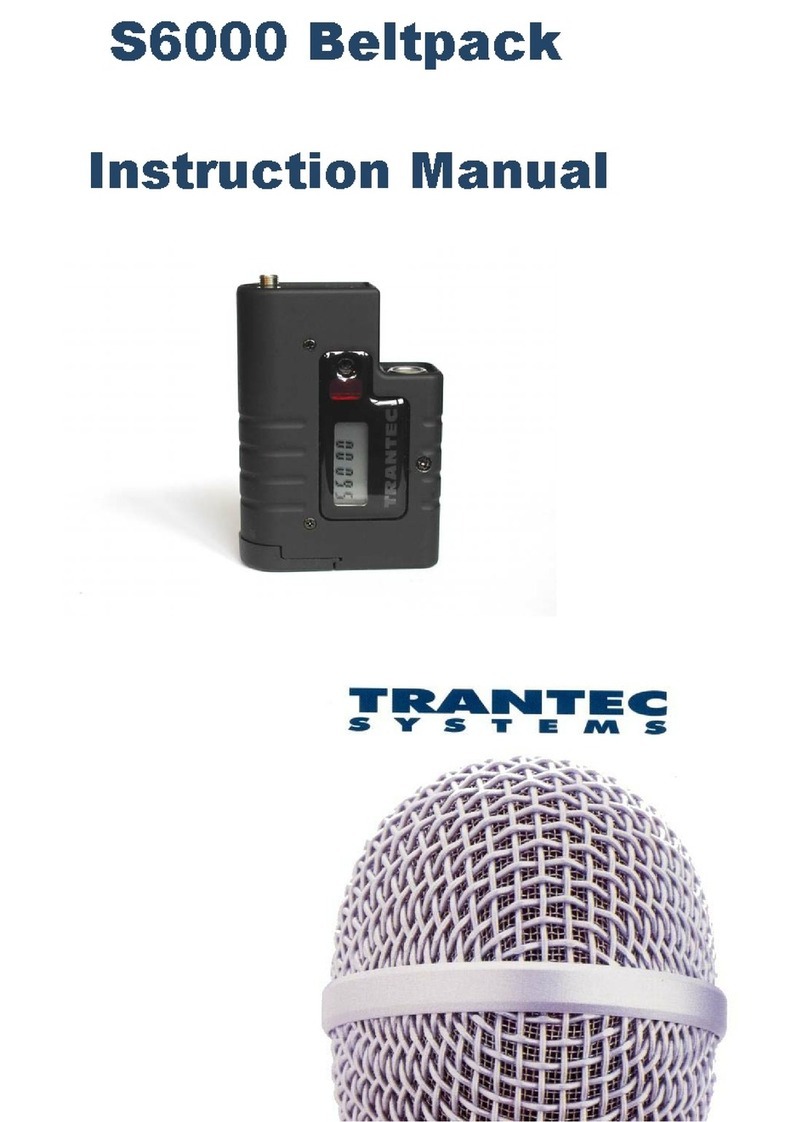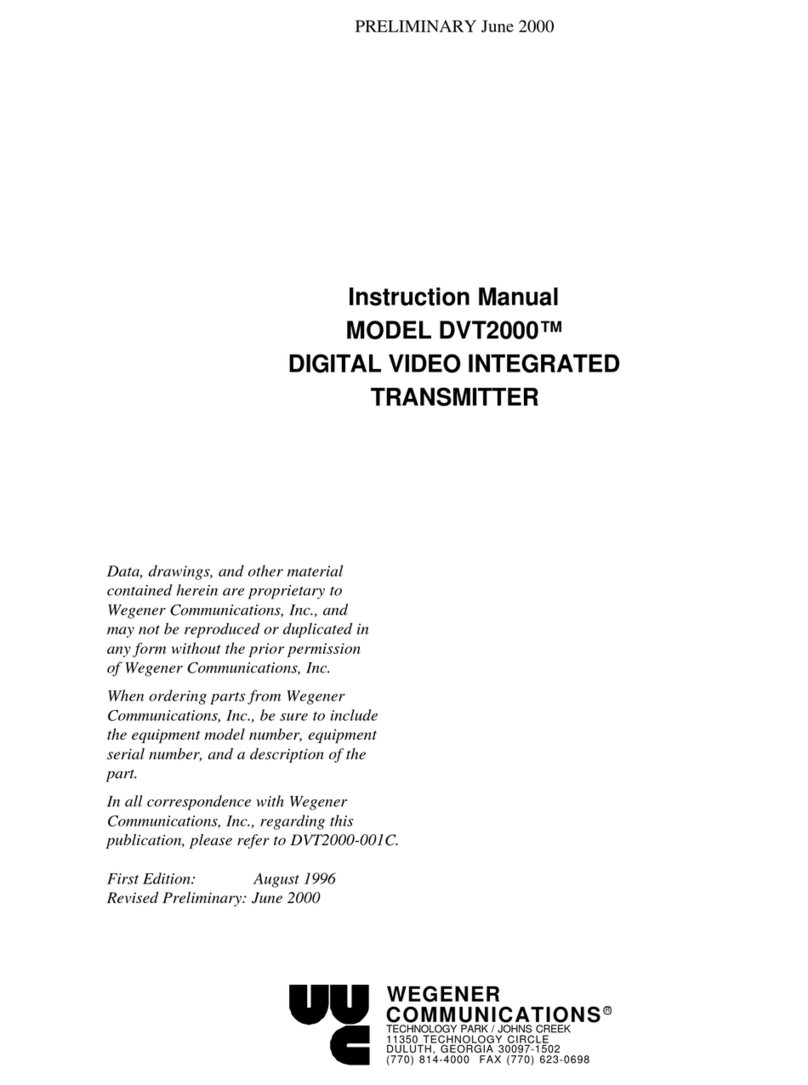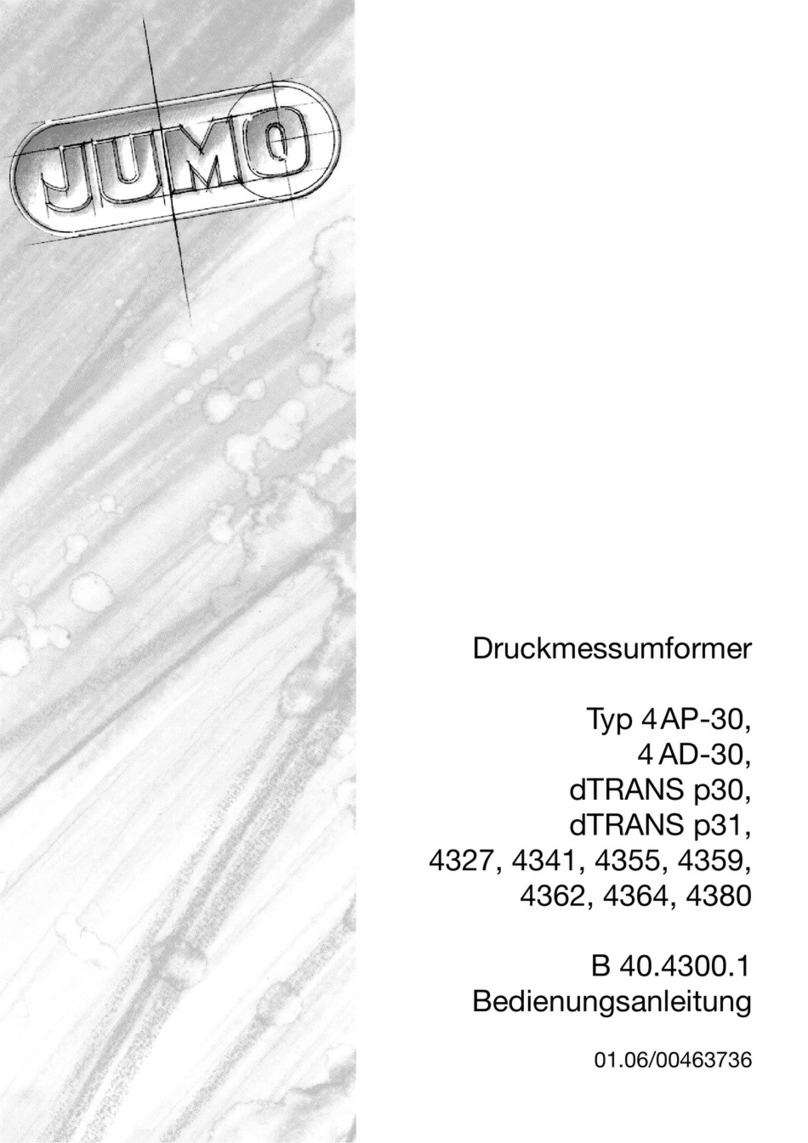Trantec S-D7300 User manual

OPERATING INSTRUCTIONS
TRANTEC S-D7300
DIGITAL WIRELESS TRANSMITTER
Thank you for purchasing Trantec Digital Wireless Transmitter.
Please carefully follow the instructions in this manual to ensure long, trouble-free use of your equipment.
TABLE OF CONTENTS
1. SAFETY PRECAUTIONS ............................. 2
2. GENERAL DESCRIPTION ........................... 2
3. FEATURES ................................................... 2
4. HANDLING PRECAUTIONS ........................ 3
5. NOMENCLATURE ........................................ 3
6. HOW TO INSERT BATTERIES .................... 4
7. DIMENSIONAL DIAGRAM ........................... 5
8. OPERATION ................................................. 6
9. OPERATIONAL HINTS ................................ 6
10. SETTING GROUP, CHANNEL, AND ID
NUMBERS .................................................. 7
10.1. What Is ID ? .......................................... 7
10.2. Frequency Table ................................... 8
11. GAIN SELECTOR SWITCH ........................ 9
12. TEST MODE ON/OFF SWITCH ................. 9
13.
MICROPHONE/INSTRUMENT SELECTOR
SWITCH
....................................................... 9
14. MICROPHONE/INSTRUMENT INPUT
CONNECTION .......................................... 10
14.1. Connection Procedure ........................ 10
14.2. LEMO 3-pin Connector’s Pin Layout .. 10
15. TROUBLESHOOTING .............................. 11
16. SPECIFICATIONS .................................... 12
Accessories ............................................... 12

2
1. SAFETY PRECAUTIONS
• Beforeinstallationoruse, besure tocarefully readalltheinstructionsin thissection forcorrectandsafe
operation.
• Besuretofollowalltheprecautionaryinstructionsinthissection,whichcontainimportantwarningsand/or
cautions regarding safety.
• Afterreading,keepthismanualhandyforfuturereference.
Safety Symbol and Message Conventions
Safety symbols and messages described below are used in this manual to prevent bodily injury and property
damage which could result from mishandling. Before operating your product, read this manual rst and
understand the safety symbols and messages so you are thoroughly aware of the potential safety hazards.
Indicates a potentially hazardous situation which, if mishandled, could
result in death or serious personal injury.
WARNING
Indicates a potentially hazardous situation which, if mishandled, could
resultinmoderateorminorpersonalinjury,and/orpropertydamage.
CAUTION
When the Unit is in Use
• Topreventtheelectromagneticwavefrombadlyinuencingmedicalequipment,makesuretoswitchoffthe
unit’s power when placing it in close proximity to the medical equipment.
When the Unit is in Use
• Whentheunitisnotinusefor15daysormore,besuretotakethebatteriesoutoftheunitbecausebattery
leakagemaycauseare,personalinjury,orcontaminationofenvironment.
• Makesuretoobservethefollowinghandlingprecautionssothatareorpersonalinjurydoesnotresultfrom
leakage or explosion of the battery.
· Donotshort,disassemble,heatnorputthebatteryintoare.
· Avoid using both new and old batteries together.
· Do not solder a battery directly.
· Besuretousethespeciedtypeofbatteries.
· Note correct polarity (positive and negative orientation) when inserting a battery in the unit.
· Avoid locations exposed to the direct sunlight, high temperature and high humidity when storing batteries.
2. GENERAL DESCRIPTION
The S-D7300 is a UHF-band PLL synthesized two-piece wireless transmitter capable of transmitting high-
quality digital audio signals.
3. FEATURES
• 32kHz/24-bithigh-qualitydigitalaudiosignalprocessingfreeswirelessmicrophonefromcompander-induced
sound quality degradation that may occur in analog systems.
• DigitaltransmissionandIDsettingfunctionenhancecondentialityoftransmissioninformation.Besides,they
provide resistance to noise and radio interference, and stable transmission.
• Optionalreceiverallowsmonitoringofthewirelesstransmitter’sremainingbatterylevelandsettingdataby
means of digital transmission.
• Capableofacceptingbothmicrophoneandmusicalinstrumentaudioinputs
• ThemaximuminputlevelcanbeadjustedbytheGainselectorswitch,permittingadaptationtowiderangeof
input level.
• Backlitoperationsectionhelpsyoumakesettingsindarklocations.
• Thepeakindicatorfortheaudioinputsignalsfacilitatesinputsensitivitysetting.
• Metalliccaseprovidesrobustnessandqualityfeeling.
• Operateson2AAbatteries.

3
4. HANDLING PRECAUTIONS
• Neveropennorremovetheunitcasetomodifytheunit.ReferallservicingtoyournearestTOAdealer.
• Takecarenottodroptheunitontotheoornorbumpitagainstahardobjectastheunitcouldfail.
• Donotplacetheunitinlocationsofhightemperature(ex.inanill-ventilatedcarinsummer)orhighhumidity
as the unit could fail.
• Avoidusingtheunitinlocationsthatcanbesplashedwithperspirationorseawater,asthiscouldleadtounit
failures.
• Toclean,useadrycloth.Whentheunitgetsverydirty,wipelightlywithaclothdampedinadiluteneutral
cleanser, then wipe with a dry cloth. Never use benzine, thinner, or chemically-treated cleaning towel.
• Avoidusingamobiletelephoneneartheunitinuse.Noisecouldbepickedup.
5. NOMENCLATURE
*The peak indicator lights when
the audio signal input level from
the Microphone/instrument input
reaches its peak.
LR6(AA size)
LR6(AA size)
MIC INST
INPUT
OFF ON
POWER
TEST
Group selector switch
Channel selector switch
Power switch
Test mode ON/OFF button
Microphone/instrument selector switch
Gain selector switch
ID selector switch
POWER / BATT PEAK
Antenna
[Operation section]
Belt clip
Battery case
Battery compartment
Battery case
(opened)
Battery case
lock release knob
Battery case
lock release knob
Battery indicator
Peak indicator*
Microphone/instrument input
[Front] [Top] [Rear]
GAIN
0
-
3
-
6
-
9
-
12
-
15
-
18
-
21
-
24
-
27
01
2
3
4
5
6
7
8
9
ID
01F
E
C
BA
D23
4
5
6
7
8
9
GROUP CHANNEL
01F
E
C
BA
D23
4
5
6
7
8
9
(p. 7)
(p. 9)
(p. 9)
(p. 9)
(p. 7)
(p. 7)

4
[Changing the Belt clip mounting direction]
TheBeltclipcanbedetached,thenreattachedupsidedownasshownbelow.
6. HOW TO INSERT BATTERIES
Step 1. Push the battery cover lock release tabs on either
side towards the top of the unit.
The battery cover is slightly opened.
Step 2. Fully open the battery cover.
Step 3. Turn off the power switch.
Step 4. Insert 2 AA batteries noting correct polarity.
Step 5. Replacethebatterycase.
Pull out Pull out Fit in Fit in
The operation section is backlit while the battery
cover is open, and its light goes out when closed.
POWER
INPUT
INST
MIC
GAIN
CHANNEL
GROUP
ID
OFF ON
LR6 (AAsize)
LR6 (AAsize)
1
1
2
4
OFF ON
POWER
Power switch
3

5
[Recommended time of battery replacement]
The battery indicator lights green when the battery is fully charged,
and turns into orange followed by red as the battery becomes weaker.
Subsequently, the battery indicator starts ashing red, then signal
transmission will be stopped soon. When the indicator lights red, replace
the batteries with new ones.
Rough estimate of operating time on alkaline battery use
Batteryindicatorstatus Remainingbatterylife
Lit green 2.5 – 5.5 h
Lit orange 1 – 2.5 h
Lit red 15min–1h(Batteriesmustbereplaced.)
Flashing red 0−15min(Batterylifeisabouttoend.)
Notes
• Operatingtimevariesdependingontheconditionofusesuchasambienttemperature.
• Theindicatorashesgreenifthetransmitterissettoaninvalidgroup/channelforwhichnousablefrequency
is assigned. (See p. 7.)
• Theindicatorashesorangewhenintestmode.(Seep.9)
7. DIMENSIONAL DIAGRAM
Unit: mm
185
93
[Front]
27
20
[Side]
62
[Rear]
[Top]
POWER / BATT PEAK
Battery indicator

6
8. OPERATION
Step 1. Conrmthatthewirelesstransmitterandthewirelessreceiverareidenticalingroup,channel,andID
numbers.
Step 2. Plug the output terminal from the microphone or musical instrument into the unit's Microphone/
instrument input terminal, then secure the connection by tightening the joint knob of the microphone or
musical instrument cable.
Step 3. Set the Microphone/instrument selector switch according to the equipment to be connected to the
Microphone/instrumentinputterminal.
Step 4. Turnonthepowerswitch.Then,conrmthebatteryindicatorlightsgreenororange.
Step 5. Turn off the power switch after use.
9. OPERATIONAL HINTS
• When using 2 or more wireless transmitters, keep them at least 50 cm away from each other to avoid
malfunctions or noise.
• Keepthewirelesstransmitteratleast3mawayfromthereceivingantenna.Usingthetransmitterinclose
proximity to the antenna could result in malfunctions or noise.
It is recommended that the wireless receiver’s built-in antenna attenuator be set for appropriate attenuation
level when it is unavoidable to use the transmitter closer to the antenna.
Note: This distance differs depending on the installation location of the antenna and the length of the wired
coaxial cable.

7
10. SETTING GROUP, CHANNEL, AND ID NUMBERS
Step 1. Open the battery case, and turn off the power switch.
Note
The transmitting frequency and ID remain unchanged
even if the number settings of group, channel, and ID are
performed with the power switched on.
Step 2. SettheGroupselectorswitchpointertothedesiredgroup
number with the supplied screwdriver.
Step 3. Likewise, set the channel and ID selector switches to the
desired numbers.
Step 4. Turn on the power switch, and replace the battery case.
Notes
• Youcanusewirelessmicrophonesbelongingtooneofthefollowing8grouppairssimultaneously:Group0
and1,……,8and9,AandB,…..,EandF.
• Makesurethatthewirelesstransmitterisidenticaltothewirelessreceiveringroup,channel,andIDnumbers.
If different, the receiver does not receive the transmitter signal.
10.1. What Is ID ?
TheS-D7000DigitalwirelesssystemrequiresID(IdenticationData)tobedeterminedinadvancebetweenthe
wireless transmitter and receiver which communicate with each other. The receiver performs digital receiving
processing to output audio signals when the ID contained in the digital signals received from the wireless
transmitter is the same as the receiver’s ID. Even if the receiver receives disturbing signals existing in the
neighborhood, it does not perform digital receiving processing unless both transmitter’s and receiver’s IDs are
identical, preventing audio signals from being output.
The S-D7000 series wireless transmitter and wireless receiver are equipped with 10 ID numbers from “0”
through“9,”whichareswitchabledependingonthesituation.ProperlysettingIDsvalidatescondentialityof
information.
01
2
3
4
5
6
7
8
9
ID
CHANNEL
01F
E
C
BA
D23
4
5
6
7
8
9
GROUP
01F
E
C
BA
D23
4
5
6
7
8
9

8
10.2. Frequency Table
Channel Group
0 1 234567
0606.250 606.750 606.375 606.875 606.500 607.000 606.625 606.125
16 07. 2 50 6 07.7 5 0 6 07. 375 6 07. 875 6 0 7.5 0 0 608.000 6 07.6 25 6 07.12 5
2608.250 608.750 608.375 608.875 608.500 609.000 608.625 608.125
3609.250 609.750 609.375 609.875 609.500 610.000 609.625 609.125
4610.250 610.750 610.375 610.875 610.500 611.000 610.625 610.125
5611. 2 5 0 611.750 611.375 611.875 611.500 612.000 611.625 611.125
6612.250 612.750 612.375 612.875 612.500 613.000 612.625 612.125
7613.250 613.750 613.375 613.875 613.500 614.000 613.625 613.125
8614.250 614.750 614.375 614.875 614.500 615.000 614.625 614.125
9615.250 615.750 615.375 615.875 615.500 616.000 615.625 615.125
A616.250 616.750 616.375 616.875 616.500 617.000 616.625 616.125
B617. 2 5 0 617.75 0 617. 3 75 617. 875 6 17. 5 0 0 618.000 617. 6 25 617.12 5
C618.250 618.750 618.375 618.875 618.500 619.000 618.625 618.125
D619.250 619.750 619.375 619.875 619.500 620.000 619.625 619.125
E620.250 620.750 620.375 620.875 620.500 621.000 620.625 620.125
F621.250 621.750 621.375 621.875 621.500 622.000 621.625 621.125
Channel Group
8 9 ABC D E F
0622.250 622.750 622.375 622.875 622.500 623.000 622.625 622.125
1623.250 623.750 623.375 623.875 623.500 624.000 623.625 623.125
2624.250 624.750 624.375 624.875 624.500 625.000 624.625 624.125
3625.250 625.750 625.375 625.875 625.500 626.000 625.625 625.125
4 626.250 626.750 626.375 626.875 626.500 627.000 626.625 626.125
56 27. 2 50 6 27.7 5 0 6 2 7.375 6 27. 875 6 2 7.5 0 0 628.000 627.625 62 7.125
6628.250 628.750 628.375 628.875 628.500 629.000 628.625 628.125
7629.250 629.750 629.375 629.875 629.500 630.000 629.625 629.125
8630.250 630.750 630.375 630.875 630.500 631.000 630.625 6 3 0.125
9631.250 631.750 631.375 631.875 631.500 632.000 631.625 631.125
A632.250 632.750 632.375 632.875 632.500 633.000 632.625 632.125
B633.250 633.750 633.375 633.875 633.500 634.000 633.625 633.125
C634.250 634.750 634.375 634.875 634.500 635.000 634.625 634.125
D635.250 635.750 635.375 635.875 635.500 636.000 635.625 6 35.125
E636.250 636.750 636.375 636.875 636.500 637.000 636.625 636.125
F637.250 6 3 7.75 0 637.375 6 37.875 6 3 7.5 0 0 638.000 6 3 7.625 6 3 7.12 5
[How to read the frequency table]
Up to 16 frequencies can be used for each group from "0" to "F."
Inaddition,eachpairofgroups"0"and"1,""2"and"3,""4"and"5,""6"and"7,""8"and"9,""A"and"B,""C"and
"D," and "E" and "F" can be used, enabling up to 32 frequencies to be used simultaneously.
Note: TheGroupisfactory-presetto"0,"thechannelto"0,"andtheIDto"0."

9
11. GAIN SELECTOR SWITCH
Gaincanbechangesin10stepsfrom0to–27dBin3dBunits.
The Gain selector switch sets the Microphone/instrument input gain
maximumat"0dB"positionandminimumat"–27dB"position.
Ifaloudvoicedistortstheoutputsound,decreasethegainbysettingtheGain
selectorswitchtothe"–3dB"positionorlesswiththesuppliedscrewdriver.
Note: TheGainselectorswitchisfactory-presetto"0dB."
12. TEST MODE ON/OFF SWITCH
• Holding down the Test mode ON/OFF switch for 1 second or more with the supplied
screwdriver causes the test signal to be transmitted. (This condition is referred to as the
Test mode.) Press this switch again to return to the usual condition.
Note: Do not press the switch too strongly with a sharp-pointed object, as this may cause
unit failure.
•Oncethepoweristurnedoff,thetestmodewillbereleasedthenexttimethepoweristurnedon.
•Whileintestmode,thereceiverdoesnotoutputaudiosignalsevenifitreceivestheradiosignalsfromthe
wireless transmitter.
• For the test signal operation, refer to the S-D7000 Digital wireless system's Setting software instruction
manualsuppliedwiththeS-D7802DigitalWirelessReceiver.
13. MICROPHONE/INSTRUMENT SELECTOR SWITCH
Set the switch to the appropriate position for the equipment to be connected to the
Microphone/instrumentinput.
Note: Make the switch setting before turning on the power switch.
•Place the switch in the "MIC" position when connecting 2-wire condenser
microphone.Inthiscase,theinternalimpedanceisabout10kΩandtheinternal
phantom power (5 V) turns on.
•Placetheswitchinthe"INST"positionwhenconnectingamusicalinstrumentsuch
asanelectricguitar.Inthiscase,theinternalimpedanceisover500kΩandthe
internalphantompower(5V)turnsoff.
Note
Place the switch in the "INST" position as well when connecting a 3-wire microphone.
For details, refer to p. 10, "14.2. LEMO 3-pin Connector’s Pin Layout."
TEST
MIC INST
INPUT
GAIN
0
-
3
-
6
-
9
-
12
-
15
-
18
-
21
-
24
-
27

10
14. MICROPHONE/INSTRUMENT INPUT CONNECTION
The microphone with LEMO 3-pin connector or the LEMO 3-pin connector cable (separately prepare) for
musicalinstrumentscanbeconnectedtotheMicrophone/instrumentinput.
14.1. Connection Procedure
Step 1. Turn off the unit’s power.
Step 2. PlugtheoutputterminalfromthemicrophoneormusicalinstrumentintotheMicrophone/instrument
input aligning with the input terminal’s slots.
Step 3. Fully screw in the joint knob of the microphone or musical instrument cable.
14.2. LEMO 3-pin Connector’s Pin Layout
When connecting the microphone or musical instrument, refer to the data below.
Pin No. 1 GND GroundedtoboththeinternalsignalGNDandLEMOConnector'scase.
Pin No. 2 +5 V DC Connect when using a 3-wire microphone.
Pin No. 3 Audio signal input Whether the internal phantom power (+5 VDC) is supplied or not depends
ontheMicrophone/instrumentselectorswitchpositionasfollows.
• "MIC"position :Suppliestheinternalphantompower.
• "INST"position:Notsupplytheinternalphantompower.
Pin No. 1
Pin No. 2 Pin No. 3
3
2
Joint knob
Microphone/instrument
input

11
FollowthetablebelowfortheconnectorwiringandtheMicrophone/instrumentselectorswitchsettingdepending
on the microphone or musical instrument to be connected.
Pin No. 1 Pin No. 2 Pin No. 3
Microphone/
instrument selector
switch
2-wire microphone GND
(NC)
Audio signal input "MIC" position
3-wire microphone GND +5 V DC Audio signal input "INST" position
Musical instrument GND Audio signal input "INST" position
Notes
• InthecaseofthemicrophonecablehavingashieldwireandGroundwireseparatelyorthemusicalinstrument
cable,connecttheshieldwiretotheLemoconnector’scase,andGNDwiretoPinNo.1(GND).
• Whenusinga3-wiremicrophone,connecta10kΩresistorbetweenPinNos.1and3.
UsableLEMO3-pinconnector(Reference):FVB.00.303.NLAE24
15. TROUBLESHOOTING
Symptom Point to check Remedy
The battery indicator not
light even if the power switch
turned on.
Batterypolaritynotcorrect. Reinsertbatteriescorrectly.
Batterydischarged. Replacethebatterieswithnewones.
When the power switch
turned on, the battery
indicatorashesred.
Batterydischarged. Replacethebatterieswithnewones.
When the power switch
turned on, the battery
indicatorashesgreen.
Group or channel set to the
one not listed in the frequency
table.
Reset the group or channel according to
the “Frequency table.”
Receiver’santennaindicator
not light even when the
power switch turned on.
(No signal received.)
Group,channel,andIDsetfor
the wireless transmitter not
identical to those for wireless
receiver.
Reset the Group, channel, and ID for the
wireless transmitter to the same ones for
wireless receiver.
Interferes with other wireless
transmitter being used
simultaneously.
Group and channel not set
according to the “Frequency
table” (p. 8).
Check the “Frequency table” (p. 8),
then reset group and channel according to
the table.
Two wireless transmitters set
to the same ID number.
Set the different ID number.
Distance between the wireless
transmitters too close.
Keepthewirelesstransmittersatleast50
cm away from each other.
Wireless transmitter being
used too close to the receiving
antenna.
Keepthewirelesstransmitteratleast3m
away from the receiving antenna.
The received audio signals
distorted or audio level too
low.
Gain selector switch not set
correctly.
SettheGainselectorswitchappropriately
while monitoring receiver’s audio output
level meter.

12
16. SPECIFICATIONS
FrequencyRange 606 – 638 MHz
Modulation System PLL synthesized
RFCarrierPower Lessthan50mW(Factorypreset:10mWERP)
Transmission Distance 100 m or more (open area)
Maximum Input Level 7dB*(atgainof–27dB)
AudioFrequencyResponse 20 Hz – 15 kHz (at "INST" setting)
30 Hz – 15 kHz (at "MIC" setting)
Antenna λ/4whipantenna
Modulation Type π/4shiftDQPSK
AdjacentChannelLeakageRatio 60dBormore(±375kHzseparation)
45dBormore(±250kHzseparation)
Audio Latency 4 ms or less
(when using in conjunction with the optional S-D7802)
AudioResolution 24 bits
Coding System ADPCM(TRANTECoriginal)
DynamicRange(AFCircuit) Typ.105dB,A-weightedatTHD=1%
Total Harmonic Distortion 0.05%orless(at1kHz/–3dB*input)
Microphone/MusicalInstrumentInput LEMO 3-pin connector
OccupiedBandwidth 165 kHz or less
ID Selectable 10 patterns
Battery Two AA alkaline batteries
BatteryLife Approx. 5.5 hours (continuous use at 25ºC)
Operating Temperature –10 to +50ºC (except batteries)
Operating Humidity 30%to85%RH(nocondensation)
Finish Aluminum, silver, paint
Weight 165 g (with batteries)
*0dB=0.775V
Note: Thedesignandspecicationsaresubjecttochangewithoutnoticeforimprovement.
• Accessories
Storage case ..............................................1
Screwdriver (for setting) .............................. 1

13
Number of DoC:14053002
DECLARATION OF CONFORMITY
We: TOA Electronics Europe GmbH
Süderstraße 282, 20537 Hamburg, Germany
as the authorised representative of the
Manufacturer: TOA Corporation
7-2-1, Minatojima-nakamachi, Chuo-ku, Kobe, Japan 650-0046
declare, under our sole responsibility, that the product
Product Name: DIGITAL WIRELESS MICROPHONE
1)
, DIGITAL WIRELESS TRANSMITTER
2)
,
DIGITAL WIRELESS RECEIVER
3)
Model Numbers: S-D7200-G8 Q
1)
, S-D7300-G8 Q
2)
, S-D7802-G8 GQ
3)
conform with following specifications
ERM:
1,2,3)
: EN 300 422-2 V1.3.1 (2011-08),
1,2,3)
: EN 301 489-1 V1.9.2 (2011-09),
1,2,3)
: EN 301 489-9 V1.4.1 (2007-11),
1,2,3)
: EN 55022: 2010 + AC: 2011 (Class B),
1,2,3)
: EN 61000-4-2: 2009,
1,2,3)
: EN 61000-4-3: 2006 + A1: 2008 + A2: 2010;
3)
: EN 61000-3-2: 2006 + A1: 2009 + A2: 2009,
3)
: EN 61000-3-3: 2013,
3)
: EN 61000-4-4: 2012,
3)
:EN 61000-4-5: 2006 ,
3)
: EN 61000-4-6: 2009,
3)
: EN 61000-4-11: 2004
LVD (14*):
1,2)
: EN 60065: 2002 + A1: 2006 + A11: 2008 + A2: 2010 + A12: 2011;
3)
: EN 60950-1: 2006 + A11: 2009 + A1: 2010 + A12: 2011
RoHS:
1,2,3)
:EN 50581: 2012
(* : the last two digits of the year in which the CE marking was affixed.)
The product herewith complies with the requirements of the EU directives:
2006/95/EC relating to electrical safety (LVD),
2011/65/EU relating to the restrictions of hazardous substances (RoHS),
1999/5/EC relating to the radio spectrum.
Hamburg 15
th
May 2014
(place, date)
The Technical Construction File (TCF) is kept at the UK office:
TOA Corporation (UK) Ltd; HQ3, Unit 2; Hook Rise South; Surbiton, Surrey KT6 7LD; United Kingdom
Tel.: +44 (0) 870 774 0987; Fax: +44 (0) 870 777 0839; URL: www.toa.co.uk
German Office:
TOA Electronics Europe GmbH, Süderstraße 282, 20537 Hamburg, Germany
Tel: +49 / (0)40 / 25 17 19-0, Fax: +49 / (0)40 / 25 17 19-98 URL: www.toa.eu
T. Sakata, Managing Director
(authorised signature)

14
COMPLIANCE STATEMENT TO
S-D7200, S-D7300
URL:www.toa.eu

15
INTENDED USE OF S-D7200, S-D7300
URL:www.toa.de

Traceability Information for Europe
Manufacturer:
TOA Corporation
7-2-1,Minatojima-Nakamachi,Chuo-ku,Kobe,Hyogo,
Japan
Authorized representative:
TOAElectronicsEuropeGmbH
Suederstrasse 282, 20537 Hamburg,
Germany
URL:http://www.toa.jp/
133-07-00004-00
Table of contents
Other Trantec Transmitter manuals
Popular Transmitter manuals by other brands

Vaisala
Vaisala Indigo 500 Series user guide
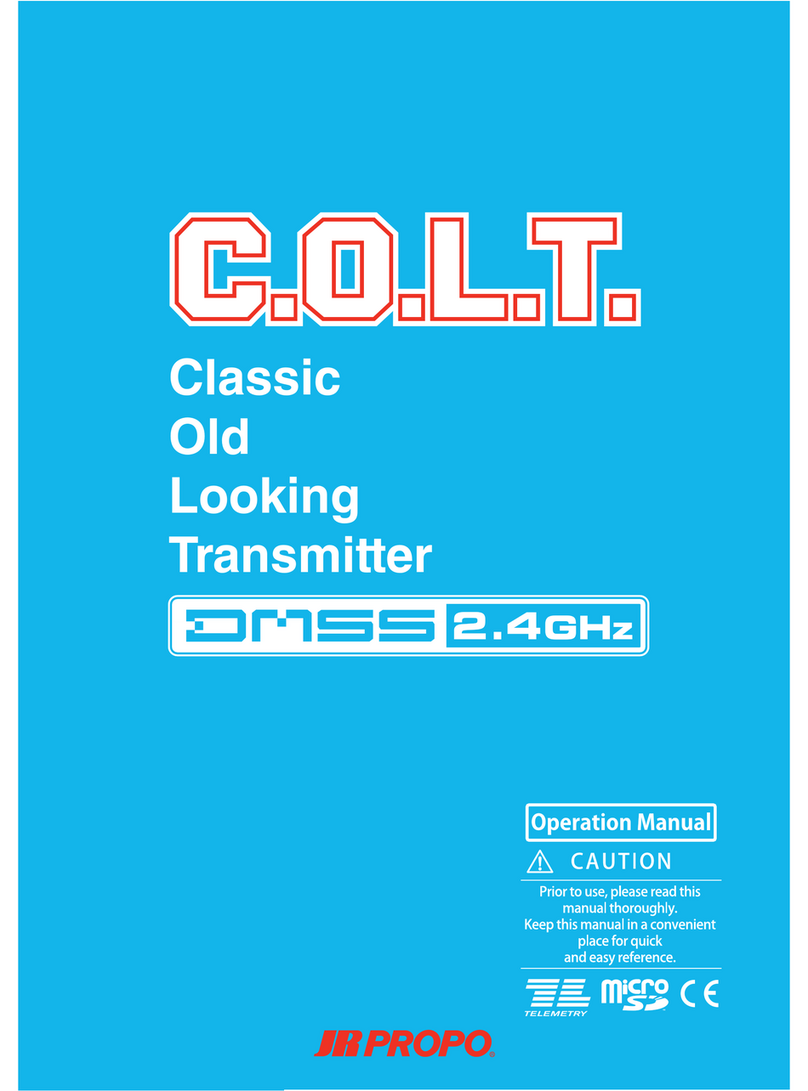
JR ProPo
JR ProPo NET-M116G Operation manual

R.V.R. Elettronica
R.V.R. Elettronica TEX2003 user manual

Becker
Becker TC445 operating instructions

Monacor
Monacor IMG STAGELINE TXS-891HSE instruction manual

Audio Technica
Audio Technica UniPak ATW-T93 Installation and operation