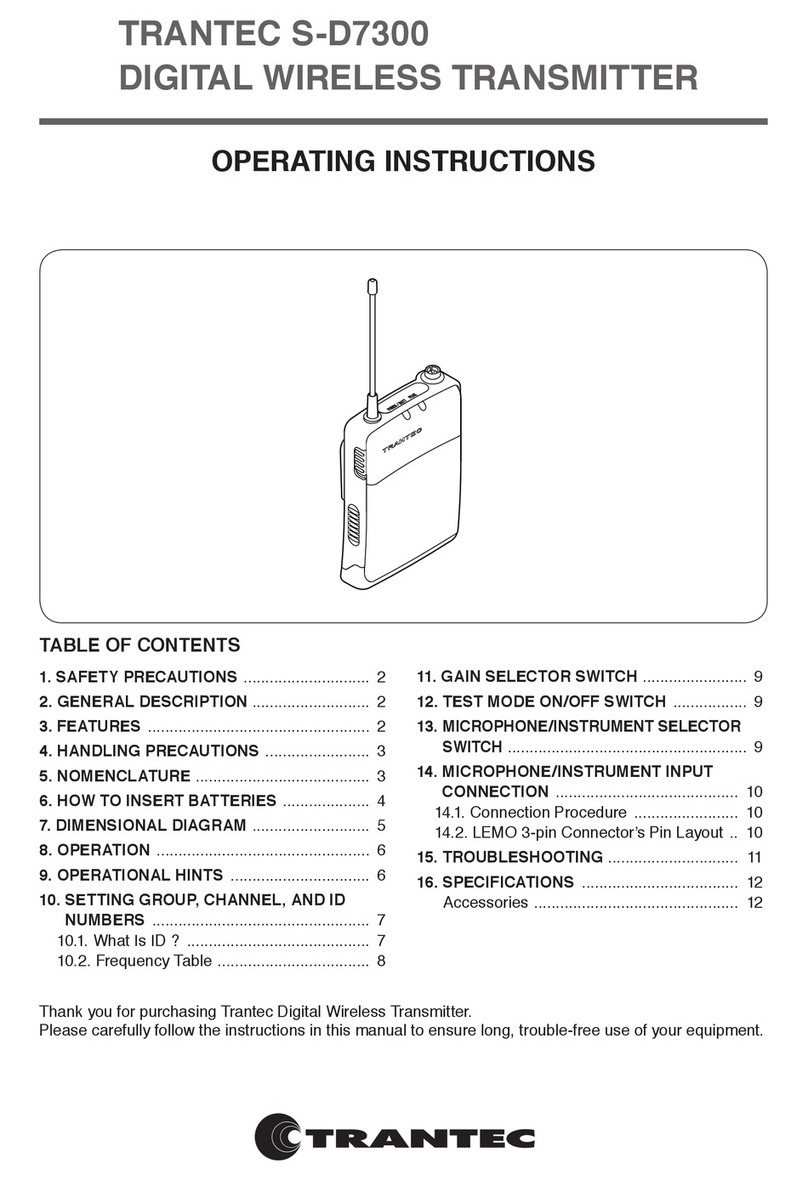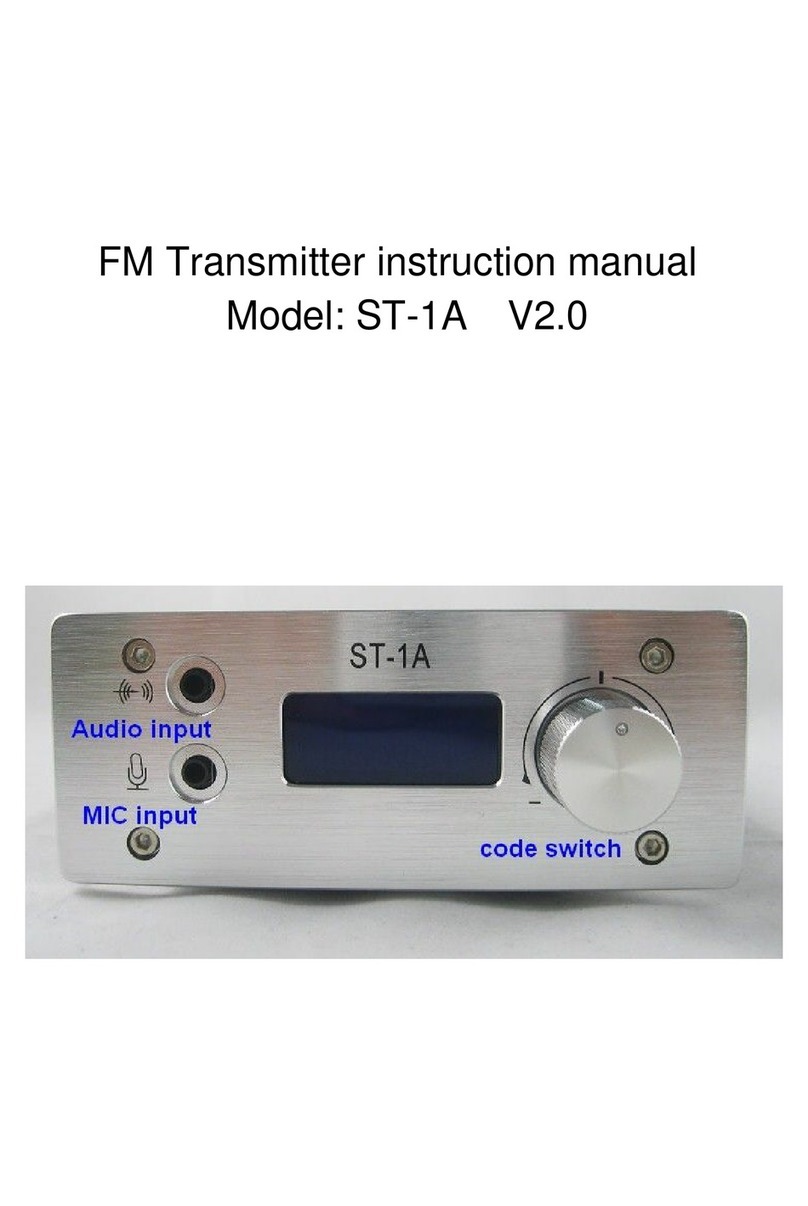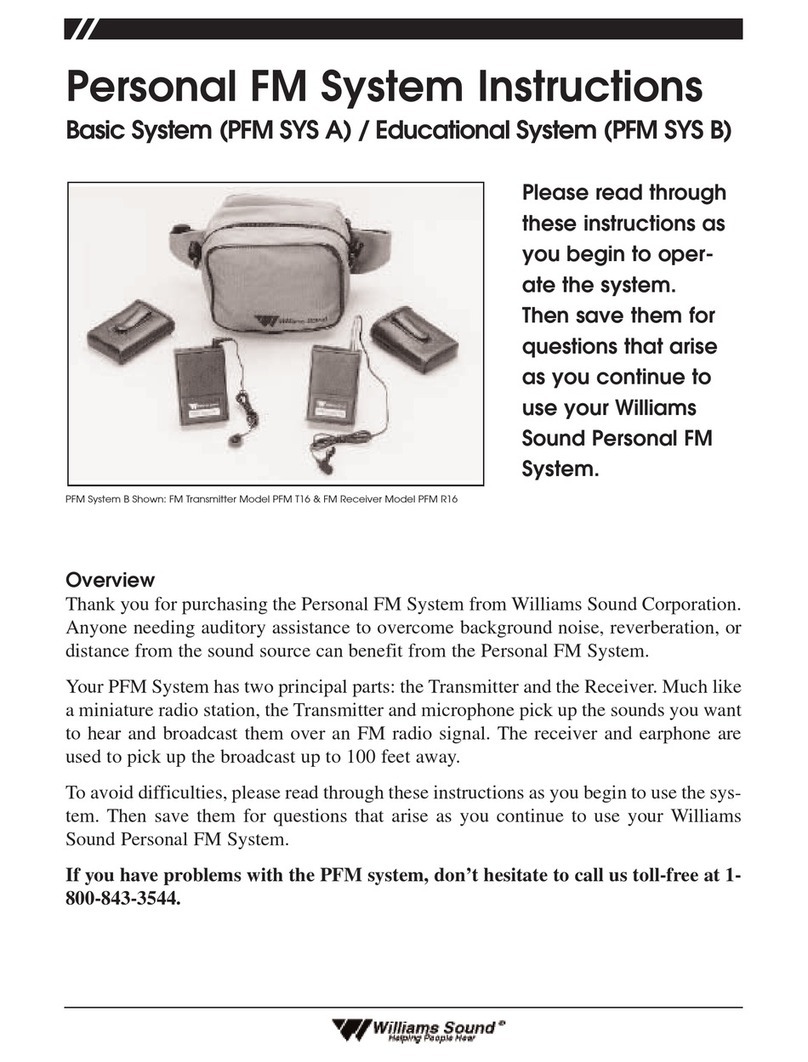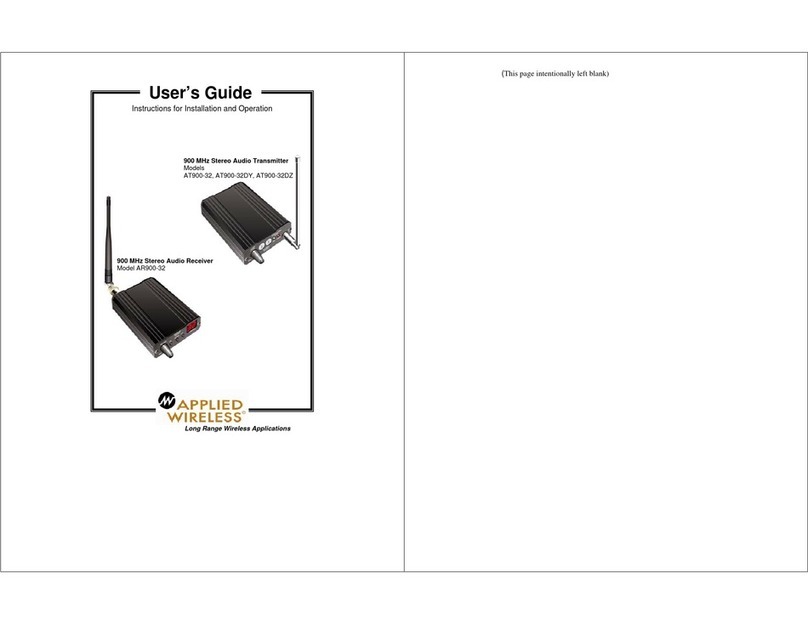Trantec S6000 User manual


Page 2 of 6 S6000 Beltpack Instructions V1.0
Introduction:
Thank you for purchasing your Trantec S6000 Beltpack.
If you require additional copies of these instructions, they can be obtained from our web site,
http://www.trantec.co.uk, along with other information about the Trantec range.
•Background Information:
The S6000 Beltpack is a microprocessor controlled UHF transmitter, which can operate on up to 64 different
channels. The exact selection of channels available will depend on how your system has been configured. The ability
to change operating channel will be immediately useful when configuring for a multi-user site or where the presence
of other radio microphone users may cause problems when using a fixed channel system.
•General Radio Microphone Operating Guidelines:
Always try to locate the receiver as close as possible to the transmitter, as this minimises the chance of there being
any drop out. Although this is most unlikely with a diversity system, the greater the transmitting range, the greater the
chance of problems. Always try to ensure a line of sight signal path between the transmitter and receiver - obstacles
such as walls can significantly reduce the radio signal strength. Obviously the transmitter and receiver must be on
the same channel. If you are using more than one system simultaneously, choose a set of intermodulation free
frequencies. Please refer to the channel listings at the end of these instructions as a guide to finding a suitable set of
frequencies. Note that although your system may be capable of operating on channels other than the license exempt
ones, it is illegal to do this in the UK without first obtaining a license. It is wise to avoid placing the receiver near to
computer or mobile telephone equipment, as this can create unwanted radio interference. As emphasised in these
instructions, always operate any radio microphone system with its antennas fully extended. Always test a radio
microphone system in the location where it is to be used by doing a ‘walk test’. This is where the system is tested as
the transmitter is walked around the area in which it is to be used. This will normally show up any problem areas,
allowing you to try a new receiver location. By adjusting the location of the receiver, or even just the alignment of its
antennas, it should be possible to obtain trouble free operation over the desired area, provided that it is not too large
to exceed the transmitter’s range, which is typically around 100m.
•Guarantee:
All Trantec products are guaranteed for a period of one year from date of purchase against defects in materials and
workmanship. In the event of a claim under guarantee the system should be returned to your dealer in its original
packaging and with proof of purchase. Defects caused by modification, misuse or accident are not covered by the
guarantee.
Due to our continual policy of research and development we reserve the right to alter specifications without prior
notice.
Trantec Systems
BBM Electronics Group Ltd
Kestrel House
Garth Road
Morden
Surrey
SM4 4LP
UK
Tel: +44 (020) 8330 3111
Fax: +44 (020) 8330 3222
E-Mail: [email protected]
Web: http://www.trantec.co.uk

Page 3 of 6 S6000 Beltpack Instructions V1.0
S6000L Transmitter Set-up:
Screw the external antenna into the antenna connector on the top of the beltpack. Under no circumstances should
the length of a wire antenna be shortened, coiled up or wrapped with the audio lead as this will reduce the
performance of the radio system.
Insert the Lemo connector for the lapel microphone into the audio connector using the two red idents as a polarity
guide. Do not twist this connector. Keep the audio lead and the antenna separated at all times.
Open the battery compartment of the beltpack and insert a 1.5v ‘AA’ alkaline battery this should be inserted negative
end first, positive end toward the battery compartment door.
Switch on the beltpack using the switch on the top. The LED will light and the LCD will display the current gain setting
followed by the current loaded frequency.
•Changing the Transmitting Frequency
Next to the LCD there is a screwdriver adjust, this is actually a dual function digital switch. When the beltpack is
initially turned the LCD first shows the current gain then the current loaded frequency. For approximately 10 seconds
the decimal point will flash, during this flashing period the user can use a screwdriver to adjust the frequency. The
decimal point will then stop flashing and the screwdriver adjust can now be used to configure the gain. The operating
frequency is stored permanently in non-volatile memory so it will remain the same even if the battery is replaced.
The frequencies loaded into the transmitter can be changed through the infrared port on either the receiver front
panel, or a PALM pilot both these are described later
The exact selection of channels available will depend on how the transmitter has been programmed in the factory. It
can contain up to 64 unique channels, but your transmitter will not necessarily contain this many channels.
•Changing the gain
After the decimal point has stopped flashing the screwdriver adjust can now be used to configure the gain. The LCD
displays between 0 and 9, 0 being the minimum gain and 9 the maximum. The gain is stored permanently in non-
volatile memory so it will remain the same even if the battery is replaced
•Optimising the Gain of your system:
In order to achieve the best possible audio performance from your radio system, it is worth spending a few minutes
setting the optimum gain level.
Adjust the gain of your transmitter, as described in the appropriate section. The optimum setting for this will be found
by first adjusting the transmitter gain so that when the maximum audio signal expected just lights the receiver AF bar
display to the +3 dB. If this level is surpassed then distortion is likely. The optimum setting will vary according to who
is using the microphone and how close the microphone is placed to the mouth.
Battery compartment
LCD
Infra red
p
Manual adjust
ON
POWER
OFF
A
udio input
RF input
Power switch
Power LED

Page 4 of 6 S6000 Beltpack Instructions V1.0
Once the transmitter gain is optimised, it is necessary to match the receiver’s output level to your mixing desk or PA
system.
•Battery monitoring
The battery voltage is displayed on the LCD of the transmitter and is shown in three segments, the first goes out
when 60% of the battery life has expired, the second goes out at 80%. The battery level is encoded with as a very
low frequency signal and sent over the RF link so the actual battery voltage can be monitored from the receiver.
•Using a S5000 transmitter with the S6000 receiver
Both the S5000 and S6000 transmitters are high quality and will work well with the S6000 receiver. As S6000
beltpack has been designed using the latest circuit techniques, this means we had to make some fundamental
changes to the operation of the companding (noise reduction) circuitry. In order to make the S6000 receiver audio
circuit compatible with S5000 we have included both types of companding circuit on each receiver. The other
difference between the two types is the battery monitoring, the S5000 has a single threshold when the battery status
is deemed to be low, whilst the S6000 continually reports the actual voltage level throughout the life of the battery.
Either type of transmitter being used can be selected for each receiver from the monitor interface.
•Differences between S5000 and S6000 transmitters
Apart from the obvious size difference between the two units the circuits vary fundamentally in the following
ways: -
S5000 S6000
Operating frequency range 24 MHz 70 MHz
Battery type 1 x "PP3" cell 1 x "AA" cell
Battery life 8 hours 8 hours
Frequency setup Data cable Infra red
Battery monitoring Threshold Full range
Tone grip 32 kHz 32 kHz
Control disable no yes
Power disable no yes
Smart power circuit no yes
RF power switch no yes
For S6000LTX Transmitter Lemo Connector Details see Appendix 2

Page 5 of 6 S6000 Beltpack Instructions V1.0
2
Appendix 1.
S6000LTX Transmitter Lemo Connector Details:
Pin Connections : Pin 1 Ground, Pin 2 +9v, Pin 3 Audio/+9v, Pin 4 Audio
Trantec TS259: Trantec TS33: Trantec TS44:
Pin 1 Screen Pin 1 Screen Pin 1 Screen
Pin 2 Not connected Pin 2 Not Connected Pin 2 Red
Pin 3 White Pin 3 White and Red Pin 3 Not Connected
Pin 4 Not Connected Pin 4 Not Connected Pin 4 White
Trantec TS55: Trantec TS912: Sennheiser MKE2:
Pin 1 Screen Pin1 Screen Pin 1 Screen
Pin 2 Red Pin 2 Red Pin 2 Not connected
Pin 3 Not Connected Pin 3 Not Connected Pin 3 Red
Pin 4 White Pin 4 Yellow Pin 4 Not Connected
Sony ECM77: Sanken COS-11PT: Beyer MCE5:
Pin 1 Screen plus Clear Pin 1 Screen Pin 1 Screen
Pin 2 Not Connected Pin 2 Black Pin 2 Red
Pin 3 Red Pin 3 Not Connected Pin 3 Not Connected
Pin 4 Not Connected Pin 4 White
1
3
4
Internal View

Page 6 of 6 S6000 Beltpack Instructions V1.0
Appendix 2.
Frequency Guide:
See web site for US freq plans.
•Technical Specifications
Frequency Range: 590-806MHz excluding 608-614Mhz.
Available in 3 Groups 734-806, 662-734, 590-662MHz
Frequency Arrangement: 64 Frequencies on a 25kHz grid
Output Power: 13dBm @ 50 Ohm
Nominal Deviation: 15
RF Harmonic & Spurious Radiation: < -45dBC
Frequency Stability: < 50ppm -30 – 50degrees C
Power Consumption: 150mA, 1.5V “AA” Alkaline Battery
Battery End Point: 1.0V
Operating Time: 8 hours (Typical)
AF Frequency Response: 70Hz-18kHz
Audio Input: LEMO FGG304, Pin 1 - 0v, Pin 2 - DC 9v Bias, Pin 3 - Audio + Plus, Pin 4 - AC Coupled Audio
AF Gain: 10 Step Gain (Input level 0dB to -22dB)
Dimensions: 50 x 68 x 20
Weight: 68g
Regulatory information: Fully meets requirements of FCC pts 74 subpart H
•Accessories
Spare Lemo connector (audio) - Trantec part number xxxx
Spare Lemo connector (RF) - Trantec part number xxxx
Sennheiser MKE2 lavalier microphone – Lemo - Trantec Part number xxxx
¼ wave whip antenna - Trantec part number xxxx
Leather carry case for transmitter - Trantec part number XXXX
Other Trantec Transmitter manuals
Popular Transmitter manuals by other brands
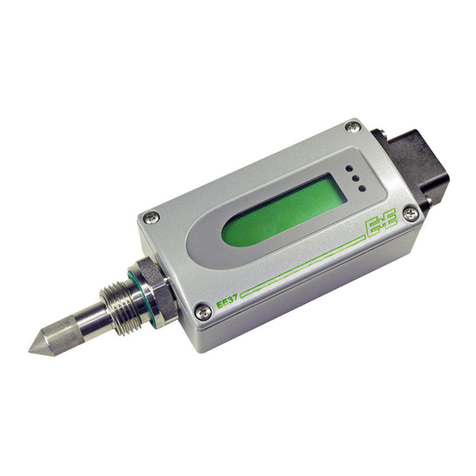
E+E Elektronik
E+E Elektronik EE371 manual

HOLATRON SYSTEMS
HOLATRON SYSTEMS SPREAD SPECTRUM 12V Operation & maintenance guide

Monarch
Monarch 295SEPA2K manual

King-Gage
King-Gage ES2 550*-1 Series Installation and operation instructions

Campbell
Campbell WXT520 instruction manual

Shure
Shure Axient Digital ADX1 user manual