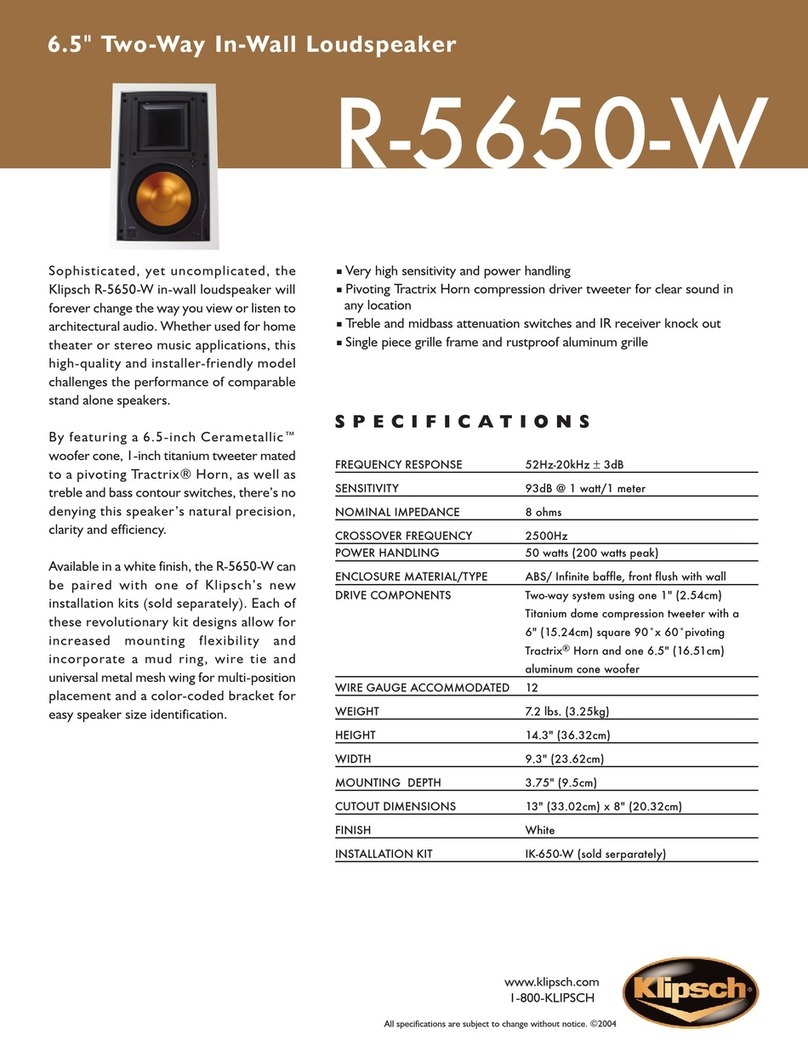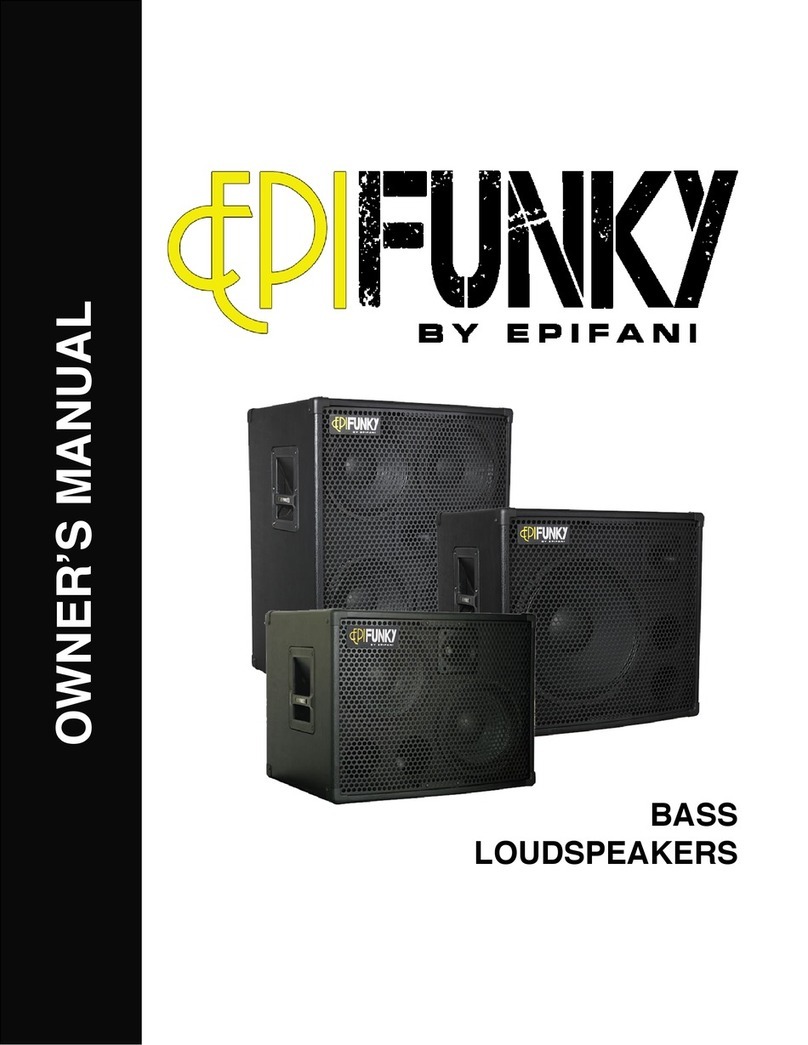traulux WAS215BT User manual

WAS215BT
INDOOR POWERED
ON-WALL
SPEAKER
(PAIR SET)
SPECIFICATIONS
Note:
·There will be a prompt sound when Bluetooth is connected/disconnected.
Bluetooth Input has the priority when Bluetooth input and RCA input are
connected simultaneously. To listen to RCA input audio, disconnect from
Bluetooth before using a RCA input device.
One device can only connects or control one Bluetooth speaker at a time.
If device A connects and controls Bluetooth, device B cannot search or
control the Bluetooth speaker. Device A MUST no longer be connected,
then device B can connect and control.
If pairing fails the first time, restart all the equipment and then follow the
above instructions.
If you are unable to reconnect a previously connected device, remove the
“BT Speaker” from the list of paired devices, and then follow the above
instructions again.
The Bluetooth connection will be lost if the distance between the speaker
and the Bluetooth device exceeds 10m(32.8 ft.).
·
·
·
·
·
CARE AND MAINTENANCE
·
·
·
Turn off the power to the speaker when unused for long periods of time.
Ensure all equipment is turned off prior to cleaning. Surfaces and cabinet
need only occasional dusting/cleaning. Never use chemicals or solvents
as they may damage the surface. Always clean using a dry cloth.
Never touch the speaker drivers.
Ensure the speaker is connected to the power supply and turned on.
Any Bluetooth device (such as phones, tablets, laptops etc.) is available
for pairing.
3. Click “WAS215BT” to pair
with your device.
1. Open the setting menu
and select Bluetooth.
Sett ings Blueto oth
Blue tooth
Location accuracy and nearby services are
improved when Bluetooth is turned on.
15:10 5 0%
2. Turn on Bluetooth
and search devices.
Sett ings Blueto oth
Blue tooth
Now discover ab le a s “M y iP ho ne ”.
15:10 50%
DEVICES
TADS
To pair an Apple Watch with your iPhone,
go to the Apple Watch app.
Settings Bluetooth
Bluetooth
Now discoverable as “My iPhone”.
15:10 50%
DEVICES
TADS
To pair an Apple Watch with your iPhone, go
to the Apple Watch app.
connected
4 5
BLUETOOTH PAIRING
WAS215BT Bluetooth On-Wall Speaker Pair (Active + Passive)
Bluetooth Version
Amplifier Power
Nominal Impedance
RMS Power
Cabinet Size
Power Supply
Speaker
Woofer
Tweeter
Frequency Response
2x15W/8Ω
183x164x245mm
(7.2"x6.5"x9.6")
70Hz-16kHz
AC100-240V
8Ω
Active Speaker (Master)
5.25" Paper Cone
0.5" Mylar Dome
/
/
183x164x245mm
(7.2"x6.5"x9.6")
70Hz-16kHz
8Ω
Passive Speaker (Slave)
5.25" Paper Cone
0.5" Mylar Dome
30W
/
Bluetooth Distance
V5.0
10m(32.8ft) /
/
Sensitivity(1M/1W) 86dB 86dB

1 2 3
SPEAKER OVERVIEW
6Speaker Output
2-Pin terminal block for connecting to the passive speaker.
8Treble
Increase or decrease the high frequency response. The 0 position
produces a flat response. Control range: -12 dB to +12 dB
9Bass
Increase or decrease the low frequency response. The 0 position
produces a flat response. Control range: -12 dB to +12 dB
7LED Indicator
1
5
2
Loop
A signal output for connecting to the other active speaker or
amplifier.
4
SUB
Bass output for connecting to subwoofer.
RCA Input
Aux Input
35-Pin European-Style Terminal Block
Connects to a balanced stereo audio input.
10 Volume Control
11 Power Switch
When this switch is on Auto position, the amplifier will
automatically turn on when a signal is present and it will go
standby when there is no signal input in about 15 seconds.
12 AC Power Input
Speaker
PACKING LIST
USER
MANUAL
User Manual
R
L
L+
L-
GND
R-
R+
LOOP
SUB
+
-
ON
SPEAKER
AUXIN
TRE
BASS
VOL
ON AUTO
-12 +12 -12 +12 010
OFF
AC100-2 40V
WARNING
RISK OF ELECTRIC SHOCK
DO NOT OPEN
1
2
3
4
5
7
6
9
8
10
11
12
SAFETY INSTRUCTIONS
·Please read the instructions carefully before installation and use.
Keep the manual safe for future reference.
Prior to installing the speakers into any wall, check the structure for
weight bearing ability and avoid contact with any wiring or plumbing
that might be behind the surface area. Installing on soft materials or
in areas incapable of supporting the speakers’ weight may cause
personal injury or damage to the speaker.
Make sure the speaker is properly secured to the wall. Please use the
proper screws, bolts, or anchors. Failure to do so may cause the
speaker to become unsecured and cause potential damages/injuries.
Use only approved and certified wiring in your installation, do not
stretch or place the wire in contact with sharp objects.
Prior to removing cables, ensure all power to your amplifier and other
components is turned off.
Damage to the woofer and tweeter may occur if the speaker is dropped
or hit-resulting in no sound or distorted sound.
Never overdrive your speakers to the point of distortion and always
reduce volume prior to switching input sources.
·
·
·
·
·
·
Power Cord
PREPARATION
The hardware equipment listed below is needed to install the speaker.
Wire Strippers
Stud Finder
(For Wood Stud Wall)
Tape Measure
Ladder
Screwdriver
Ensure that you have received all parts according to the component
checklist prior to installation. If any parts are missing or faulty,
contact your place of purchase for a replacement.
Front View
1 2 3 4
5
1
2
3
4
5
Grill
Tweeter
Knob
Mounting
Bracket
Woofer
Rear View
CONNECTION
·Ensure that the speaker is unplugged from the mains before making
any connections.
Connect active and passive speakers as shown. Always check to
ensure polarity is correct: “+” to “+”, and “-” to “-”.
·
+
-
0
R
L
L+
L-
GND
R-
R+
LOOP
SUB
ON
SPEAKER
AUXI N
TRE
BASS
VOL
ON AUTO
-12 +12 -12 +12 10
OFF
AC100-240V
WARNING
RISK OF ELECTRIC SHOCK
DO NOT OPEN
(Passive Speaker) (Active Speaker)
Note:
Anytime you note distortion, reduce the volume to a lower setting.
Never allow your amplifier to be driven into “clipping”. Otherwise the
speakers may be damaged. Damage caused by operating the speakers
at distorted volume levels is not covered by the warranty.
Screw x4