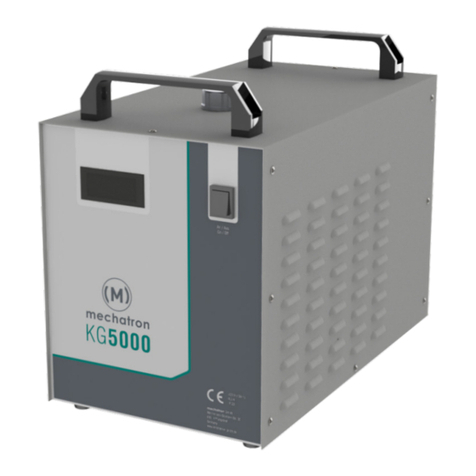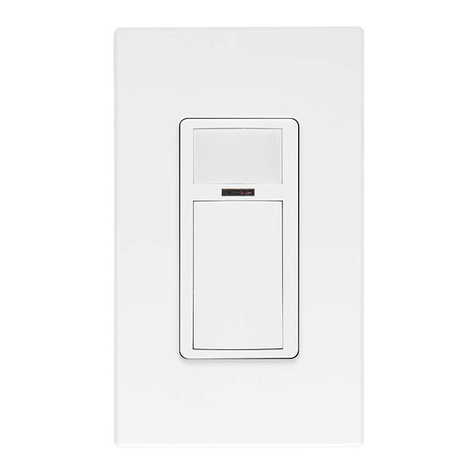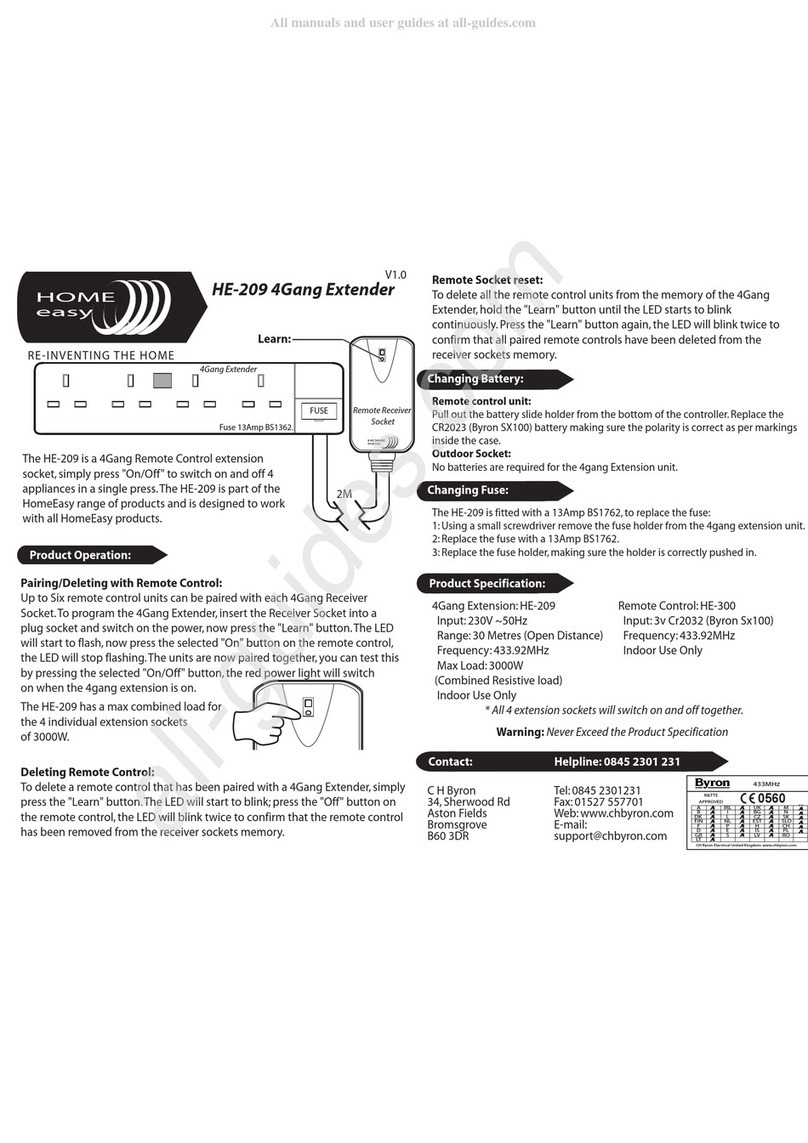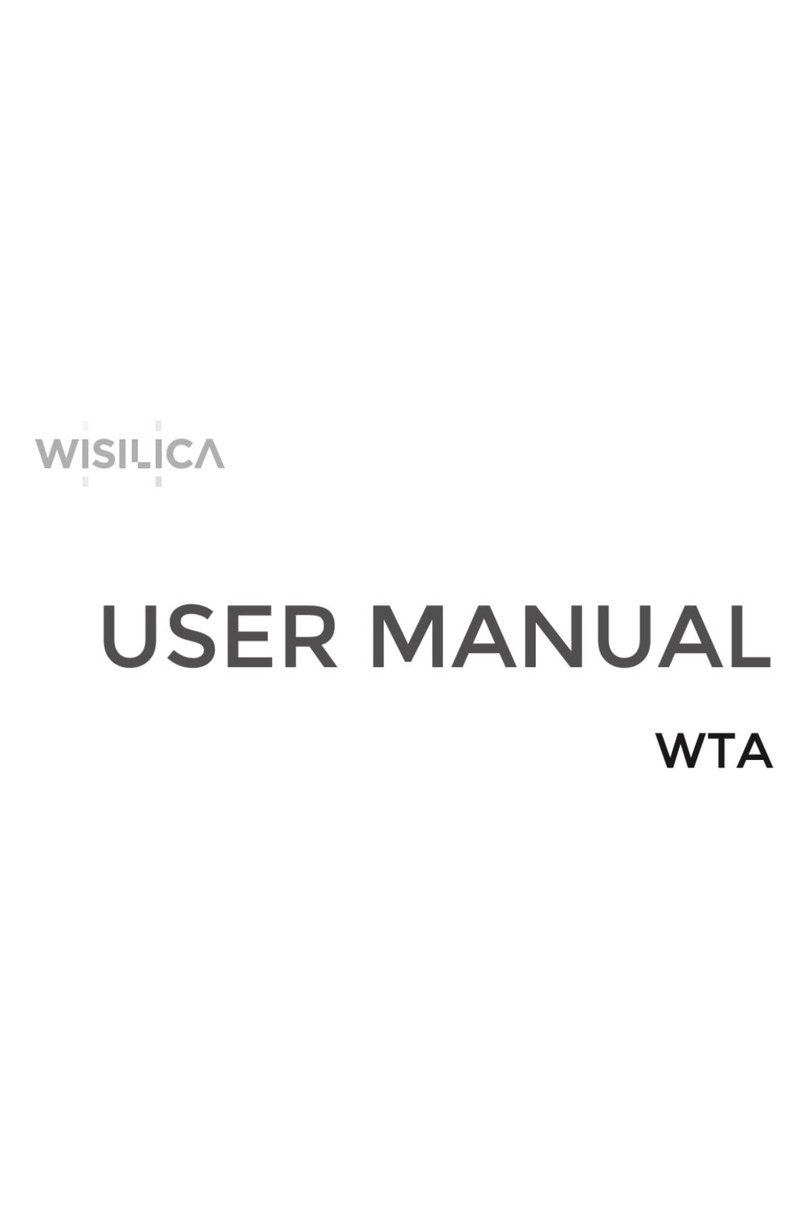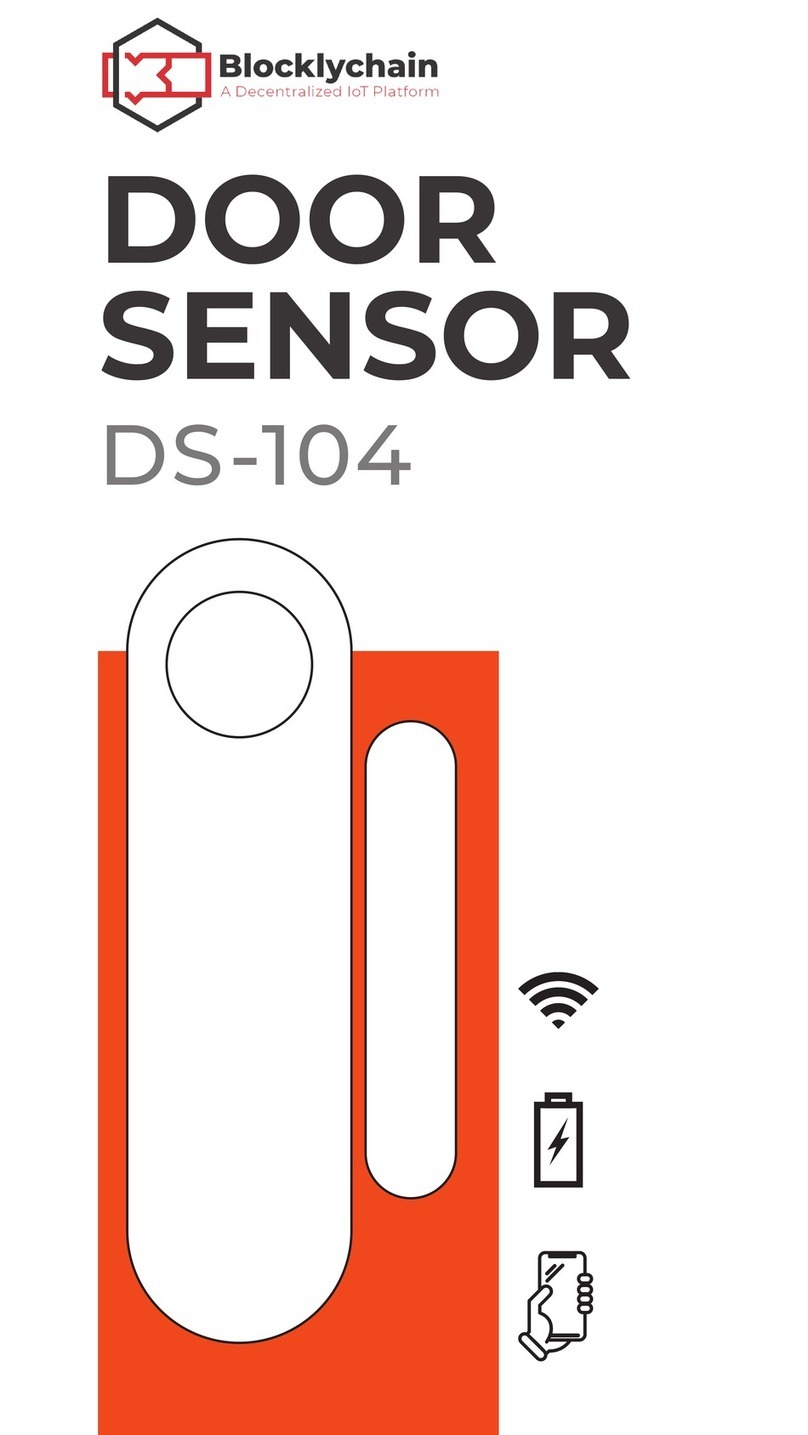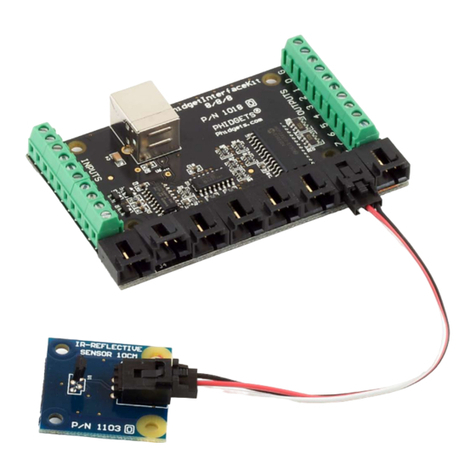TrekStor PowerBoom mobile 150 User manual

A
B
C
D
E
G
H
F

INDEX
DE ………………………………………………………………………… 4
EN ………………………………………………………………………… 11
IT ………………………………………………………………………… 17
ES ………………………………………………………………………… 24
FR ………………………………………………………………………… 31
SE ………………………………………………………………………… 38
PL ………………………………………………………………………… 44
TR ………………………………………………………………………… 51
NL ………………………………………………………………………… 57
RU ………………………………………………………………………… 64

DE 4
bBEDIENUNGSANLEITUNG
Wir wünschen Ihnen viel Freude mit dem TrekStor PowerBoom mobile 150.
Bitte lesen Sie die folgenden Abschnitte aufmerksam durch, damit Sie die
Funktionen dieses Produkts und seine Bedienung kennenlernen.
Aktuelle Produktinformationen finden Sie auf der TrekStor Website
www.trekstor.de
Weitere Produkte und Zubehör erhalten Sie unter www.trekstor-onlineshop.de
1) Allgemeines
Beachten Sie unbedingt die Sicherheits- und Verwendungshinweise in
Kapitel 2 dieser Bedienungsanleitung.
Bewahren Sie diese Bedienungsanleitung auf und geben Sie sie bei
Weitergabe des Geräts auch an den neuen Besitzer weiter.
Verwenden Sie das Gerät stets nur für den vorgesehenen Zweck (s. Kapitel 3).
Der Hersteller haftet nicht für Schäden, die sich aus nichtbestimmungsgemäßer
Verwendung des Gerätes ergeben. Weiter ist der Hersteller nicht
für Beschädigungen oder Verlust von Daten und deren
Folgeschäden verantwortlich.
Der Hersteller behält sich das Recht vor, das Produkt ständig weiter zu
entwickeln. Diese Änderungen können ohne direkte Beschreibung in
dieser Bedienungsanleitung vorgenommen werden. Informationen in
dieser Bedienungsanleitung müssen somit nicht den Stand der
technischen Ausführung widerspiegeln.

DE
5
2) Sicherheits- und Verwendungshinweise
a
Achtung: Verwenden oder laden Sie das Gerät nicht, wenn der Akku
beschädigt ist oder ausläuft.
aAchtung: Dieses Gerät kann hohe Lautstärken erzeugen.
Um Hörschäden zu vermeiden, die sofort, später oder schleichend
eintreten können, sollten Sie nicht längere Zeit mit hoher Lautstärke
hören. Bitte bedenken Sie, dass eine dauerhafte Schädigung des
Gehörs auch erst zu einem späteren Zeitpunkt auftreten kann.
Unter Umständen gewöhnen Sie sich mit der Zeit zwar an höhere
Lautstärken, sodass diese für Sie normal erscheinen mögen, Ihre
Hörfähigkeit kann dadurch jedoch bereits beeinträchtigt worden sein.
Je höher Sie die Lautstärke einstellen, desto schneller kann Ihr Gehör
geschädigt werden.
aAchtung: Ihre Sicherheit ist uns wichtig! Im Straßenverkehr
hat Sicherheit immer Vorrang. Schützen Sie sich und andere
Verkehrsteilnehmer, indem Sie den PowerBoom nur bedienen, wenn die
Verkehrslage es erlaubt und Sie niemanden gefährden oder behindern.
Stellen Sie die Lautstärke des Geräts zu Ihrer eigenen Sicherheit so ein,
dass Sie weiterhin alle Geräusche Ihrer Umwelt wahrnehmen können.
Es gilt die in Ihrer Region gültige Gesetzgebung.
dTechnische Arbeiten an dem Gerät dürfen nur von entsprechend
qualifizierten Personen durchgeführt werden. Das Gerät darf weder
geöffnet werden noch dürfen Änderungen daran vorgenommen
werden. Die Komponenten können nicht vom Nutzer gewartet werden.
jSchützen Sie das Gerät vor extrem hohen und niedrigen Temperaturen
und Temperaturschwankungen. Betreiben Sie es nur bei einer
Umgebungstemperatur innerhalb des Bereichs von 10º C und 40º C.
mStellen Sie das Gerät nicht in der Nähe einer Wärmequelle auf und
schützen Sie es vor direkter Sonneneinstrahlung.
gDie Reinigung der Oberfläche des Geräts darf niemals mit
Lösungsmitteln, Farbverdünnern, Reinigungsmitteln oder anderen
chemischen Produkten erfolgen, nutzen Sie stattdessen ein weiches,
trockenes Tuch bzw. einen weichen Pinsel.

DE 6
3) Über den TrekStor PowerBoom mobile 150
Der TrekStor PowerBoom mobile 150 ist ein tragbarer, spritzwassergeschützter
(IPX5) Bluetooth-Lautsprecher mit Freisprechfunktion. Gekoppelt mit einem
Bluetooth-fähigen Mobiltelefon oder einem anderen Bluetooth-fähigen
Gerät, stellt der TrekStor PowerBoom mobile 150 zuverlässige und schnelle
Verbindungen her und überträgt so kabellos Musik und Telefonate.
4) Lieferumfang
• TrekStor PowerBoom mobile 150
• USB-Ladekabel (Micro-USB / USB-A)
• Netzteil (100V - 240V)
• Line-In-Kabel
• Bedienungsanleitung
5) Technische Daten
Maße (B x H x T) 151 mm x 62 mm x 67 mm
Gewicht (Gerät ohne Kabel) 440 g
Gehäusematerial Kunststoff, Metall und Gummi
Akku (Typ und Kapazität) Li-Ionen, 2000 mAh
Schnittstellen Micro-USB-Ladebuchse, Bluetooth®, Line-In
6) Bedienelemente und Anschlüsse
A) Micro-USB-Ladebuchse
B) Line-In-Anschluss
C) Ein-/Ausschalter mit Status-LED, zweifarbig
D) Lautstärkeregulierung + Titelwahl
E) Mikrofon
F) Multifunktionstaste
G) Lautsprecher
H) Metall-Aufhängung

DE
7
7) Den PowerBoom laden
Verbinden Sie das Micro-USB-Ladekabel mit der Micro-USB-Ladebuchse
(A) am PowerBoom und dem mitgelieferten Netzteil (USB-Charger) für die
Steckdose. Alternativ kann der PowerBoom über das beiliegende Micro-USB-
Kabel am Computer geladen werden. Während des Ladevorgangs leuchtet
die LED rot. Sobald das Gerät vollständig geladen ist, erlischt die rote LED.
iBei niedrigem Batteriestand leuchtet die rote LED alle 4 Sekunden auf
und es ertönt ein Warnsignal. Laden Sie Ihren PowerBoom wie oben beschrieben.
iDie maximale Akkulaufzeit steht erst nach ca. zehn Ladezyklen zur Verfügung.
8) Den PowerBoom einschalten
Drücken Sie den Ein-/Ausschalter (C) ca. 4-5 Sekunden lang bis eine
aufsteigende Tonfolge erklingt. Der PowerBoom ist nun eingeschaltet
und in Bereitschaft (Standby-Modus). Die Bluetooth-Funktion ist aktiv und
die Status-LED blinkt schnell blau.
9) Den PowerBoom mit einem Bluetooth®-Gerät verbinden
a) Platzieren Sie den PowerBoom ca. 1 Meter entfernt von Ihrem Endgerät.
b) Schalten Sie den PowerBoom ein (siehe 8).
c) Aktivieren Sie die Bluetooth-Funktion Ihres Endgeräts. Nähere Informationen
dazu erhalten Sie in der Bedienungsanleitung Ihres Geräts.
d) Geben Sie gegebenenfalls die Sichtbarkeit Ihres Geräts für andere
Bluetooth-Geräte frei.
e) Aktivieren Sie auf Ihrem Gerät die Suche nach anderen aktiven
Bluetooth-Geräten in der Nähe.
f) Wählen Sie auf Ihrem Endgerät aus der Liste der verfügbaren
Bluetooth-Geräte "PowerBoom_150" aus und koppeln Sie Ihr Gerät
mit dem PowerBoom.
g) Sobald das Gerät und der PowerBoom gekoppelt sind, leuchtet die
Status-LED konstant blau.

DE 8
iAchten Sie im Bluetooth-Betrieb darauf, dass die Entfernung zwischen dem
PowerBoom und dem gekoppelten Endgerät nicht mehr als 10 m beträgt.
iSie können die Verbindung unterbrechen, indem Sie entweder die
Bluetooth-Funktion Ihres Endgerätes deaktivieren, oder indem Sie den
PowerBoom ausschalten.
10) Musik via Bluetooth übertragen
a) Schalten Sie den PowerBoom ein (siehe 8) und koppeln Sie den
PowerBoom mit Ihrem Endgerät (siehe 9).
b) Starten Sie die Musikwiedergabe auf Ihrem Endgerät. Die abgespielte
Musik wird nun automatisch auf Ihrem PowerBoom wiedergegeben.
iBei einigen Endgeräten muss das Wiedergabemedium zunächst bestimmt
werden. Wählen Sie hierzu im entsprechenden Menü "PowerBoom_150"
als Wiedergabemedium.
c) Während der Wiedergabe können Sie die Lautstärke verändern, indem
Sie kurz "+" oder "-" in der Lautstärkeregulierung (D) drücken.
d) Um zum nächsten oder vorherigen Titel in der aktuellen
Wiedergabeliste des gekoppelten Endgeräts zu springen, drücken Sie
jeweils 3-4 Sekunden lang ">>" oder "<<" in der Titelwahl (D).
e) Zum Pausieren der Wiedergabe betätigen Sie kurz die
Multifunktionstaste (F). Um anschließend wieder fortzufahren,
betätigen Sie erneut kurz die Multifunktionstaste.
iAchten Sie im Bluetooth-Betrieb darauf, dass die Entfernung zwischen dem
PowerBoom und dem gekoppelten Endgerät nicht mehr
als 10 m beträgt.
11) Die Freisprechfunktion des PowerBoom nutzen
Stellen Sie sicher, dass Ihr Handy und der PowerBoom gekoppelt sind
(siehe 9). Sobald auf Ihrem Handy ein Anruf eingeht, erklingt aus dem
PowerBoom ein Klingelton. Sie können nun folgende Telefonie-Funktionen
direkt am PowerBoom nutzen:
Einen eingehenden Anruf entgegennehmen
Drücken Sie kurz die Multifunktionstaste (F), um den Anruf anzunehmen und
das Telefonat über das Mikrofon und den Lautsprecher des PowerBoom zu führen.
Zum Ändern der Lautstärke drücken Sie "+" beziehungsweise "-" in der
Lautstärkeregulierung (D).

DE
9
Einen Anruf tätigen
Der PowerBoom bietet Ihnen die Möglichkeit, über seine Bedienelemente
einen Anruf zu tätigen. Halten Sie hierzu für ca. 3-4 Sekunden die
Multifunktionstaste (F) gedrückt, um den Anruf zu starten.
iAbhängig vom Modell des gekoppelten Handys wird entweder die oberste
Rufnummer in der Rufnummernliste des Handys oder die letzte gewählte
Rufnummer angewählt.
Ein Telefonat beenden
Um ein Telefonat zu beenden, drücken Sie kurz die Multifunktionstaste (F)
und das aktuelle Telefonat wird beendet.
Einen eingehenden Anruf abweisen
Sie können einen eingehenden Anruf abweisen, indem Sie für ca.
2-3 Sekunden die Multifunktionstaste (F) drücken. Es folgt eine kurze,
absteigende Tonfolge und der Anruf wird abgewiesen.
iAlle Telefonie-Funktionen des PowerBoom stehen Ihnen auch dann zur
Verfügung, wenn Sie gleichzeitig Musik vom gekoppelten Handy auf dem
PowerBoom wiedergeben. Geht ein Anruf ein oder tätigen Sie einen, wird die
Musikwiedergabe stumm geschaltet. Anschließend an das Telefonat fährt
der PowerBoom mit der Wiedergabe automatisch fort.
12) Den Line-In-Anschluss nutzen
Mit dem mitgelieferten Line-In-Kabel können Sie den PowerBoom auch
direkt mit Ihrem MP3-Player oder anderen Audioquellen nutzen, um Ihre
Musik zu hören.
a) Verbinden Sie dafür das Line-In-Kabel mit der Kopfhörer-Buchse Ihres
Gerätes und der Line-In-Buchse (B) an Ihrem PowerBoom. Die Status-
LED leuchtet jetzt konstant weiß.
b) Starten Sie die Musikwiedergabe auf Ihrem Endgerät. Die abgespielte
Musik wird nun automatisch auf Ihrem PowerBoom wiedergegeben.
c) Während der Wiedergabe können Sie die Lautstärke verändern, indem
Sie kurz "+" oder "-" in der Lautstärkeregulierung (D) drücken.
13) Den PowerBoom ausschalten
Halten Sie den Ein-/Ausschalter (C) für ca. 3 Sekunden gedrückt.
Die Status-LED erlischt und der PowerBoom schaltet sich aus.

DE 10
14) Hinweise zu Copyright und Marken
Das Urheberrecht verbietet das Kopieren der Inhalte dieser Bedienungsanleitung
(Abbildungen, Referenzdokumente usw.), ganz oder teilweise, ohne die Zustimmung
des Rechteinhabers.
Die Bluetooth Wortmarke und die Bluetooth Logos sind eingetragene Markenzeichen in
Besitz von Bluetooth SIG Inc. und jegliche Benutzung dieser Markenzeichen durch die TrekStor
GmbH erfolgt im Rahmen einer Lizenz. Andere Marken und Namen gehören den jeweiligen
Eigentümern.
Copyright © 2013 TrekStor GmbH. Alle Rechte vorbehalten. Bei weiteren erwähnten
Produkt- oder Firmenbezeichnungen handelt es sich möglicherweise um Warenzeichen oder
Markennamen der jeweiligen Inhaber.

EN
11
bUSER MANUAL
We wish you a lot of fun with TrekStor PowerBoom mobile 150. Please read
the following instructions carefully so that you can become acquainted with
the functions of this product and its use.
Current product information can be found at the TrekStor website
www.trekstor.de.
Other products and accessories are available at www.trekstor-onlineshop.de.
1) General
It is essential to observe the safety and usage instructions listed in Chapter 3
of this manual.
Keep this manual and hand it over to the next owner when passing
the device to them.
Use the device only for its intended purposes (see Chapter 3).
The manufacturer accepts no liability for any damage resulting from
non-intended use of the device. Furthermore, the manufacturer accepts
no liability for damaged or lost data and all consequential damages.
The manufacturer retains the right to continually improve the product.
These changes may be made without being directly described in these
operating instructions. For this reason, the information provided in these
operating instructions may not reflect the current state of the art.
2) Safety instructions
aAttention: Do not use or charge the device if the battery is
damaged or leaks.
aAttention: This device is capable of loud volumes. In order to avoid
hearing damage, able to occur immediately, later, or gradually over
time, you should not listen at high volumes for prolonged periods.
Please be aware that permanent damage to the hearing can also first
appear at a later juncture. Sometimes you can become acclimatized
to higher volumes over time. These may appear normal for you; your
hearing, however, may already have been adversely affected. Louder
volumes can lead to your hearing being damaged faster.
aAttention: Your safety is very important to us! Safety always has first
priority in road transport. Protect yourself and other road users by
operating the PowerBoom only if the traffic situation allows it and you
do not endanger or hinder anyone. Adjust the volume of the device for
your safety so that you can continue to react to all the sounds around you.
Local legislation in force applies.

EN 12
dOnly qualified persons may perform technical work on the product.
The product may not be opened or changed. The components cannot
be serviced by the user.
jProtect the device from extremely high and low temperatures
and temperature fluctuations. Use the device within an ambient
temperature of 10º C until 40º C.
mNever place the device close to a source of heat, and protect it from
direct sunlight.
gNever clean the surface of the device with solvents, paint thinners,
cleansers or other chemical products.
3) About TrekStor PowerBoom mobile 150
TrekStor PowerBoom mobile 150 is a portable, splashwater-protected (IPX5)
Bluetooth loudspeaker that can function as a speakerphone. Paired with a
Bluetooth-enabled mobile phone or other Bluetooth-enabled device, the
TrekStor PowerBoom mobile 150 creates reliable and fast connections and
wirelessly transmits music and phone calls.
4) Package contents
• TrekStor PowerBoom mobile 150
• USB charging cable (Micro-USB / USB-A)
• Power supply (100V - 240V)
• Line-in cable
• User manual
5) Specifications
• Dimensions (W x H x D) 151 mm x 62 mm x 67 mm
• Weight 440 g
• Type of housing Plastic, metal and rubber
• Battery (Type and capacity) Lithium-Ion, 2000 mAh
• Interface Micro-USB charging socket,
Bluetooth®, Line-in jack

EN
13
6) Controls and Connections
A) Micro-USB charging socket
B) Line-in jack
C) ON/OFF switch with Status-LED, bicolor
D) Volume control + title selector
E) Microfone
F) Multi-function key
G) Speaker
H) Metal mounting
7) Charging PowerBoom
Connect the micro-USB charging cable with the micro-USB charging socket
(A) on the PowerBoom and with the included USB charger for the power
outlet or connect it with a computer. While charging, the LED is red. Once the
device is fully charged, the red LED turns off.
iIf the battery becomes low, the red LED lights up every 4 seconds, and a
warning signal sounds.Charge PowerBoom as described above.
iThe maximum battery life becomes available after about 10 charge cycles.
8) Turning on PowerBoom
Press the ON/OFF switch (C) for 4 seconds until an ascending tone sounds.
PowerBoom is now on and in standby mode. The Bluetooth function is now
active and the status LED flashes blue rapidly.

EN 14
9) Pairing PowerBoom with a Bluetooth® device.
a) Place the PowerBoom about 1 meter away from your device.
b) Turn the PowerBoom on (see 8).
c) Enable the Bluetooth function on your device. For more information,
please refer to your device's user manual.
d) If necessary, set up your device's visibility to other Bluetooth devices.
e) Enable your device to search for other active Bluetooth devices
in the vicinity.
f) Select "PowerBoom_150" from the list of available Bluetooth devices
on your device, and pair your device with the PowerBoom.
g) Once the device and the PowerBoom are paired, the status LED turns
solid blue.
iWhen using Bluetooth, ensure that the distance between the PowerBoom
and the paired device is not more than 10m.
iYou can break the connection by either disabling the Bluetooth function
of your device, or by turning off the PowerBoom.
10) Broadcasting music via Bluetooth
a) Turn on the PowerBoom (see 8) and connect the PowerBoom to your
device (see 9).
b) Start the music playback on your device. The music played will be
played automatically on your PowerBoom.
iFor some devices, the playback medium must first be determined.
Select "PowerBoom_150"as the playback medium in the menu displayed.
c) During playback, you can adjust the volume by briefly press "+" or "-"
on the volume control (D).
d) To skip to the next or previous track in the current playlist of the paired
device, press either ">>" or "<<" on the title selector (D) for 3-4 seconds.
e) To pause playback, briefly press the multi-function key (F).
To resume playing, briefly press the multi-function key again.

EN
15
11) Using the speakerphone function of the PowerBoom
Make sure that your mobile phone and the PowerBoom are paired (see 9).
When a call comes in on your mobile phone, you will hear a ringtone
on PowerBoom. You can now utilize the telephony functions on
PowerBoom itself:
Answering an incoming call
Briefly press the multi-function key (F) to answer the call and make
the call via the microphone (E) and the speaker (G) on the PowerBoom.
To change the volume, briefly press "+" or "-" on the volume control (D).
Making a call
The PowerBoom offers you the opportunity to use its controls to make a call.
Press the multi-function button (F) for approximately 3-4 seconds to start the call.
iDepending on the model of the paired mobile phones, either the first phone
number in the phone numbers list on paired phones or the last dialed
number on the paired mobile phone number will be dialed.
Ending a Call
To end a call, briefly press the multi-function key (F) and the current call
will be terminated.
Rejecting an incoming call
You can reject an incoming call by pressing the multi-function key (F) for
about 2-3 seconds. You will hear a brief, descending sequence of tones
and the call will be rejected.
iAll telephony functions of the PowerBoom are also available if you
simultaneously play music from the coupled phone on the PowerBoom.
When a call comes in, or when you make a call, the music playback is
muted. After the call is ended, the PowerBoom automatically resumes
the playback.

EN 16
12) Using the line-in connection
With the supplied line-in cable, you can use the PowerBoom directly with
your MP3-player or other audio sources, to listen to your music.
a) Connect the line-in cable to the headphone jack of your device and the
line-in jack (B) to your PowerBoom. The status LED is now solid white.
b) Start the music playback on your mobile device. The music played is
automatically repeated on your PowerBoom.
c) During playback, you can adjust the volume by briefly touching
"+" or "-" on the volume control (D).
13) Turning off PowerBoom
Hold the ON/OFF switch (C) pressed for approx. three seconds.
PowerBoom will turn off.
14) Copyright and Trademark Notices
Copyright laws prohibit copying any data of this product or the contents of this manual
(illustrations, related documents etc.) in whole or in parts without the permission of the
copyright holder.
The Bluetooth word mark and logos are registered trademarks owned by Bluetooth SIG, Inc.
and any use of such marks by TrekStor GmbH is under license. Other trademarks and trade
names are those of their respective owners.
Copyright © 2013 TrekStor GmbH. All rights reserved. Other cited product
or company names may be trademarks or brand names of the respective owner.

IT
17
bISTRUZIONI PER L'USO
Vi auguriamo tanto divertimento con il TrekStor PowerBoom mobile 150.
Si prega di leggere attentamente le seguenti istruzioni in modo da poter
conoscere le funzioni di questo prodotto e il suo utilizzo.
Queste informazioni sul prodotto sono disponibili anche sul sito web
di TrekStor all'indirizzo www.trekstor.de
Qui www.trekstor-onlineshop.de è possibile trovare altri prodotti e accessori.
1) Informazioni generali
Leggete attentamente le indicazioni di sicurezza descritte al capitolo 2
del Istruzioni per l'uso.
Conservare queste istruzioni e consegnarle insieme al dispositivo anche
ad un nuovo proprietario.
Utilizzate il dispositivo sempre per lo scopo previsto (v. capitolo 3).
Il produttore non è da tenersi responsabile per eventuali danni derivanti
dall'utilizzo inappropriato del dispositivo. Inoltre il produttore non si ritiene
responsabile per danni o perdite di dati e danni successivi ad essi.
Il produttore ha il diritto di migliorare continuamente il prodotto.
Queste modifiche potrebbero essere eseguite senza essere descritte
direttamente in queste istruzioni per l'uso. Per questo motivo,
le informazioni fornite in queste istruzioni per l'uso potrebbero non riflettere
lo stato attuale piu avanzato del dispositivo.
2) Indicazioni di sicurezza ed istruzioni per l'uso
aAttenzione: Non usare o caricare il dispositivo quando la batteria
e danneggiata o con perdite.
aAttenzione: Questo dispositivo puo provocare forti rumori. Per evitare
danni all'udito, che possono verificarsi immediatamente,
successivamente o a lungo termine, evitare l'ascolto ad alto volume
protratto nel tempo. Si prega di tenere conto che un danno permanente
dell'udito puo verificarsi anche solo in un secondo momento. Puo darsi
che Lei si adatti progressivamente al volume piu alto, per cui potrebbe
sembrarle normale e la Sua capacita uditiva potrebbe gia essere compromessa.
Quanto piu alza il volume, tanto piu veloce puo essere danneggiato l'udito.

IT 18
aAttenzione: La vostra sicurezza e importante per noi! Nel traffico
stradale la sicurezza e al primo posto. Proteggete voi e gli altri utenti
del traffico, utilizzando il dispositivo soltanto se il traffico lo consente
e senza ostacolare o mettere nessuno in pericolo. Regolare il volume
del dispositivo per la propria sicurezza in modo da poter continuare a
percepire tutti i rumori circostanti. E valida la legislazione vigente
nella sua regione.
dLe eventuali operazioni sul presente prodotto possono essere eseguite
solamente da personale qualificato. Il prodotto non deve essere aperto
ne modificato. I componenti non possono essere riparati da parte dell'utente.
jProteggere l'apparecchio da temperature particolarmente elevate o
basse e dalle variazioni di temperatura. Utilizzare l'apparecchio solo a
una temperatura ambiente compresa tra 10° C e 40° C.
mNon posizionare l'apparecchio in prossimita di fonti di calore e
proteggerlo dalla luce diretta del sole.
gPer la pulizia della superficie dell'apparecchio non utilizzare mai
solventi, diluenti, detergenti o altri prodotti chimici, bensi un panno
morbido easciutto o un pennello morbido.
3) Informazioni su TrekStor PowerBoom mobile 150
TrekStor PowerBoom mobile 150 è un altoparlante Bluetooth portatile
ed impermeabile (IPX5), dotato di funzione vivavoce. Se collegato a un
cellulare dotato di Bluetooth o a qualsiasi altro dispositivo compatibile con
questa tecnologia, TrekStor PowerBoom mobile 150 consente di instaurare
collegamenti affidabili e veloci e di effettuare lo streaming di file
musicali / telefonate senza bisogno di fili.
4) Contenuto della confezione
• TrekStor PowerBoom mobile 150
• Cavo USB per ricarica (Micro-USB / USB-A)
• Alimentatore (100V - 240V)
• Cavo line-in
• Istruzioni per l'uso

IT
19
5) Dati tecnici
Dimensioni (L x A x P) 151 mm x 62 mm x 67 mm
Pesa 440 g
Materiale struttura esterna Plastica, metallo, gomma
Batteria Ioni di litio, 2000 mAh
Interfacce Connettore per ricaria Micro-USB,
Bluetooth®, line-in
6) Controlli e connessioni
A) Connettore per ricaria Micro-USB
B) Collegamento line-in
C) Interruttore On/Off con LED die stato, bicolore
D) Pulsante regolazione volume + selezione titolo
E) Microfono
F) Tasto multifunzione
G) Altoparlante
H) Sostegno in metallo
7) Caricamento di PowerBoom
Connettere il cavo di caricamento Micro-USB al connettore Micro-USB (A)
di PowerBoom e la dotazione alimentatore (USB-Charger). In alternativa
potete caricare PowerBoom collegandolo al computer. Durante il caricamento
il LED lampeggerà con un colore rosso. Non appena concluso il caricamento
del dispositivo, il LED rosso si spegnerà.
iSe il livello della batteria è basso il LED rosso lampeggerà ogni quattro
secondi ed emetterà un segnale di allarme. Caricare PowerBoom come
precedentemente descritto.
iSi raggiungerà il massimo rendimento della batteria, dopo circa
10 cicli di caricamento.

IT 20
8) Accensione di PowerBoom
Premere l’interruttore On/Off (C) per 4-5 secondi circa finché verrà emessa
una melodia ascendente. PowerBoom è ora acceso e in funzione (modalità
stand-by). La funzione Bluetooth è attiva e il LED di stato lampeggia
rapidamente con un colore blu.
9) Collegamento di PowerBoom a un dispositivo Bluetooth
a) Collocare PowerBoom a 1 metro di distanza circa dall’apparecchio posseduto.
b) Accendere PowerBoom (vedi punto 8).
c) Attivare la funzione Bluetooth dell’apparecchio di destinazione.
Sono disponibili ulteriori informazioni nel manuale utente del
vostro apparecchio.
d) Nascondere eventualmente l’apparecchio di destinazione ad altri
dispositivi Bluetooth.
e) Attivare sull’apparecchio di destinazione la ricerca di altri dispositivi
Bluetooth operativi nelle vicinanze.
f) Sull’apparecchio di destinazione, selezionare "PowerBoom_150"
dalla lista dei dispositivi Bluetooth disponibili e connettere
l’apparecchio a PowerBoom.
g) Non appena l’apparecchio e PowerBoom saranno connessi,
il LED di status rimane blu.
iPer il funzionamento del Bluetooth, accertarsi che la distanza tra
PowerBoom e il dispositivo connesso non superi i 10 m.
iÈ possibile interrompere la connessione disattivando la funzione Bluetooth
dell’apparecchio di destinazione o spegnendo PowerBoom.
Table of contents
Languages:
Other TrekStor Accessories manuals
Popular Accessories manuals by other brands

Omron
Omron TL-N Series quick start guide

Delphi
Delphi SkyFi SA10000 installation guide

Mareli
Mareli PureAIR owner's manual

Bloomy Lotus
Bloomy Lotus Sky user manual
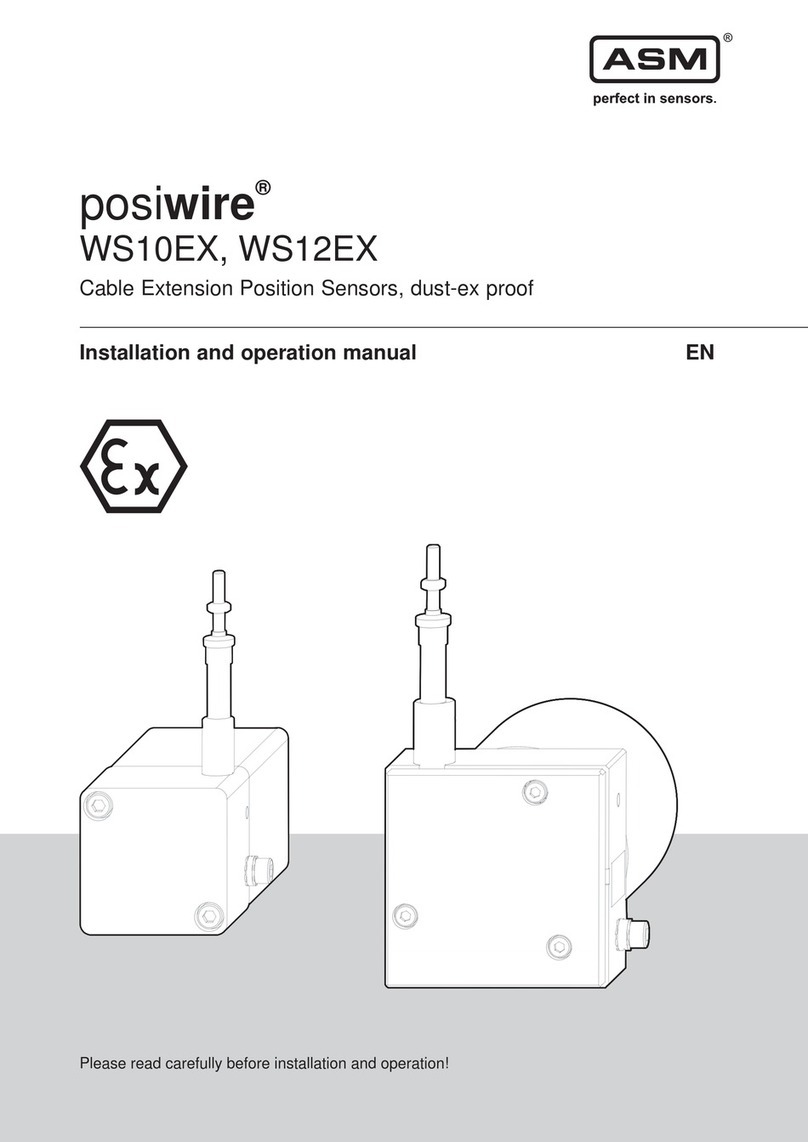
ASM
ASM posiwire WS10EX Installation and operation manual
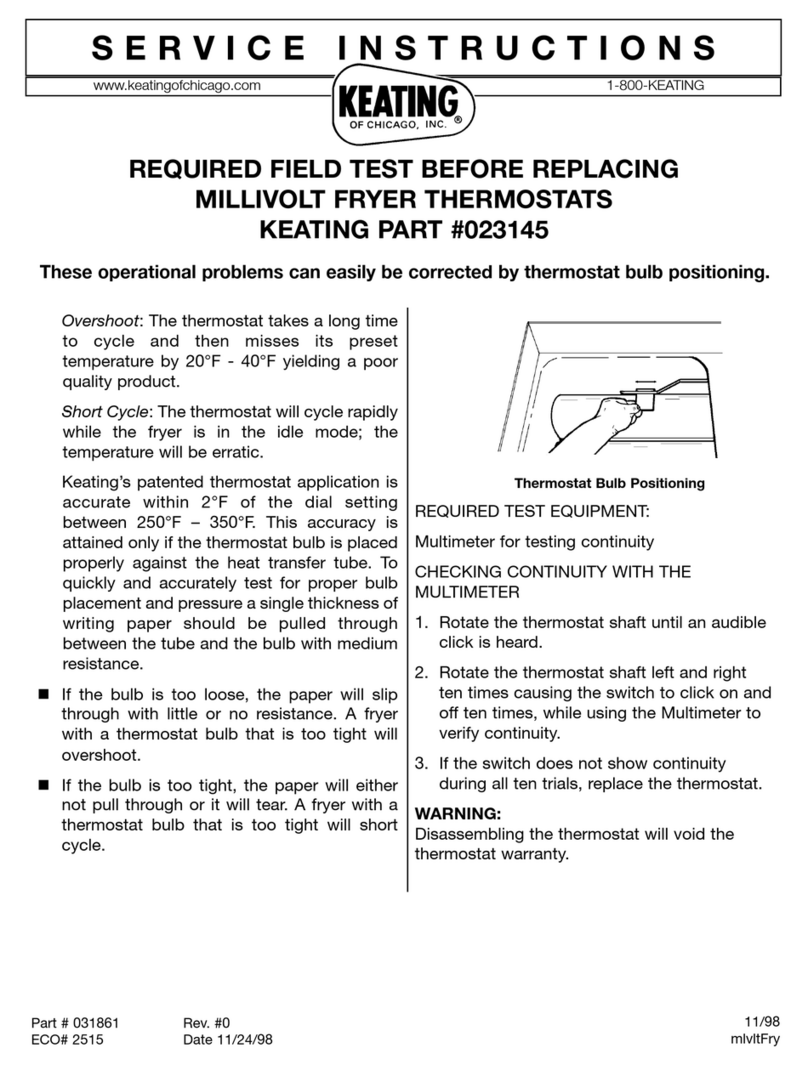
Keating Of Chicago
Keating Of Chicago Millivolt Fryer Thermostats Service instructions