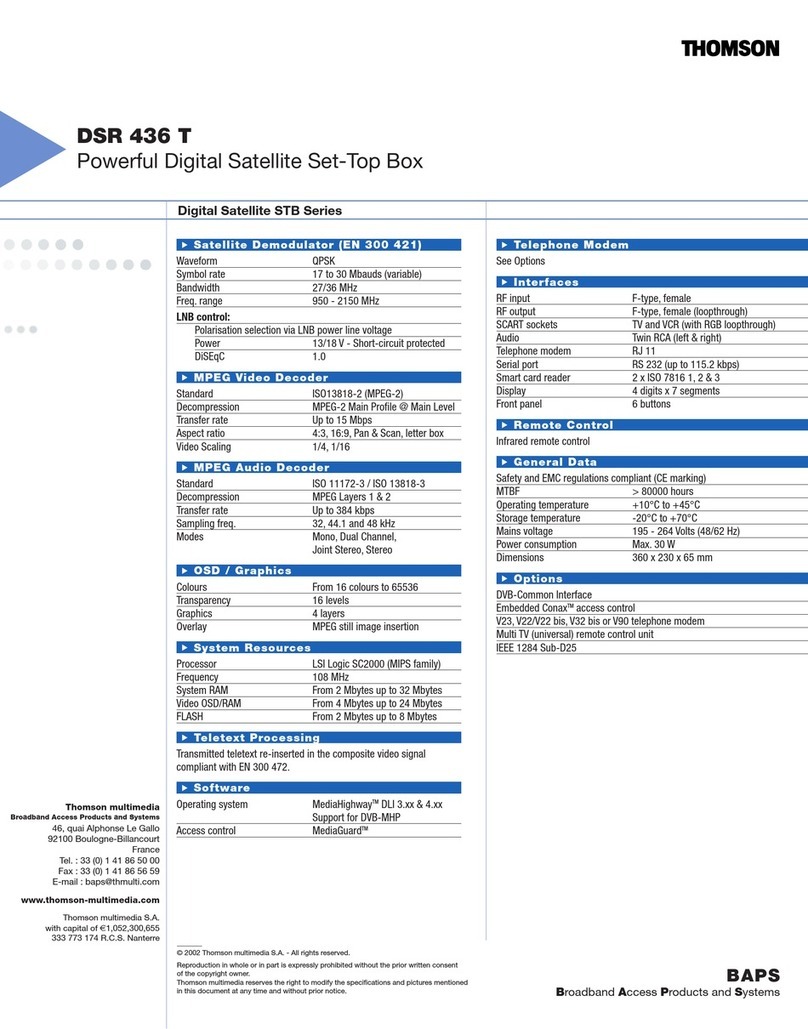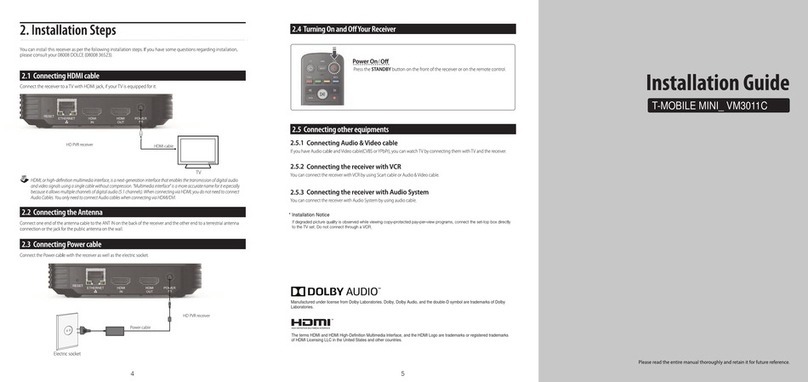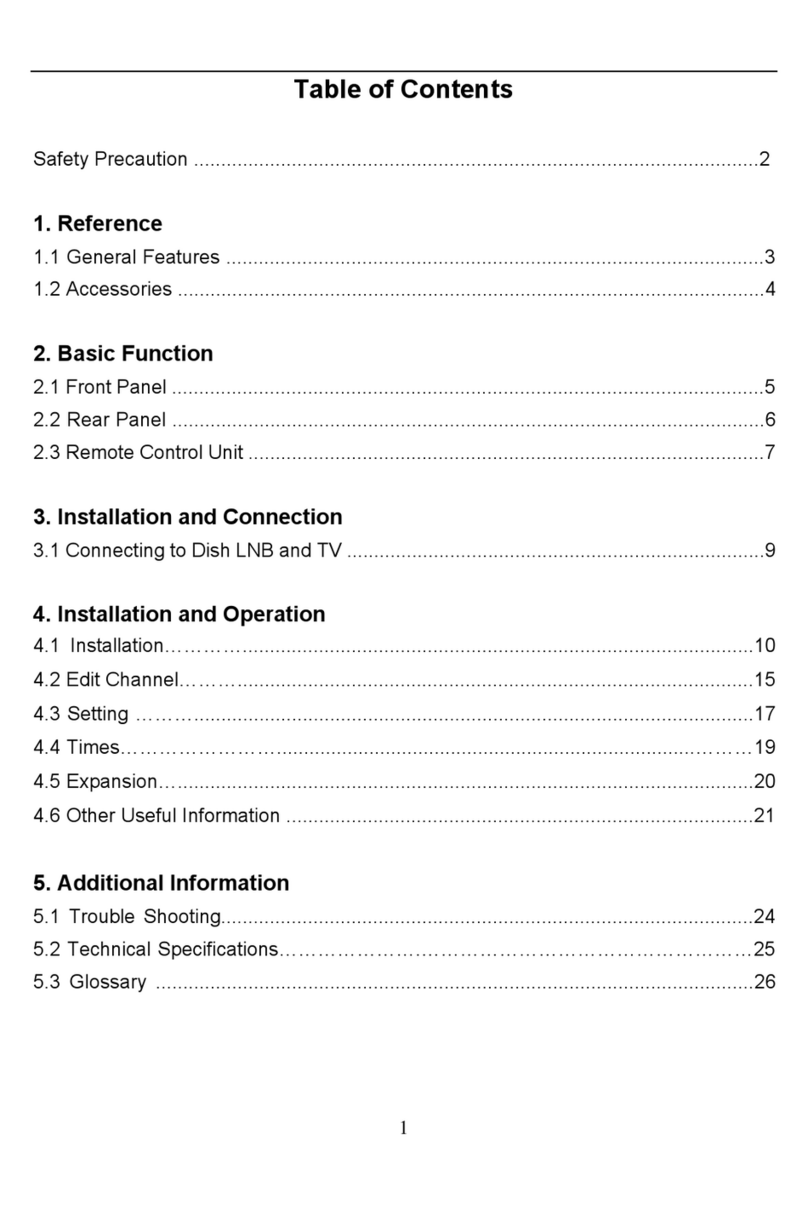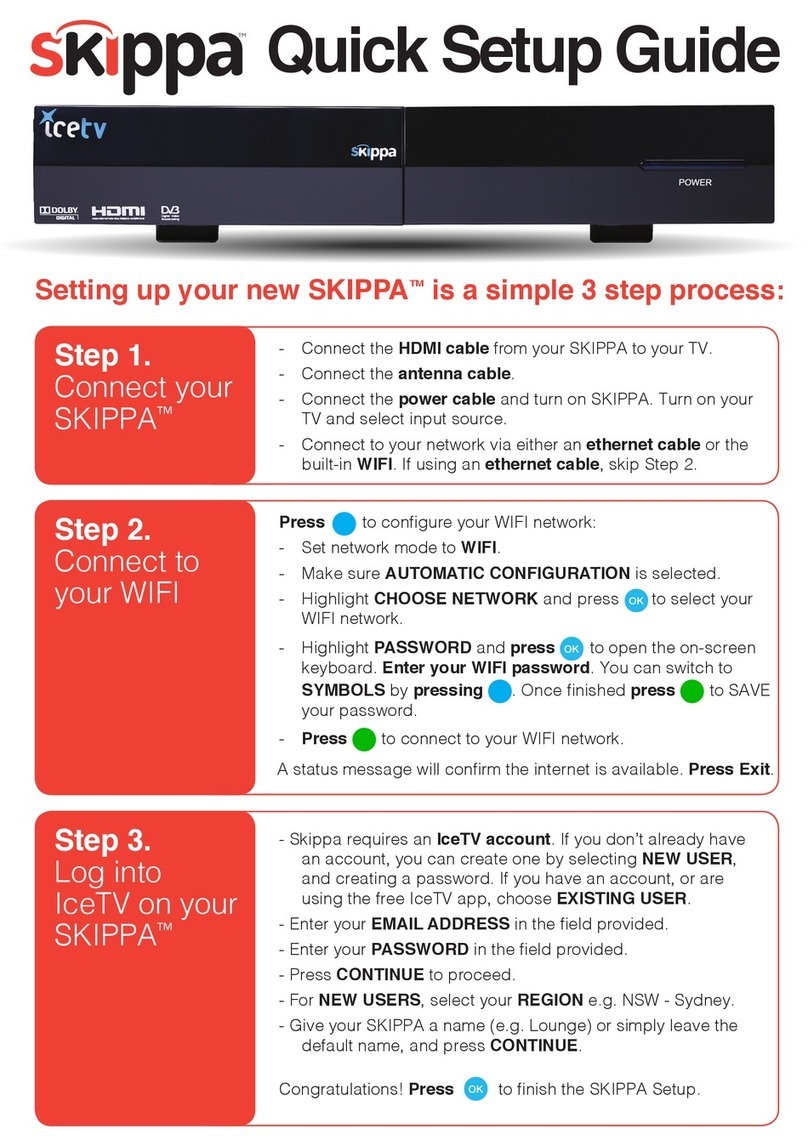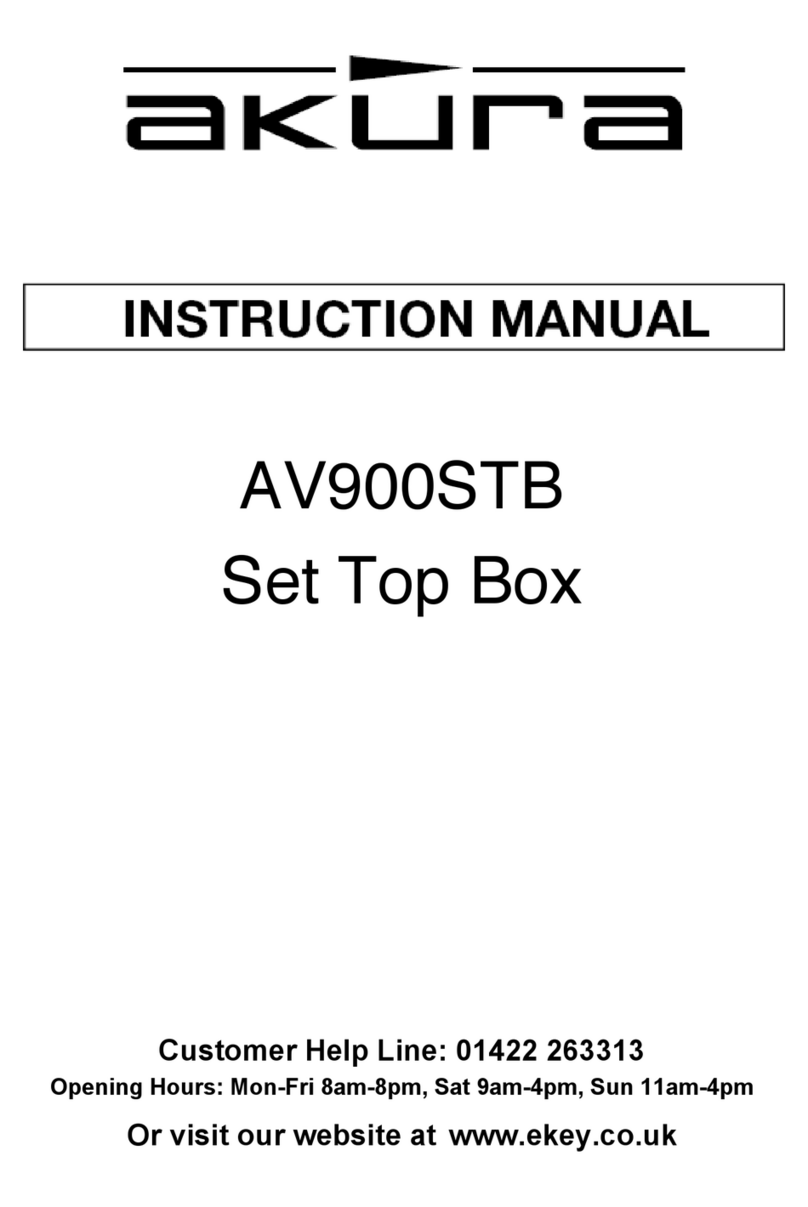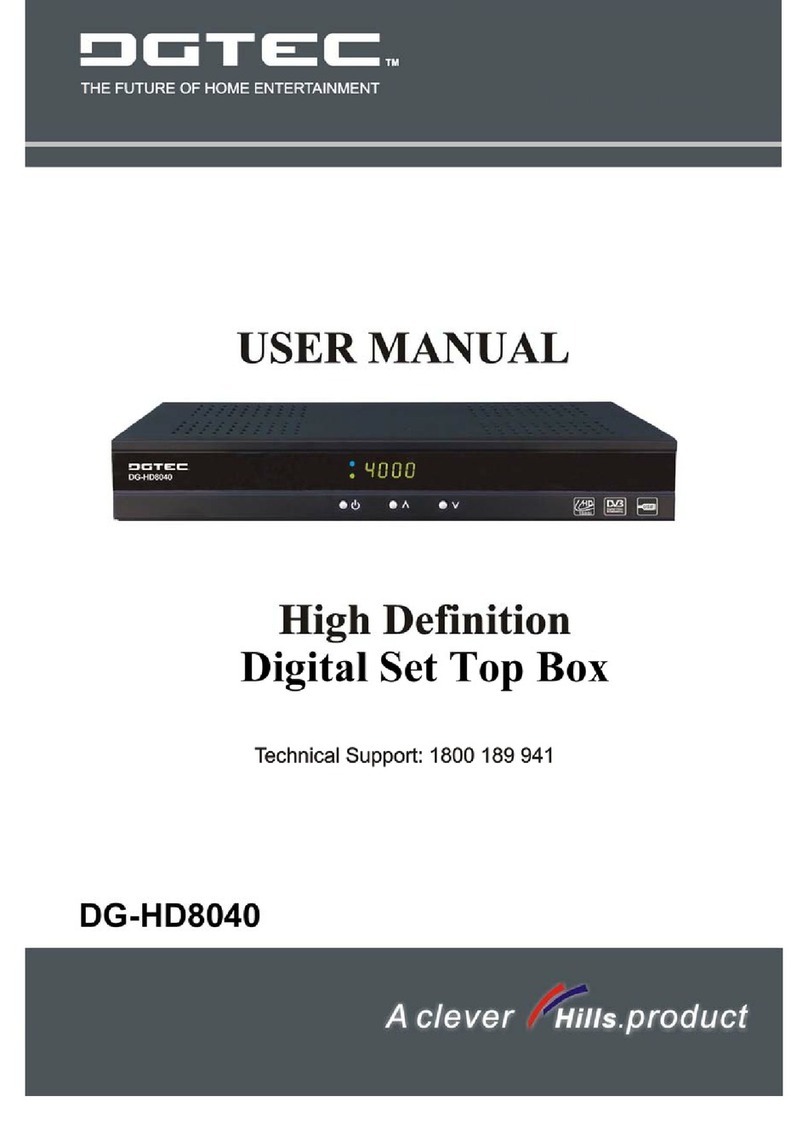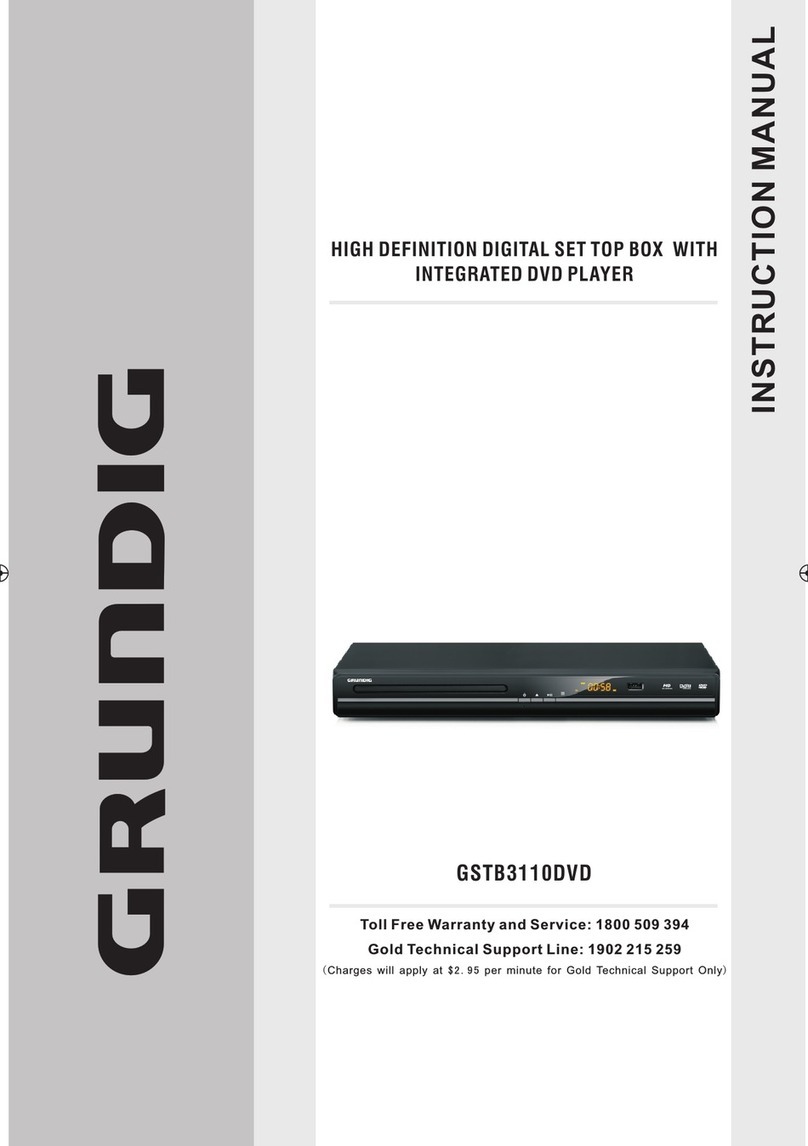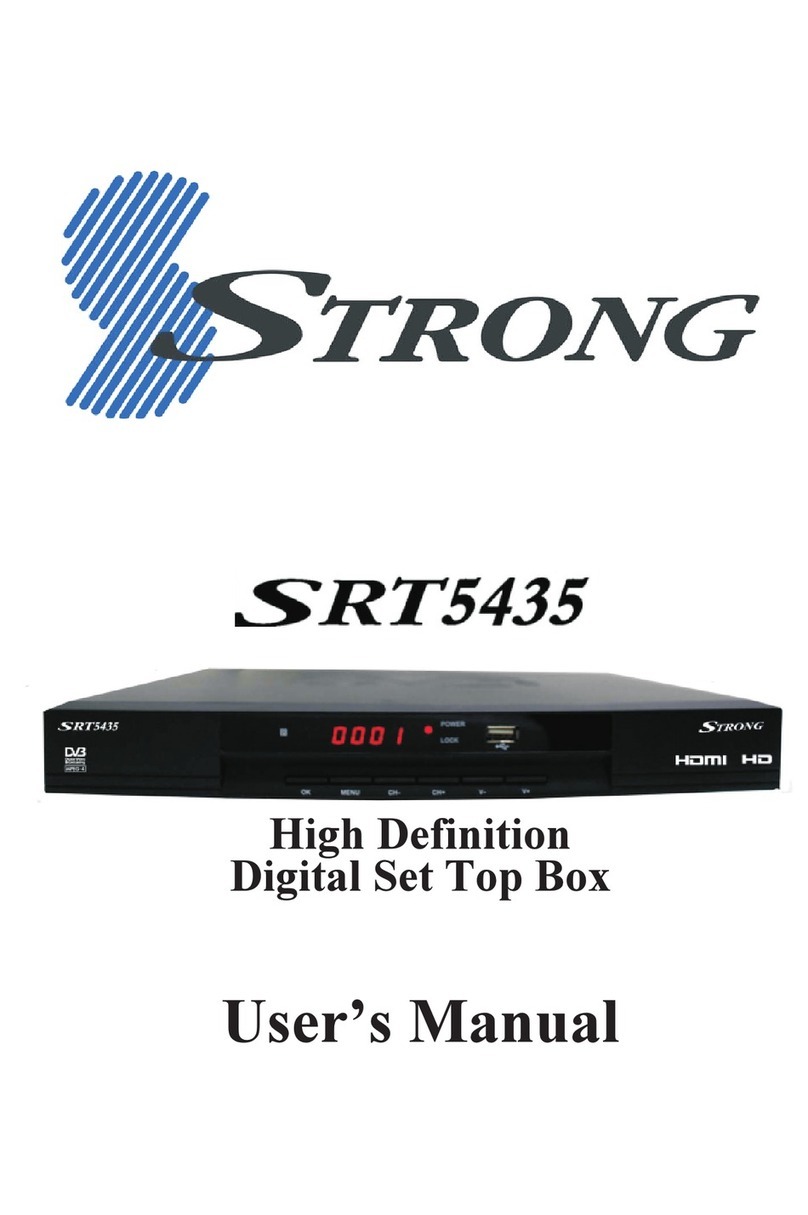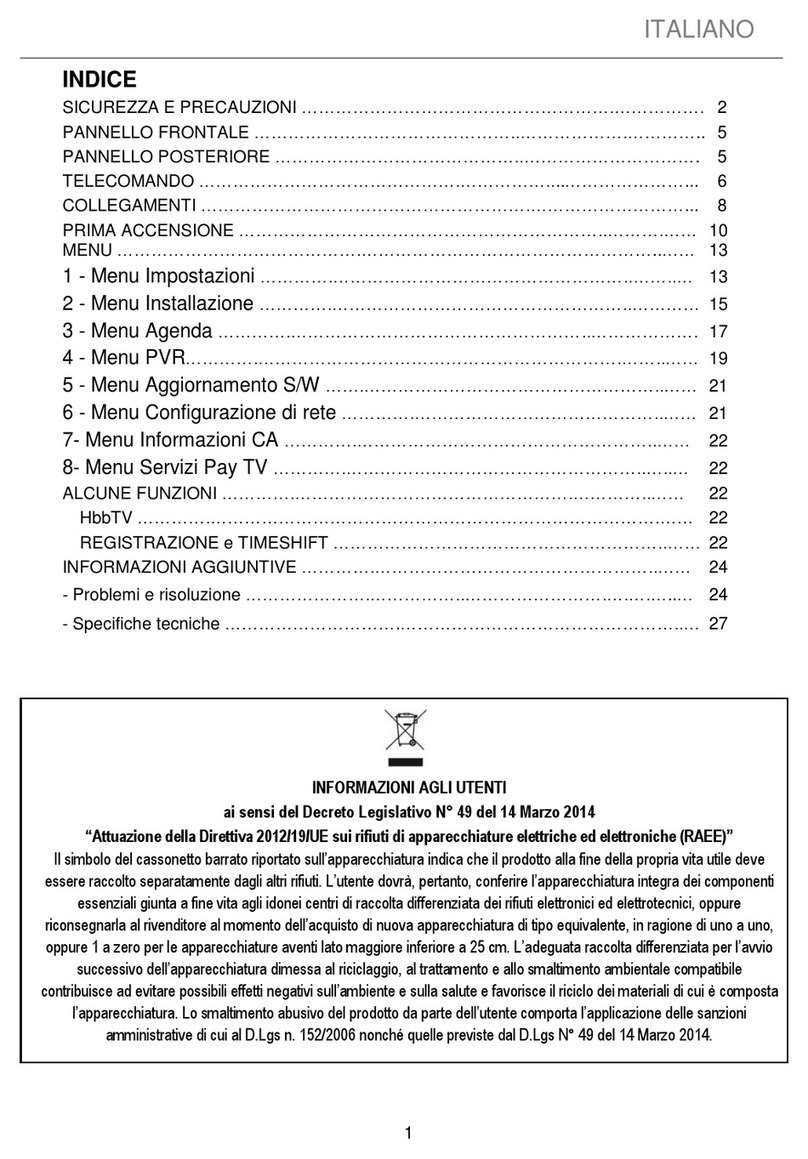Tremmen Technology ABSL-432 User manual

User Manual
Manual de Instrucciones
Android BOX ABSL-432
Manuel multilingue/ Manuale multilingue/ Handbuch mehrsprachig/
http://srv.tremmen.com/public/manual/ABSL-432MANUALMULTILENGUAJE.pdf

Mando a distancia:
Pulsar para encender y si está encendido una pulsación para dejarlo en stand-by
HOME: Tecla rápida para ir al menu principal.
MUTE: Presionar para silenciar el equipo
Presionar OK para confirmer una elección , para desplazarte de forma vertical u
horizontal usa las flechas de dirección.
RETURN: Volver a la página previa.
MENU: Presionar para seleccionar la función del menu que corresponde al menu de la
aplicación.
VOL-.
VOL+.
RATON : si pulsas este botón te podrás desplazar con el cursor como si fuera un ratón.
The terms HDMI, HDMI High-Definition Multimedia Interface,
and the HDMI Logo are trademarks or registered trademarks of HDMI Licensing
Administrator, Inc.

Conexiones:
Conexión Vía AV
a. Conecta un cable de tres colores a la TV y el otro extremo del cable con un
jack de AV a la entrada de AV de la caja. ( CABLE NO SUMINISTRADO )
b. Enciende el STB y la TV y pon en la TV el método de entrada AV
HDTV Connection
a. Conecta el cable HDTV en el STB y el otro extremo a la TV.
b. Enciende el STB y la TV , selecciona en la TV la entrada HDMI por la que hayas
conectado.
Diagrama de Conexión:

Encendido:
Tras pulsar el botón de encendido la luz frontal equipo pasará de rojo a azul , tras unos 30
segundos el menú principal se mostrará en la pantalla.
Diferentes tipos de ajustes que podrás encontrar en el equipo :
Para acceder al menú de ajustes , tendrás que entrar en el menú de Ajustes ( Settings ) situado en
el menú principal. Allí encontrarás diferentes tipos de ajustes:
Ajustes Generales:
Redes e Internet : Aquí podrás activar el WIFI , seleccionar las redes disponibles , añadir una
nueva red , también te indicará si al conectarlo vía Ethernet está correctamente conectado y otro
tipo de ajustes secundarios.
Cuentas e inicio de Sesión : Aquí podrás añadir tú cuenta de Google o añadir otras cuentas
nuevas.
Más AJUSTES o MORE SETTINGS: Aquí podrás encontrar los ajustes principales de audio y vídeo
Ajustes de pantalla:
Ajustes-Preferencias del dispositivo-Pantalla
HDMI CEC , activando está función y conectando el cable hdmi al conector HDMI CEC de tú TV
podrás controlar con el mando de la TV la caja o la TV con el mando de la caja , pero recuerda
que para ello tú TV tendrá que tener entrada HDMI CEC y el cable hdmi introducirlo en esta
entreda.
Playback settings , ajustes principales para la reproducción de vídeo.
Sonido , diferentes opciones de salida de audio , la recomendación es dejarlo según configuración
inicial.
Picture , para diferentes ajustes de la imagen en pantalla.
Ajustes avanzados de sonido , opciones de audio.
Aplicaciones:
Ver todas las aplicaciones : son las aplicaciones que están dentro del equipo incluidos las
aplicaciones fundamentales del SO , así como los permisos sobre las mismas.
A continuación te indicamos un resumen de los ajustes principales y la ruta para acceder a ellos :
Ajustes de WIFI:
Abre Ajustes-Red e Internet selecciona la WIFI a la que te quieres conectar.
Cuando la conexión sea exitosa podrás navegar y tendrás acceso a internet
Ajustes Ethernet:
Conecta el cable a la unidad y se debería establecer la conexión de forma automática

Ajustes de Idioma
Abre Ajustes-Lenguaje. Tienes 24 idiomas para elegir el que necesites
Ajustes de Fecha y Hora
Abre Ajustes -Preferencias del dispositivo- Fecha y Hora Programa tu GMT y el formato
que quieres ver la hora.
Nota: El dispositivo tiene que estar conectado a la red para ajustar la hora correctamente.
Desinstalar aplicaciones
Abre ajustes- Aplicaciones Selecciona la APK que deseas desinstalar, pulsa OK, clic en
desinstalar.
Backup & Reset:
Abre Ajustes-Preferencias del dispositivo-Recuperar. Todos los datos serán borrados y se
restaurara a valores de fábrica.
Actualización: Abre la aplicación “Update”. Selecciona “OTA Update”. El dispositivo
actualizará la última versión disponible en su servidor.
Inserte una tarjeta TF o memoria USB con el archivo de software actualizado al
dispositivo (asegúrate que los archivos de actualización se encuentran en el
directorio de origen. Selecciona “Local Update” y activa la casilla de “Wipe Dta and
Wipe Media”. A continuación, confirma. El sistema actualizará automáticamente el
software y reiniciará el dispositivo al acabar.
Nota: Durante el proceso de actualización, NO DESCONECTE el dispositivo. Además,
Android es una plataforma abierta, por lo que los softwares de actualización pueden
ser distintos en fabricantes diferentes. NO ACTUALICE otro dispositivo distinto
fabricante con este método para evitar daños.
DUPLICACIÓN DE PANTALLA
Podemos duplicar la pantalla de nuestro dispositivo móvil, a través de nuestra caja Android,
a nuestra TV mediante aplicaciones como Miracast o AIrScreen.
Iniciaremos la aplicación y activaremos en nuestro dispositivo la opción de duplicado de
pantalla. Después de confirmar nuestros dispositivos, debería de iniciarse el duplicado de
pantalla. (Debemos de tener una buena conexión WIFI para un correcto funcionamiento).
*NOTA: La duplicación de pantalla funciona con la mayoría de las aplicaciones, pero no con
todas.

RESOLUCIÓN DE PROBLEMAS
Atención:
En ninguna circunstancia debería intentar repara el dispositivo TV BOX usted mismo, ya que
invalidaría la garantía del producto. No lo abra, ya que puede haber riesgo de shock
eléctrico. Si ocurre algún problema, por favor, compruebe el siguiente listado antes de llevar
el dispositivo a reparar. Si no es capaz de resolver el problema con ayuda del listado, pida
ayuda a su vendedor.
Problema
Solución
No enciende
- Comprueba que el adaptador está bien conectado a la
corriente y al dispositivo.
- Presiona el botón de encendido en el mando IR para encender
el dispositivo.
Sin imagen
- Reconecta el cable HDTV o AV al monitor y dispositivo.
- Comprueba que la televisión esté encendida.
Sin sonido o sonido
entrecortado
- Ajusta el volumen.
- Comprueba que los altavoces están bien conectados.
Sin audio o salida digital
- Comprueba las conexiones digitales.
- Comprueba que el amplificador está bien conectado.
El dispositivo no
responde al mando IR o
algunos comandos
- Apunta el mando IR directamente al sensor frontal del
dispositivo.
- Reduce la distancia al dispositivo.
- Cambia las baterías del mando IR.
- Las operaciones pueden no estar disponibles, comprueba el
manual.
- Puede que el sistema de haya bloqueado. Reconecta el cable
del adaptador al dispositivo para reiniciarlo.
Sin sonido durante
reproducción de vídeo
- El códec de audio puede que no sea soportado por el
dispositivo. Puede cambiar al formato soportado el el menú de
reproducción.
- Comprueba el volumen.
No lee el contenido de la
memoria USB
- El formato de la memoria USB puede no ser compatible con el
dispositivo.
- Desconecta el dispositivo 30 segundo y vuelve a iniciarlo.
Respuesta lenta de la
memoria USB
- Los archivos de gran tamaño o memorias USB de alta
resolución requieren mayor tiempo de lectura y reproducción
en la pantalla.
Sin sonido con conexión
HDTV
- Comprueba la conexión del cable HDTV entre la televisión y el
dispositivo.
- Comprueba los ajustes de sistema del televisor.
- Comprueba el volumen.
La pantalla está vacía y - Desconecta el dispositivo 30 segundo y vuelve a iniciarlo.

el LED de reproducción
está parpadeando
- Comprueba que el cable HDTV está bien conectado o
sustitúyelo por otro. Ajusta la resolución del dispositivo a 720p.
ESPECIFICACIONES TÉCNICAS
CPU: AMLOGIC S905W2 QUAD CORE ARM Cortex A35
SISTEMA OPERATIVO ANDROID 11
SDRAM: 4GB DDRIII
FLASH: 32GB
WiFi: Built in 2.4G/5G WiFi Support IEEE 802.11 b/g/n/ac
LAN Ethernet: 10M/100M
BLUETOOTH: 5.0
Reciclado:
Si en el futuro usted necesita en cualquier momento desechar este producto,
por favor tenga en cuenta que: Los productos eléctricos no deben ser tirados
junto con la basura normal de su hogar. Por favor deposite este producto en
contenedores de reciclado ó acuda a los “Puntos limpios” de su localidad, para
proceder a su reciclado. Compruebe con su autoridad local o minorista para
informarse del procedimiento de reciclado más conveniente. Directiva Europea
2012/19/UE, RD 110/201, (UNE-EN 50419-2006)

GARANTÍA
COBERTURA DE LA GARANTIA
1. Todos los productos están garantizados por un periodo de 3 años, a partir de la fecha de
adquisición, dentro del Territorio del Estado Español.
2. Las fuentes de alimentación, cargadores, baterías, mandos por control remoto, accesorios
y piezas sometidas a un desgaste por uso natural, solo tendrán una garantía limitada de 6
meses, siempre y cuando hayan sido operadas dentro de las condiciones establecidas para
un correcto funcionamiento y no hayan sido sometidas a sobre tensiones y/o sobrecargas.
3. Esta garantía cubre el material y la mano de obra de las averías que durante este plazo
pudiera presentar el producto, y será aplicable siempre que el producto sea tratado
correctamente para el uso al que está destinado, de acuerdo con las recomendaciones e
instrucciones del manejo incluidas en el manual de instrucciones del producto.
4. Esta garantía complementa las obligaciones nacionales existentes sobre garantías hacia
usted, no afectando a los derechos que la Ley establece para los Consumidores. Los términos
de esta garantía se establecen sin perjuicio de los derechos de los Consumidores contenidos
en la vigente legislación.
5. La garantía cubre únicamente los fallos causados por deficiencias de fabricación, y en
ningún caso cubrirá daños por, mal uso, modificación del producto o daños físicos por
accidente de cualquier naturaleza u ocasionados por el cliente.
REQUISITOS PARA LA VALIDEZ DE LA GARANTIA
1. En el periodo de cobertura de la garantía, será REQUISITO IMPRESCINDIBLE adjuntar el
original de la factura de compra donde se identifique, el producto, su fecha exacta de
adquisición y nombre completo del cliente.
2. Será necesario que el producto tenga el número de serie legible.
3. Los beneficios de la presente garantía solo serán válidos si se utilizan los Servicios Técnicos
autorizados, por lo que una intervención por persona o Entidad no autorizada dará como
anulada la presente garantía.
4. El producto deberá ser utilizado de conformidad con las instrucciones que se detallan en
su manual.
CONDICIONES DE LA GARANTIA
1. Para la tramitación de la garantía todo producto deberá ser entregado perfectamente
embalado, preferiblemente en su embalaje original, junto con todos los accesorios. En caso
contrario, no nos haremos cargo de los desperfectos que se puedan ocasionar durante el
transporte.
2. La reparación de los productos se realizará conforme al problema técnico que manifiesta
el cliente, es por tanto muy importante que el cliente informe de forma clara y específica
donde se encuentra la incidencia, para poder resolver el problema de forma eficaz. En caso
de que no exista avería, se podrán aplicar gastos de diagnosis del producto y envío al
cliente.

3. En el caso de imposibilidad de reparación del producto, éste podrá ser sustituido por otro
de características similares o superiores, siempre teniendo en cuenta el estado en que se
recibió el producto (marcas de uso, arañazos en las carcasas, estado general de los
accesorios, etc.…)
4. El periodo de garantía comienza en el momento de adquisición del producto. La
reparación o sustitución de este no dará lugar a una prórroga del periodo de cobertura de la
garantía.
5. En caso de que el producto no esté cubierto por la garantía, el presupuesto de reparación
deberá ser aprobado por el cliente, en caso de no asentimiento del presupuesto, el cliente,
deberá abonar los gastos que hubieran podido ocasionarse por diagnosis, manipulación y
transporte. Transcurridos 10 días desde la fecha del presupuesto, no existiendo
manifestación por parte del cliente en relación con el mismo, se podrá cobrar una tarifa de
almacenaje diario, establecida en función del volumen del aparato. Así mismo, transcurridos
6 meses sin comunicación fehaciente por parte del cliente de su deseo de retirar el producto
de nuestros servicios técnicos, el aparato será considerado en abandono y se llevará a cabo
su destrucción.
EXCLUSIONES DE LA GARANTIA
1. Incumplimiento de cualquiera de los puntos del apartado “requisitos para la validez de la
garantía”.
2. Cuando el número de serie del producto no coincide con el número expresado en el
certificado de garantía.
3. Los daños por mal trato, incluso los del Transporte, que deberán reclamarse en presencia
de personal de la Compañía de Transporte.
4. Las averías producidas por rotura física, tales como carcasas, plásticos, pinturas, esmaltes,
maderas, gomas, cristales, embellecedores y similares.
5. Las averías producidas por el uso normal del aparato, tales como desgaste de ópticas
laser, poleas de goma, botones, teclas, limpiezas, etc…
6. Los productos por mal uso, al no atender las indicaciones de funcionamiento y manejo
que se adjuntan con cada producto.
7. Se considera normal que en un panel LCD se puedan presentar pixeles defectuosos. La
presente garantía cubre los paneles con más de 5 pixeles brillantes u oscuros, a razón de
3/3/5 (Pixeles brillantes / Pixeles oscuros / Número máximo de píxeles permitidos).
8. El marcado ostensible de los paneles debido al uso indebido de los mismos (debido a un
funcionamiento ininterrumpido durante largos periodos de tiempo).
9. Gastos de instalación – desinstalación del producto.
10. Los trabajos de mantenimiento propios de cada producto (si son aconsejados por el
Fabricante), cualquiera que sea su periodicidad.
11.Cuando el precinto de Garantía haya sido roto o manipulado.
Tel Atención al Cliente: 34-917109876
Tremmen Tecnológica S.L / Ctra. Andalucía km 10.300 / Polígono Industrial Neisa Sur / Nave
20 / 28021 Madrid / España / CIF: B98054091

DECLARACIÓN DE CONFORMIDAD
Por la presente, Tremmen Tecnológica S.L. declara que el tipo de equipo TV Box, modelo
ABSL-432 es conforme con las directivas aplicables de la CE.
El Texto completo de la declaración UE de conformidad está disponible en la dirección
internet siguiente:
http://srv.tremmen.com/public/conformidad/absl-432

Remote control:
Press to turn on and if it is on, press to leave it in stand-by
HOME: Quick key to go to the main menu.
MUTE: Press to silence the equipment
Press OK to confirm a choice, to scroll vertically or
horizontally use the direction arrows.
RETURN: Return to the previous page.
MENU: Press to select the menu function that corresponds to the application
menu.
VOL-.
VOL+.
MOUSE: if you press this button you can move with the cursor as if it were a mouse.
The terms HDMI, HDMI High-Definition Multimedia Interface,
and the HDMI Logo are trademarks or registered trademarks of HDMI Licensing
Administrator, Inc.

Connections:
Connection Via AV
to. Connect a tri-color cable to the TV and the other end of the cable with
an AV jack to the AV input on the box. (CABLE NOT SUPPLIED)
b. Turn on the STB and TV and set the TV to AV input method
HDTV Connection
to. Plug the HDTV cable into the STB and the other end to the TV.
b. Turn on the STB and the TV, select the HDMI input through which you have connected on
the TV.
Connection Diagram:

Switched on:
After pressing the power button, the front light of the device will turn from red to blue, after about 30
seconds the main menu will be displayed on the screen.
Different types of settings that you can find on the equipment:
To access the settings menu, you will have to enter the Settings menu located in the main
menu. There you will find different types of settings:
General adjustments:
Network and Internet :Here you can activate WIFI, select the available networks, add a new network, it
will also tell you if when connecting via Ethernet it is correctly connected and other types of secondary
settings.
Accounts and Login:Here you can add your Google account or add other new
accounts.
More SETTINGS or MORE SETTINGS: Here you can find the main audio and video settings
Screen settings:
Settings-Device preferences-Display
HDMI CEC, by activating this function and connecting the HDMI cable to the HDMI CEC connector on your
TV, you will be able to control the box with the TV remote or the TV with the box remote, but remember
that for this your TV will have to have an HDMI input. CEC and the HDMI cable, insert it into this entry.
Playback settings, main settings for video playback.
Sound, different audio output options, the recommendation is to leave it according to the initial configuration.
Picture , for different settings of the image on the
screen. Advanced sound settings, audio options.
Applications:
See all applications: these are the applications that are within the device, including the
fundamental applications of the OS, as well as the permissions on them.
Below is a summary of the main settings and the path to access them:
WIFI settings:
Open Settings-Network and Internet, select the WIFI you want to connect to. When the
connection is successful you will be able to browse and have access to the internet
Ethernet settings:
Plug the cable into the unit and the connection should be established automatically

Language Settings
Open Settings-Language. You have 24 languages to choose the one you need
Date and Time Settings
Open Settings -Device Preferences- Date and Time Program your GMT and the format you
want to see the time.
Note: The device has to be connected to the network to set the time correctly.
Uninstall applications
Open settings- Applications Select the APK you want to uninstall, press OK, click
uninstall.
Backup & Reset:
Open Settings-Device Preferences-Recover. All data will be erased and restored
to factory settings.
Update:Open the “Update” application. Select “OTA Update”. The device will
update to the latest version available on its server.
Insert a TF card or USB flash drive with the updated software file to the
device (make sure the update files are in the source directory. Select “Local
Update” and check the “Wipe Dta and Wipe Media” box. Next , confirm. The
system will automatically update the software and restart the device when
finished.
Note: During the update process, DO NOT UNPLUG the device. In addition,
Android is an open platform, so update software may be different for different
manufacturers. DO NOT UPDATE another device other than the manufacturer
with this method to avoid damage.
SCREEN MIRRORING
We can mirror the screen of our mobile device, through our Android box, to our TV
using applications such as Miracast or AIrScreen.
We will start the application and activate the screen mirroring option on our
device. After confirming our devices, screen mirroring should start. (We must
have a good WIFI connection for correct operation).
*
NOTE: Screen mirroring works with most apps, but not all.

PROBLEM RESOLUTION
Attention:
Under no circumstances should you attempt to repair the TV BOX device yourself, as this will
void the product warranty. Do not open it, as there may be a risk of electric shock. If any
problem occurs, please check the following listing before taking the device for repair. If you
are not able to resolve the problem with the help of the listing, ask your seller for help.
Problem Solution
It does not turn on - Check that the adapter is well connected to the
power and to the device.
- Press the power button on the IR remote to turn on the
device.
Without image - Reconnect the HDTV or AV cable to the monitor and device.
- Check that the television is on.
No sound or
choppy sound
- Adjust the volume.
- Check that the speakers are properly connected.
No audio or digital output - Check digital connections.
- Check that the amplifier is properly connected.
The device does not
responds to IR remote or
some commands
- Point the IR remote directly at the front sensor of
the device.
- Reduces the distance to the device.
- Change the IR remote batteries.
- Operations may not be available, please check the
manual.
- The system may have crashed. Reconnect the adapter
cable to the device to reset it.
No sound during
video playback
- The audio codec may not be supported by the device. You
can switch to the supported format in the playback menu.
- Check the volume.
Does not read the contents of
the USB memory
- The USB memory format may not be compatible with
the device.
- Disconnect the device for 30 seconds and start it again.
Slow USB flash
drive response
- Large files or high-resolution USB drives require longer
reading and playback time on the screen.
No sound with HDTV
connection
- Check the HDTV cable connection between the television and the
device.
- Check the TV system settings.
- Check the volume.
The screen is empty and - Disconnect the device for 30 seconds and start it again.

the playback LED is
flashing
- Check that the HDTV cable is properly connected or replace it
with another one. Set the device resolution to 720p.
TECHNICAL SPECIFICATIONS
CPU: AMLOGIC S905W2 QUAD CORE ARM Cortex A35
ANDROID 11 OPERATING SYSTEM
SDRAM: 4GB DDRIII
FLASH: 32GB
WiFi: Built in 2.4G/5G WiFi Support IEEE 802.11 b/g/n/ac LAN
Ethernet: 10M/100M
BLUETOOTH: 5.0
Recycling:
If at any time in the future you need to dispose of this product, please
note that: Electrical products should not be disposed of with your normal
household waste. Please place this product in recycling containers or go
to your local “Clean Points” to proceed with its recycling. Check with your
local authority or retailer for the most convenient recycling procedure.
Directive Europe
2012/19/EU, RD 110/201, (UNE-EN 50419-2006)

WARRANTY
WARRANTY COVERAGE
1. All products are guaranteed for a period of 3 years, from the date of acquisition,
within the Territory of the Spanish State.
2. Power supplies, chargers, batteries, remote controls, accessories and parts subject to
wear and tear due to natural use will only have a limited warranty of 6 months, as long
as they have been operated within the conditions established for correct operation.
functioning and have not been subjected to overvoltages and/or overloads.
3. This guarantee covers the material and workmanship of any breakdowns that the product
may present during this period, and will be applicable as long as the product is treated
correctly for the use for which it is intended, in accordance with the recommendations and
instructions of the handling included in the product instruction manual.
4. This guarantee complements the existing national obligations regarding guarantees
towards you, without affecting the rights that the Law establishes for Consumers. The terms
of this guarantee are established without prejudice to the rights of Consumers contained in
current legislation.
5. The warranty only covers failures caused by manufacturing deficiencies, and in no case will
it cover damage due to misuse, modification of the product or physical damage due to an
accident of any nature or caused by the customer.
REQUIREMENTS FOR THE VALIDITY OF THE WARRANTY
1. During the warranty coverage period, it will beESSENTIAL REQUIREMENTAttach the
original of the purchase invoice where the product is identified, its exact date of
acquisition and the customer's full name.
2. The product will need to have a legible serial number.
3. The benefits of this warranty will only be valid if authorized Technical Services are
used, so any intervention by an unauthorized person or entity will void this warranty.
4. The product must be used in accordance with the instructions detailed in its
manual.
WARRANTY CONDITIONS
1. For the warranty to be processed, all products must be delivered perfectly
packaged, preferably in their original packaging, along with all accessories.
Otherwise, we will not be responsible for any damage that may occur during
transportation.
2. The repair of the products will be carried out according to the technical problem
expressed by the client. It is therefore very important that the client informs clearly and
specifically where the incident is located, in order to resolve the problem effectively. If there
is no breakdown, product diagnosis and shipping costs may be applied to the customer.

3. In the event that the product cannot be repaired, it may be replaced by another with
similar or superior characteristics, always taking into account the condition in which the
product was received (marks of use, scratches on the casings, general condition of the
accessories, etc.…)
4. The warranty period begins at the time of purchase of the product. Repair or
replacement of this will not result in an extension of the warranty coverage period.
5. If the product is not covered by the warranty, the repair estimate must be
approved by the client. If the estimate is not approved, the client must pay any
expenses that may have been incurred due to diagnosis, handling and transport.
After 10 days from the date of the quote, and there being no statement from the
client in relation to it, a daily storage rate may be charged, established based on the
volume of the device. Likewise, after 6 months without reliable communication from
the customer of their desire to withdraw the product from our technical services, the
device will be considered abandoned and will be destroyed.
WARRANTY EXCLUSIONS
1. Failure to comply with any of the points in the “requirements for the validity of the guarantee”
section.
2. When the product serial number does not match the number expressed in the
warranty certificate.
3. Damages due to mistreatment, including those caused by Transport, which must be claimed in the
presence of Transport Company personnel.
4. Damage caused by physical breakage, such as casings, plastics, paints, enamels,
wood, rubber, glass, trim and similar.
5. Breakdowns caused by normal use of the device, such as wear of laser optics,
rubber pulleys, buttons, keys, cleaning, etc...
6. Products due to misuse, by not following the operating and handling instructions that are
attached with each product.
7. It is considered normal that defective pixels may occur on an LCD panel. This
warranty covers panels with more than 5 bright or dark pixels, at a ratio of 3/3/5
(Bright pixels / Dark pixels / Maximum number of pixels allowed).
8. The obvious marking of the panels due to their improper use (due to
uninterrupted operation for long periods of time).
9. Installation costs – uninstallation of the product.
10. Maintenance work specific to each product (if advised by the Manufacturer),
regardless of its frequency.
11.When the Guarantee seal has been broken or tampered with.
Customer Service Tel: 34-917109876
Tremmen Tecnológica SL / Ctra. Andalucía km 10,300 / Polígono Industrial Neisa Sur / Nave 20 /
28021 Madrid / Spain / CIF: B98054091

DECLARATION OF CONFORMITY
Hereby, Tremmen Tecnológica SL declares that the type of TV Box equipment, model
ABSL-432, complies with the applicable CE directives.
The full text of the EU declaration of conformity is available at the following internet
address:
http://srv.tremmen.com/public/conformidad/absl-432
Table of contents
Languages: