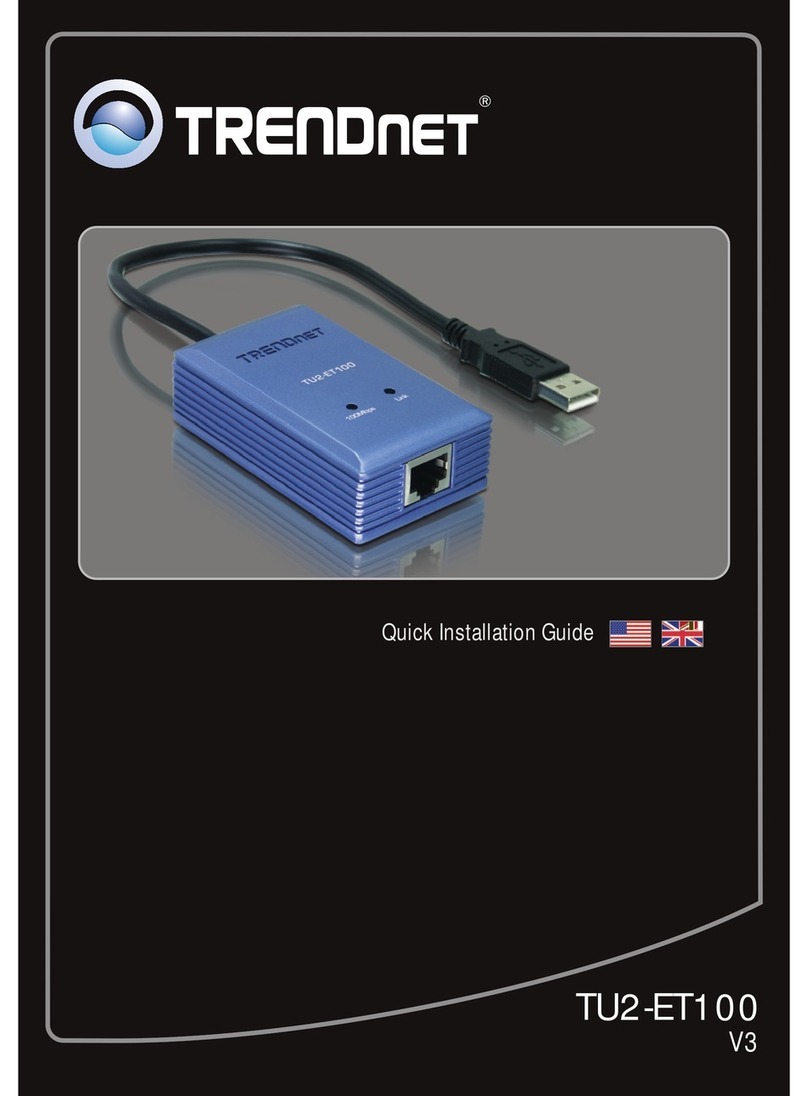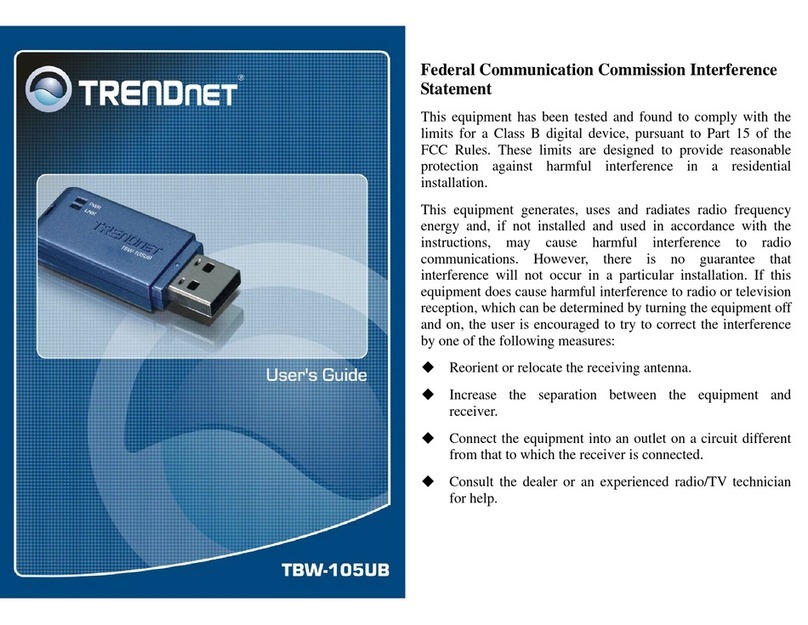TRENDnet TU2-ET100 User manual
Other TRENDnet Adapter manuals

TRENDnet
TRENDnet HotFlash TEW-429UF User manual

TRENDnet
TRENDnet TPL-406E User manual

TRENDnet
TRENDnet TE100-PCBUSR - DATA SHEETS User manual

TRENDnet
TRENDnet Powerline 1300 AV2 Adapter with Built-in... User manual

TRENDnet
TRENDnet TBW-103UB User manual

TRENDnet
TRENDnet TPL-102E User manual
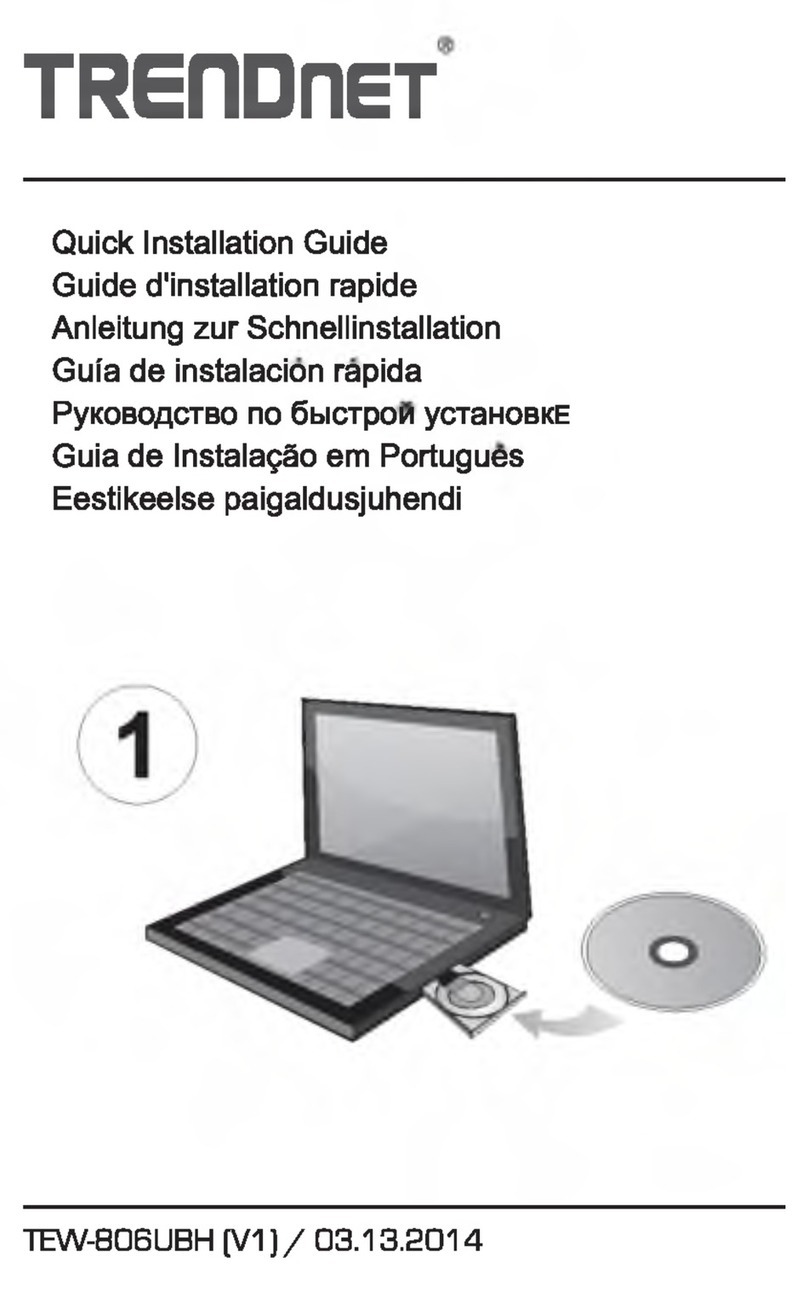
TRENDnet
TRENDnet TEW-806UBH User manual
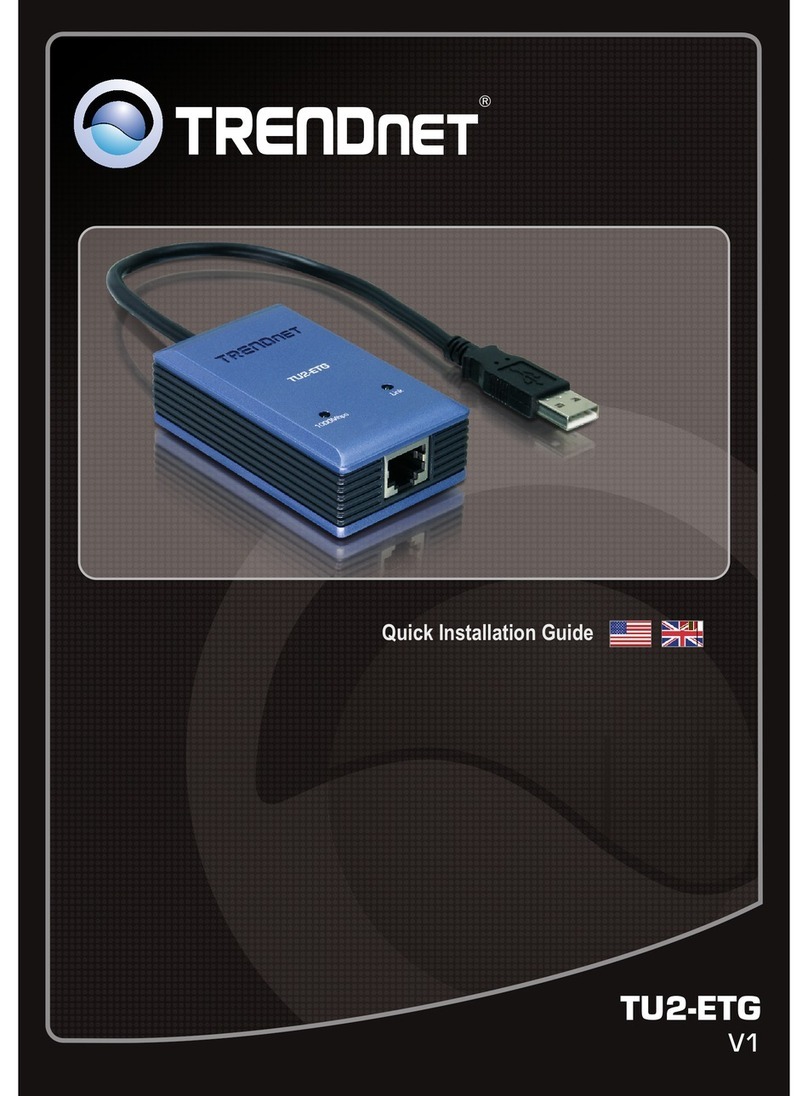
TRENDnet
TRENDnet TU2-ETG User manual
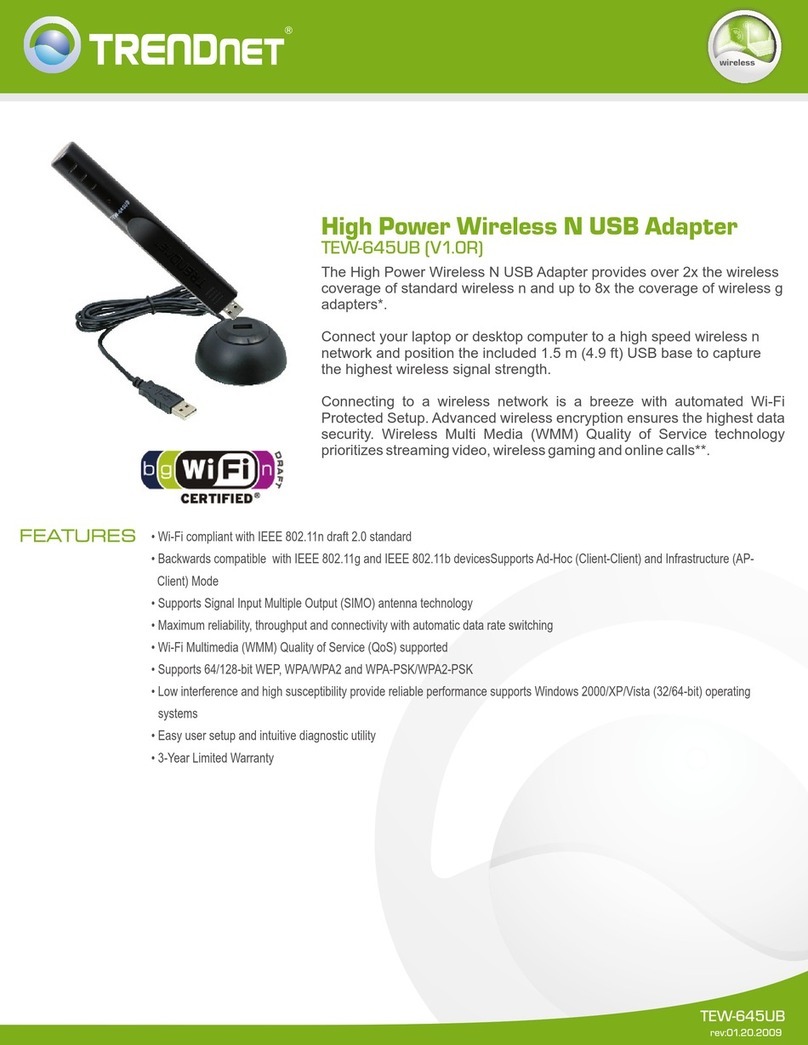
TRENDnet
TRENDnet TEW-645UB User manual
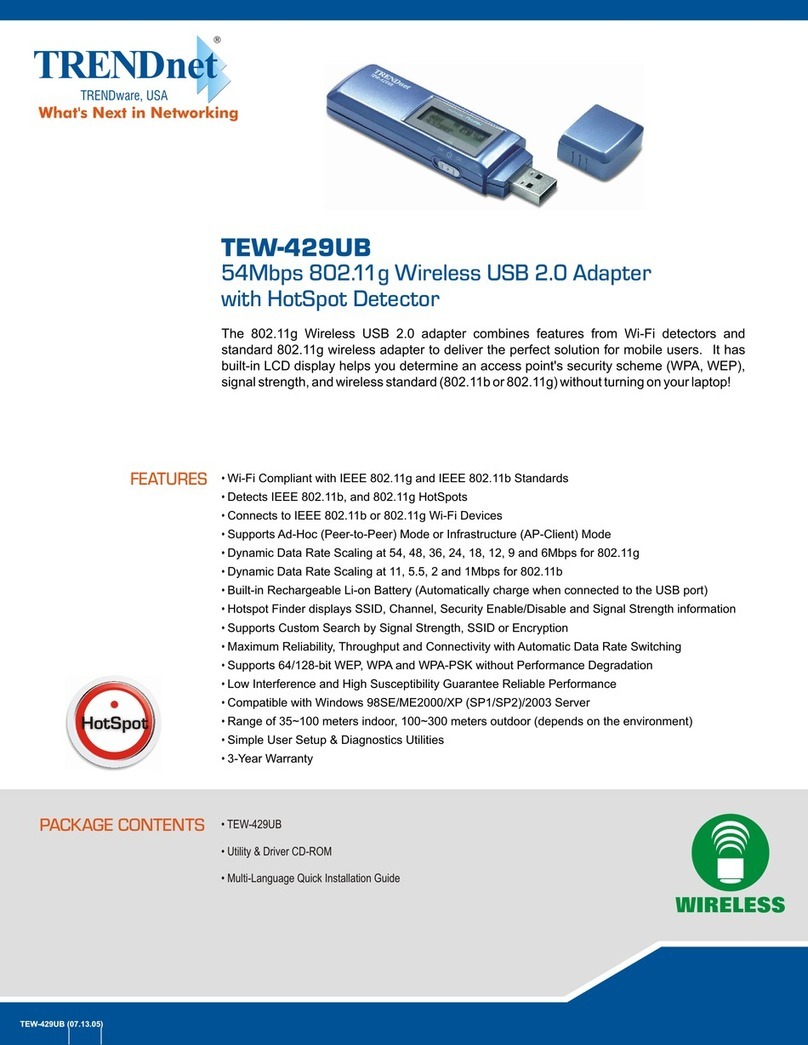
TRENDnet
TRENDnet TEW-429UB User manual
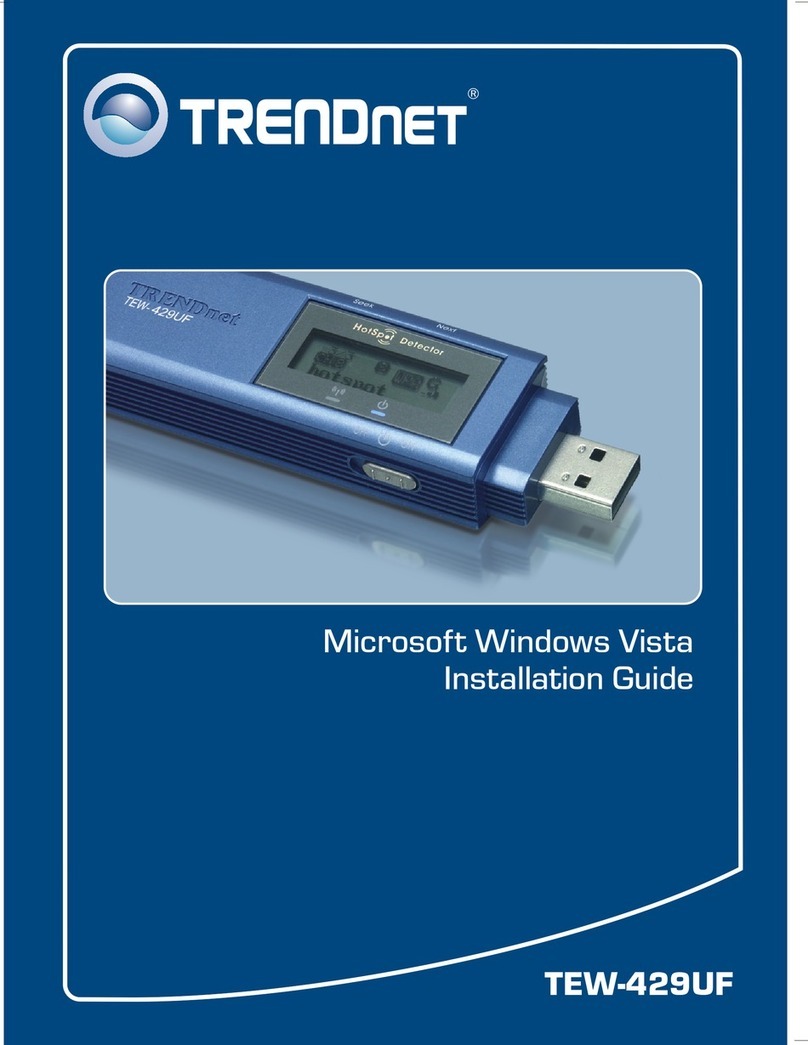
TRENDnet
TRENDnet HotFlash TEW-429UF User manual

TRENDnet
TRENDnet TU2-ETG User manual

TRENDnet
TRENDnet TPL-307E User manual

TRENDnet
TRENDnet TPL-4052E User manual

TRENDnet
TRENDnet TPL-401E2K User manual
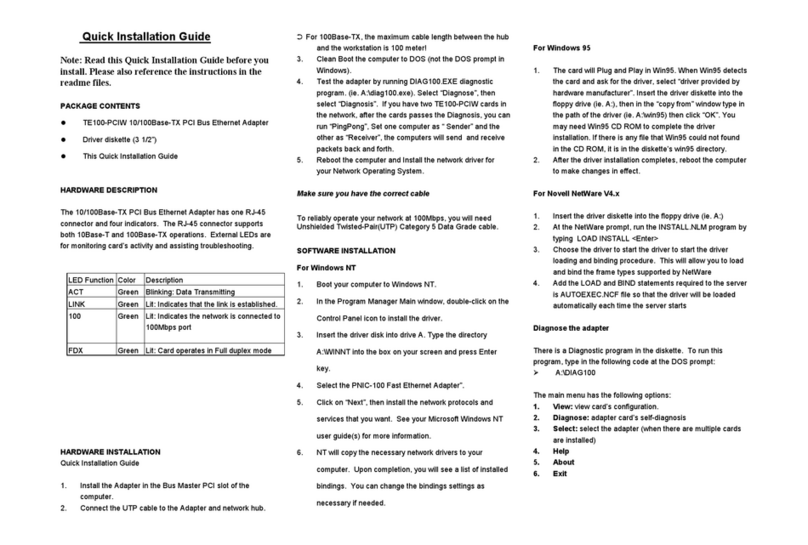
TRENDnet
TRENDnet TE100-PCIW User manual

TRENDnet
TRENDnet TEW-648UBM User manual

TRENDnet
TRENDnet TEW-644UB User manual

TRENDnet
TRENDnet TPL-407E User manual

TRENDnet
TRENDnet TEW-441PC - 108Mbps Wireless PC Card... User manual