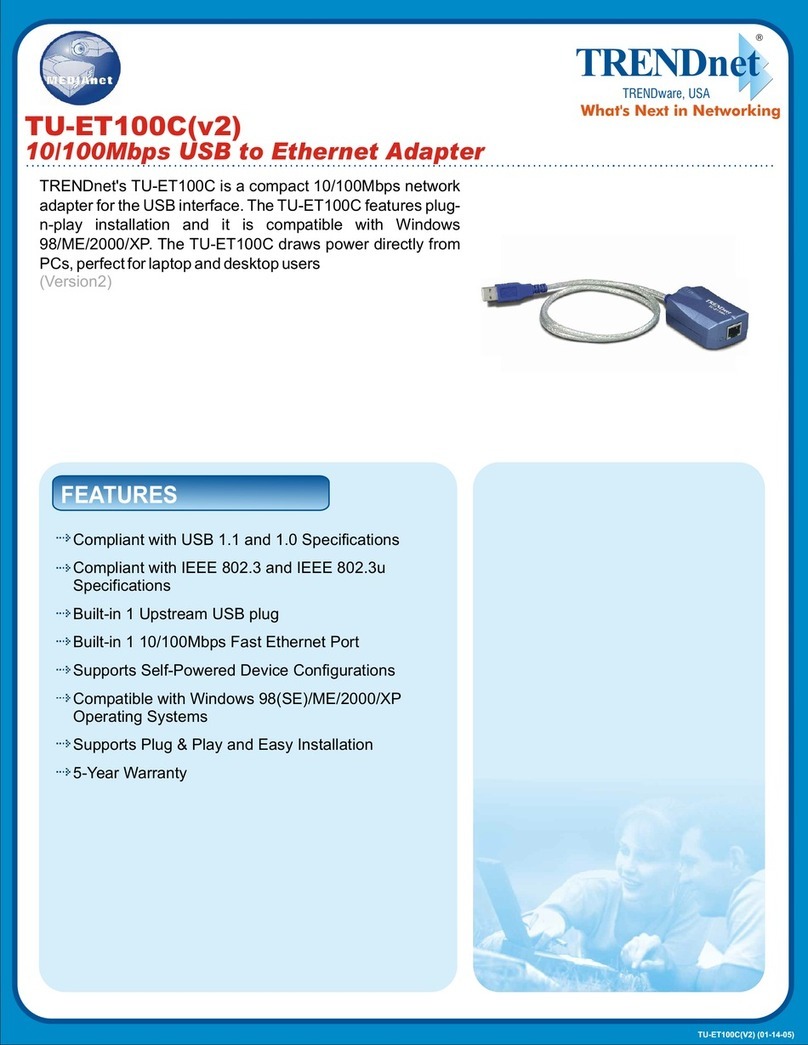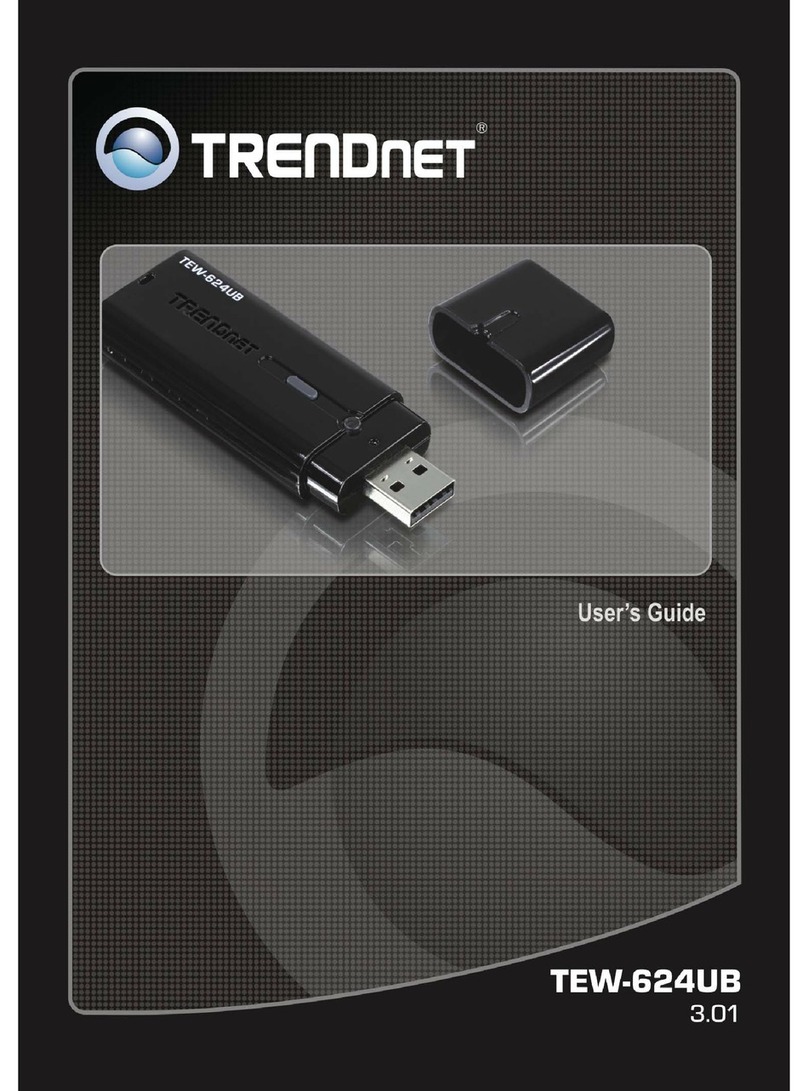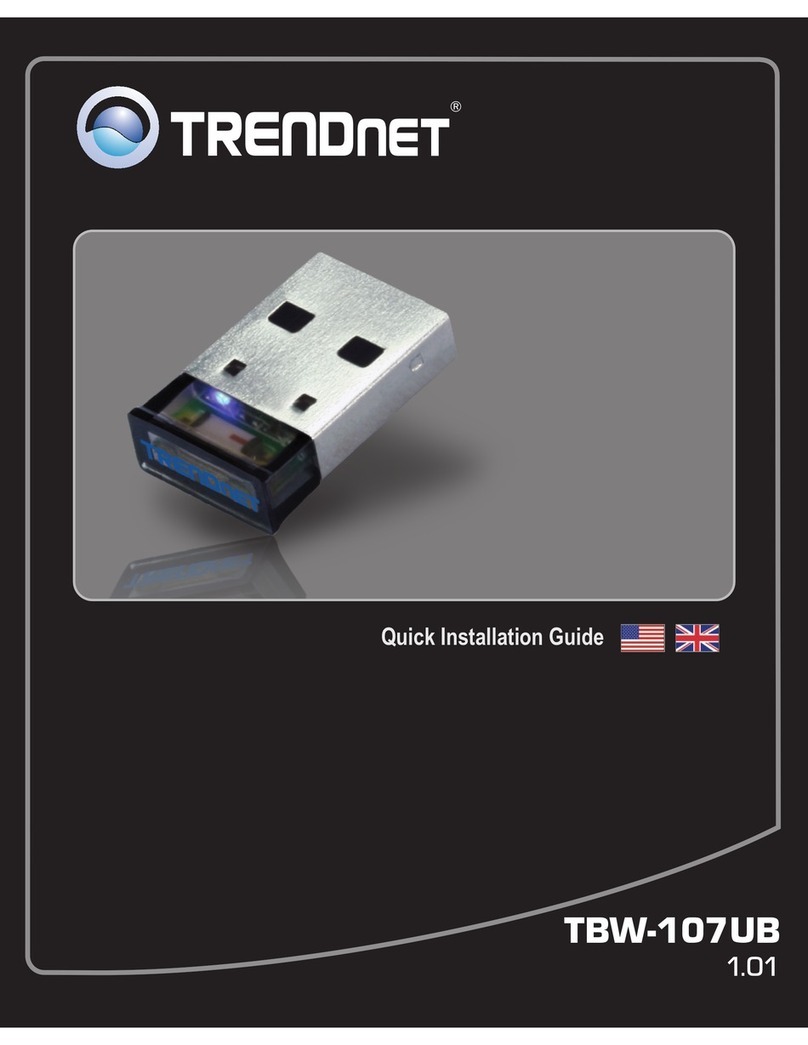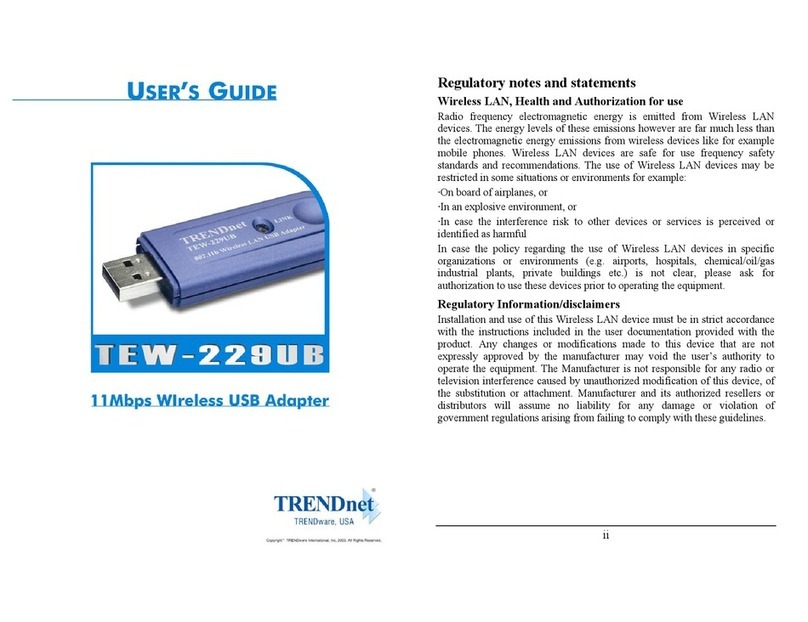TRENDnet TPL-406E User manual
Other TRENDnet Adapter manuals
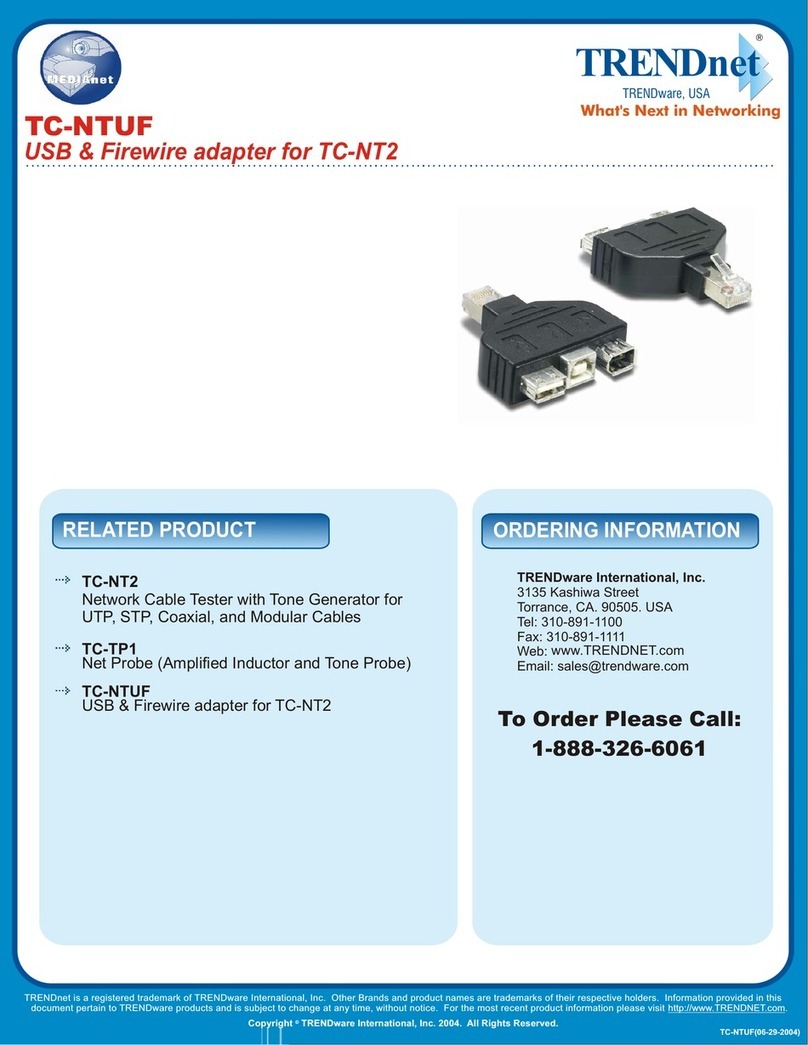
TRENDnet
TRENDnet TC-NTUF Manual

TRENDnet
TRENDnet TEW-646UBH User manual

TRENDnet
TRENDnet TEW-604UB User manual

TRENDnet
TRENDnet TBW-107UB User manual

TRENDnet
TRENDnet TPL-307E2K User manual
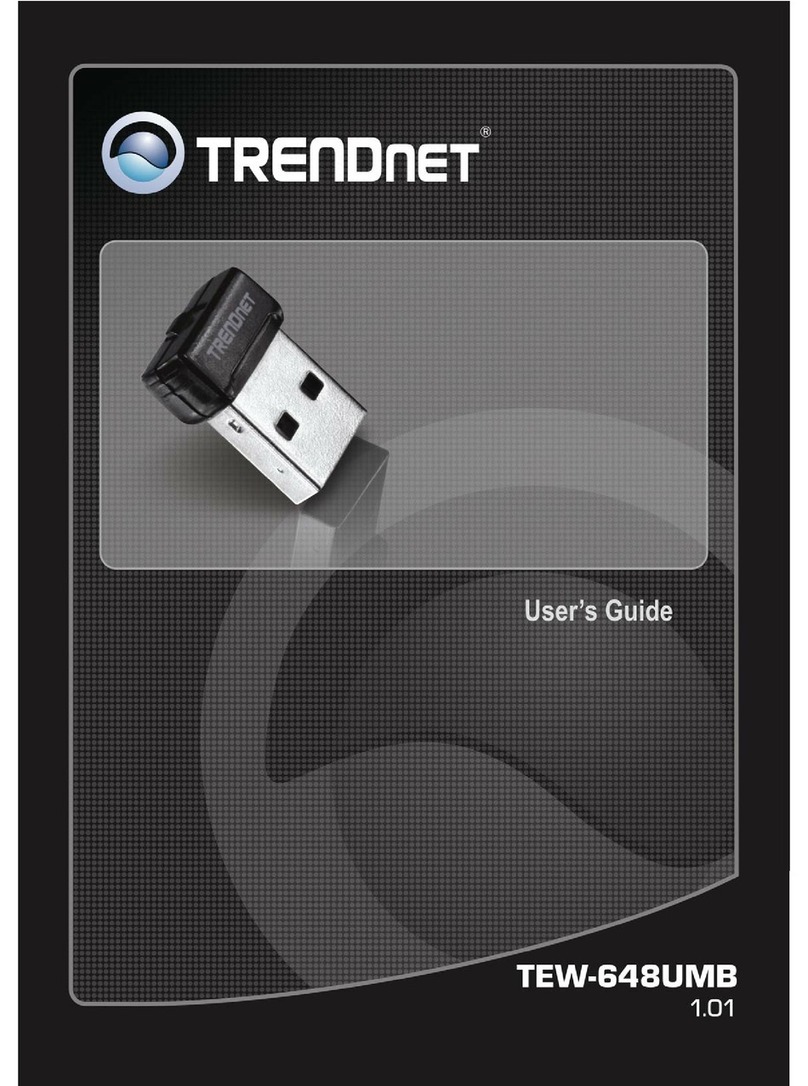
TRENDnet
TRENDnet TEW-648UBM User manual

TRENDnet
TRENDnet TBW-105UB User manual

TRENDnet
TRENDnet TEG-ECTX User manual

TRENDnet
TRENDnet TBW-110UB User manual

TRENDnet
TRENDnet TEW-444UB User manual

TRENDnet
TRENDnet TU2-ETG User manual

TRENDnet
TRENDnet TEW-621PC - 300Mbps Wireless N PC Card... User manual

TRENDnet
TRENDnet TE100-PCI User manual
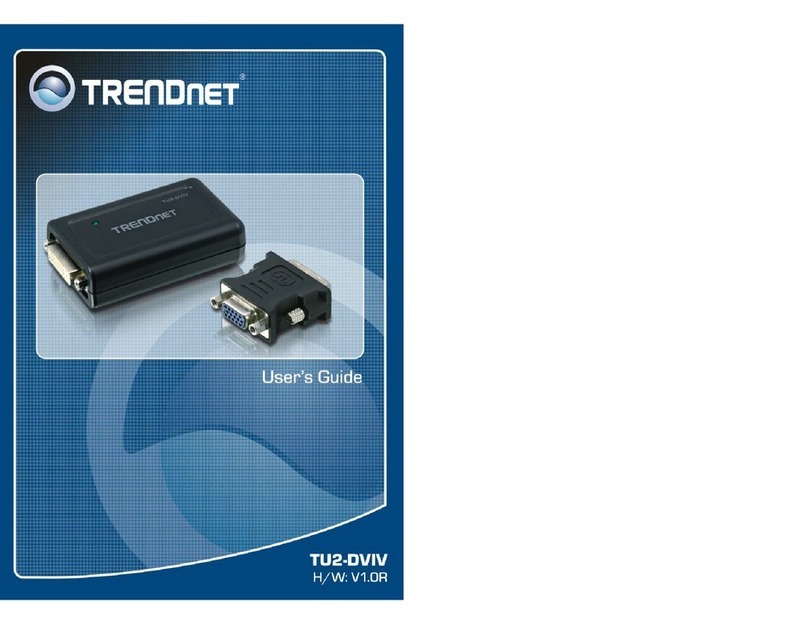
TRENDnet
TRENDnet TU2-DVIV User manual
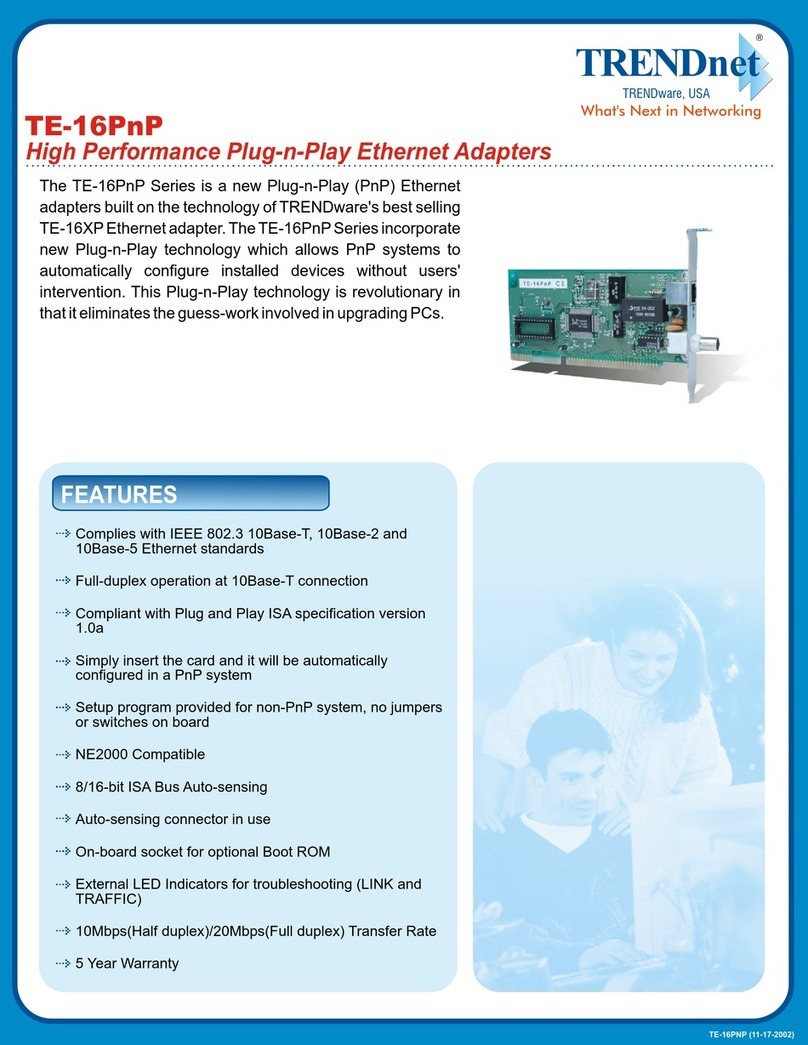
TRENDnet
TRENDnet TE-16PNP User manual
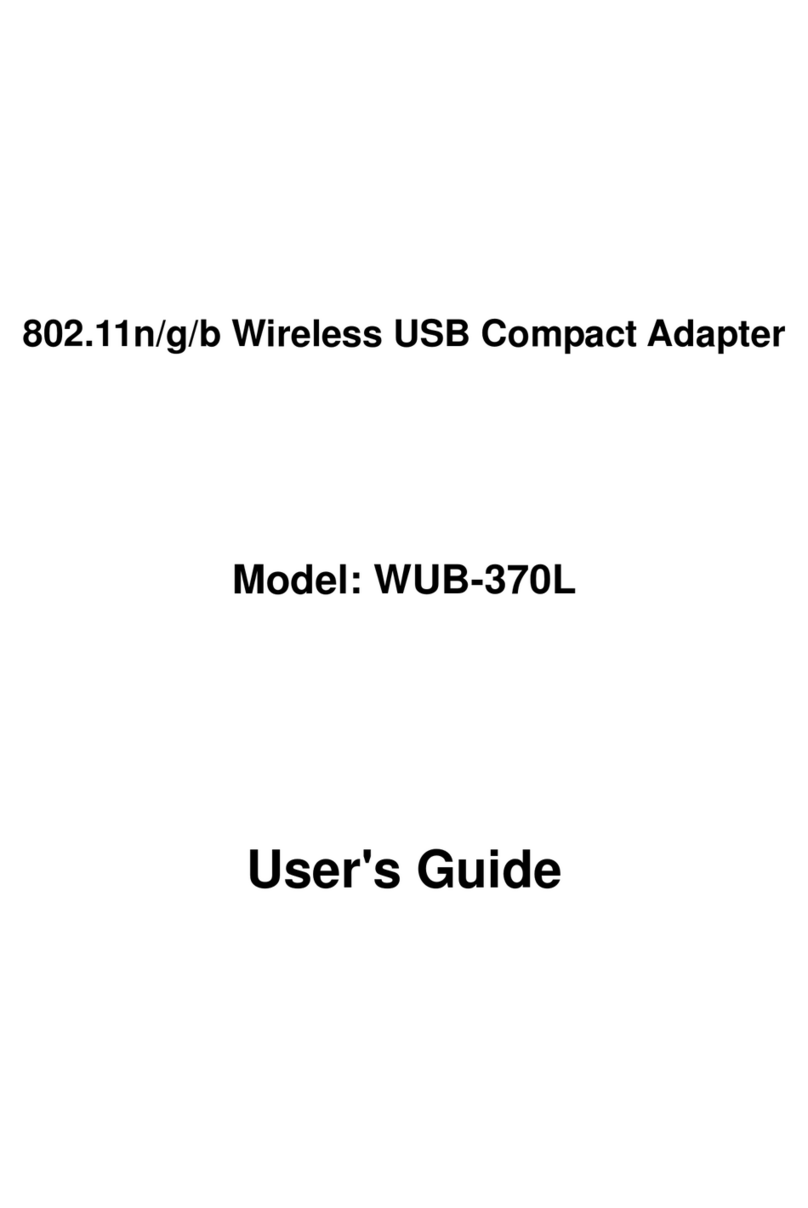
TRENDnet
TRENDnet WUB-370L User manual

TRENDnet
TRENDnet TPE-420E User manual

TRENDnet
TRENDnet TBW-106UB User manual

TRENDnet
TRENDnet TEW-648UBM User manual

TRENDnet
TRENDnet TEW-805UBH User manual