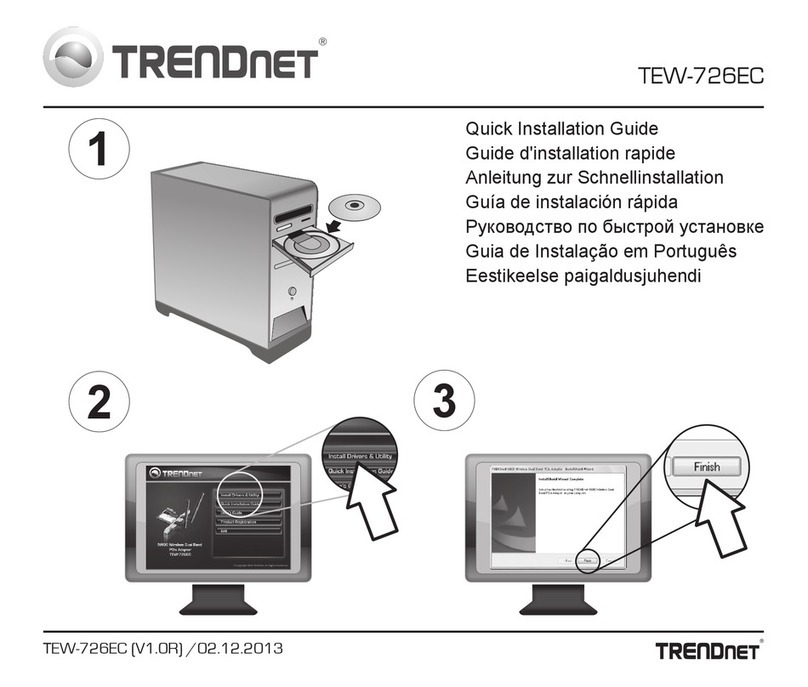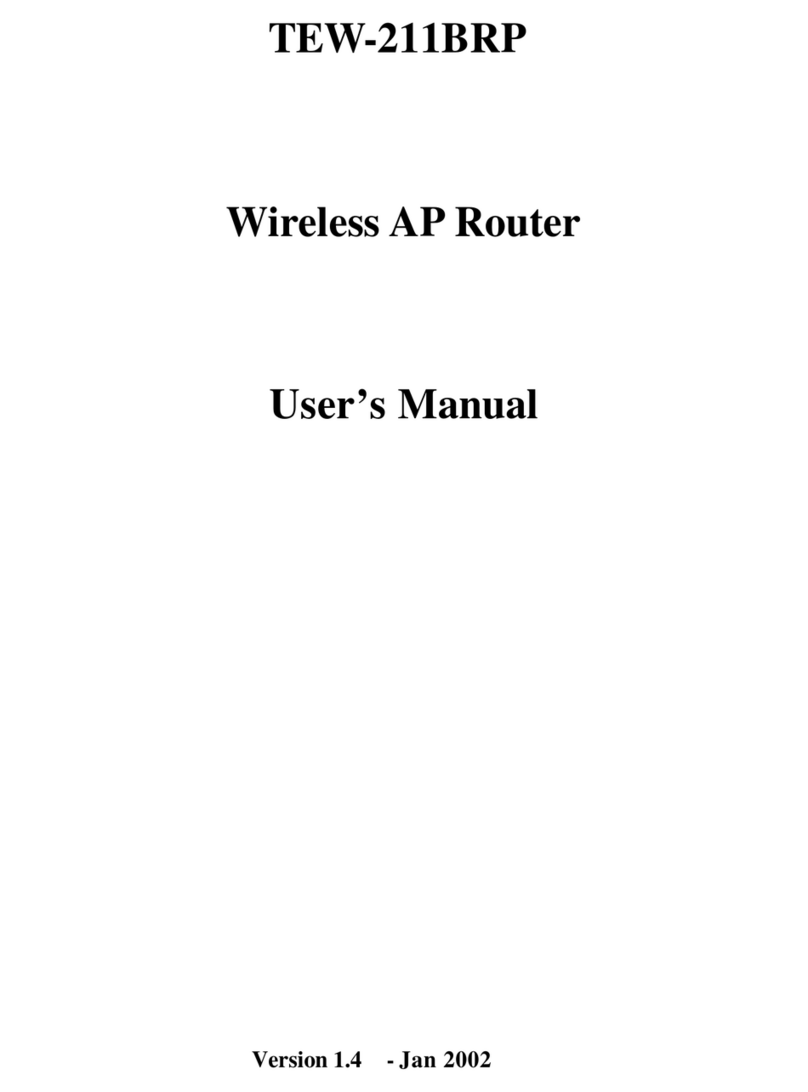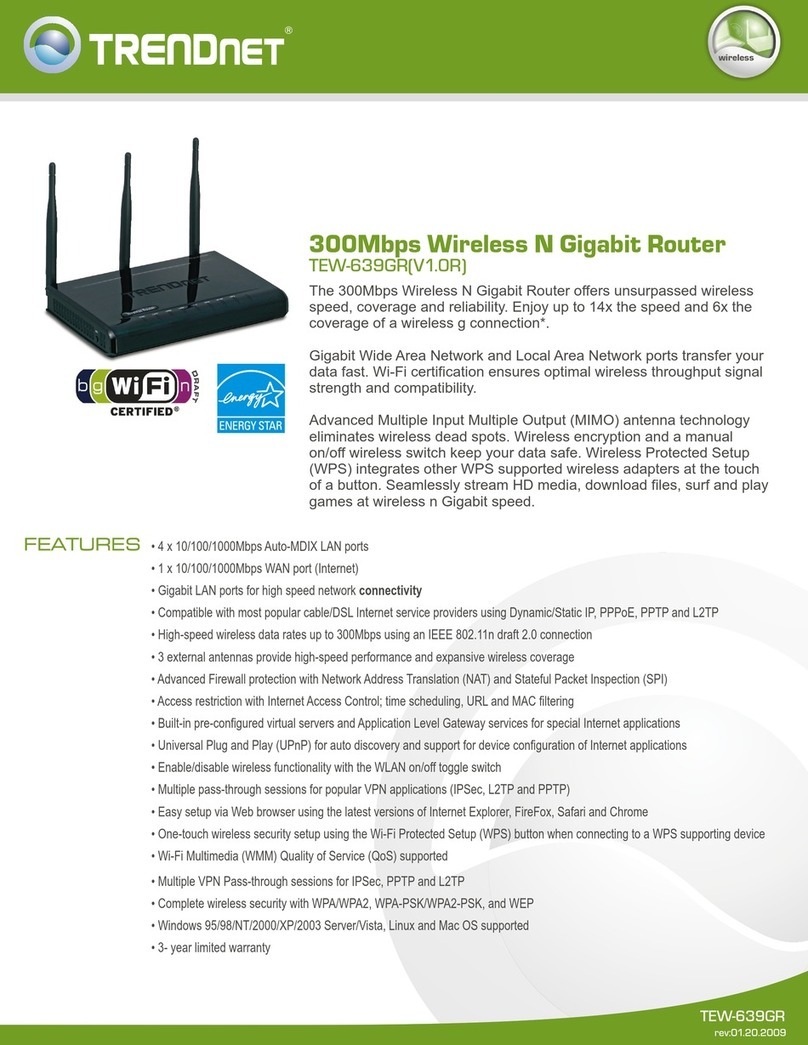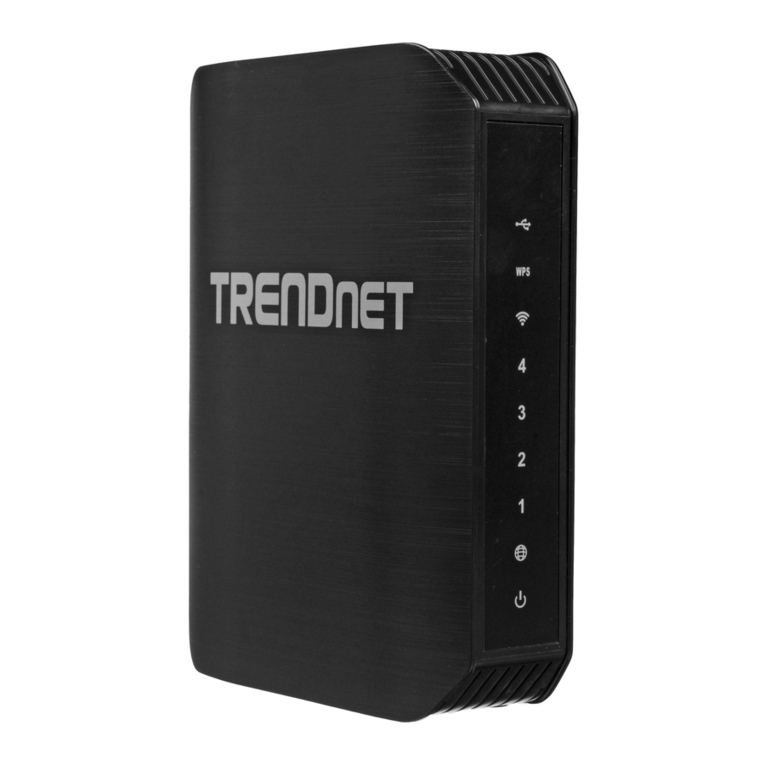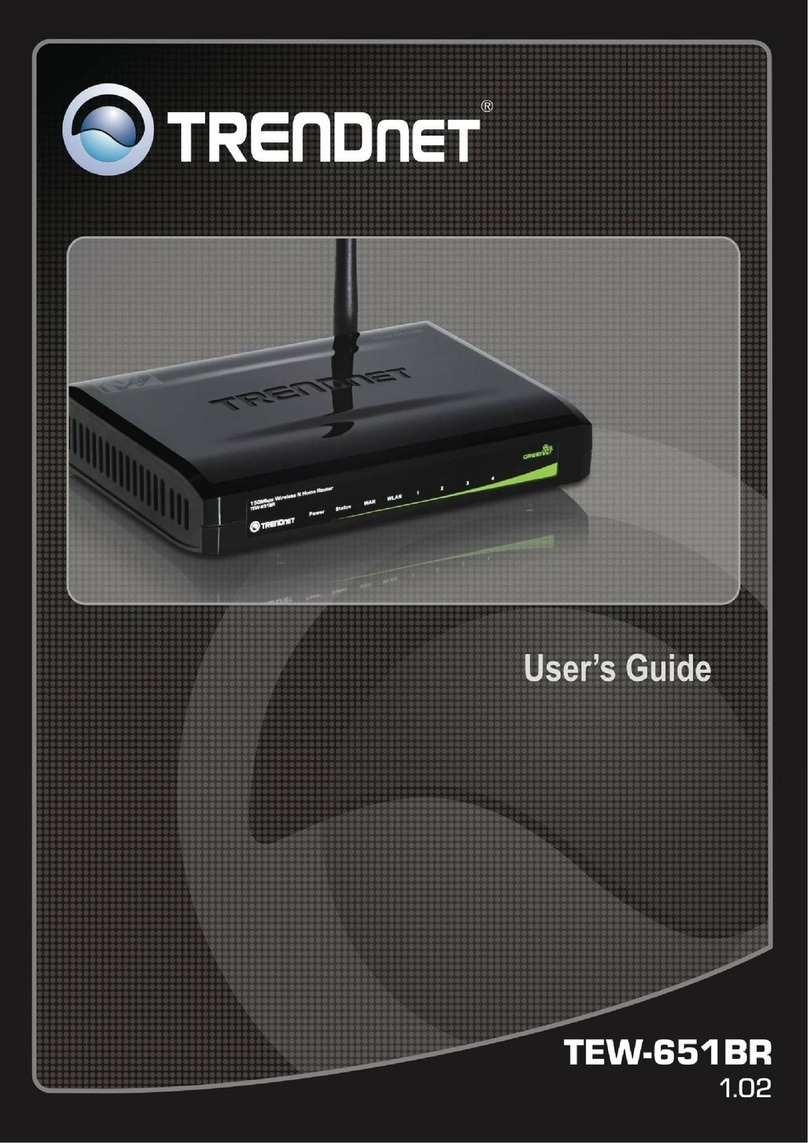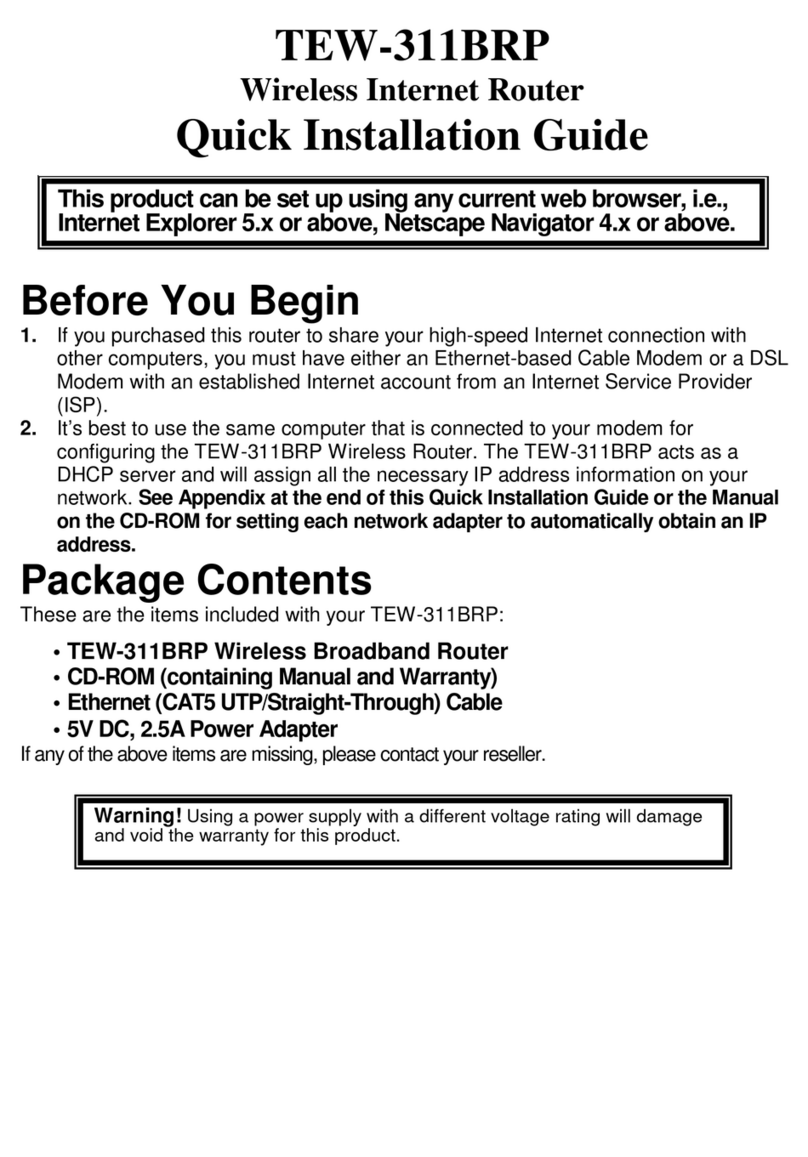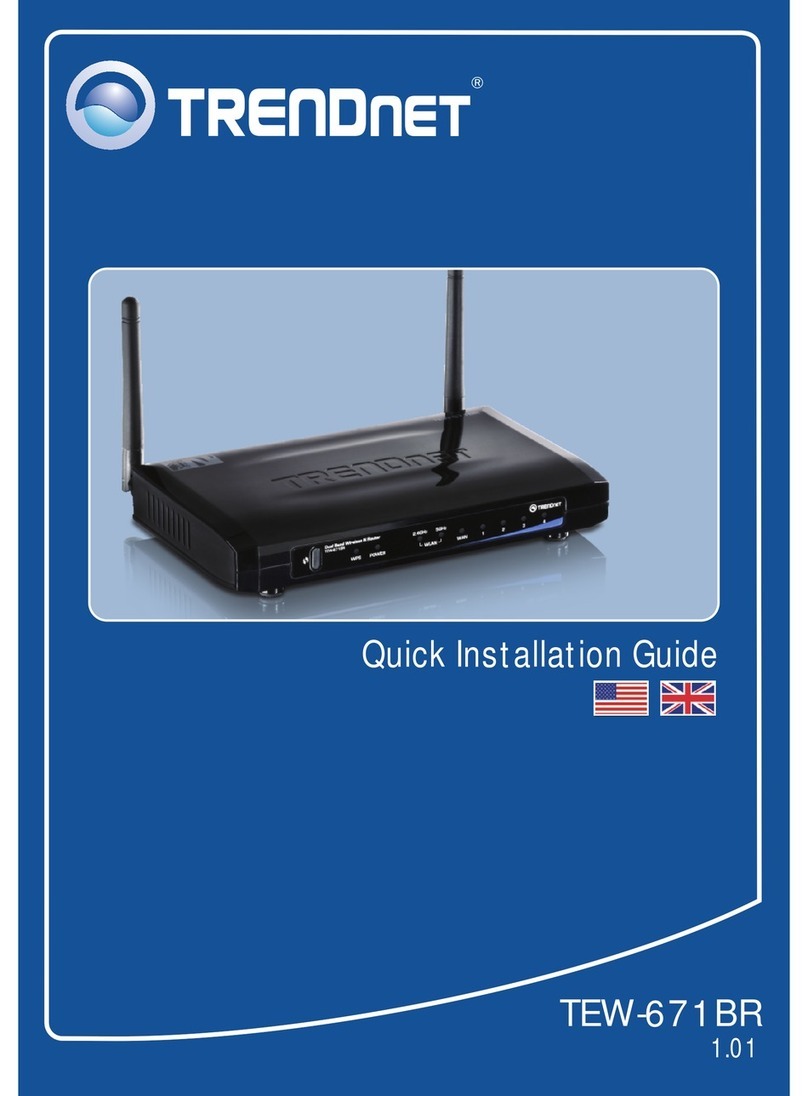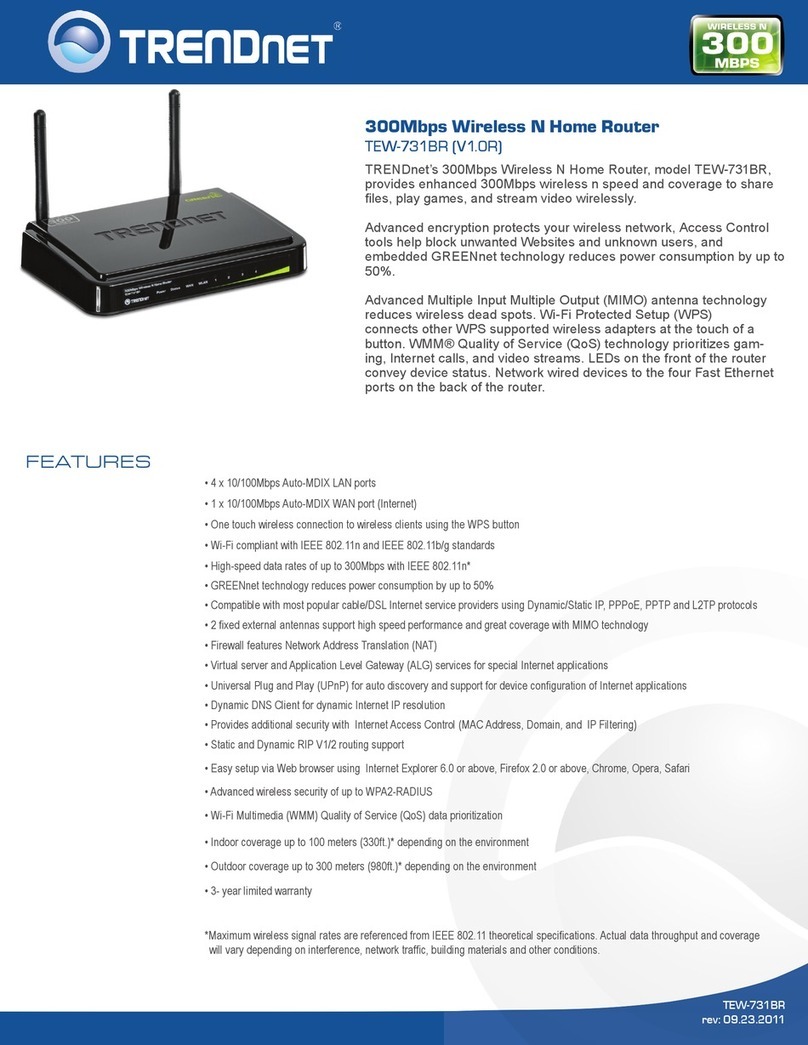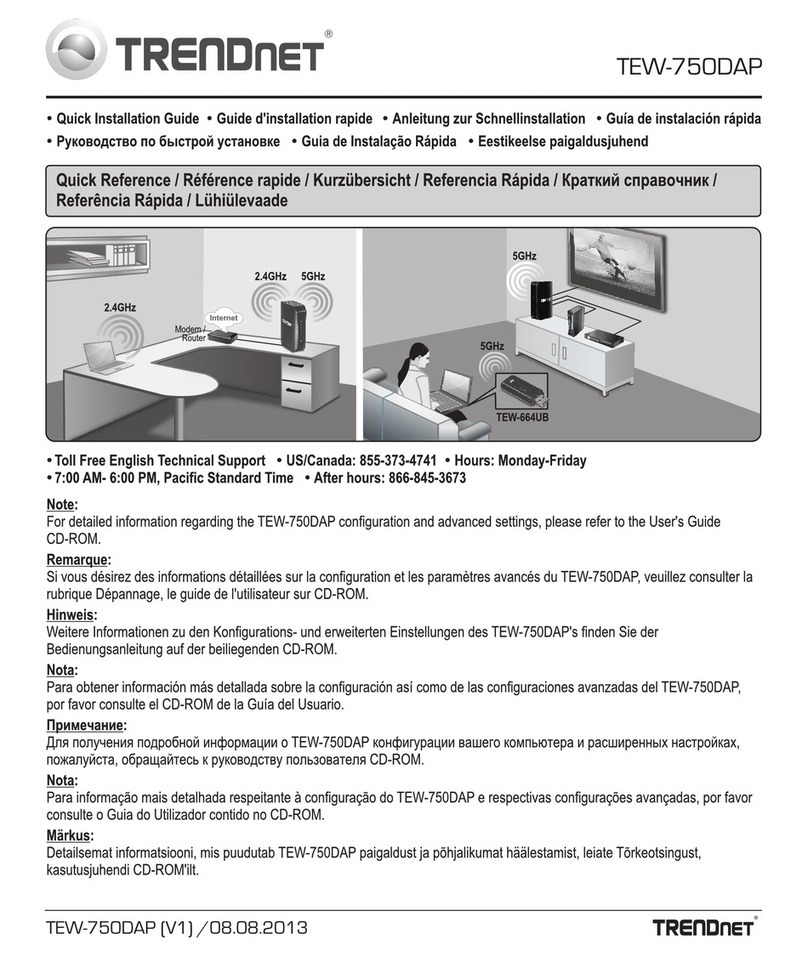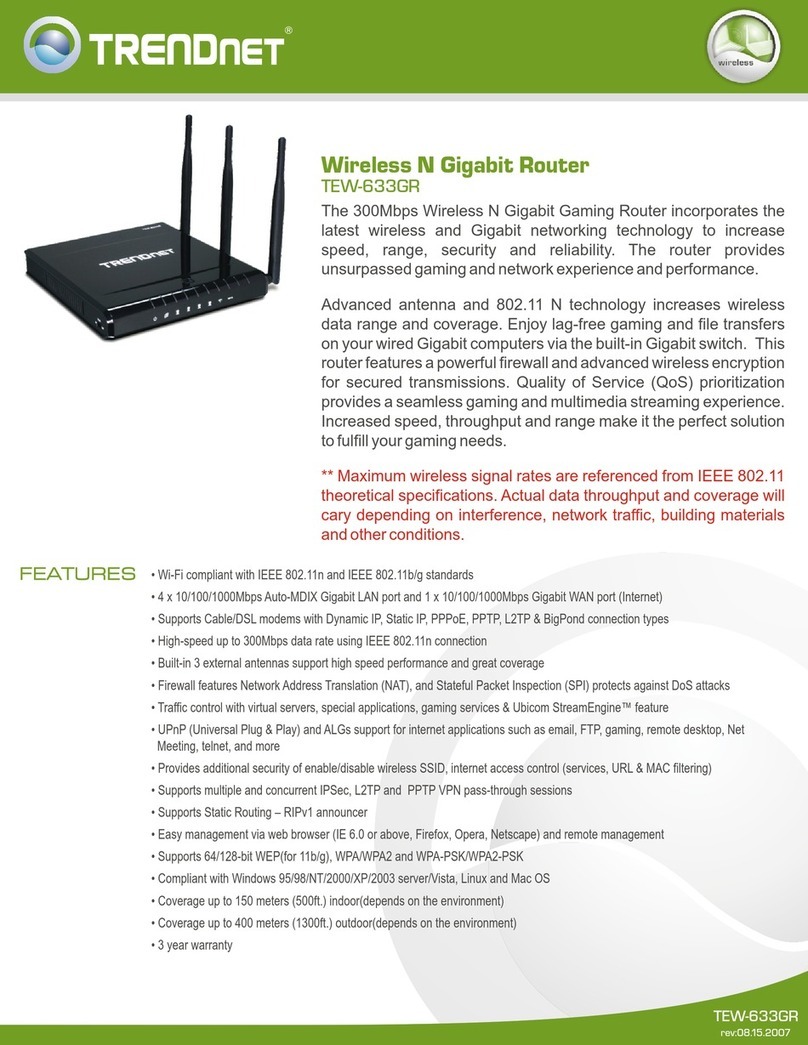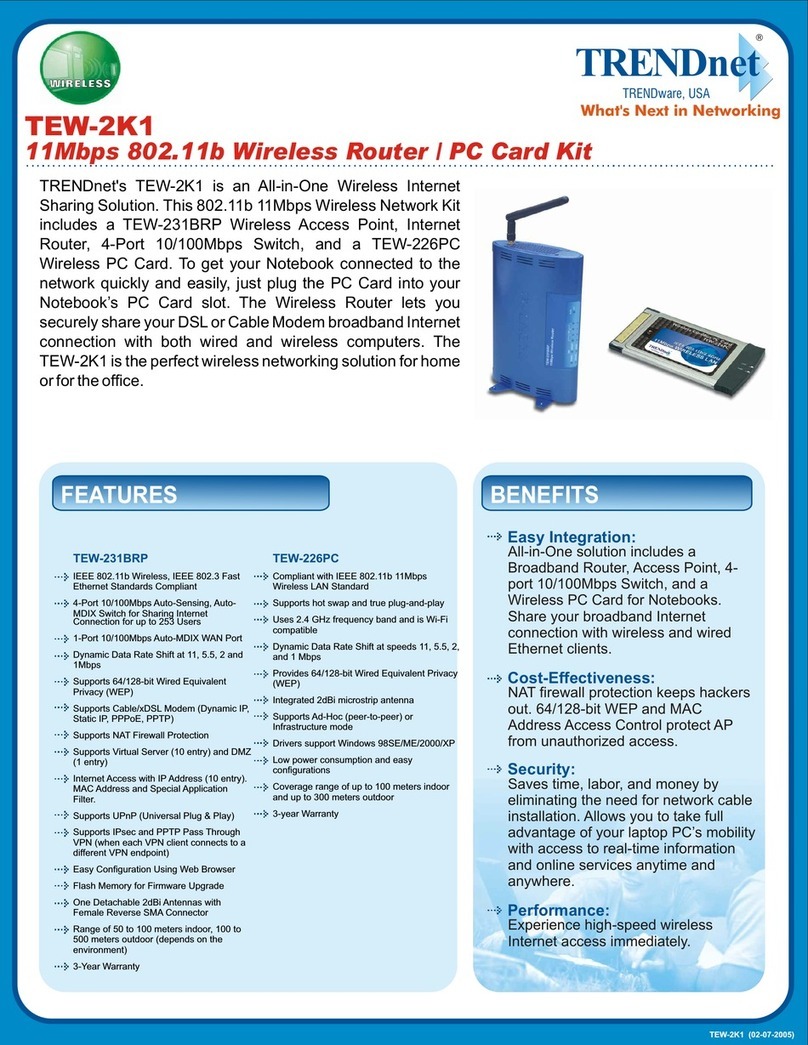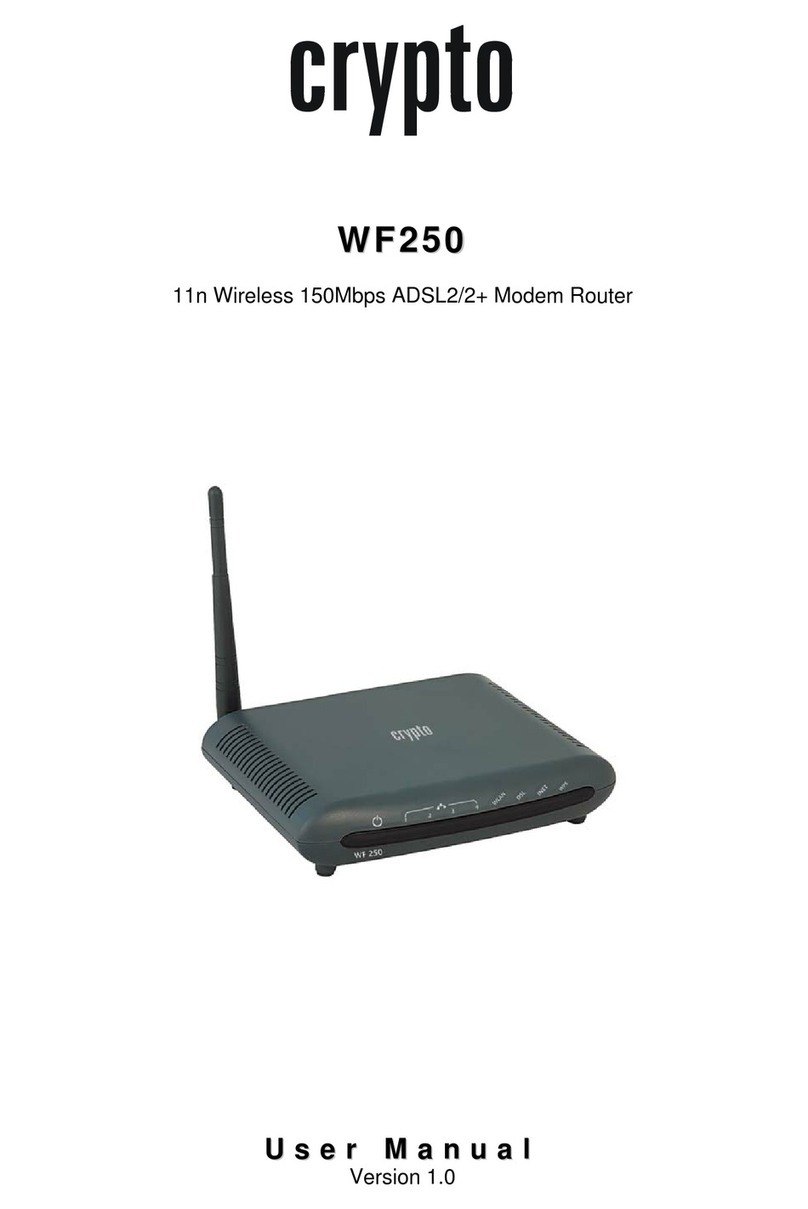© Copyright 2013 TRENDnet. All Rights Reserved.
TRENDnet User’s Guide Table of contents
2
Table of Contents
Table of Contents............................................................................2
Product Overview ...........................................................................4
Package Contents .......................................................................................................... 4
Features ......................................................................................................................... 4
Product Hardware Features........................................................................................... 5
Application Diagram ...................................................................................................... 7
Router Setup...................................................................................7
Creating a Home Network ............................................................................................. 7
Router Installation ......................................................................................................... 8
Connect additional wired devices to your network..................................................... 12
Wireless Networking and Security.................................................13
How to choose the type of security for your wireless network .................................. 13
Secure your wireless network ..................................................................................... 14
Connect wireless devices to your router ..................................................................... 15
Connect wireless devices using WPS ........................................................................... 16
Basic .............................................................................................17
Access your router management page........................................................................ 17
Network Status ............................................................................................................ 18
Wireless settings.......................................................................................................... 19
Guest Network............................................................................................................. 20
Steps to improve wireless connectivity ....................................................................... 21
Parental Control........................................................................................................... 22
Doman/URL Filters............................................................................................. 22
IP Filters (LAN Client Filters) .............................................................................. 22
MAC Address Filters........................................................................................... 23
ADVANCED ...................................................................................23
Change your router IP address.................................................................................... 23
Set up the DHCP server on your router....................................................................... 24
Set up DHCP reservation ............................................................................................. 25
Manually configure your Internet connection ............................................................ 25
Clone a MAC address................................................................................................... 26
Add static routes to your router.................................................................................. 26
IPv6 Internet Connection Settings............................................................................... 27
Prioritize traffic using QoS (Quality of Service) ........................................................... 28
Advanced wireless settings ......................................................................................... 30
Multiple SSID ..................................................................................................... 30
Wireless bridging using WDS (Wireless Distribution System) ........................... 31
Additional wireless settings............................................................................... 32
Set your router date and time..................................................................................... 33
Create schedules ......................................................................................................... 34
Access Control ............................................................................................................. 35
Open a device on your network to the Internet.......................................................... 35
DMZ ................................................................................................................... 35
Virtual Server ..................................................................................................... 36
Special Applications........................................................................................... 37
Gaming............................................................................................................... 38
Enable/disable Application Layer Gateways (ALG)...................................................... 39
Enable/disable UPnP on your router........................................................................... 39
Using External USB Storage ........................................................... 40
Samba Network File Server ......................................................................................... 40
FTP (File Transfer Protocol) Server .............................................................................. 41
Properly Eject USB device............................................................................................ 42
Print Share Utility Installation ....................................................... 43
Windows Installation................................................................................................... 43
MAC OS X Installation.................................................................................................. 43