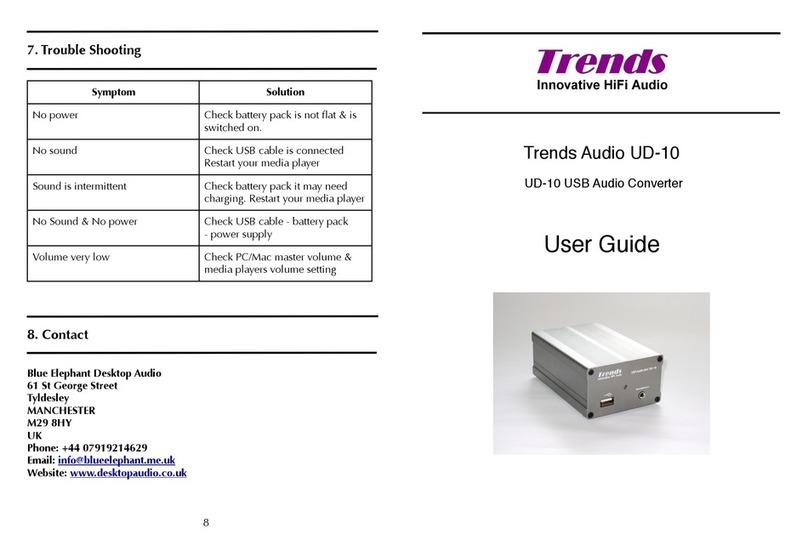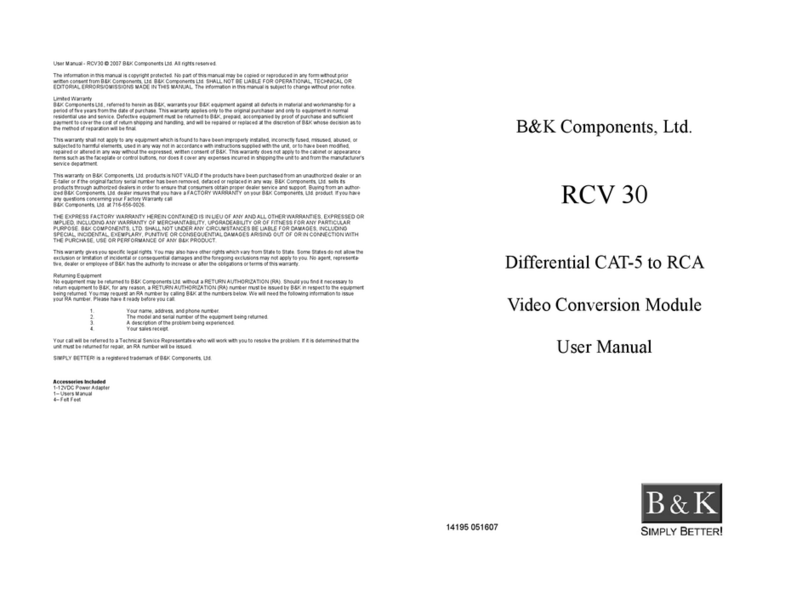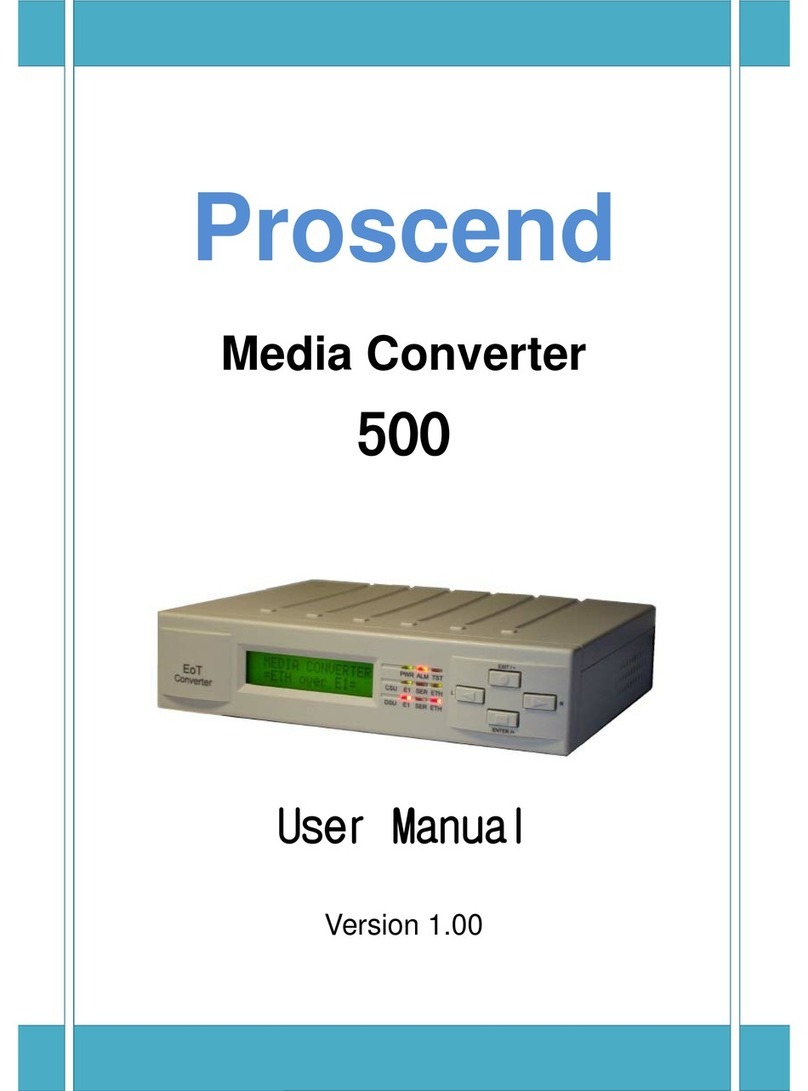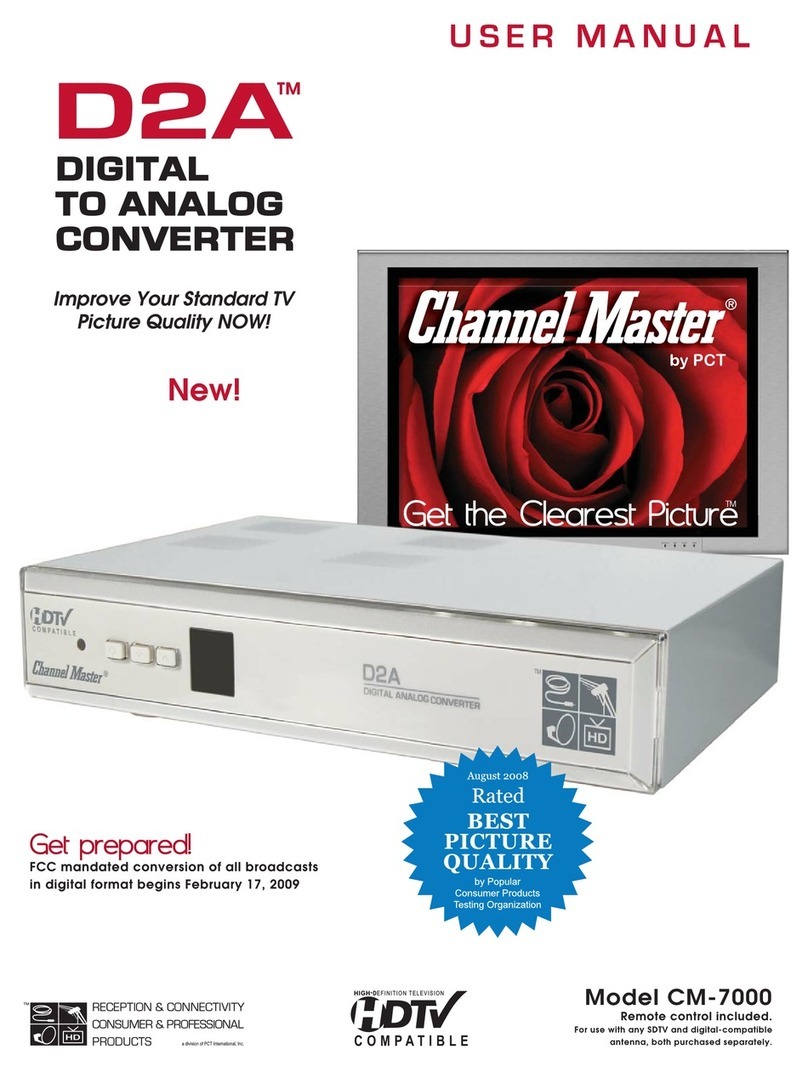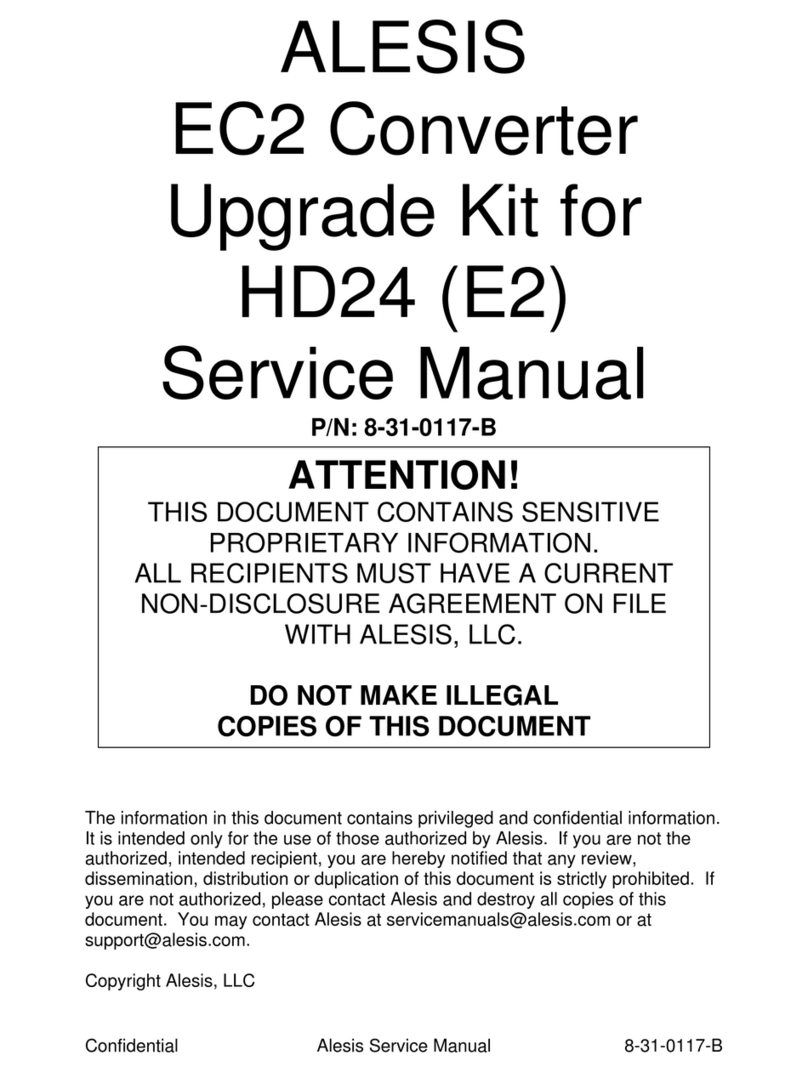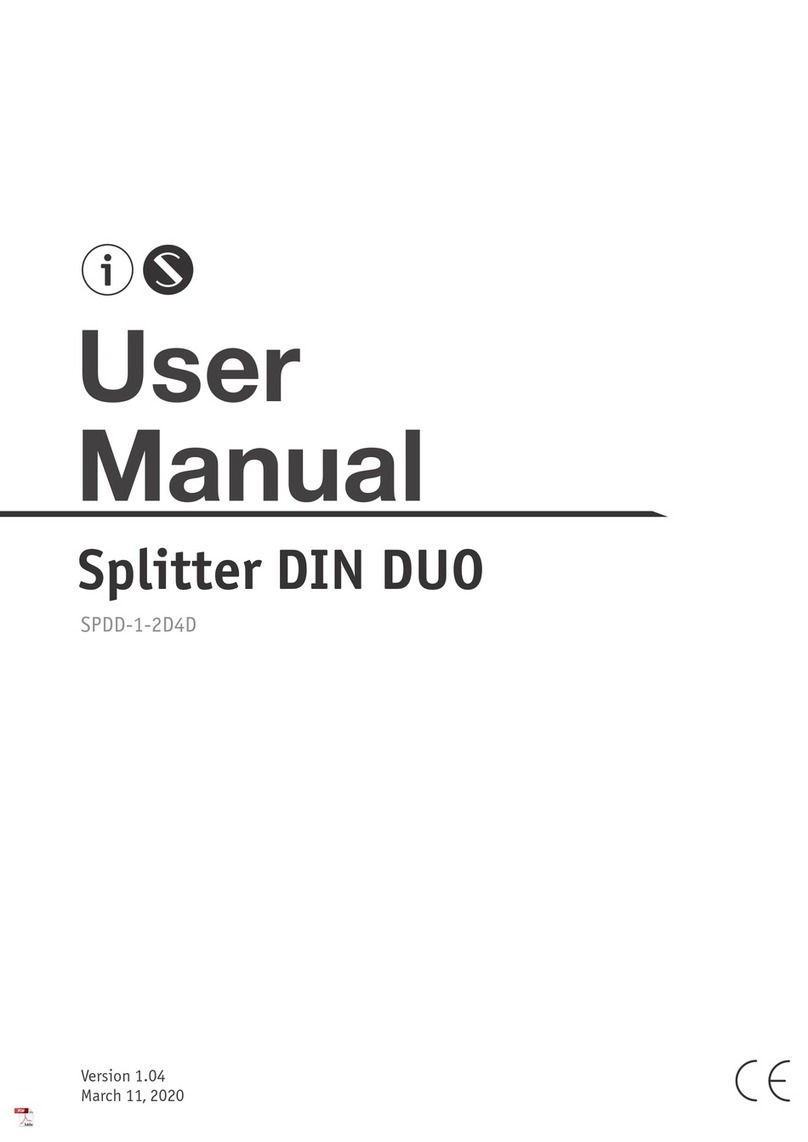Trends Audio UD-10.1 User manual

1
Trends Audio UD-10.1
USB Audio Converter
Version 1.1
User Guide
Trends UD-10
Trends UD-10.1 Lite
2
Copyright Notice
Copyright © 2006 ITOK Technologies Limited, All rights reserved.
All rights in this publication are reserved and no part may be reproduced without
the prior written permission of the publisher. The contents of this publication are
believed to be correct at the time of going to press, but any information,
specifications, products or services mentioned may be modified, supplemented
or withdrawn without further notice.
Trademarks
Trends, Trends Audio, and ITOK are the trademarks owned by ITOK
Technologies Limited
All other trademarks are the property of their respective owners.
ITOK Technologies Limited (Trends Audio)
Address : Rm. K, 11/F, Kwun Tong Industrial Centre, Phase 1
472-484 Kwun Tong Road, Kowloon, Hong Kong
Tel : (852) 2304 0730 (9am-6pm, HKG Time)
Fax : (852) 2566-5740
Email : sales@TrendsAudio.com (Sales)
support@TrendsAudio.com (Support)
Web : http://www.TrendsAudio.com
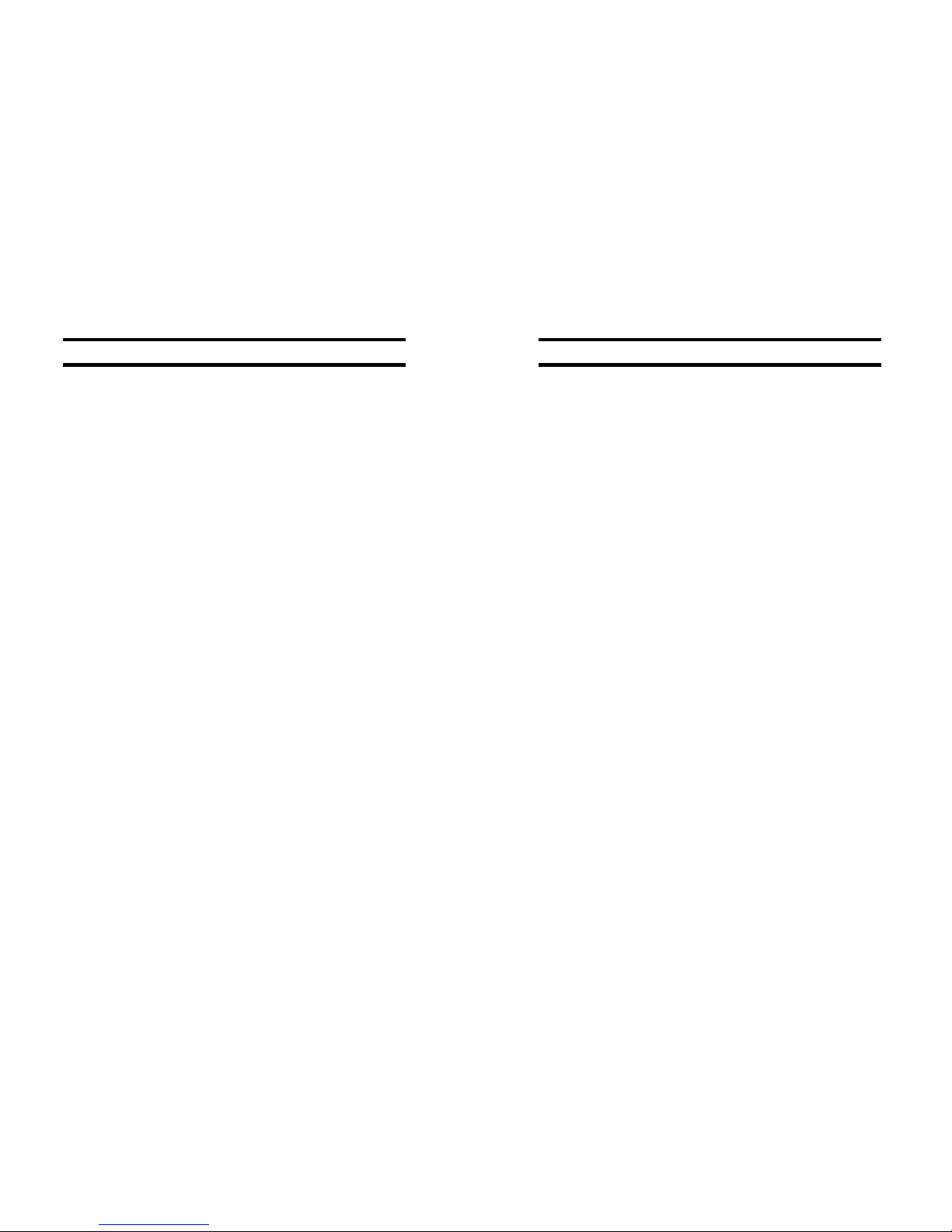
Trends UD-10.1/UD-10 Lite User Guide
Table of Contents
3
Table of Contents
TABLE OF CONTENTS ............................................................................... 3
1. INTRODUCTION...................................................................................... 4
2. FEATURES.............................................................................................. 5
3. OVERVIEW – TRENDS UD-10.1............................................................... 6
4. OVERVIEW – TRENDS UD-10.1 LITE....................................................... 7
5. SETUP .................................................................................................... 8
6. ADVANCE USE....................................................................................... 8
7. SPECIFICATION...................................................................................... 9
7.1 SPECIFICATION OF THE CONVERTER UNIT................................................ 9
7.2 SPECIFICATION OF POWER SUPPLY UNIT (OPTIONAL)............................. 10
8. HINTS & TIPS........................................................................................ 11
9. TROUBLESHOOTING............................................................................ 11
10. CONTACT ........................................................................................... 11
11. REGULATORY COMPLIANCE............................................................. 12
Trends UD-10.1/UD-10 Lite User Guide
Section 1. Introduction
4
1. Introduction
Thank you for purchasing a Trends UD-10.1 USB Audio Converter
There are three main uses for the Trends UD-10.1 USB Audio Converter:
1. Connect your PC/Mac/Smartphone to your Hi-Fi system
2. Connect your PC/Mac/Smartphone to your Hi-Fi systems DAC (Digital to
analog converter)
3. Work as the Headphone Amplifier for your PC/Mac/Smartphone
There are a lot of good quality audio DACs on the market. But a good
inexpensive audio source is still difficult to find. Trends Audio developed the
Trends UD-10.1 USB Audio Converter as an external sound card. It has four
digital outputs (optical x1, coaxial x2 (RCA & BNC), AES/EBU x1, Trends UD-10
only) and a headphone socket. It effectively isolates the interference from within
the PC/Mac case, caused by high frequency data signals, the switching mode
power supply and the fan motors.
The Trends UD-10.1 USB Audio Converter upgrades your PC/Mac/Smartphone
to be a hi-end audio source. Thanks to the high quality components and
engineering the Trends UD-10.1 USB Audio Converter makes your
PC/Mac/Smartphone into a high-end CD Player. Trends UD-10.1 USB Audio
Converter and PC/Mac/Smartphone combination provides better sound quality,
larger storage capacity and a more user-friendly interface than most standard
CD players. The computer hard disk is far superior to a CD transport, no matter
the speed, stability, error correction or jitter reduction.

Trends UD-10.1/UD-10 Lite User Guide
Section 2. Features
5
2. Features
In the front panel, there are the USB socket and the headphone socket (can
convert to a pair of RCA audio output with the bundled adaptor). The back panel
is mainly the digital outputs (optical x1, coaxial x2 (RCA & BNC), AES/EBU x1
for UD-10.1 and optical x1, coaxial x 1 (RCA) for UD-10.1 Lite) and the external
power supply socket.
- high-end Burr Brown PCM2704 IC for USB audio conversion
- proprietary dual power regulation circuits design (normal implementations are
just directly apply the 5V USB bus power). No matter the power is supplied
from the USB bus or from external socket, it is regulated before supply to the
related ICs. Dual regulated powers are supplied to digital circuits and analog
circuits individually.(UD-10.1 only)
- separated digital/analog ground. The digital GND (network) and the analog
GND (solid) is totally separated except connected via a ferrite bread in a
single point. It effectively reduce interference between digital signals and
analog signals.
- Option to use USB bus power [convenient] or external power [better sound]
(e.g. Trends PW-10 PSU or AA size rechargeable battery 1.2V x4=5V, don't
use normal batteries with 1.2V x4=6V, it would be too high for safety and good
sound performance)
- 4 pins high accuracy crystal clock (±10ppm, UD-10.1 or ±25ppm, UD-10.1
Lite)
- applied RS422 driving IC to concurrently drive 4 groups of balance &
non-balance digital outputs. Audiophiles can compare the differences
between these digital outputs instantly or play for the Bi-DACs or even Quad
DACs.
- proprietary impedance matching circuits for AES/EBU(110ohm)(UD-10.1
only), Coaxial(75ohm) digital outputs
- applied the specially designed pulse transformers for each AES/EBU(UD-10.1
only) and Coaxial outputs to further isolated interference from UD-10.1 to the
external DAC. The most pure, accurate, standard digital signal is then
regenerated with minimum interference and jitter.
- plug-and-play without driver installation for most PC/Mac operating systems,
e.g. Windows OS, Mac OS X and Linux OS.
We applied audiophile grade materials and electronic components, including the
high-quality Japanese/Korean precise SMD resistors and capacitors. Besides
reducing the space, it also reduces the resident inductance (relative to DIP
components). The power filtering and decoupling is using Sanyo OS-CON
solid-state electrolyte capacitors. The analog signal decoupling and coupling are
using ELNA Silmic electrolyte capacitors and WIMA MKP10 film capacitors#.
The case of the device is the stylish iron-gray whole aluminum one.
Trends UD-10.1/UD-10 Lite User Guide
Section 3. Overview – Trends UD-10.1
6
3. Overview – Trends UD-10.1
1. USB Socket
2. Power Indicator
3. Headphone Socket
1. Coaxial (RCA)
2. Coaxial (BNC)
3. Optical
4. AES/EBU(XLR)
5. Power Supply Socket

Trends UD-10.1/UD-10 Lite User Guide
Section 4. Overview – Trends UD-10.1 Lite
7
4. Overview – Trends UD-10.1 Lite
Front View
1. USB Socket
2. Headphone Socket
3. Power Indicator
Back View
1. Optical
2. Power Supply Socket
3. Coaxial RCA
Trends UD-10.1/UD-10 Lite User Guide
Section 5. Setup / Section 6. Advance Use
8
5. Setup
Plug-and-play without driver installation for most operating systems, e.g. PC
Windows 2000, Windows XP, Vista and Mac OS X.
PC Users may need to select the Trends UD-10.1 as sound output device:
Select - My Computer – Sound Devices – USB Audio DAC
MAC Users may need to select the Trends UD-10.1 as sound output device:
Select – System Preferences – Hardware Sound – USB Audio DAC
Once set up the Trends Audio UD-10.1 will interface with iTunes, Foobar2000,
QuickTime Player, Windows Media Player, Real Player, etc.
Connect your PC/Mac/Smartphone to your Hi-Fi system:
PC/Mac USB port / Smartphone microUSB port <-> USB socket on the front of
Trends UD-10.1 <-> Headphone Socket Aux Input on amplifier / system. You
can use an existing PHONO cable with the supplied mini-jack to PHONO
adaptor or a mini-jack to PHONO cable.
Connect your PC/Mac/Smartphone to your Hi-Fi systems DAC:
PC/Mac USB port / Smartphone microUSB port <-> USB socket on the front of
Trends UD-10.1 <-> Select digital output on back of UD-10.1 <-> Connect to
digital input on DAC.
Work as Headphone Amplifier for your PC/Mac/Smartphone:
PC/Mac USB port / Smartphone microUSB port <-> USB socket on the front of
Trends UD-10.1 <-> Headphone socket on front of Trends UD-10.1
6. Advance Use
Battery Power: It is possible to power the Trends UD-10.1 USB Audio
Converter with battery power for the best possible sound quality. Using the
supplied battery box install four recharges AA batteries, 2000mAh or larger
capacity recommended this will give you approximately 16hrs of playing time.
Small capacity batteries are suitable but will need recharging more frequently.
Do Not Be Tempted to use ordinary AA batteries as this could cause
irreparable damage. Rechargeable batteries (1.2V x4=5V). Normal batteries
(1.5V x4=6V).
Mains Power: You can power the Trends UD-10.1 USB Audio Converter directly
from the mains for improved sound quality and to reduce the currant draw on the
USB bus power; this will be an advantage when you are already using many
USB peripherals. It is recommended that you use a 5V power supply with Centre
Pin (+) 5.5mm Diameter, Pin 2.1mm.

Trends UD-10.1/UD-10 Lite User Guide
Section 7. Specification
9
7. Specification
7.1 Specification of the Converter Unit
Model UD-10.1 UD-10.1 Lite
USB DAC IC Burr Brown PCM2704 USB DAC (digital to analog converter)
USB Input USB Type A / B connector x 1 USB Type B female connector x 1
Clock 4 pin high accuracy crystal clock:
±10 ppm
4 pin high accuracy crystal clock:
±25 ppm
Power
Regulation
Dual regulated power for analog &
digital, paths, individually
Regulated power for both analog
& digital paths
Digital Outputs Optical connector:TOSLINK
Coaxial(RCA)connector:75 ohms
Coaxial(BNC) connector:75 ohms
AES/EBU(XLR)connector:110
ohms
Audio format: linear PCM, 16 bits
per sample
Sample rates: 32, 44.1, 48 kHz
Optical connector:TOSLINK
Coaxial(RCA)connector:75 ohms
Audio format: linear PCM, 16 bits
per sample
Sample rates: 32, 44.1, 48 kHz
Analog Output Headphone 3.5mm jack (Volume Controlled by PC/Mac/Smartphone)
Signal-to-noise
ratio (SNR)
98dB
Dynamic
Range
98dB
THD+N 0.006% (RL > 10 k, Self-Powered)
Audio Formats Lossless Formats: APE, FLAC, WMA Lossless, Apple lossless or other
Uncompressed formats: WAV, AIFF, PCM or other
Compressed formats: MP3,AAC,Ogg Vorbis,MP2,MusePack,WMA or
other
System
Requirements
All systems: 256MB RAM with 30MB hard disk space
Windows OS: Windows NT/2000/XP/Vista or later
Macintosh: Mac OS X 10.3 or later
Linux, PC LinuxOS 2007, Fedora core 7, Ubuntu 7.04 or other
Power Supply USB Bus Power or External power(Optional): DC 4.35V – 5.25V(max)
(e.g. AA size rechargeable battery 1.2V x4=5V. NOTE: Don't use normal
batteries with 1.5V x4=6V, it would be too high for safety and good sound
performance)
Dimensions
(W) x (H) x (D)
76mm x 46mm x 114mm
[case only]
76mm x 46mm x 128mm
[incl. sockets & knob]
76mm x 29mm x 114mm
[case only]
76mm x 29mm x 128mm
[incl. sockets & knob]
Weight 300g 250g
Case Stylish aluminum
Accessories 1.5m type A to type B cable x 1
Mini Jack to 2 Phono Sockets Adapter x 1
User Guide x 1
Warranty Card x 1
Warranty One year parts and labor.
Regulatory
Compliance
CE, FCC
Trends UD-10.1/UD-10 Lite User Guide
Section 7. Specification
10
7.2 Specification of Power Supply Unit (Optional)
Model Trends UD-10.1 Battery Pack* Trends PW-10 Power Supply
Unit
AC Input Universal AC:
100V-240V / 50~60Hz
110V / 50~60 Hz, OR
220V / 50~60Hz
(specific model should be
selected, not compatible)
DC Output DC 5V /0.5A DA/UD: +5V/230mA
AC Input Socket IEC socket IEC socket
DC Output Socket DC 2.1 socket DC 2.1 socket
LED Indicator Power ON w/o battery: Black
Charging: Red
Charged/Float Charging: Green
Main Power: Blue
TA: Green
DA/UD: Green
PA: Green
Dimensions 110mm x 80mm x 60mm 205mm x 105mm x 55mm
Weight 300g 1.8kg
*Trends UD-10 Battery Pack includes:
- Charger x 1
- Battery Box x 1
- 2300mAH 1.2V AA-size rechargeable battery x 4

Trends UD-10.1/UD-10 Lite User Guide
Section 8. Hints & Tips / Section 9. Troubleshooting / Section 10. Contact Us
11
8. Hints & Tips
- Always power the Trends UD-10.1 USB Audio Converter before starting
your media player.
- It’s impossible to advise on the suitability of every media player, operating
system, file type combinations, so for best results experiment
- Use battery power for a more open and spacious sound
9. Troubleshooting
Symptom Solution
No power Check battery pack is not flat & is
switched on.
No sound Check USB cable is connected
Restart your media player
Sound is intermittent Check battery pack it may need
charging. Restart your media player
No Sound & No power Check USB cable - battery pack
- power supply
Volume very low Check PC/Mac/Smartphone master volume &
media players volume setting
10. Contact
ITOK Technologies Limited (Trends Audio)
Address : Rm. K, 11/F, Kwun Tong Industrial Centre, Phase 1
472-484 Kwun Tong Road, Kowloon, Hong Kong
Tel : (852) 2304 0730 (9am-6pm, HKG Time)
Fax : (852) 2566-5740
Email : sales@TrendsAudio.com (Sales)
support@TrendsAudio.com (Support)
Web : http://www.TrendsAudio.com
Trends UD-10.1/UD-10 Lite User Guide
Section 11. Regulatory Compliance
12
11. Regulatory Compliance
This device complies with Part 15 of the FCC Rules. Operation is subject to the
following two conditions:
(1) this device may not cause harmful interference, and
(2) this device must accept any interference received, including interference
that may cause undesired operation.
Warning: Changes or modifications to this unit not expressly approved by the
party responsible for compliance could void the user's authority to operate the
equipment.
NOTE: This equipment has been tested and found to comply with the limits for
a Class B digital device, pursuant to Part 15 of the FCC Rules. These limits are
designed to provide reasonable protection against harmful interference in a
residential installation. This equipment generates, uses and can radiate radio
frequency energy and, if not installed and used in accordance with the
instructions, may cause harmful interference to radio communications.
However, there is no guarantee that interference will not occur in a particular
installation. If this equipment does cause harmful interference to radio or
television reception, which can be determined by turning the equipment off and
on, the user is encouraged to try to correct the interference by one or more of the
following measures:
lReorient or relocate the receiving antenna.
lIncrease the separation between the equipment and receiver.
lConnect the equipment into an outlet on a circuit different from that to which
the receiver is connected.
lConsult the dealer or an experienced radio/TV technician for help.
Table of contents
Other Trends Audio Media Converter manuals
Popular Media Converter manuals by other brands

Danfoss
Danfoss VLT AutomationDrive FC 301 operating instructions

Easylook system
Easylook system eXflicker ESM601 operating instructions

evertz
evertz 570REM-TX8-10GE user manual

Comtech EF Data
Comtech EF Data LBC-4000 Installation and operation manual

Sony
Sony VGF-WA1 operating instructions
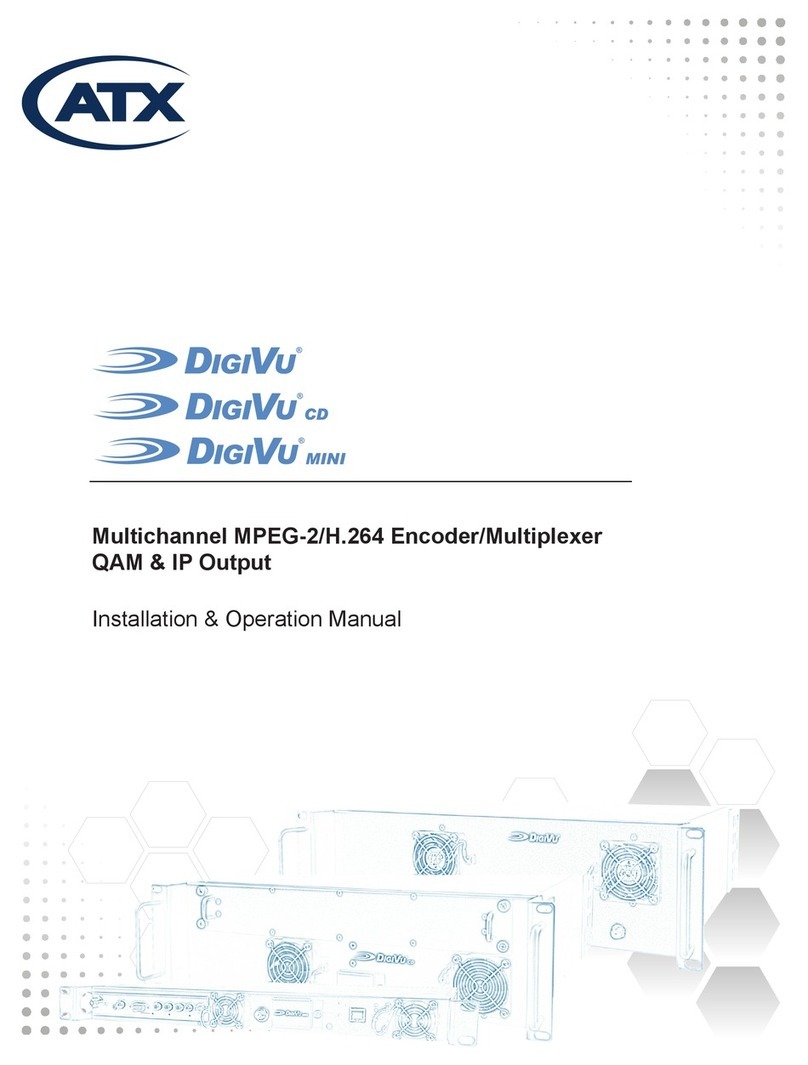
ATX
ATX DigiVu Installation & operation manual