Trends UK Mr. Tumble SS01 User manual
Other Trends UK Toy manuals

Trends UK
Trends UK Peppa Pig PP07 User manual

Trends UK
Trends UK PAW PATROL User manual

Trends UK
Trends UK Mr Tumble User manual

Trends UK
Trends UK HEY DUGGEE HD21 User manual

Trends UK
Trends UK Pepa Pig Peppa's Smart Phone PP09 User manual

Trends UK
Trends UK Peppa Pig Peppa's Phonic Alphabet User manual

Trends UK
Trends UK Discovery Bug Barn User manual

Trends UK
Trends UK The Adventures of Paddington User manual
Popular Toy manuals by other brands

Eduard
Eduard Su-7BKL Interior quick start guide

Enabling Devices
Enabling Devices 720 user guide

Faller
Faller Schlossberg Inn quick start guide

Hasbro
Hasbro Transformers Ultimate Bumblebee 82419 quick start guide
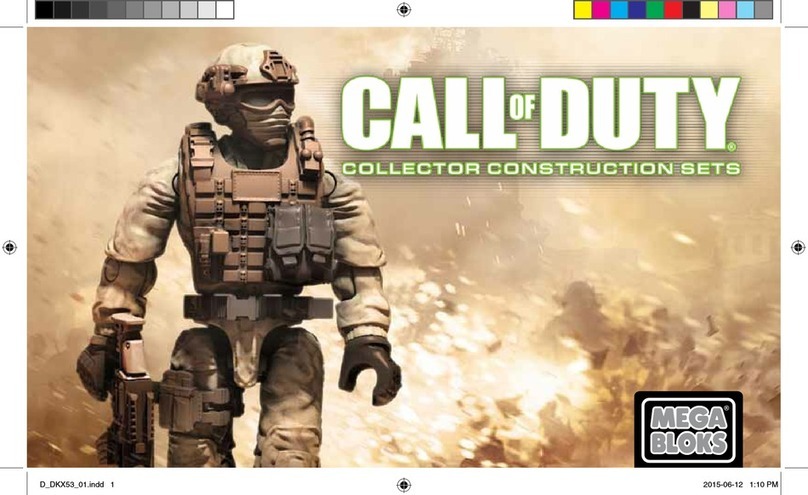
Mega Bloks
Mega Bloks Call of Duty DKX53 instructions

Team Losi
Team Losi 1/10 HIGHroller manual

Eduard
Eduard MiG-15 Landing Flaps: 48420 quick start guide

Startright
Startright Bilingual Super Notebook manual
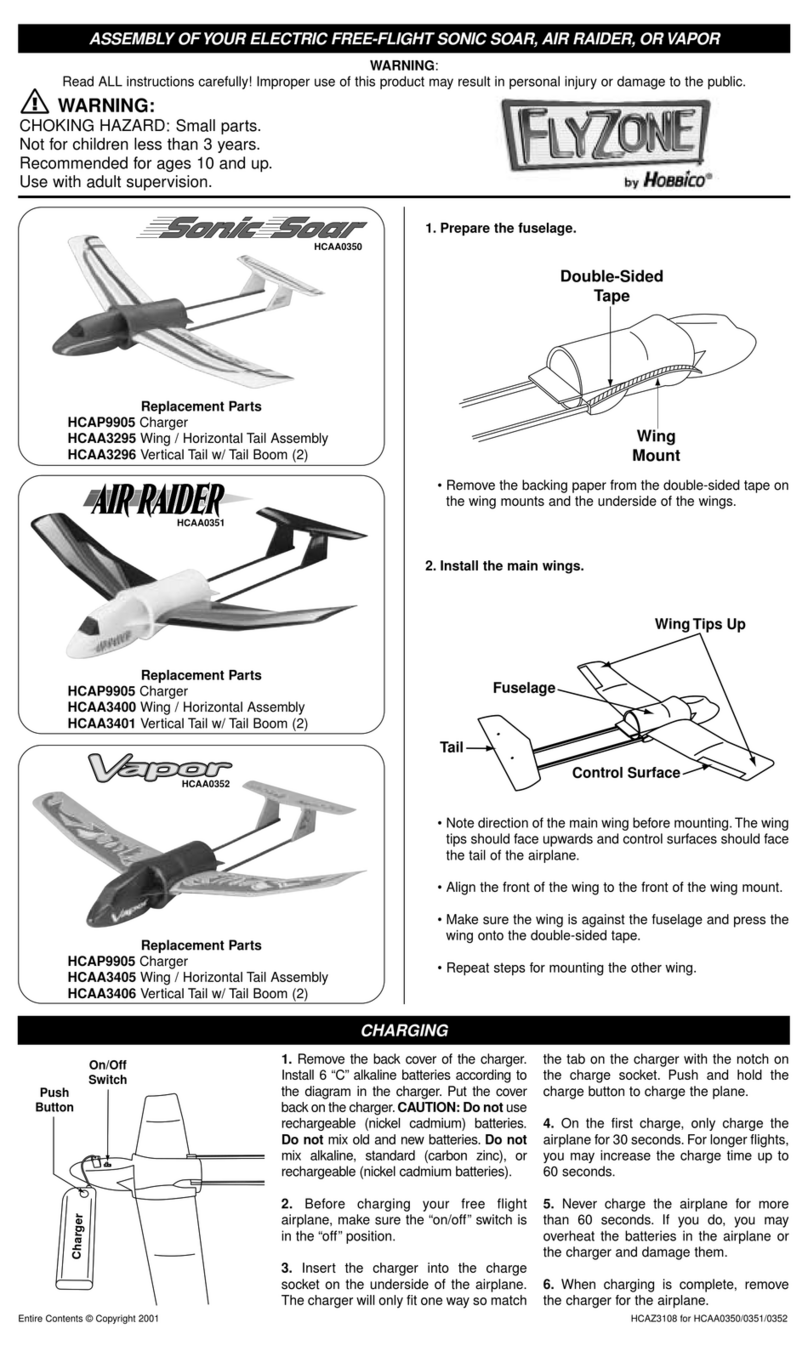
Hobbico
Hobbico FLYZONE Assembly
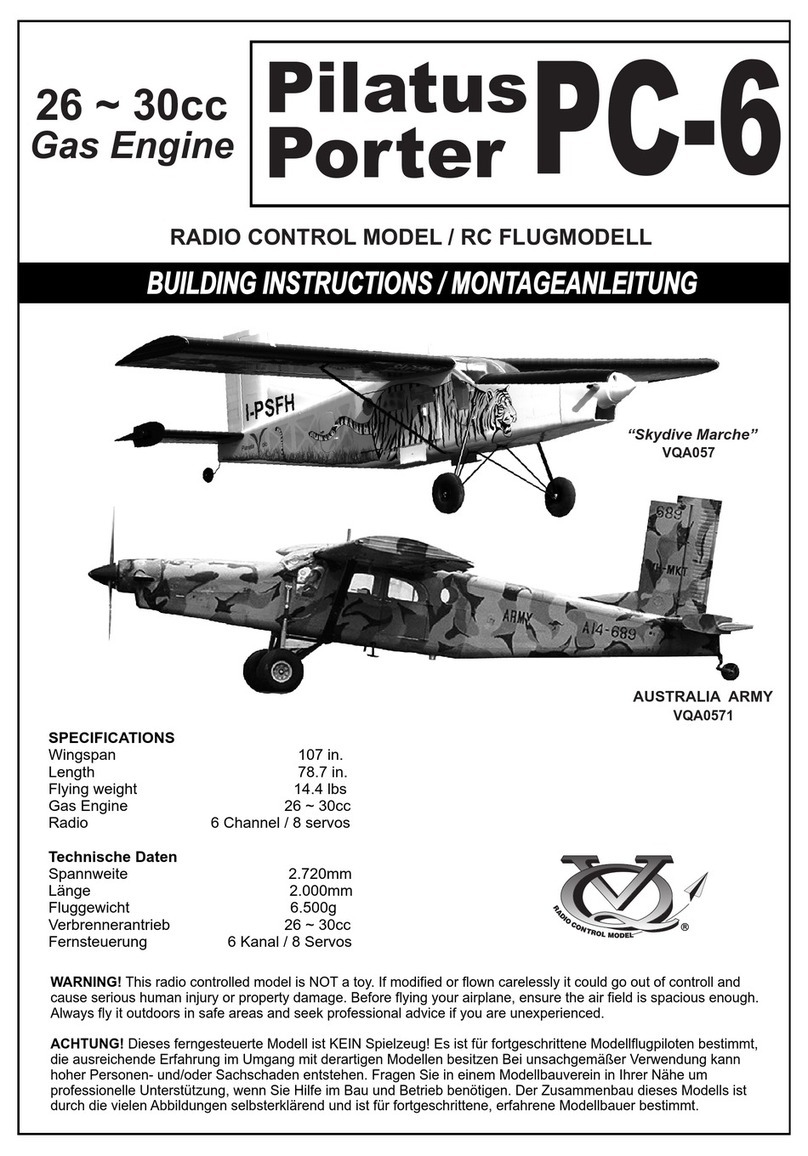
VQ Models
VQ Models Pilatus Porter PC-6 Building instructions

Mattel
Mattel Tyco RC Disney Pixar Toy Story N9119 Assembly instructions

Canon
Canon Creative Park Hwaseong Fortress Assembly instructions
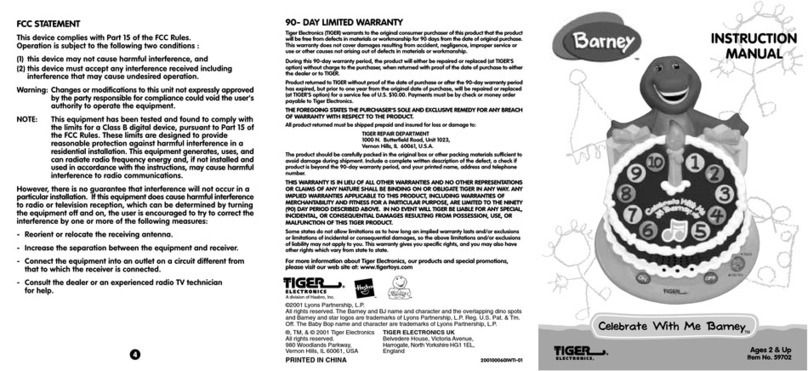
Tiger Electronics
Tiger Electronics Celebrate with Me Barney instruction manual
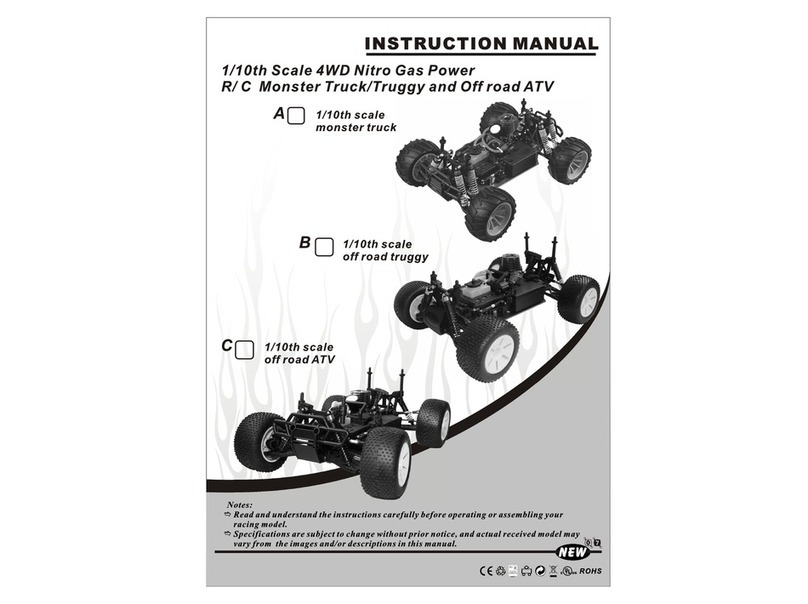
Himoto
Himoto 1/10th scalemonster truck instruction manual
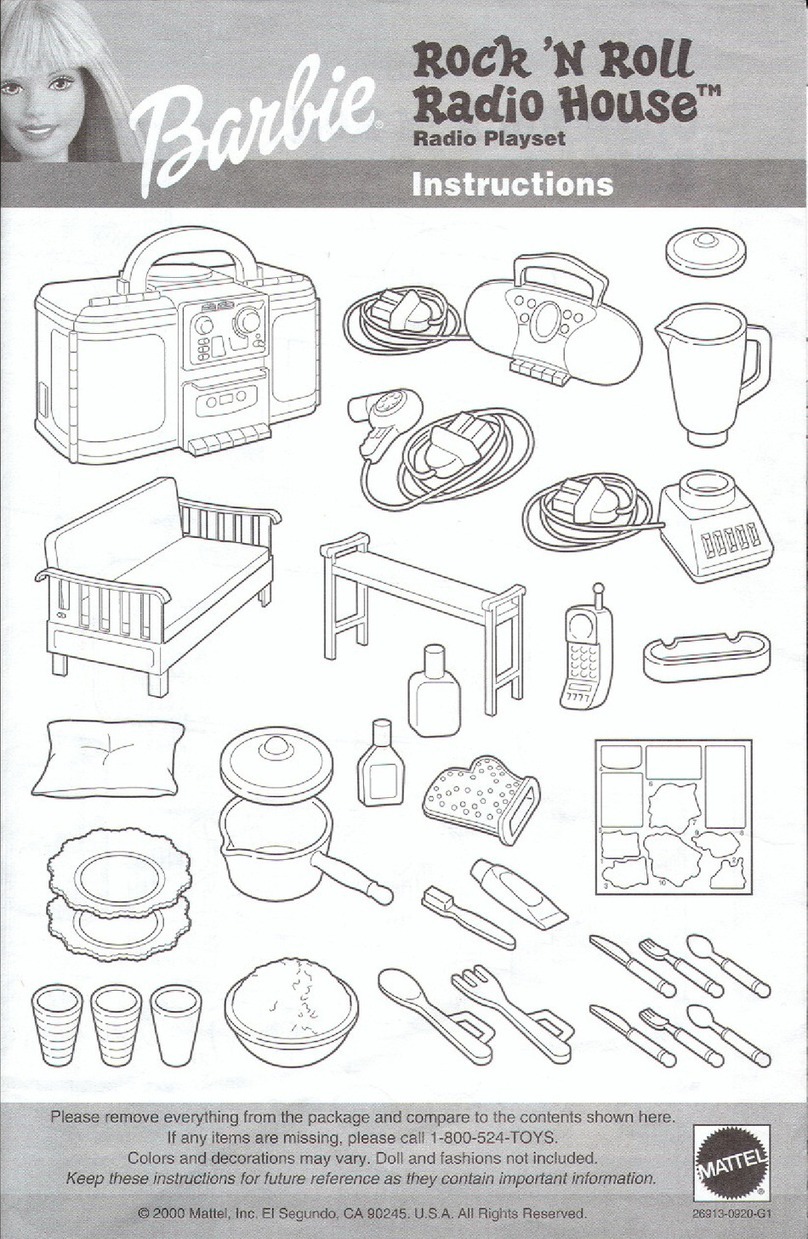
Mattel
Mattel Barbie Rock 'N Roll Radio House instructions

Costway
Costway TP10138 manual

DELTA-SPORT
DELTA-SPORT 303309_1904 operating instructions

Oregon Scientific
Oregon Scientific ON33-10 user manual

