Enabling Devices 720 User manual
Other Enabling Devices Toy manuals

Enabling Devices
Enabling Devices 1203 User manual
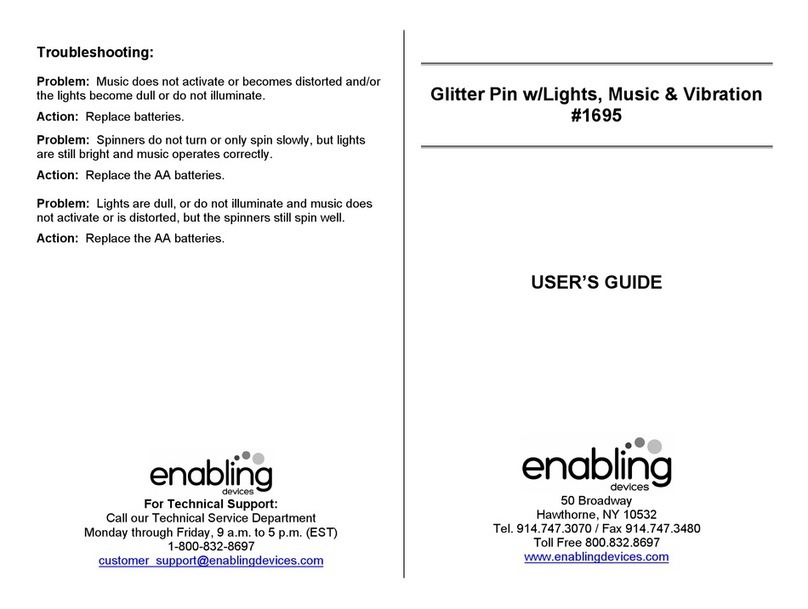
Enabling Devices
Enabling Devices 1695 User manual
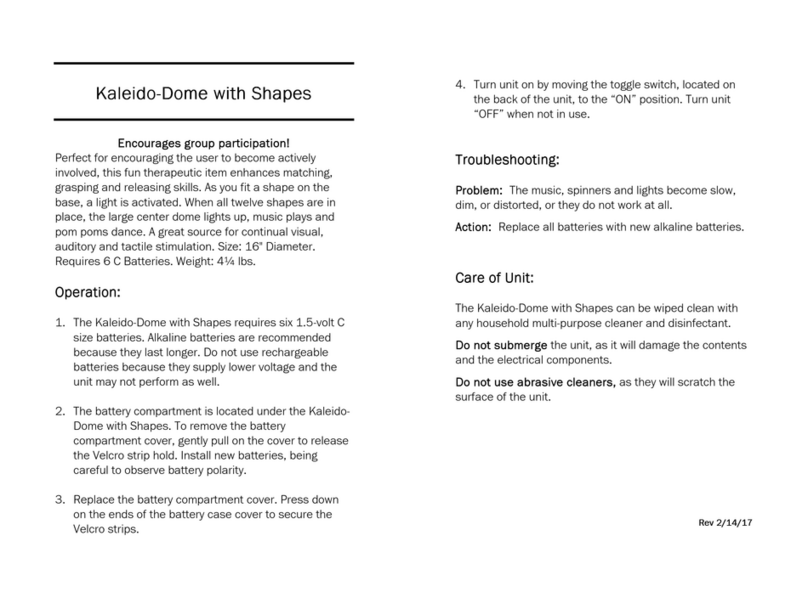
Enabling Devices
Enabling Devices Kaleido-Dome with Shapes User manual

Enabling Devices
Enabling Devices 9349 User manual
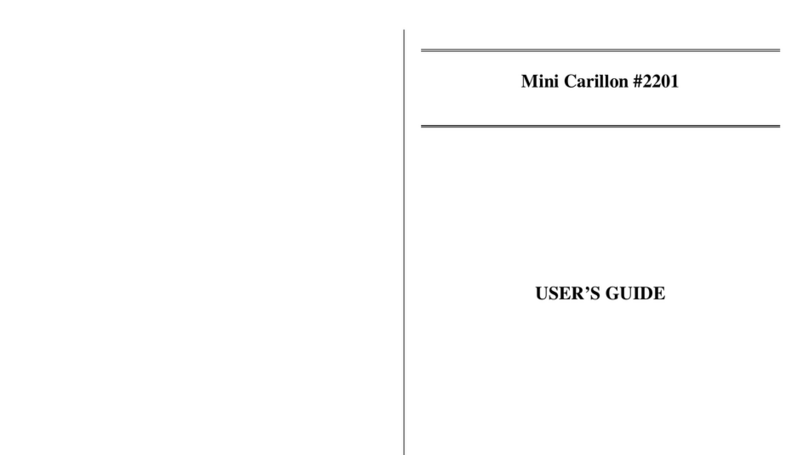
Enabling Devices
Enabling Devices Mini Carillon User manual

Enabling Devices
Enabling Devices Under The Dome User manual

Enabling Devices
Enabling Devices Farmer Mac User manual

Enabling Devices
Enabling Devices Butterfly 148 User manual

Enabling Devices
Enabling Devices 8086 User manual

Enabling Devices
Enabling Devices Shelly Seahorse User manual
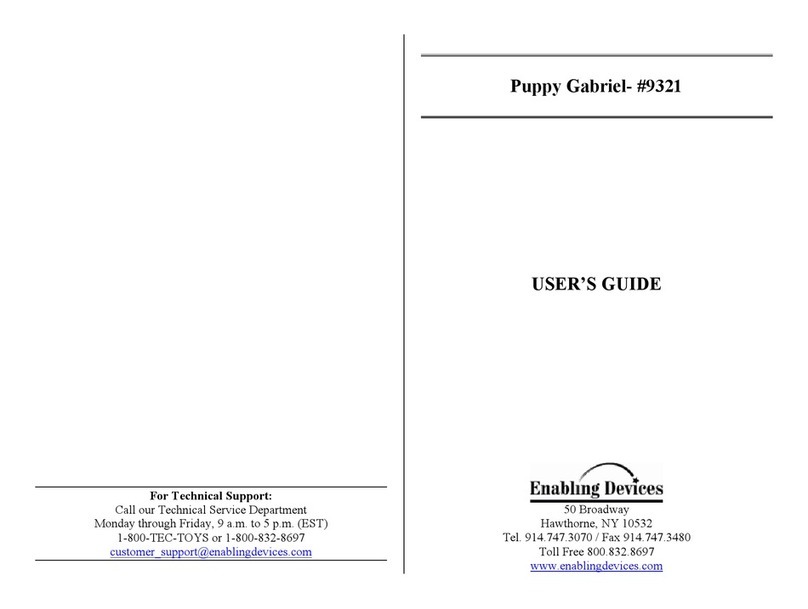
Enabling Devices
Enabling Devices Puppy Gabriel User manual

Enabling Devices
Enabling Devices Army Bear User manual
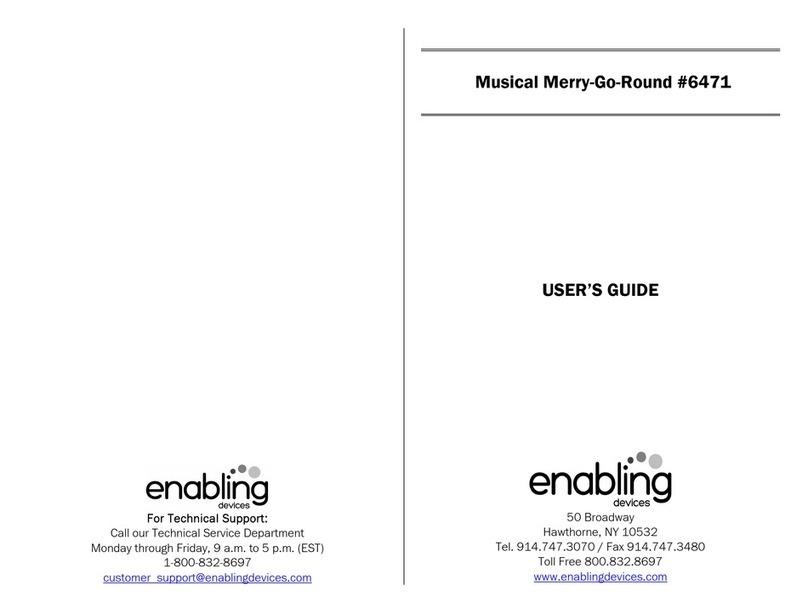
Enabling Devices
Enabling Devices Musical Merry-Go-Round User manual
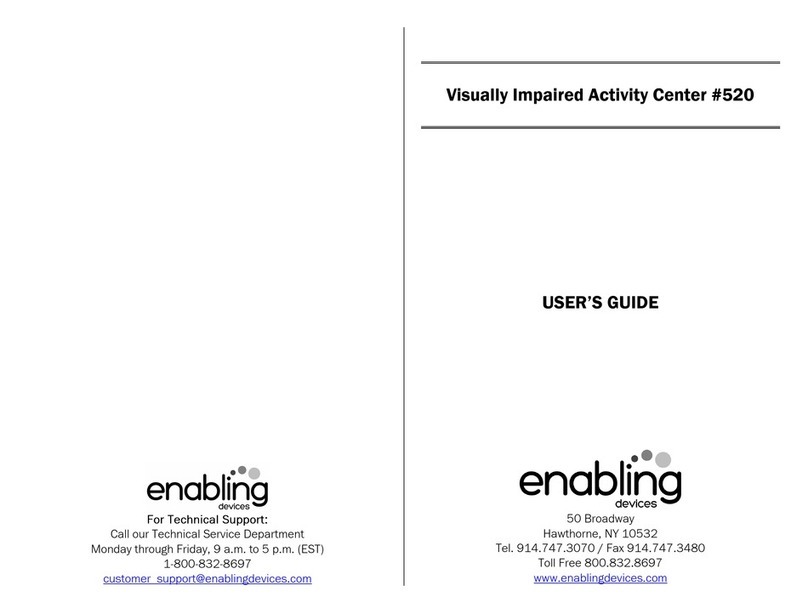
Enabling Devices
Enabling Devices Visually Impaired Activity Center User manual
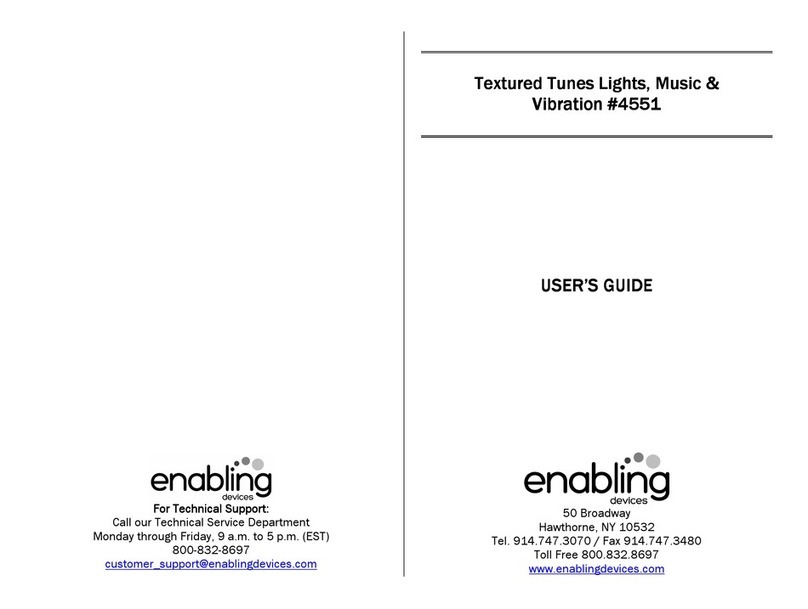
Enabling Devices
Enabling Devices 4551 User manual

Enabling Devices
Enabling Devices St. Bernard Puppy User manual
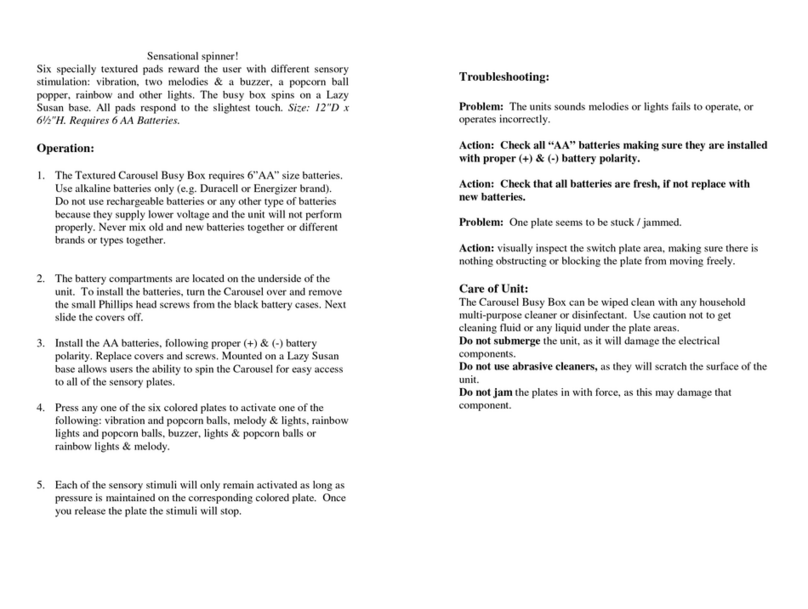
Enabling Devices
Enabling Devices 2241 User manual

Enabling Devices
Enabling Devices Mickey Bubble Blower 2332 User manual

Enabling Devices
Enabling Devices Fubbles Fun 2255 User manual

Enabling Devices
Enabling Devices Meowsic 1662 User manual























