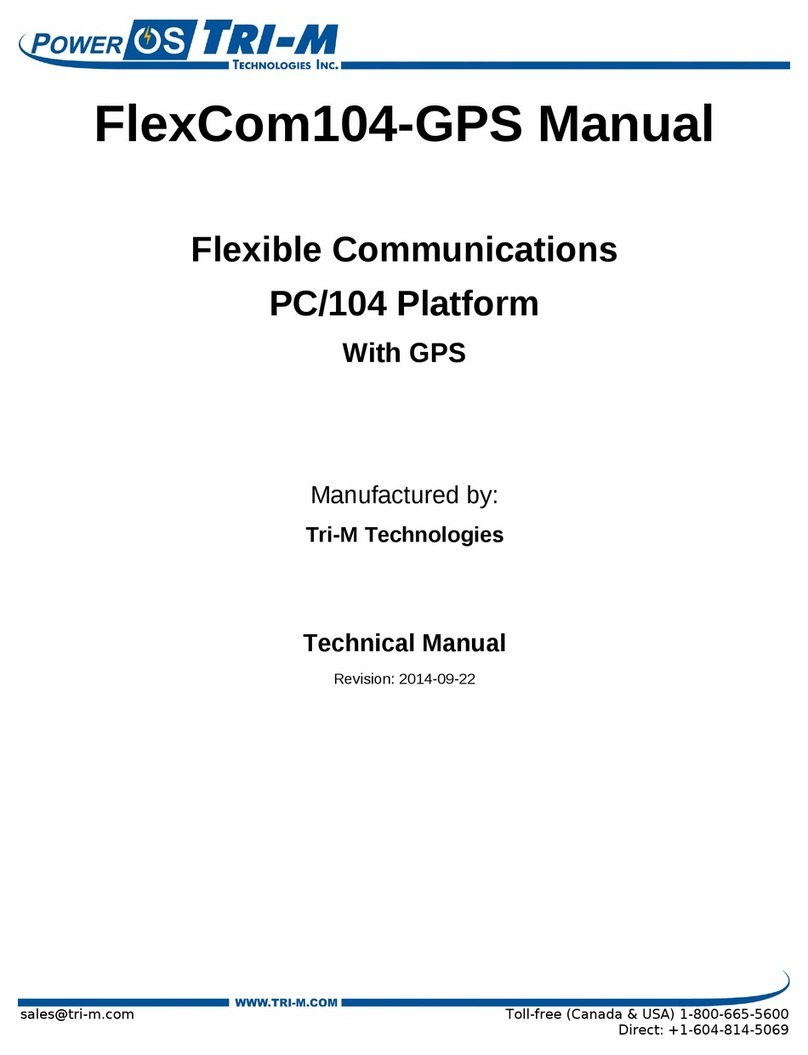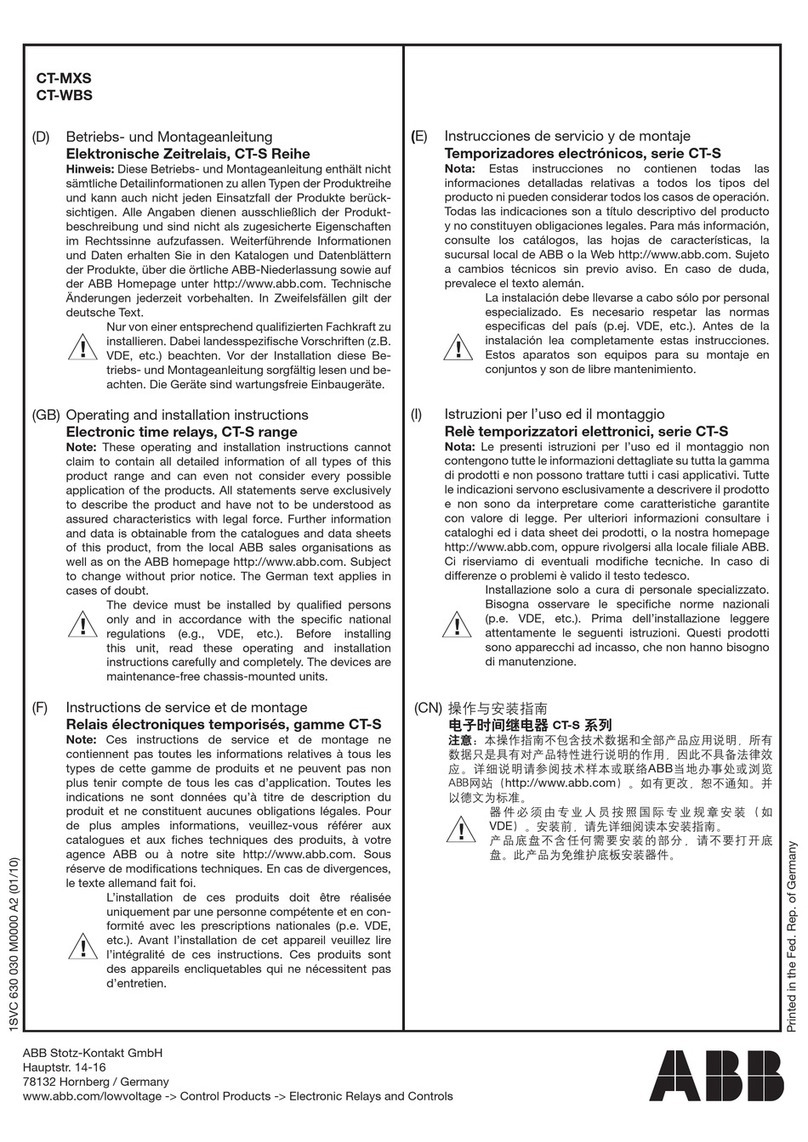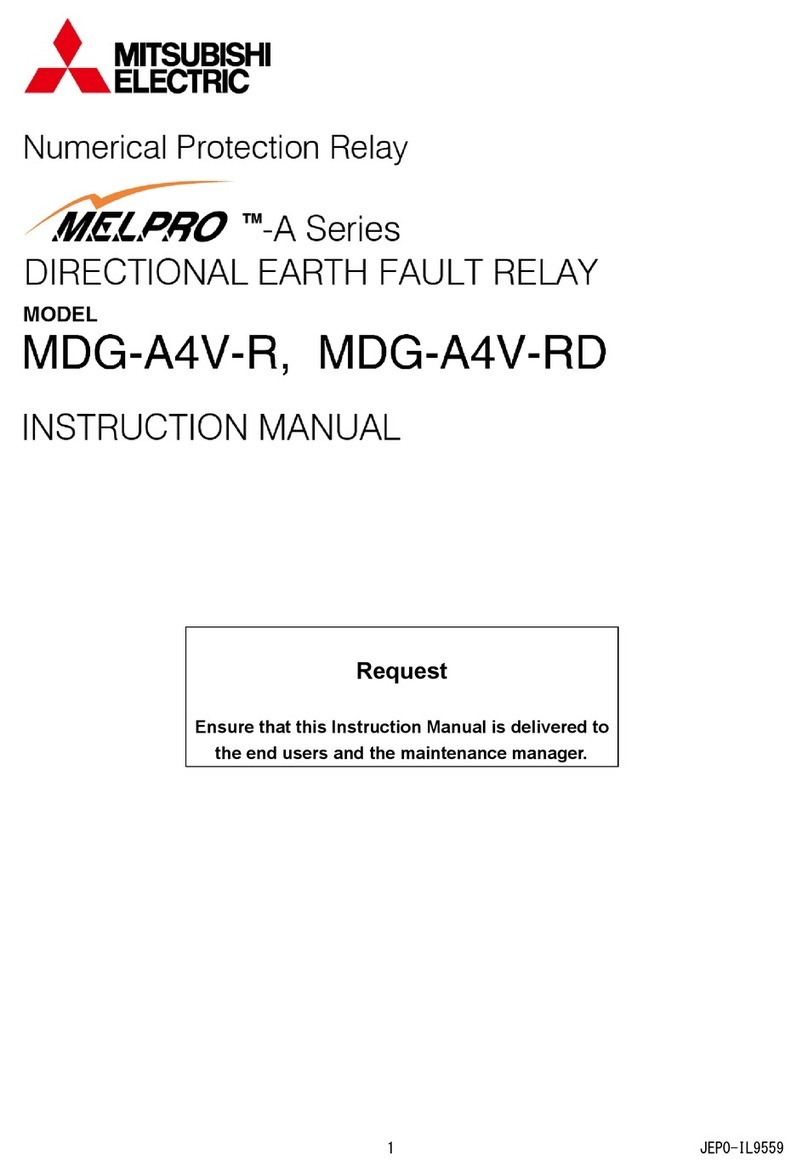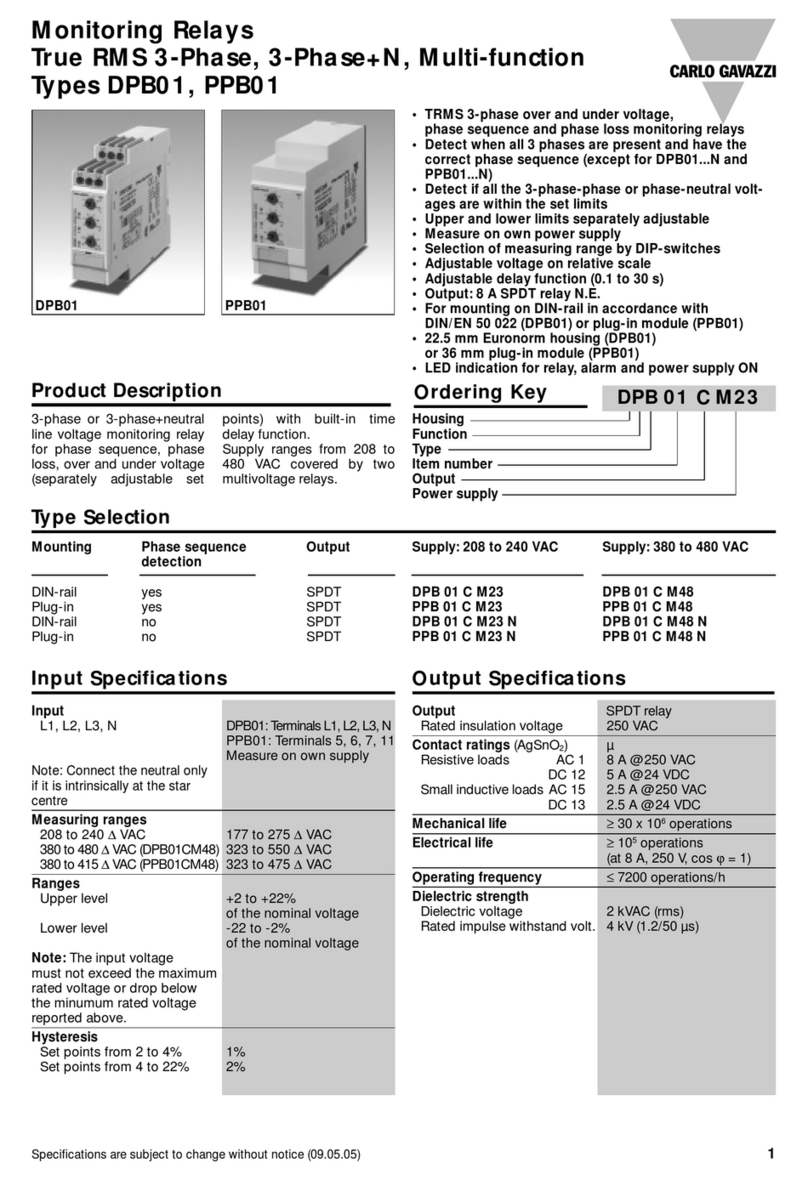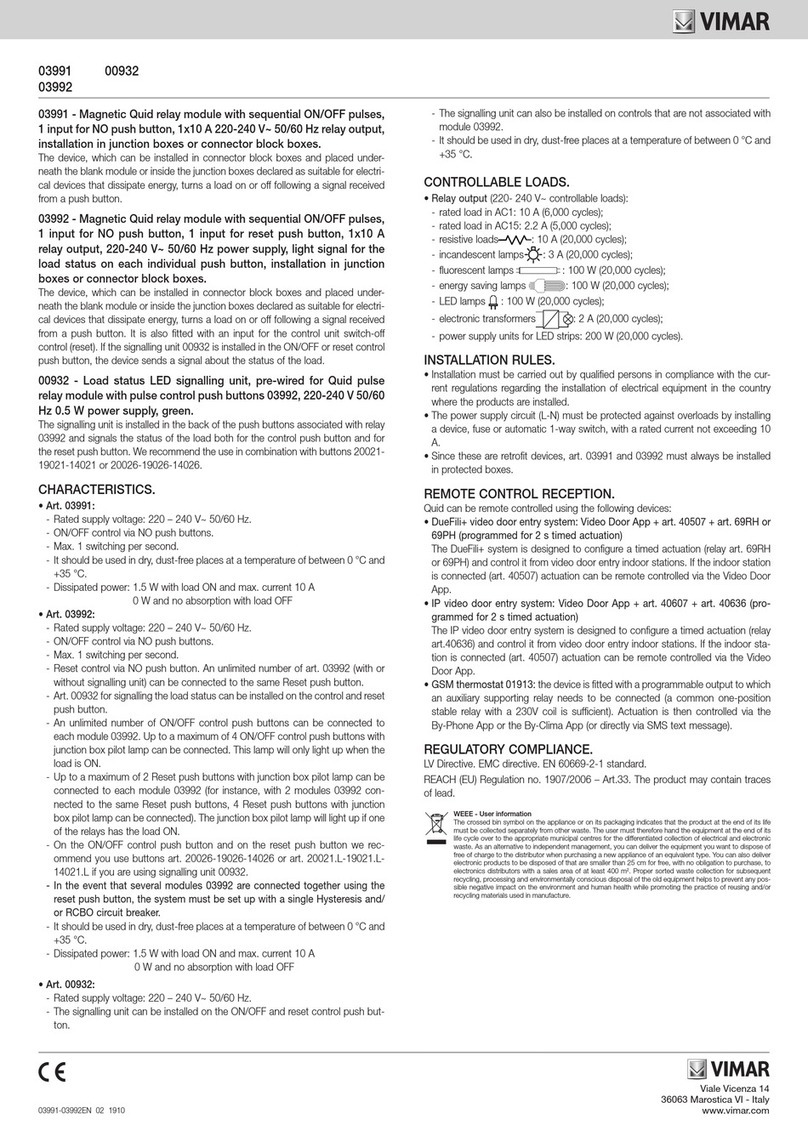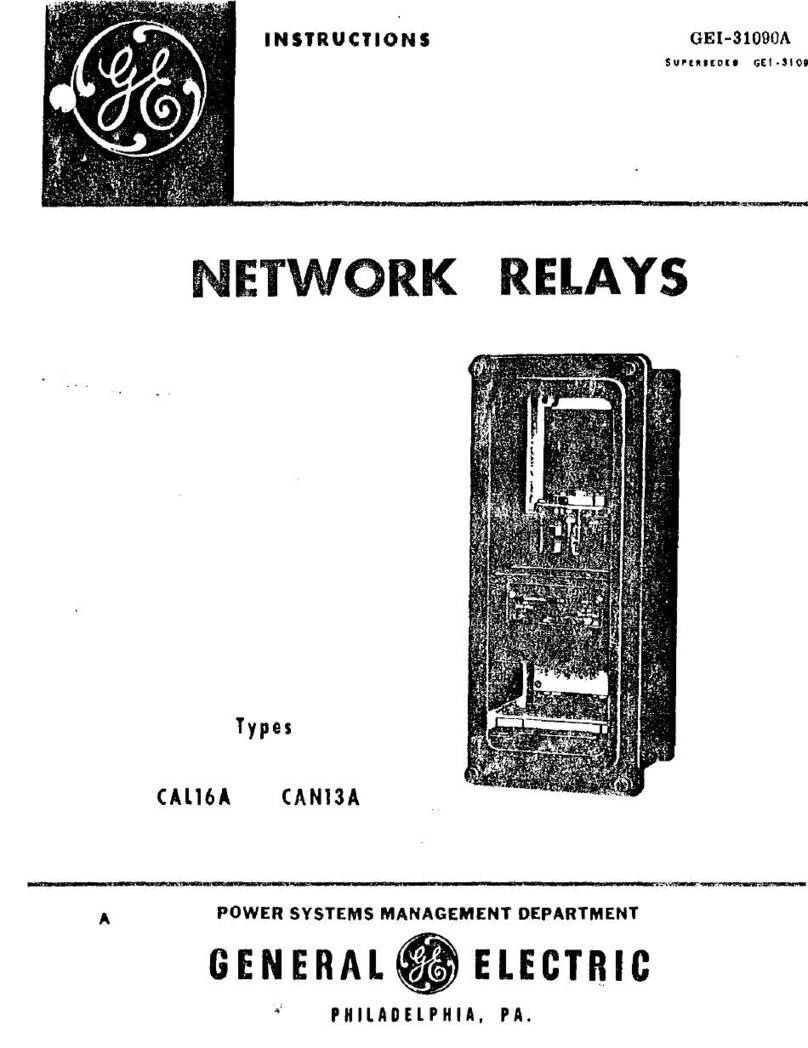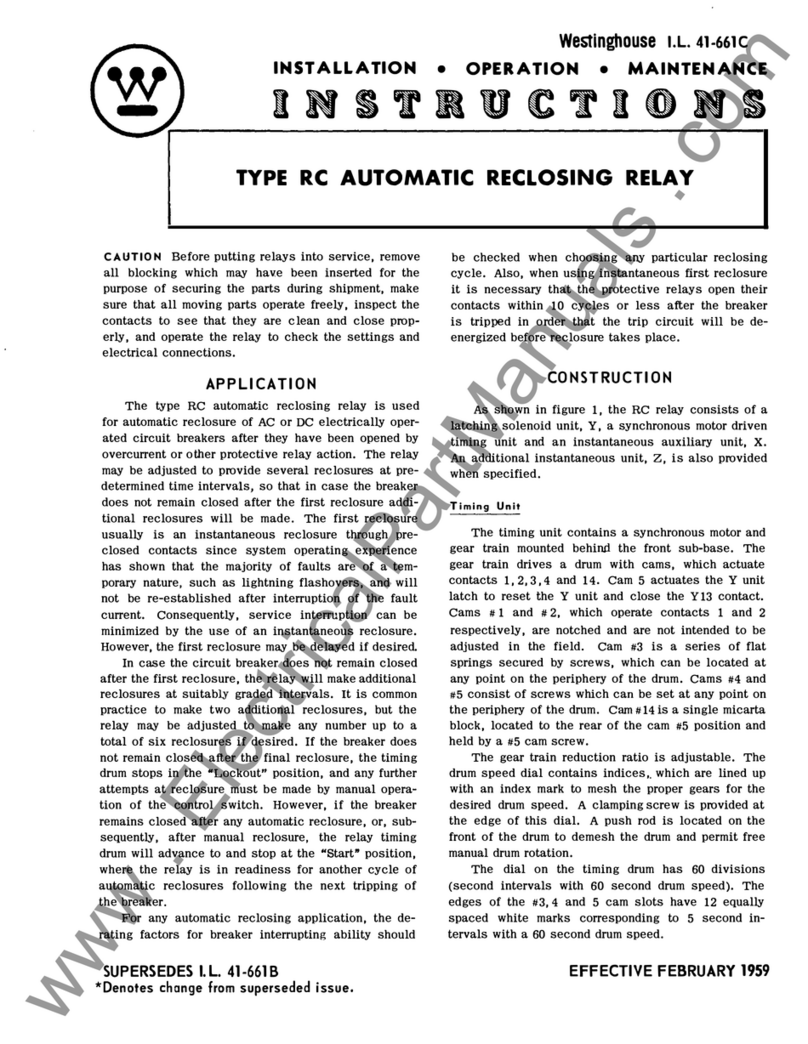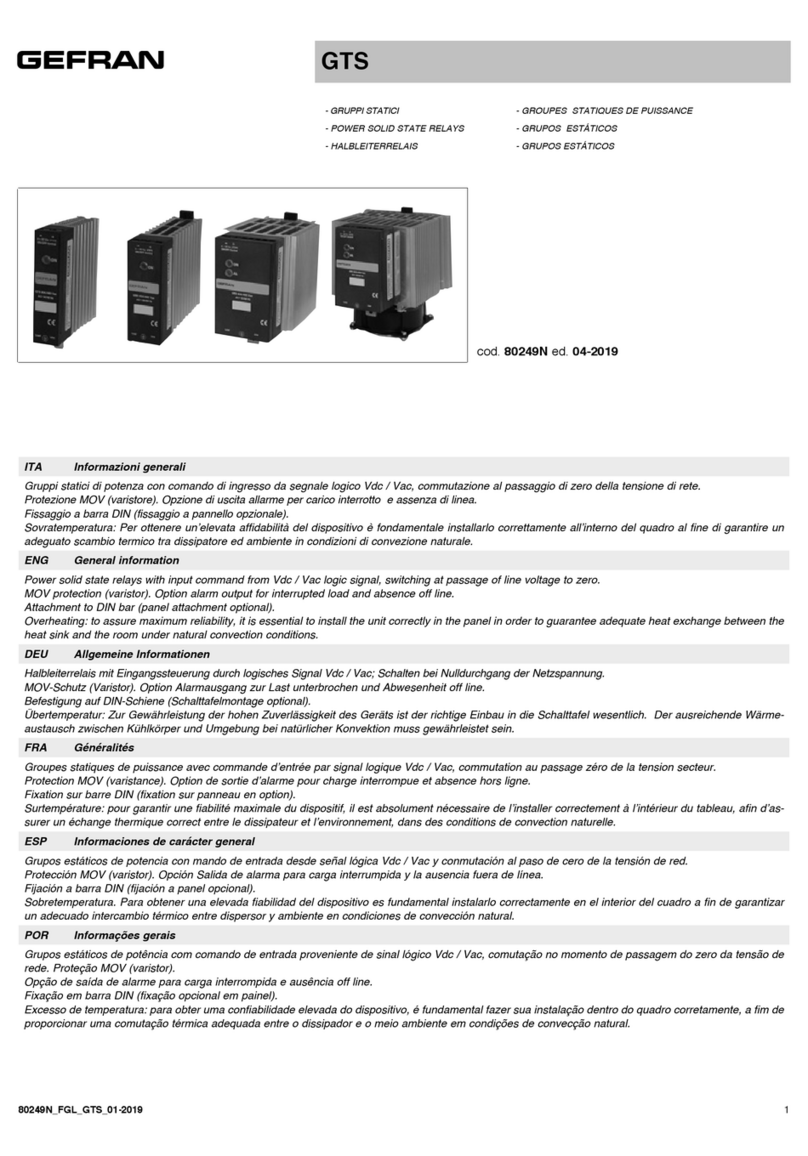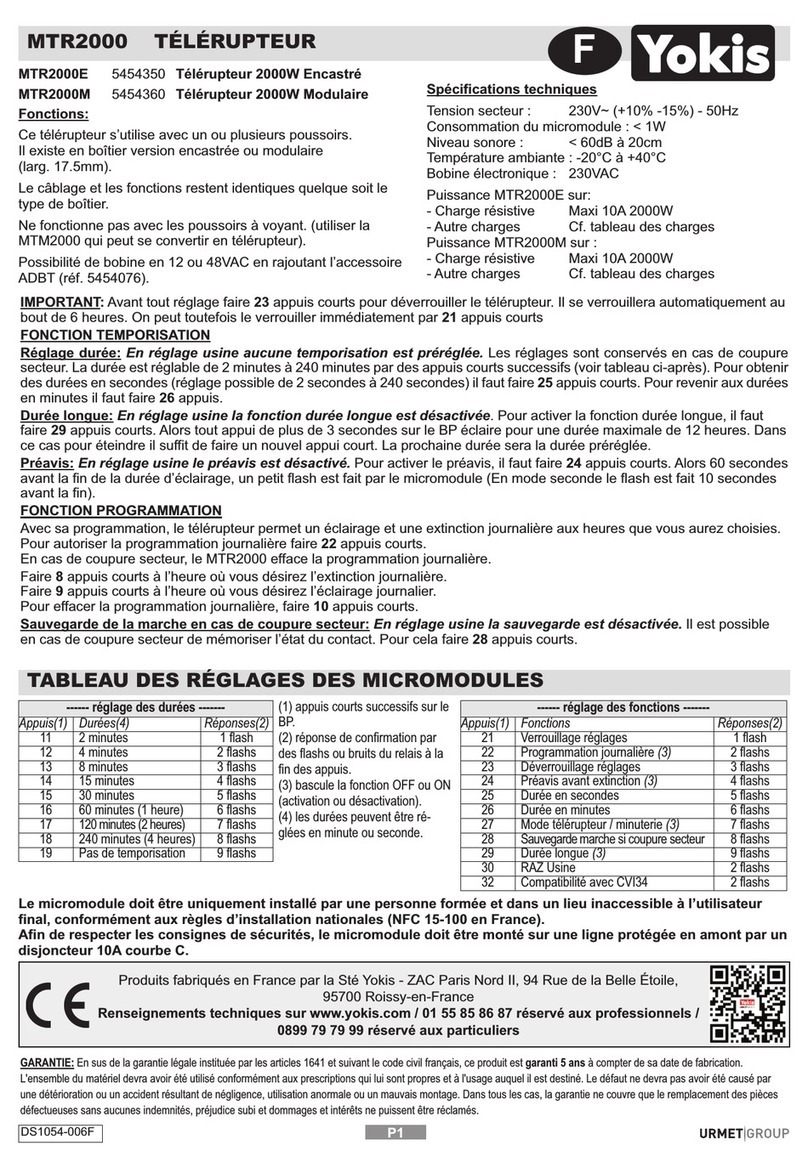Tri-M Systems TCB1000 Series User manual

Tri-M Technologies Inc.
Toll Free: 1.800.665.5600
Direct: +1.604.945.9565
Email: [email protected]
Web: www.tri-m.com
TCB1000 Series
User Guide
CAN Bus, Socket Modems & Serial Communication

Page 2
TCB1000 Series User Guide Rev A www.tri-m.com
Important Notes
About Tri-M Technologies Inc.
Tri-M Technologies Inc. specialises in embedded computing for rugged environments. Tri-M’s innovative solutions are
the premiere choice for off-highway vehicles, industrial controls, robotics, military equipment, aerospace technologies,
undersea and advanced security products. We offer a wide range of DC-DC converters, CPU boards, hardened
enclosures, I/O modules, wireless communication devices, and customized systems. With over 28 years of industry
experience, Tri-M is your embedded systems specialist.
Who this Guide is For
This user guide is intended for integrators of embedded system applications. It contains detailed information on hardware
and software requirements to interconnect to other embedded devices. Carefully read this user guide before you begin
installation. The user should be familiar with practicing safe techniques while making supply or pin connections.
User Guide Revision History
Revision Date Description
A Mar 2012 Added Linux kernel information and ISP pin programming
options.
B Apr 2012 Added CABLESET002 information.
Trademarks
Trademarks, registered trademarks, and product names are the property of their respective owners and are used herein
for identification purposes only.
Contact Information
Tri-M Technologies Inc.
101-1530 Kingsway Avenue
Port Coquitlam, BC V3C 6N6 Canada
Telephone Toll free North America: 1.800.665.5600
Direct: +1.604.945.9565
Sales [email protected]
Information [email protected]
Website www.tri-m.com
To submit a request for technical support, please complete the online form at
www.tri-m.com/support/contact.html.
To request an RMA, please complete the online form at
www.tri-m.com/support/rma/index.html.
Technical Support
Business hours: M–F, 8:30am to 5pm PST
Warranty
For warranty information, see “Tri-M Technologies Inc. (Limited Warranty)” on page 34.

Page 3
www.tri-m.com
TCB1000 Series User Guide Rev A
Important Safety Instructions
Conventions Used in this Guide
CAUTION
The caution provides information to prevent potential equipment damage or shock hazard.
CAUTION: Shock Hazard
As soon as the board is connected to a working power supply, touching the board may result in electrical shock,
even if the board has not been switched on yet.
Electrostatic Discharge (ESD) Precautions
To avoid electrostatic discharge or transient voltage damage to the board, observe the following procedures:
• Before touching the board, discharge your body and any tools you use from electricity.
• Ensure that the board or the unit you want to install the board on is de-engergized before installing.
• Do not touch any devices or components on the board.
Note
This note contains important or useful information in the use or installation of the product.

Page 4
www.tri-m.com
TCB1000 Series User Guide Rev A
Contents
Important Notes ...................................................................................................................................2
Contact Information .........................................................................................................................2
Important Safety Instructions.............................................................................................................3
Conventions Used in this Guide ......................................................................................................3
Electrostatic Discharge (ESD) Precautions .....................................................................................3
1 Introduction ....................................................................................................................................7
Key Specifications ...........................................................................................................................7
Models .............................................................................................................................................7
Part Number for Cable Set ..............................................................................................................7
Options ............................................................................................................................................7
Specifications...................................................................................................................................8
Electrical Specifications ........................................................................................................................... 8
Mechanical Specifications........................................................................................................................ 8
Environmental Specifications................................................................................................................... 8
Communication ........................................................................................................................................ 8
Configuration............................................................................................................................................ 8
Certifications ............................................................................................................................................ 8
Block Diagram .................................................................................................................................9
Dimensions......................................................................................................................................10
Connector Locations........................................................................................................................11
2 Connectors .....................................................................................................................................12
Connector Specifications ................................................................................................................12
PC/104 8-bit Bus (CN1)...................................................................................................................12
PC/104 16-bit Bus (CN2).................................................................................................................13
RS-232 Ports (CN3, CN4, CN5, CN6).............................................................................................14
RS-485 Port (CN7) ..........................................................................................................................15
JTAG Port (CN8 Top).......................................................................................................................16
USB Port (CN8 Bottom)...................................................................................................................16
LED Port (CN9)................................................................................................................................17
Universal MultiTech Sockets (CN10, CN11) ....................................................................................18
CAN Bus (CN12, CN13) ..................................................................................................................20

Page 5
www.tri-m.com
TCB1000 Series User Guide Rev A
3 Configuration .................................................................................................................................21
Overview..........................................................................................................................................21
Command-line Configuration Setup.................................................................................................21
Mass Storage Configuration Setup..................................................................................................22
Command-line Configuration...........................................................................................................23
UART 1 .................................................................................................................................................... 24
UART 2 .................................................................................................................................................... 25
UART CLOCK DIVIDER .......................................................................................................................... 25
SERIAL PORT ENABLE/DISABLE .......................................................................................................... 26
DSR.......................................................................................................................................................... 26
RS-485..................................................................................................................................................... 27
SOCKET RESET ..................................................................................................................................... 27
CAN BUS MODE ..................................................................................................................................... 28
CAN BUS 1 .............................................................................................................................................. 28
CAN BUS 2 .............................................................................................................................................. 29
HEART BEAT........................................................................................................................................... 29
TEMP ....................................................................................................................................................... 29
ALARM MESSAGE.................................................................................................................................. 30
CONFIG ................................................................................................................................................... 30
A Appendix ........................................................................................................................................31
CABLESET002................................................................................................................................31
Serial Cable ............................................................................................................................................. 31
CAN Bus Cable........................................................................................................................................ 32
Utility Cable.............................................................................................................................................. 32
PGM Config Cable ................................................................................................................................... 33
Warranty and Product Information ....................................................................................................34
Tri-M Technologies Inc. (Limited Warranty) .....................................................................................34
Disclaimer ........................................................................................................................................34
Frequently Asked Questions (FAQ) ...................................................................................................35
Contents

Page 6
www.tri-m.com
TCB1000 Series User Guide Rev A
Figures
Figure 1: Block Diagram .......................................................................................................................9
Figure 2: TCB1000 Dimensions............................................................................................................10
Figure 3: Connector Locations..............................................................................................................11
Figure 4: CN1 Connector Pinouts.........................................................................................................12
Figure 5: CN2 Connector Pinouts.........................................................................................................13
Figure 6: CN3 to CN6 Connector Pinouts.............................................................................................14
Figure 7: CN7 Connector Pinouts.........................................................................................................15
Figure 8: CN8 Connector Pinouts.........................................................................................................16
Figure 9: CN9 Connector Pinouts.........................................................................................................17
Figure 10: Pin 1 on the Universal Sockets............................................................................................18
Figure 11: Pins used on the Universal Sockets ....................................................................................19
Figure 12: CN12 and CN13 Connector Pinouts....................................................................................20
Figure 13: TCB1000 accessed using a USB cable as a Virtual COM Port...........................................21
Figure 14: TCB1000 accessed via a Stack...........................................................................................21
Figure 15: TCB1000 configured as a Mass Storage Device.................................................................22
Figure 16: Terminal Command-line Application ....................................................................................23
Figure 17: Serial Cable .........................................................................................................................31
Figure 18: CAN Bus Cable ...................................................................................................................32
Figure 19: Utility Cable ........................................................................................................................32
Figure 20: PGM Config Cable...............................................................................................................33

Page 7
www.tri-m.com
TCB1000 Series User Guide Rev A
1 Introduction
The TCB1000 Series features dual SJA1000 CAN Bus controllers, isolated serial ports, and two MultiTech®
Universal compatible sockets on a single PC/104 board design. This high density communication board offers
an all-in-one communication solution, optimizing Size, Weight, and Performance (SWaP) requirements for
easier system integration. TCB1000 is an industry first, and takes full advantage of the latest technologies in
jumperless configuration, high voltage isolation, and advanced communication functionality.
The TCB1000 Series includes advanced networking and configuration capabilities. The 4xRS-232 ports and
1xRS-485 port feature 2500V isolation protection and individual +5VDC isolated power supplies, thus providing
less noise and increased system protection. The RS-485 port can be configured as J1708.
With USB connectivity and jumperless setup, extended operating temperature, and versatile options, Tri-M’s
TCB1000 Series is your perfect choice for CAN Bus, serial, wired, or wireless communication. To learn more
about the TCB1000 Series, please contact us at 1-800-665-5600 or visit us at http://www.tri-m.com/products/
trim/tcb1000.html.
Key Specifications
• All-in-one PC/104 communication solution for CAN Bus, serial port, wired, and wireless
communication (including optional GPS functionality)
• High voltage (2500V) port isolation to reduce noise and increase system protection
• Advanced CAN Bus functionality—such as socket network device operation—adds flexibility to your
embedded system to reduce development time, cost, and installation setup
• Jumperless configuration with secure lock, ensuring uniformity and maximizing system security
• Extended operating temperature -40°C to +85°C (-40°F to +185°F), suited for outstanding
performance and reliability in harsh environments
• OS support for Linux kernels 2.6.25 and later
Models
TCB1002 Communications board with 2 isolated CAN Bus controllers
TCB1120 Communications board with 1 isolated RS-485 port, 2 MultiTech Universal Sockets
TCB1400 Communcations board with 4 isolated RS-232 ports
TCB1522 Communcations board with 4 isolated RS-232 ports, 1 isolated RS-485 port, 2 isolated CAN Bus
controllers, and 2 MultiTech Universal Sockets
Part Number for Cable Set
CABLESET002 Cable set is sold separately. Includes a PGM config cable, serial cable, CAN Bus cable, and
utility cable. For more information, see “A Appendix” on page 31.
Options
• Conformal Coating (Acrylic CH, Acrylic higher voltage CH1, Silicone CS, Urethane CU)
Ruggedized protection against temperature, fungal resistance, humidity, and chemical.
For more information, please visit our website at http://www.tri-m.com/products/trim/conformal.html or
call 1.800.665.5600.

Page 8
TPSi1085 User Guide Rev A
www.tri-m.com
Electrical Specifications
Supply Voltage +5VDC
Aux Port Output Current 200mA per port
Aux Port Output Isolation 2500V maximum
Mechanical Specifications
Dimensions PC/104 compliant
90 × 96 × 15mm (3.55 × 3.78 × 0.6")
Weight 52g (1.83oz)
Environmental Specifications
Operating Temperature -40°C to +85°C (-40°F to +185°F)
Communication
CAN Bus Controllers 2x NXP SJA1000 Controllers, 1Mbp/s maximum
RS-232 Ports 4x Isolated Ports, 921Kbp/s maximum
RS-485 Port 1x Isolated Port, 921Kbp/s maximum
Can be configured as J1708
Universal Socket Connectivity 2x MultiTech® compatible SocketModem®
921 Kbp/s maximum
LED Indicators 5x Isolated LEDs, built-in limiting resistors
USB/JTAG 1x USB/JTAG Port for easy installation setup
Configuration
Embedded Design No jumpers required
USB/JTAG Port Configuration, CPLD & MCU Programming
PC/104 through UART2 PORT4 Configuration Port
OS Support Linux kernels 2.6.25 and later
Certifications Tested to MIL-STD-810G.
For more information, see the Certificate of Compliance
available at www.tri-m.com.
Specifications
1 Introduction
RoHS
compliant
Manufactured in
ISO 9001:2008
ISO 14001:2004 &
ANSI/ESD S20.20
Environments

Page 9
www.tri-m.com
TCB1000 Series User Guide Rev A
Block Diagram
Figure 1 shows a block diagram of the TCB1000.
1 Introduction
Figure 1: Block Diagram
PC/104 Bus
Clock
IRQ
CPLD
Quad UART
16CSS4
Quad UART
16CSS4
LPC1342
SJA1000
CAN BUS CONTROLLER
ADM3053
ISOLATED
CAN BUS TRANSCEIVER
CAN BUS
PORT 1
PORT 2
SJA1000
CAN BUS CONTROLLER
ADM3053
ISOLATED
Socket 2
Socket 1
TEMP OSCLTR
USB
RS-232
Isolated
RS-232
Isolated
RS-232
Isolated
RS-232
Isolated
RS-485 /J1708
Isolated
MultiTech
Universal 1
MultiTech
Universal 2
IRQ
Data
Addr/Data
Control
IRQ
SPI
GPIO
CS
IRQ
IRQ
CS
14.7456 Mhz
Control
IRQ
Addresses
IRQ
JTAG
I
2
C
Data
Data
MCU
RS-485 Port*
RS-232 Port 4
RS-232 Port 2
RS-232 Port 3
RS-232 Port 1
*The RS-485 port can be configured as J1708.
ISOLATION
LED1 to LED4
JTAG PORT
ISOLATION
LED5
Control
CAN BUS TRANSCEIVER
CAN BUS
Note
For technical reference only.

Page 10
www.tri-m.com
TCB1000 Series User Guide Rev A
Dimensions
1 Introduction
Note
Dimensions are in mils. 1000 mils = 1 inch.
* Pin spacing for the connectors (CN3, CN4, CN5, CN6, CN7, CN8, CN9, CN12, and CN13) is 100 mils.
Figure 2: TCB1000 Dimensions
CN7CN4
CN5 CN3
CN6
CN12
CN13
CN10
CN11
CN9
CN8
A32
C19
D19
B32
2916
475 79 300
677
2157
3150
200
200
200
350
100*
500
585
2900
3375

Page 11
www.tri-m.com
TCB1000 Series User Guide Rev A
Connector Locations
Label Connector Description Page
CN1 PC/104 8-bit Bus 2x32 press-fit header See page 12.
CN2 PC/104 16-bit Bus 2x20 press-fit header See page 13.
CN3 RS-232 Port 1 2x5 right-angle shroud 0.1" pins See page 14.
CN4 RS-232 Port 2
CN5 RS-232 Port 3
CN6 RS-232 Port 4
CN7 RS-485 Port 2x5 right-angle shroud 0.1” pins
Can be configured as J1708.
See page 15.
CN8 JTAG/USB Port 2x5 right-angle 0.1" pins (2) (Top/Bottom) See page 16.
CN9 5 Isolated LEDs 2x5 right-angle shroud 0.1" pins See page 17.
CN10 Socket Port 1 Supports Tri-M and Universal MultiTech Modules See page 18.
CN11 Socket Port 2
CN12 CAN Bus 1 2x5 right-angle shroud 0.1" pins See page 20.
CN13 CAN Bus 2
1 Introduction
CN6
CN5
CN4
CN3
CN7
CN12
CN13
CN9
CN8
CN1
CN2
CN7CN4
CN5 CN3
CN6
CN12
CN13
CN10
CN11
CN9
CN8
A32
C19
D19
B32
CN10
CN11
Figure 3: Connector Locations

Page 12
www.tri-m.com
TCB1000 Series User Guide Rev A
2 Connectors
Connector Specifications
The following sections describe the mechanical and pinout specifications. For configuration and setup
information, please see page 21.
PC/104 8-bit Bus (CN1)
CN1 is a PC/104 ISA 8-bit bus with pass-through connectors. Tri-M also accommodates non-pass through and
non-PC/104 compliant customisations.
PC/104 8-bit Connector (CN1)
Pin Signal Pin Signal Pin Signal Pin Signal
A1 /IOCHCK B1 GND A17 SA14 B17 /DACK1
A2 SD7 B2 RESETDRV A18 SA13 B18 DRQ1
A3 SD6 B3 +5V A19 SA12 B19 /REFRESH
A4 SD5 B4 IRQ9 A20 SA11 B20 SYSCLK
A5 SD4 B5 -5V A21 SA10 B21 IRQ7
A6 SD3 B6 DRQ2 A22 SA9 B22 N/A
A7 SD2 B7 -12V A23 SA8 B23 IRQ5
A8 SD1 B8 /0WS A24 SA7 B24 IRQ4
A9 SD0 B9 +12V A25 SA6 B25 IRQ3
A10 IOCHRDY B10 GND A26 SA5 B26 /DACK2
A11 AEN B11 /SMEMW A27 SA4 B27 TC
A12 SA19 B12 /SMEMR A28 SA3 B28 BALE
A13 SA18 B13 /IOW A29 SA2 B29 +5V
A14 SA17 B14 /IOR A30 SA1 B30 OSC
A15 SA16 B15 DACK3 A31 SA0 B31 GND
A16 SA15 B16 DRQ3 A32 GND B32 GND
Figure 4: CN1 Connector Pinouts
B32
A32
B1
A1

Page 13
www.tri-m.com
TCB1000 Series User Guide Rev A
PC/104 16-bit Bus (CN2)
CN2 is a 16-bit bus with pass-through connectors. Tri-M also accommodates non-pass through and non-
PC/104 compliant customisations.
PC/104 16-bit Connector (CN2)
Pin Signal Pin Signal
C0 GND D0 GND
C1 /SBHE D1 /MEMCS16
C2 LA23 D2 /IOCS16
C3 LA22 D3 IRQ10
C4 LA21 D4 IRQ11
C5 LA20 D5 IRQ12
C6 LA19 D6 IRQ15
C7 LA18 D7 IRQ14
C8 LA17 D8 /DACK0
C9 /MEMR D9 DRQ0
C10 /MEMW D10 /DACK5
C11 SD8 D11 DRQ5
C12 SD9 D12 /DACK6
C13 SD10 D13 DRQ6
C14 SD11 D14 /DACK7
C15 SD12 D15 DRQ7
C16 SD13 D16 +5V
C17 SD14 D17 /MASTER
C18 SD15 D18 GND
C19 GND D19 GND
2 Connectors
Figure 5: CN2 Connector Pinouts
D19
C19
D0
C0

Page 14
www.tri-m.com
TCB1000 Series User Guide Rev A
RS-232 Ports (CN3, CN4, CN5, CN6)
CN3 to CN6 are the RS-232 ports 1 to 4. The ports have a maximum baud rate of 921Kbp/s and are
galvanically isolated up to 2500V. The isolated ports reduce noise and increase system protection.
RS-232 Ports 1 to 4 (CN3, CN4, CN5, CN6)
Top Bottom
Pin Signal Pin Signal
1 NC 2 NC
3 RX 4 RTS
5 TX 6 CTS
7 NC 8 NC
9 GNDISO* 10 VCC5VISO*
Note
Each port is independently isolated. Pin 9 *GNDISO and pin 10 VCC5VISO are independently isolated from all
other ports.
2 Connectors
10
CN6CN5CN4CN3
2
1
9
Figure 6: CN3 to CN6 Connector Pinouts
CN7CN4
CN5 CN3
CN6
CN12
CN13
CN10
CN11
CN9
CN8
A32
C19
D19
B32
9 9 9
111

Page 15
www.tri-m.com
TCB1000 Series User Guide Rev A
RS-485 Port (CN7)
CN7 is the RS-485 port. The port has a maximum baud rate of 921Kbp/s and is galvanically isolated up to
2500Vtoreducenoiseandincreasessystemprotection.Italsohasaterminating120Ωresistorsettingwhich
can be set to open or closed.
The RS-485 port can be configured as J1708. See the table for pin information.
For more on configuring the RS-485 port, see “RS-485” on page 27.
2 Connectors
Figure 7: CN7 Connector Pinouts
1
2
9
10
CN7CN4
CN5 CN3
CN6
CN12
CN13
CN10
CN11
CN9
CN8
A32
C19
D19
B32
RS-485 Port (CN7)
Top Bottom
Pin Signal Pin Signal
1 J1708+ 2 J1708-
3 RX+ 4 TX+
5 TX- 6 RX-
7 NC 8 Z120ΩEnable
9 GNDISO 10 VCC5VISO
Note
The software configuration command RSZ will take precedence when set and RSZ takes precedence on the cable
configuration. See “SERIAL PORT ENABLE/DISABLE” on page 26 for more information.
Note
The RS-485 must be wired in half-duplex to be able to use the J1708 pins.
Connect TX+ to RX+ and connect TX- to RX-.

Page 16
www.tri-m.com
TCB1000 Series User Guide Rev A
JTAG Port (CN8 Top)
CN8 has two 1x5 headers. The JTAG port provides programming capabilities for the CPLD.
2 Connectors
USB Port (CN8 Bottom)
The USB port is used to set up and configure the TCB1000.
USB Port (CN8)
Pin Signal
2 VCCUSB
4 D-
6 D+
8 GND
10 ISP*
Note
*Connecting the ISP to ground puts the USB port in firmware replacement
mode.
Leaving the ISP pin unconnected lets you edit the settings using the config.
txt file.
The ‘config.txt’ files will be overwritten if the ‘firmware.bin’ is entirely rewritten,
and the disk containing the config.txt resides in the upper 4KB of the
‘firmware.bin’.
JTAG Port (CN8)
Pin Signal
1 VCC3V3
3 TMS
5 TCK
7 TDI
9 TDO
Note
The JTAG port is for factory use only.
Figure 8: CN8 Connector Pinouts
CN7CN4
CN5 CN3
CN6
CN12
CN13
CN10
CN11
CN9
CN8
A32
C19
D19
B32
9 1
2
JTAG
USB
10

Page 17
www.tri-m.com
TCB1000 Series User Guide Rev A
LED Port (CN9)
CN9 has the five LED Ports. The ports use the respective isolated power. Each port is independently isolated
up to 2500V, and does not require any limiting resistors, allowing you to directly connect an LED to the port.
2 Connectors
Note
The LEDs are independently isolated from each other, and the LEDs will automatically be disabled if the respective
serial port is turned off. The LEDs cannot be configured.
Note
+is the anode, and -is the cathode
Figure 9: CN9 Connector Pinouts
CN7CN4
CN5 CN3
CN6
CN12
CN13
CN10
CN11
CN9
CN8
A32
C19
D19
B32
5
5
1
1
- - - - -
+ +
+
+ +
LED Port (CN9)
LED Top Bottom Description
Pin Signal Pin Signal
LED1 1 LED- 1 LED+ • LED1 shows the status/activity of a network module inserted in
socket 1.
• It is powered by the RS-232 port 1 isolated power.
LED2 2 LED- 2 LED+ • LED2 shows the status/activity of a network module inserted in
socket 2.
• It is powered by the RS-232 port 2 isolated power.
LED3 3 LED- 3 LED+ • LED3 is controlled by the GPI04 pin of socket 2.
• It is powered by the RS-232 port 3 isolated power.
LED4 4 LED- 4 LED+ • LED4 shows if the UART is operating at high speed clock =
14.7456MHz or low speed = 1.8432MHz.
• It is powered by the RS-232 port 4 isolated power.
LED5 5 LED- 5 LED+ • LED5 is the CPU heart beat.
• It is powered by the RS-485 isolated power.

Page 18
www.tri-m.com
TCB1000 Series User Guide Rev A
Universal MultiTech Sockets (CN10, CN11)
The Universal MultiTech compatible sockets are capable of serial and wireless or wired communication. Tri-M
developed its own GPS module and provides a variety of socket modules including Ethernet, CDMA, GSM,
GPRS, Wi-Fi® and Bluetooth®. For specific product information, please visit http://www.tri-m.com/products/
multitech/.
Figure 10 shows the location of pin 1 on the universal sockets.
2 Connectors
Figure 10: Pin 1 on the Universal Sockets
CN12
CN13
CN10
CN11
CN9
CN8
1
1
Pin 1
CN10
CN11

Page 19
www.tri-m.com
TCB1000 Series User Guide Rev A
1
2
3
4
5
6
7
8
9
10
11
12
13
14
15
16
17
18
19
20
21
22
23
24
25
26
27
28
29
30
31
32
64
63
62
61
60
59
58
57
56
55
54
53
52
51
50
49
48
47
46
45
44
43
42
41
40
39
38
37
36
35
34
33
RESET#
LED_RX
LED_TX RST
RX
TX
RI
DSR
CTS
DCD
DTR
GND
LED_ACT#
LED_LNK#
LED_SPD#
VCC5V
AGND
Universal Socket
Universal Sockets
Pin Signal
24 RESET#
30 LED_RX
32 LED_TX
33 RST
34 RX
35 TX
36 RI
37 DSR
38 CTS
39 DCD
40 DTR
41 GND
57 LED_ACT#
58 LED_LNK#
60 LED_SPD#
61 VCC5V
63 AGND
Figure 11: Pins used on the Universal Sockets
Figure 11 and the table provide a list of the pins used on the sockets.
2 Connectors

Page 20
www.tri-m.com
TCB1000 Series User Guide Rev A
CAN Bus (CN12, CN13)
Two NXP SJA1000 CAN Bus controllers are configurable for BasicCAN and PeliCAN. Another feature is the
flexibility to access the CAN Bus as a socket network device. To configure the CAN Bus, please see “CAN
BUS MODE” on page 28.
The isolated CAN Bus transceivers:
• provide high input impedance for maximum protection in harsh environments. An impedance setting
is built into the board and is enabled when pin 6 LOAD ON and pin 7 LOAD T are connected, and
unpowered nodes do not disturb the bus resulting in secure and reliable network signaling.
• provide up to 2500V channel isolation, maximum speeds up to 1 Mb/s, and slope control to reduce
EMI.
• have thermal shutdown protection.
2 Connectors
CAN Bus BUS (CN12, CN13)
Top Bottom
Pin Signal Pin Signal
1 N.C. 2 GND ISO
3 CAN Bus- 4 CAN Bus+
5 GND ISO 6 LOAD ON
7LOAD T 8 +5VDC ISO
9 N.C. 10 N.C.
Note
To enable impedance (Z), connect LOAD ON and LOAD T.
Figure 12: CN12 and CN13 Connector Pinouts
CN7CN4
CN5 CN3
CN6
CN12
CN13
CN10
CN11
CN9
CN8
A32
C19
D19
B32
9
10
1
2
CN12CN13
91
Other manuals for TCB1000 Series
1
This manual suits for next models
4
Table of contents
Other Tri-M Systems Relay manuals