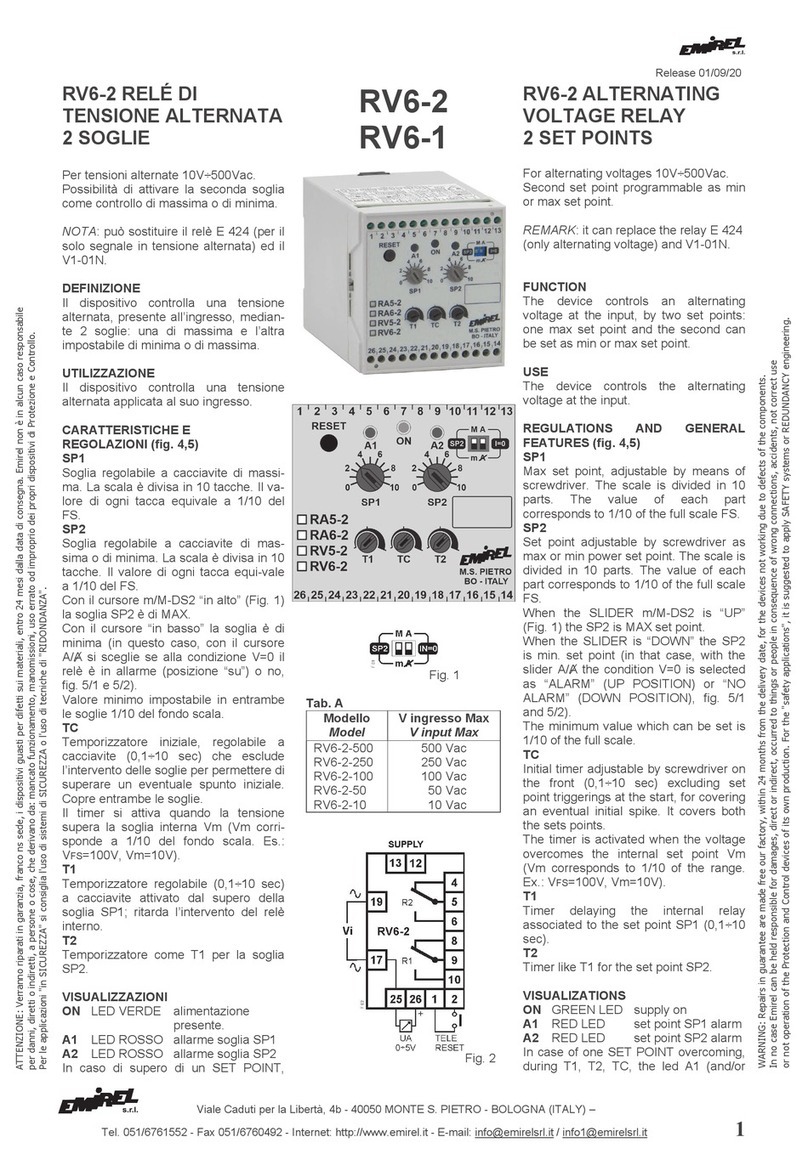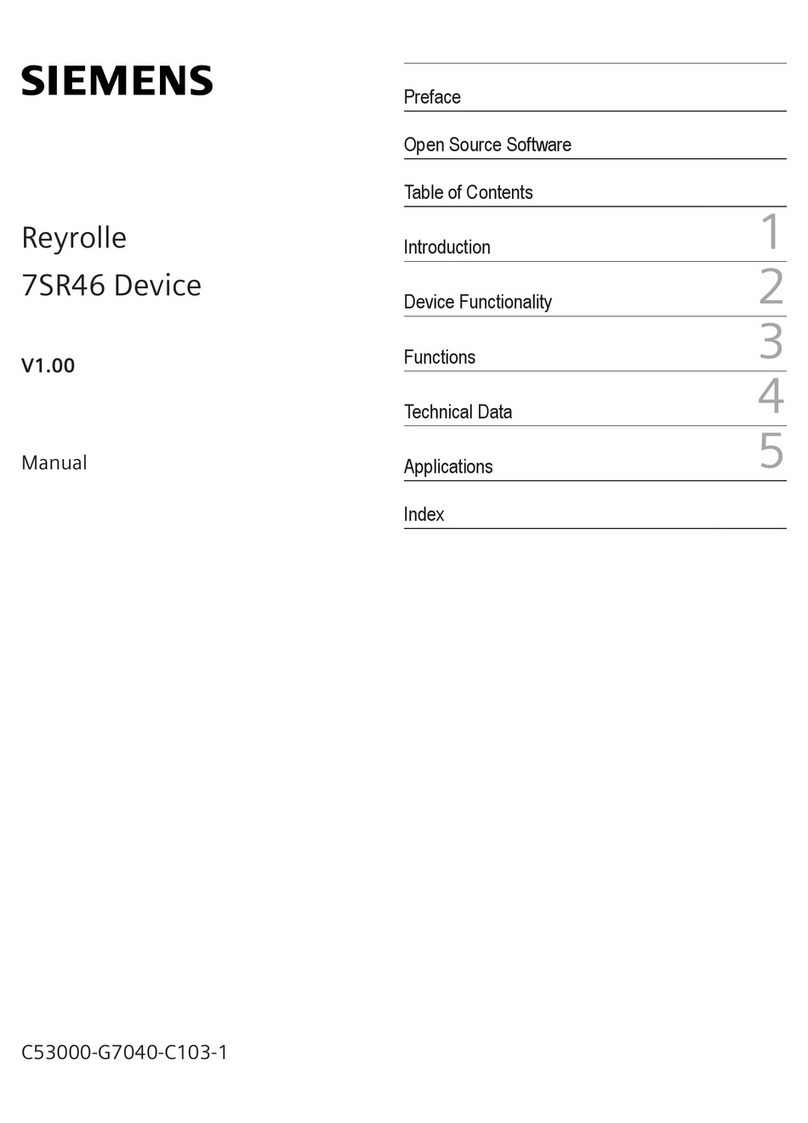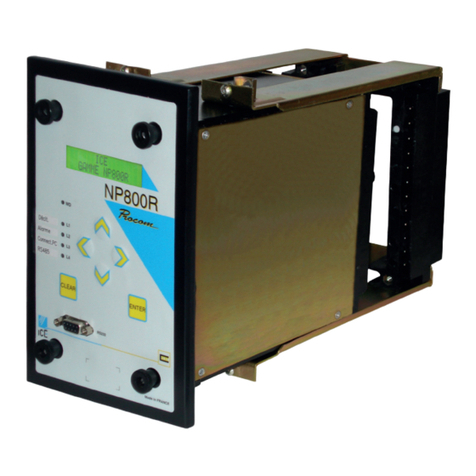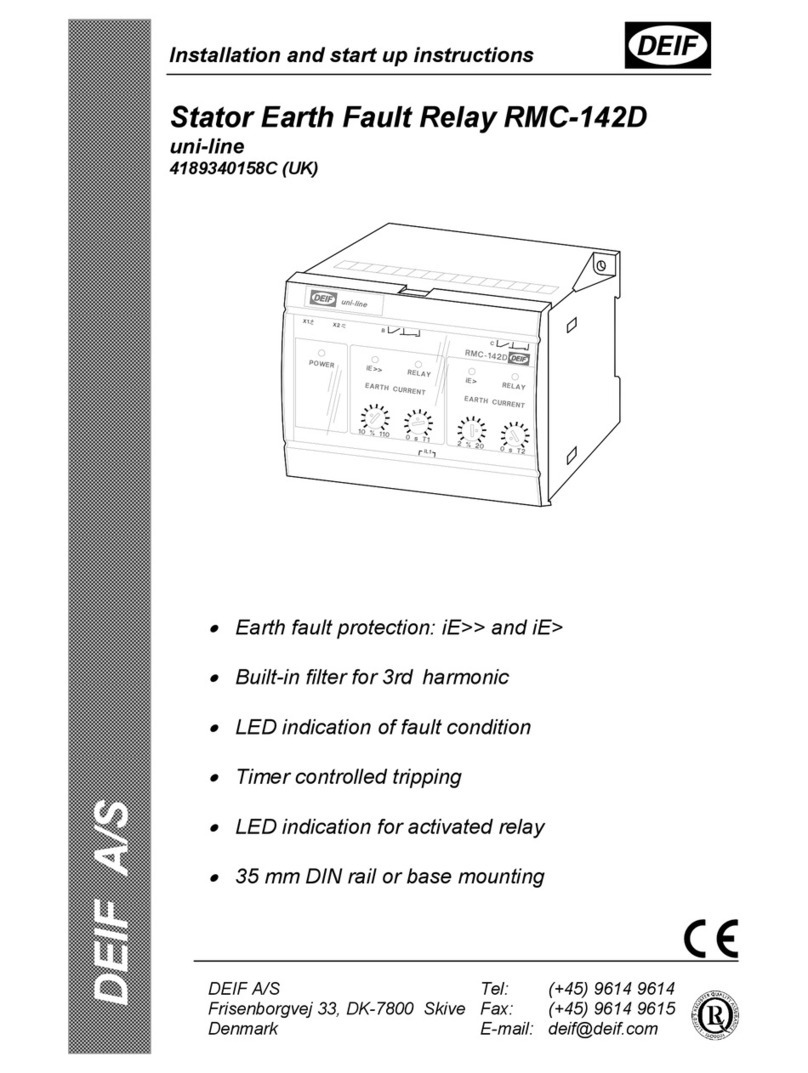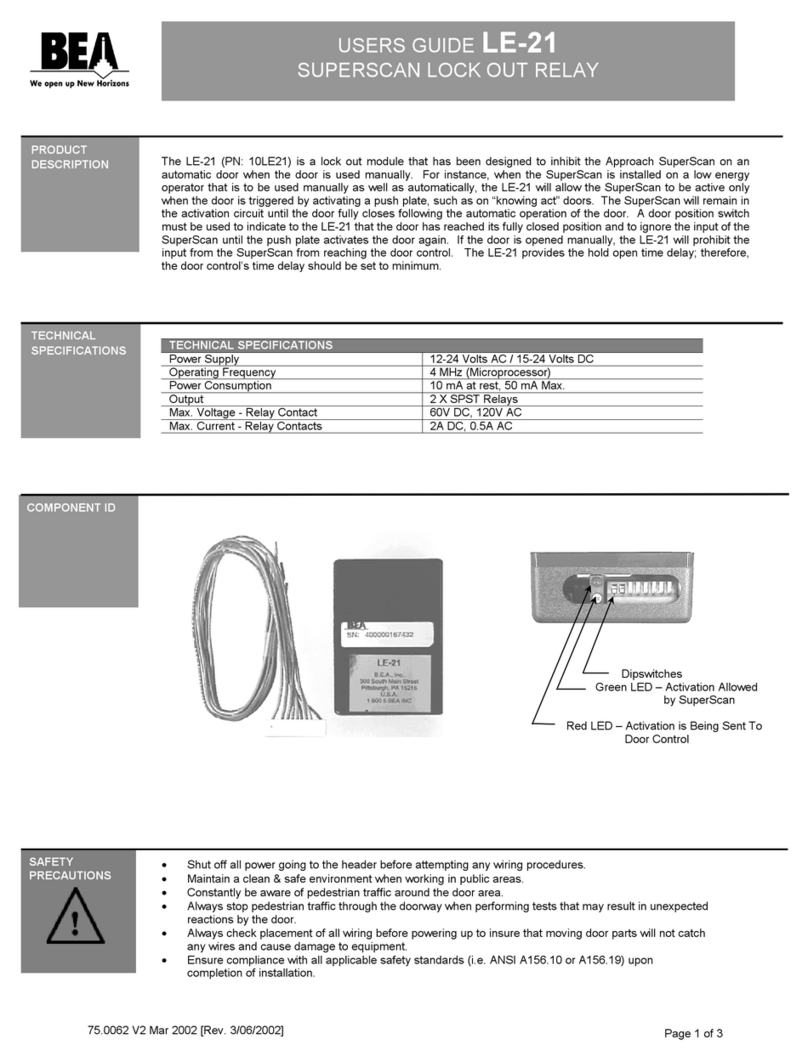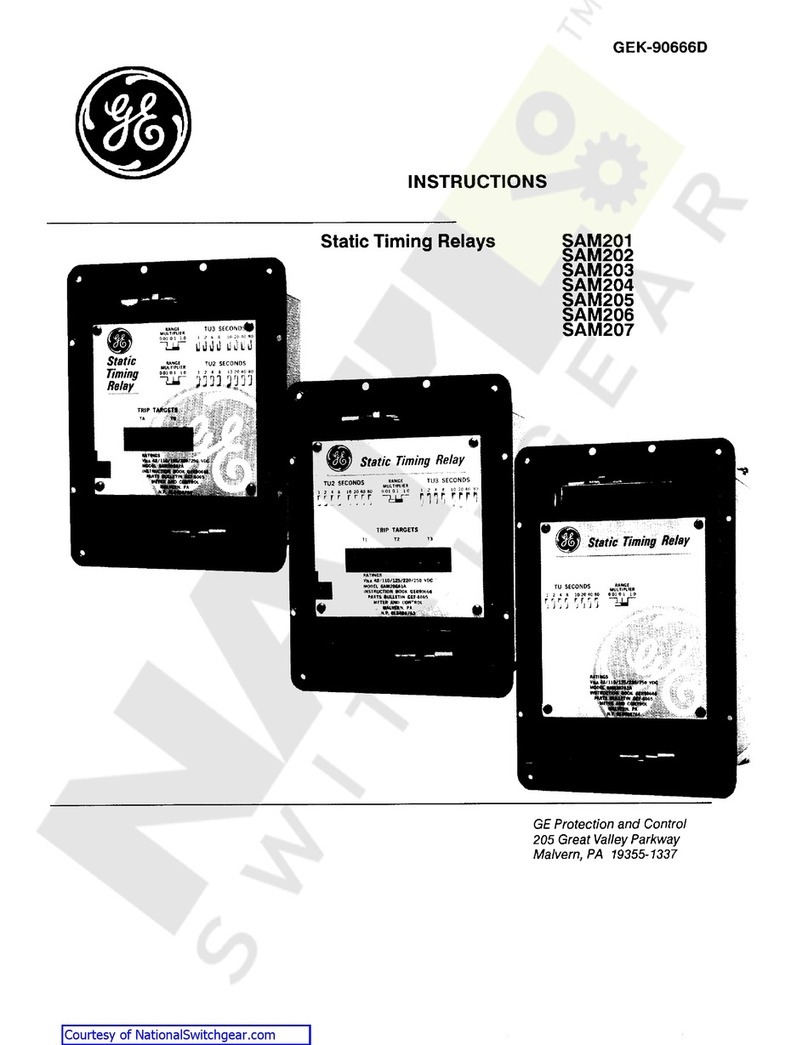Tri-M Systems FlexCom104-GPS User manual

FlexCom104-GPS Manual
Flexible Communications
PC/104 Platform
With GPS
Manufactured by:
Tri-M Technologies
Technical Manual
Revision: 2014-09-22
[email protected] Toll-free (Canada & USA) 1-800-665-5600
Direct +1-604-814-5069

P EFACE
This manual is for integrators of applications of embedded systems. It contains information on hardware
requirements and interconnection to other embedded electronics.
DISCLAIME
Tri-M Technologies makes no representations or warranties with respect to the contents of this manual, and
specifically disclaims any implied warranties of merchantability or fitness for any particular purpose. Tri-M
Technologies shall under no circumstances be liable for incidental or consequential damages or related expenses
resulting from the use of this product, even if it has been notified of the possibility of such damages. Tri-M
Technologies reserves the right to revise this publication from time to time without obligation to notify any person of
such revisions. If errors are found, please contact Tri-M Technologies at the address listed on the title page of this
document.
COPY IGHT © 2006-05-18 Tri-M Technologies
o part of this document may be reproduced, transmitted, transcribed, stored in a retrieval system, or translated into
any language or computer language, in any form or by any means, electronic, mechanical, magnetic, optical,
chemical, manual, or otherwise, without the express written permission of Tri-M Technologies.
[email protected] Toll-free (Canada & USA) 1-800-665-5600
Direct +1-604-814-5069

CHAPTE 1 INT ODUCTION .......................................................................................................................... 4
GENERAL DE CRIPTION......................................................................................................................................................................4
FEATURE ......................................................................................................................................................................................4
PECIFICATION ...............................................................................................................................................................................5
CHAPTE 2 CONFIGU ATION ........................................................................................................................ 6
2.1 INTRODUCTION...........................................................................................................................................................................6
2.2 OFTWARE CONFIGURATION..........................................................................................................................................................6
2.3 IRQ INTERRUPT CONFIGURATION...................................................................................................................................................6
2.4 ERIAL PORT I/O ADDRE CONFIGURATION ...................................................................................................................................7
2.5 POWER OURCE........................................................................................................................................................................7
2.6 IN ERTING THE MODULE...............................................................................................................................................................7
2.7 ECURING THE MODULE...............................................................................................................................................................7
2.8 CONNECTING AN FV-4H GP .....................................................................................................................................................8
2.9 CONNECTING AN EXTERNAL ERIAL PORT........................................................................................................................................8
[email protected] Toll-free (Canada & USA) 1-800-665-5600
Direct +1-604-814-5069

Chapter 1 INT ODUCTION
General Description
The FlexCom104-GP has the following restrictions:
•Both Universal ocket modules supplied with 5V. No support for 3.3V socket modules
•Only Multitech Universal ocket wireless modules supported.
The FlexCom104-GPS is a communications platform capable of supporting two of the Multitech
Universal Socket compatible devices. Embedded in the FlexCom104-GPS is a quad UART
(ST16C554DIQ64) to provide communications to the two Universal Sockets, a mounting point for the
FV-4H GPS and an additional serial port. The ST16C554DIQ64 is an enhanced quad UART with 16
byte FIFOs on both transmit and receive.
The PC/104 bus provides access to quad UARTs. One UART port is connected to the auxiliary serial port.
The FlexCom104-GP supports wireless Multitech modules, with mounting holes.
In this document, the term “serial port” refers to a UART based communications port that is available on pin headers.
Features
•Two Multitech compatible Universal Sockets
•One RS-232 serial port on a 2x5 pin 2mm header with a MAX3250 ±50V isolated interface
•One mounting location for an FV-4H GPS
•PC/104 interface to high speed quad UART
•Selectable I/O address & IRQ
•Supports 5V Multitech modules
•GPS 1 Pulse per Second LED
•GPS 1 Pulse Per Second line fed to Carrier Detect line for time synchronization as per the standard PPSKit
configuration
[email protected] Toll-free (Canada & USA) 1-800-665-5600
Direct +1-604-814-5069

Specifications
Module specifications
Model FlexCom104-GP
upplied oscillator frequency 14.7456MHz
Universal ockets 2
R 232 erial ports 1
ize, PC/104 form factor compliant* 3.55”W x 3.75”L x 0.6”H
*Height measured without Universal Socket module installed.
*Some Universal Socket modules may be large enough to violate the PC/104 form factor.
UA T specifications
Model T16C554DIQ64
FIFOs 16 bytes
Ports 4
Serial port specifications
Protocol R -232
Duplex R -232 Full
Figure 1: FlexCom104-GP Dimensions
[email protected] Toll-free (Canada & USA) 1-800-665-5600
Direct +1-604-814-5069
3.775”
3.55”

Chapter 2 CONFIGU ATION
2.1 Introduction
Chapter 2 describes the software and hardware configuration required to properly integrate the FlexCom104-GP
into a PC/104 tack
The FlexCom104-GPS has configuration jumpers for I/O address, IRQ, mode of operation, and module
voltage.
2.2 Software Configuration
A utility is available from the Tri-M website (www.tri-m.com) to configure the FlexCom104-GPS under
Windows. Under Linux, setserial can be used to configure the FlexCom104-GPS.
The following command would configure the Linux kernel to use Module 1 as /dev/ttyS2 correctly with
the default settings.
setserial /dev/ttyS2 port 0x100 irq 7 uart 16850 baud_base 921600 spd_vhi
2.3 IRQ Interrupt Configuration
The FlexCom104-GP can be configured for IRQ5, IRQ7, IRQ10, IRQ11 and IRQ12 by the installation of jumper
shunts on JP1 as per Table 1.
PC/104 I Q Signal
Jumper JP1
Position Shunts
3 2 1 0
I Q7 *
No
No
No
No
Reserved
No
No
No
Yes
Reserved
No
No
Yes
No
Reserved
No
No
Yes
Yes
Reserved
No
Yes
No
No
Reserved
No
Yes
No
Yes
I Q12
No
Yes
Yes
No
I Q11
No
Yes
Yes
Yes
I Q10
Yes
No
No
No
Reserved
Yes
No
No
Yes
I Q7
Yes
No
Yes
No
Reserved
Yes
No
Yes
Yes
I Q5
Yes
Yes
No
No
Reserved
Yes
Yes
No
Yes
Reserved
Yes
Yes
Yes
No
Reserved
Yes
Yes
Yes
Yes
Where “Yes” = shunt installed, “No” = shunt not installed
oNo jumper shunt installed default is IRQ7.
[email protected] Toll-free (Canada & USA) 1-800-665-5600
Direct +1-604-814-5069
JP1 Jumper
Shunts
7-4 3-0

2.4 Serial ort I/O Address Configuration
The FlexCom104-GP I/O address can be configured by the installation of jumper shunts on JP1 as per Table 2.
Table 1: Serial Port I/O Address Configuration
erial Port I/O Addresses - Hex Jumper JP1
Position hunts
ocket
Modem# 1
ocket
Modem# 2
On-board GP
Module
External R 232
erial Port – CN4
7 6 5 4
100 108 110 118
No
No
No
No
180 188 190 198
No
No
No
Yes
1C0 1C8 1D0 1D8
No
No
Yes
No
200 208 210 218
No
No
Yes
Yes
240 248 250 258
No
Yes
No
No
280 288 290 298
No
Yes
No
Yes
300 308 310 318
No
Yes
Yes
No
380 388 390 398
No
Yes
Yes
Yes
Reserved
Yes
xx
xx
xx
Where “Yes” = shunt installed, “No” = shunt not installed, and “xx” = don’t care.
oNo jumper shunt installed default is base addresses 100, 108, 110 & 118
2.5 ower Source
Universal ocket modules are available in 3.3V and 5V models. The FlexCom104-GP supports only 5V modules.
The 5V power for the FlexCom104-GP must be supplied over the PC/104 bus.
2.6 Inserting the Module
There are two Universal ocket module locations (Module1 and Module2) and modules will only fit in the
FlexCom104-GP in one orientation. Attempting to insert the module in any other orientation may damage the
module or the FlexCom104-GP .
Insert a module by placing the largest group of pins in their sockets at once, then align the rest of the pins, and apply
pressure evenly to the module until it settles in the socket.
The antenna cable will need to be routed from the Wireless Modem module to the outside of the enclosure for the
antenna to get a good signal.
2.7 Securing the Module
Wireless modules use two mounting screws to hold them into the socket. Two 4-40 1/8” countersunk
screws can be used with 0.312” female standoffs to secure the module.
[email protected] Toll-free (Canada & USA) 1-800-665-5600
Direct +1-604-814-5069

2.8 Connecting an FV-4H G S
A GP antenna must be connected to the MA connector on the FlexCom104-GP for the FV-4H GP to operate.
2.9 Connecting an External Serial ort
The serial port has the same pin out (see Table 3.6.1) as a standard IDC serial connector, however it
has 2mm pin spacing.
Table 2: External Serial Port Pin Out
Pin number Pin Function
1 CD
2 DSR
3 RXD
4 RTS
5 TXD
6 CTS
7 DTR
8 RI
9 GND
10 NC
The external serial has an on-board level converter for speeds up to 250kbps and has built-in E D protection.
[email protected] Toll-free (Canada & USA) 1-800-665-5600
Direct +1-604-814-5069
GPS SMA Antenna
Module1
Position
Module2
Position
1
9
CN4 Pin Out
Table of contents
Other Tri-M Systems Relay manuals