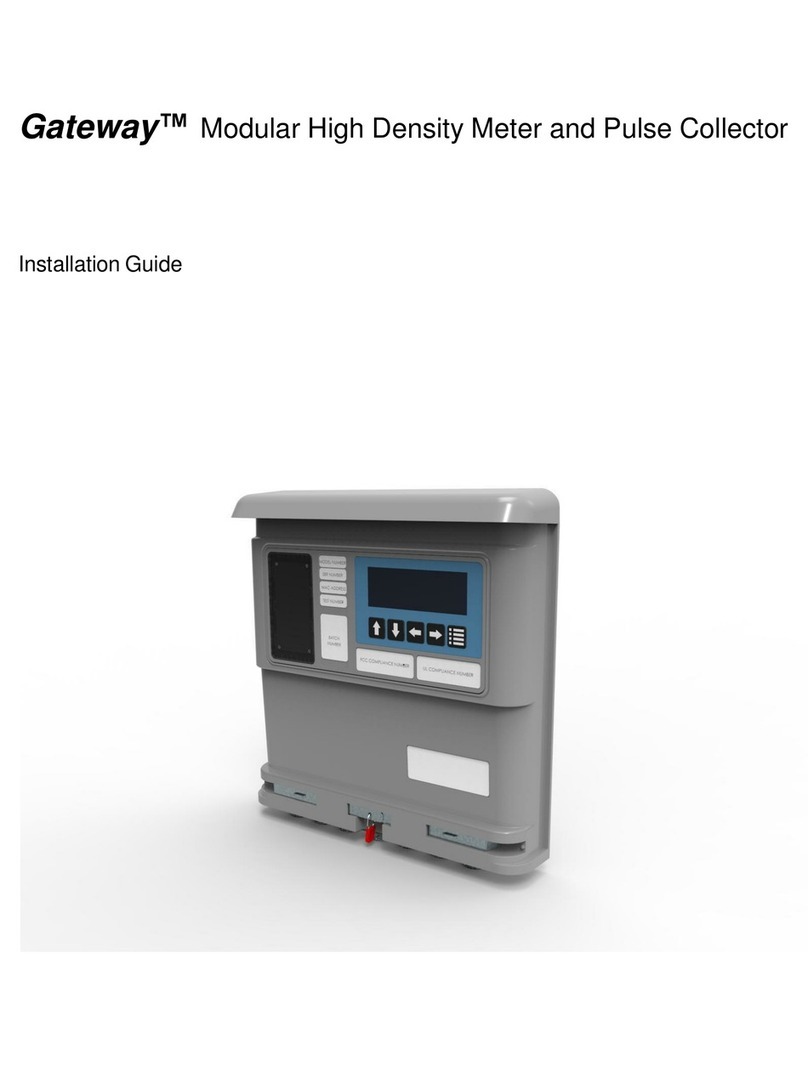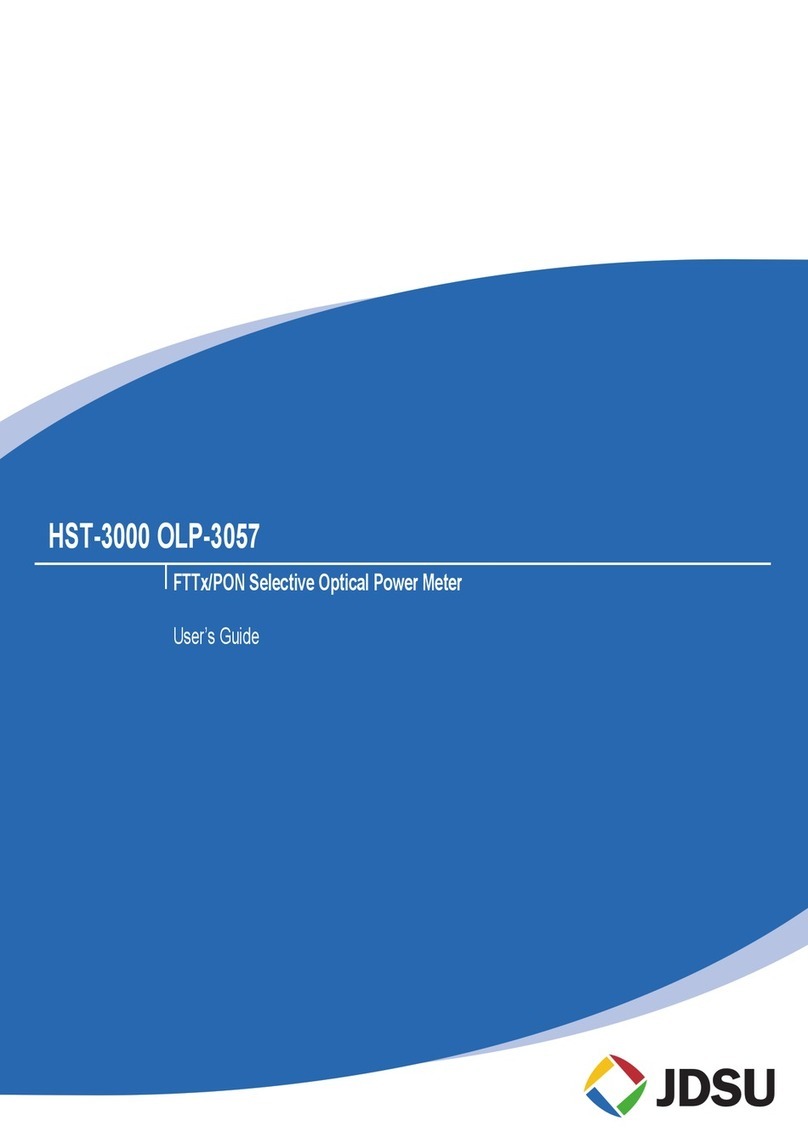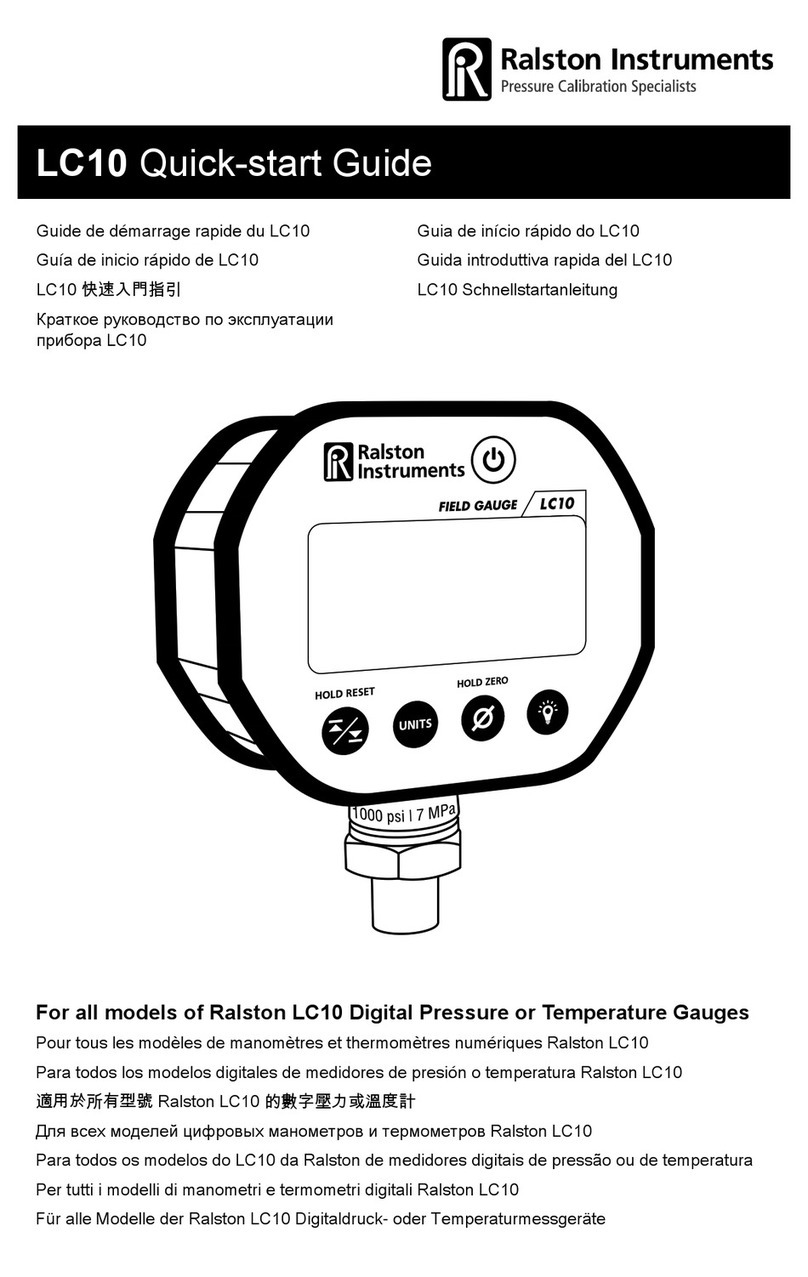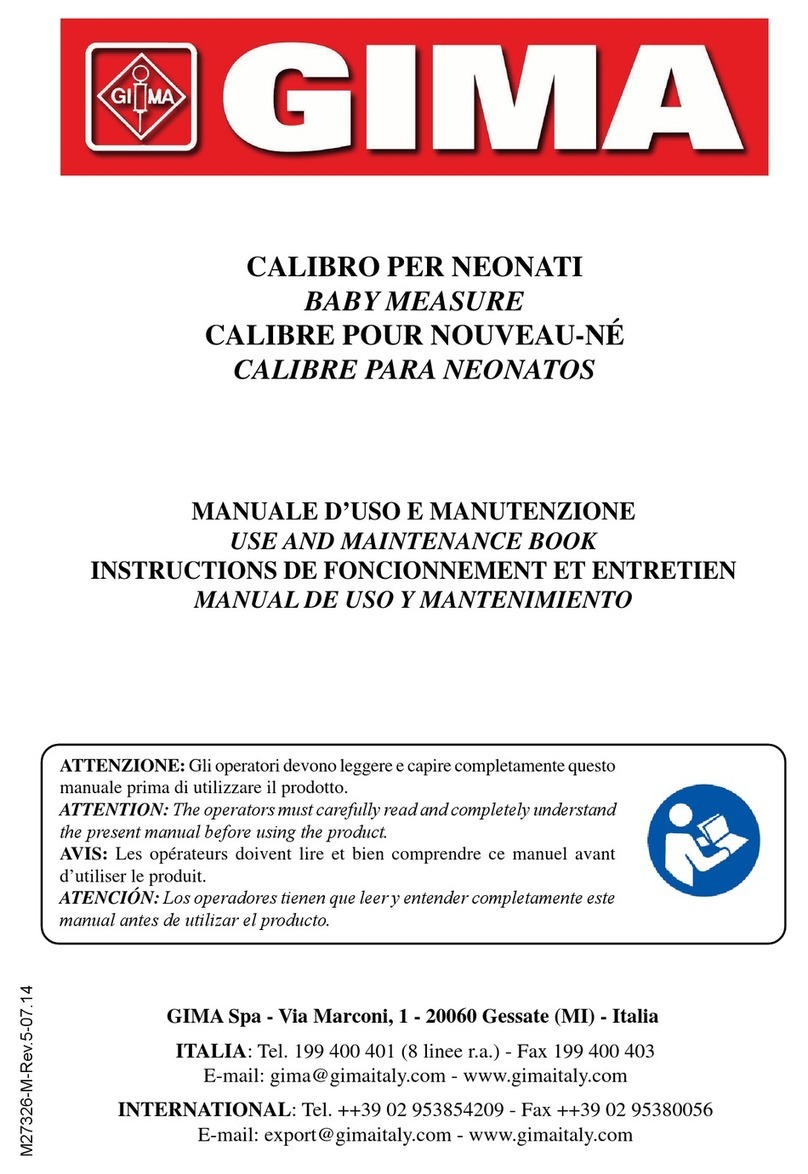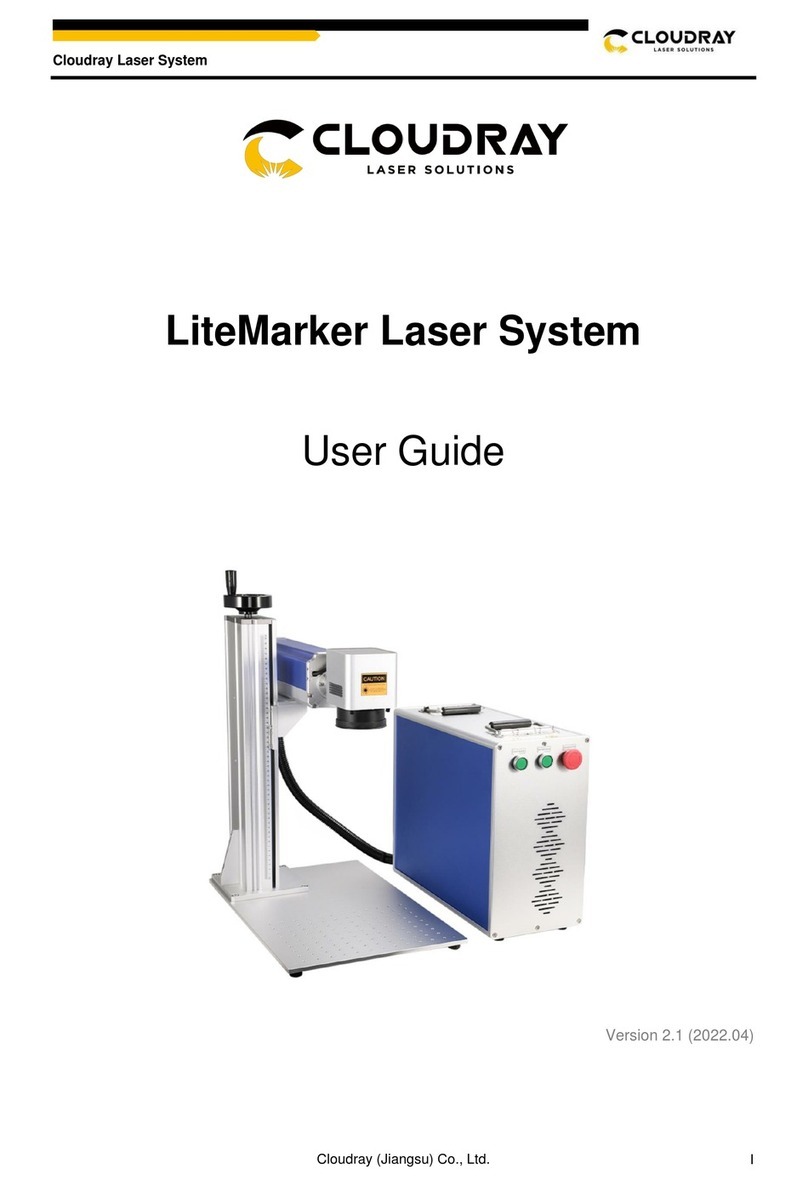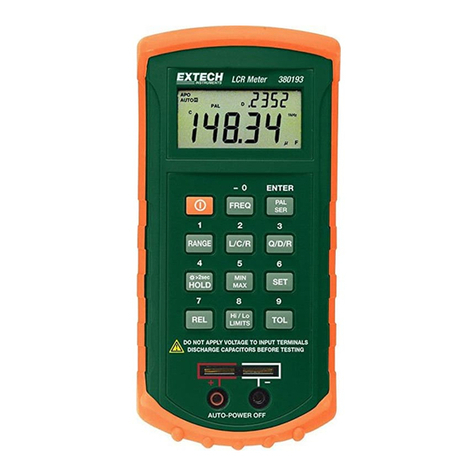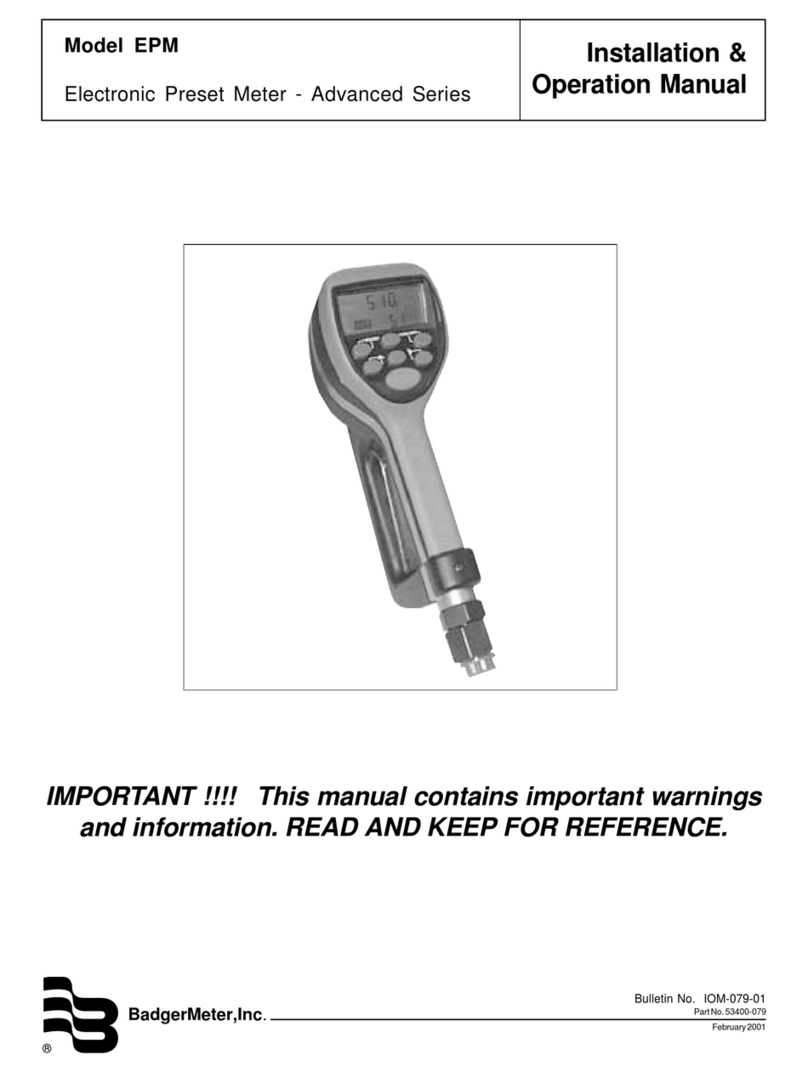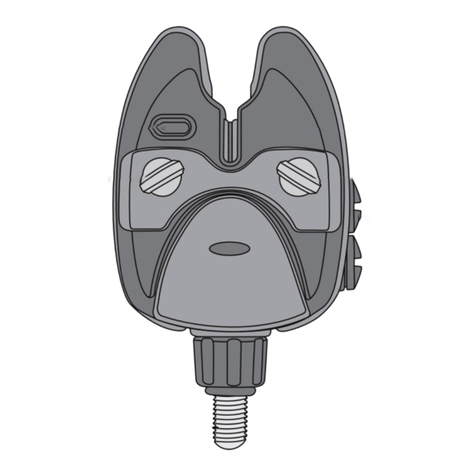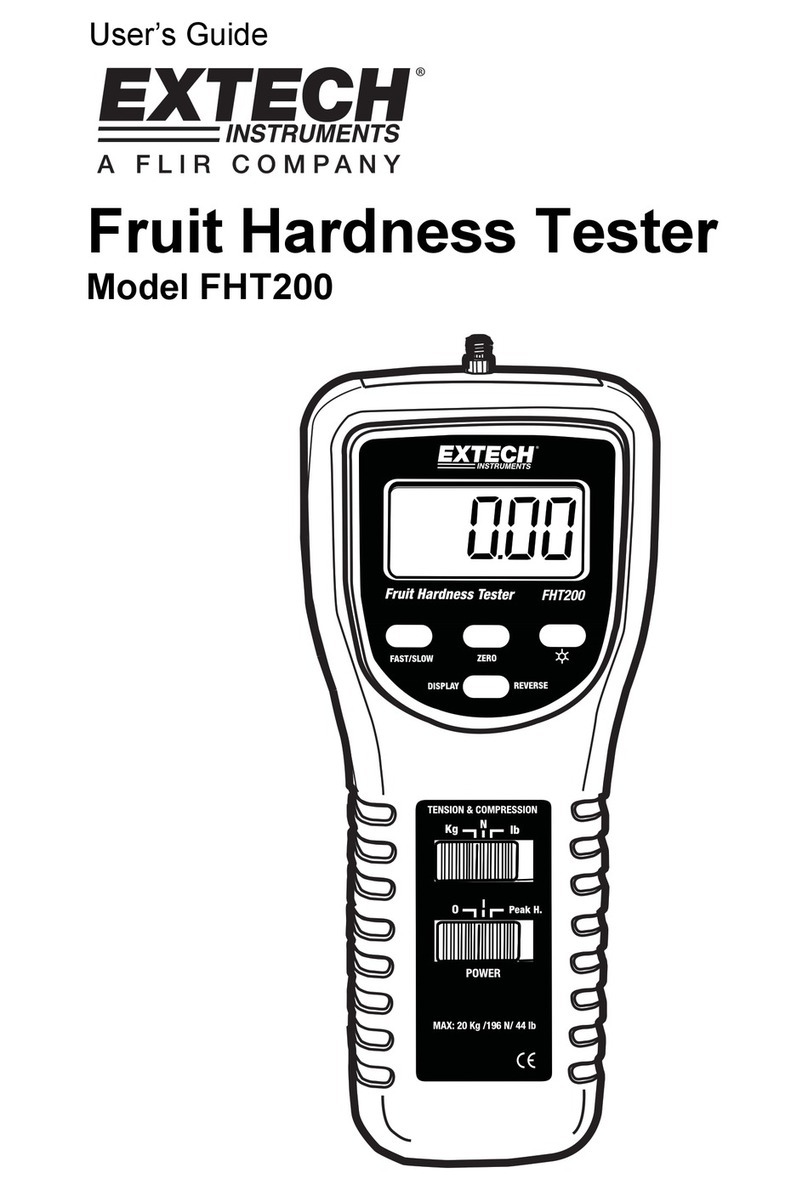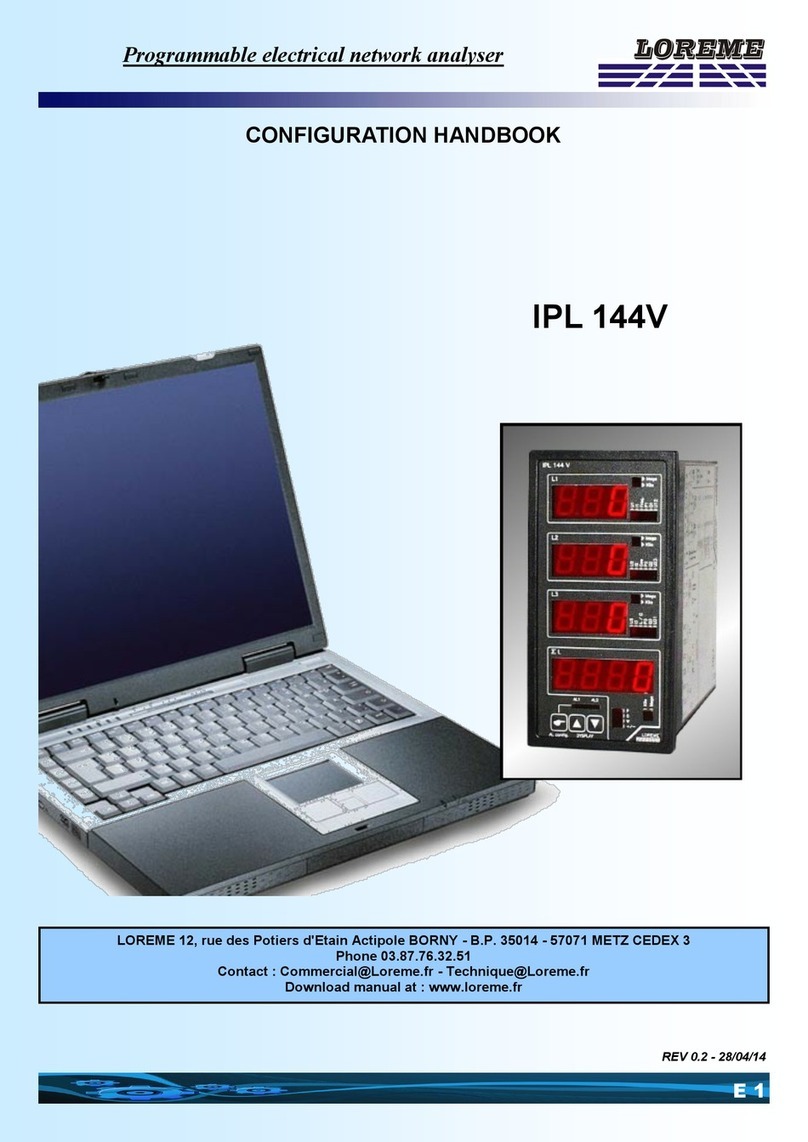Triacta GATEWAY-S User manual

TRIACTA GATEWAY-S™
Modular 12 Element Meter
Installation Guide - DRAFT

TRIACTA GATEWAY-S™
meter
© 2023 TRIACTA Power Solutions LP All Rights
Reserved
Hazard Categories and Special Symbols
Read these instructions carefully and look at the equipment to become
familiar with the device before trying to install, operate, service or maintain it.
The following special messages may appear throughout this manual or on
the equipment to warn of potential hazards or to call attention to information
that clarifies or simplifies a procedure.
The addition of either symbol to a “Danger”or “Warning”safety label indicates that
an electrical hazard exists which will result in personal injury if the instructions are
not followed.
This is the safety alert symbol. It is used to alert you to potential personal injury
hazards. Obey all safety messages that follow this symbol to avoid possible injury
or death.
DANGER
DANGER indicates an imminently hazardous situation which, if not avoided, will
result in death or serious injury.
CAUTION
CAUTION indicates a potentially hazardous situation which, if not avoided, can
result in minor or moderate injury.
NOTICE
NOTICE is used to address practices not related to physical injury. The safety
alert symbol shall not be used with this signal word.
Please note
Electrical equipment should be installed, operated, serviced, and maintained only
by qualified personnel. No responsibility is assumed by TRIACTA for any
consequences arising out of the use of this material.
A qualified person is one who has skills and knowledge related to the construction,
installation, and operation of electrical equipment and has received safety training
to recognize and avoid the hazards involved.
WARNING
WARNING indicates a potentially hazardous situation which, if not avoided, can
result in death or serious injury

TRIACTA GATEWAY-S™
meter
© 2023 TRIACTA Power Solutions LP All Rights
Reserved
Notices
FCC Compliance Statement
This equipment has been tested and found to comply with the limits for a Class A digital device,
pursuant to part 15 of the FCC Rules. These limits are designed to provide reasonable
protection against harmful interference when the equipment is operated in a commercial
environment. This equipment generates, uses, and can radiate radio frequency energy and, if
not installed and used in accordance with the instruction manual, may cause harmful
interference to radio communications. Operation of this equipment in a residential area is likely
to cause harmful interference in which case the user will be required to correct the interference
at his own expense.
This device complies with Part 15 of the FCC Rules. Operation is subject to the following two
conditions:
(1) this device may not cause harmful interference, and
(2) this device must accept any interference received, including interference that may
cause undesired operation. Please note that changes or modifications not expressly approved
by the party responsible for compliance could void the user’s authority to operate the
equipment. Changes or modifications not expressly approved by the party responsible for
compliance could void the User's authority to operate the equipment.
This equipment complies with FCC radiation exposure limits set forth for an uncontrolled
environment. This transmitter must not be co-located or operating in conjunction with any other
antenna or transmitter. In order to avoid the possibility of exceeding the FCC radio frequency
exposure limits, this equipment should be installed and operated with minimum distance 20 cm
(7.9 inches) between the antenna and your body during normal operation. Users must follow the
specific operating instructions for satisfying RF exposure compliance.
ISED Compliance Statement
This device contains licence-exempt transmitter(s)/receiver(s) that comply with Innovation,
Science and Economic Development Canada’s licence-exempt RSS(s). Operation is subject to
the following two conditions:
(1) This device may not cause interference.
(2) This device must accept any interference, including interference that may cause
undesired operation of the device.
This device complies with the Canadian ICES-003 Class A specifications. CAN ICES-003(A) /
NMB-003 (A).
L’émetteur/récepteur exempt de licence contenu dans le présent appareil est conforme aux
CNR d’Innovation, Sciences et Développement économique Canada applicables aux appareils
radio exempt de licence. L’exploitation est autorisée aux deux conditions suivantes :
(1) L’appareil ne doit pas produire de brouillage;
(2) L’appareil doit accepter tout brouillage radioélectrique subi, même si le brouillage est
susceptible d’en compromettre le fonctionnement.
Cet appareil numérique de la Canadian ICES-003. Cet appareil numérique de la classe A est
conforme à la norme NMB-003 du Canada.
This equipment complies with ISED RSS-102 radiation exposure limits set forth for an
uncontrolled environment. This equipment should be installed and operated with minimum
distance 20 cm (7.9 inches) between the radiator and any part of your body. This transmitter
must not be co-located or operating in conjunction with any other antenna or transmitter.
Cet équipement est conforme aux limites d’exposition aux radiations ISED CNR-102 établies
pour un environnement non contrôlé. Une distance de séparation d'au moins 20 cm doivent être
maintenue entre l'antenne de cet appareil et toutes les personnes. Lanceurs ou ne peuvent pas
coexister cette antenne ou capteurs avec d’autres.

TRIACTA GATEWAY-S™
meter
© 2023 TRIACTA Power Solutions LP All Rights
Reserved
Model Marketing name (PMN, Canada): GTWYS
FCC and ISED notices for Wi-Fi 2.4GHz
IC: 23814-GATEWAYS
FCC ID: SCR-GATEWAYS
UL (Underwriters Laboratories)
(PENDING)
UL (Underwriters Laboratories) are listed by the American Federal Occupational Safety and Health
Administration (OSHA) under NRTL (Nationally Recognized Testing Laboratory) program. They are also
accredited by Standards Council of Canada. This equipment complies with UL 61010-1 Third Edition
and CSA C22.2 No. 61010-1-12.
Product Compliance Label
The regulatory product label covers all the different types of measurement modules used on this
product.
Refer to ‘Appendix 2: TRIACTA GATEWAY-S Part Number Configuration Guide’

TRIACTA GATEWAY-S™
© 2023 TRIACTA Power Solutions LP AllRights Reserved
5
5
Table of Contents
Introduction ...................................................................................................................................................................... 7
Scope................................................................................................................................................................................. 7
SAFETY PRECAUTIONS....................................................................................................................................................... 8
System Specifications........................................................................................................................................................ 9
Dimensions...................................................................................................................................................................... 11
System Description ......................................................................................................................................................... 12
TRIACTA GATEWAY-S Meter Base............................................................................................................................... 13
TRIACTA GATEWAY-S Meter Head.............................................................................................................................. 13
TRIACTA GATEWAY-S Measurement Modules ........................................................................................................... 14
TRIACTA GATEWAY-S Voltage Module ....................................................................................................................... 14
TRIACTA GATEWAY-S CT / Termination Modules....................................................................................................... 15
TRIACTA GATEWAY-S FLEX configurations.................................................................................................................. 17
TRIACTA GATEWAY-S Measurement Canada configurations ..................................................................................... 17
Pre-Installation Instructions............................................................................................................................................ 18
Site Planning................................................................................................................................................................ 18
Access to Power and Lighting ..................................................................................................................................... 18
Installation Instructions................................................................................................................................................... 19
Mount the Meter Base Module .................................................................................................................................. 19
Install CT / Pulse Termination Module into the Meter Base Unit............................................................................... 20
Install Disconnect Devices for Sense and Control Voltages......................................................................................... 20
Connect Voltage Wiring .............................................................................................................................................. 20
Voltage Module Wiring for Trial GATEWAY-S Meters ................................................................................................ 21
Install and Connect CTs............................................................................................................................................... 25
Connect Pulse Inputs .................................................................................................................................................. 28
Connect the Ethernet Cable........................................................................................................................................ 28
Install the Cover.......................................................................................................................................................... 29
Record the Meter Map ............................................................................................................................................... 29
MAINTENANCE................................................................................................................................................................ 31
Meter Head Servicing or Replacement....................................................................................................................... 31
Appendix 1: Current Transformers Overview................................................................................................................. 32

TRIACTA GATEWAY-S™
© 2023 TRIACTA Power Solutions LP AllRights Reserved
6
6
CT Types ...................................................................................................................................................................... 32
CT Orientation............................................................................................................................................................. 33
CTWiring Polarity ........................................................................................................................................................ 33
CT Phasing................................................................................................................................................................... 34
CT Shorting and Termination ...................................................................................................................................... 34
CT Naming Designations ............................................................................................................................................. 35
Appendix 2: TRIACTA GATEWAY-S Part Number Configuration Guide........................................................................... 36
Appendix 3: GATEWAY-S Trial Voltage Module Wiring .................................................................................................. 37
Equipment Servicing and Access..................................................................................................................................... 39

TRIACTA GATEWAY-S™
© 2023 TRIACTA Power Solutions LP All Rights Reserved
7
7
Introduction
This document describes the TRIACTA GATEWAY-S system, including procedures to install
and start up the unit.
This documentation is intended for those responsible for installing the TRIACTA GATEWAY-S
Installers must be qualified electricians with knowledge of local and national code
requirements. See “Safety Precautions” on page 8.
THIS IS A DRAFT VERSION OF THIS DOCUMENT INTENDED FOR
FIELD TRIAL USE OF THIS PRODUCT
Scope
This Guide is for the mechanical and electrical installation of the TRIACTA GATEWAY-S.
Refer to the TRIACTA GATEWAY™Flex Configuration Tool Guide for instructions on how to
configure the TRIACTA GATEWAY-S.

TRIACTA GATEWAY-S™
© 2023 TRIACTA Power Solutions LP All Rights Reserved
8
8
SAFETY PRECAUTIONS
Carefully observe these safety instructions.
•Apply appropriate personal protective equipment (PPE) and
follow safe electrical work practices. See NFPA 70E.
•Only qualified electrical workers shouldinstall this
equipment. Such work should be performed only after
reading this entire set of instructions.
• The equipment must be accessible to authorized personnel
only.
• Equipment must be installed in areas where access can be
restricted.
•NEVER work alone.
•Before performing visual inspections, tests, or maintenance
of this equipment, disconnectallsourcesofelectricpower.
Assumethatall circuits are live until they have been
completely de-energized, tested, and tagged. Pay particular
attention to the design of the power system. Consider all
sources of power, including the possibility of back feeding.
•Turn off all power supplying the meter and the equipment in
which it is installed before working on it.
•Always use a properly rated voltage sensing device to
confirm that all power is off.
•Before closing all covers and doors, carefully inspect the
work area for tools and objects that may have been left
inside the equipment.
•Successful equipment operation requires proper handling,
installation, and operation. Neglecting fundamental
installation requirements can lead to personal injury as well
as damage to electrical equipment or other property.
• NEVER bypass external fusing.
• NEVER short the secondary of a Potential Transformer
(PT).
•Always short the secondary of a current transformer prior to
disconnecting current input loads.
Failure to follow these instructions may result in death or
serious injury.
DANGER
HAZARD OF ELECTRIC SHOCK, EXPLOSION, OR ARC FLASH.

TRIACTA GATEWAY-S™
© 2023 TRIACTA Power Solutions LP All Rights Reserved
9
9
System Specifications
Table 1 lists the system specifications of the TRIACTA GATEWAY-S
Table 1: TRIACTA GATEWAY-S Specification
MECHANICAL
Dimensions
Height: 15.54 in (39.5 cm) Width: 10.25 in (26.0 cm) Depth: 3.86 in (9.8 cm)
Weight
8.5 lbs. (3.85 kg) - Fully configured
VOLTAGE INPUTS
Sense voltages
90V to 600V 50/60Hz
1W+N+Protective Earth
2W+N+Protective Earth Wye
3W+N+Protective Earth Wye
3W+Protective Earth Delta
Control Voltage
208VAC - 600VAC, line A to line B, 50 watts max, 50/60 Hz (Nominal)
Fuse rating (F1)
1.25A 600VAC Slow Blow
CURRENT SENSING INPUTS (All CTs must be UL recognized/listed)
80 mA CT module
Meter burden: 4.1 Ω
100 mA CT module
Meter burden: 3.28 Ω
333mV CT Module
Meter burden: 20K Ω
CT Wiring
Max 660 ft (200 m) w/ 22 AWG
PULSE INPUTS
Pulse Counter Module
Dry Contact form A and solid-state form A compatible
Internal 3.3V pull-up
Maximum 3mA current at 0V
Maximum frequency 200Hz
Minimum pulse width 2.0ms
Pulse Input Wiring
Max 660 ft (200 m) w/ 22 AWG
REGULATORY
Measurement accuracy
Measurement Canada Approved in accordance with LMB-EG-07
ANSI C12.20 Class 0.5 (PENDING)
IEC 62053-22 Class 5S (PENDING)
(Accuracy compliant when used with 0.3% CTs)
Safety
UL/CSA 61010 Ed3 OV 600V CAT III (PENDING)
CANADA - CAN/CSA-C22.2 No. 61010-1-12 (IEC 61010-1:2010, MOD) (PENDING)
USA - UL61010-01 (IEC 61010-1:2010, MOD) (PENDING)
Emissions
FCC Part 15, ICES 003, EN55022, IEC 61000-4-5 - Class A
Wi-Fi
Industry Canada ID: 23814-GATEWAYS (PENDING)
FCC ID: SCR-GATEWAYS (PENDING)
Listings/Approvals for Revenue
Applications
Measurement Canada –Watt Hour, up to 12 1-el, 6 2-el, 4 3-el meters, and supported combinations.
(NYPSC, CA, MD –(PENDING)
MEMORY STORGE
Size
16GB Gigabytes no-volatile RAM
Storage Time
10 Years

TRIACTA GATEWAY-S™
© 2023 TRIACTA Power Solutions LP All Rights Reserved
10
10
COMMUNICATIONS INTERFACES
Ethernet
10/100BaseT 802.3-2002; RJ45
WIFI
802.11 b,g,n 2.4 GHz
Modbus TCP/IP
Client Side
BACnet IP
ASHRAE 135-1, BTL Listed B-SA (Pending)
ENVIRONMENTAL
Operating temperature
-40 to 70oC (No LCD display below -20oC)
Operating humidity
5% to 95% non-condensing
Usage environment
Indoor environment, NEMA 250 Type II
Maximum altitude
9843 ft (3000 m)
Pollution degree
2
Installation category
II
Measurement category
III
Use the unit only in accordance with the electrical power rating.
The unit is only to be installed by a qualified electrician.
Initial installation of the unit must be inspected by the local electrical Inspection Authority.
Install the unit in compliance with the following local and national electrical codes:
•Canada: Canadian Electrical Code, Part I, CSA C22.1
•United States: National Fire Protection Association (NFPA) 70; US National Electrical Code
•Elsewhere: International Electro-technical Commission (IEC) 364, Part 1-7
Ensure that the unit is properly earthed.
Provide a disconnect device to disconnect the meter from each supply source. Place these
devices in close proximity to the equipment and within easy reach of the operator.
If the equipment is installed or used in a manner other than that specified in this document, it
may void your warranty or impair the protection of the equipment.

TRIACTA GATEWAY-S™
© 2023 TRIACTA Power Solutions LP All Rights Reserved
11
11
Dimensions
Figure 1: TRIACTA GATEWAY-S Dimensions

TRIACTA GATEWAY-S™
© 2023 TRIACTA Power Solutions LP All Rights Reserved
12
12
System Description
The TRIACTA GATEWAY-S is a modular, 12 Element electrical meter and pulse collector
system for Measurement and Verification, Energy Management, and billing applications. It is an
industrial-grade, rapidly deployable platform with powerful communications options.
The TRIACTA GATEWAY-S system architecture consists of separate TRIACTA GATEWAY-S
Meter Base and Meter Head units. The Meter Base can be installed, and the electrical
connections terminated by electrical contractors, independently of the TRIACTA GATEWAY-S
Meter Head. The TRIACTA GATEWAY-S Meter Head may be installed at a later time by a
technician with no electrical accreditation. Figures 2 and 3 show the external and internal views
of the TRIACTA GATEWAY-S meter.
Figure 2: TRIACTA GATEWAY-S External View

© 2023 TRIACTA Power Solutions LP All Rights Reserved
13
13
TRIACTA GATEWAY-S™
Meter
Base
Voltage
Module
Earth
Stud
Meter
Seal
Meter
Head
Ethernet
Port
Optional Comms
Module (Future)
CT/Pulse Wiring
Modules
Figure 3: TRIACTA GATEWAY-S Internal view
TRIACTA GATEWAY-S Meter Base
The TRIACTA GATEWAY-S Meter Base supports connection points for the following:
•One Reference/Supply Voltage Input.
•One self-shorting input module supports 12 wire pairs for CTs or pulse output devices.
•Optional future communication modules.
TRIACTA GATEWAY-S Meter Head
The Meter Head unit supports the following:
•One measurement module supporting twelve input pairs for 80mA CTs, 100mA CTs,
333mV CTs, or pulse counters.
•Large front panel 2X20 LCD display for manual meter reading and diagnostics.
•On-board Wifi for craft interface hotspot.
•On-board 10/100BaseT Ethernet.
•Two USB-2.0 ports for future use.
•Dual processor architecture for enhanced system capability and flexibility.
•Metrology programming Lock Switch and Meter Seal
oAs required in some regulatory jurisdictions (i.e. Measurement Canada,
CDFA)
oFig 4 shows how to access the Programming Switch

© 2023 TRIACTA Power Solutions LP All Rights Reserved
14
14
TRIACTA GATEWAY-S™
Figure 4: TRIACTA GATEWAY-S Programming Lock Switch and Meter Seal
TRIACTA GATEWAY-S Measurement Modules
Each Small GATEWAY Meter can be ordered with one of the following factory installed
measurement modules (See Appendix 2):
•80mA CT Flex
•80mA CT Residential
•100mA CT Flex
•333mV CT Flex
•Pulse Counter
Each Flex Measurement Modules can support 12 CT inputs configured in any combination of 3-
element, 2-element, and single element meters.
The 80mA CT Residential Measurement Module has a fixed configuration of up to six 2-
element meters only.
A Pulse Counter Measurement module supports up to 12 pulse counters.
TRIACTA GATEWAY-S Voltage Module
The Voltage Module of the TRIACTA GATEWAY-S has a single 4-pin terminal block input for
both the sense voltage and the control voltage.
The voltage inputs on the voltage module (A, B, C and N) provide the sense phase voltages
(VAC) used for metering different service types
The sense voltage inputs will accept panel voltages from 120VAC to 600VAC. The control
voltage is taken from the Phase A to Phase B voltage inputs and must be from 208VAC to
600VAC.
Fig 5 shows the temporary voltage module shipped with the Trial GATEWAY-S meters. The
two 3-Pin Connectors will be replaced with a single 4-pin connector in production units.
Figures 21 to 26 show typical voltage wiring installations using the temporary trial voltage
module.
Figures 10 to 17 show typical voltage wiring installations with the production voltage module.

© 2023 TRIACTA Power Solutions LP All Rights Reserved
15
15
TRIACTA GATEWAY-S™
Fuse
Earth
Stud
Figure 5: Voltage Module
Note: Only the connections of mains shown in this manual are permissible. These all
contain a Protective Earth Ground. Earth Stud, lug, nut and washer are provided as
shown when shipped.
Pre-Installation Checklist
•The installer must provide the following information, tools, and equipment
before proceeding with the installation: certified current transformers for metering (not
supplied)
•An appropriate 15-Amp maximum circuit breaker or a fused disconnect switch for the
type of panel
•Current/voltage meter to test the phasing of panels
•RJ45 Ethernet patch cable
•4-wire 14 AWG (1.63 mm2) cable for three-phase wye connected circuits, or 3-wire 14
AWG (1.63 mm2) cable for a single-phase wye connected circuits
oLug E52164 ZMVV wire connector soldering lug.
oTorque 486 A-B UL standard for torque NEC. M4 (No. 6-32 2 Newton meters
14 - 18AWG solid or stranded)
oMust wire according to breaker size
Earth Lug
TRIACTA PN 071-004-00
Panduit (CSA cert./UL Listed)
2PC, VINYL INSULATED
#16 –14 BARREL, RINGS
(PRE-INSTALLED)
A B C N

© 2023 TRIACTA Power Solutions LP All Rights Reserved
16
16
TRIACTA GATEWAY-S™
oAppropriate surge protection to reduce product exposure to CAT II levels at
the Power Entry and Voltage Reference inputs are required.
•Small flat-head screwdriver
•#2 Phillips screwdriver
•Manual pig tail lead proper crimping tool
•18 AWG butt splice connector for CTs
•Wire strippers
•Four 1-inch (25 mm) #8 mounting screws suitable for selected mounting surface
TRIACTA GATEWAY-S CT / Termination Modules
Current transformers and pulse output devices are connected to the TRIACTA
GATEWAY-S via specially designed self-shorting CT / Termination Modules as shown in figure
6. The self-shorting mechanism on each CT / Termination Module is activated when the Wiring
Module is not connected to the TRIACTA GATEWAY-S Meter Head unit.
The CT / Termination Module supports 12 inputs pairs, numbered P1 to P12. There
are two types of CT / Termination modules; The CT / Pulse Screw Terminal module has two
rows of wire termination blocks to connect the CT / Pulse meter wires to. The GATEWAY Whip
Cable with Shorting comes prewired to a color-coded twisted pair cable supporting up to 12
CTs or pulse input pairs.
On the CT / Pulse Screw Terminal module, the two inputs on each input pair are
designated as + or -. If the CT / Termination Module is for CT connections, the X1 / X2 leads
from each CT must respectively connect to the + / - inputs. If the CT / Termination Module is for
pulse output devices, the + / - wires for each pair connect as per the specific pulse output
device type. (Only dry or solid-state form A contacts are supported)
(Note: - Input pairs will be shorted without the meter module)
Each input pair on a CT / Pulse Termination Module also has a color pair designation
that matches one of the color pairs available in the GATEWAY Whip Cable Module with

© 2023 TRIACTA Power Solutions LP All Rights Reserved
17
17
TRIACTA GATEWAY-S™
Shorting. Table 3 describes the CT cable wire pair color scheme for each input pair on the CT /
Termination Module.
Figure 6: CT / Termination Modules
TRIACTA GATEWAY-S FLEX configurations
In Flex configuration, The CT inputs in the TRIACTA GATEWAY-S can be each assigned to
any combination of 1-element, 2-element or 3-element meters in any order. Each individual CT
input pair can be grouped with any other one or two CT pairs to create a 2-Element or 3-
element meter.
TRIACTA GATEWAY-S Measurement Canada configurations
When sealing a GATEWAY-S as per Measurement Canada requirements, there are some
restrictions to the flex configuration as discussed above:
1) The 80mA CT Flex Measurement module can support most combinations of up
to four 3-element meters, up to four 2-element meters, or up to 12 single
element meters.
2) The 80mA CT Residential Measurement module can support up to six 2-element
meters only.
These configuration restrictions are automatically applied when using the TRIACTA
Flex Configuration Tool. Refer to the TRIACTA GATEWAY Flex Configuration Tool Guide
for more information.

© 2023 TRIACTA Power Solutions LP All Rights Reserved
18
18
TRIACTA GATEWAY-S™
Pre-Installation Instructions
The pre-installation checklist and site planning must be performed before installing the
equipment at the site.
Site Planning
1. Determine the number and types of meter points required by;
# of elements - single-phase, two-phase, or three-phase.
CT types –80mA, 100mA and/or 333mV.
(OR)
Determine the number of pulse counters required
2. Determine the number of TRIACTA GATEWAY-S or TRIACTA GATEWAY-S systems to
be installed and ensure adequate space. For clearances, see Figure 7.
1. Determine the type of Measurement Modules required for each TRIACTA GATEWAY-S
system.
2. Ensure that an approved 15-Amp fused disconnect or breaker is provided for each AC
voltage connection.
5. Determine the number of Ethernet drops required,andensuretheyareinstalledbefore
installing theTRIACTA GATEWAY-S system.
Access to Power and Lighting
The installation site must besuppliedwith access to themain electrical panel and any sub-
panels. Portable or permanent lighting must be available to providetheinstallers withaclear
view of theequipmentand the installation environment. Each installation may vary depending
on physical site restrictions.

© 2023 TRIACTA Power Solutions LP All Rights Reserved
19
19
TRIACTA GATEWAY-S™
Installation Instructions
This section provides information about activities that must be performed to install the
TRIACTA GATEWAY-S in a single-phase 3-wire (network), three-phase 4-wire, or 3ph 3wire
delta application. The installation procedures must be performed in the following order:
Mount the Meter Base Module
The TRIACTA GATEWAY-S meter head must be removed from the base before mounting
the base on the wall. Figure 7 shows the general mounting layout for a Meter Base. There
are three mounting holes as shown which are all accessible without the Meter Head unit
installed.
1. Mount the TRIACTA GATEWAY-S adjacent to the main circuit breaker box using the 1-
inch (25-mm) #8 screws. If mounting the unit on a plasterboard surface, use cylinder
plugs.
2. Remove the front cover from the meter by removing the three screws with a #2 Phillips
screwdriver. Retain the cover and screws for later re-installation.
3. Mount the TRIACTA GATEWAY-S on the wall and secure it by inserting a screw in
each mounting keyhole and tightening the screws.
Figure 7: Meter Base Unit Mounting Layout, Dimensions, and Clearances
GND TERMINAL (EARTH
STUD)
CONNECTION (INCLUDES LUG
PN: 071-004-00 UL E52164)

© 2023 TRIACTA Power Solutions LP All Rights Reserved
20
20
TRIACTA GATEWAY-S™
CT/ Pulse
Termination
(Over-moulded)
CT / Pulse
Termination
Module
(Shown without
Over-mould)
Slide on
Mounting Posts
Mounting Screws
Conduit Connectors to
be supplied by installer
Install CT / Pulse Termination Module into the Meter Base Unit
If a CT / Pulse Screw Terminal Module are ordered with the GATEWAY-S it is shipped pre-
installed in the Meter Base module. If a CT/Pulse Whip Cable Module is ordered, it will be
shipped separate from the base unit and must be installed as shown in Figure 8 below. If either
module is being replaced, insert it as shown.
Figure 8: Installing CT / Pulse Termination Modules into the Meter Base Unit
Install Disconnect Devices for Sense and Control Voltages
Each TRIACTA GATEWAY-S devicemust be connected to all voltages through properly rated
(15 Amp) disconnects or breakers that disconnect all line wires so that they can be powered
down. Each disconnect or breaker must be located within easy reach of the meter operator
and must be labeled to indicate which set of device inputs it supplies power to.
For installations with multiple TRIACTA GATEWAY-S devices, the same disconnect can be
used to power multiple meters. Each disconnect must be labeled for all devices it supplies
power to.
The disconnect device or devices must meet IEC 60947-1, IEC 60947-3, and/or comply
with the local electrical code.
Connect Voltage Wiring
Table of contents
Other Triacta Measuring Instrument manuals