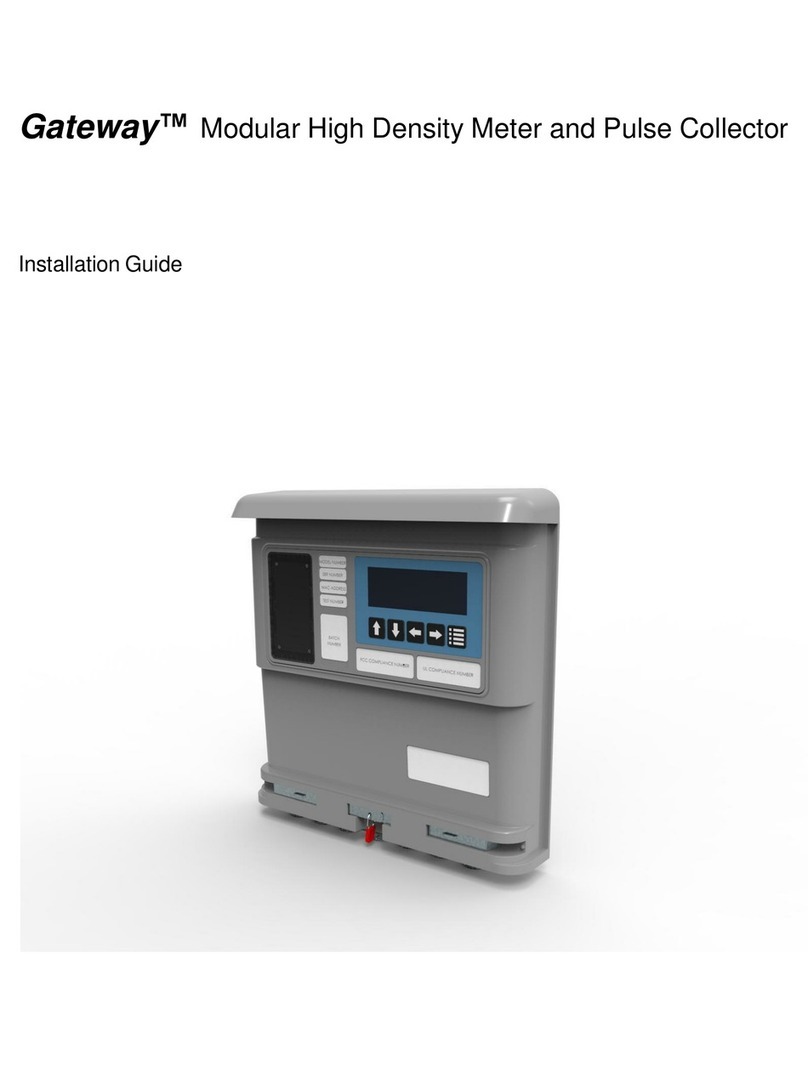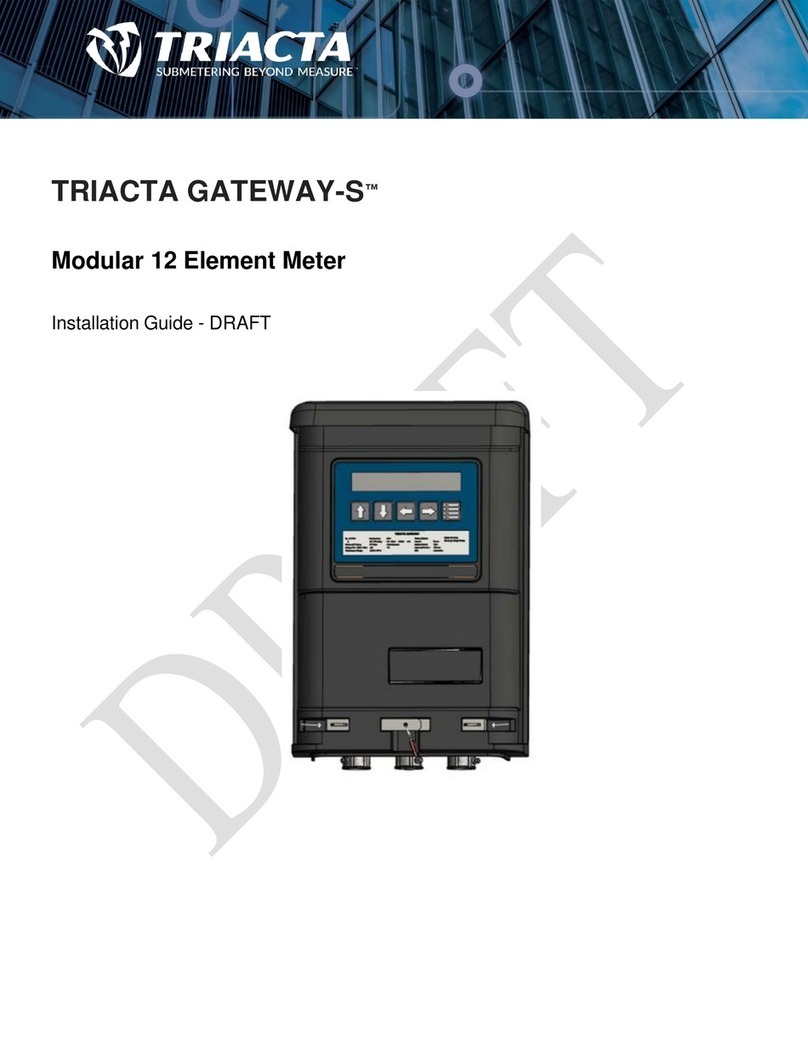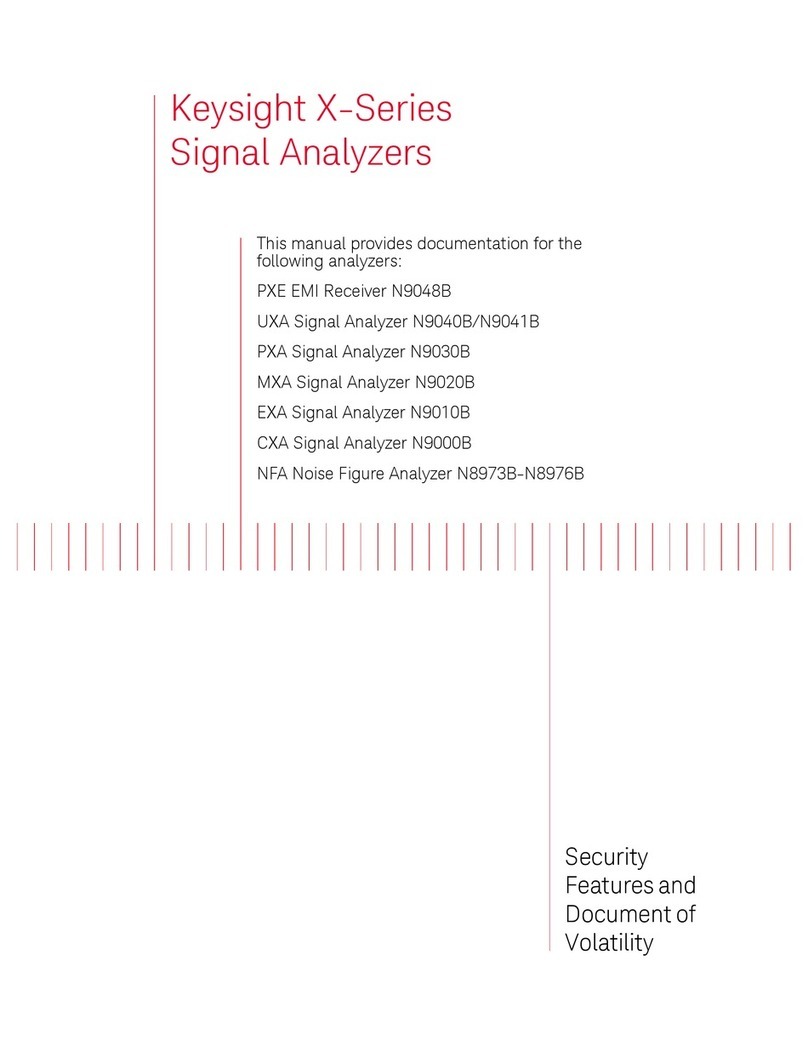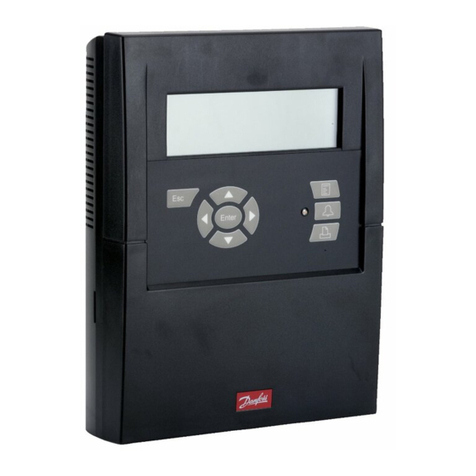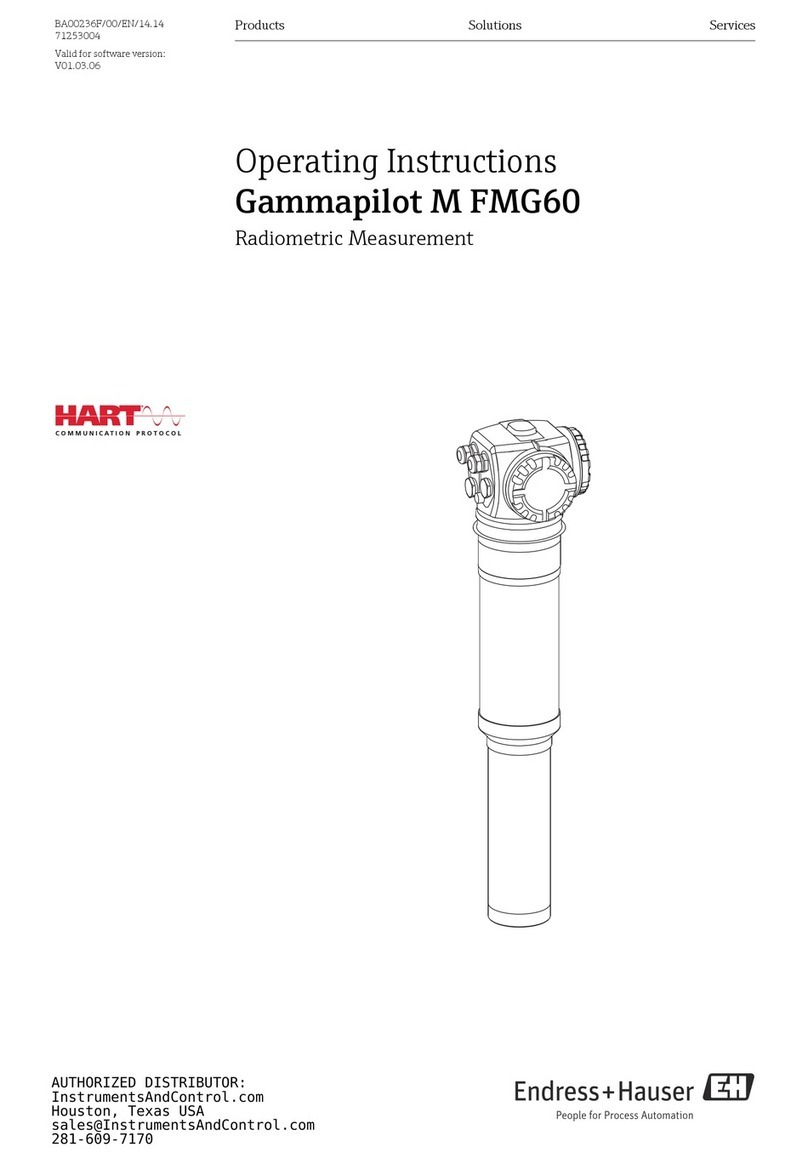Triacta Gateway User manual

Installation Guide
930-148-01-A.00
11/2018
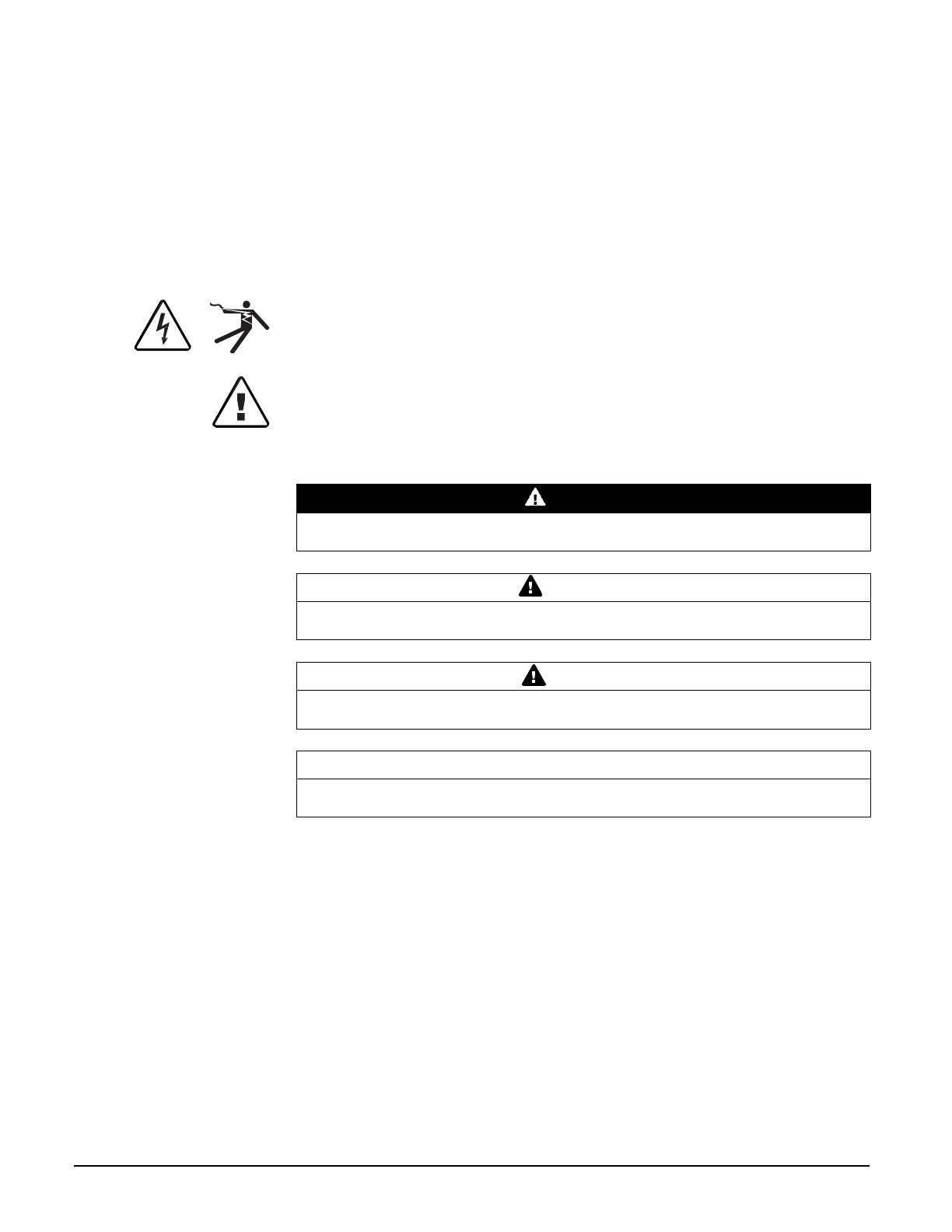
Triacta GATEWAY
meter
© 2018 Triacta Power Solutions LP All Rights Reserved
Hazard Categories and Special Symbols
Read these instructions carefully and look at the equipment to become
familiar with the device before trying to install, operate, service or maintain it.
The following special messages may appear throughout this manual or on
the equipment to warn of potential hazards or to call attention to information
that clarifies or simplifies a procedure.
The addition of either symbol to a “Danger”or “Warning”safety label indicates that
an electrical hazard exists which will result in personal injury if the instructions are
not followed.
This is the safety alert symbol. It is used to alert you to potential personal injury
hazards. Obey all safety messages that follow this symbol to avoid possible injury
or death.
DANGER
DANGER indicates an imminently hazardous situation which, if not avoided, will
result in death or serious injury.
WARNING
WARNING indicates a potentially hazardous situation which, if not avoided, can
result in death or serious injury
CAUTION
CAUTION indicates a potentially hazardous situation which, if not avoided, can
result in minor or moderate injury.
NOTICE
NOTICE is used to address practices not related to physical injury. The safety
alert symbol shall not be used with this signal word.
Please note
Electrical equipment should be installed, operated, serviced and maintained only by
qualified personnel. No responsibility is assumed by Triacta for any consequences
arising out of the use of this material.
A qualified person is one who has skills and knowledge related to the construction,
installation, and operation of electrical equipment and has received safety training
to recognize and avoid the hazards involved.

Triacta GATEWAY
meter
© 2018 Triacta Power Solutions LP All Rights Reserved
Notices
FCC Part 15 Notice
This device complies with part 15 of the FCC Rules. Operation is subject to the following two
conditions: (1) This device may not cause harmful interference, and (2) this device must accept any
interference received, including interference that may cause undesired operation. Caution: Changes or
modifications not expressly approved by the party responsible for compliance could void the user's
authority to operate this equipment
Industry Canada Class B Emission Compliance Statement
This device complies with Industry Canada license-exempt RSS standard(s). Operation is
subject to the following two conditions: (1) this device may not cause interference, and (2) this device
must accept any interference, including interference that may cause undesired operation of the device.”
Le présent appareil est conforme aux CNR d'Industrie Canada applicables aux appareils radio exempts
de licence. L'exploitation est autorisée aux deux conditions suivantes : (1) l'appareil ne doit pas produire
de brouillage, et (2) l'utilisateur de l'appareil doit accepter tout brouillage radioélectrique subi, même si le
brouillage est susceptible d'en compromettre le fonctionnement
This equipment does not exceed the Class B limits for radio noise emissions from digital apparatus as
set out in the radio interference regulations of the Canadian ICES-003.
Avis de conformité aux normes d'Industrie Canada. Cet appareil numérique
de la classe B est conforme à la norme NMB-003 du Canada.
This device contains license-exempt transmitter(s)/receiver(s) that comply with Innovation, Science and
Economic Development Canada’s license-exempt RSS(s). Operation is subject to the following two
conditions:
1. This device may not cause interference
2. This device must accept any interference, including interference that may cause undesired
operation of the device.
L’émetteur/récepteur exempt de licence contenu dans le présent appareil est conforme aux CNR
d’Innovation, Sciences et Développement économique Canada applicables aux appareils radio exempts
de licence.
L’exploitation est autorisée aux deux conditions suivantes :
1. L’appareil ne doit pas produire de brouillage;
2. L’appareil doit accepter tout brouillage radioélectrique subi, même si le brouillage est
susceptible d’en compromettre le fonctionnement.
FCC and Industry Canada notices for Wi-Fi 2.4GHz
IC ID: 23814-GATEWAY
FCC ID: SCR-GATEWAY

Triacta GATEWAY
meter
© 2018 Triacta Power Solutions LP All Rights Reserved
UL (Underwriters Laboratories)
UL (Underwriters Laboratories) are listed by the American Federal Occupational Safety and Health
Administration (OSHA) under NRTL (Nationally Recognized Testing Laboratory) program. They are also
accredited by Standards Council of Canada. This equipment complies with UL 61010-1 Third Edition
and CSA C22.2 No. 61010-1-12.
The regulatory product label covers any combination of measurement modules used on this product.
This can also include the same module type in all slots.
.
Example:
G1834 = Slot 1 = 100mA Measurement Module
Slot 2 = 80mA Measurement Module
Slot 3 = 333mV Measurement Module
Slot 4 = Pulse Counter Measurement module
Note: Measurement modules can appear in any order and can be
any mix of types, including one type only.

Triacta GATEWAY
© 2018 Triacta Power Solutions LP All Rights Reserved
5
5
Table of Contents
Introduction ...................................................................................................................................................................... 7
Scope ................................................................................................................................................................................. 7
SAFETY PRECAUTIONS ....................................................................................................................................................... 8
System Specifications ........................................................................................................................................................ 9
Dimensions ...................................................................................................................................................................... 11
System Description ......................................................................................................................................................... 12
Triacta GATEWAY Meter Head .................................................................................................................................... 13
Triacta GATEWAY Meter Base .................................................................................................................................... 13
Triacta GATEWAY Voltage Module ............................................................................................................................. 13
Triacta GATEWAY CT / Pulse Wiring Modules ............................................................................................................ 15
Triacta GATEWAY Flex configuration .......................................................................................................................... 16
Pre-Installation Instructions ............................................................................................................................................ 17
Site Planning ................................................................................................................................................................ 17
Access to Power and Lighting ..................................................................................................................................... 17
Installation Instructions ................................................................................................................................................... 18
Mount the Meter Base Module .................................................................................................................................. 18
Install CT / Pulse Wiring Modules into the Meter Base Unit ...................................................................................... 19
Install disconnect devices for sense and control voltages ........................................................................................... 19
Connect Control and Sense Voltage Wiring ................................................................................................................. 19
Install and Connect CTs ............................................................................................................................................... 24
Connect Pulse Inputs .................................................................................................................................................. 26
Connect the Ethernet Cable ........................................................................................................................................ 27
Install the Cover .......................................................................................................................................................... 27
Record the Meter Map ............................................................................................................................................... 28
MAINTENANCE ................................................................................................................................................................ 30
Fuse Replacement ....................................................................................................................................................... 30
Meter Head Servicing or Replacement ....................................................................................................................... 31
Appendix 1: Current Transformers Overview ................................................................................................................. 32
CT Types ...................................................................................................................................................................... 32
CT Orientation ............................................................................................................................................................. 33

Triacta GATEWAY
© 2018 Triacta Power Solutions LP All Rights Reserved
6
6
CT Wiring polarity ........................................................................................................................................................ 33
CT Phasing ................................................................................................................................................................... 33
CT Shorting and Termination ...................................................................................................................................... 34
CT/Pulse Wiring Modules ............................................................................................................................................ 34
CT Naming designations .............................................................................................................................................. 35
Appendix 2: Triacta GATEWAY Part Number Configuration Guide ................................................................................ 37
Equipment servicing and access ..................................................................................................................................... 38

Triacta GATEWAY
© 2018 Triacta Power Solutions LP All Rights Reserved
7
7
Introduction
This document describes the Triacta GATEWAY system, including procedures to install and
start up the unit:
This documentation is intended for those responsible for installing the Triacta GATEWAY.
Installers must be qualified electricians with knowledge of local and national code
requirements. See “Safety Precautions” on page 7.
Scope
This Guide is for the mechanical and electrical installation of the Triacta GATEWAY.
Refer to the Triacta GATEWAY Configuration and Operations Guide for device configuration,
commissioning, and operation of the Triacta GATEWAY.

Triacta GATEWAY
© 2018 Triacta Power Solutions LP All Rights Reserved
8
8
SAFETY PRECAUTIONS
Carefully observe these safety instructions.
•
Apply appropriate personal protective equipment (PPE) and follow
safe electrical work practices. See NFPA 70E.
•Only qualified electrical workers should install this equipment. Such
work should be performed only after reading this entire set of
instructions.
• The equipment must be accessible to authorized personnel only.
Equipment must be installed in areas where access can be
restricted.
• NEVER work alone.
•Before performing visual inspections, tests, or maintenance of this
equipment, disconnect all sources of electric power. Assume that all
circuits are live until they have been completely de-energized,
tested, and tagged. Pay particular attention to the design of the
power system. Consider all sources of power, including the
possibility of back feeding.
•Turn off all power supplying the meter and the equipment in which
it is installed before working on it.
•Always use a properly rated voltage sensing device to confirm that
all power is off.
•Before closing all covers and doors, carefully inspect the work area
for tools and objects that may have been left inside the equipment.
•Successful equipment operation requires proper handling,
installation, and operation. Neglecting fundamental installation
requirements can lead to personal injury as well as damage to
electrical equipment or other property.
• NEVER bypass external fusing.
• NEVER short the secondary of a Potential Transformer (PT).
•Always short the secondary of a current transformer prior to
disconnecting current input loads.
Failure to follow these instructions will result in death or serious
injury.
DANGER
HAZARD OF ELECTRIC SHOCK, EXPLOSION, OR ARC FLASH.
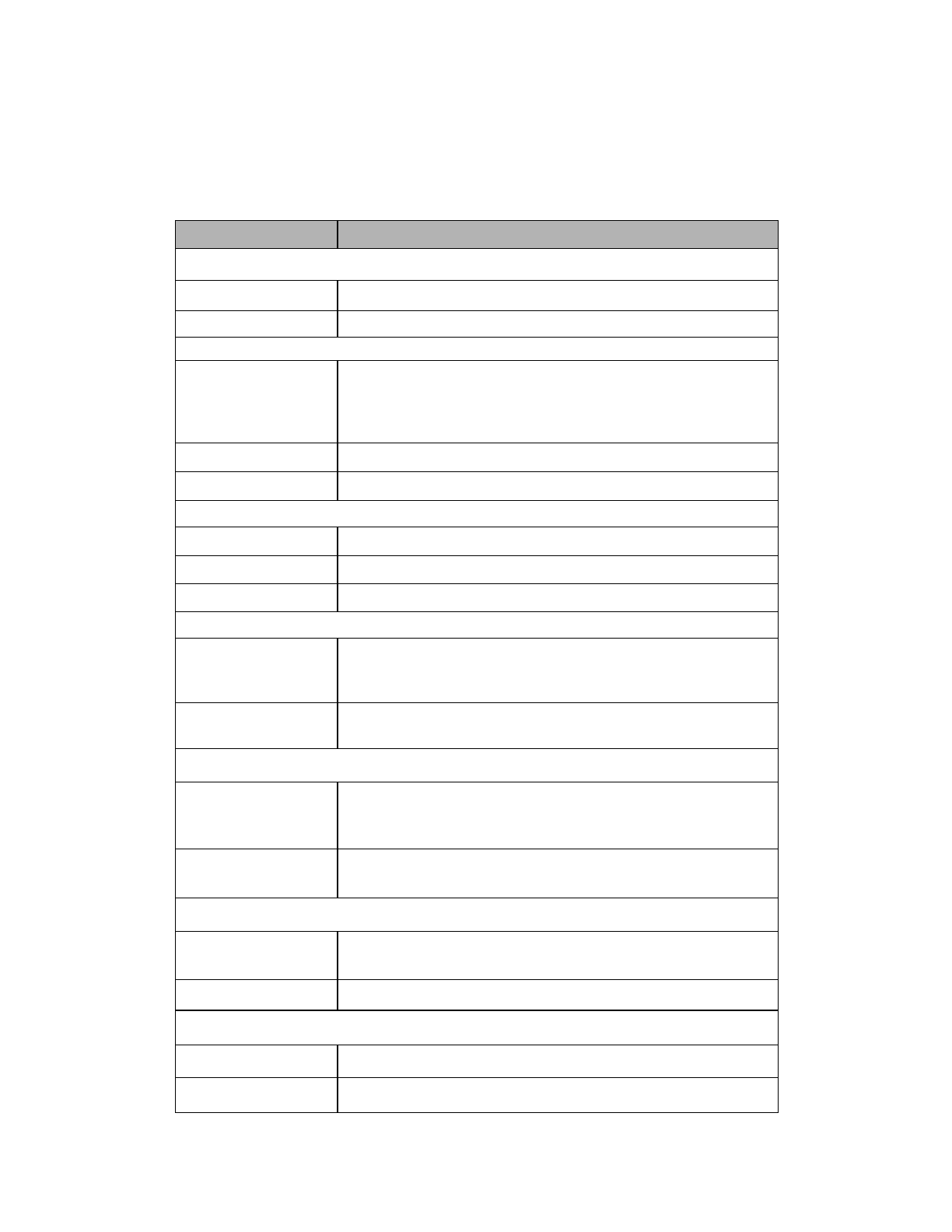
Triacta GATEWAY
© 2018 Triacta Power Solutions LP All Rights Reserved
9
9
System Specifications
Table 1 lists the system specifications of the Triacta GATEWAY
Table 1: Triacta GATEWAY specifications
Type
Description
Mechanical
Dimensions
Height: 15.52 in. (39.4 cm) Width: 12 in. (38.9 cm) Depth: 2.125 in. (9.0 cm)
Weight
8.77 lb (3.98 kg) -Fully configured
Voltage Inputs
Sense voltages
Vref1 and Vref2
90V to 300V 50/60Hz
1W+N+Protective Earth
2W+N+Protective Earth Wye
3W+N+Protective Earth Wye
3W+Protective Earth Delta
Aux Power Input
90V to 300V AuxA-AuxN, 15 watts max, 50/60 Hz
Fuse rating (F1)
3.15A, 500V Slow Blow 5 x 20mm
Current Sensing Inputs (All CTs must be UL recognized/listed.)
80 mA CT module
Meter burden: 4.1 ohms
100 mA CT module
Meter burden: 3.28 ohms
333mV CT Module
Meter burden: 20 Kohms
Electrical Metering Accuracy
Measurement accuracy
Measurement Canada Approved in accordance with EG07
U.S.A. ANSI C12.20 Class 0.5
IEC 62053-22 Class 5S for EU
(Accuracy compliant when used with 0.3% CTs)
Safety
UL/CSA 61010 Ed3 300V CAT II
•CANADA - CAN/CSA-C22.2 No. 61010-1-12 (IEC 61010-1:2010, MOD)
•USA - UL61010-01 (IEC 61010-1:2010, MOD)
Pulse inputs
Pulse Input Module
Dry Contact form A and solid-state form A compatible
Internal 3.3V pull-up
5Vdc pulse required for Solid State
Maximum frequency 200 Hz
Minimum pulse width 2.0 ms
Memory Storage
Size
15 Gigabytes
Storage Time
10 Years
Meter Head Unit Communications Interfaces
Ethernet
10/100BaseT 802.3-2002; RJ45
Wi-Fi
802.11 b,g,n 2.4 GHz

Triacta GATEWAY
© 2018 Triacta Power Solutions LP All Rights Reserved
10
10
USB
USB 2.0 (For Future use)
1 x Host, 1 x OTG
Environmental
Operating temperature
-40 to 70oC(No LCD display below -20oC)
Operating humidity
5% to 95% non-condensing
Usage environment
Indoor environment, NEMA 250 Type II
Maximum altitude
9843 ft (3000 m)
Pollution degree
2
Installation category
II
Measurement category
II
Use the unit only in accordance with the electrical power rating.
The unit is only to be installed by a qualified electrician
Initial installation of the unit must be inspected by the local electrical Inspection Authority
Install the unit in compliance with the following local and national electrical codes:
xCanada: Canadian Electrical Code, Part I, CSA C22.1
xUnited States: National Fire Protection Association (NFPA) 70; US National
Electrical Code
xElsewhere: International Electro-technical Commission (IEC) 364, Part 1-7
Ensure that the unit is properly earthed
Provide a disconnect device to disconnect the meter from each supply source. Place these
devices in close proximity to the equipment and within easy reach of the operator.
If the equipment is installed or used in a manner other than that specified in this document, it
may void your warranty or impair the protection of the equipment

Triacta GATEWAY
© 2018 Triacta Power Solutions LP All Rights Reserved
11
11
Dimensions
Figure 1: Triacta GATEWAY Dimensions

Triacta GATEWAY
© 2018 Triacta Power Solutions LP All Rights Reserved
12
12
System Description
The Triacta GATEWAY is a modular, high density electrical meter and pulse collector system
for Measurement and Verification, Energy Management, and tenant billing applications. It is an
industrial grade, rapidly deployable platform with powerful communications options that will fit
any building use.
The Triacta GATEWAY system architecture consists of separate Triacta GATEWAY Meter
Base and Meter Head units. The Meter Base can be installed, and the electrical connections
terminated by electrical contractors, independently of the TRIACTA GATEWAY Meter Head.
The Triacta GATEWAY Meter Head may be installed at a later time by a technician with no
electrical accreditation.
Figure 2: Triacta GATEWAY External View
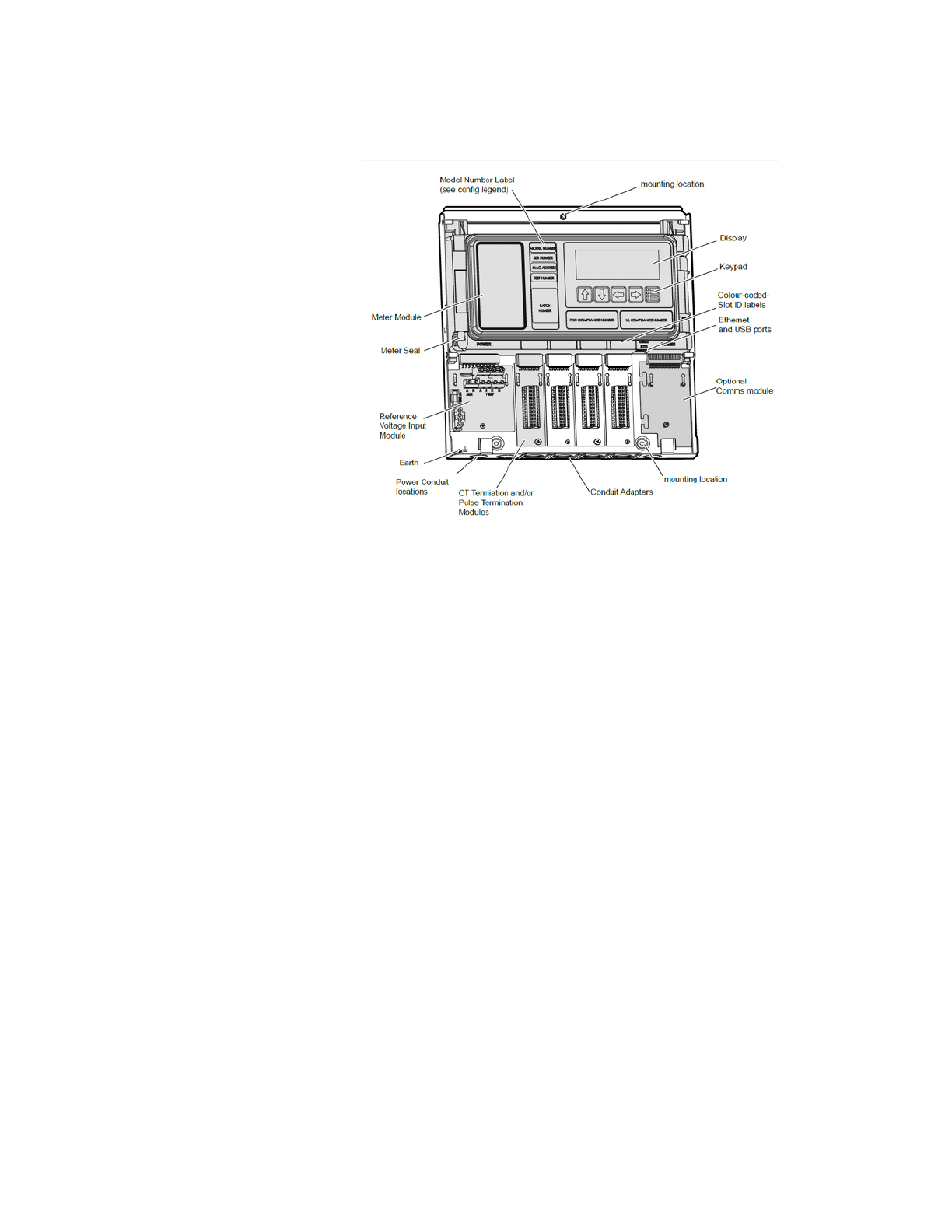
Triacta GATEWAY
© 2018 Triacta Power Solutions LP All Rights Reserved
13
13
Figure 3: Triacta GATEWAY Internal view
Figure 2 shows the internal view of the Triacta GATEWAY .
Triacta GATEWAY Meter Head
The Meter Head unit supports the following:
xOne to four measurement modules each supporting twelve inputs for 80mA CTs,
100mA CTs, 333mV CTs or pulse counters.
xLarge front panel 4X20 LCD display for manual meter reading and diagnostics
xOn-board Wifi for craft interface hotspot
xOn-board 10/100BaseT Ethernet
xTwo USB-2.0 ports for future use
xDual processor architecture for enhanced system capability and flexibility
Triacta GATEWAY Meter Base
The Triacta GATEWAY Meter Base supports connection points for the following:
xOne or two Voltage Reference Inputs
xOne optional Auxiliary Control Voltage Input
xOne to four self-shorting input modules supporting up to 12, 24, 36 or 48 wire pairs for
CT’s or pulse output devices.
xOptional future communication modules.
Triacta GATEWAY Voltage Module
The Voltage Module has two separate Sense Voltage inputs, an Auxiliary Control Voltage
input, and a control voltage jumper.
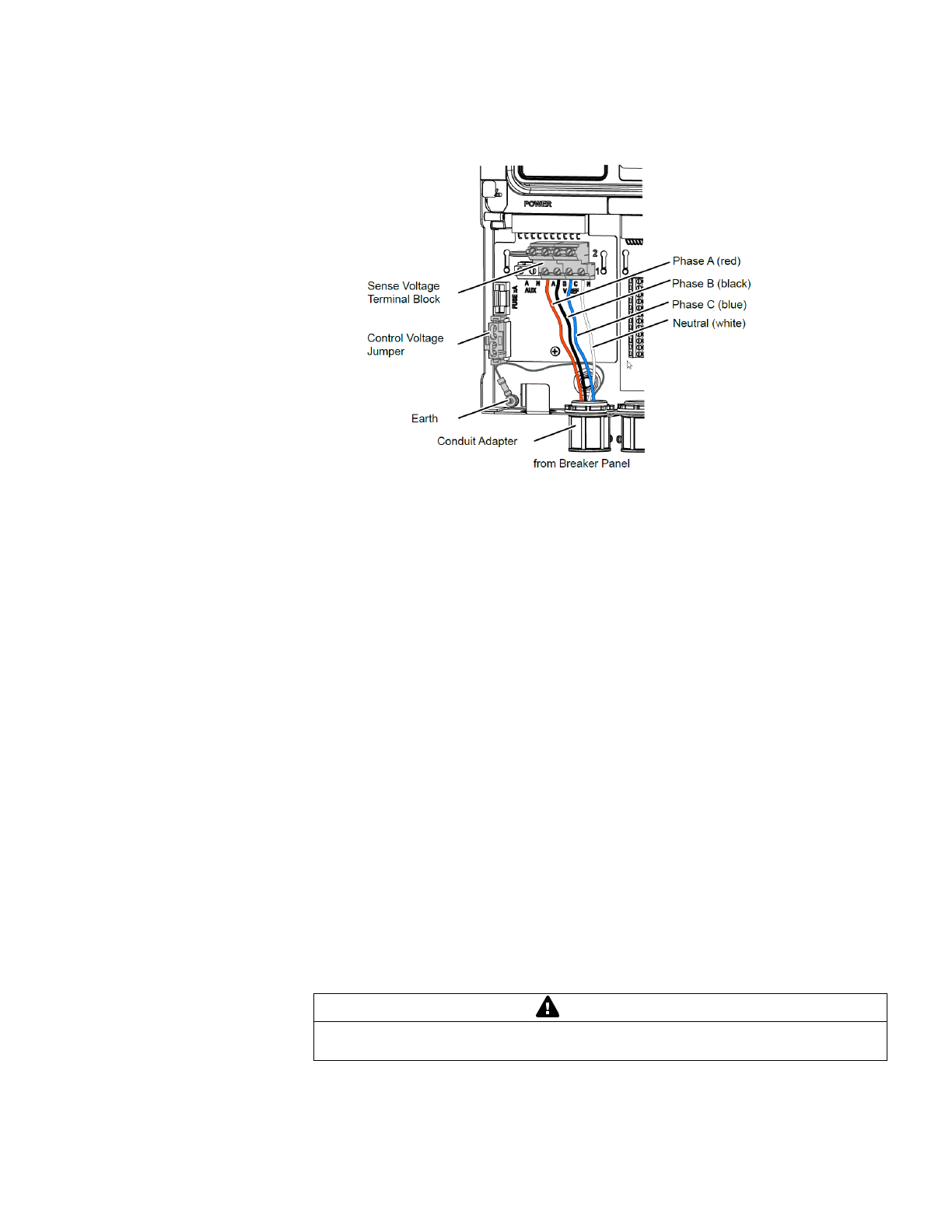
Triacta GATEWAY
© 2018 Triacta Power Solutions LP All Rights Reserved
14
14
Figure 4: Voltage Module
The two sense voltage inputs (Vref1 and Vref2; A, B, C, N) provide the phase voltages
(VAC) used for metering one or two different service types. Ref 1 could be used for
120V/208V 3ph 4wire, and Ref. 2 could be used for a 277V/480V 3 ph 4 wire service. Either
voltage reference can be assigned to any configured meter point, regardless of which CT
module or which CT inputs the meter point uses.
When the control voltage jumper is installed it connects Phase A from the Vref1 sense
voltage input to the Triacta GATEWAY device control voltage circuitry. This eliminates the
requirement for a separate voltage connection to the Auxiliary Control Voltage Input.
Separate control and sense voltage wiring is required when using the Triacta GATEWAY
with a Triacta PT Module, or when the meter is expected to be ON at all times - even when
the sense voltage source is OFF. I.E. the sense voltage is from an emergency power panel
that is not always ON.
Both the control voltage and sense voltage inputs will accept panel voltages from 120VAC to
277VAC. If the reference voltage for the circuit/s to be metered is larger than 277VAC,
external potential transformers (PTs) are required.
Figures 16 and 17 show typical installations with Triacta PT modules. Figures 18 and 19
show typical implementations with discrete external transformers.
Typically, external metering PTs are sized to convert from the panel’s line-to-line or line-to-
neutral voltages (ie 600VAC or 347VAC) down to 120VAC. The appropriate PT ratio (ie 5:1
or 2.89:1) must be programmed into the Triacta GATEWAY configuration as per the “Triacta
GATEWAY Flex Configuration Tool Guide” to provide correct meter readings.
WARNING
WARNING The control Voltage Jumper must be removed if there is a separate
voltage source connected to the Auxiliary Control Voltage Input.
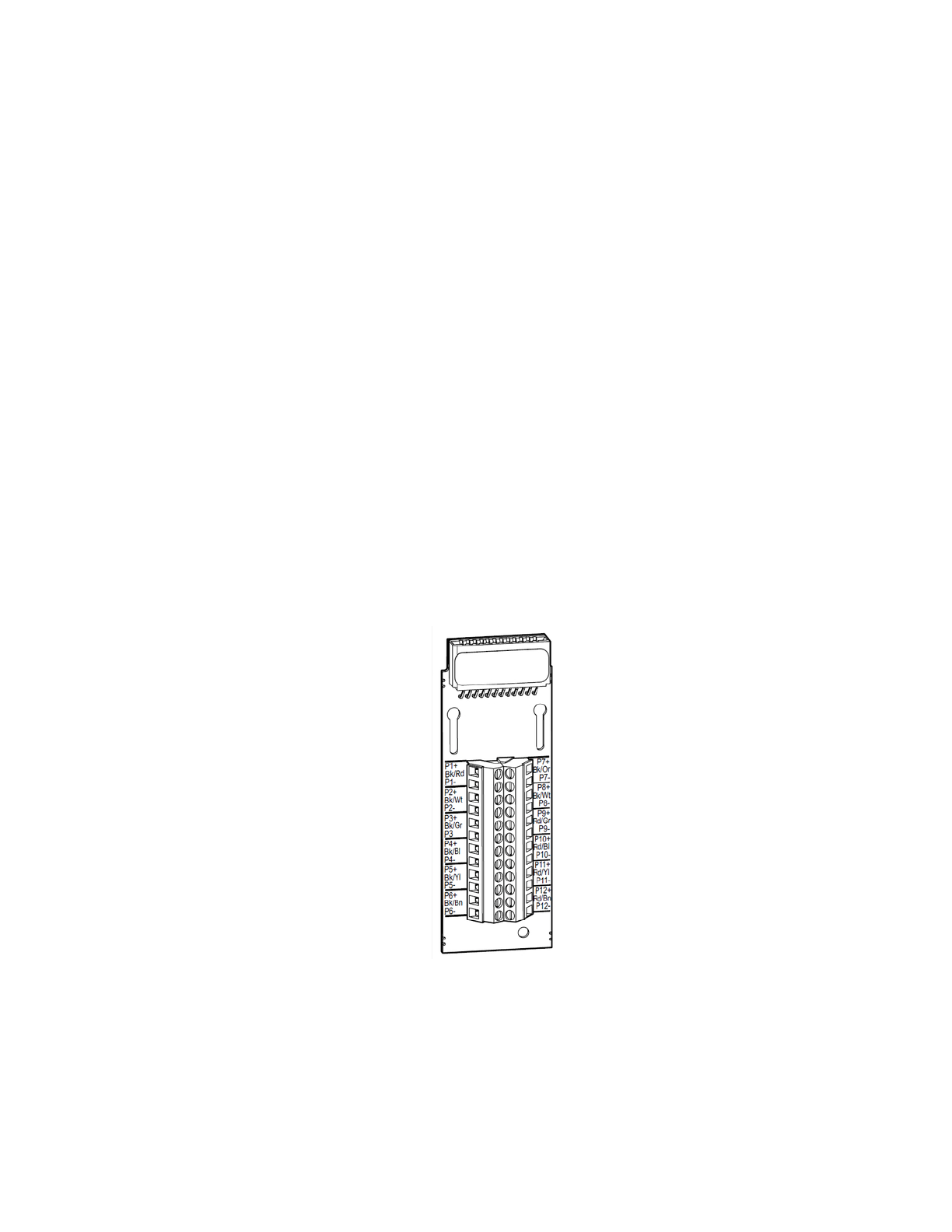
Triacta GATEWAY
© 2018 Triacta Power Solutions LP All Rights Reserved
15
15
Triacta GATEWAY CT / Pulse Wiring Modules
Current transformers and pulse output devices are connected to the Triacta GATEWAY via
specially designed self-shorting CT / Pulse Wiring Modules as shown below. The self-shorting
mechanism on each CT / Pulse Wiring Module is activated when the Triacta GATEWAY Meter
Head unit is not installed.
Each CT / Pulse Wiring Module supports 12 inputs pairs, numbered P1 to P12. The Triacta
GATEWAY Meter Base unit supports up to 4 CT / Pulse Wiring Modules for a total of 48 input
pairs. The number of inputs available of each type depends on the number of measurement
modules and CT / Pulse Wiring Modules installed in the meter.
The two inputs on each input pair are designated as + or -. If the CT / Pulse Wiring Module is
for CT connections, the X1 / X2 leads from each CT must respectively connect to the + / -
inputs. If the CT / Pulse Wiring Module is for pulse output devices, the + / - wires for each pair
connect as per the specific pulse output device type.
Each input pair on the CT / Pulse Wiring Module also has a colour pair designation that
matches on of the colour pairs available in an optional Triacta GATEWAY CT/Pulse
Termination Cable. Table 3 describes the termination cable wire pair colour scheme for each
input pair on the CT / Pulse Wiring Module.
The CT / Pulse Wiring Module is also available with a CT/Pulse Termination cable pre-wired
and over mold protected to the module as per the colour pair table.
Figure 5: CT / Pulse Wiring Module

Triacta GATEWAY
© 2018 Triacta Power Solutions LP All Rights Reserved
16
16
Triacta GATEWAY Flex configuration
The following diagram illustrates how the Triacta GATEWAY could be connected to two
different voltage panels using two different types of CTs and different numbers of elements per
meter point from each panel.
Figure 6: Example Flex Configuration Wiring

© 2018 Triacta Power Solutions LP All Rights Reserved
17
17
Triacta GATEWAY
Pre-Installation Instructions
The pre-installation checklist and site planning must be performed before installing the
equipment at the site.
Site Planning
1. Determine the number and types of meter points required by;
# of elements - single-phase, two-phase, or three-phase.
# of different voltage references
CT types –80mA, 100mA and/or 333mV
2. Determine the number of pulse inputs required
3. Determine the number of Triacta GATEWAY systems to be installed and ensure adequate
space. For clearances, see Figure 7.
3. Determine the number and types of Measurement Modules required for each Triacta
GATEWAY system.
4. Determine the number of control and/or sense voltage connections required and ensure
that an approved 15-Amp fused disconnect or breaker is provided for each connection.
5. Determine the number of Ethernet drops required, and ensure they are installed before
installing the Triacta GATEWAY system.
Access to Power and Lighting
The installation site must be supplied with access to the main electrical panel and any sub-
panels. Portable or permanent lighting must be available to provide the installers with a clear
view of the equipment and of the installation environment. Each installation may vary
depending on physical site restrictions.
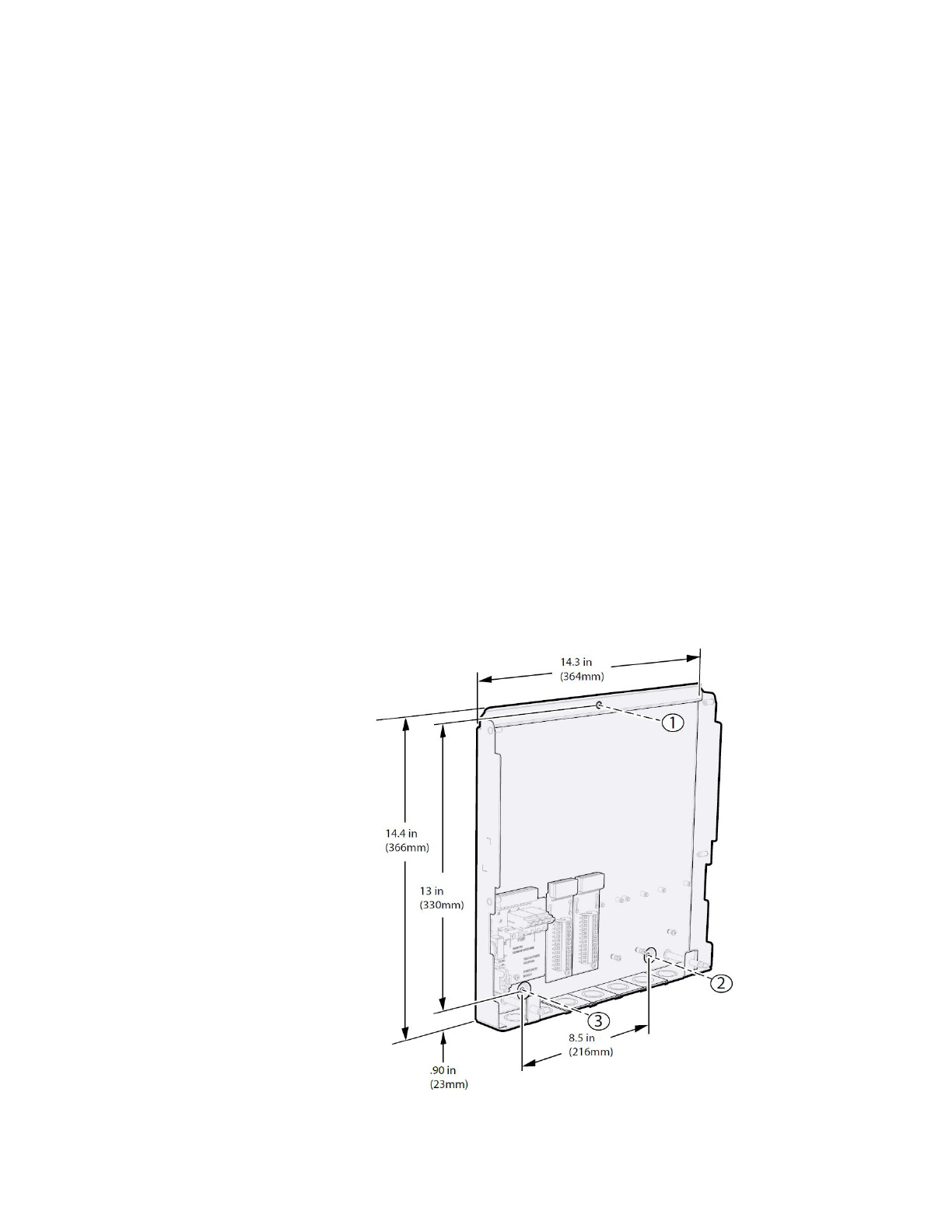
© 2018 Triacta Power Solutions LP All Rights Reserved
18
18
Triacta GATEWAY
Installation Instructions
This section provides information about activities that must be performed to install the Triacta
GATEWAY in a single-phase 2-wire, single-phase 3-wire (network), three-phase 4-wire or 3ph
3wire delta application. The installation procedures must be performed in the following order:
Mount the Meter Base Module
The Triacta GATEWAY can be mounted on a wall as a complete system with the Meter
Head unit pre-installed or as just the Meter Base unit with the Meter Head unit to be
installed later. Figure 7 shows the general mounting layout for a Meter Base unit on its
own. There are three mounting holes as shown which are all accessible with or without the
Meter Head unit installed.
1. Mount the Triacta GATEWAY adjacent to the main circuit breaker box using the 1-inch
(25-mm) #8 screws. If mounting the unit on a plasterboard surface, use cylinder plugs.
2. Remove the front cover from the meter by removing the three screws with a #2 Phillips
screwdriver. Retain the cover and screws for later re-installation.
3. Mount the Triacta GATEWAY on the wall and secure it by inserting a screw in each
mounting keyhole and tightening the screws.
4. Use the provided washer on the top mounting screw when installing the Triacta
GATEWAY onto soft surfaces. Install the washer between the Meter Base unit and the
soft surface.
Figure 7: Meter Base Unit and PT module Mounting Layout, Dimensions and
Clearances

© 2018 Triacta Power Solutions LP All Rights Reserved
19
19
Triacta GATEWAY
Install CT / Pulse Wiring Modules into the Meter Base Unit
In most cases the CT / Pulse Wiring Modules are shipped pre-installed in the Meter Base
module. If new modules are being added or replaced, insert them as shown in Fig 8 below.
Figure 8: Installing CT / Pulse Wiring Modules into the Meter Base Unit
Install disconnect devices for sense and control voltages
Each Triacta GATEWAY device must be connected to all sense and control voltages through
properly rated (15 Amp) disconnects or breakers that disconnect all line wires so that they can
be powered down. Each disconnect or breaker must be located within easy reach of the
meter operator, and must be labeled to indicate which set of device inputs it supplies power
to.
One disconnect is required for each separate sense or control voltage input.
For installations with multiple Triacta GATEWAY devices, the same disconnects can be
used to power multiple meters. Each disconnect must be labeled for all devices it supplies
power to.
The disconnect device or devices must meet IEC 60947-1, IEC 60947-3 and/or comply
with the local electrical code.
Connect Control and Sense Voltage Wiring
For a single-phase panel, use a 3-wire, 14 AWG (1.63 mm2), 90°C (194°F) cable.
For a three-phase Wye panel, use a 4-wire, 14 AWG (1.63 mm2), 90°C (194°F) cable.
For a three-phase Delta service, use a 3-wire, 14 AWG (1.63 mm2), 90°C (194°F) cable.
Metallic, flexible armored cable (BX cable) is recommended for commercial
installations.

© 2018 Triacta Power Solutions LP All Rights Reserved
20
20
Triacta GATEWAY
HAZARD OF ELECTRIC SHOCK, EXPLOSION, OR ARC FLASH
•Apply appropriate personal protective equipment (PPE) and follow safe
electrical work practices. See NFPA 70E.
•This equipment must only be installed and serviced by qualified electrical
personnel.
•Turn off all power supplying this equipment before working on or inside
equipment.
•Always use a properly rated voltage sensing device to confirm power is off.
•Replace all devices, doors and covers before turning on power to this
equipment.
•The meters must be
connected
to the sense voltage and control voltage through
a properly rated 15A breaker or voltage disconnect.
Failure to follow these instructions will result in death or serious
injury.
1. Before connecting the sense or control voltages, turn off the power to the circuit being
connected.
2. Always use a properly rated voltage sensing device to confirm power is off.
3. Connect the sense and control voltages voltage leads from the voltage disconnect/s to
the meter as described below for each service type:
4. If more than one meter is being installed, repeat this procedure for each additional meter
NOTE: The phase wiring sequence A, B, C between the Triacta GATEWAY meter and the
circuit breaker panel must match or the measurement readings will be incorrect. If the circuit
breaker panel does not designate phase A, phase B and phase C feeds, make your own
designation and use it for the rest of the installation.
The following diagrams show the required voltage connections for various different panel
voltages and sample CT connections for different single element, 2 element and 3 element
circuit configurations.
Figure 9: Drawing Symbols for Voltage Connection Diagrams
CTs
PTs (3 phase)
Distribution Panel with 15A
Breaker or Disconnect
N A B C
X1
X2
H1
H1
H1
Other manuals for Gateway
1
Table of contents
Other Triacta Measuring Instrument manuals
Popular Measuring Instrument manuals by other brands

KROHNE
KROHNE OPTICHECK quick start

PCE Health and Fitness
PCE Health and Fitness DRH E Technical description

Thermo Scientific
Thermo Scientific AutoPILOT PRO user guide
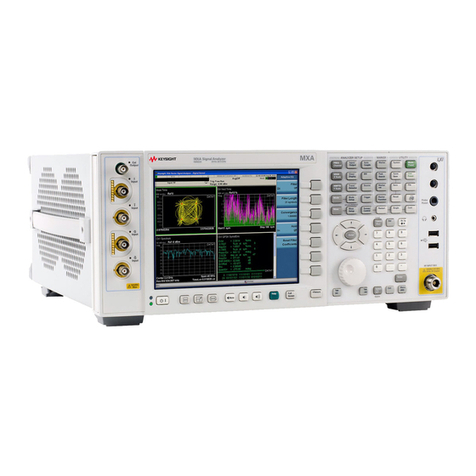
Keysight Technologies
Keysight Technologies MXA N9020A Instruction

NRG
NRG Spidar user manual

Stucke Elektronik
Stucke Elektronik SYMAP user manual