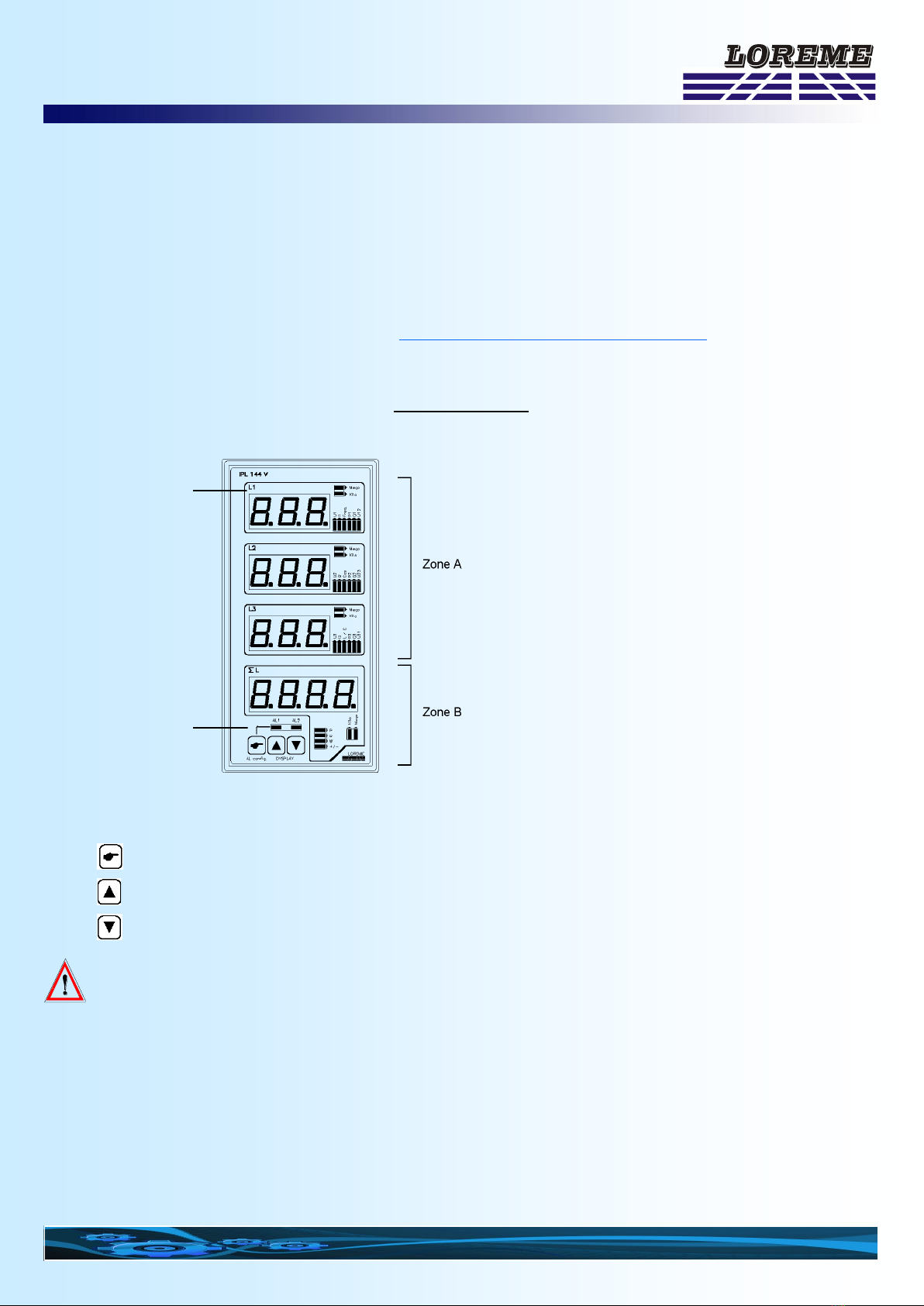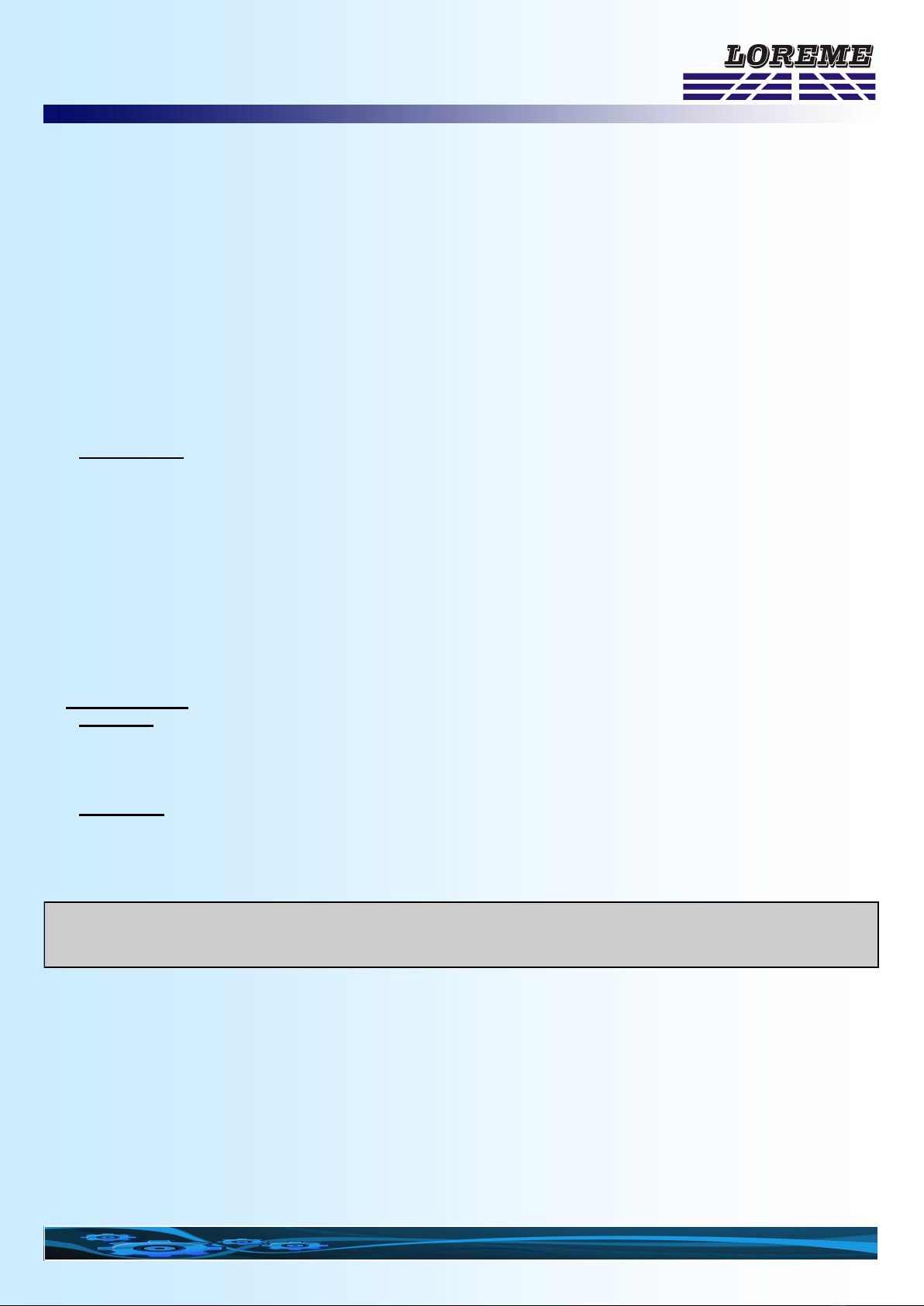TABLE OF CONTENTS
E 9
Function is only used for a balanced or unbalanced three-phase with or without neutral network. It allows a wiring
adaptation at device operating mode. It is so possible to permute voltage and current by a simple intervention on key-
board by way of RS232 link. Three keys are used, "+" to permute phase order, "-" to reverse current direction, "Enter" to
validate wiring.
1) Balanced three-phase:
1.1) Operating mode:
In this operating mode, device use only one voltage and one current (L1 and I1 input, see diagrams of connection). It
measures voltage, current and frequency, calculates powers, cos phi, energies of measured phase and, according to the
network configuration, with or without neutral, determinates finals results of the network (3L).
The device allows to adapt itself to an existing wiring or to a bad identification of voltages and currents, that is to say that
it can use L1, L2 or L3 voltage with I1, I2 or I3 current for a wiring with neutral or L12, L23 or L31 voltage with I1, I2 or I3
current for a wiring without neutral.
1.2) Method:
The function is realized by the way of RS232 link. It's by a "Cos Phi" value visualization that user will be able to determi-
nate if wiring is correct or if it must be modify.
To do that, it's necessary to be in 2 lines mode and to select "Cos Phi" measure ("Space" key).
The function start is realized by "+" or "-" keyboard keys.
At this moment, a message indicates operating mode:
WIRING 1 Wiring message, wiring type
-0.51 Example of incorrect "Cos Phi" value
"1" specifies wiring number
The "+" key allows to modify wiring with insertion of a phase between voltage and current.
The "-" key allows to reverse current direction if there is phase opposition, negative Cos Phi value.
When Cos Phi value becomes coherent according to installation, we obtain the next transmission:
WIRING -X Wiring message, wiring type
0.90 Example of correct "Cos Phi" value
"-" reverses current, "X" specifies wiring number
At this moment, you just have to validate selected wiring by "Enter" key.
This one is stored and remain active even after a power off.
In the balanced three-phase mode, it exists 3 different wiring types. So, in few seconds and without intervention on con-
nection, device adapt itself completely to network.
2) Unbalanced three-phase without neutral:
2.1) Operating mode:
n this operating mode, device uses two voltages and two currents (L1, L2 and I1, I2 inputs, see diagrams of connection).
It measures voltage, current and frequency, calculates powers, cos phi, energies of each of the two phases and determi-
nates finals results of the network (3L).
The device allows to adapt itself to a bad identification of U/I couple of each phase. For instance, by default, device as-
sociates L1 input voltage, that's to say L13, with I1 input current and L2 input voltage, that's to say L23, with I2 input cur-
rent. The wiring function allows to choose current/voltage association. So, it is possible to use L13 and L23 with I1 and
I2, L12 and L32 with I1 and I3 or L21 and L31 with I2 and I3. More, measure couples order will be able to be permuted.
The single obligation of wiring is the use of voltage phase in which no current is measured as reference phase. It must
be wired on voltage measure ground terminal. (L3 and N, see diagrams of connection).
Whenever, a verification will be realized to inform user of a double use of a current or a voltage, or a no conformity wir-
ing.
2.2) Method:
The function is realized by the way of the RS232 link. It's by a "Cos Phi" value visualization on phases 1 and 2 that user
will be able to determinate if wiring is correct or if it must be modify.
Wiring Function
(Function reserved for experienced users)